Maximizing the Use of Photoshop and Premiere Pro


Intro
In today's digital landscape, mastering tools like Adobe Photoshop and Premiere Pro is no longer a luxury but rather a necessity for small to medium-sized businesses, entrepreneurs, and IT professionals. These applications have become cornerstones of graphic design and video editing, providing a treasure trove of features that cater to the diverse needs of creative projects.
Adobe Photoshop is synonymous with image editing and manipulation, offering an array of functionalities. Whether you want to enhance photos, create captivating graphics, or design marketing materials, Photoshop has the tools to help you achieve that vision.
On the other hand, Premiere Pro stands out in the realm of video editing. Its timeline-based interface and robust feature set allow users to edit footage seamlessly, bridging the gap between raw video content and polished final products.
This guide is not just a rundown of features. It will explore the integrations between these two powerful software solutions and how they can enhance business productivity and streamline creative workflows. By the end, readers will have actionable insights into maximizing their use of Photoshop and Premiere Pro, equipping them with the knowledge to boost their creative pursuits to new heights.
Foreword to Adobe Software
When it comes to digital media, having the right tools is paramount. Adobe software, particularly Photoshop and Premiere Pro, has carved out a formidable presence in both graphic design and video editing realms. These applications are not just for professionals; they’re vital for any small to medium-sized business. Whether you’re creating a marketing campaign or producing engaging social media content, understanding what these tools offer is crucial.
Overview of Photoshop
Adobe Photoshop is widely recognized as the cornerstone of image editing. Its depth in functionality means that it can do anything from basic retouching to complex digital painting. Users can manipulate images through layers, which allows for non-destructive editing. This means that you can experiment with various creative decisions without losing the original image. The tools range from brushes to advanced filters, making it adaptable for photographers and graphic designers alike.
For instance, a small business owner might use Photoshop to create promotional materials. With tools like the Clone Stamp and Healing Brush, it's possible to easily remove imperfections in images. The power of Photoshop also lies in its ability to generate stunning visual content that can be shared across various platforms, giving businesses an edge in their marketing efforts.
Overview of Premiere Pro
Adobe Premiere Pro is equally vital, but its focus is on video editing. It provides a robust timeline interface that allows users to piece together clips, add transitions, and apply effects seamlessly. The capabilities of Premiere Pro are extensive, enabling users to create polished video content for various media. Small businesses can utilize videos for everything from product demos to customer testimonials, enhancing their engagement with audiences.
What sets Premiere Pro apart is its integration with other Adobe applications, including Photoshop. For example, a designer can create graphics in Photoshop and then import them directly into Premiere Pro to use within video projects, making collaboration between photo and video work smoother.
Common Applications of Both Tools
Understanding how to combine the strengths of Photoshop and Premiere Pro can significantly elevate a project’s impact. For instance, content creators often produce a marketing campaign that requires both stunning visuals and high-quality video. By using Photoshop for creating captivating images and Premiere Pro for video editing, businesses can ensure a cohesive and engaging presentation.
In particular, small to medium-sized enterprises can gain a competitive edge by harnessing the power of these tools in tandem. This integrated approach allows users to streamline workflows and achieve more consistent branding across different media types.
"The synergy of Photoshop and Premiere Pro creates a powerful dynamic for digital media professionals, enhancing creativity and productivity."
In summary, the succeeding sections will delve deeper into the specific features of Photoshop and Premiere Pro, as well as best practices for integrating them into business applications. Understanding these software capabilities offers a solid foundation for anyone looking to optimize their digital content strategies.
Photoshop Features and Tools
The prowess of Adobe Photoshop comes from its extensive collection of features and tools, which are essential for anyone working in digital imagery. Understanding these capabilities can significantly elevate one’s creative projects, whether they involve simple photo edits or complex designs. This section will dissect the fundamental aspects of Photoshop’s tools, providing insights that professionals, particularly those in small to medium-sized businesses, can leverage to enhance their visual content.
Essential Tools for Photographers
Layers
Layers in Photoshop function almost like sheets of transparent paper stacked on each other. This concept allows users to manipulate individual elements without altering the entire image, making it a cornerstone of Photoshop. The key characteristic of layers lies in their ability to organize various components of an artwork efficiently. By using layers, photographers can edit images non-destructively, ensuring the original content remains untouched.
A unique feature of layers is their flexibility; users can blend, group, or hide them as needed. This provides advantages, but also presents challenges for those who may struggle with managing complex layer structures. For instance, in a busy design, having too many layers can become cumbersome and confusing.
Masks
Masks serve as a powerful tool in the editing process, allowing for selective visibility of certain parts of layers. Generally, they enable users to hide or reveal sections of an image without deleting any pixels. The essential aspect of masks is their capability for precision. They are popular among professionals for tasks like intricate selections or combining images seamlessly.
One unique feature is that masks can be edited at any time, offering an unparalleled level of control. Nonetheless, they require a solid understanding of how to apply them correctly, as improper use can lead to unpredictable results. Too often, beginners might find themselves lost in the process, overlooking the fact that with practice, managing masks becomes simpler.
Adjustment Layers
Adjustment layers are particularly important for photographers who want to enhance their images without painting right over them. They allow for global changes like brightness or contrast adjustments that apply to all the layers beneath them. This tool is a favorite among those trying to create specific moods in their work. Also, the ability to easily tweak these adjustments later is a notable benefit.
The downside, however, can be the risk of creating a cluttered workspace if many adjustment layers are used indiscriminately. Clarity can quickly become muddled, particularly in complex projects.
Graphic Design Capabilities
Typography Tools
The typography tools in Photoshop are crucial for graphic designs, enabling designers to manipulate text in infinite ways. Users can change font styles, sizes, and spacing to create visually appealing content. Typography may not be the first thing that comes to mind when discussing Photoshop, but it plays a significant role in projects.
One unique feature is the ability to convert text to layers, allowing for finer adjustments and effects. However, this can make text less editable, which is something users must consider when using this tool.
Vector Graphics


Photoshop's ability to handle vector graphics is another powerful capability. Vectors are perfect for creating clean, scalable images, which is vital for business branding. A key characteristic of vector graphics is that they do not lose quality when resized, making them a preferred choice for logos and illustrations.
While adjusting vectors offers a lot of control, they can also complicate the workflow for designers who are more accustomed to raster images. Striking a balance between the two can be tricky but worthwhile.
Illustration Techniques
Illustration techniques in Photoshop allow for an expansive range of creative expression through digital painting and drawing. Artists can create intricate artworks directly in Photoshop, utilizing various brushes and tools for different effects. The richness of this capability is what makes Photoshop stand out in the creative community.
A unique feature here is the extensive library of customizable brushes, which opens limitless avenues for creativity. Yet, the learning curve can be steep, particularly for those who may not have prior experience in traditional art forms.
Image Manipulation Techniques
Retouching
Retouching is perhaps one of the most celebrated features of Photoshop, revered for its ability to enhance and correct imperfections in images. This process is indispensable for photographers aiming for polished, professional results. The key characteristic lies in the subtlety of adjustments that retouching allows.
Its unique advantage is that it provides a means to present the best version of an image while maintaining a natural look. On the flip side, it can be easy to over-retouch, leading to a loss of authenticity in the visuals.
Compositing
Compositing refers to the process of combining multiple images to create a single cohesive piece. This technique is essential for crafting stunning visuals in advertising and media. The significant advantage of compositing is the creative control it grants; users can assemble their ideal image from various sources.
However, mastering this technique requires a meticulous eye for detail. A poorly executed composite can be glaringly obvious, which can detract from the overall quality of the design.
Color Grading
Color grading is vital in modifying the mood and tone of an image. Through adjustments in hues, saturation, and exposure, an artist can infuse a compelling narrative into their work. This manipulation helps to convey emotions that resonate with viewers, offering a stunning advantage to professionals in advertising and branding.
One of the unique features of color grading is its application across different mediums, whether for print or web. However, it can be easy to misjudge color balance; overdoing it can yield unnatural results. Understanding color theory is crucial in this context.
In summary, the extensive features and tools available in Photoshop provide remarkable opportunities for both photographers and graphic designers. By comprehending and mastering these elements, professionals can significantly enhance their creative outputs.
Premiere Pro Features and Tools
Understanding the features and tools available in Premiere Pro is crucial for individuals aiming to master video editing. This software has become synonymous with professional-grade editing and offers a robust suite of tools that cater to both newcomers and seasoned pros alike. The various functionalities help streamline the editing process, ultimately enhancing productivity and creativity in video projects.
Core Editing Features
Timeline Editing
Timeline editing is at the heart of Premiere Pro. This feature allows users to manipulate video clips and audio tracks along a visual representation of time. The primary characteristic of timeline editing is its intuitive layout, which displays all elements in a clear, organized manner. This structure makes it a popular choice in the realm of video editing.
One unique feature of timeline editing is the ability to use multiple tracks. This means you can overlay video and audio clips seamlessly. The advantages of this setup include the capability to create complex projects, with layered audio for enhanced storytelling, though it can become visually overwhelming for beginners if too many tracks are in use.
Transitions
Transitions give videos a polished look and feel, bridging the gaps between scenes. Essentially, transitions help to manage the flow of your story, ensuring smooth visuals. The key characteristic of transitions is their versatility; from fade-ins to wipes, there’s a multitude of options to choose from that can enhance the narrative.
One noteworthy aspect of transitions is that they can add emotional depth to a piece. Using transitions effectively can make the difference between a stiff edit and a captivating visual journey. However, overuse can detract from the overall impact and feel awkward if not tailored to the content's pacing.
Effects
Effects are the cherry on top of your video projects. Premiere Pro offers a gargantuan selection of visual effects that can transform your footage. This adds a level of creativity that’s crucial for grabbing audience attention.
The unique feature here is that effects can be applied non-destructively. This means you can tweak or entirely remove effects later on, which allows for a great deal of experimentation. While effects can enhance visuals tremendously, they should be used judiciously to avoid overwhelming viewers and cluttering the message.
Audio Editing Capabilities
Sound Mixing
Sound mixing in Premiere Pro is indispensable for creating a compelling audio experience that matches your visuals. This aspect of editing focuses on balancing audio levels between dialogues, sound effects, and music. A crucial characteristic is the ease of use in the audio workspace, allowing editors to effortlessly navigate and adjust tracks.
One unique couple of tools in sound mixing is audio meters that provide real-time feedback, ensuring that levels don’t peak too high or drop too low, which can save time during final reviews. However, not paying attention to sound mixing can leave viewers feeling disconnected or distorted, negatively affecting the story.
Audio Effects Processing
Audio effects processing enables meticulous control over how sound elements are perceived. It encompasses applying effects like reverb, equalization, and more. The key characteristic of this process is the ability to refine audio precisely, resulting in a professional-sounding product.
One unique aspect of this feature is the integration with various plugins, expanding the range of sound effects available. While these can bring a rich layer to projects, they also demand an understanding of how to manipulate the audio effectively, which might challenge some editors who are less technically inclined.
Dialogue Enhancement
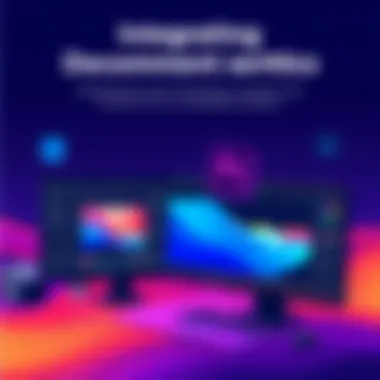

Dialogue enhancement is particularly vital in narrative-driven content where clear communication is key. This feature focuses on improving the clarity and intelligibility of spoken words. The primary characteristic here is the suite of tools designed to isolate and boost dialogue tracks without affecting the background sounds.
A unique benefit of dialogue enhancement tools is the versatility they offer—guaranteeing that your audience can hear every word. However, over-processing can lead to unnatural-sounding dialogue, making it important to strike a balance between enhancement and authenticity.
Export and Sharing Options
Rendering Settings
Rendering settings are fundamental for ensuring that your final product meets the desired visual and audio standards before exporting. The key characteristic of rendering settings in Premiere Pro is the sheer level of control you have over video quality, format, and frame rates.
A unique feature is the ability to pre-render sections of your timeline to enhance playback performance during editing. The downside, however, is that higher rendering settings can lead to longer export times and larger file sizes, which might complicate sharing.
File Formats
File formats determine how well your video will perform across various platforms. Premiere Pro supports multiple file formats that cater to different needs, ensuring compatibility for most audiences. A significant characteristic here is flexibility; whether you’re targeting online distribution or cinema projection, there’s a format that fits.
A unique trait is the ability to adapt settings for specific platforms, like YouTube or Vimeo, right in the export menu. However, navigating the myriad of file formats can be confusing for inexperienced users, leading to potential issues in video quality or compatibility.
Social Media Considerations
In today's digital landscape, social media considerations are vital for effective distribution. A key characteristic is the responsiveness of exports tailored for various social media platforms; videos optimized for Instagram might differ from those meant for Facebook.
One unique aspect here is that Premiere Pro offers preset configurations for social platforms, making it easier to achieve the best results without diving deeply into technical specs. Yet, being overly reliant on presets can lead to missed opportunities for personalization, which may reduce viewer engagement.
Understanding these tools and features profoundly impacts how video content is crafted, ensuring clarity and professionalism in all projects.
Each of these elements within Premiere Pro plays an essential role in the overall editing process, providing users with the means to create compelling narratives through both visuals and sound.
Integrating Photoshop and Premiere Pro
When it comes to digital content creation, integrating Adobe Photoshop and Premiere Pro stands as a cornerstone for many professionals. These two powerhouse tools, each with their own specialties, come together seamlessly to foster creativity and productivity in ways that can dramatically enhance the workflow. Their integration allows for an efficient and dynamic approach to both graphic design and video editing, providing users with a comprehensive suite for crafting compelling visual narratives.
Seamless Workflow between Applications
Creating a smooth workflow between Photoshop and Premiere Pro can feel like assembling the perfect jigsaw puzzle—each piece clicks into place seamlessly, ultimately creating a stunning visual masterpiece. The interconnectivity of these tools allows designers and videographers to streamline their projects and enhance productivity.
Imagine a scenario where you design a captivating image in Photoshop and want to incorporate it into a video project in Premiere Pro. With the integration capabilities, it's as easy as saving a PSD file and dragging it directly into your editing timeline. This not only saves hours of work but also simplifies the process of layering graphics and animations, leading to a higher quality end product.
Using Photoshop Assets in Premiere Pro
One of the most significant advantages of utilizing Photoshop assets in Premiere Pro is the ability to maintain the quality and editability of your graphics. When you import Photoshop files, you can choose to keep layers intact. This means you’re not just stuck with a flat image; you can modify individual elements seamlessly within your video editing environment.
For instance, if you created an animated lower third in Photoshop, you can bring it into Premiere Pro, tweak colors, adjust text, or even create animations directly within the software. This flexibility is priceless for businesses that require high-quality video content quickly, ensuring that the graphics are as dynamic and engaging as the footage they accompany.
Benefits of Cross-Application Collaboration
The collaboration between Adobe Photoshop and Premiere Pro is more than just a matter of convenience; it's about unleashing potential. By leveraging the strengths of each application, users can benefit from several key advantages:
- Enhanced Creative Flexibility: Switch between editing images and video without missing a beat, allowing for creative exploration.
- Time Efficiency: Reduce project turnaround times substantially as assets can be reused and repurposed with ease.
- Improved Visual Cohesion: Maintain a consistent brand identity and design theme across all aspects of a project, as elements can be adjusted in Photoshop and reflected instantly in Premiere Pro.
- Skill Development: Understanding both applications opens doors to new techniques and methodologies, equipping professionals to tackle a wider variety of projects.
Importantly, businesses and individuals looking to create content will find that mastering the integration of Photoshop and Premiere Pro not only elevates their work but can also establish a representational edge in a competitive marketplace. Keeping abreast of these capabilities ensures your projects not only look good but communicate effectively, harnessing the full potential of what these exceptional tools can produce.
Case Studies in Business Applications
In an era where visuals speak louder than words, businesses are constantly on the lookout for tools that streamline their creative processes and enhance the quality of their outputs. Utilizing Adobe Photoshop and Premiere Pro can elevate a brand's presence significantly. Case studies, in this context, offer a window into real-world applications, showing how different businesses harness these tools for tangible benefits. The immersion into case studies not only underlines successful implementations but also serves as a guide for small to medium-sized businesses, entrepreneurs, and IT professionals on leveraging these powerful software tools effectively.
Marketing and Advertising
Marketing campaigns increasingly rely on visual storytelling. Whether through a stunning poster or an engaging video, the right imagery can draw attention and drive customer engagement. For instance, Coca-Cola has adeptly employed Photoshop to create vibrant advertisements that resonate across various demographics. Using vivid colors and well-composed visuals, their marketing team crafts campaigns that are both eye-catching and on-brand.
Furthermore, with Premiere Pro, companies can produce high-quality commercials, creating a seamless flow that captivates audiences. Consider how Nike utilizes impactful advertising that not only showcases their product but tells a compelling story. By blending imagery with strong audio effects and transitions, they engage viewers emotionally, enhancing brand loyalty.
- The versatility of Photoshop enables designers to manipulate photographs and graphics to fit the campaign theme.
- Premiere Pro allows for quick edits and efficient rendering, speeding up the production process without sacrificing quality.
These examples illustrate that when Photoshop and Premiere Pro are used strategically, they can help businesses stand out in a crowded market.
Content Creation for Social Media
The digital marketplace thrives on social media presence, where brands must consistently deliver fresh and engaging content. Both Photoshop and Premiere Pro play an integral role in this dynamic landscape. Take the case of Buffer, a social media management tool. They rely on visually stimulating graphics created with Photoshop to accompany their blog posts and amplify their message. By maintaining a consistent aesthetic, they build a cohesive brand image that enhances user recognition.
Moreover, businesses can utilize Premiere Pro to create attention-grabbing video content for platforms like Instagram, TikTok, or Facebook. For example, BuzzFeed incorporates quick video snippets that are not only entertaining but shareable, increasing their reach exponentially. Each video is crafted with editing finesse, often incorporating fast cuts, catchy music, and engaging effects.
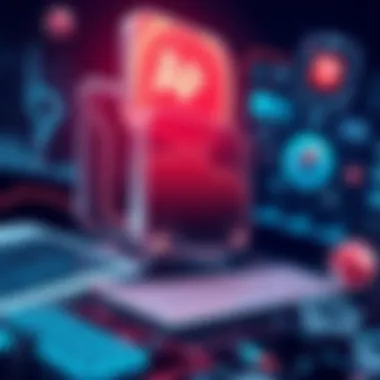

- Visual consistency across posts helps maintain brand identity.
- Utilizing video content can increase user engagement significantly.
- Tailoring content to specific platforms can drive better results, enhancing overall social media strategy.
When approached with creativity, content creation for social media can significantly boost engagement and customer interaction.
Educational and Training Materials
Education has evolved, making effective use of digital tools to enhance learning experiences. Adobe software stands as a robust solution for creating compelling training materials. For instance, LinkedIn Learning invests in high-quality video tutorials that engage learners and help them retain information. By employing Premiere Pro, they ensure smooth transitions and clear audio, which are vital for understanding complex topics.
Photoshop further complements this by enabling creators to design comprehensive infographics and presentations that clarify lessons. A local educational nonprofit, for example, uses Photoshop to develop visually appealing course materials that simplify information for participants. This not only makes learning more enjoyable but also accessible to a wider audience.
- Effective visuals can enhance comprehension and retention rates among learners.
- Well-edited instructional videos maintain viewer focus and interest throughout.
- The ability to integrate multimedia elements, such as audio and images, caters to diverse learning styles.
Such integrations of Photoshop and Premiere Pro into educational practices are reshaping how information is presented and perceived, paving the way for more engaging learning environments.
Ultimately, as demonstrated through these case studies, Adobe Photoshop and Premiere Pro serve as indispensable tools for businesses aiming to enhance their marketing, social media, and educational endeavors. Their combined strength not only streamlines processes but also empowers companies to innovate and connect authentically with their audience.
Limitations and Challenges
When diving into the worlds of Adobe Photoshop and Premiere Pro, it's easy to get swept away by their extensive capabilities. However, understanding their limitations and the challenges they present is just as crucial. Acknowledging these hurdles not only prepares users for potential frustrations but also drives innovation through creative workarounds and alternative solutions. Knowing the scope of what these tools can achieve allows users to leverage their strengths effectively while mitigating weaknesses.
Photoshop Limitations
Photoshop excels in image editing and design, but it is not without its hurdles. One significant limitation is its steep learning curve. New users may find the interface daunting, which could sideline productivity early in the game.
- Performance Issues: Large files often lead to slow performance, causing frustration, especially when complex edits are necessary. Users might face crashes or freezes, particularly with less powerful hardware.
- Cost Barriers: The subscription-based model can be prohibitive for small businesses or freelancers, eating into budgets that could otherwise fuel creativity.
- Limited Video Editing Capabilities: While Photoshop has made strides in video editing, its capabilities still fall short compared to dedicated video editing software like Premiere Pro, limiting workflow for those who might wish to work with motion graphics simultaneously.
In sum, while Photoshop is a powerful tool, understanding its shortcomings can help users approach projects with adequate preparation and realistic expectations, possibly seeking additional software when necessary.
Premiere Pro Limitations
Similarly, Premiere Pro is a heavyweight in video editing, but it is not without its faults. For instance, its complexity can deter newcomers. Users might spend considerable time navigating through its layers of editing options when they could be focused on crafting engaging content.
- Resource Intensive: Premiere Pro requires robust hardware to run smoothly. Users with older systems often encounter sluggish timelines, which can stymie creativity and cause delays in projects.
- Collaboration Challenges: In a fast-paced environment, real-time collaboration can be less efficient compared to cloud-based platforms where editing may be more instantaneous. This is particularly true for teams spread across different locations.
- Exporting Quirks: Export settings can be confusing for users unfamiliar with various output formats, leading to potential issues with quality loss or incompatible files.
A clear grasp of these limitations helps users allocate resources better and make informed decisions whether to adapt workflows or invest in alternatives when working with Premiere Pro.
Common Technical Issues
Technical issues can plague the best of us when using sophisticated software like Photoshop and Premiere Pro. These mishaps can lead to tremendous waste of time and resources.
- File Compatibility: Users may often find issues with opening or working on files across different versions of Adobe products, which can lead to downgrades in features or loss of functionalities.
- Plugin Conflicts: While plugins enhance functionality, they can sometimes clash with the software, leading to crashes or malfunctions.
- Color Management: Ensuring consistent color profiles across platforms can be tricky. Mismanaged color settings can lead to poor visual representation, affecting the quality of the final project and client satisfaction.
"Recognizing potential technical issues before they arise can help in crafting smoother workflows and maintaining creativity without interruptions."
Future Trends in Digital Media
The landscape of digital media is ever-evolving, significantly influencing how content is created, shared, and experienced. Understanding these future trends is central to maximizing the effectiveness of tools like Adobe Photoshop and Premiere Pro. As technology strides forward, practitioners in fields such as graphic design and video editing must pivot to adapt. In this section, we’ll explore the emerging technologies reshaping digital media, shifting user demands, and the necessary adaptations within software tools that ensure users remain competitive and relevant in their respective industries.
Emerging Technologies
Artificial Intelligence
Artificial Intelligence (AI) has become a pivotal actor in the realm of digital media. This technology enables automation and streamlining processes, allowing users more time to focus on the creative aspects of their work. One significant aspect of AI is its ability to analyze large datasets, determining patterns that might take humans much longer to identify. This becomes particularly beneficial in image and video processing, where mundane tasks such as color correction or image enhancement can now be managed by algorithms.
A notable feature of AI is its predictive capabilities. For instance, AI-powered tools can suggest edits or enhancements based on previous user preferences. Such tailored recommendations can vastly improve user experience and productivity. However, the reliance on AI also brings about the risk of diminished creativity, as users might become overly dependent on automated processes instead of honing their artistic instincts and skills.
Virtual Reality
Virtual Reality (VR) offers immersive experiences that are becoming increasingly significant in content creation. This technology captivates users by creating environments that simulate real-world scenarios, making it a game changer in industries such as education, training, and even marketing. VR can be utilized for product demonstrations or virtual tours that provide audiences with an interactive experience.
A key characteristic of VR is its ability to engage users on a deeper emotional level. Unlike traditional methods, the immersive nature of VR can lead to stronger connections between the content and the viewer. Yet, the unique feature of VR—its immersive interactivity—also raises challenges, including the requirement for advanced equipment and software to create high-quality VR content, which can be a barrier for small businesses.
Motion Graphics
Motion Graphics continue to be a driving force in visual storytelling. These animated graphic designs help convey complex ideas simply and effectively. They’re primarily used in advertising, social media campaigns, and video content, attracting viewers’ attention in a world where information overload is rampant.
The key characteristic of Motion Graphics is their dynamic nature. Unlike static images, they can capture the audience’s focus, making them a go-to choice for marketers and content creators. However, while Motion Graphics can enhance engagement, they demand a level of skill and creativity that not everyone possesses, posing challenges for those less adept in design.
Evolving User Demands
As technology expands, so do user expectations. Customers are looking for experiences that are not only personalized but also interactive and engaging. This means businesses must find ways to stand out in crowded marketplaces. The growing desire for rapid, high-quality content means that creators need to be equipped with new skills and tools to meet these demands. There’s a palpable shift towards a demand for authentic and relatable content that resonates with diverse audiences.
Adaptation of Software Tools
To keep pace with these changes, software developers are increasingly focused on integrating new technologies into their tools. Adobe, for instance, is constantly updating Photoshop and Premiere Pro to incorporate features powered by AI that help streamline user workflows. This is vital for small to medium-sized businesses and entrepreneurs looking to maximize impact without stretching their resources.
Furthermore, as digital media becomes more visual, software tools need to facilitate ease of use and creativity. The continuous adaptation of tools ensures that users can elevate their content to match the ever-rising standards set by audiences. Being able to adapt quickly to new demands and technology trends not only improves productivity but fosters a more innovative and dynamic approach to digital media creation.















