Understanding Procore and Smartsheet Integration
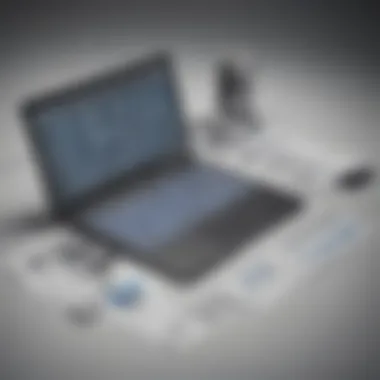

Intro
In today's fast-paced business environment, effective project management tools are crucial. Integrating Procore with Smartsheet can significantly enhance project efficiency. Both platforms offer unique functionalities that, when combined, can provide a seamless workflow for managing tasks, timelines, and resources. This article aims to dissect this integration, focusing on its functionalities, the integration process, benefits, and potential challenges.
Functionality
Understanding the functionalities of Procore and Smartsheet is fundamental. Both tools cater to distinct yet overlapping needs in project management.
Core Features Overview
Procore is widely known for its construction project management capabilities. It boasts features such as:
- Document Management: Easy access to project documents, blueprints, and drawings.
- Field Management: Enables real-time tracking and reporting from the construction site.
- Financial Tools: Budgeting, invoicing, and cost management functionalities.
On the other hand, Smartsheet excels in flexibility and automation. Its core features include:
- Grid View: A spreadsheet-like interface that simplifies task management.
- Collaboration Tools: Seamless interaction between team members, regardless of location.
- Automation: Repetitive tasks can be automated to save time, such as reminders and alerts.
Unique Selling Points
The appeal of Procore and Smartsheet revolves around their unique capabilities. Procore's strength lies in its specialization for construction projects, giving it an edge in that field. Smartsheet, while versatile, allows for greater adaptability across various industries. Integrating them enables users to leverage the construction-specific functionalities of Procore with Smartsheet's broader project management tools.
Integrations
To get the most out of these platforms, it is vital to understand how they integrate with one another and other tools.
Compatible Tools
Procore and Smartsheet connect with several other applications. Some popular integrations include:
- Zapier: This integration allows for various workflows between numerous applications.
- QuickBooks: For financial management, linking QuickBooks with Procore can streamline billing processes.
- Salesforce: Integrating with Salesforce can provide a complete view of customer data alongside project management tasks.
API Availability
Both Procore and Smartsheet offer robust APIs, enabling further customization for businesses. This opens up the possibility for:
- Custom Integrations: Tailoring the tools to fit specific business needs.
- Data Exchange: Allowing easier transfer of project data between systems.
Integrating these systems is not just about merging functionalities but also ensuring that the data flow is smooth. This enhances decision-making at every project stage.
"The integration of these tools empowers teams to use real-time data to guide their decisions, ultimately improving project outcomes."
Culmination
In summary, the integration between Procore and Smartsheet represents a strategic approach to project management. By combining their core functionalities, businesses can enhance productivity, streamline processes, and overcome common project challenges. Understanding this dynamic is essential for small to medium-sized businesses, entrepreneurs, and IT professionals aiming to optimize their project workflows. Continuous evaluation of the functionalities ensures that teams remain agile in their approach.
Prologue to Procore and Smartsheet
In the realm of project management, the use of integrated platforms has transformed how teams collaborate and execute tasks. This is where Procore and Smartsheet come into play. Understanding these tools is crucial for businesses aiming to enhance productivity and streamline their operations. The integration of Procore and Smartsheet presents an opportunity to leverage the unique strengths of both platforms.
The benefits of this integration range from improved project tracking to enhanced team communication. It allows users to bring together robust project management functionality with dynamic work management features. As industries become increasingly complex, the need for agile and efficient project management systems grows.
By diving into the distinct functionalities of both Procore and Smartsheet, individuals can understand how to best utilize these tools for their specific project needs. This integration not only addresses the needs of project managers but also aligns with the strategic goals of small to medium-sized businesses.
Overview of Procore
Procore is a cloud-based project management software designed primarily for the construction industry. It provides a comprehensive suite of tools that cover a wide array of functionalities.
Key features include:
- Project Management: Procore allows users to manage various phases of a project, from preconstruction to closeout.
- Collaboration Features: Teams can collaborate in real-time, which enhances communication among stakeholders.
- Financial Management: This includes budgeting, invoicing, and cost tracking, critical for keeping projects within financial limits.
Procore is particularly effective in managing large-scale construction projects, making it a go-to solution for professionals in that sector. Its user-friendly interface and real-time updates make the entire project lifecycle smoother and more transparent.
Overview of Smartsheet
Smartsheet, on the other hand, is a versatile work management platform that caters to a broader audience. It combines ease of use with powerful project management features, which make it suitable for various industries.
Notable functionalities include:
- Task and Resource Management: Users can assign tasks, set deadlines, and allocate resources efficiently.
- Reporting and Analytics: Smartsheet provides valuable insights through customizable reports and dashboards that can highlight project progress.
- Integration with Other Applications: The tool offers the flexibility to connect with other platforms, enhancing its capabilities and streamlining workflows.


Smartsheet's adaptability allows teams from different sectors to create customized project plans, making it universally applicable beyond just construction or IT projects.
Understanding how Procore and Smartsheet operate is essential for maximizing the potential of their integration. By recognizing the strengths and features of each tool, businesses can foster better cooperation and achieve project success more effectively.
The Importance of Integration
In the fast-paced realm of project management, integration between software tools like Procore and Smartsheet is not merely beneficial; it is essential. The interconnectedness that integration brings can transform how teams operate. By linking these two powerful platforms, organizations can optimize their workflows, leading to increased efficiency and better project outcomes. Understanding the importance of integration provides a foundation for grasping its myriad advantages.
Defining Software Integration
Software integration refers to the process of connecting different applications to work seamlessly together. When two platforms integrate, data can flow between them without the need for manual input. This process can involve various methodologies, ranging from APIs to middleware solutions. For Procore and Smartsheet, the integration allows users to manage their construction and project management tasks effectively. The core idea of integration is to ensure that relevant information is accessible in real-time, fostering better decision-making and coordination across the project lifecycle.
Business Benefits of Integrating Project Management Tools
Integrating project management tools such as Procore and Smartsheet yields multiple advantages that resonate deeply with small to medium-sized businesses and their project teams. Here are some key benefits:
- Increased Efficiency: Teams spend less time switching between platforms or re-entering data. This not only saves time but also minimizes the probability of errors.
- Enhanced Collaboration: When team members can access shared information effortlessly, they can collaborate more freely. This leads to better communication and fewer misunderstandings.
- Improved Data Visibility: With key data synchronized across tools, stakeholders can gain insights into project progress at a glance. This level of visibility is crucial for making informed decisions.
- Scalability: As projects grow, integrating tools makes it easier to adapt your workflows without having to overhaull systems entirely.
- Consistent Reporting: Integration allows for uniform reporting across different departments, generating clarity on projects and facilitating strategic planning.
"Integration is not just a technical requirement. It is a strategic advantage that enhances productivity and transparency in project management."
By leveraging the strengths of both Procore and Smartsheet through integration, businesses position themselves to maximize their project management capabilities. Whether organizing tasks, tracking progress, or managing budgets, the ability to unify these platforms can lead to greater success in projects.
Key Features of Procore
In the realm of project management, understanding the key features of Procore is crucial. Procore does not merely serve as a tool; it acts as a comprehensive solution that is designed to streamline processes, enhance collaboration, and improve efficiency. The platform provides various modules that cater to different aspects of project management, making it suitable for small and medium-sized businesses, as well as IT professionals. The emphasis on user-friendly design and adaptability to various workflows presents a clear advantage in fast-paced environments where time and precision are critical.
Project Management Capabilities
Procore’s project management capabilities stand out for their depth and versatility. The platform allows users to manage projects from inception to completion with tools for scheduling, task assignment, and progress tracking. Users can break down complex projects into manageable tasks and assign them to relevant team members. This clarity in roles ensures that everyone is on the same page, which is key for any project's success.
Moreover, Procore’s centralized information system allows team members to access project data in real time. From change orders to specifications, everything is stored in one place. This feature significantly reduces the chances of miscommunication and errors, which can be costly in terms of both time and resources.
Collaboration Tools
Effective collaboration is indispensable in project management. Procore excels in this area by offering tools that facilitate seamless communication among team members. Users can comment on tasks, share documents, and update statuses directly within the platform. These features foster a collaborative environment that encourages quick feedback and responsiveness.
In addition, Procore integrates well with other tools and services, allowing teams to customize their workflow further. This flexibility is vital as different teams may have distinct ways of operating. The platform enables them to choose the tools they are comfortable with while maintaining data integrity and consistency within Procore.
"The ultimate goal of Procore is to enhance communication and efficiency - vital aspects in the success of any project management endeavor."
Financial Management Features
Financial oversight is a crucial aspect that can often be overlooked in project management. Procore addresses this gap through robust financial management features. Users can easily track project budgets, expenses, and invoices while gaining insights into financial performance. This capability allows businesses to keep a tighter grip on their resources and prevents budget overruns, which are common pitfalls in project management.
Furthermore, Procore enables the generation of detailed financial reports, making it easier for stakeholders to assess project viability and financial health. Understanding the financial ramifications of project decisions helps businesses make informed choices, ultimately leading to better outcomes.
In summary, Procore's key features are tailored to enhance the entire project management process. From project management capabilities to financial oversight, the platform equips teams with tools necessary for success, fostering collaboration and improving immediate access to critical information.
Key Features of Smartsheet
In the landscape of project management, Smartsheet stands out for its versatility and user friendly interface. Understanding the key features of Smartsheet is essential for small to medium-sized businesses and IT professionals looking to improve their project management strategies. The platform is designed to enhance organization, collaboration, and visibility without overwhelming the user.
Task and Resource Management
One of the primary strengths of Smartsheet is its robust task and resource management capabilities. The platform allows users to create detailed sheets that represent tasks, subtasks, and dependencies. This structure helps teams visualize the workflow and understand the project timeline clearly. Each task can have assigned team members, deadlines, and priority levels attached to it.
Additionally, resource management is simplified. Users can track who is on which task and ensure that workloads are balanced across the team. This leads to better allocation of resources, resulting in effective use of time and manpower. The clarity provided by this feature not only helps in meeting deadlines but also in improving overall team satisfaction.
Reporting and Analytics Tools
Reporting and analytics are crucial for informed decision-making. Smartsheet offers various reporting tools that enable users to compile data quickly and efficiently. Users can generate reports with just a few clicks, capturing crucial metrics such as task completion rates, resource allocation, and project timelines.
This data visualization allows stakeholders to identify trends and potential bottlenecks in a project. By having access to real-time data, project managers can make swift decisions that enhance productivity. Reports can easily be customized to fit the needs of specific projects or teams, ensuring relevant insights are always on hand.
Integration with Other Applications
Another significant feature of Smartsheet is its ability to integrate with various applications such as Google Drive, Microsoft Office, and even Procore itself. This integration capability makes it a flexible tool that can adapt to existing workflows without needing to overhaul the whole process.
By syncing with other applications, users can streamline operations and prevent data silos. For example, all data input from Procore can be pulled into Smartsheet, allowing for seamless project tracking. This eliminates the need for double entry, reducing the chances for errors while enhancing the reliability of the data collected.
“Integrating applications is a necessity in modern project management, enabling teams to work smarter rather than harder.”
The combination of task management, reporting, and integration features makes Smartsheet a valuable tool for businesses aiming to optimize their project workflows. Understanding these features allows business owners and IT professionals to leverage Smartsheet effectively in their ongoing projects.
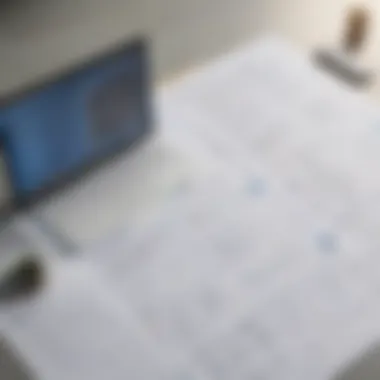

Integrating Procore and Smartsheet
Integrating Procore and Smartsheet is a pivotal consideration for modern project management. This article highlights the specific elements that make this integration beneficial. Both tools serve different yet complementary purposes in project execution. Procore excels in construction project management, while Smartsheet offers versatility through its spreadsheet-like interface for project tracking and collaboration. Together, they create a cohesive environment that enhances communication, data accuracy, and overall efficiency.
One significant advantage of this integration is the ability to streamline information flow. Users can sync data between Procore’s comprehensive management features and Smartsheet’s user-friendly interface. This reduces instances of data entry errors and promotes better resource management.
Furthermore, organizations benefit from improved visibility across projects. By uniting these platforms, teams can generate real-time reports that ensure all stakeholders are informed. This might foster accountability and drive progress through enhanced oversight. Importantly, the integration also facilitates adaptability, enabling businesses to quickly adjust to project changes.
"The integration of project management tools like Procore and Smartsheet enables teams to navigate complexities with ease, ensuring alignment and clarity throughout all project phases."
Overview of the Integration Process
Integrating Procore with Smartsheet involves several steps with emphasis on planning and execution. Primarily, organizations must assess their specific requirements. Understanding what data needs to flow between the two platforms is crucial for seamless integration. For instance, identifying key project metrics that require monitoring can lead to establishing a robust data exchange protocol.
The technical setup is generally straightforward, but it does require careful consideration of user permissions and data fields. A detailed map of integration requirements not only ensures clarity but also prevents possible data mismatches in the future.
Setting Up the Integration
Setting up the integration can be broken down into key tasks. After assessing requirements, the next step is to access the integration settings in both Procore and Smartsheet. Typically, this involves:
- Creating API Keys: Developers should generate unique API keys from both platforms to establish a secure connection.
- Configuring Data Sync: This step consists of defining the specific data fields that need synchronization. Project timelines, budgets, and documentation can be crucial metrics to consider.
- Testing the Connection: Before fully implementing, it is wise to run tests. This helps in identifying any discrepancies in data transfer or configuration errors.
Following these steps ensures that the integration is both reliable and functional.
Common Integration Tools
A variety of tools are available to assist with the integration of Procore and Smartsheet. These include:
- Zapier: This tool enables automated workflows between the two systems, allowing for simple triggers based on events in either platform.
- Integromat: Similar to Zapier, Integromat provides advanced workflow features, allowing users to set up complex automations without needing extensive coding skills.
- Procore’s API: For more technical users, the Procore API enables detailed control of data flow and integrations. Customistic solutions can be developed based on unique business needs.
In summary, leveraging these tools can further enhance the efficiency of the integration process, making project management a smoother affair for smaller and medium-sized businesses.
Benefits of Procore and Smartsheet Integration
Integrating Procore with Smartsheet offers numerous advantages for businesses aiming to enhance their project management capabilities. This integration is not merely a technical process but a strategic move to bring efficiency and clarity to project workflows. Understanding the benefits of this integration can help organizations make informed decisions, streamline operations, and optimize resource allocation.
Enhanced Collaboration Across Teams
One of the most significant benefits of integrating Procore and Smartsheet is improved collaboration among teams. In traditional setups, teams often rely on disparate tools for communication and project tracking. This disjointed approach can lead to misunderstandings and inefficiencies. The integration allows for real-time updates between the platforms, ensuring that all team members are on the same page.
Key aspects of enhanced collaboration include:
- Unified Communication: With seamless flow of information, teams can communicate without delay, reducing the chances of miscommunication.
- Shared Access to Data: Members can access the most current project data, ensuring they make decisions based on the latest information.
- Task Assignments: Teams can leverage Smartsheet’s task management features while utilizing Procore’s project management tools, resulting in an organized approach to responsibilities.
Improved Data Visibility and Reporting
Integration also enhances data visibility and reporting capabilities. In project management, the accessibility of relevant data is crucial for decision-making. The combination of Procore’s robust project management features with Smartsheet’s powerful reporting tools provides users with insights that would otherwise remain hidden.
Benefits of improved data visibility include:
- Customizable Dashboards: Users can create dashboards that combine data from both Procore and Smartsheet, offering tailored insights related to project performance.
- Real-Time Reporting: Immediate access to reports ensures that project managers can identify issues and adjust plans on the fly.
- Historical Data Access: Organizations can analyze past project data, enabling them to make data-driven decisions for future projects.
Streamlined Project Workflows
The integration of Procore and Smartsheet helps streamline workflows, allowing teams to focus on project deliverables rather than administrative burdens. By reducing manual entry and eliminating duplicate tasks, organizations can improve overall productivity.
Important elements of streamlined workflows include:
- Automated Processes: Integration can automate repetitive tasks, which frees up time for strategic activities.
- Workflow Consistency: Aligning processes across platforms ensures that every project follows the same standards, minimizing the risk of errors.
- Enhanced Accountability: With clear task assignments and transparency, project teams can hold each other accountable, leading to better performance.
The integration of Procore and Smartsheet transforms project management, making it a vital consideration for those looking to improve their operational efficiency and team collaboration.
In summary, understanding the benefits of integrating Procore with Smartsheet is essential for any business looking to enhance project management practices. Enhanced collaboration, improved data visibility, and streamlined workflows are the foundation for achieving better project outcomes.
Challenges in Integration
When considering the integration of Procore with Smartsheet, one must also acknowledge the challenges that may hinder a smooth fusion. Understanding these challenges is crucial for organizations as they implement such integrations. Identifying the potential pitfalls allows businesses to navigate possible issues proactively, ensuring a more seamless experience while combining different project management tools.
Technical Difficulties
The technical difficulties that come into play during the integration process can be significant. These difficulties may arise from various sources, including compatibility issues, data synchronization errors, or limitations in the APIs provided by either tool. Since Procore and Smartsheet serve different functions within project management, ensuring that they can communicate effectively is vital.


- Data formats: Each platform handles data differently, leading to possible miscommunication or incorrect data entries. Ensuring both programs align in terms of data fields can be an exhaustive task.
- Network issues: Integration often relies heavily on stable internet connections. Any disruption may lead to incomplete data transfers or losses, affecting project timelines.
- Upgrades and maintenance: Regular updates on either platform might introduce changes that temporarily disrupt the integration, requiring constant monitoring and management by IT professionals.
To alleviate these technical challenges, it is advisable to invest in thorough testing before going live. Ensuring both systems perform as expected without frequent interruptions will mitigate potential risks.
User Adoption Issues
Another significant hurdle is user adoption issues among teams that are supposed to use the integrated system. Integrating Procore and Smartsheet changes certain workflows and may lead to confusion or resistance among team members who are accustomed to traditional methods.
- Training requirements: Comprehensive training is vital for users to fully understand how to navigate both platforms post-integration. Without effective training, employees may resort to workarounds, which can undermine the integration's success.
- Change resistance: People often resist changes in their daily processes. If workers feel the integration complicates their tasks, they may oppose using the new system altogether.
- Support systems: Continuous support is necessary during and after implementation. Without an adequate helpdesk or support team, employees may feel overwhelmed and frustrated, leading to decreased productivity.
"Integration is not just about merging tools; it's also about merging teams."
In short, addressing user adoption issues requires a nuanced approach that considers the human element. By fostering open communication, providing ample resources for training, and offering consistent support, organizations can ensure a smoother transition while maintaining employee enthusiasm around the new integrated project management tools.
Case Studies of Successful Integration
Examining case studies of successful integration can provide actionable insights for businesses looking to optimize their project management efforts. These real-world examples demonstrate the practical application of Procore and Smartsheet, highlighting key benefits while shedding light on potential challenges encountered during the integration process. Through intricate analysis of different sectors utilizing these tools, decision-makers can understand how effective integration can lead to enhanced collaboration, better data management, and streamlined workflows.
Construction Sector Example
In the construction sector, Procore is widely used due to its comprehensive project management capabilities tailored for the industry. A construction company in Texas, for example, sought to improve its project tracking and reporting. By integrating Procore with Smartsheet, it transformed how information was shared between project stakeholders.
This integration allowed the team to utilize Procore for its robust workflow management while employing Smartsheet for its visual project tracking and real-time updates. The result was significant improvements in project timelines and resource allocation. Team members experienced enhanced communication, as they could easily access updated information in one unified platform.
Key takeaways from this case include:
- Improved Communication: With integrated tools, team members found it easier to share information and updates.
- Centralized Data: All project data was readily available, reducing discrepancies and improving accuracy.
- Increased Efficiency: Streamlined processes led to faster decision-making and reduced project delays.
Technology Sector Example
In the technology sector, a software development firm implemented Procore and Smartsheet integration to address challenges related to project scope management. The firm was struggling to keep track of different project phases and deadlines. After integrating Procore's capabilities with the audience-engaging features of Smartsheet, the firm's project teams were able to centrally manage tasks, timelines, and deliverables.
This integration enabled team members to create Gantt charts within Smartsheet, visualizing project stages while leveraging Procore's resource management tools. The result was a significant enhancement in the ability to meet deadlines and adhere to project scope, as the agile methodology was better supported through real-time data sync.
Key insights from this technology sector example include:
- Agile Support: Integration facilitated a more agile workflow, allowing for adjustments as project demands shifted.
- Visual Management: The visual representation of tasks in Smartsheet helped in tracking progress effectively.
- Better Scope Control: Enhanced ability to manage project scopes reduced the chances of scope creep.
By assessing these case studies, businesses can glean essential lessons that can lead to optimized integration strategies, aligning their project management processes with the capabilities of Procore and Smartsheet. Understanding these practical applications is vital for realizing the tangible benefits of integrating project management tools effectively.
Future of Project Management Tools
In the realm of project management, the tools and software evolve rapidly. The future of project management tools is not just about updating features but also about understanding how these tools can adapt to changing business environments. Procore and Smartsheet are two platforms at the forefront of this evolution, showcasing how integrated solutions can enhance project workflows.
Evolving Trends in Software Development
The software development industry is currently witnessing significant shifts due to technological advancement. Key trends shaping future project management tools include:
- Cloud Computing: More businesses are leveraging cloud technologies for real-time collaboration and data accessibility. This trend allows for seamless operations regardless of location.
- Artificial Intelligence: AI is being incorporated into project management tools to predict project outcomes and optimize resource allocation. AI-driven analytics can help anticipate potential issues before they arise.
- Agile Methodologies: As organizations embrace flexibility, tools that support agile project management are increasingly essential. This shift is preferable for small to medium-sized businesses that require adaptable strategies.
The integration of Procore with Smartsheet is a prime example of how these evolving trends are transforming project management. It allows project managers to harness the strengths of both platforms while adapting to diverse project needs.
Impact of Integrations on Project Management
The integration of tools like Procore and Smartsheet has profound implications for project management practices. Such integrations facilitate improved data flow and communication, leading to enhanced productivity.
Some notable impacts include:
- Unified Data Management: Integrating these platforms leads to a single source of truth. This means that all stakeholders have access to the same data, which reduces errors and miscommunication.
- Improved Resource Allocation: By having an integrated view of project tasks and resources, managers can allocate resources more effectively, ensuring that projects stay on track and on budget.
- Enhanced Reporting Capabilities: An integrated system simplifies the reporting process. Project managers can generate comprehensive reports from consolidated data, enabling better decision-making.
- Better Team Collaboration: Integrating these tools fosters collaboration among team members. Teams can communicate more efficiently when using integrated platforms, leading to quicker exchanges of information and ideas.
"The amplifying effect of integration underscores the necessity of adopting advanced project management tools to remain competitive in a fast-paced business landscape."
End
In this article, we have explored the integration of Procore and Smartsheet, highlighting its importance in streamlining project management. The synergy between these platforms offers a multitude of benefits for businesses. By connecting Procore's robust project management features with Smartsheet's flexibility in task monitoring, organizations can foster enhanced communication and efficiency.
Summarizing Key Takeaways
- Integration Significance: Integrating Procore with Smartsheet provides a central hub for project data and management processes. This setup diminishes miscommunication and redundancy in information.
- Enhanced Collaboration: Teams can work better together. Collaboration becomes more effective when everyone accesses real-time updates and data from a single source.
- Data Visibility: Improved visibility into project timelines and resources aids in informed decision-making. This insight is critical for timely interventions and budget management.
- Workflow Streamlining: Automation tools available through the integration simplify project workflows. They help to eliminate manual entry errors, which saves time and reduces workload.
- Ongoing Adaptations: As project demands evolve, the integration allows businesses to adapt quickly, ensuring ongoing relevance in project management practices.
Final Thoughts on Integration
Integration is more than just a technical process; it stands as a strategic approach for organizations aiming to optimize their project management frameworks. Procore and Smartsheet together equip businesses with the tools they need to navigate complexities effectively. However, it is vital to address potential challenges, such as ensuring user engagement and managing technical questions.
To truly leverage the integration, companies should invest time into understanding both platforms and training their teams properly. This investment directly correlates with the success of the integration and its long-term benefits.
The integration of Procore with Smartsheet represents a forward-thinking solution in the realm of project management, paving the way for businesses to remain competitive in a demanding environment.
Harnessing technology to its fullest potential is essential for any modern organization, and combining these platforms is one way to achieve that goal.















