In-depth Analysis of ProntoForms Competitors
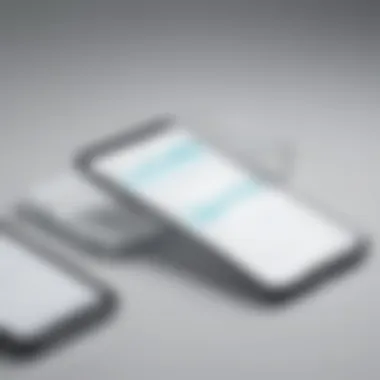

Intro
In the digital age, data collection has transformed into a critical component for businesses across various sectors. ProntoForms has emerged as a prominent player, providing a mobile forms solution that enables organizations to collect and manage data efficiently. However, there are numerous alternatives in the market, each with its own set of features and benefits. Understanding these competitors is essential for businesses seeking the best mobile data collection solution grounded in their specific needs.
By exploring the landscape of ProntoForms competitors, this article endeavours to unfold key insights into their functionalities, integrations, and unique selling points. This analysis aims to assist small to medium-sized businesses, entrepreneurs, and IT professionals in making informed decisions. The discussion will illuminate the strengths and weaknesses of these products, providing clarity in a crowded market.
Functionality
Understanding the functionality of competing mobile forms solutions is fundamental for discerning businesses. The core features offered by these alternatives determine how well they can cater to varied operational requirements.
Core Features Overview
Most ProntoForms competitors provide essential features that include:
- Customizable Forms: Users can create forms tailored to their specific needs, using drag-and-drop interfaces.
- Offline Capabilities: Many competitors allow data collection even in the absence of internet connectivity, syncing it once the connection is restored.
- Real-time Data Submission: Solutions like JotForm and Google Forms ensure uploads happen immediately, allowing organizations to access data promptly.
Unique Selling Points
While ProntoForms leads in many areas, competitors often distinguish themselves through unique offerings:
- User Experience: For instance, Typeform is praised for its engaging and user-friendly interface, which enhances completion rates.
- Pricing Models: Some alternatives, such as Formstack, provide flexible pricing structures, making them attractive to budget-conscious businesses.
- Advanced Automation: Tools like Zoho Forms integrate seamlessly with various other software, enhancing workflow automation significantly.
Integrations
Integration capabilities play a pivotal role in the usability of mobile forms solutions. A powerful tool is often made effective through its ability to fit into existing systems.
Compatible Tools
Many ProntoForms competitors excel in integrations with widely-used applications. The ability to work with software like:
- Salesforce: Particularly useful for sales teams needing quick data collection.
- Google Sheets: Great for real-time data management and analysis.
- Dropbox: Facilitating direct file uploads, streamlining storage processes.
These integrations allow businesses to create a cohesive ecosystem of tools, optimizing their operations.
API Availability
For companies with unique requirements, API availability can greatly enhance flexibility. Solutions like Microsoft Forms provide robust API access, allowing developers to build tailored functionalities that fit bespoke business processes.
"Integrations and APIs elevate a solution’s adaptability, ensuring that businesses can tailor operations without starting from scratch."
Preamble to Mobile Forms Solutions
Mobile forms solutions have become essential in today's data-driven environment. They facilitate the real-time collection of information, streamlining business operations across various sectors. By eliminating paper-based methods, organizations can enhance efficiency and reduce costs. Furthermore, mobile forms provide a quicker way to gather data, allowing businesses to respond promptly to changes in their environment. This section will explore key aspects of mobile forms and why they are significant for small to medium-sized businesses, entrepreneurs, and IT professionals.
The Importance of Mobile Data Collection
In an age where every second counts, mobile data collection plays a crucial role in business operations. It ensures that data is gathered accurately and in real-time. This real-time factor can lead to faster decision-making and better overall productivity. Here are some advantages of mobile data collection:
- Accuracy: Eliminating the manual entry process significantly reduces errors.
- Speed: Information can be captured quickly and transmitted instantly.
- Accessibility: Mobile forms can be accessed from anywhere, whether in the field or the office.
- Cost-Effectiveness: Less reliance on paper saves on printing and distribution costs.
As businesses increasingly rely on data for insights and strategies, understanding the importance of mobile data collection becomes paramount.
Overview of ProntoForms
ProntoForms is a leading mobile forms solution that caters to a broad range of industries. It provides users with tools to create customizable forms that can be accessed on mobile devices. Some notable features of ProntoForms include:
- Ease of Use: With a user-friendly interface, users can quickly design forms without extensive training.
- Integration: ProntoForms offers robust integration capabilities with various databases and third-party applications, making it a flexible choice.
- Real-Time Data Syncing: Information inputted through the app syncs immediately with the backend systems, ensuring up-to-date data access.
Organizations looking to enhance their data collection methods often consider ProntoForms as a viable solution. However, as this article will reveal, there are several competitors in the market, each offering unique qualities and advantages.
Understanding the Competitors Landscape
In the realm of mobile forms solutions, comprehending the competitors landscape is essential for businesses looking to adapt and improve their data collection methods. The ability to evaluate various alternatives provides insights into how these solutions align with specific organizational needs.
Identifying the key competitors sheds light on industry trends, allowing businesses to keep up with advancements. Understanding their market positioning reveals their strengths and weaknesses, which directly impacts decision-making processes.
Identifying Key Competitors
Several platforms compete with ProntoForms, each offering unique features. Companies such as GoCanvas, JotForm, Formstack, Typeform, and Zoho Forms bring diverse solutions to the forefront. Each competitor targets different market segments, which is crucial knowledge for businesses striving to select the right tool.
Knowing who the direct competitors are helps establish benchmarks. By understanding the specific functionalities available in the market, businesses can approach their data collection needs strategically. This knowledge is pivotal for identifying which solutions can offer improved efficiency in workflows, superior data analytics, or enhanced usability.
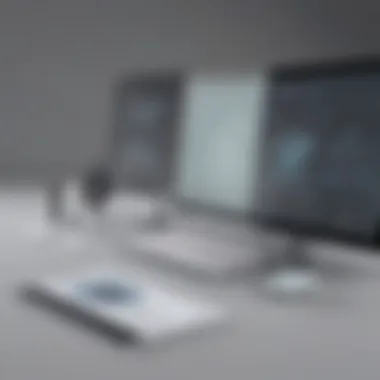

Market Share and Positioning
The market share of each competitor plays a significant role in understanding their overall influence and reliability. For instance, large players may have more resources for continuous features enhancement, while smaller entities might offer tailored solutions at competitive prices.
Further analysis of the positioning reveals how each competitor differentiates itself. Companies focusing on user experience might prioritize a sleek interface and customization options, whereas others may emphasize integrations with existing tools. This sort of distinction can guide businesses in aligning their requirements with what these platforms offer.
"Understanding the market share and positioning of competitors is essential for making informed choices in selecting a mobile forms solution."
As businesses navigate through these options, awareness of the distinctions within the competitors landscape becomes an imperative step toward optimizing their data management strategy. Understanding this landscape not only assists in evaluating immediate needs but also aids in anticipating future requirements.
Top Competitors of ProntoForms
The topic of the top competitors to ProntoForms is essential in understanding the market of mobile forms solutions. Identifying these competitors helps businesses evaluate their options. Each competitor brings unique offerings that could meet specific needs. The analysis of features, pricing, and target audience of these alternatives provides a clear comparison for potential users. It benefits businesses by saving time, reducing costs, and improving efficiency.
Competitor One: GoCanvas
Key Features
GoCanvas stands out for its powerful mobile app capabilities. Users can create custom forms with ease, which can be used offline. One significant aspect of GoCanvas is its ability to capture multimedia data, such as photos and videos, enhancing data richness. This feature is popular because it caters to a variety of industries, including construction and field services. Moreover, its automation options allow notifications and alerts, which can streamline workflows. However, this can also lead to information overload if not managed well.
Pricing Structure
GoCanvas employs a tiered pricing model. This structure means users can choose a plan based on their needs and budget. One attractive part of GoCanvas’s pricing is that it offers a free trial, allowing users to explore the platform without committing. Nonetheless, some users might find the costs increase as more advanced features are added, which can be a challenge for smaller companies.
Target Audience
GoCanvas primarily targets construction companies, service industries, and retail businesses. This focus makes it a beneficial choice for companies needing robust mobile solutions. Its user-friendly interface makes it accessible for users with varying technical skills. However, this specialization might limit its appeal to other sectors that could benefit from such solutions.
Competitor Two: JotForm
Key Features
JotForm is acclaimed for its versatility. Users appreciate its drag-and-drop interface, which simplifies form creation. The platform supports a variety of fields and customization options, ensuring that forms can be tailored to specific needs. One unique feature is the range of integrations available with other apps. This ability to connect with various services enhances functionality. However, users may find some limitations in functionality, depending on their chosen plan.
Pricing Structure
JotForm offers a freemium model, which means users can access basic features for free. The paid plans add more functionality and remove restrictions, which is appealing for growing businesses. The transparent pricing is a significant plus, but for larger organizations requiring advanced capabilities, the pricing can become steep.
Target Audience
JotForm caters to entrepreneurs, small businesses, and non-profits. Its flexible pricing models make it accessible for those with limited budgets. The ease of use and support for various industries make it popular. However, large enterprises may find the lack of scalability a disadvantage when choosing JotForm for complex needs.
Competitor Three: Formstack
Key Features
Formstack offers comprehensive features focusing on data collection and workflow automation. A prominent aspect of its offerings is its robust analytics capabilities, allowing users to assess form performance. This ability is crucial for data-driven decisions. A unique feature is Formstack’s electronic signature functionality, making it ideal for legal and business transactions. However, some users have reported that the learning curve can be steep for first-time users.
Pricing Structure
Formstack utilizes a subscription model based on the number of users and features required. This model is beneficial as it scales with your business. Unfortunately, for smaller organizations, the initial costs may be a barrier. Users may need to evaluate their needs carefully to find the most suitable plan, as prices can escalate quickly.
Target Audience
Formstack primarily targets businesses needing data collection solutions, such as healthcare and education sectors. The platform is tailored for those who require extensive data handling. While it meets the needs of professionals, small businesses might find it overwhelming considering the features offered and the associated costs.
Competitor Four: Typeform
Key Features
Typeform is noted for its user-friendly interface and design capabilities. The interactive forms lead to higher engagement rates from users, which is essential for gathering information effectively. Typeform provides features like conditional logic, which enhances the user experience. However, due to its emphasis on design, some users may find the analytics features lacking compared to other competitors.
Pricing Structure
Typeform follows a tiered pricing structure, with a free version available. This structure allows users to start with basic functionalities and upgrade as needed. While appealing, certain essential features are locked behind the paid tiers, which could be a downside for users seeking comprehensive capabilities at a lower cost.
Target Audience
Typeform attracts marketers, creators, and small business owners due to its emphasis on aesthetics and usability. Its design-forward approach makes it appealing for those in creative industries. Unfortunately, this focus might limit its utility for sectors that need more in-depth data analytics.
Competitor Five: Zoho Forms


Key Features
Zoho Forms provides a strong form-building platform integrated with other Zoho products. A key feature is the ability to collect payments through forms, appealing to eCommerce businesses. Additionally, its ability to collaborate and share forms is integral for team operations. However, the interface can feel cluttered for some users, leading to confusion and hesitation.
Pricing Structure
Zoho Forms has a competitive pricing model, offering several tiers that cater to different user needs. The free plan is particularly beneficial for small startups. Still, larger organizations may find the additional features in higher plans enticing but costly over time. Careful consideration of budget vs. features is essential.
Target Audience
Zoho Forms targets small to medium-sized businesses across various industries. Its integration with other Zoho tools creates a strong ecosystem for organizations already using those products. However, businesses outside the Zoho ecosystem may not find it as attractive, leading to potential limitations in adoption.
Comparative Analysis of Features
In the realm of mobile forms solutions, the comparative analysis of features serves a cardinal role in guiding businesses toward the right tools that align with their operational needs. Understanding various feature sets enhances a company's ability to optimize workflows, improve data accuracy, and increase overall efficiency. With a multitude of options in the market, evaluating features becomes imperative for decision-makers, particularly for small to medium-sized businesses and entrepreneurs who may have limited resources.
This analysis illuminates critical areas such as user interface and experience, customization options, and integration capabilities—each contributing to a solution’s effectiveness. Identifying strengths and weaknesses in these aspects empowers organizations to make informed choices, thus aligning their mobile forms solutions with strategic goals.
User Interface and Experience
A user-friendly interface is vital for the success of any mobile forms solution. Users should be able to navigate the application with ease, which minimizes training time and enhances productivity. When assessing user interface, factors such as layout design, responsiveness, and accessibility are paramount.
A well-designed interface can significantly affect user satisfaction. It should cater to both experienced users and novices, achieving a balance that encourages uptake across varying skill levels. Competitors like GoCanvas and JotForm prioritize intuitive designs that streamline the data collection process.
Benefits of a good user interface:
- Faster adoption: Quick learning curves promote wider usage.
- Reduced errors: Clarity in data input reduces human mistakes.
- Increased efficiency: Smooth navigation leads to improved workflow.
Customization Options
Customization is a critical component of mobile forms solutions. Businesses operate in diverse environments, each with unique requirements. A flexible solution allows for adjustments that can be tailored to specific needs.
Different competitors offer varying degrees of customization. For instance, Formstack enables users to create custom fields, while Typeform focuses on interactive and engaging forms. Customization allows businesses to present their brand effectively and adjust functionalities to improve data collection methodologies.
Key areas of customization include:
- Branding options: Adjust colors, logos, and fonts to align with company identity.
- Field types: Choose from various data input methods, like checkboxes, dropdowns, and text responses.
- Workflows: Modify approval processes and data routing to fit organizational hierarchies.
Integration Capabilities
In a highly interconnected digital world, integration capabilities cannot be overlooked. A mobile forms solution that integrates seamlessly with existing systems, like Customer Relationship Management (CRM) software or enterprise resource planning tools, enhances data flow and operational coherence.
Competitors also differ significantly in their integration support. Zoho Forms, for example, provides robust integrations with Zoho's suite, while JotForm connects easily with many third-party applications. An effective integration strategy eliminates data silos, promoting better decision-making processes rooted in comprehensive data insights.
Considerations for integration include:
- Compatibility with existing tools: Ensure the solution fits within current tech frameworks.
- API availability: Look for open APIs that facilitate custom connections.
- Ease of use: Evaluate how simple it is for your team to set up and manage integrations.
Effective comparative analysis of features helps businesses navigate the complexity of mobile forms solutions, leading to more efficient mobile data collection practices.
Pricing Models of Competitors
Pricing models play a crucial role in the decision-making process for small to medium-sized businesses and entrepreneurs seeking mobile forms solutions. Understanding the various pricing strategies deployed by competitors can help potential users determine the most suitable option for their unique needs. These models often reflect distinct features, offer strategic advantages, and present considerations that may influence a business's choice. By comprehensively analyzing the pricing structures, users can grasp the financial implications and ensure alignment with their budgets and organizational goals.
Free Plans and Features
Among the diverse competitors of ProntoForms, the availability of free plans can be a significant draw. Many platforms, like JotForm and Typeform, provide free versions that allow users to explore basic features without any commitment. These free plans typically include essential functionalities such as form creation, limited submissions, and fundamental integrations. This option is particularly appealing for startups and small businesses, as it enables them to test the software's capabilities before investing in premium features.
However, these free offerings may come with notable limitations. For instance, users may face restrictions on the number of forms created or responses collected. Moreover, the support services available for free plans often lack responsiveness. Therefore, companies must consider if the free feature set meets their operational requirements or if upgrading is a necessity.
Subscription Tiers
For businesses ready to invest in more robust capabilities, subscription tiers provide varied access to advanced features. Typically, tiers are structured around a monthly or annual fee, allowing users to choose a plan that aligns with their usage and needs. GoCanvas, for example, has multiple subscription levels that offer enhanced functionalities such as team collaboration, advanced analytics, and priority customer support.
Each subscription tier may unlock additional features, making it essential for users to evaluate what each level provides. The starting tier often attracts budget-conscious users, whereas premium tiers cater to larger organizations with complex needs. It is advisable for businesses to compare the offerings across different competitors, ensuring they select a plan that maximizes value for their investment.
Long-term Cost Analysis
When evaluating mobile form solutions, conduct a long-term cost analysis to understand the financial impact over time. This step goes beyond the initial pricing to consider factors like annual costs, possible price increases, and hidden fees associated with additional features or services. Formstack, for example, might offer attractive initial prices but charge for integrations after a certain number.
Moreover, businesses should factor in scalability. A solution that is economical now may become costly if it cannot adapt to increased usage or requirements. By mapping out potential future costs based on anticipated growth or changing needs, companies can avoid unexpected budget constraints down the line.
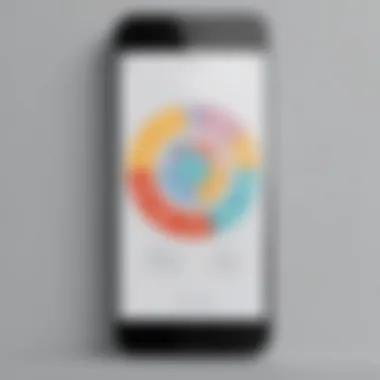

User Feedback and Satisfaction
User feedback and satisfaction are crucial components when evaluating any software solution, including mobile forms tools like ProntoForms. Understanding the user experience offers businesses insights into product performance and customer support.
Highlighting feedback can assist organizations in determining which solution effectively meets their requirements. Satisfied users often share valuable insights regarding ease of use, feature effectiveness, and customer service responsiveness. Additionally, positive reviews can enhance trust among potential customers.
In the competitive market of mobile forms, businesses need to consider various factors related to user feedback. This includes looking at review scores, common user complaints, and overall satisfaction rates. All this information helps provide a clearer picture of what to expect when adopting a specific software tool.
Customer Reviews and Ratings
Customer reviews and ratings serve as a reputable source of information for prospective users. Platforms such as G2 and Capterra allow users to share their experiences with ProntoForms and its competitors. These platforms aggregate ratings based on various criteria such as functionality, usability, and customer support.
An examination of average ratings can reveal trends in user satisfaction. However, it's essential to consider the context behind these ratings. For instance, a software with a high rating may still have received some critical feedback. It's important to identify common themes in reviews, allowing businesses to focus on critical aspects. Sometimes, reviews might highlight specific strengths, such as:
- Intuitive interface
- Flexibility in customizing forms
- Integration with other software
Conversely, negative reviews might expose issues such as:
- Limitations in features
- Complex navigation
- Poor customer support experiences
This dual perspective allows businesses to weigh the pros and cons before making a decision.
Case Studies
Case studies provide practical examples of how businesses implement and benefit from mobile forms solutions. They illustrate real-world applications and showcase the results organizations have experienced. Whether it involves improving data collection processes or enhancing operational efficiency, case studies reveal the practical implications of using a particular tool.
For example, a case study might detail a construction firm that adopted ProntoForms to streamline job site reporting. They could share metrics such as time saved and error reduction, demonstrating the software’s real impact on productivity.
Additionally, such studies can provide insights into how different sectors utilize various features. They also help identify specific target audiences and functionalities that resonate well with certain types of businesses. When exploring solutions in the market, consider reviewing case studies to gather insights into how others have succeeded or faced challenges with specific tools.
SWOT Analysis of ProntoForms and Competitors
A SWOT analysis stands for Strengths, Weaknesses, Opportunities, and Threats. This strategic planning tool is crucial for understanding the positioning of ProntoForms in relation to its competitors. It offers insights into internal factors (strengths and weaknesses) and external factors (opportunities and threats) that can impact the competitive landscape. For small to medium-sized businesses, entrepreneurs, and IT professionals, a well-structured SWOT analysis provides clarity. This clarity can spark informed decision-making when selecting a mobile data collection solution.
Strengths
ProntoForms boasts several strengths that set it apart from its competitors. Firstly, its user-friendly interface makes it accessible for users of all skill levels. Regardless of technical proficiency, clients can create mobile forms intuitively. Secondly, ProntoForms provides robust integration capabilities. It seamlessly connects with various systems such as Salesforce, SharePoint, and other external databases. This capability allows businesses to streamline their workflows effectively.
Moreover, real-time data collection and analytics are another significant strength. ProntoForms allows users to gather and analyze data instantly. This feature enhances decision-making and operational efficiency. The platform also provides strong customer support, ensuring users receive assistance quickly when needed. In summary, ProntoForms' strengths lie in its user-friendly design, integration options, real-time capabilities, and responsive support.
Weaknesses
Despite its strengths, ProntoForms faces certain weaknesses. One notable weakness is its pricing structure, which may not appeal to all small businesses. Compared to some competitors, ProntoForms can appear costly, especially for startups or those with limited budgets. Furthermore, while the platform is feature-rich, new users may find it overwhelming due to the multitude of options available.
Another weakness is the learning curve associated with more advanced features. While the basic functionalities are accessible, harnessing the full potential of the platform may require training and time. Lastly, market perceptions sometimes regard ProntoForms as less flexible compared to other solutions. This perception may arise from specific customization limitations in its forms or workflows.
Opportunities
Opportunities for ProntoForms mainly revolve around expanding its market reach and adapting to emerging trends. The increasing demand for mobile data collection offers a significant growth avenue. Businesses are now more focused on digitizing their operations. ProntoForms can capitalize on this trend by enhancing its marketing and outreach efforts.
Another opportunity lies in the potential for product enhancements. Continuous development of features such as AI-driven analytics can attract more users. Moreover, forming partnerships with other software solutions can expand its user base and improve the overall offering. Additionally, tapping into niche markets—such as healthcare, field services, or construction—can establish ProntoForms as a tailored solution for specific industries.
Threats
ProntoForms faces several threats from the competitive landscape. The rise of new entrants in the mobile forms market can dilute market share. Additionally, established competitors that continuously innovate may outpace ProntoForms if it does not adapt quickly. Economic fluctuations can also pose threats, impacting client budgets and spending on software solutions.
Furthermore, evolving technologies are another threat. If ProntoForms does not keep up with advancements such as artificial intelligence and automation, it risks losing relevancy. Moreover, customer satisfaction is crucial; negative reviews or dissatisfaction among users can damage its reputation significantly.
Summary: Understanding the SWOT analysis for ProntoForms and its competitors is essential for businesses. It illuminates the environment in which they operate. This analysis aids in making strategic decisions on mobile data collection.
Ending and Recommendations
In today’s competitive business environment, selecting the right mobile forms solution is crucial. The conclusion of this article not only summarizes the key points discussed throughout but also offers practical recommendations based on the comparative analysis of ProntoForms and its competitors. A strategic approach to mobile data collection can lead to enhanced efficiency and productivity for small to medium-sized businesses, entrepreneurs, and IT professionals.
Recap of Findings
The exploration of ProntoForms and its competitors highlights several essential aspects:
- Diverse Features: Each competitor presented offers unique features that cater to various needs. For instance, GoCanvas excels in industry-specific solutions, while JotForm provides an intuitive interface for simpler data capture.
- Pricing Models: A thorough examination of pricing revealed a mixture of free plans and tiered subscriptions. Understanding these models helps organizations allocate budget more effectively in line with their usage.
- User Feedback: Evaluating customer reviews and satisfaction provides insights into how these tools perform in real-world applications. Many users emphasized the importance of customer support and ease of use in their reviews.
Thus, navigating through these elements is vital for any business looking to streamline its data collection process.
Final Thoughts on Choosing the Right Solution
When considering any mobile forms solution, businesses must evaluate their specific needs against what each product offers. Key considerations include:
- Scalability: Can the solution accommodate growth? It is important for businesses to choose a platform that can grow with them.
- Integration: Assess whether the selected solution can integrate seamlessly with existing software tools. Compatibility can save time and reduce operational friction.
- Support and Resources: Reliable customer service should be a prime factor. Quality support can make a significant difference in resolving issues efficiently.
In summary, the right mobile forms solution is one that aligns with a company's unique requirements while providing robust features, reasonable pricing, and excellent support. Businesses that invest time into this decision will likely gain substantial returns in efficiency and effectiveness.















