Proofpoint vs Microsoft Defender: A Detailed Comparison
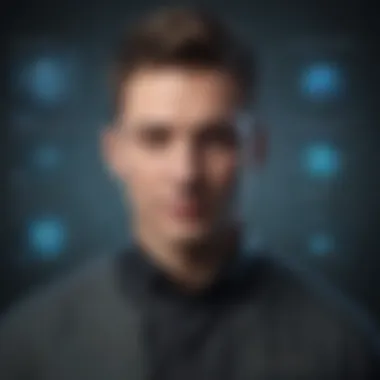

Intro
In today's digital landscape, small to medium-sized businesses face an increasing array of cybersecurity threats. As these organizations strive for growth, protecting sensitive data becomes paramount. Two major players in the security software arena are Proofpoint and Microsoft Defender. Understanding how each solution stacks up against the other aids in making informed decisions tailored to individual business needs.
Businesses must consider several factors when choosing a cybersecurity solution, including functionality, integrations, and performance metrics. This article aims to dissect these elements while presenting an objective analysis to empower decision-makers. Let’s take a closer look at their functionality.
Functionality
Core Features Overview
Both Proofpoint and Microsoft Defender come packed with features designed to address varied cybersecurity challenges.
Proofpoint is recognized for its capabilities in email security, offering advanced threat detection and phishing protection. Its multi-layered approach to filtering malicious content provides significant defense, especially against targeted email attacks. In addition, Proofpoint also excels in Data Loss Prevention (DLP), helping organizations safeguard sensitive information from unintended exposure.
On the other hand, Microsoft Defender has positioned itself as a comprehensive endpoint security solution. It integrates seamlessly with other Microsoft tools, providing robust malware protection, firewall capabilities, and intrusion detection. Microsoft Defender’s Unified Security Center allows users to manage alerts and responses from a single interface, which enhances overall situational awareness.
Unique Selling Points
The distinct edge of each tool often lies in its unique selling points.
- Proofpoint tends to shine when it comes to its threat intelligence capabilities. Its use of machine learning algorithms helps identify evolving threats, allowing businesses to stay one step ahead of hackers. This focus on email security makes it a top choice for companies whose operations heavily rely on electronic communication.
- Microsoft Defender, however, captures attention with its integrated experience. For businesses already embedded in the Microsoft ecosystem, it offers a familiar user interface and streamlined processes, minimizing the learning curve. Moreover, its continuous updates and support for Windows environments ensure a reliable defense.
"Choosing between Proofpoint and Microsoft Defender isn't just about features; it's about aligning security with your organization's unique challenges and existing infrastructure."
Integrations
Compatible Tools
Integration capabilities can significantly influence the effectiveness of cybersecurity tools.
Proofpoint connects with an array of security and productivity applications, such as Slack and Salesforce, enhancing collaboration while maintaining security standards.
In contrast, Microsoft Defender integrates seamlessly with the Microsoft 365 suite, which is a boon for businesses that use products like Word, Excel, and SharePoint regularly. This deep integration reduces friction and simplifies user training.
API Availability
APIs are essential for organizations that are keen on customizing their security tools.
Proofpoint's robust API flexibility allows organizations to tailor security protocols and reporting systems according to their specific requirements.
Meanwhile, Microsoft Defender provides APIs that facilitate integration into DevOps workflows, which is particularly useful for tech-savvy teams looking to embed security within their development pipelines.
In essence, the choice between Proofpoint and Microsoft Defender merits careful consideration, considering the specific needs and infrastructure of the organization. By thoroughly examining functionality and integrations, businesses can make strategic choices that enhance their security posture.
Prelims to Cybersecurity Solutions
In today’s interconnected world, where digital threats lurk behind every click, understanding cybersecurity solutions is not just beneficial; it's essential. This section serves as the cornerstone for analyzing Proofpoint and Microsoft Defender—two giants in the cybersecurity landscape. As businesses of all sizes increasingly rely on technology, cybersecurity becomes pivotal in safeguarding both sensitive information and operational integrity.
Defining Cybersecurity
Cybersecurity encompasses protecttive measures designed to guard systems, networks, and data from cyber attacks, damage, or unauthorized access. It integrates a variety of strategies, including firewalls, encryption, and intrusion detection systems. The term might feel broad, but at its core, it emphasizes the importance of vigilance against threats like malware, phishing, and ransomware.
When we consider what cybersecurity entails, several categories emerge:
- Network Security: Protects the integrity of networks and data within.
- Application Security: Focuses on keeping software and devices free of threats.
- Information Security: Safeguards the data integrity and privacy, both in storage and in transit.
- Operational Security: Involves the processes and decisions for handling and protecting data assets.
As each facet plays a vital role in a holistic approach to security, it’s clear that a robust cybersecurity framework is key for protecting businesses against today's increasingly sophisticated cyber threats.
Importance of Effective Security Software
The significance of effective security software cannot be overstated. In an age where cyber threats multiply at an alarming rate, possessing the right tools is akin to having a strong shield against potential attacks. Effective security software not only serves to prevent breaches but also to detect and address vulnerabilities proactively.
Here are some considerations that highlight why effective security software is paramount:
- Risk Mitigation: It reduces the likelihood of a successful cyber attack.
- Regulatory Compliance: Many industries are subject to regulations that mandate certain cybersecurity protocols, making effective software essential for compliance.
- Reputation Management: Businesses that fall victim to cyber attacks often suffer reputational damage that can take years to recover from.
- Cost Efficiency: Implementing strong cybersecurity measures can save companies from the hefty expenses associated with data breaches, including legal fees and recovery costs.
Effective cybersecurity isn't merely about compliance; it's about creating a culture of security within an organization.
Thus, as we delve deeper into this analysis, it’s clear that the type of cybersecurity solution adopted—whether it be Proofpoint or Microsoft Defender—will significantly influence how well businesses can protect themselves in this complex digital landscape.
Overview of Proofpoint
When diving into the landscape of cybersecurity solutions, understanding Proofpoint is essential. This tool isn't just another option on the shelf; it represents a significant player, particularly when it comes to email security and advanced threat protection. For small to medium-sized businesses, entrepreneurs, and IT professionals, having a clear grip on what Proofpoint offers can yield a better decision-making process for their cybersecurity needs.
Core Features and Functionality
Proofpoint boasts a suite of features tailored to fortify an organization's cybersecurity posture. Its email security capabilities go beyond basic spam filtering. Here are some highlights:
- Advanced Threat Protection: This includes features like URL Defense, which protects users from malicious links in emails by rewriting URLs. Hence, if someone clicks on a link, it is scanned for threats.
- Data Loss Prevention (DLP): Proofpoint incorporates DLP to help businesses safeguard confidential information. This strategy intelligently monitors outbound emails and alerts users about potential data leaks, ensuring sensitive data doesn’t fall into the wrong hands.
- Phishing Detection: The platform employs sophisticated machine learning algorithms to recognize phishing attempts, adapting to new threats in real-time.
- Security Awareness Training: Proofpoint recognizes that humans can often be the weakest link in the security chain. To combat this, it offers training programs that educate employees about identifying suspicious emails and unsafe online behavior.
Proofpoint’s functionality also extends to comprehensive reporting and analysis tools, allowing organizations to track threat incidents and the effectiveness of their security measures. This level of insight is crucial for continuous improvement in security processes.
Targeted Users and Industry Applications
Proofpoint caters to various sectors, making it a versatile choice for many organizations. Its primary audience includes:
- Small to Medium-sized Enterprises (SMEs): These businesses may not have extensive IT resources but still need robust security solutions. Proofpoint's ease of use and comprehensive features can fit seamlessly into their operational models.
- Educational Institutions: Schools and universities often handle sensitive data, making Proofpoint a suitable option to protect institutional information while teaching staff and students about security.
- Healthcare Organizations: With the need for strict compliance (like HIPAA), healthcare companies can benefit from Proofpoint's DLP capabilities and advanced threat detection.
"Choosing the right cybersecurity solution can feel like finding a needle in a haystack, but knowing the right questions to ask can cut through the noise."
In summary, organizations looking for a capable email security partner will find Proofpoint’s tailored offerings both appealing and effective. This overview, covering core functionalities and targeted applications, lays the groundwork for understanding how it fits within the broader cybersecurity ecosystem, especially when compared to alternatives like Microsoft Defender.
Overview of Microsoft Defender
In today's increasingly complex digital landscape, understanding the capabilities of security solutions like Microsoft Defender is paramount. This component of the article dives into how Microsoft Defender stands out, primarily due to its seamless integration with existing Microsoft products, its robust set of features, and its adaptability for businesses of varying sizes.
Being part of the Microsoft suite, this solution offers organizations advantages that go beyond just simple malware protection. It encompasses a host of functionalities that appeal to small and medium-sized enterprises, as well as larger corporations, all the while ensuring that security measures are both thorough and user-friendly. For decision-makers, this overview becomes critical when weighing their options against competitors like Proofpoint.


In essence, assessing Microsoft Defender’s essence involves a multifaceted look at its features and how they cater specifically to the needs of businesses aiming for strong security without the burden of complicated setups.
Key Features and Offerings
Microsoft Defender brings to the table a comprehensive suite of features designed to shield computer systems and sensitive data. Understanding these features requires delving into the specifics that define its capabilities. Here are some notable offerings:
- Antivirus and Anti-Malware Protection: At its core, Defender provides vigilant scanning and real-time protection against various malware threats, ensuring users are shielded from known and emerging threats.
- Advanced Threat Protection (ATP): This feature forms the bulwark against phishing attempts and other advanced threats, utilizing robust algorithms to detect and neutralize potential attacks before they can compromise systems.
- Endpoint Detection and Response (EDR): EDR serves as an essential tool for responding to security incidents, offering insights and analytics that are vital for understanding attack vectors and mitigating risks effectively.
- Threat Intelligence: With constant updates from global security experts, Microsoft Defender keeps its users informed about the latest threats and vulnerabilities, enabling businesses to well-prepared against future attacks.
- Cloud Security Compliance: As businesses move toward cloud-based services, Microsoft Defender integrates capabilities ensuring compliance with industry regulations and standards, providing peace of mind for organizations handling sensitive information.
In sum, these features collectively enhance the value of Microsoft Defender, making it a go-to choice for businesses wanting a comprehensive security solution without excessive complexity.
Integration with Microsoft Ecosystem
One major draw of Microsoft Defender is its seamless integration within the broader Microsoft ecosystem. This connectivity can't be overlooked, especially for organizations already utilizing tools such as Office 365, Azure, and Teams. Here's how this synergy can benefit users:
- Unified Management Console: Through the Microsoft 365 Security Center, users can manage their security settings across various products in one place. It simplifies oversight and ensures a cohesive security strategy.
- Cross-Platform Compatibility: Enabling users to extend their security measures across all devices, be they Windows, Mac, Android, or iOS, allows businesses to maintain a consistent security posture across the board.
- Enhanced Collaboration: Businesses using Microsoft collaboration tools can feel secure knowing that threats originating within these applications are efficiently managed by Defender, thus facilitating smoother operations without constant security worries.
- Cost Efficiency: By integrating security solutions into existing software suites, organizations can often streamline costs, avoiding the need for multiple purchases across different platforms. This is a key consideration for small and medium-sized businesses seeking to optimize their operational costs.
Feature Comparison: Proofpoint vs Microsoft Defender
In the sprawling landscape of cybersecurity products, the feature comparison between Proofpoint and Microsoft Defender emerges as a focal point for informed decision-making. A thorough understanding of both offerings allows businesses to pinpoint their unique security requirements and select a solution that aligns with their operational frameworks. This section will delve into specific features, evaluating them for their effectiveness and relevance.
Email Security Capabilities
Both Proofpoint and Microsoft Defender put a heavy emphasis on email security, recognizing that many cyber threats manifest through this medium. Proofpoint shines particularly in phishing detection and prevention, utilizing advanced machine learning algorithms to identify malicious emails before they ever reach users' inboxes. This preemptive approach can save organizations time—and significant financial consequences—resulting from successful phishing attacks.
Moreover, Proofpoint offers a customizable policy framework that allows organizations to adapt their email filters based on specific threats they face.
In comparison, Microsoft Defender leverages its integration within the Microsoft ecosystem to provide robust email security through its Defender for Office 365. Featuring heuristics and automated blocking mechanisms, Microsoft Defender safeguards against both known and emerging threats. Yet, some users may find that it lacks the depth of customization offered by Proofpoint, which could be a limiting factor for larger organizations with diverse needs.
Here’s a summary of key points:
- Proofpoint:
- Microsoft Defender:
- Advanced machine learning for phishing detection
- Customizable policy settings
- Offers detailed threat intelligence reports
- Seamless integration with Office 365
- Automated threat blocking
- Less customization for larger enterprises
Threat Intelligence and Reporting
Effective cybersecurity is more than just detection; it involves a strong capacity for threat intelligence and reporting. Proofpoint leads the charge with its comprehensive threat intelligence offerings. Their platform continuously analyzes massive data sets to identify trends and emerging threats. Organizations using Proofpoint benefit from detailed reports that can inform strategic decisions and enhance overall security posture.
On the flipside, Microsoft Defender includes useful reporting capabilities, especially for businesses already embedded in the Microsoft environment. Their security dashboards provide a clear overview of threats and incidents, although some users report that it doesn't reach the same level of granularity found in Proofpoint's high-end reporting. This may be a consideration for users needing deeper insights into specific vulnerabilities or threat patterns.
Key takeaways include:
- Proofpoint:
- Microsoft Defender:
- Advanced threat intelligence with real-time updates
- Customizable reporting features
- Predictive analytics that inform prevention strategies
- User-friendly security dashboards
- Basic reporting aligned with Microsoft’s ecosystem
- Less depth in intelligence reporting than Proofpoint
User Experience and Interface
When it comes to user experience, both platforms carry their unique strengths. Proofpoint's interface is often praised for its intuitiveness, allowing users to navigate through various features smoothly. The design is user-centric, making it easier for IT teams to manage settings and respond to threats effectively. User feedback indicates that even non-technical staff can familiarize themselves with the platform relatively quickly.
Microsoft Defender, being part of the larger Microsoft Office suite, possesses a familiarity that may reduce the learning curve for organizations already embedded in this ecosystem. Its interface is clean and integrates seamlessly with other Microsoft applications. However, some users express that certain advanced features could be more prominently highlighted, thus enhancing visibility and accessibility.
To summarize:
- Proofpoint:
- Microsoft Defender:
- Intuitive interface geared towards user-friendliness
- Easier navigation helps IT teams respond to threats
- Quick adaptation for non-technical users
- Familiar layout for existing Microsoft users
- Clean design with seamless integration
- Advanced features could benefit from better visibility
"Every organization has unique security needs. Choosing the right platform requires both understanding of features and the specific context in which they will be used."
This comparison naturally reflects the strengths and weaknesses of each tool. Ultimately, understanding these nuances empowers decision-makers to make a choice that addresses their organizational context, ensuring robust cybersecurity measures.
Performance Metrics
In the ever-evolving landscape of cybersecurity, performance metrics act as crucial indicators for businesses seeking effective solutions. They provide a tangible measure of how well security software can defend against various threats. Companies, particularly small to medium-sized ones, have a lot on the line. Understanding the performance capabilities of tools like Proofpoint and Microsoft Defender can make a considerable difference in safeguarding valuable assets.
Evaluating performance involves multiple elements such as accuracy, response times, and resource consumption. By analyzing how each product performs in these areas, decision-makers can gauge which solution aligns best with their operational needs.
When it comes to cybersecurity tools, performance metrics are not just numbers on a chart; they are essential in forming a comprehensive view of a tool's reliability and effectiveness. By assessing these metrics, organizations can validate their choices along with future-proofing their investments in cybersecurity.
Detection Rates
The detection rate of a security solution speaks volumes about its effectiveness. Simply put, it's a way to measure how many potential threats a system can identify and block before they compromise security. In high-stakes environments, a small percentage difference can mean anything from averting a breach to managing stringent compliance standards.
Proofpoint and Microsoft Defender both have promising statistics in this area, showcasing their capabilities to provide robust protection against various attacks. Proofpoint, known for its target marketing on email threats, reports high detection rates largely due to its adaptive threat intelligence strategies. Meanwhile, Microsoft Defender excels due to its integration within the Windows environment, effectively rooting out threats that often go unnoticed by less sophisticated tools.
"A higher detection rate isn't just a nice-to-have; it’s a non-negotiable element that can shield a company from catastrophic breaches."
Speed and Efficiency
Speed and efficiency in processing threats are equally as essential as detection rates. Businesses aren't just looking for a solution that finds issues; they want one that acts swiftly to neutralize them. In a world where cyber threats can spread like wildfire, lagging behind can be detrimental.
Proofpoint's cloud-based architecture allows it to run scans and react in real-time, making it a compelling choice for those who prioritize rapid response times. This setup offers both speed and flexibility, enabling businesses to focus on day-to-day operations without worrying about lagging security measures. On the flip side, Microsoft Defender also boasts impressive response times, particularly when used in conjunction with other Microsoft services. This integration allows for seamless protection across platforms, enhancing overall performance.


Both solutions weigh differently on the efficiency scale. Proofpoint might shine brighter in terms of user customization, while Microsoft Defender offers a more cohesive experience for organizations already within the Microsoft ecosystem. Choosing between them may depend on a business's unique requirements and existing technological landscape.
Deployment and Implementation
Deployment and implementation play a crucial role in maximizing the benefits of any cybersecurity software. For businesses, particularly small to medium-sized enterprises, the way a solution is deployed can affect not only its effectiveness but also its efficiency and usability. It's about fitting the right security measures into existing structures without causing disruption. In this section, we’ll explore how both Proofpoint and Microsoft Defender stack up against each other in terms of deployment strategies and the associated implications for users.
Proofpoint Deployment Options
Cloud-based Approach
When we talk about the cloud-based approach that Proofpoint offers, we’re diving into a world of flexibility and scalability. With this option, users can easily access their security tools from virtually anywhere, provided they have internet connectivity. One prominent feature here is the ease of updates. Automatic updates mean companies are always on the cutting edge with the latest protection without needing to manage installations or patches manually.
One key characteristic of the cloud-based model is its cost-effectiveness. This reduces the need for significant up-front investment in hardware, which can be a roadblock for smaller businesses. Instead, they can put that money towards more critical operational needs.
However, there are also challenges to consider. Data privacy can become a concern when sensitive information is stored offsite. Some companies have strict policies about data containment that may not align easily with cloud solutions. Overall, the cloud-based approach comes with notable advantages, like accessibility and cost savings, yet demands a careful evaluation of data policies and security governance.
On-premises Setup
On the flip side, Proofpoint also caters to those looking for an on-premises setup. This traditional deployment method allows organizations to have complete control over their server environment. The key characteristic of an on-premises model is security sovereignty. Companies can maintain tight control over their data, which is a heavy selling point for industries dealing with sensitive information like finance or healthcare.
A unique aspect of this setup is the ability to customize configurations based on specific organizational needs. This level of customization can be advantageous for businesses that have specialized requirements. However, it’s not without its disadvantages; higher upfront costs and the need for dedicated IT resources to manage the system both require significant investments in time and expertise.
Microsoft Defender Deployment Strategies
Integration with Office
Microsoft Defender offers seamless integration with Office 365, making deployment a breeze for businesses already enveloped in the Microsoft ecosystem. This integration streamlines operations for users, who don’t have to juggle multiple platforms. The key characteristic here is how well the Cbersecurity solution works in tandem with other Microsoft tools, such as OneDrive and SharePoint.
A standout feature is the integrated security alerts that can be accessed from the familiar Office apps, which minimizes user training and speeds up the adoption process. One notable advantage is that organizations can deploy Defender without a steep learning curve, especially if they are already using other Microsoft services. However, some may find that they are tied to the Microsoft ecosystem, which could limit flexibility to switch platforms in the future.
Cross-platform Deployment
The cross-platform deployment strategy of Microsoft Defender is another significant aspect. This feature ensures that businesses can maintain security across various operating systems and devices. From Windows to macOS and even mobile devices, Microsoft Defender’s cross-platform capabilities help create a cohesive security framework that operates consistently in a diverse tech environment.
One of the notable advantages here is the ease of management; IT departments can use one console to oversee security across all platforms. Yet, the challenge may lie in maintaining uniform protection levels across different operating systems, as updates may not be equally prioritized. Still, for many businesses, especially those with heterogeneous environments, having a cross-platform security solution is paramount for reducing administrative fret.
Cost Considerations
Cost considerations play a pivotal role in the evaluation and selection of cybersecurity defenses. When companies examine tools like Proofpoint and Microsoft Defender, they must weigh not just the raw numbers attached to each option but also the broader impact of these costs on their overall security posture, employee productivity, and operational efficiency.
For many small to medium-sized businesses, budgetary constraints often drive decision-making processes. It’s crucial to understand that the most expensive solution isn’t always the best one for a given organizational context. Additionally, various pricing models cater to diverse operational needs, allowing for tailored approaches depending on the scale and scope of the deployment. A comprehensive understanding of costs includes not only the upfront purchase price but also considerations like:
- Implementation costs: Initial installation and configuration expenses can add up, especially if significant adjustments are needed to existing IT systems.
- Recurring fees: Subscription-based models may offer lower initial costs but could lead to longer-term expenses that accumulate over time.
- Overhead: Upkeep, updates, and user training are often overlooked costs that can creap into the budgeting process when facilitating a cybersecurity solution.
By closely examining pricing models from both Proofpoint and Microsoft Defender, businesses can pinpoint effective solutions that align with their financial framework while meeting security mandates.
Pricing Models of Proofpoint
Proofpoint adopts a tiered pricing structure, which supports flexibility for varying business needs. Their plans generally include:
- Email Protection: Depending on the number of mailboxes, pricing varies, with customized rates available for larger deployments.
- Advanced Threat Protection: This can be a significant add-on based on organization size, thus making it essential to analyze just how many layers of security are necessary for your needs.
- Cloud Protection Services: Pricing structured around use and cloud traffic permits scalability, giving businesses the chance to expand their services without a steep financial burden upfront.
This means companies can start small and scale their security measures as their operations grow. It’s pertinent to get in touch with sales representatives for an accurate, customized quote as factors like contract length and additional features can influence the cost considerably.
Analyzing Microsoft Defender Costs
Microsoft Defender aligns its pricing with a clear strategy, mainly through Microsoft 365 subscription plans, making it an attractive choice for businesses already using Microsoft’s suite of applications. Key components of its pricing include:
- Subscription-based model: This includes different tiers, with varying features like endpoint detection and response, mobile threat defense, and more. The model's attraction lies in its binding with other Microsoft 365 services, offering an integrated approach.
- Flexibility: Unlike static pricing, organizations can adjust their plans based on their evolving needs, which can be crucial for growing businesses seeking adaptive solutions.
- Bundling with other Microsoft services: Organizations already using Word, Excel, and other Microsoft applications may find significant savings by opting for bundled services, compared to purchasing standalone security solutions.
Understanding the financial implications is essential, as tech investments can have a broad ripple effect on business operations. As you explore the security landscape, keep in mind the associated costs but also how these services can potentially transform your organization’s resilience against cyber threats.
Customer Support and Resources
Understanding the role of customer support and resources in cybersecurity solutions is paramount, especially for organizations that rely on these tools for securing sensitive data. Excellent support can bridge the gap between software capability and practical usage. These elements not only help in addressing immediate issues but also play a critical role in enhancing the overall user experience.
When firms consider cyber protection software, they must weigh the availability and quality of ongoing support. Effective customer support can significantly reduce downtime in case of technical difficulties, ensuring business continuity. Additionally, resources such as documentation, online forums, and training materials enrich the user’s knowledge base, fostering greater confidence in utilizing the software.
Choosing a solution with robust support can minimize risks associated with cybersecurity breaches, which is a serious reality for many businesses today.
Support Systems of Proofpoint
Proofpoint offers a multifaceted approach to customer support, ensuring that users have access to help when they need it most. Key aspects of Proofpoint’s support system include:
- Dedicated Account Managers: Tailored assistance from experienced representatives helps organizations refine their use of Proofpoint based on specific needs. It keeps the lines of communication open, allowing for ongoing adjustments and optimizations.
- 24/7 Technical Support: Businesses can count on round-the-clock assistance for urgent issues. This feature is especially beneficial for those operating in various time zones or those who might face challenges during off-hours.
- Comprehensive Knowledge Base: Users can access a wealth of articles, best practices, faqs, and tutorials online. This resource acts like a treasure trove, where IT professionals can find answers to common questions without spending time in long support queues.
- Community Forums: Proofpoint encourages user engagement within a community forum that helps in sharing insights, solutions, and recommendations. It’s often on forums where users discover innovative ways to leverage the software that they hadn't considered before.
Microsoft Defender Resources
Microsoft Defender has a different, yet equally effective, set of resources designed to assist users:
- Seamless Integration with Microsoft Support: Since Defender is part of the broader Microsoft ecosystem, users can tap into a massive knowledge base and support network. This synergetic relationship offers users streamlined access to help across various services.
- Online Tutorials and Webinars: A range of training materials is available, reaching from basic walkthroughs to advanced security training. Regular webinars are also conducted to keep users informed about new features and best practices, keeping their security knowledge sharp.
- Integrated Help Feature: Within the Microsoft Defender interface, users can access help guides and troubleshooting tips directly. This immediate access to guidance is a fundamental resource for individuals managing security on a daily basis.
- User Feedback Mechanisms: Microsoft actively solicits user feedback to improve their products. This means users can participate in shaping the future of Defender by sharing their experiences and suggestions.
"Effective customer support and resources not only mitigate risks but enhance user engagement and software utilization."
User Feedback and Reviews
User feedback is a vital component in evaluating cybersecurity solutions like Proofpoint and Microsoft Defender. In a landscape where businesses face an ever-evolving threat, understanding how these solutions perform from the perspective of actual users can inform decisions that ultimately safeguard sensitive data.
When prospective buyers hear about the features a software claims, there’s often skepticism. Real-world experiences provide nuances that no marketing pitch can capture. Authentic reviews highlight strengths and weaknesses in a product, offering insights that can lead to a more informed choice. Additionally, user feedback sheds light on customer support effectiveness, ease of use, and integration capabilities, aspects that are often overlooked during initial research. This section will delve into user experiences with both Proofpoint and Microsoft Defender, aiming to create a clearer picture of how each stacks up in day-to-day operations.
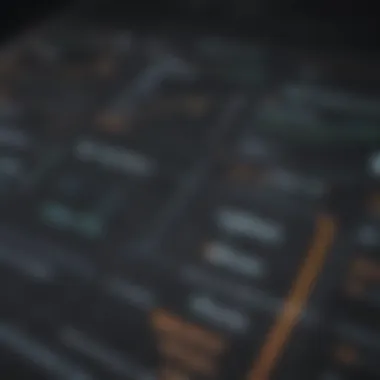

Insights from Proofpoint Users
Feedback from users of Proofpoint often underscores its strong protective features, particularly in the area of email security. Many businesses have reported notable success in thwarting phishing attacks, which are rife today. Users frequently appreciate the amount of control Proofpoint offers for threat management.
A few common sentiments from reviews include:
- Robust Email Filtering: Many users highlight how effective Proofpoint is at blocking spam and malicious content, stating that they have observed a significant decrease in harmful emails reaching their inboxes.
- User-Friendly Dashboard: The interface is often praised for its clarity and ease of navigation. For IT dynamics, having a product that doesn't require constant training can save time and resources.
- Real-time Threat Intelligence: Some reviews remark on the adaptive capabilities of Proofpoint. Its real-time analysis capabilities mean that organizations can respond to threats swiftly, serving as a safety net for potential data breaches.
However, there are aspects where users express concern. For instance, some small to medium-sized businesses have mentioned challenges with the pricing model, particularly when the costs escalate with the number of users. Additionally, there can be a learning curve while setting up the system, particularly for those who are not technically inclined.
Opinions on Microsoft Defender
User reviews of Microsoft Defender present a mixed but generally supportive landscape. Many users appreciate its seamless integration with other Microsoft products, which makes it a practical choice for organizations already entrenched in the Microsoft ecosystem.
Key points often raised by users include:
- Comprehensive Protection: The consensus among many is that Defender offers solid virus protection and malware defense, especially for organizations using Windows 10 or later. Regular updates ensure the software remains effective against new threats.
- Cost-Effective: A frequent theme in user reviews is how users find Microsoft Defender to deliver substantial value for money, particularly for small to medium-sized businesses operating with tighter budgets. It’s often described as "good enough" for organizations that may not require highly specialized features.
- User Experience: Some have mentioned that the software is less intrusive compared to other solutions, allowing employees to work more freely without constant prompts or interferences.
On the flip side, some users have reported frustration with its limited customization options, as preferences can vary widely between different organizations. There were also concerns about the lack of extensive threat intelligence features compared to more specialized solutions like Proofpoint.
"Microsoft Defender provides solid baseline security, especially for businesses already within the Microsoft world, but for those needing advanced threat intelligence, it might fall short."
Case Studies
Case studies play a crucial role in understanding the real-world applications of cybersecurity solutions like Proofpoint and Microsoft Defender. They offer a deeper insight into how the features and functionalities of these tools manifest in everyday business scenarios. A close examination of case studies not only illustrates practical benefits but also helps to identify potential pitfalls that businesses might face during implementation.
By exploring specific instances where organizations have integrated these solutions, decision-makers can take note of the measurable outcomes and lessons learned. This narrative is beneficial for
- Determining Best Practices: Showcases successful strategies and tactics.
- Highlighting Common Challenges: Offers a preview of potential hurdles that users might encounter.
- Informing Decision-Making: Aids businesses in choosing the right solution tailored to their operation style.
In essence, these insights bridge the gap between theory and practice, providing valuable context and clarity in an often complex cybersecurity landscape.
Successful Implementations of Proofpoint
Proofpoint has made significant inroads in various sectors, with several organizations reporting marked improvements in their cybersecurity posture following its deployment. For instance, a financial services firm faced persistent phishing attacks that not only threatened data security but also customer confidence. After implementing Proofpoint's advanced email protection features, the firm noted a 75% decrease in phishing attempts.
Additionally, a healthcare provider, grappling with the regulatory burden of protecting sensitive patient information, adopted Proofpoint's comprehensive threat intelligence and data loss prevention systems. Following the switch, they experienced an uptick in compliance with HIPAA regulations, resulting in fewer reported violations. Such implementations showcase how Proofpoint not only provides security but also fosters compliance and operational resilience.
Microsoft Defender in Action
Microsoft Defender has also found its niche in many enterprises. Take, for example, a mid-sized tech company that had previously relied on basic antivirus software. They pivoted to Microsoft Defender for its integration with the Office 365 ecosystem. This transition allowed them seamless monitoring of user activities across platforms. Notably, they observed an average decrease of 60% in malware infections and enhanced threat detection capabilities, which increased overall employee productivity.
Another case worth mentioning involves a government agency that needed robust, scalable solutions to protect sensitive information against emerging threats. By deploying Microsoft Defender’s multi-layered security approach, they gained better visibility into their attack surface while efficiently prioritizing response measures across teams. The result was a significantly improved security framework that not only shielded critical data but also streamlined their cybersecurity processes.
Through these real-world examples, it's clear that both Proofpoint and Microsoft Defender offer substantial benefits when thoughtfully implemented. Each case highlights distinctive aspects of their functionalities, helping businesses stave off cyber threats while positioning themselves firmly in the realm of digital safety.
Future Directions in Cybersecurity Solutions
The evolving landscape of cybersecurity presents a multitude of opportunities and challenges, making the study of future directions in this field crucial, especially when comparing solutions like Proofpoint and Microsoft Defender. Businesses today are not just looking for protective measures, but strategic partnerships that can adapt to the rapidly changing threat environment. This discussion provides insight into how security software will likely evolve, ensuring organizations can make informed choices when adapting their cybersecurity strategies.
Trends Impacting Security Software Development
As we look ahead, several key trends are shaping the landscape of security software development:
- Proliferation of AI and Machine Learning: These technologies are set to enhance threat detection and response times. By analyzing data patterns, they can predict potential threats with better accuracy, allowing organizations to take proactive measures.
- Zero Trust Framework: The Zero Trust model assumes that threats could be inside or outside the network. This approach encourages continuous verification of users and devices, rather than default trust. Moving toward this model can significantly alter how businesses approach network security.
- Regulatory Compliance: New laws, like GDPR, are making compliance central to security strategies. Ensuring that cybersecurity solutions align with these regulations is no longer optional, and will likely play a crucial role in software development.
- Emphasis on Data Privacy: With public concern over data privacy at an all-time high, organizations must adopt solutions that prioritize data protection while ensuring user privacy.
- Integration of Security Solutions: A growing trend is the movement towards unified security platforms that integrate multiple aspects of security management. This enables a streamlined process for threat management, lowering overhead costs and increasing efficiency.
Anticipated Innovations from Key Players
As cybersecurity continues to become more sophisticated, notable innovations are expected from leading players in the industry:
- Enhanced Behavioral Analytics: Expect innovations in user behavior analytics that will monitor and learn from user activity to detect anomalies faster.
- Deeper Integration of Cybersecurity with Business Process: Cybersecurity software will increasingly align with business processes, allowing companies to integrate risk management directly into their operational workflows. This is especially relevant for tools like Microsoft Defender that already tie closely with the Microsoft ecosystem.
- Increased Automation: Automation for threat response and incident management is anticipated to reduce the need for human intervention, making systems faster and potentially more secure. Proofpoint, for instance, may enhance features that automate responses to known threats, allowing teams to focus on strategic cybersecurity initiatives.
- Cloud Security Innovations: With cloud adoption rising, we can expect an emphasis on innovations specifically designed for securing cloud infrastructures. This could result in new features across both Proofpoint and Microsoft Defender aimed at securing cloud environments effectively.
- Real-time Threat Intelligence Sharing: Innovations might include mechanisms for real-time sharing of threat intelligence among users of the same platform, helping organizations respond quicker to emerging threats.
Understanding these trends and innovations will enable small to medium-sized businesses and IT professionals to stay ahead of the curve, presenting the knowledge needed for adapting their security strategies efficiently to meet future challenges.
"Preparation is the key to success." - Alexander Graham Bell. In the realm of cybersecurity, this couldn’t ring truer. The proactive engagement with trends and anticipated innovations not only enhances security posture but ensures that organizations remain resilient against evolving threats.
Final Thoughts
In the realm of cybersecurity, where threats evolve at lightning speed, the significance of selecting the right solution cannot be overstated. This article shines a light on the comparative landscape between Proofpoint and Microsoft Defender, both heavyweights in the industry. Understanding their strengths and weaknesses empowers businesses, particularly those that are small to medium-sized, to make choices that safeguard their digital assets effectively.
When diving into the importance of making informed decisions, a few specific elements come into play. For starters, it’s essential to evaluate your organization's unique needs, particularly pertaining to your infrastructure, workforce, and the types of threats you might encounter. By analyzing cost structures, deployment options, and user feedback, organizations can pinpoint the most fitting cybersecurity solution. Security isn’t merely about compliance; it’s about creating a resilient strategy tailored to specific circumstances.
Making Informed Decisions
Ultimately, the crux of making informed decisions lies in understanding your organization’s risk profile. Familiarize yourself with the kind of threats that are prevalent in your industry.
- Identify Needs: Know what specific features you require—be it email security, threat intelligence, or cross-platform functionality.
- Research: Explore the market and examine case studies relevant to your sector. Proofpoint might shine in email security, but Defender’s integration with other Microsoft services could have its perks for businesses already embedded in that ecosystem.
- Consult Experts: Sometimes, a second opinion can shed light on whether a particular solution is the golden ticket or just another hyped product.
A wise checklist can be your best friend when assessing solutions:
- Cost Analysis: Understand if the product's pricing aligns with your budget.
- Configuration Needs: Determine whether the ease of setup is crucial for your team.
- Support Structures: Look into customer support options.
By taking these steps, decision-makers can traverse the complexities of the cybersecurity landscape with a clearer vision and purpose.
The Importance of Tailoring Security Solutions
Every business is unique, and so are its cybersecurity requirements. This is where the importance of tailoring security solutions comes to the forefront. A cookie-cutter approach simply doesn’t cut it; the landscape varies from the vibrant startup arena to the robust frameworks of larger enterprises.
For instance, a small law firm might require strict email protection due to sensitive client information, whereas a tech startup focusing primarily on software development might prioritize vulnerability monitoring. By customizing security measures,
- You optimize resource allocation, ensuring your investment goes toward the features you truly need.
- You enhance the effectiveness of your security strategies, reducing the risk of breaches by addressing specific vulnerabilities relevant to your organization.
- You foster a culture of security within your team, as employees see the tangible application of these tailored solutions in their daily operations.
"In cybersecurity, it's not about choosing the best tool, but the right one that meets your needs."
Choosing between Proofpoint and Microsoft Defender is more than choosing software; it’s about understanding your environment, evaluating your options, and crafting a security posture that works best for you.















