Exploring QuickBooks Competitors: 2021 Analysis
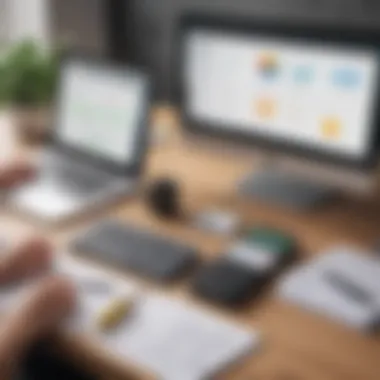

Intro
The accounting software landscape has evolved significantly in recent years. QuickBooks, a leading name in this field, has long been considered a reliable platform for small to medium-sized businesses. However, as demands grow and operational needs diversify, many businesses must assess viable alternatives. This article meticulously examines various competitors in the market during 2021, providing insights that allow decision-makers to find the most suitable software for their requirements.
In this analysis, we will delve into the functionality of several accounting software options, highlighting their core features and unique selling points. Additionally, we will explore integrations, examining compatible tools and API availability that can enhance the overall user experience. By the end, readers will gain a clearer understanding of their options, allowing them to make informed decisions tailored to their specific business needs.
Overview of QuickBooks and Its Market Position
In the realm of accounting software, QuickBooks holds a distinctive position as a market leader. Its familiarity among users and widespread adoption among small and medium-sized businesses make it a focal point of study. Understanding QuickBooks is essential for anyone assessing their options in the accounting software landscape. The brand's reputation and extensive capabilities provide a benchmark against which other software products are measured.
Understanding QuickBooks
QuickBooks, developed by Intuit, has evolved over the years to accommodate the diverse needs of businesses. It offers a variety of tools for financial management, including invoicing, payroll, expenses tracking, and tax preparations. Users appreciate its user-friendly interface and accessibility, including desktop and cloud-based options. The software's versatility aids entrepreneurs and small business owners in maintaining their financial health and facilitates informed decision-making regarding growth and expenditures.
Moreover, QuickBooks adapts to multiple industries, offering tailored solutions such as QuickBooks Online for small businesses and QuickBooks Enterprise for larger operations. This adaptability contributes significantly to its market dominance.
Market Share Analysis
When we analyze the market share of QuickBooks, it remains dominant due to several factors:
- User Base Growth: QuickBooks boasts millions of users worldwide, a testament to its effectiveness and market penetration.
- Brand Trust: The insight and reliability built over decades enhance its market position.
- Comprehensive Features: The wide array of features targets varying business needs. This makes it appealing across numerous sectors, whether retail, service, or non-profits.
However, despite its strengths, QuickBooks faces increasing competition as new players enter the accounting software space. Small to medium-sized businesses might find alternatives better suited to their needs, especially when new technologies reshape user expectations.
To summarize, QuickBooks maintains a strong hold on the accounting software market. A thorough understanding of its capabilities and position lays the groundwork for insightful comparisons with its competitors.
Emerging Competitors in
The landscape of accounting software is rapidly evolving. Emerging competitors in 2021 are significant as they offer alternatives that challenge the established norms set by QuickBooks. These new options cater to various needs, especially for small to medium-sized businesses. By exploring these competitors, businesses can identify tools that more closely align with unique operational requirements. Understanding what these platforms bring to the table helps in making informed decisions that can lead to operational efficiencies.
FreshBooks
FreshBooks has gained traction among small business owners and freelancers. Its user-friendly interface makes accounting less daunting for non-accountants. This platform emphasizes service-based businesses, with features specialized for invoicing and expense tracking. Integrations with various payment gateways allow seamless transactions, which is crucial for cash flow management.
Key Features:
- Invoice customization options enable unique branding.
- Automatic expense tracking via receipt scanning.
- Time tracking for projects.
Despite its limitations, such as a lack of inventory management, FreshBooks remains a viable option for specific businesses that focus on service delivery. Its pricing model is also straightforward, making it more accessible for startups.
Xero
Xero presents a strong alternative, especially for businesses looking for strong collaboration features. Its cloud-based nature allows multiple users to access data simultaneously, which is valuable for teams. The software supports a wide range of integrations, thereby enhancing its utility as a central financial hub.
Notable Advantages:
- Comprehensive reporting tools, ensuring you have insight into business performance.
- Inventory management features that cater to product-based businesses.
However, Xero can offer a steep learning curve for users unfamiliar with accounting principles. Nonetheless, for businesses prepared to invest time into learning, Xero offers considerable rewards in terms of functionality and scalability.
Wave Accounting
Wave Accounting stands out primarily due to its free model, which is attractive for startups and very small enterprises. It offers essential accounting features without the significant financial commitment that other platforms require. Wave integrates various financial aspects, including invoicing, accounting, and receipt scanning, into a single, accessible system.
Core Attributes:
- No cost for basic accounting features.
- Good integration with banking institutions for transaction import.
The primary drawback is that while it may be appropriate for smaller businesses, its suite is not as robust as paid options when scaling up operational needs. Hence, companies anticipating growth might need to consider shifting to other platforms eventually.
Zoho Books
Zoho Books is part of a larger ecosystem of Zoho applications, making it attractive for users already invested in Zoho's platform. It offers a full-featured accounting solution, geared towards automating business functions. It thrives on its high level of integration with other Zoho apps, which enhances organizational efficiency.
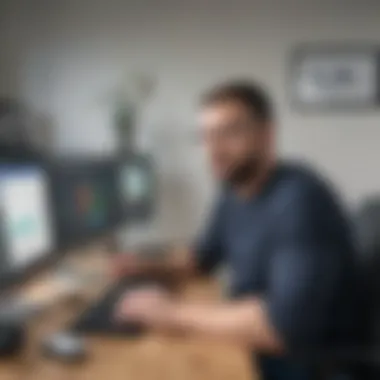
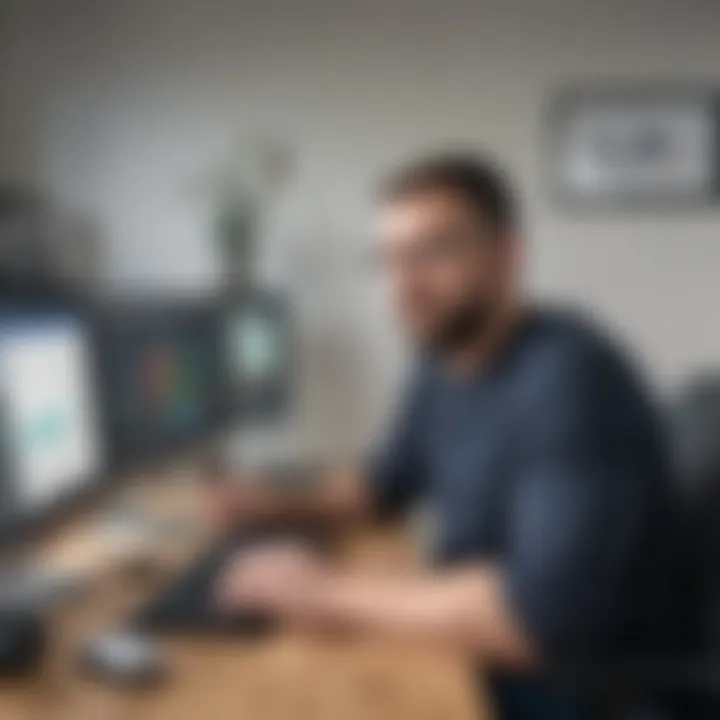
Benefits Offered:
- Comprehensive project management features within the accounting workspace.
- User-friendly onboarding process for new customers.
Despite these benefits, businesses not operating within the Zoho ecosystem may find transitioning challenging. Still, for companies that already utilize Zoho products, Zoho Books can be an effective accounting tool.
Traditional Competitors of QuickBooks
The accounting software market in 2021 is characterized by a handful of long-standing players that present formidable alternatives to QuickBooks. Understanding these traditional competitors is critical for businesses seeking robust solutions. Each competitor has unique strengths and functional capabilities suited for various operational contexts. Identifying how these tools differ from QuickBooks enables users to make educated decisions. In addition, traditional competitors often have established reputations, serving a wide range of industries with proven software solutions. Their experience allows them to address specific accounting challenges effectively, making them worthy of consideration.
Sage
Sage is a well-established player in the field of accounting software. Originally targeted at small to medium-sized businesses, it has evolved to cater to larger organizations as well. Sage offers a comprehensive suite of features, including core accounting functionalities, invoicing, and inventory management. Its scalability is a key advantage, as businesses can start with a basic package and upgrade as their needs grow.
One notable aspect is the integration capability of Sage with third-party applications. This flexibility allows users to personalize their setup efficiently. Furthermore, Sage provides strong customer support, something that can be crucial for businesses navigating complex financial regulations.
Despite its advantages, some users find the interface to be less intuitive compared to QuickBooks. Training may also be required for new users to fully utilize its capabilities, which could affect the onboarding process.
Microsoft Dynamics
Microsoft Dynamics is another traditional competitor that offers a robust suite of business solutions, including accounting software. Known for its integration with other Microsoft products, it can be an appealing option for businesses already using tools like Office 365 or Azure.
Dynamics provides a variety of modules catering to different business functions, such as accounting, sales, and project management. This ability to cover multiple areas of the business is notably advantageous within larger organizations seeking a unified software system.
However, businesses should consider the cost of implementation, which can be higher than what smaller companies might prefer. The complexity of the system might lead to a steeper learning curve for users not familiar with Microsoft software. As such, effective training and setup support are essential to maximize the benefits of this platform.
NetSuite
NetSuite, as a part of Oracle, is designed primarily for larger organizations with extensive needs. It offers an all-in-one cloud-based solution, merging financial management, CRM, and e-commerce capabilities into one platform.
The standout feature of NetSuite is its extensive customization options. It can adapt to the unique processes of a business, which is essential for those with specific industry requirements. Furthermore, NetSuite's reporting and analytics tools are robust, allowing businesses to make data-driven decisions.
Nonetheless, the pricing is on the higher end compared to other competitors, which may render it less accessible for small businesses or startups. Additionally, the implementation can be time-consuming due to the customizations and integrations required. It requires thorough planning to leverage its full potential effectively.
Niche Players in Accounting Software Landscape
The niche players within the accounting software landscape are vital in diversifying the options available for small to medium-sized businesses. These tools often provide unique solutions tailored to specific industries or operational needs, which can be a significant advantage. As businesses continue to evolve and adapt in various sectors, they may find conventional options like QuickBooks lacking in certain functionalities tailored to their requirements. Niche players often focus on specific functionalities and user interfaces that cater to well-defined audiences, providing a level of customization and specialized support that larger platforms sometimes overlook.
GnuCash
GnuCash stands out as an open-source accounting software that offers robust features for both personal and small business finance management. Its key advantage lies in being free to use, which is appealing for startups or individuals with budget constraints. GnuCash allows users to manage bank accounts, track investments, and maintain multiple currencies.
The software features double-entry bookkeeping and is designed around standard accounting principles. Users can generate invoices, keep track of income and expenses, and create financial reports which helps in analyzing the business performance. Some might find the user interface somewhat challenging at first. However, it rewards patience with flexibility and depth once mastered. GnuCash supports a variety of platforms, including Linux, Windows, and Mac, enhancing its accessibility.
Kashoo
Kashoo is another niche accounting software solution aimed at simplicity and ease of use. This cloud-based platform is designed specifically for small business owners who may not have extensive accounting knowledge. Kashoo offers straightforward invoicing, expense tracking, and real-time reports, making it a practical choice for entrepreneurs who require an efficient, no-frills accounting solution.
What makes Kashoo stand out is its focus on integration capabilities. The software supports connections with various payment gateways and bank accounts, which streamlines the accounting process. Users often appreciate how Kashoo simplifies tasks like expense categorization and transaction imports. Moreover, its mobile application allows business owners to manage their finances on-the-go, ensuring that they can always stay updated on their financial status. Kashoo's pricing structure is clear with no hidden fees, making it an attractive option for small enterprises.
Both GnuCash and Kashoo represent how niche players in the accounting software market cater to specific user needs and offer distinct advantages over larger, more mainstream solutions.
Industry-Specific Solutions
Industry-specific solutions for accounting software are crucial to meet unique business demands. Various sectors such as e-commerce and construction have distinct requirements that generic accounting software may not effectively address. These solutions provide tailored features that cater to specific workflows, compliance needs, and reporting standards. As businesses transition to digital platforms, functionality and user experience become paramount. Adopting niche software can streamline operations, enhance accuracy, and improve overall efficiency, enabling businesses to focus on their core competencies.
Accounting Solutions for E-commerce
In the fast-paced e-commerce environment, businesses require accounting solutions that help manage sales, inventory, and customer relationships. Streamlined financial operations can significantly improve profitability and growth in this sector.
Shopify Integration
Shopify Integration offers seamless connectivity with one of the largest e-commerce platforms. This integration allows businesses to automatically sync sales data directly into their accounting software, minimizing manual data entry. The key characteristic of this integration is its real-time updates, which ensure that financial records reflect the current state of transactions.
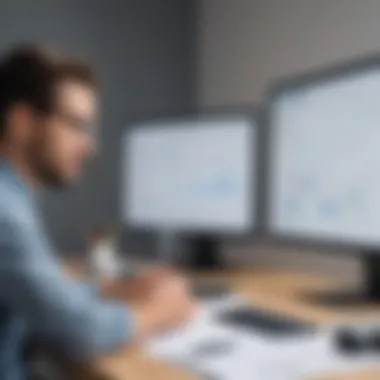

Unique Feature: The automated reconciliation of accounts allows businesses to maintain accurate financial records without friction.
This integration is beneficial because it saves time and reduces errors during bookkeeping. However, one disadvantage could be that it may not fully support complex needs of some larger businesses, where bespoke solutions might still be required.
Amazon Seller Central
Amazon Seller Central is another robust solution for e-commerce accounting. This platform enables sellers to manage their Amazon sales. The key characteristic of Amazon Seller Central is the comprehensive reporting it provides, which helps users track sales performance and costs effectively.
Unique Feature: The platform allows for the direct export of sales data, which can facilitate streamlined financial reporting.
Amazon Seller Central is a popular choice as it gives businesses visibility into their sales trends. Nevertheless, its downside might include the complexity of its fee structure, which can lead to confusion if not properly managed in accounting records.
Construction Industry Software
Construction projects involve multiple financial transactions that require close attention. Financial management software specifically designed for the construction industry can improve project tracking and budgeting.
Buildertrend
Buildertrend is designed for construction management and is invaluable for its project management capabilities. This software provides tools for budgeting, scheduling, and client communication. The key characteristic of Buildertrend lies in its comprehensive project tracking features, allowing construction managers to keep an eye on all aspects of a project.
Unique Feature: It integrates client management and project management within one platform, making information accessible to all stakeholders.
This software supports businesses by enhancing project transparency and communication, but it may not cater well to very small contractors whose needs are simpler.
CoConstruct
CoConstruct is another key player in the construction software sector. It brings together project scheduling, budgeting, and client collaboration in a single application. The key characteristic of CoConstruct is its user-friendly interface, which allows for easy navigation amid complex project details.
Unique Feature: CoConstruct enables users to customize project documents and streamline client communications.
It can be beneficial for builders looking for an all-in-one solution. However, potential disadvantages include its pricing structure, which may deter some small contractors from utilizing its full capabilities.
Feature Comparisons Among QuickBooks Competitors
Evaluating the features of accounting software is essential for users, especially for small to medium-sized businesses. Understanding how QuickBooks stacks against its competitors helps in making informed decisions. Each software may have unique functionalities that cater to specific accounting needs. Key elements to consider include user interface, pricing, integration capabilities, and customer support.
User Interface and Experience
The user interface plays a crucial role in the overall experience of any accounting software. A clean, intuitive design can significantly reduce the learning curve for new users. For example, FreshBooks provides a user-friendly interface with simple navigation. This helps users to manage invoices, expenses, and reports efficiently. In contrast, some users may find Xero's interface slightly more complex, which could pose initial challenges. A smooth user experience often translates to better productivity, making this aspect an important point of comparison.
Pricing Models
Pricing structures vary widely among QuickBooks competitors. FreshBooks operates on a tiered pricing model with different functions available at each level. This provides flexibility to users, but it can also lead to confusion if the features they need are only available in higher-priced tiers. On the other hand, Wave Accounting is known for its free offerings coupled with premium services like payment processing. This is appealing for startups, yet larger businesses might find scalability limited. Evaluating pricing models is key, as it affects budgeting and can determine which software is a sustainable choice as the business grows.
Integration Capabilities
Integration is crucial for ensuring seamless operations across different business systems. Competitors offer varying levels of integration with third-party applications. QuickBooks boasts comprehensive integrations with numerous financial tools. However, some businesses may prefer Xero, which emphasizes its links to a wide range of applications designed for e-commerce and customer relationship management. Businesses should consider their existing tech stack and how well the accounting software integrates with it. This ensures a smoother workflow and reduces manual entry errors.
Customer Support Options
The quality of customer support can greatly influence user satisfaction. QuickBooks provides various support options, including live chat and phone support. However, response times may vary. FreshBooks, conversely, has received high marks for its customer service responsiveness. Users may also want to consider the availability of self-help resources like forums, FAQs, and video tutorials. Support can be particularly important for new users who may have questions about how to maximize software features.
"Identifying the right features can significantly impact a business’s operational efficiency."
In summary, feature comparisons among QuickBooks competitors provide insights into which solutions may better align with specific business needs. The effectiveness of user interface design, pricing strategies, integration capabilities, and customer support options should be at the forefront of considerations for decision-makers.
Limitations of QuickBooks Compared to Its Competitors
When evaluating accounting software solutions, it is crucial to consider the limitations of popular options like QuickBooks. Despite its strong market presence, QuickBooks faces scrutiny regarding its capacity to meet the diverse needs of businesses. This section outlines the key limitations of QuickBooks, providing insights that may inform decision-making for small to medium-sized enterprises and entrepreneurs.
Scalability Issues
One significant limitation of QuickBooks is its scalability. As businesses grow, their accounting needs often become more complex. QuickBooks can struggle to accommodate these evolving demands, especially for larger organizations or those with intricate financial activities. While QuickBooks Pro is suitable for smaller operations, users may encounter performance issues as transaction volumes increase.
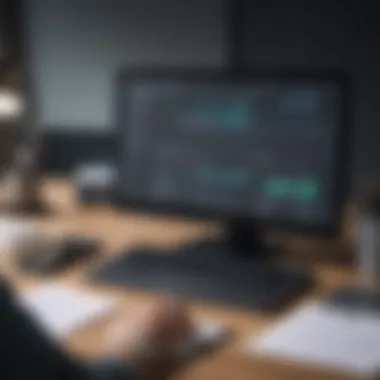

Immediate scalability concerns often arise, leading to businesses seeking alternatives that can grow with them.
- Limited User Access: QuickBooks imposes restrictions on the number of simultaneous users for its various plans. For growing businesses that require multiple stakeholders to access financial data concurrently, this can be a hindrance.
- Performance Decline: As companies add more data and transactions, QuickBooks has shown a tendency to slow down. This lag can result in frustrating user experiences.
"Choosing accounting software that scales with your business can save you from disruptive transitions later on."
In contrast, competitors like NetSuite offer more robust scalability options that are better suited for larger teams. Solutions such as Xero also provide sufficient scalability features while maintaining a smooth user experience.
Feature Set Gaps
Another critical limitation lies in the feature set of QuickBooks when compared to its competitors. While QuickBooks offers a broad range of functionalities for general accounting, it can fall short in niche areas that some businesses may require.
Some notable gaps include:
- Industry-Specific Features: Professional services or specialized industries may find QuickBooks lacking. For example, construction companies can benefit from features tailored to project management and billing, which are better integrated in software like CoConstruct or Buildertrend.
- Advanced Reporting Capabilities: While QuickBooks provides basic reporting options, it may not meet the advanced analytics needs of some business leaders. Competitors such as Xero and Sage offer customizable reporting features that allow for deeper insights into financial performance.
- Integration Limitations: QuickBooks does support various integrations; however, it may not seamlessly connect with all essential business applications. This integration gap can complicate workflows for users who depend on multiple tools.
Assessing these limitations offers a clearer perspective on whether QuickBooks is the right fit for your business. Entrepreneurs and small to medium-sized businesses should weigh these factors alongside their unique requirements and growth plans.
Customer Preferences and Trends
Understanding customer preferences and trends is crucial in today's fast-evolving accounting software landscape. Business owners, particularly in small and medium enterprises, need to stay attuned to these shifting dynamics to make informed decisions regarding their software needs. As customer demands become more nuanced, it is essential to highlight the ways in which preferences dictate software functionalities, pricing structures, and overall user experience.
Small Business vs. Medium Business Needs
Small businesses and medium businesses often face distinct challenges that influence their software needs. Small businesses typically prioritize simplicity and cost-effectiveness. Their limited resources demand an easy-to-use interface that provides essential accounting functionalities without unnecessary complexity. Additionally, they tend to favor lower cost or free solutions, such as Wave Accounting or FreshBooks.
Medium-sized businesses, on the other hand, often have more complex accounting requirements. They may operate across multiple locations or require advanced functionalities such as project tracking, inventory management, or customizable reporting. As a result, these businesses may lean towards more comprehensive solutions such as Xero or QuickBooks Online Plus. These platforms offer scalability and integration with other business tools, catering to their growing operational needs.
Understanding these distinctions is vital for software developers and marketers. By aligning their offerings with specific audience needs, they can enhance user experience and retention.
Shifting Towards Cloud-Based Solutions
The trend toward cloud-based solutions in accounting software is unmistakable. Businesses increasingly seek flexibility and accessibility afforded by cloud technologies. Gone are the days of being tethered to a single physical location for accessing financial data. Now, users can work remotely, enabling them to make informed decisions from anywhere with an internet connection.
This shift carries several advantages:
- Real-Time Collaboration: Users can simultaneously access and edit files, improving team collaboration across dispersed locations.
- Automatic Updates: Cloud solutions often include automatic updates, ensuring compliance with the latest regulations without requiring manual intervention.
- Data Security: Providers invest in robust security measures, typically surpassing what average small or medium-sized businesses can implement independently.
Despite these benefits, there can be concerns about data privacy and reliance on internet connectivity. Therefore, potential users must assess their comfort level with these aspects before transitioning to cloud-based solutions.
The evolution of customer preferences toward cloud technologies underscores the importance of continuous innovation and adaptation by software developers to meet the demands of their users.
"In a world driven by digital transformation, the ability to remain agile and responsive to customer preferences becomes a competitive advantage."
A thorough understanding of these customer preferences and trends not only assists businesses in selecting the right accounting software but also shapes the software development landscape itself. By reflecting on these changes, companies can better cater to their audience, ensuring they remain relevant in a competitive market.
The End: Identifying the Best QuickBooks Alternative
Choosing the right accounting software is a significant decision for any business, especially in an evolving market like 2021. The aim of this conclusion is to synthesize the insights provided throughout this article, emphasizing unique business requirements and the overall trends in accounting software. In doing so, it can guide business owners and decision-makers in identifying alternatives to QuickBooks that are more suited to their specific operational needs.
Evaluating Unique Business Needs
Each business has unique requirements when it comes to accounting software. Factors such as size, industry, and operational complexity play critical roles. For small businesses, simplicity and cost are often key considerations. They might favor solutions like Wave Accounting or FreshBooks due to their user-friendliness and lower pricing. Conversely, medium-sized businesses may require more robust features that accommodate growth. They might turn to platforms like Xero or Sage that offer advanced functionalities and scalability.
When evaluating alternatives, it is crucial to examine:
- Feature Set: Does the software provide all the necessary tools such as invoicing, expense tracking, and reporting?
- Ease of Use: Is the interface intuitive for users who may not have a technical background?
- Support: What level of customer service is available? Are there resources for training and troubleshooting?
By tailoring the selection process to the unique business needs, owners can find a solution that not only fits current requirements but can also grow with their business.
Future of Accounting Software
As we look towards the future, the landscape of accounting software is shifting. Businesses are increasingly moving towards cloud-based solutions. This change is driven by the need for flexibility, accessibility, and enhanced collaboration. Software like Zoho Books and Microsoft Dynamics provide features that cater to these needs through integrations with other software, mobile applications, and real-time data access.
Additionally, the integration of artificial intelligence and automation in accounting tools is set to transform the industry. These technologies enhance efficiency by reducing manual data entry and providing predictive analytics for better decision-making.
Despite the diverse options available, it is essential to monitor trends:
- Cloud Adoption: Firms are continuously shifting from traditional software to cloud-based platforms.
- AI Implementation: The rise of intelligent reporting tools helps in managing finances more effectively.
"The choice of accounting software is not merely about features; it is also about future-proofing your business operations."















