In-Depth Analysis of the Sketch Design Program
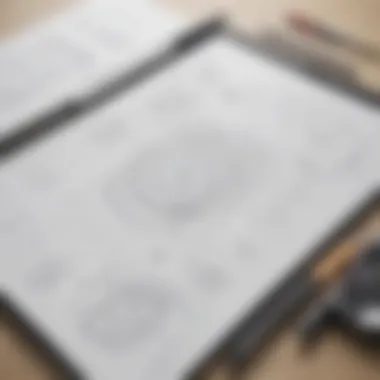

Intro
In today’s fast-paced world of digital design, design programs have become essential tools for professionals. Among these, Sketch stands out as a versatile and powerful option. This program has carved a niche for itself, appealing to a broad spectrum of users from small startups to seasoned IT firms. This article provides a comprehensive look at Sketch, touching on its core functionality, integration possibilities, and the challenges that users might face.
"Sketch acts not just as a tool, but as a partner in the creative process, adapting to different workflows and needs."
Navigating through design options can be a daunting task, particularly for entrepreneurs and IT professionals striving to streamline their workflows while ensuring quality output. Delving deeper into Sketch will surely unlock the potential to elevate design versatility and efficiency.
Functionality
Core Features Overview
Sketch is not a one-trick pony; it boasts a variety of features that make it uniquely impactful for users. Here are some of the core functionalities:
- Vector Editing: Unlike raster editing tools, Sketch primarily focuses on vector editing. This allows for infinite scalability, ensuring designs maintain their quality at any size.
- Symbols and Reusable Components: Users can create symbols - reusable design elements that help maintain consistency throughout projects. Changes made to a symbol automatically update all instances, saving precious time.
- Artboards and Pages: Sketch allows multiple artboards on a single page. This feature aids in organizing designs and brainstorming ideas without cluttering the workspace.
- Plugins Ecosystem: The real beauty of Sketch lies in its robust plugin community. There are plugins for automated tasks, enhanced exports, and even design collaboration. These plugins can greatly enhance productivity and extend functionality beyond the built-in features.
Unique Selling Points
What sets Sketch apart from the pack? Here are some of its standout points:
- User-Friendly Interface: Even for beginners, Sketch’s intuitive design makes navigating the program a breeze. It doesn’t overwhelm users with features, they can gradually learn as they go.
- Collaboration Features: Collaboration in design can sometimes feel like herding cats. Sketch offers real-time collaboration features, which ease the process of working with teams across different locations.
- Regular Updates: The development team constantly rolls out updates based on user feedback, clearly prioritizing user experience. This ensures that Sketch remains ahead of the curve in the competitive design software landscape.
Integrations
Compatible Tools
A tool's effectiveness often ties to how well it integrates with others. Sketch shines in this area. Here are a few compatible tools that can further boost its utility:
- InVision: Perfect for prototyping and feedback, InVision connects seamlessly with Sketch for polished designs.
- Zeplin: A lifesaver for developers, Zeplin helps translate designs into code, ensuring developers see exactly what designers intend.
- Abstract: For teams needing version control, Abstract allows designers to manage iterations easily.
API Availability
Sketch also offers an API enabling developers to create custom integrations. This aspect is crucial for teams that rely on specific workflows or tools. The availability of the API fosters a community where developers can enhance their toolset through personalization and connection to other platforms.
Understanding Sketch's full potential will empower businesses to make well-informed decisions and optimize their design workflows.
Prelims to Sketch Design
Understanding the Sketch design program is crucial for grasping how modern digital design is conducted. Whether you are part of a small startup or an established enterprise, this tool has become essential in crafting user-friendly interfaces and efficient design workflows.
For many, the thought of using design software can feel like climbing a mountain. But once you get started with Sketch, it often becomes a reliable companion in your design journey. The core significance of introducing Sketch lies not just in its ability to bring ideas to life, but also in how it reshapes the very way design teams collaborate and communicate.
Brief History of Sketch
Sketch was introduced to the market in 2010, born out of the necessity for design tools that addressed the unique needs of digital design. The brainchild of Bohemian Coding, Sketch quickly leapt into the limelight, capturing the eyes of designers who craved simplicity and functionality in their workflow.
Initially, tools like Adobe Photoshop dominated the landscape, serving a different audience with a suite crafted for numerous purposes, including print and web design. In contrast, Sketch carved out a niche, focusing solely on screen design. This deliberate direction made it easier for designers to harness its capabilities, leading to a loyal following. Over the years, updates introduced features that enhanced usability, any design team’s collaborative spirit, and an overall streamlined process.
Core Purpose and Audience
The core purpose of Sketch is multifaceted. At its heart, it simplifies the design process, enabling professionals to transform concepts into tangible, clickable prototypes without breaking a sweat. Its focus on vector graphics allows precise and scalable designs, ideal for varying screen sizes. The intuitive user interface is tailored for both seasoned designers and newcomers alike. Thus, who exactly is this software aimed at?
Primarily, Sketch serves UX/UI designers, graphic designers, and product teams from small to medium-sized businesses. Additionally, entrepreneurs wanting to visualize their ideas find Sketch to be an invaluable resource.
Another vital aspect is its integration with other tools and platforms, enabling seamless collaboration within teams. This makes Sketch not only a design tool but a piece of a larger puzzle in the intricate world of digital product development. By honing in on audience needs and intentions, Sketch maintains its position as a frontline software that shapes user experiences in a myriad of industries.
"The introduction of Sketch has significantly reshaped the design landscape, making it more inclusive and user-focused than ever before."
In tune with the modern demand for efficiency and innovation, understanding the introduction to Sketch is essential for those wanting to thrive in a competitive digital environment.
Product Features and Capabilities
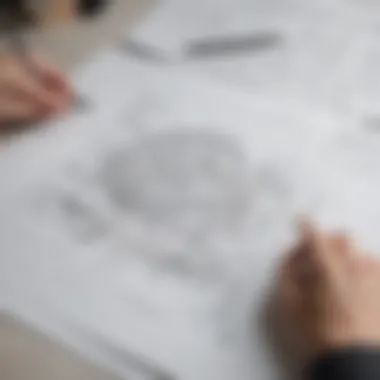

The Sketch design program stands out in the crowded field of digital design tools, particularly because of its robust product features and capabilities. Among the varied offerings, there are specific elements that address the core needs of designers today, especially within small to medium-sized businesses and IT professionals. The significance of examining these features is twofold: it not only enhances workflow efficiency but also allows users to tap into creative potential without excessive complexity. Let's dive into notable features that set Sketch apart from the rest.
User Interface Overview
Sketch’s user interface feels like an extension of one's creativity rather than an obstacle. It's clean and intuitive, which is essential for tracking progress, especially when juggling multiple projects. The main dashboard showcases a streamlined layout, expediting access to essential tools without cluttering the workspace.
The design choices lean towards minimalism, which reduces distractions. Instead of overwhelming users with buttons and options, it offers necessary functions in a neatly organized fashion. One particular feature is the customizable workspace; users can arrange panels and tools to mirror their workflow preferences, making the design environment uniquely theirs.
Layer and Symbols Management
A critical aspect of any design project is keeping elements organized. Sketch provides a sophisticated yet approachable layer management system. Instead of wrestling with numerous layers, designers can conveniently group them into folders and styles. This organization aids in clarity and efficiency, particularly during large projects.
Symbols in Sketch take organization a step further. Users can create reusable elements, allowing updates to propagate across multiple instances. This translates to quicker edits, guaranteeing consistency without the hassle of modifying each layer separately. The ability to manage both layers and symbols with ease gives designers a sense of control, directly affecting their productivity.
Responsive Design Tools
In today's digital landscape, adaptability is key. Sketch offers responsive design tools that help users ensure their projects look good on any screen, from mobile devices to desktops. Using constraints and layout options, designers can configure elements to resize naturally, which significantly reduces the time spent on adjustments later in the project.
Moreover, the preview functionality allows real-time feedback, enabling users to see changes instantly without leaving the design canvas. This integration of responsive design tools not only enhances usability but also ensures that the final product remains visually appealing across platforms.
Prototyping and Animation Features
Prototyping takes center stage in Sketch’s offerings. With the ability to create interactive mockups, designers can effectively communicate their ideas without relying solely on static images. Sketch supports linking artboards together, allowing users to simulate user interactions. This functionality is vital when presenting concepts to stakeholders, as it transforms a traditional design into a dynamic experience.
Additionally, Sketch has incorporated basic animation features, thus permitting designers to give life to their prototypes. This can include transitions between screens that demonstrate how the final product would behave. What's noteworthy is how this feature adds depth to the design process, enhancing communication with developers and ensuring everyone is on the same page by providing visual guides.
"The art of design is not just about what we create, but how we draw people into our envisioned experience."
In summary, the features and capabilities of Sketch cultivate a conducive environment for creativity and precision. With a focus on user-friendly experience, efficient organization, responsive flexibility, and effective prototyping, it meets the multifaceted needs of modern design professionals. This ensures that whether one is a solo entrepreneur or part of a design team in a bustling enterprise, Sketch offers tools that are not just functional but also transformative.
Integration with Other Tools
In today's fast-paced design landscape, the ability to seamlessly integrate with other tools can make or break a project's success. Sketch, as a leading design software, recognizes this reality and has developed capabilities that enable users to connect with various platforms efficiently. This integration is not just about convenience; it opens doors to enhanced productivity, collaborative efforts, and streamlined workflows.
Design Collaboration Platforms
Collaboration is essential in any design process, especially when working with teams. Sketch's integrations with design collaboration platforms like InVision, Zeplin, and Abstract facilitate smooth teamwork.
- Real-Time Feedback: By integrating with platforms such as InVision, designers can share their work and receive instant feedback. This eradicates long email chains and promotes a more dynamic discussion.
- Version Control: Using tools like Abstract, teams can maintain different versions of designs without the fear of losing previous iterations. This is particularly crucial when feedback leads to significant changes in design direction.
- Ease of Use: Many of these collaboration tools come with user-friendly interfaces that make it easy for team members, regardless of their technical expertise, to engage with the design work.
Embracing these integration features can lead to a significant improvement in how teams communicate and collaborate. This contribution supports not just the design process but can significantly affect product outcomes, making it vital for businesses looking to maintain competitiveness.
Exporting to Development Environments
Once a design is finalized, the next challenge is converting that vision into a fully functional product. Sketch facilitates this transition through robust exporting capabilities. Integrations with development environments, such as Github, enable designers to export their assets effectively.
- Code Generation: Designers can use Sketch's export features to generate CSS and other code snippets directly from their design. It minimizes the gap between design and development, allowing developers to implement designs with precision.
- Asset Organization: By exporting design assets in an organized manner, it ensures developers receive the information they need without sifting through disorganized files. This can save countless hours in the implementation stage.
- Feedback Loops: When using tools that integrate with development environments, feedback can be more easily communicated, allowing for a smoother workflow and quicker adjustments based on technical needs.
To sum up, effective integration with other tools is an essential piece of the puzzle in any project. It can significantly reshape how teams work together, from the initial concept through to development, ensuring that the final product not only meets design expectations but is also executable efficiently.
"Integration isn’t just a convenience; it’s a necessity in the modern design workflow. Without it, silos build, and opportunities for collaboration are lost."
By tapping into these integrations, users of Sketch can optimize their workflow, making it a powerhouse for small to medium-sized businesses, entrepreneurs, and IT professionals, allowing them to compete effectively in their respective markets.
Benefits of Using Sketch
The discussion around the benefits of Sketch is not merely academic; it's about real-world applications and the tangible improvements it brings to the design process. As we explore Sketch, we’ll uncover how this tool has made life a whole lot easier for designers and teams alike. The primary advantages that sketch offers can be summarized into three key areas: efficiency, collaboration, and versatility. Each of these elements ties back into the overall aim of the software—to enhance the quality and speed of design work while fostering an environment where creative ideas can flourish.
Efficiency in Workflow
Efficiency is the name of the game when it comes to design. With Sketch, designers find themselves able to streamline their workflows significantly. This stems from its intuitive interface and well-thought-out toolset.


For starters, the artboard setup allows for quick organization of designs, making it easy to juggle multiple projects without losing track of details. This feature is tremendously beneficial for small to medium-sized businesses that might not have teams dedicated solely to design. One can think of it as laying out a well-organized desk instead of a chaotic workspace—everything is just within reach.
Also, tools like shared styles and symbols help designers maintain consistency across projects while providing the flexibility needed during the creative process. Instead of redoing elements from scratch, they can reuse and adapt them, which translates into big time savings. In essence, Sketch acts as a well-oiled machine, ensuring that one’s creative juices can flow without being bogged down by tedious tasks.
Enhanced Team Collaboration
Given that design is often a team sport, the collaborative capabilities within Sketch offer a big advantage. The integration with cloud services allows for easy sharing, which is a must when teams are distributed across different locations.
When a designer shares a file via tools like Sketch Cloud, their colleagues can leave comments directly on the designs. This immediate feedback loop not only speeds up the review process but also ensures that every voice is heard, creating a more inclusive environment.
Moreover, features like version control prevent the dreaded "version confusion" that can hinder progress in many projects. Teams can easily access previous iterations, which encourages experimentation and innovation without the anxiety of losing valuable work. The collaborative spirit that Sketch fosters can truly make all the difference in delivering high-quality designs efficiently.
Versatility Across Projects
Versatility, in many respects, makes Sketch a powerhouse in the design toolkit. It caters not only to web design but also to mobile platforms, print media, and even user experience design. This cross-platform flexibility allows designers to work on a variety of projects without needing to juggle between different programs.
For instance, a startup venturing into app development can utilize Sketch’s robust vector tools to design icons and interfaces, while simultaneously creating marketing collateral all within the same software. This ability to adapt to various project requirements ensures that no matter the scope of work, designers can maintain workflow efficiency.
In a nutshell, whether you’re a freelancer handling multiple clients or a team within a larger organization tackling various design challenges, Sketch is built to scale. The fact that it continues to evolve, integrating feedback and new features regularly, shows its commitment to facilitating the diverse needs of its users.
In summary, the benefits of using Sketch in a design context highlight its crucial role in modern workflows. Efficiency, collaborative tools, and versatility are not just buzzwords—they are key drivers for success in a fast-paced, ever-changing digital design landscape.
As we move forward, we can delve into the challenges and limitations that some users face when working with Sketch, addressing how to maximize the tool’s potential despite these hurdles.
Challenges and Limitations
Understanding the challenges and limitations of the Sketch design program is crucial for potential users, especially for small to medium-sized businesses and IT professionals looking to enhance their digital design processes. With any powerful tool, it's vital to scrutinize the obstacles that may come into play, affecting user experience, workflow efficiency, and overall output quality. Addressing these challenges not only informs users but also equips them to make the most out of what Sketch offers.
Learning Curve for New Users
Learning how to navigate Sketch can feel like climbing a steep hill for those who are not well-versed in design software. The tools and features offered by Sketch, while powerful, require some time to fully grasp. New users often find themselves overwhelmed by the interface and myriad functionalities available. The layers, symbols, and design settings can appear daunting.
For instance, a novice may struggle to understand how to manipulate symbols effectively, ultimately leading to frustration. Tutorials and resources abound, yet the path to proficiency often varies widely among users. To mitigate these growing pains, a structured onboarding process is fast emerging as vital for teams adopting Sketch for the first time. Offering clear training sessions or workshops can significantly make this entry smoother for newcomers.
Compatibility Issues with Various Tools
While Sketch boasts a great deal of capability, it is not without its compatibility issues. The digital design landscape is crowded with multiple applications, each with its unique strengths. Users often encounter problems sharing or exporting files from Sketch to other popular tools like Adobe Creative Suite or development environments. This becomes particularly problematic when collaborative projects are involved, where team members may prefer different tools that are not easily integrated with Sketch.
"Choosing the right design tool often comes down to how well it plays with others in the ecosystem."
Many users have noted that these compatibility hiccups can slow down project timelines. A workaround often involves lengthy processes for exporting and reworking files across platforms, which can eat into valuable design time. Thus, having awareness around these compatibility limitations is essential for teams looking to streamline their efforts.
In summary, understanding the learning curve and compatibility issues within Sketch helps set realistic expectations for new users. By addressing these challenges, businesses and professionals can better navigate the complexities of digital design, ensuring they maximize the potential of the Sketch program.
Comparative Analysis with Other Design Software
In the ever-evolving field of design, choosing the right software can sometimes feel like navigating through a tangled web. Amongst a plethora of options, it's essential to critically evaluate the tools available, notably Sketch, Adobe XD, and Figma. Engaging in a comparative analysis not only shines a light on each tool's strengths but also highlights their limitations and suitability for different user needs. For small to medium-sized businesses, entrepreneurs, and IT professionals, understanding these dynamics can lead to smarter decisions that optimize productivity and creativity.
Sketch vs. Adobe
When placing Sketch side by side with Adobe XD, several key factors come into play. First and foremost, user interface is a prime differentiator. Sketch is often praised for its streamlined design and vector-based interface, which makes it particularly appealing for those whose primary focus is on digital and print design. Adobe XD, on the other hand, brings a more familiar Adobe feel to the table, allowing users who've previously worked with other Adobe products to transition with relative ease.
In terms of collaboration features, XD edges out Sketch with its powerful real-time collaboration tools. This feature allows multiple users to work on the same project simultaneously, a significant advantage for teams spread across different locations. Conversely, Sketch has made strides with its integration capabilities, allowing designers to work seamlessly with tools like Abstract, which aids in version control and collaboration.
The prototyping features also diverge. Adobe XD shines when it comes to interactive prototypes, offering users a straightforward way to create transitions, animations, and gestures. Although Sketch introduced prototyping capabilities later in its development, many users find Adobe XD’s tools more intuitive. However, Sketch remains a frontrunner when it comes to flexibility and customization due to its extensive library of plugins available through Sketch Runner and other sources.
"It's not about which software is better, but which one aligns better with your specific design needs."
Sketch vs. Figma
Switching gears to Sketch and Figma, this comparison raises the stakes in terms of accessibility and collaboration. Figma operates entirely in the cloud, making it inherently more accessible since it doesn’t depend on the Mac OS platform like Sketch does. This accessibility opens Figma to Windows users and teams employing various systems, a significant consideration for companies that prize inclusivity.


The real-time collaboration capabilities of Figma are, arguably, its greatest strength. Multiple team members can actively engage in the design process, leaving comments and making changes that are reflected instantaneously. Sketch can feel a bit outdated in this respect, but its integrations with third-party tools can compensate to some extent.
From a performance standpoint, rendering speed and performance during heavy usage can differ between the two. Figma tends to maintain a smoother experience even with bigger projects open. However, Sketch remains user-friendly with its familiar Mac application structure, which many designers appreciate.
Real-World Applications of Sketch
The versatility of the Sketch design program is vividly displayed in its real-world applications. It has embedded itself into various industries, resonating with startups and established enterprises alike. The significance of this topic lies not just in understanding how Sketch functions but in recognizing its impact on actual design processes. By examining how different entities leverage Sketch, prospective users can gauge its effectiveness and adapt it to their own specific needs. In this section, we explore two distinct case studies that showcase the myriad benefits that Sketch brings to the design table.
Case Study: Startups
For startups, agility is paramount. They're often bogged down by limited resources, yet they need to produce eye-catching designs that can compete with larger firms. Here’s where Sketch flexes its muscles.
- Rapid Prototyping: Startups can use Sketch to quickly create prototypes. This allows for immediate feedback, which is crucial when time is of the essence. The ease of making changes on the fly means that they can iterate designs without getting trapped in a lengthy approval process.
- Collaboration Features: Given that many startups operate on remote work models, Sketch's cloud collaboration tools are invaluable. Team members can share designs swiftly, fostering an environment where ideas flow freely. This leads to more inventive solutions and a more cohesive product, which is every entrepreneur's dream.
- Cost-Effectiveness: Integrating Sketch in the design workflow presents a solution that does not demand hefty financial investments. For budding enterprises that need to find ways to pinch pennies, Sketch offers an affordable yet powerful tool that stands on par with pricier alternatives.
One standout example of a startup effectively utilizing Sketch is a digital health app, which depended on swift iterations to refine user experience. By leveraging Sketch's components, this startup not only saved time but also delivered a user-friendly application that improved health engagement significantly. The result was a product that not only met but exceeded user expectations before even hitting the market.
Case Study: Large Enterprises
For large corporations, the demands of design often differ, as they usually involve maintaining brand consistency across numerous products and platforms. Sketch plays a vital role in addressing these requirements.
- Brand Management: Big businesses have to deal with a plethora of design guidelines. Sketch allows for easy symbol and style management, ensuring all projects adhere to the brand's identity, thus avoiding confusion and inconsistency.
- Integrating with Design Systems: Large enterprises typically have established design systems. Sketch’s capability to interface with these systems enables design teams to maintain standardization. This minimizes friction when teams collaborate on shared projects, which is often a trickier task in expansive setups.
- Scalability: As organizations grow, they face the challenge of scaling their design practices. Sketch accommodates this by supporting multiple users without sacrificing performance. Large teams can conveniently work on diverse projects being mindful of proper resource allocation.
A real-world instance includes a global financial institution that revamped its online services. By utilizing Sketch for brand-guided design efforts, the institution achieved a consistent look across various customer platforms while also allowing different branches to adapt to localized needs. Their design teams could share components easily and thus sped up the design cycle immensely.
"In the world of design, speed and clarity can set you apart, and Sketch delivers on these fronts like no other."
In summary, whether in the nimble settings of startups or the structured environments of established corporations, Sketch proves valuable. Its features cater to the unique requirements of each, showcasing how it significantly shapes design workflows and end products. These insights suggest that understanding real-world applications of Sketch can be a game changer for any prospective user, offering a wealth of opportunities to refine their design processes critically.
Future Developments in Sketch
The landscape of design tools is constantly evolving, and Sketch is no exception. This section aims to spotlight the anticipated advancements in Sketch, reflecting the changing needs of small to medium-sized businesses, entrepreneurs, and IT professionals. By staying abreast of these forthcoming features, users can strategically align their design practices with best-in-class tools, ensuring they remain competitive in a fast-paced digital environment.
With the continuous evolution of design methodologies and user expectations, Sketch has a responsibility to not just keep up but also set the pace. The importance of this topic hinges on understanding how these developments can enhance usability, streamline collaboration, and ultimately lead to more efficient workflows.
Predicted Features in Upcoming Updates
Sketch has consistently rolled out updates that respond to the needs of its user community. Several anticipated features have been circulating within user circles and forums:
- Enhanced Collaboration Tools: As teamwork increasingly becomes virtual, tools that facilitate collaboration in real time will likely be refined. Improved commenting systems and version control features could be in the cards, enabling teams to provide feedback more seamlessly and maintain a clearer design history.
- AI-Driven Design Suggestions: Artificial intelligence is finding its way into various industries, and design is no different. Future updates may introduce AI tools that assist users in design decisions or suggest design elements, enhancing creativity while saving time.
- Extended Plugin Ecosystem: The Sketch plugin environment supports diverse functionalities. Future updates might look to broaden this ecosystem, making it easier to customize the workflow and integrate directly with popular platforms like Slack or Trello, streamlining project management.
- Better Accessibility Features: As focus on inclusivity grows, it's expected that Sketch will implement enhanced accessibility features to help diverse teams. This might include better color contrast checks and UI adjustments customizable for various needs.
- Cross-Platform Compatibility Enhancements: Many users are calling for improvements in accessibility across different operating systems. Features that better support Windows or web-based solutions can widen Sketch’s appeal and usability.
"The next wave of Sketch updates aims not just to innovate but to anticipate the unique needs of its dynamic user base."
Community Feedback and User Suggestions
The community surrounding Sketch is one of its greatest assets. Active discussions in forums, social media, and feedback sessions illuminate what users desire from future iterations. Drawing from various platforms, including reddit.com and direct user surveys, here are some of the prominent themes:
- Focused on User Experience: Many users emphasize that the updates should prioritize user experience, especially around onboarding for newcomers. Simplifying the learning curve involves not just better documentation but also intuitive design changes that help new users navigate the platform more effectively.
- Support for Design Systems: As the trend towards design systems gains traction, users are calling for features that help manage and maintain these larger frameworks within Sketch. Having built-in capabilities for managing design tokens and shared libraries could make Sketch an integral part of the design system lifecycle.
- Interactivity in Prototyping: Feedback often highlights the need for more interactive prototyping features. Users want to create more intricate animations and interactive states without relying solely on external tools like InVision.
- Performance Optimization: As projects grow in complexity, performance issues have been a common pain point. Many users suggest that Sketch should focus on optimizing load times and responsiveness, especially with larger files and more complex symbol libraries.
Listening to this feedback is paramount, as it solidifies Sketch’s commitment to serving its user base effectively. The roadmap ahead is mostly shaped by current user needs and desires, painting an optimistic picture for future developments.
Finale and Final Thoughts
In wrapping up our exploration of Sketch, it’s essential to reflect on the critical elements and insights we've discussed throughout this article. The journey through Sketch's design capabilities highlights not just the robust features and integrations that it offers, but also the profound impact it has on the workflow of designers, particularly within smaller teams or businesses where efficiency is paramount. Sketch is not merely a tool; it is an enabler of creativity, allowing users to bring their visions to life with speed and precision.
Summation of Key Points
- Powerful Features: From intuitive interfaces to detailed prototype capabilities, Sketch equips users with the necessary tools to cater to various design needs.
- Application Versatility: We explored how different sectors—whether startup or enterprise—leverage Sketch for unique design challenges.
- Integration: Collaborations with other platforms simplify workflows and increase productivity. Users can easily export files and work hand-in-hand with development frameworks.
- Challenges: Acknowledging the learning curve associated with new tools is vital, and significant for encouraging user growth within the application.
This synthesis reaffirms the significance of Sketch in modern design, not only as a standalone application but as a pivotal player in the larger ecosystem of digital design.
Considerations for Prospective Users
Before diving into Sketch, prospective users should take heed of a few considerations:
- Assess Your Needs: Understand your project requirements thoroughly. Sketch might be more suitable for graphical design and UI/UX than for certain product designs.
- Compatibility Awareness: Be mindful of potential compatibility issues with existing tools or workflows. For instance, specific integrations may not cater to all platforms.
- Training: Plan for some ramp-up time; although user-friendly, becoming proficient demands some investment in learning.
- Community Engagement: Leverage the vast community resources such as forums on Reddit or documentation available on Wikipedia for troubleshooting and tips.
By reflecting upon these elements, users can ensure that they are making an informed decision before committing to Sketch. The tool holds great potential, but understanding your specific landscape is key to maximizing its benefits.















