SmartDraw Design: Enhancing Business Software Solutions
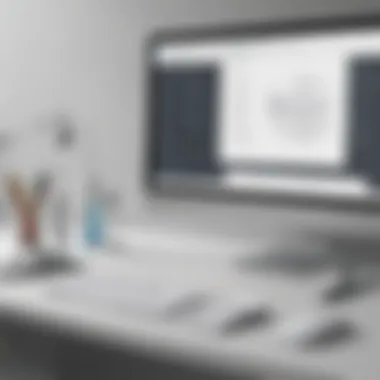

Intro
In today's fast-paced business environment, the importance of effective visual communication cannot be overstated. Whether it’s diagramming complex processes, mapping out strategic goals, or designing workflows, tools like SmartDraw have emerged as key players in enhancing how organizations operate. This article delves into the multifaceted role of SmartDraw design in business software solutions, exploring its functionality, integrations, and overall impact on team collaboration and project management.
As teams grow more dispersed and projects become more complex, the need for clear and concise visuals increases. SmartDraw meets this challenge head-on. Its design isn’t just about creating pretty pictures; it's about conveying ideas, processes, and plans in a way that everyone can understand, regardless of their background or expertise. The aim here is to unpack how SmartDraw serves as both an asset and a partner in enhancing business productivity.
More than just a tool, SmartDraw epitomizes how technology can foster creativity and collaboration among team members. It breaks down the barriers that hinder effective communication, facilitating a smoother workflow. By analyzing its core features, unique selling points, and how it integrates with other software, we will provide insights aimed specifically at small to medium-sized businesses and IT professionals looking to amplify their operational efficiency.
Let’s embark on this detailed exploration to understand why SmartDraw is often seen as an indispensable tool in the business toolkit and how it can help companies navigate the intricacies of modern business operations.
Prelude to SmartDraw
In the rapidly evolving landscape of business software, SmartDraw emerges as a noteworthy tool that businesses, particularly small and medium-sized enterprises, can leverage for improved visual communication and project management. Understanding SmartDraw’s contributions is pivotal for decision-makers aiming to enhance organizational efficiency. Its ability to bridge gaps in communication through clear and visually compelling diagrams is crucial, especially in environments where ideas and processes need to be communicated without ambiguity.
What makes SmartDraw stand out is its accessibility and versatility. Unlike complex software that may require specialized training, SmartDraw caters to users with various skill levels. This factor alone can lead to significant time savings when implementing workflows in a team. From flowcharts to UML diagrams, SmartDraw’s user-friendly interface allows anyone to create professional designs swiftly, facilitating faster decision-making in business contexts.
Understanding SmartDraw’s Origins
SmartDraw originated in the late 1990s, conceived as a solution addressing the need for intuitive visual design tools in the burgeoning tech landscape. As businesses began to recognize the importance of visual representations of data, SmartDraw evolved into a comprehensive design software that assists users in expressing complex ideas visually. The foundation was set on the principles of not just creating diagrams, but optimizing the ease with which they could be developed and understood.
Core Features of SmartDraw
SmartDraw boasts an array of features designed to enhance business operations:
- Intuitive Interface: Users can quickly grasp how to use the software, reducing the learning curve.
- Automation Tools: It offers functionalities such as automatic formatting and layout guidelines, thereby ensuring that even novice users can create polished diagrams effortlessly.
- Variety of Templates: From project timelines to organizational charts, the extensive library of templates accommodates diverse business needs.
- Collaboration Capabilities: SmartDraw allows multiple users to work on a single project simultaneously, fostering real-time collaboration and feedback.
The amalgamation of these features positions SmartDraw as not just a design tool, but a comprehensive solution that can sync with various business processes, thus creating a seamless operational flow.
SmartDraw in the Context of Business Software
In today’s digital economy, businesses continuously seek ways to streamline processes. SmartDraw aligns well within the broader context of business software, complementing tools such as project management software, CRM systems, and cloud storage solutions. By integrating visual diagrams with these tools, businesses can enhance the overall efficacy of their workflows.
With the increasing importance of remote work, relying on visual aids developed in SmartDraw alongside teleconferencing tools like Zoom or Slack becomes essential. This helps teams stay aligned amid different locations, ensuring that everyone is on the same page. Additionally, the software’s ability to export diagrams in various formats caters to different business requirements, be it for reports, presentations, or digital communication.
"A clear diagram can often convey complex thoughts more effectively than a lengthy email."
The Role of Visual Communication
Visual communication serves as the backbone of effective information exchange within a business environment. In today’s fast-paced corporate landscape, where time is often of the essence, the ability to convey ideas visually can set organizations apart. Studies have shown that humans process images and graphics faster than text, which is why visual aids are critical in enhancing comprehension and retention in a professional setting. Through effective visual communication, businesses can reduce misinterpretations, streamline their processes, and ultimately drive productivity. Understanding how to leverage tools like SmartDraw for visual communication can significantly impact organizational success.
Importance of Visual Aids in Business
When discussing visual aids in a business context, their importance cannot be overstated. They play a vital role in several areas:
- Clarity and Precision: Visuals help clarify complex information, making it easier for stakeholders to understand intricate data. Whether it's flowcharts, diagrams, or infographics, visuals break down specifics into digestible formats.
- Enhanced Engagement: People tend to engage more with materials that include visuals. Presentations enriched with graphics tend to hold attention longer, thus fostering a more productive meeting atmosphere.
- Fostering Creativity: Visuals can inspire innovative thinking. When ideas are represented in graphical formats, they can spark new solutions that might not emerge through text alone.
- Cross-Functional Collaboration: Teams often consist of members with diverse backgrounds; visual aids ensure that everyone is on the same page by providing a common medium for discussion.
The reliance on visual communication is increasingly evident. Companies that integrate strong visual components into their processes often report better teamwork and enhanced decision-making capabilities.
How SmartDraw Facilitates Visual Communication
SmartDraw is designed specifically to ease the burden of creating those visual representations that are so essential in business. The tool offers features that enhance the ability to convey concepts more effectively:
- User-Friendly Interface: Even those not technically inclined can use SmartDraw efficiently. Its drag-and-drop functionality allows users to create complex diagrams without starting from scratch.
- Diverse Templates: With a wide array of templates tailored for different needs—be it organization charts or project flow diagrams—users can quickly find a starting point that suits their purpose. This saves precious time which can be redirected towards executing projects rather than designing them.
- Collaboration Features: SmartDraw supports real-time collaboration, enabling team members to work on the same document from various locations. This can significantly shorten the improvement cycle for projects, allowing teams to make informed decisions based on shared visuals.
- Export Options: Once visuals are created, SmartDraw easily incorporates them into presentations or reports in different formats, enhancing their usability across platforms.
Utilizing SmartDraw allows businesses to turn abstract ideas into tangible visuals, which helps in bridging communication gaps and enhances overall productivity.
As the business world continues to evolve, visual communication will remain a crucial factor in fostering engagement and understanding. Leveraging SmartDraw not only facilitates this type of communication but also empowers businesses to present their ideas clearly and compellingly.
Use Cases of SmartDraw in Project Management


The role of SmartDraw in project management can’t be understated. It is pivotal for effectively navigating through the complexity of managing projects in today's fast-paced environments. Whether you are a small business or a larger entity, project management involves a plethora of tasks requiring meticulous organization, planning, and communication. SmartDraw enhances these aspects by providing practical tools that streamline various processes.
Project Planning and Scheduling
When embarking on a new project, planning is key. SmartDraw offers the ability to create visual representations of project timelines through Gantt charts or roadmaps. With just a few clicks, users can lay out milestones, deadlines, and dependencies, enabling project teams to stay organized and on track. This visual approach not only simplifies the planning stage but also allows for quick adjustments as circumstances or requirements shift.
Moreover, the software integrates with popular calendar applications, which aids in syncing schedules among team members. This can be particularly beneficial for small to medium-sized businesses that often juggle multiple projects at once. Here’s why project planning through SmartDraw is advantageous:
- Clear Visualization: Gantt charts make it easy to see the big picture.
- Collaborative Input: Team members can provide feedback directly on the roadmap.
- Time-saving Features: Templates and drag-and-drop functionalities accelerate the setup process.
Tracking Project Progress
Once the initial planning is complete, keeping tabs on progress becomes the next focal point. SmartDraw includes features that allow users to track milestones against planned timelines effectively. Teams can update charts to reflect current statuses, which helps in visualizing how far along they are in relation to their project goals.
Real-time updates in SmartDraw also mean that everyone is on the same page, reducing any potential discrepancies or misunderstandings. Furthermore, utilizing progress tracking minimizes the risk of scope creep, ensuring that all parties maintain focus on the predefined objectives. Key aspects of progress tracking in SmartDraw include:
- Dynamic Adjustments: Easily tweak timelines if delays occur.
- Detailed Reporting: Generate reports to summarize team productivity and project health.
- Accountability: Assign tasks and see who is responsible for what.
Enhancing Team Collaboration
In any project, effective communication and teamwork are non-negotiable. This is where SmartDraw really shines. The platform's collaborative features enable teams to work together harmoniously, even remotely. Users can share designs and diagrams in real-time, ensuring that feedback can be incorporated immediately.
Moreover, the ability to annotate designs fosters a dialogue around specific areas of a project, allowing critical insights to emerge organically. Some benefits of using SmartDraw for team collaboration encompass:
- Instant Feedback: Quick communication loops enhance decision-making.
- Improved Creativity: Brains can be combined to generate more innovative solutions.
- Accessible Tools: Cloud access means any team member can contribute from anywhere.
"In an era where collaboration is the lifeblood of innovation, SmartDraw provides the tools necessary for teams to not just co-exist but thrive."
These use cases highlight the profound impact SmartDraw can have on project management. By integrating visual design elements, teams are not only empowered to plan and track projects effectively but also to collaborate more meaningfully.
SmartDraw’s Integrations
In today's fast-paced business environment, seamless integration of tools can mean the difference between success and stagnation. This is particularly pertinent for SmartDraw, which is designed not just as a standalone tool but as a component that can work harmoniously with other software solutions. Integrations enhance usability and expand functionality, allowing businesses to craft a more comprehensive digital ecosystem. By understanding how SmartDraw integrates with other platforms, organizations can leverage its capabilities effectively, reducing the learning curve and streamlining workflows.
Compatibility with Other Software
SmartDraw has made significant strides in ensuring compatibility with a variety of software applications that many businesses already use. This includes popular programs like Microsoft Office Suite, Google Workspace, and other project management tools such as Trello and Asana.
- Microsoft Office Integration: This is a pivotal feature, as many users are familiar with Word, Excel, and PowerPoint. SmartDraw allows for easy insertion of diagrams and visuals directly into these applications, making it effortless to enhance reports or presentations. It's as simple as copying and pasting; the formatting retains its quality, ensuring that there are no discrepancies in design.
- Google Workspace: For teams that thrive in the cloud, SmartDraw’s integration with Google applications serves as a boon. Users can create diagrams and access them via Google Drive, allowing for easy sharing and collaboration with colleagues. The ability to embed visuals in Google Docs makes reports more engaging and informative.
- Project Management Tools: The integration of SmartDraw with tools like Trello and Asana provides an edge in organizing and visualizing tasks. Project managers can create flowcharts or timelines that complement task lists, giving a clearer picture of progress and deadlines.
"Integrating SmartDraw with existing software solutions is like blending cinnamon into a recipe; it enhances flavor and brings all elements together seamlessly."
Such compatibility isn’t just a checkbox feature — it’s a strategic advantage, allowing teams to work faster and communicate clearer. This setup minimizes user frustration associated with the need to switch between multiple applications, enabling a more cohesive workflow.
Exploring API and Third-Party Integrations
Beyond the basic integrations, SmartDraw offers robust API functionality, providing developers with tools to connect SmartDraw with other resources tailored to their specific needs. For organizations rocking a custom tech stack, this capability opens a world of possibilities.
- Custom Solutions: Businesses can create unique applications that utilize SmartDraw’s diagramming capabilities alongside their proprietary tools. This customizability can meet specific operational demands, enhancing productivity.
- Third-Party Applications: SmartDraw's API enables third-party developers to create integrations that can meet niche requirements. For example, integrating with customer relationship management (CRM) systems like Salesforce can provide automatic updates of sales pipelines through diagrams, representing data visually for better team comprehension.
- Automation Workflows: By utilizing services like Zapier, users can automate tasks between SmartDraw and various apps ranging from social media platforms to productivity tools. This means that, for instance, a diagram created in SmartDraw can automatically be shared in a Slack channel or updated in a project management tool without manual input.
Integrating SmartDraw through APIs and third-party apps not only bolsters functionality but also ensures that businesses remain agile and adaptable. Organizations can respond to changing needs dynamically while maintaining a robust visual communication framework.
SmartDraw in Creative Fields
SmartDraw has carved a distinct niche within creative industries, serving as a powerful tool for transforming ideas into visually appealing formats. In an age where first impressions count, especially for Small to medium-sized businesses, it’s a game-changer. This section will delve into how SmartDraw equips businesses with the ability to design compelling visuals, ensuring they stand out in their respective markets.
Designing Infographics and Diagrams
Infographics and diagrams aren’t just about aesthetics; they are a bridge between complex data and straightforward understanding. SmartDraw excels in this area, offering a plethora of templates and tools that allow users to create stunning infographics efficiently. The software’s drag-and-drop functionality simplifies the design process, making it accessible for those who may not have formal graphic design training.
- Flexibility: Users can customize every template to fit their exact needs, offering flexibility that many other design tools might not provide.
- Accessibility: Infographics created with SmartDraw can be easily shared or embedded in other documents or presentations, fostering greater collaboration and dissemination of information.
- Creativity: With options to include icons, images, and various color schemes, users can truly let their creativity shine.


"A picture is worth a thousand words. SmartDraw helps ensure those pictures are worth sharing."
Another notable aspect is the real-time collaboration feature, enabling teams to work together even when they are worlds apart. This fosters creativity and enhances the overall output quality, as diverse perspectives come into play.
Applications in Marketing and Branding
The marketing landscape today is highly visual. Brands that fail to leverage compelling visual content often fall behind. SmartDraw fulfills this gap by providing tools that assist in creating visually striking marketing materials.
Businesses can utilize SmartDraw to craft:
- Brochures: Design professional, eye-catching brochures that communicate their brand message effectively.
- Presentations: Create engaging presentation slides that captivate audience attention through visuals rather than relying solely on text.
- Branding Materials: Develop logos, business cards, and other branding essentials that help define a business’s image.
The ease of use and wide-ranging capabilities make SmartDraw invaluable for marketers. Moreover, it allows for the creation of customizable templates that strengthen brand identity across different channels.
In this fast-paced environment, where visual content is king, SmartDraw stands tall as a reliable partner for businesses aiming to leave a lasting mark. By fostering innovation and providing tools for effective communication, it helps businesses in creative fields take their projects from concept to reality.
Evaluating SmartDraw Compared to Competitors
When assessing SmartDraw within the crowded landscape of design software, it’s crucial to consider how it stacks up against its competitors. The effectiveness of any tool largely depends on its ability to meet the distinct needs of its users, particularly for small and medium-sized businesses seeking to maximize their productivity and creativity. By evaluating SmartDraw against similar tools, businesses can make informed decisions that align with their operational goals and budget, ensuring they invest in a solution that not only checks all the boxes but also enhances overall efficiency.
Comparison with Similar Tools
In the realm of visual design software, options abound, including Visio, Lucidchart, and Creately, each boasting unique features and user experiences. Let’s break down how SmartDraw compares:
- User Interface: SmartDraw offers a user-friendly interface with an intuitive drag-and-drop functionality. In contrast, tools like Visio can feel somewhat complex for new users. Lucidchart’s interface is also quite accessible, but SmartDraw tends to require fewer clicks to create a diagram.
- Templates and Resources: SmartDraw provides an extensive library of templates, easily surpassing many competitors in variety. This can save time and effort, particularly for those who may not have a design background. In comparison, while Visio has reliable templates, they might not cater as specifically to business needs as SmartDraw’s offerings.
- Cloud Capabilities: Cloud-based tools like Lucidchart allow for real-time collaboration, an area where SmartDraw has made significant strides. It is gaining traction with integrations into tools like Microsoft Teams, which many organizations favor for collaboration. However, some users find that SmartDraw’s cloud options aren’t as robust as those offered by competitors that were built as cloud-first solutions.
- Pricing: Here, SmartDraw stands out. It provides various pricing tiers and does not restrict core functionalities behind additional paywalls as seen in some competitors. This makes it particularly attractive for SMEs needing a cost-effective solution.
Pros and Cons of SmartDraw
Understanding the advantages and drawbacks of using SmartDraw aids businesses in making a prudent choice. Here’s a closer look at various pros and cons:
Pros:
- Comprehensive Library: With thousands of templates and symbols available for various industries, users can create professional diagrams quickly.
- Integration-Friendly: SmartDraw plays nicely with popular software like Microsoft Office and Google Workspace, fostering a seamless workflow.
- Cross-Platform Accessibility: Available on both Windows and Mac, SmartDraw allows for flexibility, which is critical in today’s diverse working environments.
- Robust Customer Support: Users report positive experiences with SmartDraw’s customer service, which can be indispensable when facing technical hiccups.
Cons:
- Learning Curve: Although user-friendly, some users find that mastering all features takes time, especially if they’re transitioning from simpler tools.
- Limited Free Version: While it does offer a limited free trial, the free version lacks many advanced features, which might deter businesses looking for comprehensive functionality without commitment.
- Occasional Performance Issues: Some users experience lag, especially when working on large projects or when the internet connection is not stable.
The above pros and cons reveal a balanced view of what SmartDraw can offer compared to others in the market. Businesses that weigh these factors against their specific needs can improve their decision-making process, ensuring they select a tool that best aligns with their vision and goals.
Cost Analysis of SmartDraw
The financial implications of implementing a tool like SmartDraw within a business cannot be overstated. For small to medium-sized enterprises (SMEs) and entrepreneurs, budgeting is essential, and understanding the costs associated with software adoption can make or break a decision. This section delves into SmartDraw's pricing framework, examining various packages and elucidating the value it offers to businesses in terms of return on investment and operational efficiency.
Pricing Tiers and Packages
SmartDraw presents a range of pricing options to meet the diverse needs of its users. The breakdown of tiers may cater to different organizational sizes, functionalities, and budget constraints.
- Essential Package: This entry-level offering is great for individuals or small teams. It typically includes basic features that cover the fundamental aspects of diagram creation and visual communication. Expect to see a solid return if your needs are relatively straightforward, such as creating simple charts and diagrams.
- Professional Package: A step up, this tier offers advanced capabilities that come in handy for project management or detailed design needs. The added features allow for greater customization, collaboration tools, and a deeper array of templates. It's a valuable investment for teams requiring more from their design software.
- Enterprise Solution: Tailored for larger organizations, this package generally includes all features with the added benefit of integration into pre-existing systems. It typically offers unlimited access and support, which might justify the higher cost, especially for companies heavily reliant on visuals in strategic decision-making.
Each tier usually offers a monthly subscription model or an annual billing option with potential for savings if paid in full upfront. Businesses must analyze their specific requirements alongside these packages to determine the best fit.
Value Proposition for Businesses
Investing in SmartDraw can prove beneficial when one considers the associated value in terms of enhanced productivity, improved team collaboration, and streamlined communication. Here are key points to ponder:
- Efficiency Gains: Visual aids can dramatically reduce the time spent on communicating ideas and processes. With intuitive tools at their fingertips, employees can create compelling visuals that convey complex information simply and effectively, leading to quicker decision-making.
- Increased Collaboration: SmartDraw’s design is made with teamwork in mind. With capabilities for online sharing, collaboration becomes seamless. Teams may work together from different locations, speeding up project timelines and fostering an inclusive creative environment.
- Scalability: As a business grows, its needs evolve. SmartDraw supports scalability, enabling users to transition easily between different plans or add features as required. This flexibility ensures that businesses aren't pigeonholed into a single way of working.
- Return on Investment: An initial analysis may reveal SmartDraw as an upfront cost, but the long-term benefits often outweigh this expense. Faster project completions, unified team efforts, and expansive templates lead to cost savings that contribute positively to a business’s bottom line.
User Feedback and Case Studies
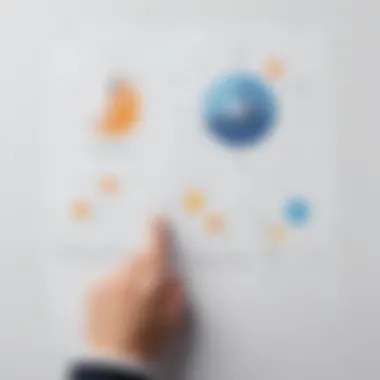

Understanding user feedback and real-world case studies is crucial for evaluating the effectiveness of SmartDraw in business solutions. Unlike traditional metrics that focus solely on features and functionalities, this section dives into the lived experiences of users who rely on SmartDraw in their daily operations. By examining actual success stories and analyzing user reviews, decision-makers can gain insights that transcend surface-level evaluations.
Identifying the common denominators in feedback allows organizations to pinpoint specific advantages and limitations of SmartDraw, aiding in informed decision-making. Additionally, case studies highlight practical applications of the software across diverse industries, showcasing its adaptability and versatility in meeting unique business needs.
Benefits of analyzing user feedback and case studies include:
- Direct Insights: They provide unfiltered perspectives on the tool's performance and user experience.
- Realistic Expectations: Users often share how the software enhances their workflows, helping new customers set realistic expectations.
- Product Improvement: Feedback can be valuable for SmartDraw's developers, allowing for iterative enhancements based on user needs.
- Industry-Specific Applications: Case studies illustrate how different sectors utilize SmartDraw, offering inspiration for potential users in similar fields.
"User experiences are a goldmine of insights, often revealing what product descriptions and marketing materials cannot."
Success Stories from Various Industries
SmartDraw has found a home in numerous industries, and its effectiveness can often be seen through the lens of diverse case studies. For example:
- Healthcare Sector: A hospital adopted SmartDraw to streamline workflow diagrams, improving the clarity of patient care processes. Staff reported reduced errors and more effective communication among teams.
- Education: An educational institution utilized SmartDraw for creating engaging visual lesson plans. Instructors noted an uptick in student engagement, with visuals cementing complex concepts effectively.
- Construction and Engineering: A construction firm integrated SmartDraw to visualize project blueprints and timelines. Not only did this help in communication with stakeholders, but it also led to a marked increase in project completion rates.
These examples illustrate how SmartDraw is not just another tool but rather a facilitator of progress in various contexts.
Analyzing User Reviews and Ratings
User reviews and ratings serve as a basic yet powerful barometer of product efficacy. They reveal users' sentiments and experiences, shedding light on the software's strengths and weaknesses. When scrutinizing these reviews, several elements stand out:
- Ease of Use: Most users commend SmartDraw for its intuitive interface, making it accessible even to those who may not be tech-savvy.
- Collaboration Features: Many reviewers emphasize the collaborative aspect of SmartDraw, highlighting tools that allow multiple users to work on a project simultaneously, seamlessly.
- Integration with Other Tools: A common point of satisfaction is how well SmartDraw integrates with other platforms like Microsoft Office and Slack, further enhancing workflow.
- Areas for Improvement: Notably, some users express a need for more advanced features or additional templates. This aspect is invaluable, as it points to potential areas for future development.
Overall, by studying real feedback and reviews, prospective users can make more informed choices and understand how SmartDraw can adapt to their organizational needs.
Future Prospects of SmartDraw
In the ever-evolving landscape of business software, the future prospects of SmartDraw are particularly compelling. Understanding what lies ahead for this powerful design tool is crucial for businesses looking to capitalize on its capabilities. As organizations increasingly rely on visual communication and streamlined processes, SmartDraw stands to play a pivotal role. The anticipated improvements and evolving user demands place SmartDraw in a position that's not just reactive, but also proactive in addressing the needs of its users.
Anticipated Developments and Updates
As companies like SmartDraw continue to innovate, several anticipated developments stand out. These can be grouped into a few major themes:
- Increased Automation: SmartDraw is likely to enhance its automation features. Think tools that allow for automatic updates to diagrams based on changing project parameters. Such capabilities could save teams hours of manual work and improve accuracy in project management.
- Enhanced Collaboration Tools: With remote work becoming a fixture rather than a transient trend, future updates may place greater emphasis on collaborative features. Improvements in cloud integration, real-time editing, and sharing functionalities are expected. This can facilitate smoother teamwork, allowing various stakeholders to contribute simultaneously and can streamline project discussions.
- Mobile Compatibility: Given the rise of mobile workforces, SmartDraw is likely to optimize their software for mobile devices. This means enabling users to create, edit, and view diagrams from smartphones and tablets, making design work truly on-the-go.
- Integration with AI Technologies: Integrating AI could be a game-changer. Imagine SmartDraw suggesting layouts or automatically redesigning diagrams based on user behavior or preferences. This type of adaptive technology would provide a more tailored user experience.
Emerging Trends in Visual Design Software
The realm of visual design software is rapidly transforming, and SmartDraw exists at the convergence of numerous trends reshaping how businesses operate:
- User-Centric Design: More firms are realizing the importance of usability. SmartDraw may soon introduce updates that prioritize a more intuitive user interface. A focus on user experience not only helps in reducing the learning curve but also encourages more stakeholders within a business to adopt visual tools.
- Data Visualization: As data becomes increasingly central to business strategies, tools that can transform complex data into clear visual formats will thrive. SmartDraw is expected to offer enhanced data visualization functionalities, allowing users to create infographics and charts that are not only aesthetic but also insightful.
- Cross-Platform Functionality: A strong trend is the need for software that operates seamlessly across different platforms. Enhancements aimed at ensuring SmartDraw works well with existing tools and systems will only boost its standing among businesses looking for comprehensive solutions.
- Focus on Sustainability: As businesses become more environmentally conscious, visual communication tools will also reflect this. SmartDraw could embrace features that help users design with sustainability in mind, mitigating paper waste by promoting digital outputs—something that many businesses are beginning to prioritize.
"In a world where visual communication is more important than ever, being ahead of the curve with tools that support this trend is vital for success."
By aligning with these developments and trends, SmartDraw is positioned not just as another software tool but as a critical ally in the drive toward better business solutions. This foresight into the future prospects of SmartDraw can ultimately assist decision-makers in recognizing the potential benefits it may offer long-term.
Closure
In concluding this article, it becomes clear that SmartDraw stands out as an essential tool for modern business software solutions. Companies seeking to streamline their operations can reap numerous benefits from its implementation. Understanding the multifaceted nature of SmartDraw not only enhances visual communication within organizations but also bolsters project management capabilities while encouraging creativity across teams.
Recapping the Value of SmartDraw
SmartDraw’s value lies in its practicality and versatility. First and foremost, it empowers users to create stunning diagrams, charts, and visual aids that can simplify complex ideas. For example, a team working on a marketing campaign could employ SmartDraw to visualize the customer journey. Through this, stakeholders can easily spot gaps in strategy or identify areas for improvement.
Moreover, integrating SmartDraw with other applications can amplify its effectiveness. Compatibility with business tools like Microsoft Teams and Google Workspace makes collaboration seamless. Team members can work together in real-time, leading to a more cohesive approach to project execution. Consequently, not only do teams save time, but they also enhance the quality of outcomes, contributing to overall success.
"SmartDraw is like a Swiss Army knife for professionals, offering a toolkit that caters to diverse needs in the business landscape."
This illustrates one key point: SmartDraw is designed to meet the diverse requirements of small to medium-sized businesses, which often juggle multiple tasks with limited resources. The utility of SmartDraw is supported by user-friendly features, allowing employees to adopt it quickly and with minimal training. That lower barrier to entry makes it a compelling choice for businesses looking to enhance productivity without the headache of extensive training.
Final Thoughts for Decision-Makers
As decision-makers deliberate over investing in visual communication tools, it’s vital to consider how SmartDraw aligns with organizational goals. One cannot overlook the necessity of adaptability in today’s fast-paced environment. SmartDraw showcases adaptability through its cloud-based technology; users can access their projects from anywhere. This flexibility supports hybrid work models where remote and in-office collaboration is crucial.
Additionally, while it boasts numerous advantages, potential users must also weigh some considerations. Evaluating whether the pricing tiers align with budget constraints is reasonable. Therefore, it’s beneficial to meticulously analyze the value proposition on both a micro and macro scale.
Ultimately, choosing SmartDraw is not just about acquiring a software tool; it's about investing in a platform that supports a culture of visual thinking and collaboration. For small to medium-sized businesses, entrepreneurs, and IT professionals, the efficacy of SmartDraw can be the catalyst for innovation, fostering both productivity and creativity in a constantly evolving landscape.















