An In-Depth Review of SurveyMonkey: User Insights


Intro
SurveyMonkey has established itself as a prominent tool in the realm of creating surveys and collecting data. As more businesses pursue user feedback, understanding the efficacy and usability of SurveyMonkey is crucial. This article delves into the core functionalities of SurveyMonkey and analyzes actual user feedback. It aims to shed light on the various aspects of the platform that either enhance or hinder the survey experience for small to medium-sized businesses and IT professionals.
Functionality
Core Features Overview
SurveyMonkey offers a variety of essential features designed to create effective surveys. At its core, users can design surveys that are visually appealing and easily navigable. The platform provides a wide range of question types, including multiple choice, rating scale, and open-ended questions. This flexibility allows for the capture of nuanced feedback. Additionally, users can customize survey themes, adding brand logos and specific colors to maintain brand consistency.
Another significant feature is the logic branching capability. This allows the survey to adapt based on user responses, which helps in collecting more relevant information. For instance, if a respondent indicates dissatisfaction with a product, subsequent questions can dive deeper into that specific area.
Unique Selling Points
SurveyMonkey sets itself apart from competitors through its usability and affordability. The platform is user-friendly, which means even those without a background in data collection can operate it efficiently. Moreover, SurveyMonkey offers a free version, which, despite limitations, allows users to create and distribute surveys without any initial investment.
The availability of well-structured reporting tools is another compelling advantage. Users can easily analyze the collected data, extracting insights and presenting them in a visually digestible format. This can be especially valuable for decision-makers who need to report findings to stakeholders.
Integrations
Compatible Tools
SurveyMonkey supports integration with various tools, enhancing its functionality. For businesses using CRM systems like Salesforce or email platforms such as Mailchimp, these integrations simplify the workflow. Users can directly collect feedback from customers without switching platforms. This cross-compatibility maximizes efficiency, streamlining data collection processes.
API Availability
SurveyMonkey provides an API that allows developers to build custom applications and interfaces. This is particularly beneficial for businesses with specific survey needs or unique workflows. Integrating SurveyMonkey into existing systems can amplify its capabilities, allowing for a tailored survey experience.
Furthermore, organizations that leverage the API can automate data collection, minimizing manual tasks while maximizing response rates.
"Integrating SurveyMonkey with your existing systems can save oodles of time, making data collection seamless."
Overview of SurveyMonkey
Understanding SurveyMonkey is vital for anyone considering leveraging surveys for garnering user feedback and insights. This overview highlights the platform's core functionalities, advantages, and considerations that can influence a user's choice.
Prolusion to SurveyMonkey
SurveyMonkey emerged as a dominant tool in the world of online surveys. Founded in 1999, this platform allows users to create, share, and analyze surveys efficiently. Its growth reflects the increasing need for data-driven decisions in various sectors, including business, education, and research.
Its significance lies in the way it simplifies the survey process, making it accessible to both novices and experienced professionals. Whether one is gathering feedback from customers or assessing employee satisfaction, SurveyMonkey provides a versatile solution.
Key Features of SurveyMonkey
Survey Creation Tools
One of the standout features of SurveyMonkey is its user-friendly survey creation tools. These tools allow users to design surveys with ease, thanks to an intuitive interface. Users have access to various question types, such as multiple choice, rating scales, and open-ended questions. This variety enables survey creators to gather nuanced data that aligns with their specific goals. Moreover, the drag-and-drop functionality makes it simple to arrange questions as needed.
Another notable element is the template library. Users can choose from countless pre-designed templates that fit various niches and needs. This availability saves time and ensures that surveys are professionally constructed.
Distribution Options
The effectiveness of a survey often hinges on how well it is distributed. SurveyMonkey excels in this aspect, offering numerous distribution channels. Users can send surveys via email, share them on social media, or even embed them on websites. Each of these options is designed to maximize reach, ensuring that survey creators gather a broad spectrum of responses.
The platform also includes features that help track responses in real-time. This can be particularly beneficial for businesses looking to gather immediate feedback during product launches or events.
Analysis and Reporting Features
After data collection, analyzing responses is crucial. SurveyMonkey’s analysis and reporting tools simplify this process significantly. Users have access to powerful analytics features, including data visualization options. These options help users make sense of their results quickly.
A key characteristic is the ability to filter and segment data. This capability allows for detailed insights, which can be essential for businesses looking to address specific issues or capitalize on particular strengths. It also provides a comprehensive summary of results, which can be easily shared with stakeholders.
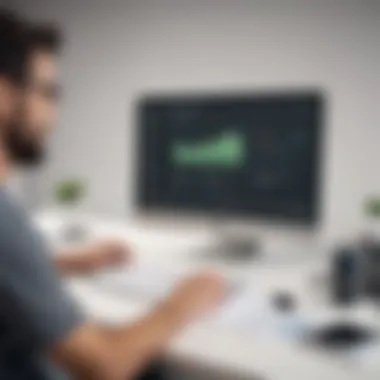

Pricing Structure
Understanding the pricing structure of SurveyMonkey is essential for businesses evaluating costs versus benefits.
Free Plan vs. Paid Plans
SurveyMonkey offers a free plan that is appealing to many users. However, it is important to recognize its limitations. For instance, the free version allows only a limited number of questions and response collection. This often renders it insufficient for more extensive research needs.
In contrast, the paid plans unlock many advanced features. They allow for longer surveys, enhanced analytics capabilities, and increased customization options. Choosing between these plans depends on the survey's scope and the user's objectives.
Cost Analysis for Businesses
When analyzing costs, businesses should consider how survey tools can lead to actionable insights, which can improve decision-making. Assessing the value derived from using SurveyMonkey can outweigh the expenses. The ability to gather relevant feedback can streamline processes, enhance customer satisfaction, and ultimately lead to greater profitability.
Understanding these factors allows users to make informed decisions about whether SurveyMonkey fits their needs.
User Experience and Interface
User experience and interface are central to the effectiveness of any online tool, including SurveyMonkey. A well-designed interface can facilitate the survey creation process, making it more intuitive and accessible for users of varying skill levels. This section will dissect how SurveyMonkey approaches user experience and the implications it has for survey creators. Streamlining the user journey can enhance productivity, reduce frustration, and ultimately lead to better survey results.
Navigating the Platform
SurveyMonkey's navigation is crucial for users as it determines how efficiently one can create, distribute, and analyze surveys. The layout is structured for simplicity, often providing easy access to major functions like creating a survey or viewing responses. Users typically appreciate a clear and distinct menu structure which minimizes the learning curve, especially for those new to survey tools.
A solid navigation experience means less time spent searching for features and more time dedicated to crafting the perfect survey.
User Friendliness
User friendliness is a key metric to gauge the overall satisfaction with the platform. SurveyMonkey scores high in this regard by offering a user interface that balances functionality with ease of use. Users can quickly familiarize themselves with available tools and features, which is vital for time management. Furthermore, offering tutorials and guides shows a commitment to enhancing the user experience and demonstrates SurveyMonkey's dedication to user education.
Customization Options
Customization is essential for surveys as it allows organizations to reflect their brand identity and tailor surveys to their audience. SurveyMonkey provides various customization options that address different needs. These options can be categorized into template availability and branding capabilities.
Template Availability
Template availability is a defining feature within SurveyMonkey. Users have access to a wide selection of pre-developed survey templates, which cater to different industries and purposes. This aspect significantly contributes to user efficiency and effectiveness, as templates allow for quicker setup than starting from scratch. A key characteristic of these templates is their user-friendly design; they are tailored with common queries in mind, simplifying the customization process. Many users find this beneficial since it helps streamline survey creation.
However, while templates can speed up the design process, they may not fully encapsulate unique needs. Customization within the template framework can sometimes feel limited, particularly for businesses seeking specific or unconventional question formats.
Branding Capabilities
Branding capabilities within SurveyMonkey play a vital role in aligning surveys with business identity. Users can customize colors, logos, and themes to create a unique brand experience. This aspect enhances both the professional appearance of surveys and user engagement. Users can brand their surveys to strengthen brand recognition and trust with respondents.
A notable feature of these capabilities is how they accommodate different branding needs. However, users must navigate pricing tiers, as extensive branding options might only be available in premium subscriptions. This limitation could affect smaller businesses who operate on tight budgets.
"Professional branding enhances the credibility of surveys, leading to higher response rates.”
Analysis of User Comments
The analysis of user comments is a critical section of this review as it provides insights into the real-world performance of SurveyMonkey. User feedback serves as a window into the practical implications of using the platform. By highlighting both strengths and weaknesses, readers can better understand the suitability of SurveyMonkey for their specific needs. A thorough user comment analysis can reveal common pain points and exemplary features that influence overall satisfaction. This deep dive into user experiences enables businesses to make informed decisions when selecting a survey tool.
Positive User Feedback
Ease of Use
Ease of use is a defining aspect that users frequently highlight. SurveyMonkey's user interface is designed to be intuitive. This characteristic allows new users to navigate the platform with minimal training. The drag-and-drop functionality for survey creation is particularly noted by users for simplifying the process. This makes the tool appealing for those who may not have a technical background, ensuring a wide user adoption while reducing the time spent on the learning curve.
A unique feature contributing to this ease is the step-by-step guidance offered during survey setup. Users can see on-screen prompts that help them choose the right question types and formats. Many businesses appreciate this feature as it leads to efficient team collaborations and quicker survey deployments.
Comprehensive Features
Comprehensive features of SurveyMonkey add considerable value to its offering. Users often mention the variety of question types available, from multiple-choice to open-ended questions, enabling them to gather diverse data. This flexibility is beneficial for businesses looking to tailor surveys based on their specific objectives.
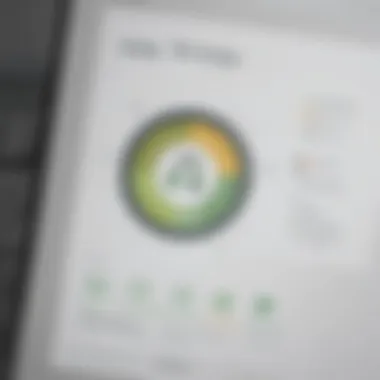

One standout aspect of these comprehensive features is the ability to use logic jumps, which let the flow of the survey adapt based on previous answers. This personalization enhances user experience and leads to more effective data collection. Users recognize that such functionalities can elevate the quality of insights generated, making SurveyMonkey a competitive choice in the market.
Negative User Feedback
Limitations of the Free Version
While many users praise SurveyMonkey, the limitations of the free version attract criticism. Although the free plan allows users to create surveys, it restricts access to advanced features and analytics tools. This limitation tends to frustrate users needing more comprehensive data analysis capabilities. The inability to export results or use advanced question types can hinder the effectiveness of surveys for serious research purposes.
Many small businesses find these restrictions to be a significant drawback. They may request a trial of the paid version before committing to a subscription, which is often not a feasible choice for those on tight budgets. Such limitations leave users feeling that the free version may serve as merely an introductory level tool.
Customer Support Concerns
Customer support is another aspect where users express dissatisfaction. Some have noted lengthy response times and a lack of personalized assistance. The inability to get prompt help can lead to frustrations, especially for businesses dealing with tight deadlines or urgent survery needs.
A concerning feature is the limited options available for direct support in the free version. Users often feel reliant on FAQ pages or community forums, which may not adequately address specific issues. These support concerns create a barrier, potentially discouraging new users or those facing technical challenges from fully utilizing the platform.
Overall Satisfaction Ratings
When considering overall satisfaction ratings, it is crucial to synthesize both the positive and negative feedback. Users generally rate SurveyMonkey well for its ease of use and comprehensive features, making it appealing for various survey needs. However, the criticisms regarding the free version limitations and customer support indicate areas where improvements are necessary. High satisfaction can often translate to strong user loyalty, but persistent issues may impact long-term relationships.
Potential Use Cases
Understanding the potential use cases for SurveyMonkey is vital when assessing its value as a survey tool. Knowledge of its applications helps users identify how it can best serve their specific needs. By observing various contexts in which the platform can be utilized, businesses can fully appreciate its versatility and adapt their strategies based on data derived from surveys. Let’s explore key areas where SurveyMonkey excels.
Market Research
Market research is a critical aspect for businesses looking to gain insights into their target audience. It involves gathering data about consumer preferences, behaviors, and trends. SurveyMonkey facilitates this by providing an intuitive platform for creating and distributing surveys widely. With robust features like template customization and advanced analytics, users can design targeted questions that elicit insightful responses.
From aspiring entrepreneurs to established enterprises, leveraging SurveyMonkey’s market research capabilities can yield information that informs brand strategies and product development. It's essential to consider that the quality of data is directly related to the design of the survey. Thus, investing time in crafting thoughtful questions can maximize the effectiveness of market research efforts.
Customer Feedback
Customer feedback is invaluable. This allows businesses to understand not only satisfaction but also areas for improvement. SurveyMonkey helps in capturing customer sentiments effectively. By sending out surveys post-interaction, businesses can solicit feedback on products, services, or experiences. Feedback gathered can be about specific features, overall satisfaction, or recommendations for future improvements.
Using SurveyMonkey enables real-time data collection, which is mandatory for staying ahead in competitive markets. Moreover, data visualization tools within SurveyMonkey assist in interpreting feedback trends over time.
"Feedback is the breakfast of champions." — Ken Blanchard
With this in mind, consistently gathering and analyzing customer feedback will ensure businesses remain responsive to their consumers’ needs.
Employee Surveys
Employee engagement directly impacts company culture and productivity. SurveyMonkey provides a platform to conduct employee surveys that evaluate satisfaction and organizational health. Crafting anonymous surveys can encourage candid responses from staff regarding work environment, management, and job satisfaction. This insight can drive strategic improvements that enhance employee morale and performance.
For small to medium-sized businesses, engaging employees through surveys is often an overlooked opportunity. Surveys can uncover hidden challenges within teams, guiding necessary interventions. It is worth remembering that without taking action based on survey responses, the exercise may not achieve any positive changes.
Comparison with Competitors
Analyzing how SurveyMonkey stands against its competitors is crucial for understanding its market position. This part dives into the distinct features and benefits that differentiate SurveyMonkey from other survey platforms. Businesses must weigh these elements carefully when deciding which tool aligns best with their unique needs.
SurveyMonkey vs. Google Forms
SurveyMonkey and Google Forms both offer survey creation tools, but they cater to different user preferences. SurveyMonkey has a more robust set of features, especially for analysis and reporting. It is designed for professionals who need detailed insights. Google Forms, on the other hand, is simple and free, making it ideal for personal use or quick feedback collection. The user experience differs significantly; SurveyMonkey provides more customization options, while Google Forms allows for faster setup.
- Key Differences:
- Target Audience:
- SurveyMonkey supports advanced analytics, including cross-analysis of data points.
- Google Forms is more intuitive for basic surveys.
- SurveyMonkey targets businesses that require in-depth feedback analysis.
- Google Forms is designed for anyone who needs to gather information quickly and effectively.
SurveyMonkey vs. Typeform
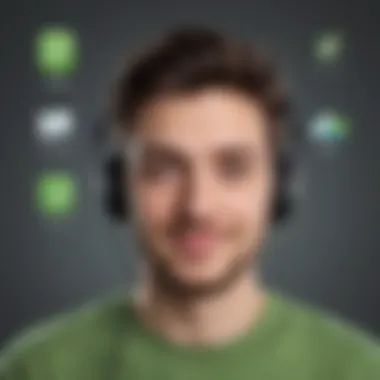

Typeform presents a unique and engaging interface for survey takers. It uses a conversational format that draws users in. In contrast, SurveyMonkey offers various templates but lacks the same visual appeal. When it comes to analytics, SurveyMonkey is superior, providing more detailed insights that businesses need to enhance decision-making. Typeform stands out for customer engagement but might fall short on comprehensive reporting.
- Benefits of Each:
- Considerations:
- SurveyMonkey excels in data analysis capabilities.
- Typeform can lead to higher response rates due to its interactive layout.
- Organizations focusing on branding might prefer Typeform for its aesthetic appeal.
- For those needing rigorous data processing, SurveyMonkey is the more suitable choice.
SurveyMonkey vs. Qualtrics
When comparing SurveyMonkey with Qualtrics, the primary difference lies in their target audience. Qualtrics is often perceived as an enterprise-level tool, requiring a more significant investment and expertise in survey methodology. SurveyMonkey, however, is more accessible for small and medium-sized businesses, offering a clear pricing structure and ease of use. Both platforms incorporate advanced analytics, yet SurveyMonkey tends to be more user-friendly for beginners.
- Distinct Features:
- Adaptability:
- Qualtrics includes features like sentiment analysis and predictive analytics which may be beyond the needs of basic survey users.
- SurveyMonkey focuses on delivering essential survey tools without overwhelming users.
- Qualtrics is suited for complex research needs in large organizations.
- SurveyMonkey provides flexibility for diverse user requirements, making it a solid choice even for those new to survey creation.
Epilogue
The conclusion serves a pivotal role in synthesizing the insights derived from the comprehensive review of SurveyMonkey. It encapsulates the significant findings and provides a definitive viewpoint on the platform, highlighting its relevance to businesses seeking effective survey tools.
From evaluating the user interface to analyzing the feedback from various users, the conclusion allows the reader to consolidate their understanding of SurveyMonkey's capabilities. In particular, businesses must consider both the strengths and weaknesses outlined throughout the article. The feedback obtained from real users offers a nuanced understanding, often revealing practical implications that may not be immediately obvious.
Moreover, this section fosters critical thinking about the selected survey solution. As small to medium-sized businesses and entrepreneurs explore SurveyMonkey, they can gauge how well it may align with their specific objectives. Integrating user experiences into the decision-making process is an essential benefit that can inform better choices.
"User feedback is invaluable in the survey selection process; it provides insights beyond mere features."
In summary, the conclusion not only synthesizes pertinent aspects of the review but also serves as a guide for businesses in evaluating their survey needs and expectations.
Summary of Insights
The insights gathered from user feedback provide a multifaceted view of SurveyMonkey. Key points to consider include:
- User-friendliness: Many users commend SurveyMonkey for its intuitive design that simplifies survey creation and distribution.
- Feature Scope: The variety of available tools, from question types to analytical options, was frequently highlighted as a strength.
- Limitations of Free Usage: Several users noted that the free plan's restrictions often lead to dissatisfaction, particularly for businesses that require extensive data collection.
- Support Services: Users expressed concern over the responsiveness and utility of customer support, suggesting that improvements in this area could enhance overall satisfaction.
This summary emphasizes the contrasting experiences reported by users, offering prospective customers valuable insights into making educated decisions.
Recommendations for Users
For businesses considering SurveyMonkey as their survey solution, the following recommendations are aimed at ensuring effective utilization of the platform:
- Assess Specific Needs: Before subscribing, determine the type and frequency of surveys needed. This helps in selecting the most appropriate plan.
- Leverage Templates: Use the existing templates to streamline survey creation, especially for more complex surveys. This can save time and enhance the quality of questions asked.
- Test the Free Plan: Begin with the free version to gauge usability and feature sets. Assess if it meets basic needs before upgrading.
- Stay Informed on Changes: Keep an eye on updates related to features and user support. Changes in services can significantly impact overall satisfaction.
- Utilize Analytics Tools: Familiarize yourself with the analytical tools provided by SurveyMonkey to make the most of collected data.
These recommendations aim to enhance user experience and ensure that businesses can maximize their investment in survey solutions.
Future Developments
Understanding the future developments of SurveyMonkey is crucial for users considering its long-term value. As technology evolves, so do the expectations for software tools. Users require solutions that not only meet current demands but also adapt to future needs. This section explores anticipated feature enhancements and the expected expansion of customer support, highlighting how these will impact users and improve the overall experience with SurveyMonkey.
Anticipated Feature Enhancements
SurveyMonkey has shown a commitment to evolving its platform. Several anticipated features may enhance overall user satisfaction. These enhancements can make a significant difference in user experience and productivity.
- Advanced Analytics Tools: Users are often interested in deeper data insights. Enhancing analytics capabilities would allow businesses to uncover trends and make data-driven decisions more effectively.
- Integration Capabilities: As businesses use multiple tools, integrating SurveyMonkey with other software can streamline workflows. Enhancements in this area would address user needs, making it easier to connect with popular applications.
- Improved Mobile Functionality: Given the rise in mobile surveys, optimizing user experience on mobile devices becomes essential. This improvement can facilitate survey participation and increase response rates.
- AI-Driven Insights: Using artificial intelligence to provide real-time suggestions based on user input could significantly improve how surveys are created and analyzed.
These features can redefine how users interact with the platform, ensuring it remains competitive and relevant in the ever-evolving landscape of survey tools.
Expansion of Customer Support
Effective customer support is critical for users navigating any software platform. Expanding customer support options can greatly enhance user experience and satisfaction with SurveyMonkey. Some key aspects to consider include:
- 24/7 Support Availability: Implementing round-the-clock support can provide immediate assistance to users, regardless of their time zone. This can alleviate frustration and streamline problem-solving.
- Enhanced Self-Service Options: Creating a comprehensive knowledge base or video tutorials can empower users. This allows them to resolve common issues independently, reducing the need to contact support.
- Live Chat Features: Introducing live chat can facilitate quicker communication between users and support representatives, offering solutions in real-time.
By focusing on these improvements, SurveyMonkey can ensure that users not only receive the help they need but also feel valued and understood. This approach can boost overall satisfaction and encourage long-term loyalty among its user base.
"Future developments in software are essential to meet users' expectations and keep solutions relevant."
Addressing these areas not only enhances user experience but also positions SurveyMonkey as a forward-thinking tool that adapts to the needs of its users.













