A Detailed Analysis of Teamwork Project Management Software

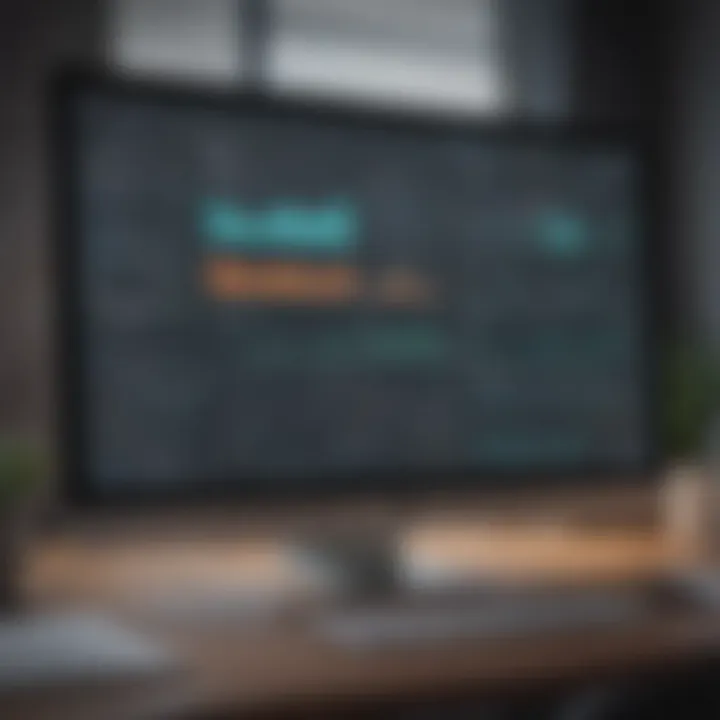
Intro
In today's fast-paced business landscape, having an efficient project management software at your fingertips can make a world of difference. Many small to medium-sized businesses, entrepreneurs, and IT professionals often find themselves juggling multiple projects, deadlines, and team dynamics. This reality makes the right tools essential. \n\nAmong the myriad of options available, Teamwork stands out as a robust contender designed to streamline project workflows and foster collaboration across teams. This review dives deep into the various functionalities of Teamwork, its unique features, and how it positions itself against other tools in the market. Understanding how Teamwork can cater to varied business needs is key to making an informed decision that aligns with specific organizational goals. \n\n## Functionality
Core Features Overview
Teamwork Project Management Software is rich in features that empower teams to maximize productivity. Here are some of the core functionalities:
- Task Management: Users can create, assign, and prioritize tasks easily. The intuitive layout allows teams to keep track of responsibilities without a hitch. \n- Time Tracking: Built-in time tracking helps teams monitor how much time is spent on tasks, making it easier to analyze productivity and improve planning strategies. \n- File Sharing: Managing project files becomes simplified with Teamwork’s central repository where documents can be uploaded, shared, and accessed by authorized team members. \n- Communication Hub: Teamwork facilitates discussions directly linked to specific projects or tasks, enabling context-rich conversations that reduce the need for back-and-forth emails. \n- Reporting Tools: Comprehensive reporting capabilities let users generate insights into performance metrics and project timelines, providing data that is crucial for business evaluations.
Unique Selling Points
What sets Teamwork apart from its competitors? Here are some unique features:
- Visual Project Planning: The Kanban-style boards and Gantt charts allow teams to visualise workloads, making project planning more intuitive. \n- Customization Options: Tailored workflows cater to various industries, accommodating unique processes and preferences that different businesses require. \n- User Experience: Teamwork is noted for its user-friendly interface, reducing the learning curve for new team members and enhancing overall productivity.
"Choosing the right project management tool can shape the future of your business strategy. Teamwork's unique features can make it an indispensable ally."
Integrations
Compatible Tools
Teamwork doesn’t operate in isolation; it integrates seamlessly with a variety of popular tools, enhancing its usability. Key integrations include:
- Slack: Enables real-time communication linked directly with project updates. \n- Google Drive: Simplifies file management and sharing within projects. \n- Zapier: Offers automation capabilities to connect Teamwork with countless other apps. \n- Quickbooks: Assists in managing financials tied to different projects.
API Availability
For those looking to institute deeper connections or automate workflows further, Teamwork provides an extensive API. This allows for a customized experience, where businesses can build integrations that fit their unique operational needs. Developers can access the full documentation and create apps that connect Teamwork with other platforms, driving efficiency and data consistency across the board.
Considering these functionalities, it's easy to see why Teamwork could be the next best investment for businesses wanting a reliable project management software. Assessing these elements is crucial for decision-makers as they navigate their software selection journey.
Prologue to Teamwork Project Management Software
In recent years, project management software has shifted from being a mere option to a necessity for teams wanting to streamline their workflows, enhance collaboration, and meet tight deadlines. In this context, Teamwork project management software emerges as a robust solution tailored to the needs of small to medium-sized businesses, entrepreneurs, and IT professionals. Understanding the key functionalities and philosophy underlying Teamwork's design can empower organizations to harness their resources more effectively.
The Importance of Project Management Software
In the hustle and bustle of today’s work environment, project management software acts as a lifeline for organizing tasks and tracking progress. Consider the scenario where a group of professionals juggles numerous projects spanning different departments. Without a structured platform, the risk of miscommunication or overlooked deadlines escalates. Project management software like Teamwork serves not just as a digital workspace, but as a framework that brings clarity and structure to team efforts.
- Efficiency: It turns the chaos of multiple assignments into manageable tasks. With everything in one place, team members know exactly what’s expected of them and when.
- Accountability: Assigning specific tasks to individuals promotes a sense of ownership. If deadlines slip, it’s clear who needs support, rather than having the team wander in the dark.
- Visibility: Having a centralized platform means that tracking progress becomes a straightforward endeavor. Managers can pull reports that show how much progress is being made in real-time, aiding in informed decision-making.
Overview of Teamwork's Capabilities
Teamwork is not merely a project management tool; it's an ecosystem that encompasses multiple functionalities designed to cover various aspects of project execution. Its capabilities can be categorized broadly, yet they are fine-tuned for seamless integration.
- Task Management: Users can create, assign, and monitor tasks efficiently, enabling teams to stay on track without needing endless email threads.
- Time Tracking: Getting a handle on time spent on each task can uncover insights about productivity and bottlenecks.
- Collaboration Tools: From file sharing to comments on tasks, communication is alive and well within the platform, trimming back on emails and meeting time.
- Customizability: The software allows users to mold it according to their workflows – think personalized dashboards, task templates, and role assignments to suit specific teams.
Project management software isn't just about keeping track; it's about fostering collaboration and boosting productivity across the board.
In wrapping up this introductory section, it’s clear that Teamwork project management software presents a multifaceted approach to handling projects. By delving deeper into its features, usability, pricing, and more, businesses can make informed decisions on whether it aligns with their project management aspirations.
Key Features of Teamwork Software
When it comes to managing projects, understanding the key features of Teamwork Software can’t be overlooked. It serves as a foundation, supporting collaboration, task management, and productivity enhancements. Without sturdy features, even the best teams can struggle. Let’s break down the vital components that make Teamwork a preferred choice for many organizations, especially among small to medium-sized businesses.
Task Management and Organization
Task Creation and Assignment
The ability to create and assign tasks effectively is a pivotal aspect of any project management tool. In Teamwork, the task creation process is streamlined, allowing users to set up tasks quickly from the main dashboard. This feature not only saves time but also ensures that everyone knows who is responsible for what at all times. You can easily attach files or set dependencies right when creating tasks, ensuring clarity from the get-go.
The unique aspect of this feature is the drag-and-drop functionality that allows users to rearrange tasks and prioritize them visually, making it an efficient tool for project managers. This characteristic makes it not just functional but also user-friendly, which is crucial for team buy-in.
Advantages:
- Quick to onboard new users because of its intuitive design.
- Visual task arrangement improves prioritization.
Disadvantages:
- It may require a learning curve for those who are accustomed to less dynamic software platforms.
Due Dates and Prioritization
Setting due dates and prioritizing tasks is fundamental for maintaining deadlines and ensuring every team member knows what’s urgent. Teamwork allows project managers to assign due dates when tasks are created and adjust them as project scopes change. This adaptability helps keep projects on track.
A standout feature here is the color-coded priority system, which allows team members to see at a glance what needs immediate attention versus what can wait. This simple visual cue drastically enhances workflow efficiency, enabling teams to focus where it counts.
Advantages:
- The visual priority system enhances decision-making.
- Clear timelines help in maintaining accountability.
Disadvantages:
- Over-reliance on due dates can lead to pressure, potentially causing burnout among team members.
Subtasks and Checklists
Breaking down larger tasks into subtasks can provide clarity for complex projects. In Teamwork, the checklist feature within tasks allows users to create subtasks easily. This fosters a clear pathway for achieving larger objectives while ensuring that the smaller steps are not forgotten.
Subtasks can be assigned to different team members, which improves collaboration and accountability. Users can tick these off as they are completed, giving a satisfying sense of progress and completion.
Advantages:
- Clarity for complex projects through detailed steps.
- Enhances collaborative efforts and accountability among team members.
Disadvantages:
- Overloading a task with too many subtasks may lead to confusion rather than clarity.
Time Tracking and Reporting
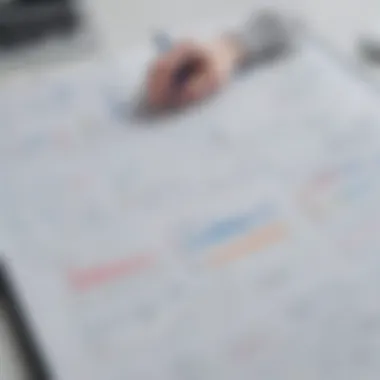

Time Entry Methods
Tracking time is a crucial function in project management, especially for service-oriented businesses seeking to bill clients accurately. Teamwork offers various time entry methods: manual entry, timers, and even integration with other time-tracking applications.
The flexibility in how time can be recorded caters to different workflows, enabling users to adapt as needed. Whether someone prefers starting a timer as they work or entering hours at the end of the day, Teamwork accommodates both styles.
Advantages:
- accommodates different working styles, making it versatile.
- Accurate tracking improves billing processes.
Disadvantages:
- Manual entry can sometimes lead to inaccuracies, especially if users forget to log hours.
Reporting Features
Having robust reporting features is essential for assessing project health and productivity. Teamwork provides an array of reporting tools that can generate insights including hours worked, project progress, and team performance. This helps project managers to see the bigger picture without digging through endless data.
The unique aspect of Teamwork's reporting is its real-time data updates which allow users to make informed decisions quickly. By combining visual reporting with detailed data, managers can easily identify what’s working and what needs adjustments.
Advantages:
- Real-time insights lead to swift decision-making.
- Detailed analytical capabilities provide a comprehensive view of project status.
Disadvantages:
- The extensive data options can overwhelm users who are not familiar with data analytics.
Analytics and Insights
Analytics enable teams to not only track the present but also predict future outcomes based on historical data. Teamwork’s analytics feature provides sophisticated tools to analyze productivity trends, resource allocation, and project duration.
The real appeal here is that Teamwork can pinpoint areas needing improvement, whether it’s in team performance or process efficiency. This insight is invaluable for businesses aiming to adopt a culture of continuous improvement.
Advantages:
- Can identify potential roadblocks before they escalate.
- Helps in better forecasting of project timelines and resource needs.
Disadvantages:
- Requires a certain level of understanding of data interpretation, which may not be available to all users.
Collaboration Tools
Comments and Discussions
Fostering a collaborative environment is essential in modern workplaces, and Teamwork’s comments feature enhances communication around tasks. Team members can leave comments, ask questions, or provide updates directly on tasks. This minimizes the need for excessive emails and keeps conversation contextually related to the work at hand.
The ability for comments to be tagged to specific tasks helps clarify discussions and decisions, creating an audit trail of sorts that can be revisited as needed.
Advantages:
- Improved communication reduces misunderstandings.
- Comments are saved within task context, keeping everything organized.
Disadvantages:
- Conversations can become fragmented if not managed well.
Document Sharing
In project management, document sharing is critical. Teamwork allows users to share files directly within the platform, making it easy for team members to access necessary documentation without searching through different systems. This feature supports various file types and integrates seamlessly into the workflow.
The version control aspect allows teams to keep track of document revisions and updates, which is imperative for maintaining current information.
Advantages:
- Streamlined access to documents boosts efficiency, preventing time wastage.
- Version control maintains accuracy.
Disadvantages:
- If not utilized properly, it can lead to older versions being mistakenly used.
Integrations with Communication Platforms
To support effective collaboration, Teamwork integrates with several communication platforms like Slack and Zoom. This ensures that notifications, updates, and discussions can happen in real-time without switching back and forth between applications.
The unique aspect of these integrations is that they allow users to control notifications based on their preferences, which can significantly reduce distractions while keeping everyone in the loop.
Advantages:
- Centralized communication enhances productivity and reduces missed messages.
- Can be set according to user preferences, maintaining focus.
Disadvantages:
- Relying heavily on integrations can create dependencies that some teams may find limiting.
Scalability and Customization
Custom Fields
One size does not fit all in project management, and the ability to add custom fields in Teamwork enables users to tailor the software to their needs. This feature is especially crucial for organizations with unique workflows or data tracking requirements.
By allowing project managers to define fields according to their specific terminology or system, Teamwork becomes more relevant for diverse industries.
Advantages:
- Enhances relevance and usability for various sectors.
- Provides greater flexibility in data management.
Disadvantages:
- Custom fields, if not carefully managed, could lead to clutter.
Project Templates


For businesses that repeatedly undertake similar projects, Teamwork's project template feature simplifies setup time. Users can create templates with predetermined tasks, timelines, and members, thus ensuring that no step is overlooked in future projects.
Every template can be modified based on lessons learned or changes in strategy, thus adapting over time.
Advantages:
- Significant time savings for recurring projects.
- Consistency in project execution.
Disadvantages:
- Dependence on templates can stymie creativity if not periodically evaluated.
User Roles and Permissions
Setting proper roles and permissions ensures that team members have the access they need while protecting sensitive information. Teamwork allows project managers to define user roles based on their responsibilities, which helps maintain organization-wide clarity.
The distinct feature is the granularity with which permissions can be assigned, allowing specific task-related access vs. overall project access. This tailored approach enhances both security and usability.
Advantages:
- Enhanced security through tiered access levels.
- Clear delineation of responsibilities aids in project clarity.
Disadvantages:
- Can become cumbersome to manage if the team grows significantly.
In summary, the key features of Teamwork Software foster an environment that promotes efficiency, organization, and collaboration, making it a valuable tool for project managers looking to enhance their workflows. Understanding these features better equips businesses to use Teamwork to its fullest potential.
Usability and User Experience
In the fast-paced world of project management, usability and user experience stand out as crucial pillars for the success of any software, including Teamwork. With a plethora of tools available, understanding how user-friendly a platform is can greatly influence how effectively teams can collaborate and achieve their goals. A well-designed interface not only enhances productivity but also minimizes frustration—something no one wants when deadlines are looming.
The ease of use of a tool can make all the difference. Think of it as the difference between navigating a labyrinth and strolling through a garden; one is tedious and time-consuming while the other is pleasant and straightforward. For businesses, intuitive design means less time training employees and more time pushing projects forward.
Interface and Navigation
Dashboard Functionality
The dashboard is often the first thing users see. It's like the front door of your new office—it should be welcoming, organized, and functional. Effective dashboard functionality in Teamwork acts as a centralized hub where users can access information without going on a wild goose chase. Users can easily see pending tasks, project milestones, and ongoing discussions, all in one glance.
An important characteristic of this functionality is customizability. Users can tailor their dashboards to display the most relevant information for their roles, making it a beneficial choice for diverse team members, from project managers to developers. One unique feature is the ability to integrate widgets from various aspects of the project, which enhances visibility into ongoing tasks. However, a downside could be that those new to the platform may initially find it overwhelming to set up.
User Feedback on Design
Feedback from users serves as a pulse check for any software's design effectiveness. Teamwork has actively sought out opinions and made adjustments based on what users find appealing or cumbersome. One of the key characteristics here is the responsiveness of the design team to user input. This flexibility often leads to enhancements that fit real needs rather than purely aesthetic changes.
Users appreciate that their voices are heard, fostering a sense of community and partnership between the creators and the users of the software. A unique feature of Teamwork is its practice of rolling out regular updates that reflect user feedback. While this is advantageous since it adapts the platform to its users, it can also pose challenges if too many changes occur at once, potentially disorienting seasoned users.
Accessibility Features
Accessibility features aim to make the software usable for everyone, including those with disabilities. An important characteristic of these features in Teamwork is inclusivity. The aim is to ensure that all users, regardless of their individual abilities, can access and navigate the tool effectively. Notably, Teamwork supports keyboard navigation and screen readers, making it a solid choice for users with visual impairments.
A unique aspect of these features is the commitment to compliance with accessibility standards. This approach not only broadens the user base but also demonstrates a forward-thinking ethos. However, the challenge sometimes lies in striking a balance between feature richness and keeping the interface simple enough for new users.
Onboarding and Support
Tutorials and Resources
When introducing new software, effective onboarding is crucial. Teamwork provides a range of tutorials and resources, aimed at smoothing the learning curve. The key characteristic is the blend of written guides, video tutorials, and interactive walkthroughs that cater to different learning styles. This diverse offering is perfect for small to medium-sized businesses where personnel have varying levels of tech savviness.
One unique feature is the flexibility to access resources at any time. This is an advantage because it allows users to learn at their own pace without the pressure of scheduled training sessions. However, one downside is that the sheer volume of material can be daunting, potentially overwhelming new users, making them unsure where to start.
Customer Support Options
Responsive customer support can be the lifeline for users when navigating unexpected hurdles. Teamwork stands out with a variety of support channels including chat, email, and phone support. The versatility is beneficial for users who might encounter different types of issues and prefer different modes of communication. Additionally, Teamwork often provides timely support, addressing user queries promptly to prevent bottlenecks.
What’s particularly unique is their commitment to continuous support availability. Users often review the customer service positively, always indicating that they feel supported. However, it is worth noting that during peak times, response times might lag, which may frustrate some immediate issues.
User Community and Forums
The community aspect of software usage can significantly enhance user experience. Teamwork fosters a vibrant user community, creating forums for discussion where users can share experiences, tips, and tricks. This is beneficial because peer support can sometimes be even more effective than official channels, giving users quick solutions and innovative ideas.
A unique feature of Teamwork's community is the variety of topics discussed, from beginner questions to advanced integrations. It cultivates an environment where users help each other steer through challenges. However, one caveat is that not all forums may be moderated closely, which can lead to misinformation or outdated practices being shared.
"A user-friendly interface plays a much larger role than simply aesthetics; it determines productivity, satisfaction, and ultimately, success in project management endeavors."
In summary, the usability and user experience offered by Teamwork can be a decisive factor in its adoption for businesses, particularly for small to medium-sized enterprises where time and resource efficiency is key. By focusing on intuitive navigating, responsive support, and an engaged user community, Teamwork makes project management more manageable.
Pricing Structure of Teamwork
Understanding the pricing structure of Teamwork project management software is essential for businesses keen on maximizing their return on investment. The cost associated with a tool can dictate its accessibility and alignment with budgetary constraints. Given the diverse array of features offered, discerning how pricing correlates with functionalities can significantly influence your decision. Notably, a well-defined pricing structure enables team leaders to allocate resources efficiently, ensuring that every dollar spent translates into tangible benefits. It's important to weigh the costs against the expected outcomes to make informed choices that foster productivity.
Free Trial and Entry Pricing
One of the standout offerings from Teamwork is its free trial. This allows prospective users to dive into the platform without initially forking out cash. The ability to experience the software firsthand offers tangible insight into its functionalities and whether those features mesh well with business needs. Entry pricing comes next, typically providing budget-friendly options to get started. This approach lowers the barrier for small businesses and entrepreneurs who may hesitate to invest heavily upfront. The free trial coupled with competitive entry pricing presents a golden opportunity to evaluate the software effectively.
Comparative Analysis of Plans
When assessing the plans Teamwork offers, it’s vital to break down each option to pinpoint what fits best for your organization's requirements.
Features by Pricing Tier
Each pricing tier of Teamwork contributes uniquely to its overall value proposition. For example, the basic plan may include essential features like task management and simple reporting tools, while higher tiers offer advanced analytics and integrations. This disparity allows businesses to scale their software usage alongside their growth. Higher-tier plans frequently incorporate features like detailed project templates and enhanced collaboration tools, which can be hugely beneficial for larger teams or projects involving multiple stakeholders. Many find that higher tiers often yield better returns, especially when considering the added functionalities designed to streamline workflows.
Cost-Benefit Analysis
Analyzing the cost versus benefits of different plans is critical. Each pricing tier presents its own unique set of features, which can significantly impact overall productivity. The entry-level plan can be economical for start-ups, but as projects scale, the absence of advanced features may become a hindrance. On the other hand, investing in a higher tier might appear costly initially; however, if the sophisticated capabilities lead to considerable time and resource savings, it becomes a no-brainer. The trick here is to evaluate the long-term productivity and cost-effectiveness of the software to ensure that it meets your business's evolving needs.
Value Proposition
The value proposition of Teamwork’s pricing structure is rooted in its ability to adapt to various business sizes and project complexities. For instance, its modular pricing means that teams can cherry-pick features necessary for their operations without needless expenditure. Many value the flexibility to customize their plans, which makes the software appealing to a wide range of users. However, this adaptability has its challenges, as understanding the true cost of customized features can sometimes lead to unexpected expenses down the line. Businesses should, therefore, remain mindful of how their chosen features will impact their budget and overall project success.
This pricing strategy of offering free trials, varied plans, and customizable features reflects Teamwork’s commitment to providing value to its users while catering to their unique needs.


In summation, Teamwork's pricing structure is built to facilitate flexibility and cater to an extensive market segment. By taking advantage of free trials, thoroughly analyzing the comparative plans' offerings, and conducting a cost-benefit evaluation, users can make astute decisions that blend cost and functionality for optimal results.
Integration and Compatibility
The effectiveness of any project management tool is often amplified or diminished by how well it integrates with other software. When businesses adopt Teamwork, understanding its integration and compatibility with existing tools becomes paramount. Ensuring seamless connectivity can lead to increased productivity, reduced duplication of efforts, and a more streamlined workflow, critical in today’s fast-paced work environment.
With the emphasis on collaboration across various platforms, integration capabilities must be a focal point in selecting a project management solution. Organizations that use Teamwork can potentially connect it with applications already embedded in their operations, making sure all technology speaks the same language. Good integration means users spend less time toggling between applications and more time hitting goals.
Integration with Other Software
Popular Integrations
One of the standout features of Teamwork is its ability to connect with well-known tools that businesses rely on daily. The integration with popular software includes platforms like Slack, Google Drive, and Dropbox. These integrations enable users to share files effortlessly, communicate without a hitch, and manage all project files from within a central hub.
What makes these integrations particularly beneficial is their ease of setup and use. Users often note that the interface seamlessly allows file transfers from tools they already know. However, the downside to consider is that while Teamwork supports a wide array of integrations, not every tool may have the same level of support or functionality. Therefore, testing how a specific integration behaves before full-scale implementation is wise.
API Accessibility
For tech-savvy users or companies with custom needs, API accessibility is a critical consideration. Teamwork’s API enables businesses to develop tailored integrations according to their workflow requirements. If a user wants to bridge Teamwork with a specialized application that isn’t already integrated, the API provides the necessary flexibility.
The key characteristic of API accessibility is its versatility; through it, developers can craft solutions that enhance the use of Teamwork. However, crafting these integrations does require a certain level of technical know-how, which may not be available to all organizations. Thus, while the APIs can serve as a robust solution, they can also pose challenges if in-house programming skills are lacking.
Challenges with Integration
Despite the numerous advantages, challenges with integration always linger on the horizon. Not all integrations work flawlessly. Some users may find that certain tools don't sync well or that complexities arise when trying to utilize many integrations simultaneously.
Among the key challenges faced includes data discrepancies or syncing issues that may arise between platforms. For example, if two tools have slightly different functionalities or terminologies, it could cause confusion that complicates project tracking. Additionally, there are potential costs associated with maintaining integrations, particularly if they require ongoing updates or subscriptions. Businesses need to weigh these challenges seriously to make informed decisions on which tools to integrate.
Cross-Platform Usability
Understanding cross-platform usability is essential, especially in workplaces where employees might access Teamwork from different devices, such as desktops, tablets, or smartphones. The user experience should retain its coherence across platforms to encourage adaptability and ease of use. With many remote and flexible work arrangements today, cross-platform compatibility is more than just a nicety; it’s a necessity to ensure that no worker is left behind when collaborating on project tasks.
Emphasizing this aspect is key, as it not only affects productivity but also employee satisfaction. Ultimately, when all of these components come together harmoniously, they enhance the overall efficacy of Teamwork as a project management tool.
User Testimonials and Case Studies
In the realm of software selection, one cannot underestimate the value of user testimonials and case studies. These firsthand accounts illuminate how a product performs in the real world, beyond the marketing jargon and feature lists. In this article, understanding the insights from users can greatly aid business owners and decision-makers in assessing whether Teamwork project management software aligns with their unique expectations and needs. From small startups to sprawling enterprises, the way software impacts workflows and team dynamics is often best told through the voices of those who utilize it daily.
By examining varied perspectives, readers can grasp the nuanced ways Teamwork can enhance or hinder project management processes. These testimonials not only serve as a gauge of user satisfaction but also highlight practical applications of features in day-to-day operations. Moreover, they can unveil potential pitfalls, areas for improvement, and the level of support offered by the Teamwork community.
"Real users provide the most authentic insights, often clarifying doubts that product specifications alone cannot resolve."
Small Business Perspectives
For small businesses, agility and adaptability are paramount. Many are trying to make their limited resources stretch as far as possible. This context shapes the perspectives shared by small companies using Teamwork software. Feedback often emphasizes the importance of user-friendliness and affordability. Owners and project managers speak to the software's intuitive interface that allows team members to adapt quickly without extensive training.
Some specific testimonials might reveal how a small marketing agency was able to improve collaboration among its remote team via Teamwork's chat functionalities. Or another might reflect on how a small design firm streamlined their project timelines, thus improving customer satisfaction and enhancing project delivery rates. Such insights transcend numbers and metrics, emphasizing emotional satisfaction and practical results that resonate deeply with other small enterprises.
Enterprise Implementations
Larger organizations frequently exhibit a different set of needs and challenges when it comes to project management software. In these testimonials, enterprises often express concerns related to scalability, security, and integration with existing systems. The successful rollout of Teamwork in a large tech company can highlight its ability to manage complex projects over various departments and teams.
These case studies delves into how a multinational corporation effectively integrates Teamwork with their existing CRM systems, fostering seamless transitions between project planning and customer interactions. The narratives can include insights into how teams customized workflows to suit their specific protocols and how this customization led to a notable uptick in productivity.
By capturing the complexities of enterprise implementations, these testimonials provide crucial learning moments. They often showcase both the triumphs and challenges faced, underscoring considerations that other large organizations must keep in mind, such as the importance of training, effective change management, and the need for tailored support in the face of operational scale.
Overall, the voices of small businesses and enterprises using Teamwork offer a vibrant tableau of experiences. They serve as a reflective canvas for potential users to understand not just what the software offers, but how it can resonate within different business structures and cultures.
Comparative Analysis with Other Project Management Tools
In the vast arena of project management software, understanding how one tool stacks up against others is crucial. A comparative analysis provides an opportunity to dissect and evaluate Teamwork not just by its merits, but also in relation to the alternatives available. This scrutiny can help potential users pinpoint their specific needs, distinguishing features that may greatly benefit their workflow, and overall value. Furthermore, analyzing similarities and differences facilitates informed decisions, guiding users to choose the right tool that aligns with their unique operational style.
Similarities and Differences
Feature Comparison
When comparing features among project management tools, the distinctions often shine a light on what makes or breaks a user’s experience. Teamwork offers robust functionalities like task management, time tracking, and collaboration tools. A notable characteristic of this comparison is that while many tools boast comprehensive task assignment features, Teamwork emphasizes visual organization. Its user-friendly interface allows for a clear view of project progress, making it favoured by teams that thrive on transparency.
Another point of analysis is integration capabilities. Teamwork excels with integrations, connecting seamlessly to essential business applications like Slack and Google Drive. This unique feature enhances workflow synergies, proving advantageous for teams that employ multiple platforms to manage their operations. However, a disadvantage for some might be the learning curve associated with advanced features, which can take some time to master.
Pricing Comparison
Turning to pricing, the aspect that often weighs heavily on decision-making, Teamwork's tiered pricing model creates flexibility. This structured approach allows businesses to choose plans based on their specific needs. A key characteristic here is the availability of a free trial, which helps users assess if the software fits their requirements without the immediate financial commitment.
In contrast to competitors who might offer flat-rate pricing, Teamwork’s model can cater to varying team sizes and complexities. However, users should be wary of how premium features can escalate costs. Keeping an eye on the pricing strategy helps businesses avoid any budget surprises down the line.
User Experience Comparison
User experience is another vital component in comparison analysis. Teamwork is often praised for its intuitive interface and easy navigation. The dashboard is designed so that all critical information is at your fingertips, which saves time and reduces frustration. Many users find this interface much easier compared to tools like Asana or Trello, where some may feel overwhelmed by the abundance of options.
Moreover, the onboarding process is relatively straightforward. First-time users can benefit from extensive resources available in tutorials and community forums. Nonetheless, potential drawbacks include that some users may find the number of features a tad overwhelming at first, leading to a slower adaptation period. A balance between simplicity and functionality is ultimately a determinant in how effective a tool becomes for individual teams.
Best Practices for Selecting Software
When it comes to selecting project management software, it pays to be strategic. Here are a few best practices:
- Assess Your Needs: Identify what specific features are necessary for your projects.
- Budget Wisely: Consider both upfront and ongoing costs.
- Trial Runs: Always take advantage of free trials to explore usability.
- Check Compatibility: Ensure the software integrates well with tools you already use.
- Gather Team Input: Involve your team in the decision-making process to ensure buy-in.
By employing these strategies, a company can streamline its selection process, avoiding common pitfalls and maximizing their investment in project management software.
Finale and Recommendations
In the realm of project management, having the right tools can make or break a team's success. This is especially true for Teamwork project management software, which offers a suite of functionalities that caters to diverse organizational needs. In this conclusion, we will distill the essential takeaways from our analysis and offer valuable recommendations for potential users.
Final Thoughts on Teamwork Software
Reflecting on the features and capabilities of Teamwork, it’s clear this software stands out in its ability to facilitate collaboration and enhance productivity. The intuitive interface minimizes the learning curve, allowing teams to hit the ground running without feeling overwhelmed. Users often commend the balance this software strikes—robust enough for serious project demands, yet approachable enough for casual users.
When it comes to project management, flexibility is key. Teamwork provides multiple avenues for task assignment, progress tracking, and reporting. Understanding that not every team operates the same way, it offers customized workflows and templates that adapt to various methodologies. This adaptability means that businesses can maintain their unique processes while leveraging a powerful project management tool.
Best Use Cases for Teamwork
While Teamwork can be employed across a range of domains, certain scenarios shine particularly bright:
- Creative Agencies: The collaborative features are perfect for teams that oscillate around projects that require constant feedback and iteration. Teamwork allows for seamless sharing of documents and comments, making it easier to align visions and strategies.
- Marketing Teams: Here, the time tracking feature proves beneficial. Marketing teams can monitor effort against outcomes, ensuring all campaigns stay within timelines and budgets.
- Remote Teams: With its cloud-based architecture, Teamwork breaks down geographical barriers, making it an excellent choice for organizations with distributed teams. The software fosters engagement with real-time updates and notifications, ensuring everyone stays on the same page, regardless of their location.
- Product Management: As product cycles shrink and agility becomes essential, Teamwork allows product managers to prioritize effectively, monitor timelines, and pivot quickly as market demands shift.
In essence, Teamwork project management software is a versatile ally for businesses aiming to increase efficiency and streamline team efforts. While it might not be the only solution on the market, its blend of features and user experience warrants serious consideration for small to medium-sized businesses, entrepreneurs, and IT professionals looking to elevate their workflow.
In summary, vet your team’s needs carefully. If you value customizability, strong collaboration tools, and ease of use, Teamwork may well be the right fit for fuelling your project success.















