Top Alternatives to Whiteboard Fox for Collaboration


Intro
In recent years, the shift towards remote collaboration has made online whiteboards an indispensable tool for many teams. They provide a space for brainstorming, presentations, and project management—and they certainly have their share of fans. However, not every tool fits each team’s needs perfectly. Whiteboard Fox, while popular, isn’t the only game in town. This article is for those who feel like their current solution could use a refresh or simply want to explore other options.
The point isn't to just jump from one tool to another but to deeply analyze what each alternative brings to the table. We’ll look at the core functionalities, the unique features that separate these options, and how they integrate with existing systems. The aim here is straightforward: to help business leaders, entrepreneurs, and IT professionals navigate through the noise and make choices that serve their unique collaborative goals.
With that said, let’s dive into the nitty-gritty of functionality.
Prologue to Collaborative Tools
Collaborative tools are the backbone of effective teamwork in today's fast-paced environment. They enable groups to share information, brainstorm ideas, and streamline projects. Understanding what these tools can offer is essential for anyone looking to enhance their team's productivity. In this article, we'll delve into alternatives to Whiteboard Fox and explore various collaborative software options that can meet the diverse needs of small to medium-sized businesses, entrepreneurs, and IT professionals.
Defining Collaborative Software
Collaborative software refers to applications designed to facilitate group work. These tools enable users to engage in real-time conversations, share documents, and manage projects together. Think of it as a virtual meeting room where ideas flow freely, regardless of physical locations. Popular examples include project management platforms like Asana and design tools like Miro.
This software can come in various shapes and sizes, from simplistic chat apps like Slack to more comprehensive project management systems. They eliminate the traditional barriers of communication by providing instant connectivity, whether that's through chat, video calls, or shared document editing.
Importance in Modern Business
In the current landscape, businesses must adapt quickly to changing circumstances. Collaborative tools play a pivotal role in achieving this agility. Here are a few reasons why these tools are essential:
- Enhanced Communication: Teams can share updates and address issues in real-time, reducing misunderstandings and delays.
- Increased Effectiveness: With clear and consistent communication channels, employees can complete tasks more efficiently.
- Accessibility: Many collaborative tools are cloud-based, allowing team members to access important files and discussions anytime, anywhere.
- Diversity of Ideas: When teams collaborate, they combine different perspectives and strengths, leading to more innovative solutions.
"The best collaborative tools are those that make not just the conversation easier, but the outcome more impactful."
Moreover, in an age where remote work has become increasingly common, the ability to collaborate digitally is no longer optional; it’s a necessity. By investing in effective collaborative software, businesses can ensure they stay competitive, agile, and responsive to their client's needs.
Overview of Whiteboard Fox
When it comes to collaborative tools, Whiteboard Fox often enters the conversation as a favorable option. This section serves as a compass, guiding users through the essence, functionalities, and applicability of Whiteboard Fox. Understanding this platform is crucial for discerning which alternatives might better serve the multifaceted needs of teams today.
Core Features
Whiteboard Fox is equipped with a blend of features aimed at enhancing collaboration. At its heart lies a simple, intuitive interface that enables users to create virtual whiteboards with minimal fuss. Features such as drawing tools, text insertion, and image uploading allow for flexibility during discussions or brainstorming sessions.
Furthermore, it supports real-time collaboration, letting multiple users engage simultaneously, a vital function for remote teams. The ability to share boards via unique links paves the way for effortless access and participation, catering to users from various backgrounds and tech-savviness levels.
- Easy Sharing: Collaborators can join just via a link, no accounts needed.
- Versatile Drawing Tools: Users can sketch, mark up, or illustrate concepts as they wish.
- Real-Time Collaboration: Changes are reflected instantly, preventing any lag in communication.
While these features provide a solid foundation for collaboration, they also emphasize the need for specific refinements that may not fully meet every team's preferences or project requirements.
Target Audience
Whiteboard Fox finds its niche primarily among small to medium-sized businesses and entrepreneurs seeking uncomplicated tools for team activities. Its straightforward approach appeals to individuals who may not be tech-savvy but still require efficient ways to communicate and visualize ideas.
However, it also catches the eye of educators and students who appreciate the simplicity during teaching or learning scenarios. The platform can accommodate a variety of roles, from casual brainstormers to serious project managers, making it versatile but limited in its depth for advanced users who need more specialized features.
Common Use Cases
It’s one thing to know what a tool offers, but understanding when and how to utilize it holds significant value. Whiteboard Fox is often enlisted in several scenarios:
- Brainstorming Sessions: Facilitating idea generation in a no-pressure environment.
- Educational Purposes: Helping educators illustrate concepts in a visual manner.
- Remote Team Meetings: Aiming to keep engagement high among scattered team members.
- Planning Projects: Offering a visual roadmap for strategies and timelines.
Nonetheless, while these applications seem promising, users should remain mindful of the limitations that can arise from the platform's inherent simplicity and lack of advanced functionalities.
Limitations of Whiteboard Fox
In the age of digital collaboration, tools like Whiteboard Fox have carved out a niche in helping teams brainstorm and share ideas. However, as with any tool, there are boundaries to what it can effectively deliver. Understanding these limitations sheds light on why seeking alternatives can be pivotal. For businesses and professionals aiming for seamless collaboration, recognizing these constraints is not just beneficial; it’s essential.
User Interface Concerns
The user interface of a collaborative tool plays a significant role in influencing user engagement and satisfaction. With Whiteboard Fox, some users have raised eyebrows over its somewhat basic and minimalistic design. Although simplicity can be beneficial, an overly simplistic interface can become a double-edged sword. Users may find themselves frustrated by navigating through a lack of intuitive controls, leading to a less engaging experience.
Furthermore, the absence of advanced customization options can deter users from creating personalized board layouts suitable for their specific tasks. Consider this: if a tool’s design feels stale, it may inadvertently stifle creativity rather than enhance it. As the saying goes, 'You can't draw blood from a stone'; if the interface doesn’t spark inspiration, collaboration may sweeten the pot only so much.
Collaboration Limitations

Another notable drawback involves the collaborative capabilities of Whiteboard Fox. One might argue that while it allows users to share thoughts in real-time, the platform tends to falter when multiple users are involved. For instance, the limitations on simultaneous editing can create bottlenecks during brainstorming sessions. Users might experience lag or even frustration when trying to keep pace with each other, leading to a breakdown in communication.
Moreover, the lack of robust features for structured collaboration—like task assignments or version history—can diminish the overall effectiveness of group efforts. For any team that heavily relies on collective input, missing out on these functionalities could mean the difference between reaching project milestones or spinning wheels in a brainstorming limbo.
Integration Issues
To further complicate matters, integration capabilities often pose a challenge for teams using Whiteboard Fox. Integration with other tools is crucial in today’s interconnected workspace, where seamless information flow can enhance productivity. But Whiteboard Fox lacks the extensive integration options that some other platforms feature. This absence can create friction in workflows, especially for teams that depend on other software to manage their projects, such as project management tools or communication applications. If collaboration feels like piecing together a puzzling jigsaw with missing pieces, it can be quite discouraging.
Current users may find themselves pulled between tools instead of benefiting from a harmonized approach, ultimately leading to inefficiencies and wasted effort. “The right tool for the right job” don't just roll off the tongue for nothing. Without proper integrations, Whiteboard Fox can feel more like a static spot in an otherwise dynamic environment.
Evaluating Alternatives to Whiteboard Fox
As organizations seek to improve their collaborative processes, the decision to explore alternatives to Whiteboard Fox takes on critical significance. While Whiteboard Fox may have served some teams well, the evolving nature of business mandates a re-evaluation of available tools. Many factors come into play when deciding on a collaborative platform that best fits specific group dynamics, project requirements, and workflow preferences.
To make an informed choice, one must thoroughly consider various aspects. An alternative might offer advanced functionalities that better meet the needs of a team. Moreover, an exploration could uncover a tool that fosters a more intuitive user experience, thereby enhancing productivity. Evaluating alternatives not only allows businesses to remain agile but also creates an environment where creativity can flourish.
Criteria for Selection
Selecting the best tool requires a systematic approach that focuses on various criteria:
- Usability: The interface should be intuitive. Users should be able to navigate the platform without needing extensive training or support.
- Features: It’s essential to look for key functionalities that support your specific needs. For example, real-time collaboration, integration with existing software, and diverse export options should be prioritized.
- Scalability: Choose a solution that can grow with your team or organization. A tool that handles small-scale projects may falter under the demands of larger initiatives.
- Cost: Be wary of platforms that offer features that exceed your needs. Aim for tools with transparent pricing structures that align with your budget.
- Support: Responsive customer service can make all the difference, especially during initial setup or troubleshooting.
Evaluating these criteria in the selection process can clarify which tool aligns with the collective goals of your team, assisting in smoother collaboration and communication.
User Feedback and Reviews
User feedback acts as a reliable compass in evaluating alternative tools. Platforms often have unique selling points, but it’s real-world experiences that illuminate their actual efficacy. Reviews from users, whether on forums or dedicated software review sites, can provide valuable insights. Some key aspects to note include:
- Ease of Use: Look for comments on how easy or clumsy the tool feels to real users. Hearing firsthand will help assess if you are taking on a heavyweight solution or something more streamlined.
- Effectiveness in Collaboration: Feedback often reveals how well a tool supports collaborative efforts. Positive anecdotes about team integration can serve as a valuable indicator.
- Ongoing Updates: User reviews can shed light on how frequently providers update their offerings, which speaks to their commitment to improving the product and customer satisfaction.
In the end, the best decisions are made when insights from various sources—among them user reviews—are synthesized. They provide context and can highlight aspects of a tool that marketing materials might gloss over.
Together, the structured assessment of specific criteria combined with insights from user feedback equips businesses to make decisions that not only bolster team dynamics but also enhance overall productivity.
Option One: Miro
In the realm of digital collaboration, Miro emerges as a frontrunner, carving a niche that many teams find indispensable. Its capacity to host a rich tapestry of interactive visuals and frameworks makes Miro a robust alternative to Whiteboard Fox. In essence, it transforms conventional brainstorming into a dynamic, engaging process that appeals to diverse creative ideations. The platform integrates a myriad of functions that cater to both minute tactical planning and expansive strategic initiatives, thus proving itself valuable for small to medium-sized businesses, entrepreneurs, and IT professionals.
Key Features
Miro distinguishes itself through several standout features:
- Infinite Canvas: Users can navigate an endless space, allowing for a sprawling layout of ideas and projects. This feature is particularly helpful when dealing with extensive brainstorming sessions, where ideas can sprawlingly breathe.
- Pre-built Templates: Miro provides numerous ready-to-use templates that simplify the process of starting new projects. Whether for agile workflows, mind mapping, or project planning, teams can hit the ground running without reinventing the wheel.
- Integration Capabilities: Miro connects seamlessly with other tools like Slack, Google Drive, and Jira, creating a cohesive ecosystem where information flows smoothly sans hiccups.
- Real-time Collaboration: Multiple users can converge on the same board simultaneously, fostering spontaneous exchange of ideas that spark creativity.
- Presentation Mode: This feature allows teams to share ideas comprehensively, turning the board into a presentation tool, which is invaluable during stakeholder updates.
Benefits and Drawbacks
Miro has its share of perks and some pitfalls worth considering.
Benefits:
- User Friendly Interface: The intuitive design makes it accessible for users of various technical backgrounds, reducing the learning curve.
- Engagement Factor: By implementing gamified elements and visually appealing designs, Miro fosters greater engagement and ownership among team members during collaborative sessions.
- Scalability: As businesses grow, Miro can scale alongside, accommodating larger teams without sacrificing performance.
- Cross-Platform Availability: Miro runs well on both desktop and mobile, making it flexible for teams on the go.
Drawbacks:
- Cost: While Miro offers a free version, its more advanced features come at a price that might not be ideal for all startups.
- Overwhelming Options: The sheer number of functionalities can be daunting for new users. Some may struggle to streamline their workflows initially.
- Performance Issues: Occasionally, the platform may lag or experience slow performance, especially when multiple users are active on a single canvas.
By weighing these factors, teams can determine if Miro aligns well with their collaboration goals and operational needs.
Option Two: Lucidchart
Lucidchart stands out as an exemplary choice for those seeking robust collaborative tools, especially when compared to Whiteboard Fox. It’s not just a software; it’s a platform that blends visual communication with functionality, making it an essential asset for businesses looking to enhance their collaborative efforts. With Lucidchart, teams can visualize complex processes and information effectively, which is quite significant in today’s fast-paced work environment. This platform attracts professionals from various fields, including IT, education, and project management, proving its versatility for small to medium-sized businesses and entrepreneurs alike.
Key Features
One of the distinguishing features of Lucidchart is its intuitive interface. Users can start with a blank canvas or select from a variety of templates tailored for different purposes. Here are a few key features that set Lucidchart apart:
- Real-time Collaboration: Multiple users can edit documents simultaneously, making it straightforward for teams to work together regardless of their location.
- Integration Capabilities: Lucidchart seamlessly integrates with popular platforms like Google Workspace, Microsoft Office, and Slack, enhancing productivity by allowing users to merge tools without issue.
- Extensive Diagramming Tools: Users can create flowcharts, organizational charts, and wireframes, giving flexibility in visualizing ideas.
- Data Linking: The ability to import data to create dynamic diagrams keeps the information fresh and relevant, bridging the gap between static visuals and real-time data.
This suite of features not only boosts creativity but also supports goal alignment across teams, which is crucial in any collaborative endeavor.
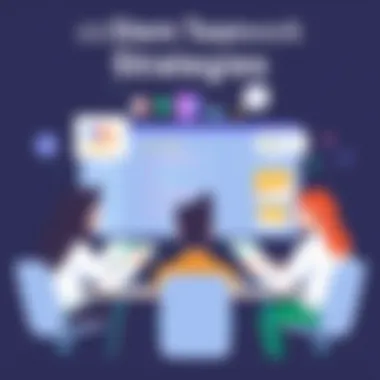

Advantages and Limitations
When evaluating Lucidchart, several advantages come into play, but it’s equally important to consider the limitations as well.
Advantages:
- User-Friendly Design: The interface is not only attractive but also easy to navigate, allowing users to create diagrams with minimal training.
- Wide Accessibility: Being a cloud-based tool means that users can access Lucidchart from any device with an internet connection, which is great for teams that are always on the move.
- Rich Resource Library: A vast repository of shapes and icons helps users create custom diagrams suited to their needs.
- Cross-Platform Compatibility: Lucidchart operates well on various operating systems and devices, ensuring that no one is left behind regardless of their preferred technology.
Limitations:
- Subscription Costs: While Lucidchart offers a free tier, accessing its full capabilities requires a subscription, which may deter budget-conscious teams.
- Learning Curve for Advanced Features: Although it’s generally easy to use, there are advanced features that might take some practice to master.
- Internet Dependency: Being a cloud-based application, Lucidchart requires an internet connection, and limited functionality may occur when offline.
"The clarity and depth of features in Lucidchart greatly enhance team synergy and alignment in various projects."
Lucidchart presents a balanced blend of advantages and challenges. Understanding how these aspects align with your organization’s needs can greatly affect the collaborative outcomes you’re aiming for.
Option Three: Microsoft Whiteboard
Microsoft Whiteboard emerges as a significant player among collaborative tools, offering unique capabilities that cater to diverse professional needs. With increasing demands for agile and interactive collaboration, the tool seeks to bridge gaps in communication, creativity, and organization, especially for teams operating in dynamic environments. Its integration into the Microsoft ecosystem makes it a viable option for businesses already familiar with other Microsoft applications.
Consequently, this discussion delves into its core functionalities and user experience, critical in helping you determine if it aligns with your operational workflow.
Core Functionalities
Microsoft Whiteboard stands out due to a range of functionalities designed to enhance teamwork and productivity. Key elements include:
- Infinite Canvas: Teams can collaborate without space constraints. This feature enables users to work on a large digital area, allowing for brainstorming sessions that can stretch in any direction.
- Drawing Tools: Various drawing tools, such as pens, markers, and geometric shapes, provide flexibility in visual representation, making it easier for teams to sketch ideas fluidly.
- Sticky Notes: Adding virtual sticky notes facilitates quick notations or comments. This aspect of the tool is particularly handy during brainstorming meetings, as it allows participants to jot down thoughts without interrupting the flow of discussion.
- Real-Time Collaboration: Multiple users can work on the board simultaneously. This real-time feature is a game-changer when quick feedback or input is necessary.
- Integration with Microsoft 365: For organizations living in the Microsoft world, the linking of Whiteboard to other apps like Teams and OneNote means seamless transitions between tools, harnessing existing workflows.
These functionalities take advantage of digital communication avenues, promoting an efficient collaborative experience.
User Experience
The user experience with Microsoft Whiteboard is generally intuitive, though certain considerations arise:
- Familiar Interface: Users with a background in other Microsoft products will find a familiar layout. This similarity can significantly reduce the learning curve, allowing teams to jump into using the tool quickly.
- Accessibility: Microsoft Whiteboard is accessible across various devices including tablets, PCs, and even the web. This versatility ensures that team members can contribute no matter their location or preferred device.
- Lag Issues: In some instances, users have reported lag, especially when multiple participants engage with the board at once. This could hinder collaborative efforts and frustrate contributors.
- Limited Export Options: While sharing boards is easy within the Microsoft ecosystem, exporting content for use outside the platform may not be as seamless, limiting its utility in cross-platform environments.
In summary, Microsoft Whiteboard presents a robust option for teams looking to optimize their collaborative efforts with powerful tools and user-friendly experience. However, it’s important to weigh its benefits against certain limitations that may impact how effectively your team can incorporate it into daily operations.
Option Four: Conceptboard
Conceptboard has emerged as a notable player in the realm of collaborative tools, particularly for those seeking an alternative to Whiteboard Fox. It caters especially well to teams that thrive on real-time brainstorming and visual collaboration. With its intuitive interface and diverse capabilities, Conceptboard is designed to enhance productivity while making the cooperative process engaging and effective.
Distinct Features
One of the standout features of Conceptboard is its ability to integrate rich visuals into collaborative sessions. Users can add images, diagrams, and notes seamlessly, allowing for a more vivid and interactive experience. This is crucial for businesses that rely on visual representation to communicate ideas effectively. Moreover, Conceptboard supports real-time collaboration, meaning teams can work simultaneously on projects, providing instant feedback and fostering a dynamic environment.
Another key feature is the infinite canvas, which affords users the flexibility to arrange elements without the constraints of a traditional board. This opens up possibilities for creative layouts and brainstorming sessions that feel unrestricted. Furthermore, Conceptboard allows for easy integration with other tools like Google Drive, ensuring that users can access and share resources without a hitch.
Pros and Cons
Like any tool, Conceptboard has its strengths and weaknesses, which are crucial for users to consider before making a choice.
Pros:
- Visual Oriented: Emphasizes visuals, making it suitable for creative teams.
- Real-Time Collaboration: Facilitates immediate feedback and active participation.
- Flexible Layouts: The infinite canvas encourages innovative thinking and brainstorming.
- Integration Options: Works well with various productivity tools, keeping workflows smooth.
Cons:
- Learning Curve: Some users may find the interface overwhelming initially.
- Performance Issues: In larger projects, the tool can become slower as more elements are added.
- Limited Free Version: The free tier is somewhat restrictive, potentially pushing teams to consider paid options sooner than anticipated.
"Conceptboard stands out for its emphasis on visual collaboration, particularly beneficial for creative groups looking for flexibility in brainstorming."
Option Five: Stormboard
Stormboard stands out within this discussion of collaborative tools, particularly for small to medium-sized businesses and entrepreneurs who need a flexible, visually engaging way to brainstorm and manage projects. The platform facilitates real-time collaboration, tailored for teams that thrive on generating ideas and documenting feedback in a dynamic workspace. Its features cater especially well to those who often engage in brainstorming sessions, thus making it highly relevant for users seeking alternatives to Whiteboard Fox.
When businesses look to optimize their collaboration processes, choosing the right tool can significantly impact productivity and engagement. Stormboard offers a unique space where ideas come to life, leveraging sticky notes in a virtual format. This inventive approach allows users to organize thoughts efficiently, providing both structure and creativity to discussions. Moreover, the capability to add images, videos, and links enhances the richness of collaborative efforts, ensuring that teams can communicate even complex ideas without missing a beat.
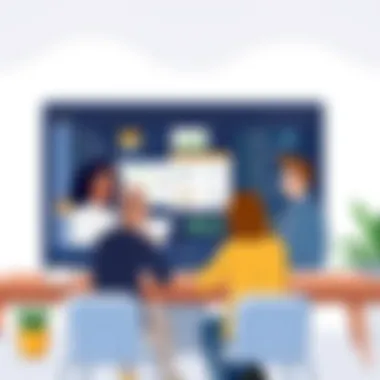

Unique Selling Points
The unique selling points of Stormboard can really set it apart:
- Visual Brainstorming: Users can create sticky notes online, which promote a fun and interactive way to generate and capture ideas. This visual aspect encourages participation.
- Integration Opportunities: Stormboard integrates seamlessly with tools like Slack, Google Drive, and Microsoft Teams, allowing users to bring their existing workflows into the platform.
- Templates for Efficiency: It comes packed with a variety of pre-designed templates for specific needs, such as retrospectives, project planning, and brainstorming sessions, which save time and enhance organization.
- Real-Time Collaboration: The ability to collaborate in real-time means that teams can work together effectively, regardless of their physical location. Changes appear instantly, making discussions lively and immediate.
- Analytics and Reporting: Stormboard provides analytics tools that help track contributions and engagement levels, enriching the understanding of team dynamics and participation.
Challenges in Usage
However, using Stormboard is not without its challenges.
- Learning Curve: Some users may find the interface slightly overwhelming at first glance, as there are numerous features to explore. Particularly for those accustomed to simpler tools, adapting might take some time.
- Limited Free Version: While a free version exists, its capabilities are somewhat restricted, which may not suffice for teams needing full functionality. Organizations might end up needing to invest in a paid plan sooner than expected.
- Over-Reliance on Internet: As a purely online tool, interruptions in internet service can hamper usage, potentially stalling productivity during critical collaboration phases.
- Navigational Issues: Users have reported that navigating through various sticky notes and boards can become tricky in larger projects, which may lead to organization challenges as contributions multiply.
In summary, while Stormboard has its share of hurdles, the unique features combined with the collaborative spirit it promotes can offer an unrivaled experience for teams dedicated to creative problem-solving. As we continue to explore alternatives, it’s essential to weigh these aspects carefully against your organization’s needs to ensure the best fit.
Comparative Analysis of Alternatives
Analyzing the various alternatives to Whiteboard Fox is pivotal for those aiming to enhance their collaborative experience. Whether one is part of a small business team or navigating the waters as an entrepreneur, knowing the strengths and weaknesses of different tools can substantially influence productivity. This analysis allows users to identify what truly suits their needs, resulting in smarter decision-making that aligns with specific workflows and team dynamics.
Identifying the right tool is akin to finding a puzzle piece that fits just right. Different teams have diverse needs – what works for a creative agency may not work well for an IT department. Thus, a comparative analysis serves to delineate these differences and offers clear insights into how each platform might solve particular problems.
Feature Comparison
When it comes to collaborative tools, features are the meat and potatoes of what makes one platform stand out from another. Each alternative to Whiteboard Fox—like Miro or Microsoft Whiteboard—brings unique strengths to the table that can significantly impact a team’s collaborative success.
- Real-Time Collaboration: Many platforms cater to spontaneous brainstorming sessions with real-time editing. Miro excels here, allowing concurrent users to interact seamlessly.
- Integration with Other Tools: Integration capabilities can be a dealbreaker. For example, Lucidchart integrates nicely with platforms like Google Drive and Slack, making it easier to weave into existing workflows.
- User Interface Simplicity: A tool might boast a plethora of features, yet if the interface feels like a maze, it can turn users off. Microsoft Whiteboard keeps things intuitive, attracting users who want a straightforward experience.
- Template Availability: This helps to kickstart the creative process. Platforms like Stormboard provide a rich variety of templates tailored for different brainstorming and project management needs.
These features mean not all platforms will be right for everyone. A meticulous evaluation tailored to specific use cases is necessary—assessing scalability, usability, and how other collaborative tools might integrate can bear fruits.
User Preferences
When it comes down to it, user preferences are crucial in determining which platform to adopt. Understanding what your team values allows for a finer focus on suitable tools. Here are some significant preferences that often come into play:
- Ease of Use: Many users prioritize platforms that are easy to navigate and require little training. Teams often lean towards tools that can be grasped quickly without the risk of overwhelming onboarding sessions.
- Collaboration Style: Some teams thrive in visual collaboration, while others might prefer structured layouts. For instance, creative professionals might find Miro’s artistic flair more engaging, while technical teams may appreciate the clarity of Lucidchart’s diagrams.
- Mobile Accessibility: In today’s world, mobility is key. User expectations might include being able to access these platforms reliably on mobile devices, allowing for fluid collaboration whether they’re in the office or on the go.
- Feedback Mechanisms: Platforms that allow seamless feedback through comments or notes can significantly impact their appeal. Users often express a preference for tools that facilitate clearer communication, allowing for more insightful exchanges during collaborative efforts.
In summary, the comparative analysis is not merely a checklist of features but a nuanced evaluation of how those features align with user demand and team workflows. The subtle interplay between functionality and user experience often determines which alternative will become a staple in collaborative environments.
Cost Considerations
When selecting a collaborative tool, the cost is often at the forefront of decision-making for small and medium-sized businesses, entrepreneurs, and IT professionals. Understanding the financial implications of different options can be the key to making a smart investment. Cost considerations encompass not only the initial purchase price but also the long-term value that a tool brings to your organization.
Many companies operate under tight budgets, so it's crucial to balance features with affordability. A product that seems inexpensive may have hidden costs or limitations that end up costing more in the long run. This section shines a light on how pricing structures vary among the tools we explored and examines whether these options deliver adequate bang for the buck.
Pricing Structures
Pricing structures can differ widely depending on the tool's features, user capacity, and deployment model. Here’s a breakdown of common pricing structures you might encounter:
- Subscription-Based Pricing: Tools like Miro and Microsoft Whiteboard typically use a tiered subscription model. You'll find free versions with basic functionalities, but more advanced features require monthly or annual subscriptions. This model provides flexibility but can add up over time, especially if your team grows.
- One-Time Purchase: Some applications might be available as a one-time purchase, but they often lack the collaborative capabilities of their subscription counterparts. Such tools might require additional payments for updates or support.
- Freemium Model: Numerous tools offer a freemium model, allowing users to access a range of features for free, with an option to upgrade for premium features. While this may seem appealing, it's worth examining what is included in the free version and whether it meets your collaboration goals.
- User-Based Pricing: Consider how many users you need. Pricing may depend on the number of team members, where each additional user increases the overall cost. Many services have a cap on the number of users, compelling teams to upgrade even if they don't fully utilize the additional features.
Value for Money
In the end, a tool is only as good as the value it provides for the money spent. Evaluating value for money involves a few key elements:
- Feature Set: Does the tool offer features that facilitate collaboration effectively? An expensive plan might not be worthwhile if essential functionalities are lacking.
- Ease of Use: The learning curve of a tool can significantly affect its value. A more user-friendly interface can save time and, therefore, money as employees adapt and engage with the software more quickly.
- Support and Resources: Does the price include access to customer support and training materials? Quality support can help teams resolve issues faster, maintaining productivity levels.
- Integrations: Consider whether the tool integrates well with existing systems. Frequent switching between apps can hinder workflows and lead to increased costs.
- Scalability: Small business owners should focus on whether the tool can scale with their growth. A product that caters to your needs today may become inefficient as your business expands.
"Balancing cost with features is like walking a tightrope; one misstep can leave you scrambling to find stability."
Before diving headfirst into a commitment, weigh the potential benefits against the associated costs. Only then can a cohesive decision be made that aligns with both immediate needs and long-term objectives.
Closure and Recommendations
The final section of this article serves as a capstone on the journey we've taken through various alternatives to Whiteboard Fox. In a world increasingly driven by collaboration, the choice of the right tool can be as crucial as the strategy itself. For small to medium-sized businesses, entrepreneurs, and IT professionals, understanding the nuances among these options is fundamental. The right collaborative software can enhance productivity, streamline communication, and foster a sense of teamwork that is vital in today’s fast-paced environment.
Choosing the Right Tool
Selecting the right collaborative tool requires a careful consideration of your specific needs and objectives. It’s not merely about the features on paper; it's about how these features translate to real benefits in daily operations. Here are some key elements to keep in mind:
- User Interface: Look for an interface that feels intuitive. Users should not waste precious time figuring out how to use the tool. A clean and straightforward UI often leads to higher productivity.
- Integration Capabilities: The best tools are those that fit seamlessly into your existing workflow. Consider options that integrate with software like Slack, Google Workspace, or Trello to keep everything connected.
- Scalability: As businesses grow, so too should their tools. Is the alternative you’re considering suitable for expanded teams and projects? Evaluate if the platform can grow with you.
- Cost vs. Value: Examine not just the initial pricing but also what value you're getting in return. Sometimes, spending a bit more up-front can save time and money in the long run.
- User Feedback: Don't overlook reviews. What do existing users say about their experiences?
These factors will help negotiate the landscape of collaborative software, leading to a more informed decision.
Future Trends in Collaborative Software
As we look ahead, it’s evident that collaborative software will see continued innovation. Some emerging trends to watch for include:
- Enhanced AI Integration: Tools that can learn from user behavior and suggest features or facilitate discussions will redefine how teams collaborate. Automation is here to stay; getting ahead of it is key.
- Increased Focus on Security: With data breaches becoming more common, platforms emphasizing robust security measures will stand out. Expect features like end-to-end encryption and user access controls to become standard.
- Remote Collaboration Growth: As work-from-home models solidify, software that prioritizes remote collaboration will gain traction. This includes virtual reality integrations or hybrid tools accommodating both in-house and remote teams.
- Customizability: The demand for personalized workflows will push developers to create more customizable solutions, enabling teams to build their ideal collaborative environments.















