In-Depth Review of Trend Micro Mobile Security


Intro
In today's digital landscape, the security of mobile devices is paramount, particularly for small to medium-sized businesses and entrepreneurs. The use of mobile devices for work purposes increases productivity but also introduces significant vulnerabilities. This is where Trend Micro Mobile Security enters the conversation. This analysis aims to provide a comprehensive review of Trend Micro Mobile Security, taking a closer look at its features, usability, and overall performance. As you navigate this content, you will find insights relevant to business owners and IT professionals who seek to secure their mobile environments effectively.
The relevance of mobile security cannot be overstated. With the increasing number of cyber threats targeting mobile platforms, selecting a robust security solution becomes essential. Trend Micro Mobile Security offers various features designed to address these needs, but is it truly the right fit? This exploration will reveal the strengths and weaknesses of the application.
“In the world of mobile devices, it is more important than ever to ensure data and privacy are well protected.”
The sections that follow will cover a wide array of considerations, including installation processes, security features, user experience, and customer support. By the end of this analysis, you will gain clarity on the suitability of Trend Micro Mobile Security for your operational needs.
Intro to Mobile Security
In today's digital landscape, mobile devices have become indispensable tools for individuals and businesses alike. As the use of smartphones and tablets increases, so do the security risks associated with them. Mobile security is crucial because these devices often contain sensitive information, including personal data, financial records, and business communications. Threats such as malware, phishing attacks, and data breaches can jeopardize this information, leading to severe consequences.
Importance of Mobile Security
Investing in mobile security is not just a precaution; it is an essential strategy for protecting data integrity. Security vulnerabilities on mobile devices can have far-reaching effects, especially for small to medium-sized businesses that might not have robust IT infrastructure. Mobile security safeguards against potential threats, ensuring the privacy and security of critical data.
- Prevention of Data Loss: Mobile security applications help prevent unauthorized access and data loss. This is particularly important for businesses, where the compromise of sensitive data can lead to financial loss and damage to reputation.
- Protection from Malware: Malware is a primary concern for mobile users. Security solutions can detect and neutralize malware threats, keeping devices secure.
- Compliance Requirements: Many industries have specific compliance standards that require businesses to implement adequate security measures. Mobile security solutions can assist in achieving compliance.
Overview of Trend Micro
Trend Micro is a well-known cybersecurity company that provides comprehensive security solutions for various platforms, including mobile devices. Their mobile security offering is designed to protect against a variety of threats, ensuring users can operate their devices safely.
Founded in 1988, Trend Micro has built a reputation for innovation in the cybersecurity space. The company's focus on research and development ensures that they remain at the forefront of security technology. Trend Micro Mobile Security offers a wide range of features, such as antivirus protection, privacy protection, and anti-phishing capabilities. This makes it a valuable option for entrepreneurs and IT professionals looking to secure their mobile devices.
With its user-friendly design and effective security tools, Trend Micro aims to provide peace of mind to its users, allowing them to focus on their work without constantly worrying about potential threats. Its strong market presence and reliable service make it a leading choice in mobile security.
Detailed Features of Trend Micro Mobile Security
In today's digital landscape, mobile devices are essential for productivity and communication. However, they are also prime targets for cyber threats. Therefore, understanding the detailed features of Trend Micro Mobile Security is crucial for ensuring ongoing protection against potential risks. This section explores the core functionalities that make this application notable in the field of mobile security.
Antivirus Protection
Antivirus protection serves as the backbone of any mobile security application. Trend Micro’s antivirus feature encompasses a powerful scanning engine that identifies and neutralizes various types of malware, including viruses, trojans, and spyware. This immediate threat detection is vital for businesses that rely on mobile devices to handle sensitive data. Users can schedule regular scans, ensuring that potential threats are addressed promptly. Furthermore, the user-friendly interface simplifies the scanning process.
Web Protection
Web protection protects users from harmful websites and online threats. Trend Micro employs advanced URL filtering techniques to block access to sites known for malware distribution and phishing attacks. This feature is especially beneficial for entrepreneurs and IT professionals who often access unfamiliar websites. With real-time protection, users can browse the internet safely, minimizing the risk of being exposed to malicious content. Regular updates to the filtering database enhance this capability over time.
Privacy Protection
Privacy protection is increasingly important in a world where data breaches are common. Trend Micro safeguards personal information by preventing unauthorized access to applications and sensitive data stored on the device. The app allows users to secure their financial and personal accounts through advanced encryption methods. It also helps in securing private photos and files through an added layer of protection. This gives business users peace of mind, knowing that their private information is not easily accessible to unauthorized individuals.
Anti-Phishing Capabilities
Phishing attacks continue to evolve and become more sophisticated. Trend Micro Mobile Security incorporates anti-phishing capabilities that detect and block phishing attempts through emails, messages, and websites. The application uses machine learning algorithms to analyze and identify potential phishing content, offering real-time alerts when suspicious communications are encountered. This feature is crucial for protecting sensitive business information and ensuring the integrity of communications in a corporate setting.
"Investing in effective mobile security is a proactive measure that businesses cannot afford to overlook."
With these detailed features, Trend Micro Mobile Security offers robust protection tailored to the needs of small to medium-sized businesses and entrepreneurs. The combination of antivirus protection, web security, privacy safeguards, and anti-phishing technologies contributes to a comprehensive mobile security approach.
Installation Process


The installation process of Trend Micro Mobile Security presents a crucial stage where users can either set themselves up for effective protection or encounter barriers that may hinder full utilization. Understanding this process helps to ensure a smooth deployment, benefiting both security and user experience. A well-executed installation ensures that the software operates efficiently from the onset, aligning with organizational needs.
System Requirements
Before installing Trend Micro Mobile Security, it is important to note the system requirements. These specifications create a foundation for successful installation and operation. Ensuring compatibility with your mobile device will directly affect performance and reliability. The requirements generally include:
- Operating Systems: Android 5.0 (Lollipop) or later; iOS 11 or later.
- Storage Space: At least 150 MB of available storage for installation and updates.
- RAM: A minimum of 1 GB or more is recommended for optimal performance.
- Internet Connection: Stable internet for initial installation and updates.
Having these elements in place before proceeding can save time and prevent frustrations during the installation.
Installation Steps
The installation steps for Trend Micro Mobile Security should be straightforward, but attention to detail is required. The process can typically be followed in three main steps:
- Download the App: Access the Google Play Store or Apple App Store and search for "Trend Micro Mobile Security." Tap on the download button to initiate the installation.
- Launch the Application: Once the download is complete, open the application from your device. You will be prompted to accept the terms and conditions, which is a critical step in ensuring compliance with Trend Micro's policies.
- Sign In or Create a New Account: If you are an existing user, input your credentials to log in. New users will have the option to sign up for an account, which allows for synchronization of settings across devices.
Paying precise attention to these steps avoids issues that can arise from incomplete installations.
Initial Setup Configuration
After installation, the initial setup configuration is essential for tailoring the application to fit individual needs. This involves customizing settings that optimize the functionality of Trend Micro Mobile Security. Key configuration areas include:
- Setting Up Scans: Users can decide on scheduled scans to run at convenient times, ensuring the device remains secure without interrupting usage.
- Privacy Settings: Adjust options for personal data protection, which may involve managing app permissions and monitoring data flow.
- Alerts and Notifications: Fine-tune what alerts to receive. This customization helps streamline notifications without overwhelming the user.
Ultimately, investing time in the initial setup enhances overall satisfaction and usability.
"A well-configured application does not just protect; it empowers users to control their digital environments effectively."
By prioritizing these elements, users can maximize their experience and security levels with Trend Micro Mobile Security.
User Experience and Interface
User experience and interface design are crucial components of any mobile security application. They define how users interact with the software and can significantly influence the adoption and efficient use of the product. In the case of Trend Micro Mobile Security, a well-designed interface ensures that users, especially those who may not be tech-savvy, can navigate the various features with ease. The importance of this aspect cannot be overstated, as it directly impacts user satisfaction and the perceived value of the software.
User Interface Overview
Trend Micro Mobile Security features an intuitively designed interface that prioritizes user accessibility. Upon opening the app, users are greeted with a clear dashboard displaying essential information, such as the current protection status and recent scan results. The layout is visually organized, with distinct categories highlighted for quick access. Elements of the interface are designed to minimize confusion, providing direct links to key functionalities like scanning for malware, accessing privacy settings, and adjusting preferences.
Moreover, the use of icons is consistent, making it easy for users to understand their functions at a glance. This is particularly useful for small to medium-sized business owners or entrepreneurs juggling multiple responsibilities, as it saves time and reduces frustration when managing mobile security.
Ease of Use
The ease of use of Trend Micro Mobile Security is one of its standout features. By emphasizing simplicity, the application enables users to effectively manage their devices without requiring extensive technical knowledge. For instance, the installation process is straightforward, as detailed in previous sections, and this simplicity carries over to the application’s everyday use.
Users can initiate scans or adjust settings through a few taps. Important notifications are clearly presented, ensuring that users can stay informed about their device's security status without feeling overwhelmed.
In addition, the app offers straightforward troubleshooting resources. Users can quickly resolve common issues through embedded guidance or links to the online knowledge base. Such features contribute to a hassle-free experience, essential for maintaining productivity in the fast-paced business world.
Customization Options
Customization is another valuable aspect of Trend Micro Mobile Security, allowing users to tailor the app according to their specific needs. Users can adjust notification settings, enabling them to receive alerts about potential threats without being inundated with constant updates. This flexibility helps maintain focus on critical business operations without sacrificing security.
Furthermore, the application supports various settings for scan options, enabling users to schedule scans during off-peak hours or adjust the level of security based on their device usage. For example, users can set the app to perform deeper scans if they frequently download apps or browse unknown websites. This customization aids in balancing performance and security tailored to individual usage patterns.


In summary, the user experience and interface of Trend Micro Mobile Security are designed to be both intuitive and customizable. The application prioritizes ease of use while providing essential security features. This dual focus helps ensure that users can effectively protect their mobile devices without intrusion into their business routines. Adopting such a solution is advantageous not only for personal use but also for businesses seeking comprehensive mobile security.
Performance Metrics
Performance metrics are crucial in evaluating any mobile security solution. For Trend Micro Mobile Security, these metrics underscore the application’s effectiveness and efficiency. Understanding how the software utilizes system resources, scans for threats, and successfully detects and neutralizes potential threats can profoundly influence user satisfaction and overall security posture. Businesses must assess these metrics to ensure their mobile security investments yield appropriate protections without compromising device performance.
System Resource Usage
When implementing a mobile security solution, one of the primary concerns should be its impact on device resources. Trend Micro Mobile Security is designed with efficiency in mind. It typically consumes minimal CPU power and memory, allowing devices to maintain optimal performance levels.
Organizations that rely heavily on mobile applications need a solution that balances robust security with device performance. Users should not experience significant slowdowns when running this application. It is essential to monitor system resource usage regularly to ensure that the mobile security application does not hinder their device's functionality, especially during crucial business operations.
Scan Speed and Efficiency
Scan speed is a critical metric in determining the user experience of Trend Micro Mobile Security. Quick scan functionality not only saves time but also ensures that devices are consistently protected from threats. Advanced scanning technologies allow Trend Micro to efficiently detect threats without needing extensive timeframes.
Users can opt for options like quick scans or full scans based on their needs. It is beneficial for businesses to schedule scans during off-peak hours, enhancing efficiency and productivity. This adaptability is particularly advantageous for small to medium-sized enterprises, where time is often a constrained resource.
Detection Rates and Effectiveness
Detection rates, often using metrics based on real-world scenarios, represent the efficacy of a mobile security solution. Trend Micro Mobile Security boasts high detection rates for various malware and threats. This effectiveness is vital for businesses seeking to safeguard sensitive information on mobile devices.
Regularly assessing detection rates against leading competitors, such as Norton or Avast, provides valuable insights into the strengths of Trend Micro’s offering. An impressive detection rate translates to fewer security incidents and breaches, enhancing the trust and reliability businesses have in their mobile security strategy.
"Evaluation of detection rates offers crucial insights, allowing organizations to adapt their security protocols based on current threat landscapes."
Ultimately, performance metrics provide a comprehensive picture of Trend Micro Mobile Security. Focusing on system resource usage, scan speed, and detection rates, businesses can make informed decisions on mobile security tools that align with their operational goals.
Comparison with Competitors
The analysis of Trend Micro Mobile Security involves comparisons with its key competitors. This section aims to highlight where Trend Micro stands in relation to similar security solutions. Understanding these comparisons allows users to make better-informed decisions based on their unique needs. The evaluation of competitors spells out advantages, disadvantages, and specific features that can enhance or detract from the user experience.
Trend Micro vs. Avast
When putting Trend Micro next to Avast, several crucial features emerge. Both antivirus solutions offer strong malware protection; however, they do have distinct differences.
- Detection Rates: Trend Micro has been noted for exceptional detection rates, particularly for real-time threats. On the other side, Avast also provides reliable protection, but some independent tests indicate it may lag slightly behind in proactive threats.
- User Interface: Trend Micro's interface is considered cleaner and more intuitive than Avast's sometimes cluttered design. This can appeal to users who prioritize ease of access and simplicity.
- Pricing Structure: Avast is known for its free tier, which is an attractive option for budget-conscious users. Conversely, Trend Micro offers a more extensive suite of features in their paid options, which may justify the cost for business users looking for comprehensive security.
In summary, the choice between Trend Micro and Avast may boil down to user preference. Those who value a user-friendly experience with robust protection may lean more towards Trend Micro, while others might appreciate Avast’s free offering.
Trend Micro vs. Norton
Comparing Trend Micro and Norton reveals various factors relevant to performance and user satisfaction. Both brands are reputable, but they cater to slightly different priorities.
- Performance and System Impact: Users often report that Trend Micro tends to have a lower system resource usage compared to Norton. This can enhance overall device performance, especially for small to medium-sized businesses that need efficiency.
- Feature Set: Norton includes a Virtual Private Network (VPN) and additional cloud backup features. Trend Micro focuses more on strong malware protection and comprehensive online safety tools such as anti-phishing. Depending on user needs, one may find one suite of features more fitting than the other.
- Support and Resources: Norton has provided robust customer support over the years, with numerous resources available. Trend Micro also delivers solid support but may not have as extensive a library of user guides and community forums.
To sum up, both solutions have their strengths. Users need to assess what features align closely with their existing operational needs and tech-savvy level.
Market Positioning
Market positioning is vital for understanding how Trend Micro Mobile Security fits into the broader cybersecurity landscape. It shows where the brand stands in terms of user trust and market share compared to its competitors.
- Target Audience: Trend Micro’s emphasis on business solutions can provide an advantage, as it offers tailored features for higher data security needs. This distinguishes them from more general-target security products.
- Reputation and Trust: Trend Micro has garnered a strong reputation over the years. Many users associate it with reliable and cutting-edge security technology, which enhances its market appeal.
- Value Proposition: By emphasizing their comprehensive feature set, Trend Micro positions itself as a premium choice for businesses needing extensive security.

As a result, businesses and IT professionals tend to view Trend Micro as a solid investment, emphasizing long-term reliability over initial cost. This perception can significantly influence its segment of the market.
Pricing Model and Plans
Understanding the pricing model and plans for Trend Micro Mobile Security is essential for businesses considering this solution. In a landscape where cybersecurity is becoming increasingly critical, making informed financial decisions can enhance both security and budget management. The pricing model not only reflects the product's value, but also indicates its accessibility to various businesses, especially for small to medium-sized enterprises.
Subscription Options
Trend Micro Mobile Security offers several subscription options, catering to a diverse range of user needs. Typically, these options include both monthly and annual plans, with the annual subscriptions often providing a better overall value. Below are the main subscription types:
- Individual Plan: Designed for single users, this option provides full protection at a competitive price.
- Family Plan: This allows multiple devices under one subscription, supporting families or small groups at a reduced cost per user.
- Business Plan: Tailored for small to medium-sized businesses, this plan covers multiple devices and offers advanced features suited for business environments.
Users should evaluate factors like device support, feature availability, and potential expansion when choosing a plan. Additionally, looking into the number of devices covered can help businesses optimize their spending while ensuring adequate security.
Free Trials and Discounts
To attract new customers and showcase product capability, Trend Micro often provides free trials and discounts on subscriptions. The availability of a free trial allows potential users to test the application's features without financial commitment. This period can be vital for understanding how well the solution fits specific needs before making a purchase decision.
Discounts are typically available during promotional periods or for long-term subscriptions. For example:
- Seasonal Discounts: Trend Micro may run special promotions around major holidays.
- Loyalty Discounts: Existing users can sometimes benefit from renewal discounts, encouraging continued use.
Taking advantage of these trials and discounts can lead to significant savings for businesses while ensuring they select an appropriate security solution.
Customer Support and Resources
Reliable customer support and resources are crucial for users of mobile security solutions like Trend Micro Mobile Security. Since mobile security threats are constantly evolving, having access to timely support can greatly influence effective protection. Below, we analyze the key support channels and available resources that benefit users.
Support Channels
Trend Micro offers several ways for users to seek help and resolve issues. These channels ensure that users can find assistance when needed with minimal hassle. The primary support channels include:
- Phone Support: Users can directly reach out for immediate assistance. This method is particularly beneficial for critical issues that require quick resolution. It allows for real-time communication, ensuring clarity and promptness in resolving concerns.
- Email Support: For non-urgent queries, users can utilize email support. This channel allows for detailed explanations of issues, though response times may vary. Users can attach files or screenshots that illustrate their problems, thus providing more context to support agents.
- Live Chat: The live chat option is another avenue for users to get quick responses. This feature offers a real-time messaging experience, often resulting in faster resolutions compared to email. It’s effective for straightforward questions or troubleshooting.
Knowledge Base and Community Forums
The knowledge base and community forums serve as extensive resources for users looking for information and solutions on their own. These platforms are significant for several reasons:
- Self-help Resources: The knowledge base contains an array of articles, FAQs, and how-to guides. These documents cover various topics, including installation, configuration, and troubleshooting. Users can easily search for specific issues and find step-by-step instructions to resolve them.
- Community Interaction: The community forums allow users to interact with each other. This interaction can prove invaluable, as users share experiences, tips, and solutions. It offers a sense of camaraderie where individuals with similar issues can find comfort and insight.
- Updates and Announcements: Trend Micro frequently posts updates about its products in the community forums. Users can stay informed about new features, improvements, and security threats, which helps them make informed decisions regarding the security of their devices.
"Having strong customer support is crucial in mitigating the impact of security threats on mobile devices, making it essential for businesses and professionals to choose solutions that offer adequate assistance."
Epilogue and Recommendations
The conclusion section serves a pivotal role in delineating the essential insights garnered throughout the article. It is vital to synthesize the strengths and weaknesses of Trend Micro Mobile Security in relation to its performance, user experience, and suitability for small to medium-sized businesses. Close examination of security features illustrates its effectiveness in addressing threats, while ease of use fosters user engagement among IT professionals.
Recommendations play a key role in guiding potential users in their decision-making process. By outlining ideal scenarios for deploying Trend Micro Mobile Security, businesses can better understand how to leverage its capabilities for enhanced mobile protection. Moreover, it is crucial to address considerations such as budget constraints and the level of support necessary for optimal product utilization.
Thus, this section is not merely a summary but a crucial component that aids decision-makers in aligning their security needs with the robust offerings of Trend Micro Mobile Security.
Final Thoughts on Trend Micro Mobile Security
Trend Micro Mobile Security stands as a commendable option for businesses prioritizing security within their mobile environments. Its advanced antivirus mechanisms and privacy features are particularly noteworthy. Additionally, the application's user-friendly interface ensures that even less tech-savvy users can navigate its functionalities without conflict.
However, while its capabilities are robust, understanding the full suite of features is imperative before committing to a subscription. The potential user should weigh its strengths against competitors, analyzing unique needs that may dictate a preference for alternative solutions. In summary, Trend Micro offers a compelling product but should be matched to specific business needs and contexts.
Ideal User Profile
The ideal user profile for Trend Micro Mobile Security includes small to medium-sized businesses that require reliable mobile protection. Entrepreneurs and IT professionals who value ease of use and comprehensive security features will find this tool fruitful. Furthermore, those who regularly manage sensitive data or operate in sectors with stringent compliance regulations will appreciate its proactive measures against potential threats.
Particularly, organizations that have employees using personal devices for work can benefit from the software’s extensive privacy protection. The subscription model may also appeal to business owners looking for an affordable yet effective security solution. Thus, aligning user profiles with the software’s strengths can lead to a successful implementation and sustained user satisfaction.















