Understanding Ammyy Remote Desktop Software
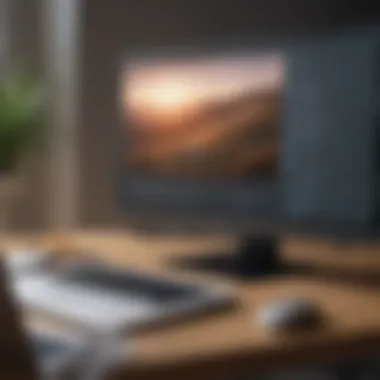

Intro
In the evolving landscape of technology, remote desktop software has become essential for businesses of all sizes. Ammyy, a versatile remote desktop solution, enables users to connect to almost any computer from a distance. This ability allows for support, administration, and management tasks without the need for physical presence. Understanding how Ammyy functions, its features, and its potential implications can guide users in making informed choices.
Functionality
Ammyy’s core functionality revolves around its ability to provide remote access securely and efficiently. Users can swiftly connect to other devices using a simple and straightforward interface. This capability is vital for small to medium-sized businesses that may lack extensive IT resources.
Core Features Overview
Ammyy offers several notable features:
- User-friendly Interface: Designed for ease of use, Ammyy allows even non-technical users to navigate the software with minimal instruction.
- Remote Administration: IT professionals can manage and control computers remotely, which helps in troubleshooting and maintenance tasks.
- File Transfer: The software enables users to transfer files between computers seamlessly, ensuring that necessary documents and tools are always available.
- Voice Communication: Integrated voice communication allows for easier collaboration during remote sessions, reducing the need for separate communication tools.
Unique Selling Points
What sets Ammyy apart from other remote desktop solutions?
- No Installation Required: Users can initiate a connection without installing software on the remote machine, simplifying the setup process.
- Multi-Platform Compatibility: Ammyy is compatible with various operating systems, making it a versatile choice for diverse environments.
- Cost-Effective Solution: For businesses on a budget, Ammyy provides a functional alternative to more expensive software, often without compromising on essential features.
"Remote desktop software is a powerful tool for enhancing productivity and maintaining operational efficiency in a digital age."
Integrations
For businesses that rely on multiple tools, integration capabilities can enhance productivity and streamline workflows.
Compatible Tools
Ammyy can integrate with a variety of software tools commonly used in business environments. These may include:
- CRM systems for better customer support
- Project management tools for efficient team collaboration
- Antivirus programs to enhance security when accessing remote devices
API Availability
Although Ammyy does not widely publicize an API, its existing functionalities often complement many widespread tools. Users looking to integrate Ammyy into their workflows might consider reaching out to support for specific integration possibilities and capabilities.
Preamble to Remote Desktop Software
In the contemporary digital landscape, remote desktop software is becoming essential for businesses. It transcends geographical barriers, enabling users to connect with devices from anywhere. Individuals and teams leverage tools like Ammyy to manage tasks effectively, troubleshoot issues, and provide support remotely. This section will delve into the definition, purpose, and significant advantages of remote desktop software. The importance of understanding these aspects cannot be understated, as they lay the groundwork for selecting a solution that meets specific business needs.
Definition and Purpose
Remote desktop software refers to applications that allow users to access and control a computer or server remotely. This means that users can execute tasks, manage applications, and obtain data as if they were physically present at that device. The primary purpose of this technology is to provide convenient remote access for both personal and professional use.
Businesses utilize remote desktop solutions for a variety of reasons, such as:
- Providing technical support without requiring on-site visits
- Facilitating remote work capabilities for employees
- Ensuring timely access to business resources and applications
Overall, remote desktop software offers a seamless way to bridge physical distances.
Role in Modern Business
The role of remote desktop software in modern business environments is pivotal. With the rise of global workforces and the increasing mobility of employees, the need for effective communication and collaboration tools has surged. Remote desktop solutions, like Ammyy, empower businesses to maintain productivity irrespective of location.
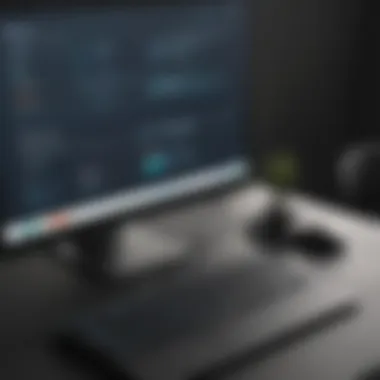

Several key aspects highlight the significance of remote desktop software in business:
- Enhanced Flexibility: Employees can access their workstations any time, supporting varied work patterns.
- Cost Efficiency: Reduced travel and infrastructure costs contribute positively to company budgets.
- Improved Collaboration: Teams can share resources in real-time, fostering better collaboration.
- Quick Problem Resolution: IT teams can address technical issues promptly.
The integration of these tools into daily operations demonstrates a shift toward more adaptive and efficient business practices. As companies continue to embrace transformation driven by technology, understanding remote desktop solutions becomes critical for informed decision-making.
Overview of Ammyy Remote Desktop
Understanding the Ammyy remote desktop software is crucial for businesses that rely on technology for operations and communication. This section provides insights into what Ammyy is, along with its key features, to help potential users assess its suitability. Various aspects like functionality, ease of access, and usability are key factors to consider.
What is Ammyy?
Ammyy is a remote desktop solution that provides users with the ability to access and control computers from a distance. It is known for its simplicity and effectiveness, making it suitable for both personal and professional use. Users can connect to remote devices with ease, enabling activities such as troubleshooting, tech support, and administrative tasks without the need for physical presence.
Key Features
Ammyy offers several features that enhance its functionality and user experiences. These include remote access capabilities, file transfer functionality, a user-friendly interface, and the ability to record sessions. Each of these components plays a significant role in addressing the needs of users.
Remote Access Capabilities
The remote access capabilities of Ammyy enable users to log into their devices from various locations. This feature is essential for businesses that require flexibility. It allows IT professionals to manage systems without being on-site. The key characteristic here is its straightforward connection process. Users simply need to share a unique ID to establish a link. However, the reliance on internet bandwidth can lead to performance variations.
File Transfer Functionality
File transfer functionality within Ammyy supports users in sending and receiving files seamlessly. This feature is particularly important for IT support, as it enables the quick transfer of necessary documents or software updates. One significant aspect is the capability of transferring large files easily, which stands out among competitors. On the downside, users might find slower transfer speeds possible during peak hours.
User-Friendly Interface
Ammyy is designed with a user-friendly interface that simplifies interactions. Its layout is intuitive, making navigation easy even for less technical users. This characteristic is crucial as it lowers the learning curve, allowing new users to adapt quickly. One unique feature is the minimal setup requirement; users can get started with just a few clicks. That said, some advanced functionalities might still confuse novice users.
Session Recording
The session recording feature of Ammyy is beneficial for businesses that require documentation of interactions. This capability allows users to save and replay sessions for review purposes. The key point here is enhanced accountability, as organizations can monitor remote support activities. However, users must also consider the storage requirements that come with recording sessions, which can accumulate over time.
"Ammyy stands out in the remote desktop market for its usability, making it a favorable option for many businesses."
In summary, the overview of Ammyy Remote Desktop highlights its significance as a versatile tool in the realm of remote connectivity. With features designed to cater to a diverse clientele, potential users can make informed decisions based on their specific needs.
Advantages of Using Ammyy
When considering remote desktop software, understanding its advantages is crucial. Ammyy excels in various areas that appeal to businesses seeking efficiency and cost savings. The following sections dive into key benefits such as cost-effectiveness, ease of use, and cross-platform compatibility. These advantages make Ammyy a relevant choice for small to medium-sized businesses and IT professionals alike.
Cost-Effectiveness
One of the prominent advantages of Ammyy is its cost-effectiveness. Many businesses operate under tight budgets, and investing in technology solutions must yield a clear return. Ammyy offers a competitive price point compared to similar remote desktop applications. Businesses can reduce overhead costs by using Ammyy for remote support, rather than sending technicians on-site. Furthermore, it eliminates the need for expensive hardware as it runs effectively on basic systems. This affordability can lead to significant savings over time, making it an attractive option for cost-conscious organizations.
Ease of Use
Ease of use is another significant factor that separates Ammyy from its competitors. The interface is designed to be intuitive, allowing users of various technical backgrounds to navigate the software without extensive training. Installation is straightforward, meaning that a user can quickly set it up and start using it. The learning curve is minimal, which translates to less downtime for employees. Additionally, a simple setup process reduces the burden on IT staff or consultants, allowing them to focus on other pressing tasks.
Cross-Platform Compatibility
Cross-platform compatibility is essential for businesses that operate across diverse environments. Ammyy supports various operating systems, including Windows and macOS, ensuring seamless connectivity regardless of the user's device. This flexibility allows teams to collaborate and access their systems from different platforms without restrictions. This also benefits remote work arrangements, where team members may use different devices. Businesses can confidently implement Ammyy, knowing that it integrates well into their existing technology ecosystems.
"The combination of cost-effectiveness, ease of use, and cross-platform compatibility positions Ammyy as a strong candidate for businesses navigating remote desktop solutions."
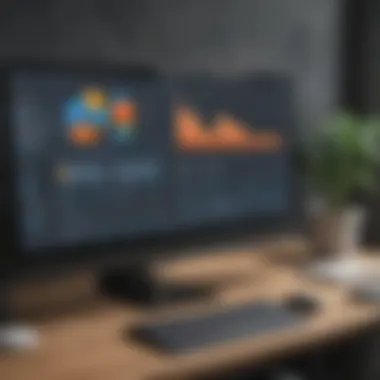

Disadvantages and Limitations
Disadvantages and limitations are critical aspects when evaluating any software. In the context of Ammyy, understanding these points is essential for businesses that want to maximize their operational efficiency while minimizing potential risks. While Ammyy offers several benefits, it is equally important to acknowledge its shortcomings.
Security Concerns
One of the most discussed issues regarding Ammyy is related to security. Businesses today operate in an environment where data breaches are common and can have severe consequences. Ammyy enables remote access, which inherently increases exposure to potential threats. Without proper security protocols, sensitive data can be compromised. The software does implement some encryption methods; however, users must remain vigilant. Relying solely on Ammyy's security measures could lead to vulnerabilities. It is essential for organizations to adopt robust security practices, such as using strong passwords and enabling two-factor authentication.
Performance Issues
Performance is another area where Ammyy could face challenges. Network stability can significantly impact the user experience. Slow connections can lead to lagging sessions, making remote support frustrating for both the provider and the recipient. Moreover, high latency can compromise the functionality of real-time tasks being performed during a remote session. Users have reported these issues, especially when operating over lower bandwidth connections. Thus, businesses need to evaluate their network capabilities before fully integrating Ammyy into their operations.
Limited Support
Limited customer support is another downside associated with Ammyy. While the software is relatively user-friendly, complications do occur. Dependable support can be a deciding factor for businesses when selecting a remote access solution. Ammyy provides documentation, but the need for immediate assistance may not be adequately met. Some small businesses might not have the resources to navigate through technical challenges without effective support. A lack of timely help can lead to downtime, impacting productivity. Organizations need to account for this aspect when choosing Ammyy as their remote desktop solution.
In summary, while Ammyy brings valuable features to the table, its disadvantages merit careful consideration. Security concerns, performance issues, and limited support can all impede its effectiveness in a business setting. As such, companies must weigh these limitations against the benefits to make an informed decision.
"A comprehensive evaluation of advantages and limitations ensures a well-rounded understanding of any software use."
By fully understanding these factors, businesses can align their needs with the capabilities of Ammyy, ensuring it serves their operational goals.
Security Aspects of Ammyy
In the context of remote desktop applications, security is paramount. When using Ammyy, understanding its security aspects is essential for any business or individual contemplating incorporating the software into their operations. Remote desktop solutions inherently have vulnerabilities that can be exploited if proper precautions are not taken. Thus, users must be well-informed about the security features provided by Ammyy and the best practices for ensuring their data and systems remain secure during remote access sessions.
Encryption Standards
Encryption is a crucial component of any remote desktop software, including Ammyy. This software employs robust encryption protocols that help safeguard data during transmission. Ammyy utilizes AES (Advanced Encryption Standard) for securing the connection. AES is recognized for its strength and efficiency, ensuring that sensitive information remains protected from unauthorized access.
By default, Ammyy encrypts the data exchanged between the client and the remote device. This encryption minimizes risks related to data interception or eavesdropping. The importance of encryption cannot be understated, especially for businesses that deal with confidential information.
Key aspects regarding Ammyy’s encryption include:
- Data Protection: Even if the data is intercepted, the encryption renders it unreadable without the decryption key.
- Session Integrity: Each remote session is encrypted, helping to maintain integrity throughout the interaction.
- Preventing Unauthorized Access: Only authorized users can establish a connection, reducing exposure to attacks.
Best Practices for Secure Use
To maximize the security when using Ammyy, it’s important to adopt several best practices. These practices help mitigate risks and ensure a safer experience:
- Use Strong Passwords: Always opt for complex passwords that combine letters, numbers, and special characters. Avoid easily guessed passwords.
- Regular Software Updates: Keeping Ammyy up-to-date ensures you have the latest security patches and improvements.
- Limit User Access: Provide remote access only to those who need it and regularly review user permissions.
- Monitor Sessions: Keep an eye on active sessions to identify any unauthorized activities.
- Educate Users: Training employees on security best practices can reduce risks associated with human error.
Doing so fosters a culture of security awareness within the organization.
"Security is not a product, but a process."
Comparative Analysis with Other Solutions
Comparative analysis is essential when evaluating remote desktop software like Ammyy. This section offers an in-depth evaluation against notable competitors such as TeamViewer, AnyDesk, and Microsoft Remote Desktop. By understanding the strengths and weaknesses of each option, users can make informed decisions that align with their organizational needs.
Ammyy vs. TeamViewer
Ammyy and TeamViewer both provide remote access solutions, but they cater to different audience segments. TeamViewer is well-established and offers a robust set of features, including remote support, online meetings, and collaboration tools. It is known for its reliability and widespread use in larger organizations. On the other hand, Ammyy is geared more toward users seeking a straightforward solution that is easy to set up and use.
Key Differences:


- Pricing: TeamViewer tends to be more expensive, with subscription fees that may deter smaller businesses. Ammyy is often more budget-friendly, which is appealing to startups and smaller firms.
- Usability: Ammyy emphasizes simplicity in its interface. TeamViewer, while powerful, may have a steeper learning curve due to its extensive features.
- Performance: TeamViewer generally offers superior performance, particularly in environments with multiple users connected simultaneously, whereas Ammyy may experience latency issues under heavy load.
Ammyy vs. AnyDesk
AnyDesk and Ammyy both prioritize user experience, but they have distinct approaches. AnyDesk is recognized for its high-quality video and audio streaming, along with its low-latency performance. For users who need a fast and responsive connection, AnyDesk may be a better choice. Ammyy, while functional, might lag compared to the speed that AnyDesk offers.
Comparison Points:
- Speed: AnyDesk uses a proprietary codec to minimize latency, which is ideal for real-time collaboration. Ammyy may not perform as well in demanding scenarios.
- Features: While both have remote access capabilities, AnyDesk includes a mobile app that is highly rated, providing flexibility for users who often work from mobile devices. Ammyy lacks a comparable mobile solution.
- Pricing Model: AnyDesk offers a similar pricing structure to TeamViewer, which may be a barrier for some users. Ammyy continues to be a cost-effective alternative.
Ammyy vs. Microsoft Remote Desktop
Microsoft Remote Desktop serves different needs, particularly for businesses integrated within the Microsoft ecosystem. It allows users to connect to a remote PC, making it a popular choice for companies already utilizing Windows services. Ammyy, however, provides more flexibility in cross-platform access, which can be vital for diverse operating environments.
Contrast in Usage:
- Integration: Microsoft Remote Desktop is ideal for organizations utilizing Windows Server, while Ammyy can be beneficial for teams operating with various systems.
- User Interface: Ammyy's user interface is designed for quick access, while Microsoft Remote Desktop may require more configuration and understanding of network protocols.
- Accessibility: Microsoft’s solution integrates well within an enterprise environment, but for individuals working outside of that scope, Ammyy offers a more straightforward approach to remote access.
User Experience and Feedback
User experience and feedback are vital when assessing remote desktop software like Ammyy. Understanding how users interact with the software gives insights into its effectiveness and usability. This section explores feedback from business users, highlighting specific elements that impact their experience, and discusses notable use cases and success stories that showcase Ammyy's practical applications.
Feedback from Business Users
User feedback serves as a barometer for a software's performance. For Ammyy, business users often emphasize various key factors.
Firstly, ease of use is a fundamental point of praise among its users. With its straightforward interface, Ammyy allows even less technically inclined staff to access remote support efficiently. Users appreciate the simplicity of connecting to another machine without the need for extensive training.
Performance stability is another highlighted aspect. Users frequently mention that Ammyy provides stable connections, essential for conducting business operations remotely. However, some users also express concerns about sporadic performance issues, like lag during high-demand sessions. This feedback indicates areas needing improvement, guiding the developers in refining the software.
Use Cases and Success Stories
Examining real-world applications of Ammyy reveals its versatility and effectiveness across different scenarios. Small to medium-sized businesses often leverage Ammyy for various purposes:
- Remote IT Support: Many IT professionals use Ammyy to quickly solve technical issues remotely. This capability decreases downtime and enhances productivity.
- Telecommuting: Employees working from home have benefited from the ability to access office systems and files securely. Businesses report smoother transitions to remote work enabled by Ammyy’s functionalities.
- Client Demos: Sales teams use Ammyy to present products and services to clients remotely, enabling effective demonstrations without the need for travel.
"Ammyy transformed how our IT team assists employees. The response time has shortened significantly," commented one business user, reflecting the software's positive impact on operations.
Culmination and Recommendations
In the realm of remote desktop solutions, making a judicious choice is crucial for ensuring business efficiency and security. The conclusion and recommendations section serves as a pivotal point in helping readers synthesize the information surrounding Ammyy and assess its suitability for their unique needs.
Is Ammyy Right for Your Business?
When evaluating whether Ammyy is a fit for your business operations, consider several factors. First, assess your specific requirements for remote access. Ammyy excels in scenarios requiring simple, straightforward remote control and assistance. Its user-friendly interface enables quick setup, making it appealing for teams that prioritize ease of use over extensive feature sets.
Here are some considerations to weigh:
- Budget Constraints: Ammyy offers a cost-effective solution for small to medium-sized enterprises. Do the pricing tiers align with your financial capabilities?
- Security Needs: Security is paramount. If your operations handle sensitive data, investigate how Ammyy’s encryption standards match your security requirements.
- Technical Support: Evaluate the level of customer support you might need. Given Ammyy's limited support options, ensure this aligns with your expectations.
Ultimately, Ammyy could be a favorable option for organizations seeking simplicity, affordability, and basic functionality. However, companies dealing with complex operations or requiring robust cybersecurity measures may need to explore additional alternatives or complementary solutions.
Final Thoughts
In the evaluation of Ammyy as your remote desktop solution, it is essential to balance the tool's advantages against its limitations. Key takeaway: while Ammyy offers essential functionalities at a competitive cost, its lack of advanced features may not satisfy every business scenario. The necessity for seamless connectivity and security cannot be overlooked.
A thorough understanding of your business needs, alongside careful consideration of Ammyy’s strengths and weaknesses, will lead you toward an informed decision. As technology is ever-evolving, regularly revisiting your software needs is beneficial to ensure continuous alignment with emerging tools and solutions.
Ultimately, the choice boils down to how well Ammyy serves your business objectives in the long term, rather than just immediate needs. Only by evaluating all factors—cost, utility, and support—can organizations position themselves for success in an increasingly competitive environment.
"Every business has unique needs. A thoughtful approach to software selection is essential for growth and efficiency."















