Understanding Document File Creators: Features and Choices
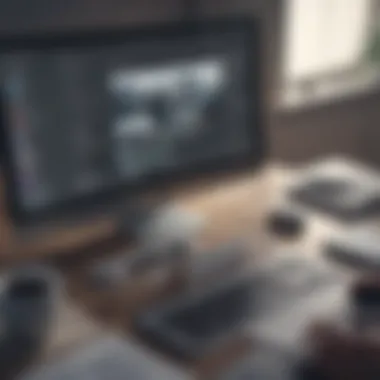
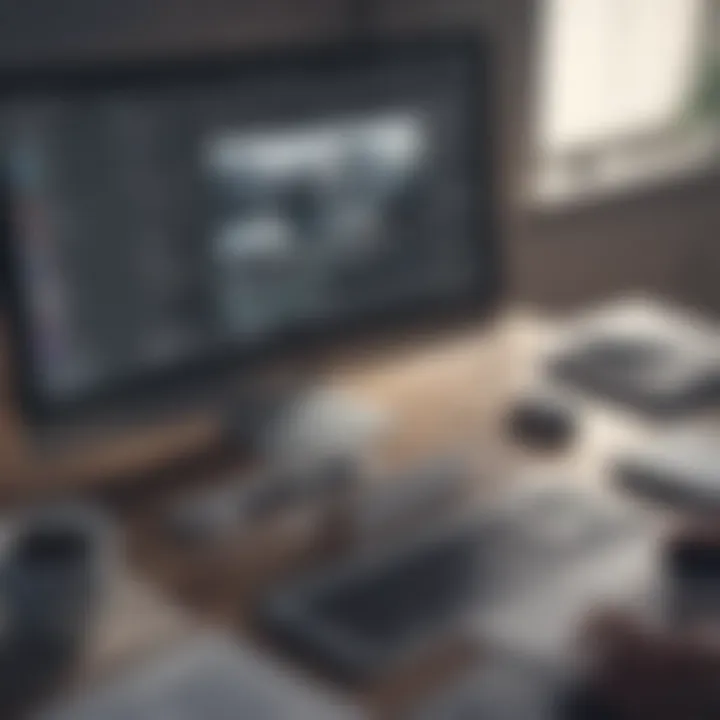
Intro
In today’s fast-paced digital landscape, small to medium-sized businesses face increasing demands for effective documentation solutions. Document file creators are critical tools that help streamline the process of creating, managing, and sharing various types of documents. Whether it is drafting contracts, designing reports, or preparing presentations, the choice of document creation tools can significantly impact productivity and collaboration within a team.
Choosing the right software goes beyond functionality alone; it encompasses understanding user needs, compatibility with existing tools, and the unique features that set one solution apart from another. As such, it is vital for business owners and IT professionals alike to comprehend the intricate dynamics at play when selecting a document file creator.
Functionality
Core Features Overview
When assessing document file creators, it’s essential to focus on core features that define their usability and effectiveness. Some of the primary functionalities include:
- User-friendly interface: An intuitive layout that simplifies navigation, allowing users to create documents without a steep learning curve.
- Collaboration tools: Features permitting real-time edits, comments, and suggestions enhance teamwork, particularly when multiple stakeholders are involved.
- Template libraries: Access to a variety of pre-designed templates saves time and ensures consistency across documents.
- File formatting options: Support for exporting and importing various file types, from PDFs to Word documents, increases flexibility for users.
These key features not only make document preparation easier but also foster a more efficient work environment. Ensuring that the selected tool aligns with the specific needs of your business can ultimately streamline how documentation flows within your organization.
Unique Selling Points
Unique selling points (USPs) of document file creators serve as the distinguishing factors that attract users to a specific software. Here are some notable USPs to consider:
- Advanced editing capabilities: Some software includes AI-driven suggestions that enhance grammar, style, and clarity.
- Integration with cloud storage: Seamless connectivity with platforms like Google Drive or Dropbox allows for easy access to files from different locations.
- Multi-device synchronization: The capability to work on documents across multiple devices ensures that users can stay productive on the go.
Integrations
Compatible Tools
A document file creator's effectiveness often hinges on its ability to integrate with other business tools. Compatibility can enhance performance and provide a more cohesive workflow. Examples of commonly integrated applications include:
- Project management tools like Asana and Trello
- Communication platforms such as Slack and Microsoft Teams
- Accounting software like QuickBooks
These integrations can foster improved communication and efficiency, allowing teams to focus on achieving objectives instead of grappling with software mismatches.
API Availability
For businesses that require tailored solutions, the availability of Application Programming Interfaces (APIs) is crucial. APIs allow developers to create custom integrations, enabling document creators to work seamlessly with proprietary software or specific business systems. As businesses scale, a flexible document file creator that supports API access can adapt to changing requirements, making it a valuable long-term investment.
"Choosing the right document file creator is not just about features; it’s about aligning the tool with your business strategy and existing processes."
Understanding these dynamics is essential. In a world where documentation drives operations, selecting the right tool can have large implications for long-term productivity and efficiency.
Understanding Document File Creators
In today’s fast-paced business environment, understanding document file creators is not just a luxury—it's a necessity. These tools are an integral part of daily operations for small to medium-sized businesses and entrepreneurs alike. They facilitate communication, streamline workflows, and play a pivotal role in maintaining accurate records. Whether it’s drafting reports or creating spreadsheets, choosing the right software can have a profound impact on productivity and efficiency.
Definition and Purpose
Document file creators, essentially, are software applications designed to generate professionally formatted documents. They can range from basic text editors to advanced software tailored for specific tasks like data analysis or presentation design. Their primary purpose revolves around enabling users to create, edit, and manage documents effectively. Functionality varies widely among different types of software, but fundamental capabilities often include support for various file formats, templates for faster production, and collaborative tools that allow multiple users to work concurrently. The right document creator aligns with a business's specific needs, ensuring that workflows are as smooth as possible.
Historical Context
The evolution of document file creators is a fascinating journey that reflects technological advancements alongside cultural shifts. In the early days of word processing, software like WordStar and WordPerfect made their mark, allowing users to move away from typewriters and embrace digital text manipulation. As technology matured, so did user expectations. The 1990s and early 2000s saw the rise of Microsoft Word as a dominant force, thus pushing other competitors to innovate. The focus shifted from mere document creation to features that enhance usability and facilitate collaboration.
With the advent of the internet, cloud-based solutions such as Google Docs appeared on the scene. These platforms revolutionized the way businesses approached document creation and sharing. Gone were the days of emailing files back and forth; real-time collaboration became possible, forever changing workplace dynamics. This historical perspective highlights that in understanding document file creators, one must appreciate the rapid progression of these tools from simple text editors to comprehensive suites that cater to varied business requirements.
Categories of Document File Creators
Understanding the categories of document file creators lays the groundwork for discerning the right tools suiting specific business needs. Each category serves distinct purposes and targets various user requirements. By recognizing these categories, businesses can better align their selection process with operational goals and user experiences. Therefore, exploring these segments helps to manage workflows efficiently and promotes productivity.
Text Document Software
Text document software serves as the bread and butter of written communication in any business. This category includes programs like Microsoft Word, Google Docs, and Apple Pages. They focus primarily on creating, formatting, and editing text-based documents.
Benefits of Text Document Software:
- User-Friendly Interfaces: Most text document software features intuitive design, making it easy for users to navigate.
- Collaboration Options: For businesses relying on teamwork, the ability to collaborate in real time is invaluable. Google Docs, for example, allows multiple users to edit a document simultaneously.
- Formatting Tools: Users can format text with different fonts, alignments, and colors to enhance readability. This flexibility caters well to various professional needs.
Considerations:
Choosing the right software involves assessing compatibility with existing systems, as some programs work best within their ecosystems. For instance, Microsoft Word works seamlessly with other Microsoft Apps, boosting productivity but possibly locking users into a specific workflow.
Spreadsheet Applications
Spreadsheet applications like Microsoft Excel and Google Sheets are vital for data management and analysis in business settings. These tools facilitate organized data presentation and enable complex calculations through formulas.
Key Features of Spreadsheet Applications:
- Data Visualization Tools: Charts, graphs, and pivot tables help visualize trends and insights drawn from data sets.
- Functionality: They support functions ranging from simple arithmetic to advanced statistical calculations, catering to various user expertise levels.
- Automation Features: Features like macros can automate repetitive tasks, saving time and reducing errors.
Benefits for Businesses:
The functionality of spreadsheets supports financial analysis, project tracking, and budgeting, solidifying their place in any business's toolkit.

Presentation Software
Presentation software, such as Microsoft PowerPoint and Google Slides, plays an essential role in conveying information visually. Whether it's pitching a new idea to stakeholders or training employees, these tools make communication effective and engaging.
Distinct Advantages:
- Visual Appeal: The ability to combine text with visuals helps maintain audience attention and enhances information retention.
- Customizable Templates: Users can choose from a variety of templates to match their branding or thematic needs, leading to a polished final product.
- Accessibility: Cloud-based options like Google Slides allow for easy access and sharing.
Considerations for Use:
While they offer excellent tools for presentation, over-reliance on flashy designs can sometimes distract from the core message, diluting the impact of the presentation.
Specialized Tools for Technical Documents
Specialized tools, such as LaTeX for document preparation or Microsoft Visio for diagrams, cater specifically to technical writing. These tools are indispensable for creating structured documents requiring precise formatting, like academic papers or technical manuals.
Key Aspects:
- Precision: Tools like LaTeX offer precise control over document formatting, which is critical for scientific writing.
- Diagrams and Flowcharts: Software like Visio excels at creating visually complex charts and diagrams, which can be very useful in technical documentation.
- Integration with Development Tools: These tools may integrate well with programming environments, allowing developers to include code documentation seamlessly.
Business Relevance:
For businesses operating in technical fields, investing in specialized tools can enhance the clarity and professionalism of their documentation.
"Choosing the right document file creator aligns with your business objectives and user experience. It's crucial to assess specific needs of your business before committing to a solution."
Core Features of Document File Creators
Understanding the core features of document file creators is paramount in navigating the diverse landscape of software options available for businesses today. These features not only encompass the essential functionalities of the tools but also significantly affect user satisfaction and overall productivity. When small to medium-sized enterprises or entrepreneurs are selecting a document creator, they need to pay close attention to these core aspects which directly influence their documentation processes.
User Interface and Experience
The user interface (UI) of a document file creator plays a vital role in how effectively users can engage with the software. A well-designed interface offers intuitive navigation, making it easier for users to locate tools and features without unnecessary fuss. For instance, consider Microsoft Word's straightforward ribbon layout—a design that users often find accessible, regardless of their technical proficiency. On the contrary, a cluttered or overly complicated UI can lead to frustration, impairing productivity.
Aesthetic elements also matter; clean visuals can create a more pleasant working environment. The user experience (UX) encompasses the complete interaction with the software—from the initial setup to the ease of performing tasks like document sharing or saving. In this age where speed is of the essence, selecting a document creator with a polished and user-friendly experience can significantly reduce the learning curve for employees.
Collaboration Tools
Collaboration features in document file creators are indispensable for modern businesses, especially those which often employ remote teams. Tools that facilitate real-time collaboration allow multiple users to edit documents simultaneously, which enhances productivity and accelerates project completion. Google Docs is exemplary in this regard, enabling users to see changes live and leave comments for their peers right within the document, streamlining the review process.
Additionally, version control is crucial. Users should have access to previous versions of documents to track changes and recover earlier drafts if necessary. This not only supports transparent collaboration but also mitigates the risk of losing valuable information. Collaboration tools like these foster a culture of teamwork, where ideas can flow seamlessly, leading to better results.
File Format Compatibility
In an increasingly interconnected world, file format compatibility cannot be overlooked. Document creators must support a wide array of file formats such as DOCX, PDF, RTF, and more. This flexibility ensures that users can share documents across different platforms without worrying about compatibility issues. For example, an entrepreneur using LibreOffice Writer should not face hurdles when exchanging documents with colleagues who primarily use Google Docs or Microsoft Word.
Moreover, backward compatibility is another critical consideration. The ability to open and edit older file formats ensures legacy documents remain accessible, enabling businesses to maintain continuity in their documentation processes. When assessing document creators, it is beneficial to inquire about their format support so that no vital documents get lost in translation.
Templates and Customization Options
Templates can significantly enhance efficiency, particularly for businesses that frequently create similar documents. A robust document creator should offer a range of templates tailored for various needs—whether that’s a business proposal, a financial report, or a creative project. These templates not only save time but also ensure consistency across documents, reflecting a professional brand image.
Customization choices extend beyond templates. Users should be able to personalize their workspace and document layout to improve their overall workflow. Features allowing the adjustment of fonts, colors, headers, and footers provide users with the flexibility to craft documents that are visually appealing and aligned with their branding. By having these tools at their disposal, businesses can create impactful documents that stand out.
"In the realm of document creation, the right features can make or break productivity and collaboration."
Evaluating Document File Creators
Evaluating document file creators is a fundamental step for any business looking to optimize their documentation processes. The right software can significantly influence productivity, collaboration, and overall workflow efficiency. Small to medium-sized businesses, entrepreneurs, and IT professionals must consider a variety of factors before making a decision. Performance, cost, and support options are essential areas of evaluation that directly impact day-to-day operations and long-term success.
Performance Metrics
When it comes to choosing a document file creator, performance metrics play a vital role. Essentially, performance metrics refer to the speed, reliability, and responsiveness of the software. A sluggish application can be a thorn in the side for productivity, leading to frustration among users. Here are some key aspects to consider:
- Loading Times: Fast loading times enhance user experience, especially when working with larger files.
- Operational Stability: A reliable application minimizes crashes and data loss, contributing to a smoother workflow.
- Functionality: Features such as real-time collaboration, easy file sharing, and robust formatting capabilities are essential for fulfilling various business needs.
Evaluating how quickly and effectively a document file creator can handle tasks helps in determining its practical value and user satisfaction levels.
Cost Considerations
Cost is a significant factor when evaluating document file creators. It’s not just about the initial purchase price but also long-term costs associated with software subscriptions and renewals. Here are a few considerations:
- Upfront Costs vs. Subscription Models: Some software may offer a one-time purchase price, while others use subscription models that require regular payments. Observing the total cost of ownership is essential.
- Value for Money: Does the software offer features that justify its price? Consider how it aligns with your business requirements.
- Hidden Costs: Be aware of additional charges for upgrades, extra features, or technical support that may arise after purchasing.
Understanding these costs ensures organizations don’t overspend on tools that don’t align with their needs or budgets.
Supports and Updates
Support and maintenance are often underrated yet crucial aspects of evaluating document file creators. Once a product is purchased, the level of ongoing support one receives can deeply affect user satisfaction and software efficiency. Consider the following:
- Customer Support Availability: 24/7 customer service can make all the difference when issues arise. Look for companies providing prompt responses through multiple channels—be it chat, email, or phone.
- Regular Updates: In the fast-paced digital world, software needs to evolve. Frequent updates not only introduce new features but also address bugs and keep security measures up to date. A software solution that receives regular patches is likely to remain relevant and secure over time.
- User Communities: Some software options come with active user forums where people share insights, advice, and solutions to common problems. This can be a valuable resource for troubleshooting and best practices.
In summary, evaluating document file creators goes beyond just checking off features. It requires a comprehensive look into how well a tool performs, what it costs over time, and the level of support provided.


By paying close attention to these elements, businesses can identify the right tools that cater to their unique needs, thereby enhancing productivity and facilitating effective documentation.
Comparative Analysis of Leading Document File Creators
In the landscape of documentation, choosing the right software can feel like attempting to find a needle in a haystack. With countless options available, a comparative analysis of leading document file creators becomes essential for anyone looking to streamline their workflow and enhance productivity. This section evaluates four dominant players in the market – Microsoft Word, Google Docs, Apple Pages, and LibreOffice Writer. By examining their unique strengths and weaknesses, businesses can make choices that align with their specific needs and preferences.
Microsoft Word
Microsoft Word, a staple in the business world, is often synonymous with document creation. Recognized for its comprehensive set of features, it provides users with a robust interface that accommodates everything from basic documents to specialized reports. The software excels in formatting options, allowing for intricate layouts that can elevate a document’s professionalism.
- Strengths:
- Weaknesses:
- Extensive features for formatting,
- Advanced editing tools through Smart Lookup,
- Integration with other Microsoft services like OneDrive.
- Some users find it overwhelming due to feature richness,
- Licensing can be a barrier for small businesses, since it's often tied to expensive Office packages.
Microsoft Word remains a powerful choice, especially for organizations heavily embedded in the Microsoft ecosystem. Its capabilities can cater to diverse industries, but potential users should weigh its complexity against their requirements.
Google Docs
Google Docs has made waves with its unique cloud-based architecture. The platform not only facilitates real-time collaboration but also offers seamless access from virtually any device, provided there's an internet connection. This makes it a favorite for teams working remotely or across different time zones.
- Strengths:
- Weaknesses:
- Automatic saving and version history,
- Easy sharing features and commenting capabilities,
- Free to use with a Google account.
- Limited advanced formatting tools compared to Microsoft Word,
- Requires internet for full functionality, posing challenges in areas with poor connectivity.
For businesses that prioritize collaboration and flexible access, Google Docs offers an attractive, user-friendly solution. However, its less sophisticated formatting tools might be a drawback for users needing complex document designs.
Apple Pages
Apple Pages, known for its clean and intuitive interface, focuses on providing an aesthetically pleasing user experience. A part of Apple's iWork suite, it integrates well with other Apple products, offering unique features optimized for Mac users.
- Strengths:
- Weaknesses:
- Beautiful templates and graphic design capabilities,
- Direct integration with iCloud for easy synchronization,
- Strong focus on visual layout.
- Compatibility issues can arise when sharing documents with non-Mac users,
- Fewer resources and tutorials compared to Microsoft Word.
For small businesses that are entirely within the Apple ecosystem, Pages can be a fitting choice, especially for projects that emphasize design. Still, compatibility concerns may limit its effectiveness in mixed-operating system environments.
LibreOffice Writer
LibreOffice Writer emerges as a formidable contender in this analysis, primarily due to its open-source nature. This robust software suite offers extensive capabilities without the associated costs of proprietary software. It’s particularly popular among those who prioritize affordability while still demanding functionality.
- Strengths:
- Weaknesses:
- Completely free with no licensing fees,
- Extensive compatibility with various file formats,
- Strong community support, providing a plethora of resources online.
- The interface may feel dated compared to newer software,
- Some advanced features may not be as refined as in Microsoft Word.
Ideal for organizations with limited budgets or those looking to reduce expenses, LibreOffice Writer provides a viable alternative that doesn’t skimp on features. However, users might need to overcome a learning curve to make the most of its offerings.
The right document creator can enhance workflow efficiency and reduce overhead costs, making it crucial to analyze each option thoroughly before committing.
Through this comparative analysis, businesses can identify which document file creator aligns best with their operational style and specific needs, ensuring that their documentation processes are as effective as possible. By weighing the strengths and weaknesses of each platform, tailored solutions can be developed that significantly enhance productivity.
Security Features in Document File Creators
In today's digital age, security stands as a cornerstone for any effective documentation process. When businesses create, share, and store files, they face a myriad of threats, from data breaches to unauthorized access. This is where the importance of security features in document file creators comes into play. A well-rounded document creation software doesn’t just stop at formatting or functionality; it also encompasses data integrity, privacy, and user safety. By understanding the diverse security measures available, organizations can better safeguard their sensitive information and maintain trust with clients and stakeholders.
Data Protection Measures
Data protection is at the forefront of modern business operations. With the increasing amount of sensitive information that companies handle, having robust measures to secure this data is imperative. Some common data protection features include:
- Encryption: This is the process of transforming legible data into a coded format. Encryption prevents unauthorized users from accessing or reading sensitive materials. Document file creators like Microsoft Word and Google Docs offer built-in encryption to ensure that only authorized individuals can view or modify documents.
- Backup Options: Reliable document creators often provide backup solutions, allowing users to save a copy of their work in the cloud or other secure locations. Regular backups mitigate the risk of losing critical information due to hardware failure or accidental deletions.
- Automatic Updates: Many software solutions automatically update their security protocols to defend against newly discovered vulnerabilities. Ensuring that the document creation tool is always updated is a key part of a strong data protection strategy.
"The best defense is a good offense; being proactive about data protection is more effective than any reactive measure."
Educating employees on using these features effectively is crucial. Offering training sessions on the importance of data protection, along with practical demonstrations, can significantly enhance the overall security posture of the organization.
User Access Controls
User access controls are another layer of security that document file creators should provide. These controls determine who can view or edit documents, which is paramount when dealing with sensitive information. Considering user access controls, businesses can benefit from:
- Role-Based Access: This allows document creators to give different access levels based on the user’s role within the organization. For example, a manager might have the authority to edit documents, while a junior team member may only have permission to view them. This ensures that sensitive data is only accessed by those who need it to perform their job responsibilities.
- Password Protection: Strong passwords are the first line of defense. Many document creation tools allow users to protect files with passwords, adding an extra layer of security against unauthorized access. Encouraging strong password policies among users can help further protect confidential information.
- Audit Trails: Some software enables organizations to track changes and access to documents. Audit trails provide a record of who accessed what and when, giving businesses insight into potential security breaches and accountability regarding document handling.


Future Trends in Document File Creation
As we move forward into a world that is ever-evolving, the landscape of document file creation is no exception. Understanding the future trends in this domain is vital for small to medium-sized businesses, entrepreneurs, and IT professionals who aim to stay ahead of the curve. This section will delve into the significant elements and benefits of these emerging trends, emphasizing how they impact the way documents are created and managed.
Artificial Intelligence Integration
The infusion of artificial intelligence into document file creation tools has been nothing short of transformative. AI is making waves by automating mundane tasks that once consumed valuable time. From grammar checks to content suggestions, AI can streamline the writing process in unexpected ways. This can lead to improved efficiency and productivity, as users spend less time on menial editing tasks and more on strategic document creation.
Moreover, AI-driven analytical tools are becoming a staple in assessing user behavior and preferences. This means that as users engage with their software, AI can learn and tailor the experience to better suit individual needs. For instance, if a user frequently employs a particular format or language style, future documents may suggest templates and structures that align with their preferences.
The rise of AI in document creation isn’t just about efficiency; it carries implications for consistency and quality. Automatic style guides and real-time feedback can help maintain a higher standard across documents. This is particularly beneficial for businesses with multiple teams working on a variety of projects. Additionally, features like automated content generation can assist in creating reports or summaries, reducing the workload considerably.
Cloud-Based Solutions
The shift towards cloud-based solutions in document file creation is significant and represents a decisive trend for the future. With cloud technology, users are no longer bound to specific locations or devices. Instead, they can access, edit, and share documents from virtually anywhere with an internet connection. This flexibility is crucial for modern businesses, especially those with remote or hybrid workforces.
One of the prominent advantages of cloud-based solutions is collaboration. Multiple users can work on a document simultaneously, making it easy to gather input from various stakeholders. Changes are instantly visible and version history allows teams to track modifications, ensuring that everyone remains on the same page. This fosters a more inclusive work environment and encourages the free flow of ideas.
Security is another important consideration in the cloud space. Many cloud providers have robust security measures in place, offering features like end-to-end encryption and multi-factor authentication, alleviating concerns about data breaches. Small and medium-sized enterprises often lack the resources to implement extensive security protocols, making the adoption of a reputable cloud-based solution a practical choice.
The adoption of cloud technologies coupled with AI capabilities is setting the stage for the next revolution in document file creation.
In summary, the future trends in document file creation, particularly AI integration and cloud-based solutions, promise not only increased efficiency but also enhanced collaboration and security. These innovations are crucial for businesses striving to optimize their documentation processes and maintain a competitive edge in their respective markets.
Best Practices for Document File Creation
In the realm of document file creation, having a strategy is not just a luxury, it’s a necessity. Small to medium-sized businesses, entrepreneurs, and IT professionals alike need to understand that how they organize and present information can directly influence productivity and user experience. By implementing effective practices in document creation, organizations can ensure clarity, consistency, and an overall polished presentation that speaks volumes about professionalism.
Organizing Content Effectively
Effective content organization can be the backbone of any document. Think of it like building a house; without a proper foundation, everything else risks falling apart. A well-organized document allows readers to easily navigate through information without feeling overwhelmed or lost. Here are some practical tips for organizing content:
- Outline First: Before jumping into writing, draft a clear outline. This helps to pinpoint key topics and subtopics, ensuring no crucial points are missed.
- Use Headings and Subheadings: Dividing the document into sections fosters better understanding. Use and headers to differentiate main ideas and supporting details.
- Logical Flow: Arrange content in a logical sequence. Group related information, which allows the reader to build context as they progress through the document.
- Bullet Points and Lists: When applicable, use bullet points or numbered lists to break down complex information. This provides visual breaks and makes details easier to digest.
Maintaining a clear structure can mean the difference between engagement and confusion when your audience reviews the document.
Consistency in Formatting
Consistency is the bedrock of professional document creation. Inconsistent formatting can detract from the credibility of your work. A lack of uniformity may cause readers to question the reliability of the content. Observing established styling norms is crucial. Here’s how to maintain consistency:
- Fonts and Sizes: Stick to a limited number of font types and sizes to present a clean look. For example, using Arial for headers and Times New Roman for body text can provide both contrast and a professional appearance.
- Colors and Styles: Use a consistent color palette that aligns with your branding. This applies to text colors, background colors, and any graphical elements.
- Spacing: Uniform margins and spacing enhance readability. It’s essential to decide on a set amount of spacing between paragraphs and stick to it throughout the document.
- Referencing Style: Be mindful of citation and referencing styles if your document requires it. Whether APA, MLA, or Chicago, ensure the same style is applied throughout for cohesiveness.
Overall, consistent formatting not only improves aesthetics but also bolsters the document's legitimacy.
Regular Updates and Maintenance
In a fast-paced business environment, keeping documents relevant is vital. Regular updates ensure that the information stays current and useful. An outdated document can misguide and frustrate users, making it essential to schedule routine reviews. Consider the following when maintaining your documents:
- Review Schedule: Set specific times for assessing document content. Whether quarterly or biannually, a set schedule keeps documents fresh.
- Feedback Mechanism: Encourage users to provide feedback on the documents. This engagement can yield insights on areas that may need adjusting or updating.
- Version Control: For professionalism and clarity, maintain a version history. Document each amended version to provide context on changes made over time.
- Legal Compliance: Ensure that documents meet necessary legal and compliance requirements, especially for industries heavily governed by regulations.
Regular maintenance not only enhances the document’s reliability but also reflects positively on the organization’s commitment to quality and professionalism.
Keeping content accurate and up-to-date fosters trust with readers and clients alike, ultimately strengthening the business’s reputation.'
Epilogue and Recommendations
In the evolving landscape of business documentation, understanding the dynamics of document file creators is paramount. These tools are not just a means to create text or spreadsheets; they form the backbone of communication and collaboration within an organization. Choosing the right software can lead to significant improvements in productivity and efficiency, while the wrong choice may result in frustration and inefficiency.
A key element in the decision-making process involves assessing the features that best align with your specific needs. For instance, if your business relies heavily on collaboration, tools like Google Docs may take the lead due to their real-time editing and sharing capabilities. On the contrary, for organizations requiring advanced formatting and offline access, Microsoft Word could be the preferred choice.
Consider the following benefits when selecting a document file creator:
- User-Friendly Interface: Simplicity can enhance workflow, making it easier for employees to adapt.
- Seamless Integration: Compatibility with other tools and platforms should not be overlooked; this can save significant time during document exchanges.
- Customizable Templates: Pre-built templates can speed up the creation process, fitting diverse business needs without reinventing the wheel.
- Robust Security Features: In a world rife with data breaches, security has become an essential consideration.
Ultimately, an informed choice takes into account performance metrics, cost efficiency, and ongoing support. Understanding these aspects can tailor a document file creation strategy that fosters not only effective documentation but also a more collaborative and secure environment.
"Choosing the right document file creator is akin to choosing a partner; it’s about compatibility, support, and the capacity to grow together."
Summarizing Key Points
The takeaway from this exploration is clear. The tools you choose for document file creation can significantly influence your organizational efficiency. By understanding the distinctive features and capabilities of each software solution, businesses can align their document creation processes with their strategic objectives. The core points to remember include:
- The importance of collaboration and real-time functionality in today’s fast-paced work environments.
- The need for flexibility in terms of file formats and customization options.
- Cost-effectiveness paired with high performance as a benchmark for evaluating software.
Investing time in assessing these factors ensures a seamless transition into modern documentation practices, ultimately benefiting overall operational effectiveness.
Final Thoughts on Choosing Software
Take a thoughtful look at your business' unique requirements, and rather than going for the most popular option on the market, focus on what resonates best with your team's workflows.
As you make your selection, keep in mind these considerations:
- Engagement with Users: Understanding how your team interacts with existing tools can guide you to make decisions that enhance productivity.
- Trial Versions: Utilize trial periods to gauge which software aligns best with your team's preferences and actual needs.
- Future-proof Strategies: The tech landscape is ever-changing; opt for software that can evolve with your business growth.
By anchoring your choices in both current needs and future aims, you can ensure that the document file creator you select not only serves its immediate purpose but also evolves with your business landscape.













