Understanding QuickBooks TSheets Cost and Benefits
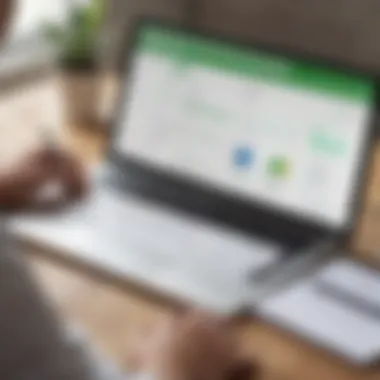

Intro
In the fast-paced world of small and medium-sized businesses, keeping tabs on time and resources is crucial for maintaining productivity and profit margins. QuickBooks TSheets offers a sophisticated yet intuitive solution tailored to meet the demands of today's dynamic workplaces. Understanding its cost structure can equip business leaders with the insights necessary to leverage these tools effectively.
This article will take a closer look at how QuickBooks TSheets is priced, diving into various factors that come into play. From subscription plans to the specific features included, and even potential additional costs, we aim to provide a holistic overview. Moreover, the article will highlight not just the financial implications but also the operational advantages that come with adopting TSheets for workforce management. Now, let’s break down the functionality of this time tracking tool.
Overview of QuickBooks TSheets
Understanding QuickBooks TSheets begins with recognizing it as a pivotal tool for businesses needing effective time management. It caters especially to small and medium-sized enterprises, where efficient workforce management can make or break a bottom line. As jobs become more fragmented and the gig economy thrives, TSheets allows for real-time tracking of hours worked, simplifying payroll processes and project management.
Foreword to TSheets
QuickBooks TSheets is a time tracking solution that integrates seamlessly into the QuickBooks ecosystem. It’s like a Swiss army knife for time management, combining tracking, reporting, and analytics all in one spot. Users can benefit from mobile apps that allow employees to clock in and out from anywhere, streamlining processes that used to be complicated or prone to errors. The ability to track time against specific projects and client-related tasks means that businesses can easily generate accurate invoices, keeping clients happy and financial records in order.
Benefits include:
- User-Friendly Interface: TSheets is designed with simplicity in mind.
- Mobile Accessibility: Employees can use their mobile devices for clocking in, which is a game changer for remote work situations.
- Project Management Insights: The interface provides detailed reports on how time is allocated across various projects. This can be a real eye-opener for businesses wanting to optimize efficiency.
The Importance of Time Tracking Software
Time tracking software like TSheets isn't just about recording hours; it’s fundamentally about understanding how time is spent. For many businesses, time equates to money—every hour counts. Poor time tracking or lack thereof can lead to inefficiencies that accumulate quickly, causing bottlenecks in workflows and ultimately resulting in lost revenue.
Packages that allow for resource allocation and project tracking can significantly enhance strategic decision-making. Business owners can identify which projects are lagging behind or which employees are overloaded, giving them tools to redistribute workload appropriately. Another factor to consider is compliance; many industries require precise record-keeping, and TSheets can facilitate that with ease.
"Effective time management is not about making time; it’s about making the most of the time you have."
Through analyzing employee productivity, time tracking software can lead to better planning and forecasting. The features of TSheets are designed to not just track but to enhance productivity, making it a beneficial investment for businesses aiming to enhance operational workflow.
Pricing Structure of QuickBooks TSheets
Understanding the pricing structure of QuickBooks TSheets is vital for any business considering a time tracking solution. The costs associated with TSheets can significantly impact a company's budget, especially for small to medium-sized enterprises. Knowing what's included in each plan helps business leaders to weigh their options sensibly, ensuring they select a service that suits their needs without breaking the bank. Additionally, it's essential to look at factors like scalability, customer support, and integration capabilities that might influence the overall value of what you’re getting for your money. In this section, we will look at the available monthly subscription plans followed by the annual subscription discounts that can offer further savings.
Monthly Subscription Plans
QuickBooks TSheets offers various monthly subscription plans, catering to different business sizes and needs. Each plan is structured to provide a set of features, allowing users to tailor their experience regarding time tracking and workforce management. Here’s a closer look at how the pricing framework breaks down:
- Basic Plan: This offers foundational features like time tracking through mobile and desktop applications, standard reporting, and basic integrations. It's cost-effective for small teams just getting started.
- Premium Plan: It includes advanced functionalities, such as GPS tracking, advanced reporting capabilities, and integration with other software like QuickBooks. This plan tends to be favored by growing businesses needing more extensive data analytics and streamlined operations.
- Enterprise Solutions: Designed for large organizations with complex needs, enterprise solutions provide customized features, personalized customer support, and bulk pricing options, making it easier for organizations to manage their workforce effectively and at a scale.
Considering these plans, it's crucial for potential users to assess their requirements and decide which package aligns best with their operational goals. Maximizing the plan you choose could yield benefits that go well beyond mere timekeeping.
Annual Subscription Discounts
One of the appealing aspects of opting for QuickBooks TSheets is the availability of annual subscription discounts. Generally, businesses can save a good amount if they commit to an annual subscription rather than opting for the monthly payments. Here's how it works:
"Choosing annual payment can save you money in the long run, especially for consistent needs in workforce management."
When you pay for the entire year upfront, you often receive a reduced rate compared to the sum of the monthly fees over a year. This discount isn't just a few bucks here and there; depending on the plan, it can amount to a significant reduction— often tempting for businesses looking for ways to tighten their budgets without cutting corners on quality.
Summary
Ultimately, understanding the pricing structure of QuickBooks TSheets isn’t just about looking at numbers; it's about recognizing how the pricing aligns with your business objectives. From monthly installments to longer-term savings through annual plans, choosing the right option can lead to smoother operational flows and better time tracking accuracy for years to come. Engaging with this pricing structure primes businesses to make informed decisions that match both their immediate needs and long-term goals.
Detailed Breakdown of Subscription Levels
When considering any business tool, especially one as critical as time tracking software, understanding the subscription levels is essential. It’s not just about the price tag; it’s about what that tag includes. QuickBooks TSheets offers various plans designed to meet diverse business needs. In this section, we will explore the specific elements, benefits, and considerations associated with each subscription level. Let's delve deeper into the core offerings and how they can fit into your operational model.
Basic Plan Features
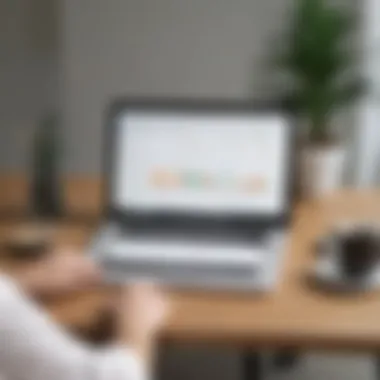

The Basic plan of TSheets serves as an excellent entry point for small businesses. This plan targets those who want the necessities without any bells and whistles. Here’s a closer look at its features:
- Time Tracking: The core functionality. Users can clock in and out seamlessly, with mobile and desktop options.
- Employee Scheduling: Allows managers to schedule shifts and track employee attendance easily.
- Reporting Tools: Basic reporting capabilities enable users to generate simple reports on hours worked, which helps in payroll processing.
- GPS Tracking: For businesses with mobile employees, the GPS feature ensures employees are at the right location when clocking in.
While this plan covers the essentials, it's best suited for smaller teams or those new to time tracking software. It affirms that sometimes you don't need the frills; you just need something that works.
Premium Plan Offerings
As businesses grow, so do their needs. The Premium plan is a step up, offering more features that enhance productivity and management. Here are some of the notable aspects:
- Advanced Reporting: Get access to in-depth reporting options that allow for more granular data analysis.
- Multiple Users: The capacity for multiple users under this plan is significantly increased compared to the Basic Plan, making it ideal for medium-sized businesses.
- Integrations: This plan supports integration with other key software such as QuickBooks Online, allowing for seamless workflows.
- Customizable Features: Users can tailor certain functionalities to fit specific business requirements, providing a level of flexibility for diverse operations.
Here, we see the value of investing a bit more for better tools. This plan not only aids in tracking time but also enhances operational efficiency.
Enterprise Solutions and Their Costs
For larger organizations or those with complex needs, QuickBooks TSheets offers Enterprise solutions. These are tailored offerings that can be extensively customized. Key considerations and features include:
- Custom Pricing: Costs can vary significantly based on the size of the organization and the specific features required. It’s essential to discuss directly with QuickBooks for tailored pricing.
- Enhanced Security Features: Enterprise solutions often include advanced security protocols, addressing privacy concerns for larger teams.
- Dedicated Support: This level of service usually provides access to a dedicated account manager and higher-tier customer support.
- Integration Capabilities: Enterprise plans can integrate with a wider range of software and existing systems, facilitating smoother operations.
Such solutions tend to involve a more significant investment, but they cater to companies that are serious about monitoring efficiency and drive productivity across departments.
"Understanding your business's scale and needs is crucial before selecting a subscription level; the right fit can save time and money in the long run."
In summary, QuickBooks TSheets offers a progression of plans that cater to the needs of businesses as they grow. From basic features suitable for small teams to enterprise solutions designed for larger organizations, each tier offers unique advantages that can enhance time tracking and workforce management. Understanding these options is vital for making informed decisions about which plan aligns with your business objectives.
Additional Cost Factors to Consider
When evaluating QuickBooks TSheets, it’s crucial to acknowledge that the initial subscription fee is just the tip of the iceberg. It often isn’t until businesses delve into the fine print that they find various cost implications that can affect their overall budget. Let’s unpack a few of these aspects to paint a clearer picture of the potential expenses that come hand-in-hand with using this software.
Hidden Fees and Charges
There is an old saying about costs being like iceberg tips—most of it lies beneath the surface. When it comes to TSheets, hidden fees can sneak up on unsuspecting users. These fees might include, but are certainly not limited to, costs associated with exceeding initial usage limits or transaction fees for certain features. For instance, if a business exceeds the allowed number of users within its plan, it may incur additional charges on a per-user basis.
On top of that, businesses should be mindful of any setup fees or initial charges for implementation that can catch them off guard, along with costs related to payment processing if they plan to use invoicing features. Understanding these potential hidden costs is vital. As the saying goes, better safe than sorry.
Integrations with Other Software
The beauty of TSheets is its capability to integrate seamlessly with various tools already in use by many businesses. However, these integrations can come with their own set of costs. While certain integrations might be available at no extra cost, others may require separate subscriptions or one-time fees.
For instance, if a business uses tools like QuickBooks Online or Slack, aligning these can be a breeze. Yet, integrating with project management software like Asana or Trello might involve more logistics and potential costs.
It’s worth considering the long-term financial implications of these integrations. Businesses should conduct a comprehensive audit of their current software tools to avoid double-paying for services or subscribing to features that might overlap.
Customer Support and Training Costs
Another often-overlooked aspect is the cost related to customer support and training. Businesses might assume that basic customer support is part of the service they’re paying for, but in reality, advanced support options may incur additional charges. The level of support required can vary significantly based on the business’s unique needs and the complexity of its operations.
Also, training employees to efficiently utilize TSheets is vital to ensure that the business gets a favorable return on its investment. Training sessions, whether in-person or through webinars, may not be included in the initial subscription cost and can be an extra expenditure. This encompassing approach of factoring in support and training costs will enable businesses to better budget their overall spend and maximize the benefits of the software.
“Understanding the hidden costs and extras involved with QuickBooks TSheets is crucial for maintaining a healthy bottom line.”
By considering these factors, small to medium-sized businesses—and entrepreneurs in particular—can proactively manage their expenses and avoid financial pitfalls down the line. Knowledge is power, and in this case, it can save a few extra bucks.
Comparative Analysis with Competitors
In today’s competitive landscape, assessing the strengths and weaknesses of QuickBooks TSheets against other time tracking solutions offers invaluable insight for businesses. This comparative analysis is essential for decision-makers looking to understand if TSheets aligns with their specific needs. With an influx of time tracking tools in the market, each with its features and pricing models, identifying the best fit can make a significant difference in operational efficiency.
When considering time tracking solutions, key elements to analyze include feature sets, usability, customer support, scalability, and cost-effectiveness. It's not just about the initial price tag; ongoing value is determined by how seamlessly a system integrates into existing processes.
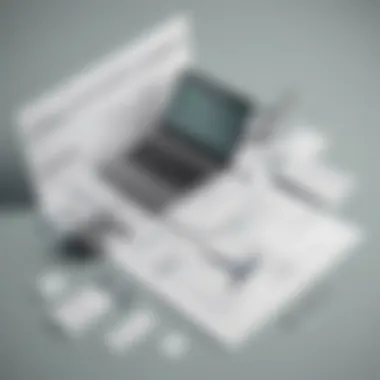

QuickBooks TSheets vs. Other Time Tracking Tools
QuickBooks TSheets stands tall among its competitors, including options like Harvest or Toggl. TSheets is well-integrated with the QuickBooks ecosystem, enabling businesses to streamline their accounting and payroll processes with convenience. This interconnectedness is a considerable advantage, particularly for companies already using QuickBooks for their financial management.
However, each tool has its unique offerings:
- Harvest: Known for its robust invoicing capabilities, Harvest also provides detailed reporting options that cater to the needs of larger teams.
- Toggl: This tool excels in simplicity and ease of use, making it attractive for smaller teams or freelancers with straightforward tracking needs.
While TSheets offers extensive features like GPS tracking, job costing, and employee scheduling, it may come at a premium compared to simpler solutions like Toggl. Businesses need to weigh the comprehensive offerings of TSheets against potential costs. Here’s a breakdown of some specific comparisons:
- Features: TSheets integrates with other QuickBooks tools, while Harvest focuses on efficiency in invoicing.
- Pricing: TSheets may be more expensive up front, with a higher monthly fee for access to their premium features in comparison to Toggl’s affordable plans.
- Ease of Use: Toggl often receives higher marks for user-friendliness, while TSheets may require a steeper learning curve due to its extensive functionalities.
In the end, your choice should hinge on what your business values the most—comprehensive features or straightforward usability.
Value Proposition in the Market
Understanding the value proposition of QuickBooks TSheets in the marketplace involves looking at return on investment relative to its competitors. This tool is designed to enhance workforce productivity, and its ROI can be measured in various ways:
- Time Saved: Accurate time tracking minimizes errors in invoicing and payroll, contributing to substantial time savings.
- Increased Billable Hours: With proper tracking, businesses can ensure that every minute worked aligns with billable hours, optimizing revenue potential.
- Complex Scheduling Solutions: For businesses that rely on detailed employee schedules, TSheets provides functionalities to address overlapping shifts and project needs.
Buying into TSheets does come with its costs, but the return can be beneficial long term, especially for businesses that require detailed tracking and reporting. One needs to consider if the features, integrated accounting, and excellent customer support offset the costs involved.
"Investing in the right tools is only beneficial if they truly cater to your business model and needs."
Taking a wide lens view on the marketplace aids in recognizing not only where TSheets excels but also where it may fall short in relation to simpler or more affordable options. Always examine the holistic view of costs versus the operational capabilities a tool enhances.
By conducting a thorough comparative analysis and evaluating value propositions, businesses can gauge whether QuickBooks TSheets is a strategic investment that aligns with their workforce management objectives.
Evaluating Return on Investment
Understanding the return on investment (ROI) when using QuickBooks TSheets goes beyond simple arithmetic; it involves a deep dive into how time tracking software can transform not just your accounting processes, but your entire operational efficiency. For small to medium-sized businesses, every penny counts. Therefore, assessing the ROI can help in making astute financial decisions that align with long-term business goals.
When evaluating ROI, there are several specific elements to consider:
- Time Efficiency: How much time can be saved? This is one of the main benefits TSheets offers. Tracking employee hours accurately can help in identifying inefficiencies and redundancies, leading to cost reductions.
- Cost Savings: Minimizing the resources needed for payroll processing or compliance can significantly diminish operational costs. Every dollar saved here adds to your bottom line.
- Employee Morale: Happy workers tend to be productive workers. When employees feel their time is valued and tracked accurately, it often leads to increased morale and, by extension, productivity.
- Decision Making: Access to real-time data supports informed decision-making. Business stakeholders can analyze trends and make strategic moves based on concrete evidence rather than sheer guesswork.
"Understanding your ROI doesn't just improve numbers; it improves the very fabric of how your business operates."
Cost-Benefit Analysis of Using TSheets
A thorough cost-benefit analysis is crucial to grasp the financial landscape of implementing TSheets in your operations. Here, you'll weigh the costs against the benefits, forming a clearer picture of its true value.
Breaking Down Costs
- Subscription Fees: Monthly or annual fees often serve as the baseline. While this number seems straightforward, it can escalate when factoring in team size or additional features.
- Implementation: Any software comes with initial setup costs, whether it’s training staff or integrating with existing systems. Consider these as upfront investments.
Benefits to Consider
- Increased Payroll Accuracy: Streamlined hours = less chance of payroll errors. Accurate timekeeping makes payroll processes easier, reducing both time and potential legal wrangling over disgruntled employee claims.
- Enhanced Reporting: TSheets offers various reports that allow management to assess labor costs versus output. Regular reviews help identify which projects yield the highest profit margins.
When you contrast these costs and benefits, it becomes critical to consider your unique business context. Does the time saved justifies the investment? If your workforce is in the field, the mobile capabilities might offer far greater returns.
Impact on Productivity and Profitability
The impact of QuickBooks TSheets on productivity and profitability acts as a direct line to your ROI. When employees can clock in and out seamlessly, they can focus on their tasks without fears of inaccurate time reporting.
Productivity Boosts
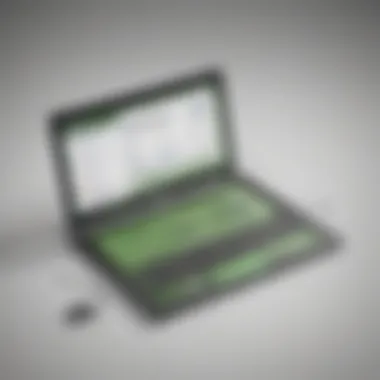

- Fewer Administrative Tasks: Automated time tracking limits the time spent on manual entries. This can massively change the workflow for administrative roles, allowing them to focus on higher-level tasks.
- Real-Time Oversight: Managers can quickly review who is working when, helping drive accountability. This can lead to a more dedicated workforce.
Profitability Enhancements
- Reduced Overtime Costs: Validating hours spent on specific tasks means projects can stay within budget, avoiding costly overruns.
- Better Client Billing: Accurate tracking can lead to more reliable invoicing and transparency with clients, converting efforts into immediate revenue.
In the grand scheme, maximizing productivity leads directly to higher profitability. By uncovering inefficiencies and capitalizing on strengths, TSheets can change the game for a business looking to cement its bottom line.
In summary, evaluating the return on investment of QuickBooks TSheets encompasses several elements that work in tandem to paint a complete financial picture. Businesses should aim to balance costs against the measurable benefits to ascertain the value that TSheets brings to their time tracking and operational management.
User Experiences and Feedback
In any discussion about the effectiveness and reliability of tools like QuickBooks TSheets, the importance of user experiences and feedback cannot be overstated. Understanding how actual users perceive a product informs potential customers about its practical utility and limitations. It’s like getting a sneak peek into the kitchen of a restaurant before deciding whether to dine there.
By exploring real-world applications and customer sentiments, businesses can gauge how TSheets aligns with their specific needs. Feedback from users highlights various facets such as ease of use, features that stand out, or even those that miss the mark. Furthermore, tapping into user experiences can shine a light on customer support responsiveness and overall satisfaction. In essence, this section serves as a guide for decision-makers wishing to sift through the noise of marketing jargon and understand what really matters.
Case Studies of Businesses
Case studies are invaluable in painting a vivid picture of how TSheets operates across different business environments. For instance, a construction firm may adopt TSheets to track employee hours on various job sites. By analyzing this scenario, one can uncover how deeply TSheets integrates with payroll processes, ensuring accurate wage calculation based on hours logged.
Another example is an IT startup, where project management and billing accuracy are crucial. This business could utilize TSheets to maximize employee productivity and streamline client billable hours, which is vital for cash flow. Thus, analyzing such case studies can reveal the software's real potential and limitations across varied industries.
- Construction Company Case Study:
- IT Startup Case Study:
- Focus: Time tracking on job sites.
- Benefit: Accurate payroll leading to improved employee satisfaction.
- Focus: Billing accuracy.
- Benefit: Enhanced cash flow due to correct billable hours.
Overall, these case studies not only highlight successes but also any hurdles that businesses encountered while implementing TSheets. They serve as a blueprint for future users, guiding them towards optimizing their own deployment of the platform.
User Reviews and Ratings
User reviews reveal a treasure trove of insights about QuickBooks TSheets. Platforms dedicated to software reviews often become the virtual sounding board for both praise and critique. For instance, common commendations often focus on the intuitive design and the ease of training employees on the system, suggesting it can save countless hours that would otherwise be spent on onboarding.
On the flip side, some reviews might mention certain shortcomings, such as limited customization options or challenges integrating with older accounting systems. It's essential to weigh these factors carefully. Each review paints a part of the picture:
- Rating Breakdown:
- Ease of Use: Highly rated; users appreciate the simple interface.
- Customer Support: Mixed reviews; some praise responsiveness while others feel it can be lacking during peak times.
- Integration Capabilities: Noted as a drawback for a subset of users, especially those with older software.
User Insight: "QuickBooks TSheets has transformed how we manage our timetracking. It's not perfect, but the positives outweigh the negatives when it comes to ensuring accurate reporting."
In summary, the spectrum of reviews and ratings contributes to a well-rounded understanding of TSheets from a user perspective. It not only offers potential customers a chance to assess the product in light of their unique context but also helps developers to identify areas for improvement. Having a grasp on these user experiences drives home the point: prices or features mean little if the software doesn't perform in real-world scenarios.
Final Thoughts on QuickBooks TSheets Pricing
When discussing the costs affiliated with QuickBooks TSheets, it's essential to paint the whole picture. This isn't just about crunching numbers; it’s about examining what those numbers mean for a business's day-to-day operations and long-term goals. TSheets offers robust features that streamline time tracking and improve productivity, but understanding the pricing intricacies can often make or break the decision for small to medium-sized businesses.
Determining Value for Your Business
Determining value isn't merely about the price tag. It's crucial to assess how QuickBooks TSheets fits into your unique workflows. Are you gaining more efficiency? Are employees less stressed? Is your payroll becoming more accurate? The right software can save countless hours, which translates directly to cost savings.
Consider the following aspects when evaluating this value:
- Feature Utilization: Ensure you’re only paying for features that you will genuinely use. For example, if your team seldom needs GPS tracking, opting for a plan that includes it may not be the best fit.
- Team Size and Growth Potential: As your business expands, will TSheets still meet your needs? If you're moving from a handful of employees to a larger workforce, scalability contributes to long-term value.
- Compliance Standards: Investing in reliable time tracking software might seem like a luxury, but it helps maintain compliance with labor laws. Non-compliance can inflict financial penalties that far outweigh savings on subscriptions.
Future Considerations for Pricing Changes
Pricing is rarely static, especially in the tech landscape where competition is fierce and innovation is constant. As such, looking forward with QuickBooks TSheets involves considering how future developments might impact costs. Here are several points worth pondering:
- Potential Price Increases: Businesses should be prepared for increments in subscription fees. Monitoring trends in price adjustments is advisable, as understanding the likelihood and extent of changes can improve budgeting.
- Evolving Features: TSheets frequently updates its offerings. While this can mean better tools at your disposal, it may also lead to tiered pricing structures in the future. Keeping an eye open for news on added features can assist in planning.
- Competitive Landscape: With new players entering the time tracking arena, a comparative analysis may prompt changes in pricing strategies. Companies often adjust their fees based on how competitors evolve, so it’s worth staying informed about trends in other software solutions.
"In an ever-changing market, staying ahead means being proactive. Businesses benefit from considering not just today’s pricing but what tomorrow might bring."
Overall, being aware of potential pricing changes helps in making informed decisions that align with long-term business objectives.















