Understanding Remote Login Software: Features and Benefits
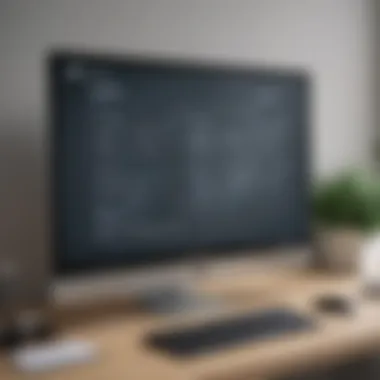
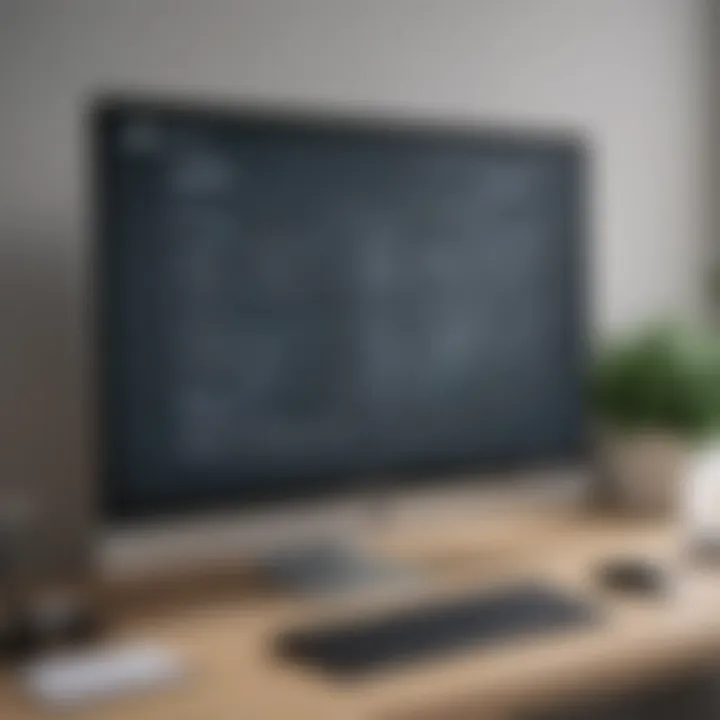
Intro
In today's fast-paced business environment, remote access is no longer a luxury but a necessity. The efficiency of operations hinges on how effectively teams can connect and interact, regardless of where they are physically located. This is where remote login software steps into the limelight, offering tools that empower businesses to uphold productivity even when their staff are working from far-off locales.
Remote login software provides a gateway for users to access their devices from virtually anywhere with an Internet connection. This means employees have the flexibility to work from home, at a café, or while traveling, all while maintaining connection to vital company resources. Understanding the nuances of these tools is critical for business owners and IT professionals alike, especially in optimizing software decisions to suit their specific needs.
This guide intends to shed light on the core elements that make remote login software beneficial. We'll start by dissecting its functionality, explore integrations with other tools, and delve into the essential security protocols that keep operations safe. By the end, readers will be better equipped to select the right remote access solutions to enhance their operational efficiency and streamline remote work capabilities.
Functionality
Understanding the functionality of remote login software isn’t just about knowing what it does, but also about appreciating how it aligns with the user’s needs. Below are crucial aspects that illustrate its core features and unique selling points.
Core Features Overview
Remote login software often comes packed with various features designed to simplify the experience of accessing devices remotely. Here’s a closer look at some of the key capabilities:
- Cross-Platform Compatibility: Many solutions support multiple operating systems, allowing users to log into Windows, Mac, or Linux machines seamlessly.
- Real-time Collaboration: Features such as screen sharing and file transfer empower teams to collaborate effectively, enabling real-time exchange of information.
- Session Recording: The ability to record sessions is vital for training and compliance purposes, providing a reference for future use.
- User Management: IT administrators can manage user permissions, ensuring only authorized personnel have access to sensitive data.
Unique Selling Points
Different software solutions may boast unique features that set them apart from the competition. These distinctive traits can make or break a choice for businesses:
- Performance Optimization: Some tools are fine-tuned for low bandwidth situations, meaning that performance remains steady even with sluggish Internet connections.
- Customization Options: The ability to tailor settings to fit specific workflows or user requirements offers businesses more control over the access experience.
- Comprehensive Security Measures: Leading software solutions incorporate end-to-end encryption and multi-factor authentication as standard, ensuring that data integrity is never compromised.
Integrations
In a world saturated with various applications and tools, compatibility is key. Remote login software must work well with existing systems to be truly effective for businesses.
Compatible Tools
It’s essential to consider how remote login software integrates with other applications that your business relies on. Common integrations include:
- Project Management Software: Tools like Trello or Asana streamline project visibility and task management.
- Communication Tools: Platforms such as Slack or Microsoft Teams facilitate team discussions during remote sessions.
- Cloud Storage Providers: Integrating with Google Drive or Dropbox allows seamless file access and sharing during remote work.
API Availability
Access to a software’s API can enhance how it integrates into a business's ecosystem. With proper API access, organizations can:
- Create personalized workflows that meet their specific needs.
- Develop additional functionalities without waiting for the vendor to make changes.
- Ensure that remote access solutions can communicate effectively with their existing systems.
"Choosing the right remote login software can greatly impact productivity and security, making it essential for businesses to thoroughly analyze their options."
By examining functionality and integrations, businesses can gain a clearer picture of how to leverage remote login software for improved efficiency. This understanding is fundamental for making informed decisions in a landscape that continues to evolve.
Prelude to Remote Login Software
In today's fast-paced digital era, the significance of remote login software cannot be overstated. This technology not only paves the way for convenient access to files and applications but also plays a crucial role in fostering collaboration among team members, regardless of their physical locations. With more businesses transitioning towards remote work, understanding the ins and outs of remote login solutions becomes paramount for small to medium-sized businesses, entrepreneurs, and IT professionals.
Remote login software is more than just a means of accessing a desktop from afar; it's a lifeline connecting employees to their workspace, offering flexibility and enhancing productivity. This article will delve deeper into the multifaceted aspects of remote login software, focusing on its definition, importance, and impact on modern work environments.
Definition and Purpose
Remote login software, in its simplest terms, refers to applications or systems that enable a user to access a computer or network from a distant location. Think of it as a virtual bridge that links a remote user to an on-site machine or server. Not only does it allow users to utilize their work computer as if they were sitting in front of it, but it also provides access to various applications, files, and even systems necessary for day-to-day operations.
The core purpose of such software is to facilitate remote work, giving employees the ability to work efficiently outside of traditional office settings. It's vital in scenarios where staff members need to manage tasks from home, while traveling, or during business trips.
Importance in Modern Work Environments
As remote work becomes the new norm, the relevance of remote login software shines even brighter. Businesses increasingly rely on these tools for various reasons:
- Flexibility and Accessibility: Staff can access their workstations from any internet-connected device, enhancing their work-life balance and productivity.
- Cost Efficiency: With remote login capabilities, businesses can reduce overhead costs related to physical office spaces, while also enabling access to on-premise servers and resources without investing heavily in cloud solutions.
- Improved Collaboration: Team members can easily share files, resolve issues, and work on projects together in real-time, no matter where they are situated. This strengthens communication and fosters a culture of teamwork even when individuals are miles apart.
"The ability to collaborate seamlessly from anywhere defines successful modern workspaces, and remote login solutions are at the center of this evolution."
Mechanics of Remote Access
Understanding the mechanics of remote access is fundamental for anyone navigating the world of remote login software. This section delves into the core operations that enable users to connect to systems from virtually anywhere. For small to medium-sized businesses, comprehending these aspects can significantly impact operational efficiency and team collaboration.
How Remote Login Works
Remote login software primarily facilitates a connection between a user’s device and a remote server or workstation. When a user initiates a session, the software establishes a secure connection over the internet.
- Initiating Connection: The user starts the software and inputs necessary credentials, such as a username and password. This step is crucial for validating user identity.
- Establishing Secure Channel: Upon successful authentication, the software encrypts data transmitted to and from the device. This encryption ensures that sensitive information doesn’t fall into the wrong hands.
- Accessing Remote Environment: Once connected, the user can interact with the remote system as if they were physically present. This includes accessing files, running applications, and managing configurations. This seamless integration is what makes remote login software vital for effective remote work.
"A reliable remote login solution allows teams to work without boundaries, maximizing productivity even when distance is a factor."


This process emphasizes the software's relevance amidst increasingly mobile workforces. Ensuring the mechanics align with user needs can lead to better adoption rates and overall satisfaction.
Connection Protocols
The connection protocols used in remote login software determine the reliability and security of the connection. These protocols serve as the set of rules that dictate how data is transmitted, ensuring a smooth interaction without technical hiccups. Here are some of the most prevalent:
- Secure Shell (SSH): Often utilized for secure logins to remote servers. It provides a secure channel over an unsecured network in a client-server architecture, thereby making it a favorite among IT professionals.
- Remote Desktop Protocol (RDP): Developed by Microsoft, RDP allows users to connect to another computer through a graphical interface. This protocol is commonly employed for connecting to Windows systems remotely.
- Virtual Network Computing (VNC): VNC enables users to remotely control another computer's desktop environment. It's platform-independent and gives the user an interactive experience.
Each protocol has its own strengths and applications, and understanding these can help organizations choose the right tool for their specific needs.
In summary, the mechanics of remote access encapsulate the intricate elements that allow modern businesses to operate efficiently across distances. Recognizing how remote login works and the significance of connection protocols lays the groundwork for selecting the best solutions tailored to organizational needs.
Key Features of Remote Login Software
In the landscape of modern business, remote login software stands as an integral pillar facilitating seamless access and communication. Understanding its key features helps organizations optimize their remote work strategies. Several elements, ranging from user interfaces to operational capabilities, play a crucial role in ensuring efficiency and security. These features not only make the tools effective but also enhance daily operations, especially in small to medium-sized enterprises where resources may be limited.
User-Friendly Interfaces
The importance of a user-friendly interface cannot be overstated when it comes to remote login software. A clutter-free, intuitive design allows users—regardless of their technical aptitude—to navigate through features with ease. This can significantly reduce the learning curve and improve productivity from day one. For instance, tools like TeamViewer and AnyDesk offer clear menus and guided prompts that make connection processes straightforward.
Moreover, clear labeling and visual cues can aid users in quickly accessing needed functionalities, making it easier to multitask. In a world where time is money, reducing friction in the user experience is a necessity. This can contribute to higher adoption rates within organizations, ensuring that all employees can leverage the software effectively, ultimately leading to improved operational efficacy and satisfaction.
Cross-Platform Compatibility
In an increasingly diverse tech environment, cross-platform compatibility emerges as a vital feature. This refers to the ability of remote login tools to function seamlessly across various operating systems, including Windows, macOS, Linux, and mobile platforms like iOS and Android.
With teams often using different devices and systems, ensuring that everyone can connect and collaborate without a hitch becomes paramount. Solutions such as Chrome Remote Desktop excel in this domain by providing consistent access regardless of the platform. With this feature, employees can work from their preferred devices without worrying about compatibility issues, thus enhancing flexibility and organizational agility.
"Cross-platform capability ensures that no employee is left behind, regardless of their tech setup."
File Transfer Capabilities
Another critical feature is the ability to transfer files securely and efficiently between connected devices. This capability reduces the need for third-party file-sharing services and streamlines workflows. Remote login software often offers drag-and-drop functionality, which simplifies the transfer process, making it as easy as pie.
For example, with software like LogMeIn, users can easily share documents, presentations, and other files directly during a remote session. This is especially important in collaborative environments, where timely access to information can make or break a project. By integrating file transfer capabilities, organizations not only save time but also enhance data security by keeping sensitive files within the same secure environment.
In summary, the features of remote login software—like intuitive user interfaces, cross-platform compatibility, and efficient file transfer capabilities—are essential for any business looking to optimize remote work. These tools provide a foundation for enhanced productivity, greater collaboration, and ultimately, business success.
Benefits of Using Remote Login Software
Remote login software has evolved into an indispensable tool for many businesses, especially in the current landscape where remote work has surged. This technology offers a myriad of benefits that not only enhance operational efficiency but also streamline processes in various ways. Understanding these advantages can help small to medium-sized businesses and professionals derive immense value from such tools.
Enhanced Productivity
One of the most compelling benefits of remote login software is its potential to significantly boost productivity. Imagine being able to access your office computer from the comfort of your home or while on the go. This capability means that employees can work efficiently without the constraints of geographical boundaries.
Remote login allows staff to manage tasks, check emails, and collaborate with colleagues regardless of where they are situated. They can respond to urgent client requests or jump into a last-minute meeting with just a few clicks. The flexibility provided by these tools fosters a culture of accountability and responsibility among team members, motivating them to get their work done more elegantly.
"With remote login software, the sky’s the limit for productivity. Employees are no longer tied to their desks; they can tackle work from anywhere, turning spare moments into productive time."
Therefore, companies not only witness a surge in completed tasks but also experience greater employee satisfaction, leading to lower turnover rates.
Cost Reduction in IT Infrastructure
Implementing remote login software can also lead to notable cost reductions in IT infrastructure. By allowing employees to use their own devices, or BYOD (Bring Your Own Device), businesses can cut down on expenses related to hardware and maintenance. This trend is particularly beneficial for startups and small companies that may not have the budget to invest heavily in IT resources.
Furthermore, remote access solutions can decrease the need for a large physical space, which translates to savings in rent and utilities. Many organizations have successfully downscaled their office spaces, utilizing remote login to ensure that staff can work from anywhere. This strategy not only saves money but also sometimes leads to better work-life balance for employees.
- Lower hardware costs: employees can use their personal devices.
- Reduced office overhead: means less strain on company finances.
- Flexibility in staffing: reduces the need for extensive IT support.
Improved Collaboration
Last but not least, remote login software fosters improved collaboration among team members. Geographic limitations often hinder effective teamwork, but with tools that facilitate remote access, colleagues can seamlessly connect. It bridges the gap between diverse teams, providing an effective platform for brainstorming and project management.
With shared access to files and applications, teams can work together on projects in real time as if they were sitting in the same room. The ability to screen share or observe changes and updates instantly can markedly enhance communication and dynamism within a group.
Additionally, features such as chat and video conferencing often come integrated with many remote access solutions, allowing for more interactive meetings and discussions. As a result, decisions can be made faster, fostering a sense of unity despite physical distances.
Challenges and Considerations
In navigating the complexities of remote login software, it’s critical to consider the myriad challenges and implications it brings along. The digital landscape isn’t just about convenience and access; it also encompasses a web of vulnerabilities and technical hurdles. Understanding these challenges offers essential insights, particularly for small to medium-sized businesses and IT professionals. By addressing these elements, companies can not only avoid pitfalls but also enhance their operational resilience.
Security Risks
Security remains paramount when discussing remote login software. Many businesses have a perception that remote access is simply about convenience – you can access files and applications from anywhere. However, this overlooks a significant concern: the security vulnerabilities tied to remote access. Here are some specific dangers that might lurk in the shadows:
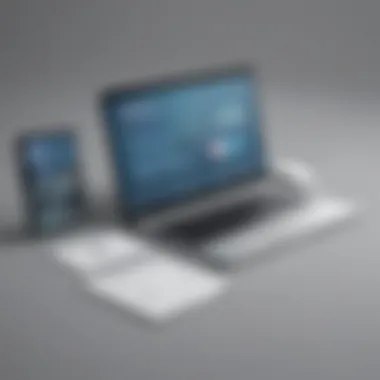
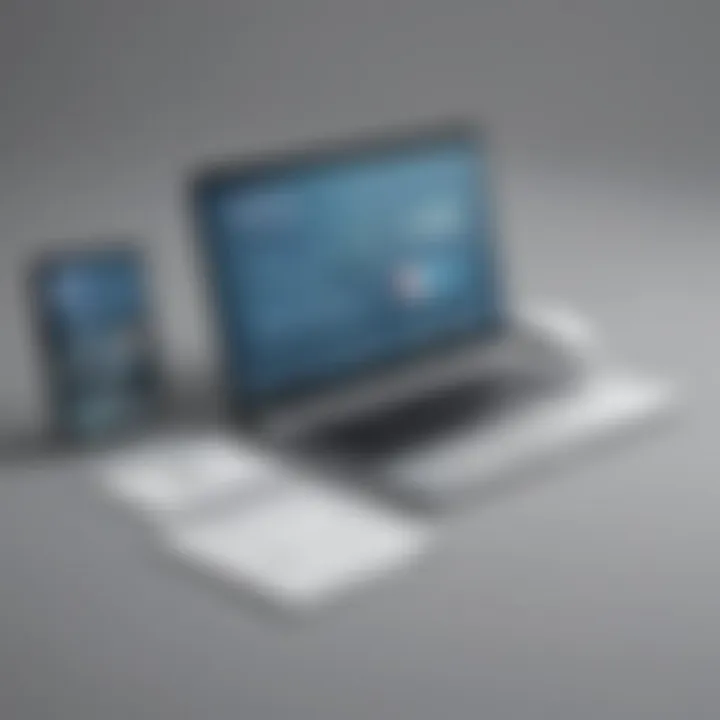
- Data Breaches: Unauthorized access can lead to sensitive company information being compromised. For instance, if a remote login solution lacks robust authentication measures, hackers might slip between the cracks.
- Weak Credentials: It's as vital as breathing for users to maintain strong, unique passwords. Yet, you’d be surprised how many folks use simple, predictable passwords. An employee overlooking this can open a gateway for attackers.
- Unsecured Networks: Many remote workers use public Wi-Fi, oblivious to the risks. A nearby unauthorized user could easily intercept data being transmitted.
"Security is not a product, but a process."
— Bruce Schneier
To combat these risks, companies should implement a multifaceted approach, emphasizing both employee training and robust software solutions with advanced security features. Options like multi-factor authentication and end-to-end encryption aren't just good to have; they're essential.
Reliability Issues
On the flip side, reliability issues can create a headache for businesses that depend on continuous access to their systems. If remote login solutions are prone to downtime, it could disrupt not only productivity but also company reputation. Consider these factors:
- Latency and Performance: When too many users connect to the system simultaneously, it can slow it down significantly, making work frustrating and inefficient.
- Software Errors: No software is perfect, but frequent bugs or glitches in remote access tools can leave teams stranded when they need access the most.
- Internet Dependencies: Without a stable internet connection, it’s game over. For businesses relying heavily on remote solutions, ensuring a reliable internet connection is as vital as the software itself.
It's prudent to test a remote login solution comprehensively before committing. Running a pilot program can help assess performance under various scenarios. Additionally, evaluating customer support resources can facilitate a smoother user experience during any hiccups that might arise.
When weighing remote login software solutions, tackling these challenges head-on will enable companies to make more informed decisions and ultimately lead to more secure and reliable access for their teams.
Popular Remote Login Software Solutions
The landscape of remote work has evolved over the years, but one constant is the vital role of remote login software. These solutions provide an essential link between businesses and their remote employees, allowing for seamless access to critical systems and data. Not only do they empower team members to connect from anywhere, but they also bring along a host of features designed to enhance efficiency and collaboration. The selection of the right remote login software can significantly influence overall productivity and security in any organization.
Overview of Leading Tools
The market is saturated with various remote login software options, each with its unique offerings. Among the most widely recognized tools are:
- TeamViewer: Known for its simplicity and user-friendly interface, TeamViewer allows users to remotely access devices with just a few clicks. It supports file transfer and session recording, making it a favorite among many.
- AnyDesk: A strong contender in the market, AnyDesk prides itself on its responsiveness and lightweight design, which is especially appealing to users in need of quick connections without a hiccup in performance.
- RemotePC: This tool offers robust features, including secure remote access and collaboration, with an emphasis on affordability, making it an ideal choice for small to medium-sized businesses.
- LogMeIn: A well-established name, LogMeIn is popular for its comprehensive set of features, offering users remote access, file sharing, and even voice and video capabilities for meetings.
Selecting the right tool often depends on specific business needs and preferences. Factors like user interface, pricing structures, and customer support can sway decisions one way or the other.
Feature Comparisons
When evaluating remote login software, it’s important to look beyond just the names. Feature comparisons can provide insight into what to expect from each software and help in weighing options against your organization's requirements. Here are some of the key features to consider:
- Performance: Lag and connectivity issues can be real deal-breakers. Tools like AnyDesk often showcase superior performance metrics, while TeamViewer may have larger overhead due to extra features.
- Security Protocols: Security cannot be overlooked. Most top software options utilize SSL encryption, and tools like LogMeIn offer advanced security measures such as multi-factor authentication to ensure safety while accessing sensitive data.
- Cost: Small businesses often budget differently than larger enterprises. RemotePC presents a cost-effective solution that's well-balanced with features, while TeamViewer, despite its premium pricing, boasts robust capabilities suited for larger structures.
- Usability: How easy is it to set up and use? Many entrepreneurs prefer User-Friendly Interfaces that don’t require extensive training. AnyDesk scores points here, providing intuitive design with straightforward navigation.
"The right remote access tool can turn your workspace into a high-efficiency engine, regardless of where your team is located."
Evaluating Your Needs
When considering remote login software, taking the time to evaluate your organization's unique needs is crucial. This step not only shapes the choice of tool but also ensures that the technology aligns seamlessly with your operational goals. By reflecting on how remote access can facilitate work processes, businesses can harness the full potential of these software solutions.
Identifying Usage Scenarios
Understanding the specific contexts in which remote login software will be utilized helps in making an informed decision. You can think about the following scenarios:
- Employees working remotely: In today's world, many employees prefer working from home or other locations. Assessing how they will connect to local office networks is vital.
- Secure access for clients: If a business needs to provide clients with access to specific systems or applications remotely, it’s important to consider which software allows for controlled access without compromising security.
- Technical support: IT teams often require tools that allow them to troubleshoot devices from anywhere. Identifying specific troubleshooting needs can be a game changer.
By pinpointing these scenarios, businesses can determine not just which features to prioritize, but also what level of security and access control will be necessary.
Assessing Team Requirements
Once you've mapped out possible usage scenarios, the next step is to dive into the particular requirements of your team. Each group within an organization might have different needs that should be carefully considered. Here’s how to approach it:
- Skill Levels: Different team members may have varying levels of technical expertise. Some might need more user-friendly interfaces while others might be comfortable with advanced features. Tailoring the software choice to accommodate these differences ensures greater effectiveness.
- Collaboration Needs: If your business thrives on teamwork and projects requiring constant collaboration, look for features that enhance connectivity and communication among users. Solutions that allow for easy file sharing or integrate with common communication tools can provide significant advantages.
- Scalability: As businesses grow, their needs change. Choose a solution that can scale alongside your team, adapting to increases in users or evolving project requirements.
"The right tool doesn’t just meet current needs; it should also anticipate future growth and changes that come with the territory of business evolution."
- Budget Considerations: Managing costs is as important as getting the right features. Assessment of your team's needs should include a realistic budget analysis, considering whether the ROI justifies the expense of premium features.
Implementation Strategies
The effectiveness of remote login software hinges significantly on how well it is implemented within an organization. Crafting a solid implementation strategy is not just about the simple installation of software but encompasses a holistic approach to technology deployment that considers business needs, user experience, and security measures. Having a structured plan can not only minimize downtime but can also enhance user adherence and skill acquisition, which is crucial for productivity.
When executing a remote login solution, specific elements must be factored in. A smooth installation process serves as the bedrock for effective usage, especially for small to medium-sized businesses that depend heavily on reliable technology. To lay the groundwork, understanding the precise requirements of the software and aligning them with business objectives is essential. Furthermore, evaluating the existing IT infrastructure is paramount to ensure it can support the new tools without causing friction with current operations.
Another critical piece of the puzzle is user training and support. Offering comprehensive training programs tailored to different user skill levels can significantly enhance the acceptance of the software. Users who feel equipped and informed are more likely to utilize the system efficiently, thus maximizing its benefits. Regular support channels also provide a safety net for users, ensuring they have help at hand when problems arise. This proactive approach not only increases productivity but also fosters a culture of tech-savviness within the team.
Implementing remote login software isn't merely about checking boxes; it’s about weaving a technological fabric that enhances collaboration, productivity, and security across the board. Ultimately, strategic implementation focuses on creating a seamless ecosystem where users can access resources without a hitch.
Installation Process
Navigating the installation process of remote login software might seem straightforward, yet it requires attention to detail to ensure minimal disruptions. First off, businesses should outline their current system capabilities and check for compatibility with the new software. Often, enterprises overlook assessing their existing network infrastructure. This is akin to trying to fit a square peg in a round hole; without proper alignment, the software could lead to operational hiccups.
Once the groundwork is cleared, the installation often involves several significant steps:
- Preparation: Ensure all systems are updated and backup data is secured. Avoid being caught off-guard by any potential snags during the installation.
- Downloading the Software: Follow official guidelines to download from verified sources. Using links from untrustworthy sites can open avenues for malware.
- Configuration: Set up user accounts and permissions in accordance with their roles within the organization. This prevents unauthorized access and aligns with security protocols.
- Testing: Before fully integrating the system into daily operations, thorough testing should be performed. This not only validates the installation process but also enhances user readiness.
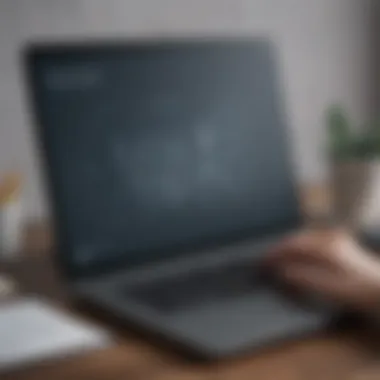

Additionally, it is crucial to document each stage of the installation for future reference. If issues arise later, having a blueprint can streamline the troubleshooting process.
User Training and Support
User training and support are vital components that influence the successful adoption of remote login software. Well-structured training sessions create a solid foundation for users, instilling confidence and ease of use. The training ideally should be interactive and cater to various learning styles, ensuring that all users—from the tech-savvy to the novices—grasp the operational nuances of the software.
Areas to focus on during training can include:
- Navigating the user interface to become familiar with the layout
- Understanding security protocols, such as two-factor authentication, so users recognize the importance of protecting sensitive information
- Practicing common tasks, like connecting and transferring files, to develop proficiency in real-world scenarios
In terms of ongoing support, establishing a reliable system is crucial. Creating dedicated channels, such as designated support email or chat platforms like Discord or Slack, can encourage users to reach out when in doubt. It’s also advisable to develop a comprehensive FAQ or a knowledge base that users can consult when they run into issues or have questions. This not only saves time but empowers users to seek answers independently.
"Investing in thorough training and readily available support creates a user-centric environment and brings out the longevity of the remote login solution."
The success of remote login software implementation doesn’t simply depend on the technology itself, but on the people who use it. By fostering an environment rich in support and knowledge, businesses can ensure a smooth transition to remote access, ultimately leading to enhanced productivity and better security practices.
Best Practices for Remote Access Security
When diving into the world of remote login software, the aspect of security can’t possibly be overlooked. With businesses increasingly relying on remote access for day-to-day operations, finding the right balance between accessibility and security has become crucial. Implementing best practices for remote access security not only protects sensitive data but also helps in building trust with employees and clients alike. Below, we explore key practices, focusing on encryption, authentication, and the significance of regular software updates.
Encryption and Authentication
Encryption serves as a formidable shield for sensitive data as it travels over networks. Think of it as wrapping a message in multiple layers of protection, ensuring it doesn’t get read by unintended eyes. Remote login software utilizes various encryption protocols, such as SSL (Secure Socket Layer) or TLS (Transport Layer Security), to encrypt data during transmission. This makes it exceedingly difficult for hackers to intercept and access the information.
Authentication is equally vital. At its core, it verifies the identity of users trying to access the system. Multi-factor authentication (MFA) is an increasingly popular method. This method requires users to present at least two forms of identification—something they know (like a password) and something they have (like a smartphone app or a hardware token). Combining these elements not only fortifies defenses but also cultivates a more secure environment that can deter unauthorized access effectively.
Important Note: Data breaches can have lasting consequences, which is why prioritizing encryption and robust authentication methods is not just a choice, but an absolute necessity for any organization.
Regular Software Updates
Now, let’s talk about regular software updates—an often underestimated yet crucial element of security protocols. Software developers periodically release updates to address vulnerabilities and bugs. Skipping these updates is a bit like leaving the front door wide open while hoping no burglars come in. It’s tempting to overlook those pesky notifications, but being consistent with updates significantly reduces the risk of exploitation by cybercriminals.
Businesses, especially small to medium-sized ones, should establish a routine for checking and installing updates. This can include setting reminders or utilizing update management tools that automate the process. Additionally, keeping a close eye on alerts from the software vendors regarding new releases and security patches will be beneficial.
In summary, employing best practices in remote access security is essential for any business aiming to protect their information and maintain operational integrity. Through a blend of rigorous encryption, robust authentication measures, and the regular updating of software, organizations can shield themselves from most threats that come with remote access procedures.
Future Trends in Remote Login Software
The landscape of remote login software is evolving rapidly. Embracing emerging trends is not just a matter of preference; it's essential for staying competitive. As businesses adapt to shifting work paradigms, understanding future trends in remote login software becomes increasingly vital. This section discusses notable advancements, particularly focusing on the integration of artificial intelligence and the evolution of remote work policies.
Integration with AI Technologies
Integrating AI technologies into remote login software changes the game entirely. AI has the potential to enhance security protocols, user experience, and efficiency. For instance, AI-driven analytics can monitor user behavior within remote environments, flagging suspicious activities and reducing the risk of breaches. Machine learning algorithms can learn from these behavioral patterns, continually improving security measures.
Moreover, ChatGPT-like tools are providing user support and guidance during remote sessions. This ensures that less experienced users can navigate the software without frustration. The software can automatically suggest actions based on user behavior, creating a more personalized experience. Additionally, predictive analysis helps businesses forecast their remote access needs, allowing them to adjust resources proactively.
Not to forget, AI can play an important role in optimizing bandwidth usage based on usage patterns and workload demands.
Evolution of Remote Work Policies
As remote work becomes the norm rather than the exception, companies are reshaping their policies to accommodate this shift. The evolution of remote work policies encompasses a range of considerations that businesses must address.
First and foremost, businesses are increasingly recognizing the need for clear guidelines regarding remote access. Policies regarding device security, acceptable use, and data protection are becoming necessities rather than optional measures. Ensuring all employees understand these policies is critical for maintaining security.
Furthermore, flexibility is key in modern work policies. Organizations are moving towards more adaptable structures where employees can choose their working hours and locations. This change requires remote login software that supports seamless access no matter where someone is working from.
Training plays a crucial role as well. Businesses must invest in educating their teams about the tools they are using, including remote login software, to ensure everyone is on the same page. As roles evolve, so too must the policies guiding the use of these tools.
"The future of remote login software isn’t just about access; it's about creating an environment where users feel secure and supported."
Both integration with AI technologies and responsive remote work policies are essential elements for businesses aiming to leverage remote login software effectively. Embracing these trends prepares companies not just to thrive in the present, but to be ready for the challenges of the future.
In summary, as the world of work continues to evolve, keeping an eye on these future trends in remote login software is crucial. The ability to adapt and integrate new technologies can significantly enhance operational efficiency and security, setting businesses apart in an ever-competitive landscape.
Closure
The importance of understanding remote login software cannot be overstated in today’s business landscape. As business environments increasingly shift toward remote and hybrid models, the tools that enable secure access to company resources become paramount. The conclusions drawn from this article highlight essential aspects that small to medium-sized businesses, entrepreneurs, and IT professionals must consider when assessing their remote access solutions.
Recap of Key Points
In summarizing our exploration of remote login software, a few critical elements stand out:
- Mechanics of Remote Access: Grasping how remote login operates is essential for troubleshooting and optimization. This includes knowing the connection protocols, which ensure secure and stable access.
- Key Features: User-friendly interfaces and cross-platform compatibility are not just nice-to-haves but necessities that can enhance productivity significantly.
- Business Benefits: Increased collaboration and reduced IT infrastructure costs showcase the practical advantages of adopting these tools.
- Challenges: Understanding security risks and reliability issues forms the backbone of any effective implementation strategy.
- Future Trends: Keeping an eye on innovations, like AI integration and evolving remote work policies, prepares businesses for upcoming changes in the landscape.
Final Thoughts on Remote Login Software
To sum up, choosing the right remote login software is a fundamental decision that can shape a business's operations and productivity. It’s more than just software; it’s a gateway to flexibility and efficiency. As remote work becomes a mainstay, investing time in understanding the nuances of these tools can not only safeguard your IT infrastructure but also ensure that your team remains collaborative and effective, regardless of their physical location.
"In a world where the workplace can be anywhere, having the right remote login solutions is non-negotiable for staying competitive."
By recognizing how various software solutions align with specific business needs and implementing best practices for security, organizations can create a work environment that thrives on innovative access and collaboration. Engaging with these technologies today ensures that businesses are not merely adapting to the current trends but are also prepared to leverage them for future growth.















