Understanding SignNow Kiosk Mode for Businesses
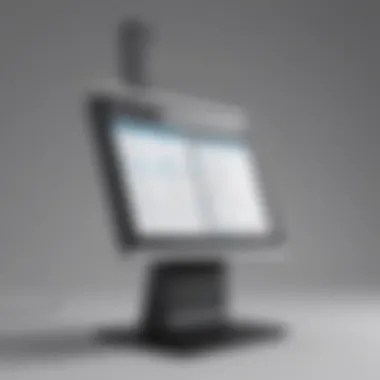

Intro
In today's fast-paced business environment, the demand for efficient and effective solutions to streamline processes is on the rise. One notable innovation is Kiosk Mode offered by SignNow. This functionality caters to organizations looking for a straightforward method to handle electronic signatures in high-traffic environments. Businesses from various sectors, including retail, healthcare, and education, are realizing the potential of this feature to enhance efficiency and boost user experience. In this guide, we’ll explore everything related to SignNow Kiosk Mode, unraveling its features, integrations, and practical applications.
Functionality
Core Features Overview
At its core, Kiosk Mode allows users to sign documents on a dedicated device, making it a perfect fit for companies that often require numerous signatures in a short amount of time. Here are the key features of Kiosk Mode:
- Multi-User Access: Multiple users can access and sign documents directly on the device without needing individual logins.
- Customizable Experience: Businesses can tailor the interface to their brand, ensuring a seamless experience for end-users.
- Offline Capabilities: Users can still sign documents even when the internet is spotty, as all inputs are stored and synced once connectivity is restored.
- Secure Transactions: All signed documents are securely stored and can be accessed later, with a clear audit trail for compliance purposes.
Unique Selling Points
Kiosk Mode's standout features make it exceptionally appealing for various applications. A few unique selling points include:
- Time Efficiency: Reduces the time spent on document signing processes, allowing staff to focus on more critical tasks.
- User-Friendly Interface: Designed with simplicity in mind, making it easy for anyone to use, regardless of technical know-how.
- Adaptability: This mode can serve diverse industries, from signing patient forms at healthcare facilities to contracts in retail.
- Cost-Effective Solutions: The price point is especially attractive for small to medium-sized businesses, ensuring they can adopt high-tech solutions without breaking the bank.
Integrations
Compatible Tools
Kiosk Mode effortlessly integrates with various tools that businesses may already be using. Some commonly paired applications include electronic document management systems, CRM software, and cloud storage solutions. Several notable platforms that harmonize with SignNow include:
- Salesforce: Streamline transactions and contracts directly from the CRM.
- Google Drive: Easily access and save signed documents in your cloud.
- Dropbox: Store signed documents securely and conveniently.
Enabling Kiosk Mode with these tools amplifies overall workflow efficiency.
API Availability
For those businesses that crave further customization, SignNow offers an API that developers can utilize to create a tailored signing experience. The API provides:
- Full Control Over Signing Processes: Tailor functionalities based on business needs and specific user journeys.
- Integration Flexibility: Seamlessly line Kiosk Mode with existing systems, enhancing overall performance.
- Robust Support Documentation: A wealth of resources is available to help developers navigate the integration process.
"Kiosk Mode not only simplifies the signing procedure but also integrates smoothly into an existing tech ecosystem, ensuring that businesses do not have to jump through hoops to achieve efficiency.”
By leveraging Kiosk Mode, businesses can enhance their electronic signature processes while simplifying user interaction. Through this comprehensive guide, we will uncover the potential hurdles and solution strategies, providing small and medium enterprises, entrepreneurs, and IT professionals with the know-how to optimize their operations.
Intro to SignNow Kiosk Mode
SignNow's Kiosk Mode emerges as a pivotal tool in today’s fast-paced business environments where the necessity for efficient document signing is paramount. As companies increasingly transition to digital workflows, understanding how to effectively utilize Kiosk Mode becomes essential for enhancing operational output and user satisfaction.
Definition and Overview
Kiosk Mode in SignNow refers to a specific feature designed for businesses that need to collect signatures in a secure and uncomplicated manner. Imagine a tablet or touchscreen device positioned in an office lobby or store entrance, allowing customers to sign documents without needing extensive guidance. This provides a significant jump in efficiency since it reduces the time spent on managing physical paperwork.
This mode transforms any mobile or tablet device into a dedicated signing station. Users can easily navigate through documents with the help of a simple interface. It streamlines processes like client onboarding or contract signing, ultimately reducing wait times and ensuring that transactions are completed swiftly.
SignNow's Place in Electronic Signatures
In the realm of electronic signatures, SignNow stands out as a reliable, user-friendly solution that caters to a variety of businesses, particularly small and medium-sized enterprises. It offers not just Kiosk Mode but a comprehensive suite of features geared towards simplifying the signing process. SignNow's adoption has risen significantly in recent years, largely owing to its focus on security, accessibility, and ease of use.
The importance of SignNow's Kiosk Mode cannot be overlooked. It is particularly applicable in industries where customer interaction is a priority, such as healthcare, retail, and hospitality. These sectors can benefit immensely from reducing the friction in signing documents, and Kiosk Mode exemplifies this. By utilizing Kiosk Mode, businesses position themselves to enhance their operational workflows while delivering a better experience for their clients. In a world where time is money, such enhancements translate to tangible financial benefits.
Key Features of Kiosk Mode
The Kiosk Mode in SignNow stands out due to its impactful features that contribute significantly to the user experience while ensuring operational efficiency. Emphasizing ease of use, customization, and accessibility, these features serve as game-changers for businesses, particularly for those relying heavily on electronic signatures. This section delves into the key aspects of Kiosk Mode that make it a practical choice in the landscape of digital document signing.
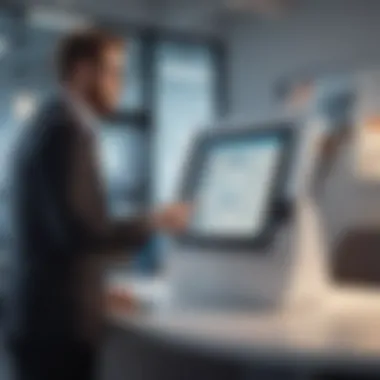

User-Friendly Interface
At the heart of Kiosk Mode is its user-friendly interface. The design prioritizes simplicity, enabling users to navigate through options without getting lost in the weeds. The appeal lies in its intuitive layout, which is especially beneficial for those who might not be tech-savvy. Instead of overwhelming users with a bombardment of features, SignNow presents a clean and straightforward dashboard.
For instance, when a user approaches a kiosk to sign a document, the steps are clearly outlined. Users can easily select a document, proceed with signing, and submit it without the hassle of lengthy instructions or complex menus. This directness not only enhances speed but also minimizes errors that can occur from misnavigation. Businesses looking to streamline their processes would find this aspect invaluable, especially in high-traffic environments like hospitals, schools, or retail outlets.
Customization Options
Customization options are another cornerstone of SignNow’s Kiosk Mode. Organizations that implement this mode can tailor it to reflect their branding and operational needs. This is not just about aesthetics; rather, it’s about creating a cohesive experience that resonates with users.
Different businesses have unique workflows. Thanks to Kiosk Mode, it’s possible to adjust the interface to align with specific document types or signature requirements. For example:
- Users can create templates that expedite the signing process for frequently used documents.
- Branding elements, such as logos and specific color schemes, can be incorporated, providing a professional touch that strengthens the brand recognition.
Such flexibility ensures that businesses can maintain their identity while utilizing cutting-edge technology. This customization encourages users to feel more comfortable in signing documents, as they recognize their trusted brand.
Offline Accessibility
One of the notable features of Kiosk Mode is its offline accessibility. In an increasingly connected world, the option for users to access the kiosk without being linked to a stable internet connection is crucial. This feature caters to various situations where connectivity can be unreliable, such as remote locations or during public events.
Having offline capabilities means that users can sign documents at their convenience without worrying about connectivity issues. This aspect also contributes to improving the overall efficiency of operations. Once the connection is restored, all signed documents are automatically synced back to the cloud.
"Offline capabilities empower users to complete their tasks anytime, eliminating delays that often frustrate clients and employees alike."
In summary, the key features of Kiosk Mode—its user-friendly interface, extensive customization options, and offline accessibility—make it a robust solution for businesses aiming to enhance the electronic signature experience. By adopting these features, companies position themselves to not only meet but exceed user expectations in today's fast-paced digital landscape.
Benefits of Using Kiosk Mode
The rise of digital solutions has transformed the landscape for document signing. SignNow's Kiosk Mode is tailored to address the pressing need for an efficient, user-friendly electronic signature platform. By focusing on specific elements like efficiency, user experience, and the security of transactions, businesses can harness the true power of Kiosk Mode.
Enhancing Efficiency in Document Signing
Efficient document signing is a cornerstone of modern business operations. With Kiosk Mode, organizations can drastically reduce the time spent on obtaining signatures. Here's what makes it more efficient than traditional methods:
- Real-time processing: As documents are signed in real-time, there's no need for back-and-forth emails.
- Streamlined workflows: Kiosk Mode simplifies the signing process. Users can sign documents quickly, enabling teams to focus on more pressing tasks rather than chasing after signatures.
- Batch processing: Signing multiple documents at once without the hassle of waiting for individual approvals speeds up transactions significantly.
A study highlighted that companies adapting to Kiosk Mode reported an average 40% reduction in signing time. SignNow essentially cuts the red tape, letting businesses operate at a faster pace, thus enhancing overall productivity and workflow efficiency.
Improving User Experience
In today's competitive marketplace, user experience holds immense weight in encouraging customer retention and satisfaction. An intuitive interface of Kiosk Mode makes the signing process less daunting, even for non-tech-savvy individuals. Key facets include:
- Touch-friendly design: It caters to various platforms, ensuring that even a novice can navigate through the signing process with ease.
- Multi-language support: Bridging the language barrier engages a wider audience, providing all users an understanding of the signing process.
- Guided prompts: The system offers clear instructions, transforming a potentially confusing procedure into a simple task.
Users who have interacted with Kiosk Mode consistently mention feeling comfortable and confident during the signing process. As the adage goes, “First impressions make lasting impressions.” Ensuring a user-friendly experience pays dividends in terms of client relationships, thus cultivating loyalty.
Securing Transactions
In an age where data breaches are overly common, security is paramount. Kiosk Mode prioritizes safeguarding sensitive information, providing peace of mind to both businesses and their clients. Consider these features:
- Encrypted signatures: Signatures captured via Kiosk Mode are encrypted, ensuring that they remain secure and tamper-proof.
- Audit trails: Every action taken is documented, providing a clear history of who signed what and when. This transparency is invaluable, especially for legal compliance.
- User authentication methods: Options like fingerprint or PIN authentication add an extra layer of security, preventing unauthorized access to sensitive documents.
Securing documents doesn't just protect sensitive information; it builds trust between businesses and clients. When clients feel their information is in safe hands, it reinforces their decision to engage with your company.
In summary, the advantages offered by SignNow's Kiosk Mode are multifaceted. With its focus on efficiency, user experience, and security, businesses can streamline their operations and foster deeper connections with their audience.
Implementing SignNow Kiosk Mode
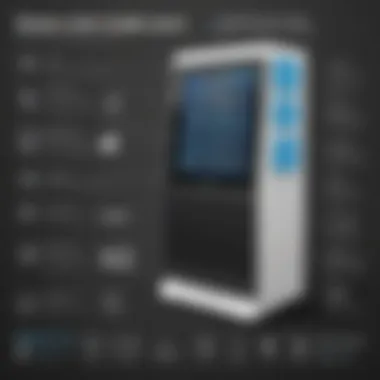

Implementing SignNow's Kiosk Mode is a pivotal step for businesses aiming to modernize their document signing processes. This mode leverages the power of electronic signatures to offer a streamlined, user-friendly experience. When businesses bring Kiosk Mode into their workflow, they open the door to efficiency and productivity gains that can noticeably impact bottom lines. Let's dissect what comes into play during this implementation phase, starting with initial setup and diving into the nitty-gritty of device compatibility and requirements.
Initial Setup Guidelines
Setting up SignNow's Kiosk Mode requires careful planning and a step-by-step approach. First, users should ensure they have a clear understanding of their operational needs, as this will guide the setup effectively.
- Create an Account: Begin by signing up for a SignNow account, if you haven't already. This is your gateway to accessing all features of Kiosk Mode.
- Download the App: Depending on your devices, you may need the SignNow app on the respective platforms. It’s available on various operating systems, which means you can work with a range of devices.
- Select the Kiosk Mode Option: In your account settings, look for the Kiosk Mode feature and enable it. This may include toggling certain settings to optimize the experience for users.
- Customize User Interface: Personalize the interface by choosing the logo, colors, and other branding elements. This makes the kiosk more identifiable to users and matches your brand's unique vibe.
- Test the Configuration: Before going live, it’s crucial to test the setup using different scenarios. This helps to uncover any bugs or issues that need fixing.
- Training Staff: Equip your team with the knowledge of how to operate Kiosk Mode. This could involve a quick training session or sending out detailed guidelines that they can refer to.
- Deployment: Finally, deploy the kiosk in your intended location—whether it’s in a retail environment, an office, or even at a trade show.
Device Compatibility and Requirements
When it comes to making the most out of SignNow's Kiosk Mode, understanding device compatibility and requirements is essential. Some devices are more suited for this purpose than others. Here’s what you should keep in mind:
- Tablet vs. Desktop: While Kiosk Mode can work on various devices, tablets often deliver the best user experience due to their touch functionality, making them intuitive and easy to navigate.
- Operating Systems: SignNow supports a variety of operating systems, including iOS, Android, Windows, and Mac OS. Ensuring the chosen device is running a compatible OS is a prerequisite for seamless operation.
- Internet Connection: A stable internet connection is key for document uploads and real-time updates. Make sure your device operates where connectivity is reliable.
- Screen Size: Consider the size of the screen. A larger display can enhance readability and make it easier for users to comprehend what they need to sign.
Pro Tip: Make sure the devices are set up on a secure network to protect sensitive information during the signing process.
Implementing Kiosk Mode effectively not only requires technical know-how but also a proactive strategy to ensure a smooth transition. By understanding both the initial setup and device requirements, businesses can better position themselves to reap the benefits that come with digitizing their signing processes.
Navigating Potential Challenges
In any innovative solution, there are bound to be bumps in the road. When it comes to deploying SignNow's Kiosk Mode, understanding potential challenges is crucial. Addressing these hurdles not only ensures smoother operations but also enhances user satisfaction and overall efficiency. This section delves into two key areas: technical difficulties and user adaptation issues that organizations might encounter.
Technical Difficulties
As much as we'd love technology to run without a hitch, that's often not the case. Technical glitches can range from minor annoyances, like slow loading times, to more significant issues like system crashes during critical signing processes. If a business relies heavily on Kiosk Mode, any disruptions in the technology can lead to a cascade of problems.
- Common Issues: Here are a few technical difficulties that might pop up, especially for small to medium-sized businesses:
- Solutions: Addressing these challenges involves a proactive approach. Regular software updates, robust network infrastructures, and testing devices before deployment can mitigate risks. Businesses should also have a contingency plan, like offline access options, to keep the workflow moving during unforeseen outages.
- Network Connectivity Problems: If the device that's running Kiosk Mode can't connect to the internet, users may be unable to access necessary features or documentation.
- Software Glitches: Bugs in the software can lead to unexpected behavior, sometimes even making it impossible for users to complete their tasks.
- Compatibility Issues: Not all hardware will run Kiosk Mode flawlessly. Incompatibilities can create roadblocks, leading to frustrating experiences for employees and customers alike.
User Adaptation Issues
Another challenge comes from the human side of things. Not every employee or customer may be comfortable with technology, especially those not accustomed to using digital signatures or kiosk setups. There’s a learning curve, and some might hesitate to embrace this change.
- User Reluctance:
- Training and Support:
- Some users might prefer the traditional pen-and-paper method, fearing that they might make mistakes or misinterpret instructions on the kiosk.
- Lack of familiarity with the technology can lead to frustration, and that can dampen the whole experience.
- To tackle this, businesses should implement comprehensive training sessions. Hands-on workshops can help users become more confident and comfortable in using Kiosk Mode. Whether it’s through video tutorials or guided hands-on experiences, providing solid support is essential.
- Additionally, having quick-reference guides or FAQs readily available can empower users to troubleshoot minor issues without relying on IT support constantly.
Ultimately, the key to overcoming these challenges lies in anticipating them and preparing accordingly. The smoother the transition into Kiosk Mode for both users and management, the closer a business comes to reaping the full benefits of this technology.
By tackling technical hitches and fostering user adaptability, organizations can foster an environment where the Kiosk Mode can shine in its true essence, enhancing efficiency while ensuring that everyone is on board with the new tools at their fingertips.
Real-World Applications of Kiosk Mode
The adaptability of SignNow's Kiosk Mode is what makes it stand out in the crowded field of electronic signature solutions. Businesses from various sectors are tapping into its potential to enhance their processes. This section will concentrate on how real-world applications of Kiosk Mode are revolutionizing document management and signing.
Industries Benefiting from Kiosk Mode
A multitude of industries are finding tangible benefits from integrating Kiosk Mode into their operations. Here are a few key players:
- Healthcare: Patient intake forms can be filled out quickly and efficiently, streamlining not just the paperwork but also improving the overall experience for visitors. With Kiosk Mode, medical staff need not chase down signatures, allowing them to focus on patient care instead.
- Retail: Retailers have begun using kiosks for customer agreements, returns, and even loyalty programs. Imagine customers signing up with their digital signatures as they check out. This minimizes queues while enhancing customer satisfaction.
- Education: Schools and universities are deploying kiosks for parental consent forms and student enrollment documents. This simplification of administrative tasks leads to smoother transitions for both students and administrative staff.
- Real Estate: Document signing, including lease agreements and property contracts, can occur swiftly at open houses or property viewings. The convenience of on-the-spot signing improves the chance of closing deals faster, thereby boosting revenue.
"Simplifying the signing process means businesses can close deals quicker, enhancing overall productivity."
Case Studies and Success Stories


Examples of successful Kiosk Mode implementations highlight its versatility and efficacy. Here are some notable case studies:
- Healthcare Facility: A local hospital implemented SignNow's Kiosk Mode for patient intake. The system reduced patient onboarding time by 40%, allowing healthcare providers to allocate more time toward care rather than admin work.
- Retail Chain: A well-known retail chain adopted Kiosk Mode during peak shopping seasons, facilitating a smoother return processes. The chain reported a significant decrease in customer wait times, increasing sales and customer loyalty.
- Educational Institute: A university integrated Kiosk Mode for student enrollment. This led to a 30% rise in on-time enrollments, as parents could easily sign required forms while attending open house events.
- Real Estate Agency: An innovative real estate company utilized Kiosk Mode during property viewings, resulting in a 25% increase in contract signings.
Real-world applications showcase that Kiosk Mode is not just a tool; it's a game-changer for many businesses, enhancing efficiency, improving user experiences, and ultimately driving growth. The future holds promise as more sectors recognize its value and seek to implement similar strategies.
Comparative Analysis with Other Solutions
In the realm of electronic signature solutions, Kiosk Mode from SignNow stands out as a particularly advantageous tool for small to medium-sized businesses. Engaging in a comparative analysis allows us to see how Kiosk Mode performs against both traditional methods and competitor offers. Understanding these distinctions not only aids in making informed decisions but also highlights the benefits and potential drawbacks of different signature methods in various contexts.
Kiosk Mode vs. Traditional Methods
When contrasting Kiosk Mode with conventional signing methods, various facts come to light. Traditional methods often invoke paperwork, requiring physical presence to sign documents. This may seem straightforward at first glance, but it carries significant downsides including:
- Time consumption: Physical documents can be lost or mismanaged, not to mention the logistics involved in gathering signatures from multiple parties.
- Inefficiency: Setting up in-person signing meetings can bog down the workflow pinch points, leading to delays.
- Complicated record-keeping: Keeping track of physical documents often entails additional overhead.
Kiosk Mode, however, offers a means to sign documents electronically in a controlled environment. A business can simply set up a tablet in a kiosk format:
- Users can self-serve by signing documents without intervention, enhancing flexibility.
- The interface is user-friendly, guiding users through the signing process smoothly, avoiding confusion.
- All records are stored digitally, simplifying retrieval and reducing clutter.
With Kiosk Mode, businesses can boost their efficiency while reducing the operational costs that accompany traditional signing approaches.
Kiosk Mode vs. Competitor Offers
In the competitive landscape of electronic signature solutions, analyzing how SignNow's Kiosk Mode stacks up against other offerings reveals several key differentiators. Some notable contenders include DocuSign and Adobe Sign. Each solution has its benefits, yet Kiosk Mode provides unique advantages that warrant exploration:
- Cost-Effectiveness: Kiosk Mode often represents a more affordable solution compared to some competitors, which may charge additional fees for features that SignNow provides within the base offering.
- Intuitive Design: Users often appreciate Kiosk Mode's interface, as it strives to minimize the learning curve, especially for those less tech-savvy, compared to other platforms that can feel overwhelming.
- Flexibility and Customization: While other competitors might enforce rigid structures, Kiosk Mode permits a higher degree of customization, allowing businesses to adapt the experience to their specific needs.
By offering a cost-effective, intuitive, and customizable solution, SignNow's Kiosk Mode stands out in the increasingly crowded electronic signature market.
Ultimately, the effectiveness of Kiosk Mode over traditional methods and competitors boils down to a unique blend of affordability, navigational ease, and robust features tailored to meet a business's specific needs. As businesses grabble with document processes, weighing these aspects becomes essential in finding the right digital signature solution.
Future of SignNow Kiosk Mode
As we delve into the future of SignNow Kiosk Mode, it's clear that the realm of electronic signatures is rapidly evolving. Businesses today are increasingly leaning towards solutions that optimize their processes, making Kiosk Mode a significant player in this landscape. This section illuminates pivotal trends and potential enhancements that stand to benefit small to medium-sized businesses, entrepreneurs, and IT professionals alike.
Predicted Trends in Electronic Signatures
The landscape of electronic signatures is on the cusp of considerable transformation. Here are a few noteworthy trends to keep an eye on:
- Increased Regulatory Compliance: With growing scrutiny on data privacy and security, electronic signature solutions like SignNow must adapt to enhanced regulatory requirements. Adhering to local and international laws will not only build trust but also solidify the user base.
- Integration of AI and ML: Artificial Intelligence and Machine Learning are embedding themselves into various business tools, including electronic signatures. Predictive analytics could soon help businesses manage document flows more effectively, offering insights on signing patterns and potential bottlenecks.
- Greater Mobile Compatibility: As more transactions move into mobile environments, enhancing Kiosk Mode for mobile access will be crucial. Expect developments that enable users to sign documents seamlessly from smart devices, thus expanding the usability and flexibility of Kiosk Mode.
- Enhanced User Authentication: Stronger identity verification methods may become standard, improving security during the signing process. Biometrics, such as fingerprint recognition or facial scanning, could see wider implementation in Kiosk Mode functionality.
"The future of electronic signatures is not just about ease of use, but ensuring that security and compliance go hand in hand."
Potential Enhancements for Kiosk Mode
With technology constantly advancing, several enhancements could elevate the SignNow Kiosk Mode experience:
- Custom Workflow Automation: Simplifying the workflow from document creation to signing can profoundly enhance user experience. By allowing businesses to create tailor-made pathways for document management, Kiosk Mode can streamline operations significantly.
- Multi-Language Support: Catering to a diverse audience is paramount. Implementing multi-language capabilities could boost user adoption across different regions, thereby enlarging market reach.
- Increased Customization Options: Users may benefit from more tailored interfaces, allowing businesses to brand their kiosks according to their corporate identity. This personalization fosters trust and enhances client connection.
- Real-Time Analytics: Incorporating dashboard features where businesses can monitor signature activity in real-time helps them analyze trends and make informed decisions on the fly.
The End
In the fast-evolving landscape of digital documentation, the conclusion of this guide holds considerable weight. It encapsulates the core takeaways regarding SignNow Kiosk Mode, which is a transformative approach to electronic signatures—making it highly relevant for businesses looking for effective solutions. Understanding the key elements of this mode equips businesses with the insight needed to streamline their document signing processes.
Recap of Key Points
To summarize, here are the crucial points discussed throughout the article:
- Definition and Significance: Kiosk Mode simplifies and enhances document signing, offering users an intuitive interface that can be deployed across numerous industries.
- Key Features: The features such as offline accessibility and customization ensure that businesses can tailor the experience to their needs, regardless of the context in which they're operating.
- Benefits: From boosting efficiency to securing transactions, Kiosk Mode addresses various pain points in traditional methods, making it an attractive proposition for small to medium-sized businesses.
- Implementation Guidelines: Detailed steps for implementation help minimize technical difficulties, ensuring that users can adapt seamlessly to using this solution.
- Challenges and Solutions: Recognizing potential technical difficulties and user adaptation issues allows businesses to have strategies in place ahead of time.
- Real-World Examples: Case studies provide a tangible understanding of how Kiosk Mode has benefited other companies, further solidifying its value.
- Comparative Analysis: Examining how SignNow’s Kiosk Mode stacks up against traditional and competing solutions highlights its competitive edge.
- Future Trends: Awareness of predicted trends helps businesses stay ahead of the curve and adapt their digital strategies accordingly.
Final Thoughts on Kiosk Mode Implementation
The journey of implementing Kiosk Mode is not just about integrating technology; it's about enhancing workflow and the overall user experience. For businesses eager to enhance their efficiency, this mode represents a significant leap forward. Remember, the goal is not merely to adopt new technology but to understand its capabilities and how it aligns with your business's objectives.
As electronic signatures continue to gain traction, Kiosk Mode can be a valuable addition to your arsenal as you work towards a more efficient, user-friendly, and secure operation. Being prepared for various challenges and adapting accordingly will ensure that your venture into SignNow Kiosk Mode becomes a critical component of your digital transformation.















