Understanding SurveyMonkey: Features and Benefits
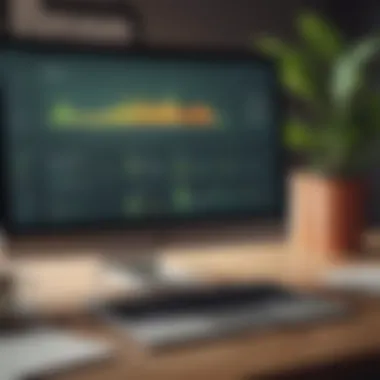

Intro
In an increasingly data-driven world, the ability to gather meaningful insights is essential for organizations. SurveyMonkey serves as a prominent online survey platform offering various tools to facilitate data collection. Understanding this platform can greatly enhance how businesses and professionals approach feedback, decision-making, and strategic initiatives.
By examining SurveyMonkey in detail, we will uncover its functionalities, advantages, and applications across different sectors. This overview is tailored to small to medium-sized businesses, entrepreneurs, and IT professionals seeking to leverage surveys as an effective method for gathering information.
Functionality
Core Features Overview
SurveyMonkey provides a range of features designed to streamline survey creation and data collection. The ease of use is a significant draw for users. Here are some of its core features:
- User-Friendly Interface: The platform is designed to be intuitive. Users can create surveys within minutes without extensive technical knowledge.
- Customizable Templates: SurveyMonkey offers various templates tailored to different purposes, whether for market research, employee feedback, or customer satisfaction.
- Question Variety: Users can choose from multiple question types including multiple choice, rating scales, open-ended responses, and more.
- Analytics Tools: Advanced analytics allow users to interpret results with ease. Graphical representations and data filtering capabilities are included to enhance understanding.
- Mobile Compatibility: Surveys are optimized for mobile devices, ensuring responses can be collected from a wider audience.
Unique Selling Points
What sets SurveyMonkey apart from competitors?
- Brand Recognition: SurveyMonkey is a well-known name, providing trust and reliability in the online survey space.
- Integrative Capabilities: It supports integration with various tools, improving its versatility in corporate environments.
- Varied Pricing Models: SurveyMonkey offers flexible pricing structures catering to different needs, including free and premium options.
- User Support: Comprehensive resources and customer support help users navigate challenges, making it accessible for all skill levels.
Integrations
Compatible Tools
SurveyMonkey can be integrated with numerous platforms, enhancing its functionality. Some notable integrations include:
- Google Drive: For easy access to survey data and report generation.
- Slack: To share surveys and results within teams quickly.
- MailChimp: Facilitates prompt distribution of surveys to email lists.
API Availability
For organizations requiring custom solutions, SurveyMonkey offers API options. This allows developers to build tailored applications that integrate seamlessly with their data collection process. Using the API, businesses can automate survey distribution and data retrieval, enhancing operational efficiency.
SurveyMonkey's API provides a unique opportunity for businesses to expand their data collection capabilities significantly.
Prelims to SurveyMonkey
In today's data-driven landscape, business decisions often rely on accurate insights gathered through various means. SurveyMonkey serves as a significant tool in this context. By providing an accessible platform for creating and distributing surveys, it enables organizations to gather valuable feedback from stakeholders. This is crucial not just for understanding customer needs, but also for improving operational efficiency and fostering employee engagement.
What is SurveyMonkey?
SurveyMonkey is an online survey software that helps individuals and organizations create surveys to collect data. Its functionality includes a wide range of question types, customizable templates, and analytics tools to interpret the results. The platform caters to both novices and experienced users by providing an intuitive interface that simplifies the survey creation process.
Users can choose from various question formats such as multiple-choice, open-ended, and scales. These options make it easier to gather specific information as required. Additionally, SurveyMonkey allows for branding customization, which can enhance the respondents' trust and engagement.
As businesses increasingly rely on data to shape their strategies, SurveyMonkey emerges as an essential player in enabling efficient data collection.
History and Evolution
SurveyMonkey was founded in 1999 by Ryan Finley and has since evolved to become one of the top online survey platforms. Initially, the focus was on simplifying survey creation and making it accessible to a broader audience. Over the years, the company expanded its feature set, introducing advanced options for analysis and reporting.
In the early 2000s, the introduction of various pricing plans helped the tool reach a wider audience. It transitioned from being a free-to-use tool to offering premium plans with enhanced capabilities. This evolution catered to the needs of different user segments, from individuals conducting simple polls to corporations requiring detailed analytics about their client base.
Today, SurveyMonkey stands as a comprehensive data collection solution, reflecting changes in technology and user expectations. Its continuous updates and innovations have positioned it ahead of competitors in the survey landscape.
The evolution of SurveyMonkey highlights the platform's commitment to adapting to market demands, ultimately enhancing user experience and output efficiency.
As businesses seek effective tools to improve their decision-making, understanding the journey of SurveyMonkey offers insights into its reliability and relevance.
Key Features of SurveyMonkey
SurveyMonkey stands out as a premier tool for creating, distributing, and analyzing surveys. Its key features are not just functional but essential for businesses aiming to extract meaningful insights from data collection. Understanding these features allows users to leverage the platform effectively, optimizing the process of gathering feedback and making data-driven decisions.
Survey Creation Tools
SurveyMonkey provides robust tools for users to design surveys tailored to their specific needs. The intuitive drag-and-drop interface simplifies the creation process, allowing users to focus on question formulation rather than technical barriers. Additionally, users can select from a variety of templates that cater to various objectives, such as employee engagement or customer satisfaction.
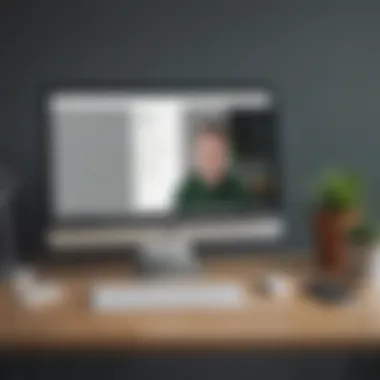

- Template Selection: Multiple templates dedicated to different needs.
- Customization Options: Flexibility to modify colors, fonts, and layout.
- Logic Features: Advanced features like skip logic enhance user experience by personalizing the survey flow.
These tools are key for users who want to create effective surveys without extensive technical expertise.
Question Types and Customization
Diversity in question types enhances the richness of the feedback gathered. Users on SurveyMonkey can choose from a variety of options, including multiple choice, rating scales, and open-ended questions. This versatility allows for a comprehensive approach to gathering data. Users also have the ability to customize questions according to their own vocabulary to ensure clarity and relevance.
- Multiple Choice: Quick responses for straightforward inquiries.
- Open-Ended: Qualitative data from users' perspectives.
- Customization Features: Adjust question settings for specific needs to get the intended responses.
This variety ensures that organizations can gather the precise information necessary for informed decisions.
Response Collection Methods
Collecting responses in a seamless manner is critical for effective data gathering. SurveyMonkey excels in this area by offering various methods for reaching audiences. Surveys can be distributed via email, embedded on websites, or shared across social media platforms. Each method has unique advantages, helping businesses target the right demographics effectively.
- Email Distribution: Direct outreach to selected participants.
- Web Embedding: Making surveys part of the user’s existing online experience.
- Social Media Sharing: Expanding reach to wider audiences.
Flexibility in response collection means that businesses can choose the method that aligns best with their strategy and audience preferences.
Data Analysis and Reporting
Analyzing data after collection is arguably one of the most crucial steps in the survey process. SurveyMonkey includes integrated analytics tools that provide users with real-time results. Users can easily visualize data through graphs and charts, allowing for immediate insights into trends and responses.
- Real-time Reporting: Instant access to survey results.
- Custom Reports: Ability to generate reports tailored to the user’s specifications.
- Data Export Options: Capability to export findings to tools like Excel for further analysis.
These analysis features empower organizations to make informed decisions based on solid data.
"The power of SurveyMonkey lies not only in creating surveys but in translating data into actionable insights."
Understanding the key features of SurveyMonkey equips businesses and professionals with the knowledge needed to deploy effective surveys and glean valuable insights from their findings.
Usability of SurveyMonkey
The usability of SurveyMonkey is a critical factor in its overall effectiveness. Understanding how users interact with the platform can inform better survey design, increase response rates, and improve data interpretation. It encompasses various elements such as user interface design and mobile accessibility. A well-designed platform provides users with a seamless experience that facilitates an efficient survey process. This is particularly advantageous for small to medium-sized businesses and entrepreneurs, as they often require straightforward tools that do not necessitate extensive technical expertise.
User Interface Design
The user interface of SurveyMonkey plays a crucial role in ensuring that users can easily navigate the platform and access its features. The design is clean and intuitive, minimizing the learning curve for new users. Key elements include clear navigation menus, straightforward survey creation tools, and helpful prompts guiding users through each step of the process.
- Clarity: The layout prioritizes important functions, enabling users to create and distribute surveys without confusion. Each element is placed logically, enhancing the workflow.
- Customization: Users can customize their surveys to fit their specific needs. This includes a variety of template options and the ability to modify visual themes, making it easy for users to maintain branding consistency across their surveys.
- Feedback Mechanisms: SurveyMonkey incorporates feedback mechanisms that allow users to receive immediate guidance or troubleshooting information as they design their surveys. This minimizes errors and empowers users to make informed decisions.
"A good user interface is not about making software pretty. It’s about making it approachable, allowing simple tasks to be performed quickly and effectively."
By focusing on usability in design, SurveyMonkey remains accessible to non-technical users while still offering functionality appreciated by more advanced users.
Mobile Accessibility
In today’s digital landscape, mobile accessibility is a fundamental consideration for any online tool. SurveyMonkey recognizes this need by ensuring its platform is fully optimized for mobile devices. This feature is essential for businesses engaging with diverse audiences, particularly those who may not have regular access to desktop computers.
- Fully Responsive Design: Surveys created on SurveyMonkey appear and function seamlessly across various mobile devices, maintaining consistency in appearance and usability.
- Mobile Editing: Users can create and edit surveys directly from their smartphones or tablets. This flexibility allows for quick adjustments and enables users to respond to evolving needs without being tethered to a desk.
- Take Surveys on the Go: Participants can complete surveys on their mobile devices, leading to higher response rates. This is especially beneficial for gathering insights from demographics that prefer mobile engagement over traditional methods.
Overall, the emphasis on mobile accessibility ensures that SurveyMonkey caters to a wider audience, enhancing data collection opportunities and fostering more comprehensive feedback.
Pricing Structures
Understanding the Pricing Structures of SurveyMonkey is crucial for organizations and individuals who seek to effectively utilize this online survey platform. This section highlights key aspects of the pricing models provided by SurveyMonkey. It enables users to determine which plan is most suitable for their needs. Having a grasp of the pricing frameworks assists in allocating resources and optimizing budget strategies for survey-related activities.
Free vs. Premium Plans
SurveyMonkey offers both free and premium plans, each with distinct features. The free plan provides basic survey capabilities, allowing users to create simple surveys with limited questions and response options. This plan is beneficial for casual users or those testing the waters of survey creation.
In contrast, the premium plans unlock advanced functionalities. These include unlimited questions, more sophisticated survey templates, and enhanced customization options. Premium subscribers also gain access to analytical tools that can significantly enhance data interpretation. By assessing both plans, users must consider their needs, such as:
- Frequency of survey deployment
- Types of data analysis required
- Size and engagement of target audience
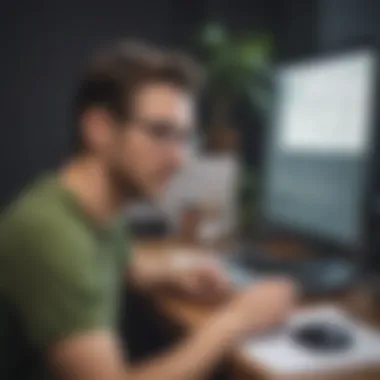

While the free plan serves as a useful introduction to SurveyMonkey’s offerings, organizations intending to conduct extensive research may find that premium subscriptions provide essence value to optimizing survey effectiveness and extracting rich insights.
Cost-Benefit Analysis
Conducting a Cost-Benefit Analysis of SurveyMonkey’s pricing structures is vital for effective decision-making. This analysis evaluates the investment in a premium plan against the potential benefits derived from its advanced features. For instance, a comprehensive premium plan may come at a higher upfront cost. However, it can lead to improved data collection methods and richer insights, which can influence strategic decisions.
Several factors to consider in this analysis include:
- Impact on Data Quality: Higher-quality data can lead to better business strategies.
- Time Savings: Premium features may automate parts of the survey process, saving time for teams.
- Potential Revenue Gains: Better insights can translate into improved services or products, leading to increased revenue.
The balance between costs and benefits ultimately determines what kind of plan best aligns with organizational objectives. In many cases, investing in premium features may yield significant returns on investment, especially for organizations focused on data-driven decision-making.
"Choosing the right pricing plan can make all the difference between a successful survey initiative and one that falls short of its goals."
When evaluating the cost structure of SurveyMonkey, small to medium-sized businesses, entrepreneurs, and IT professionals must weigh their specific needs against the available plans. This comprehensive approach ensures they maximize both the functionality of the tool and the value derived from their investment.
Applications of SurveyMonkey
SurveyMonkey serves as a versatile platform that caters to various applications across different sectors. Its importance lies in its ability to facilitate data collection for actionable insights. The effectiveness of a survey can significantly depend on how it is used, making it pertinent to understand its applications fully. This section will discuss three primary areas where SurveyMonkey excels: market research, customer feedback, and employee engagement.
Market Research
Market research is essential for businesses aiming to understand their target demographics and market dynamics. Using SurveyMonkey, organizations can gather necessary data through user-friendly surveys. These surveys can range from simple questionnaires to more complex forms designed to extract specific insights.
The platform allows businesses to:
- Define Target Audience: By customizing surveys, companies can directly reach their desired demographic, leading to more relevant insights.
- Analyze Competition: Surveys can be structured to collect information about competitors, helping organizations to position themselves more effectively.
- Adapt to Consumer Trends: Regularly conducted surveys can keep businesses in tune with changing consumer preferences, which is critical for maintaining relevance.
Utilizing tools like SurveyMonkey enables organizations to make evidence-based decisions. This reduces risks associated with launching products or altering marketing strategies.
Customer Feedback
Customer feedback is crucial for business longevity. Collecting and analyzing feedback helps companies enhance their offerings. SurveyMonkey simplifies this process, enabling businesses to solicit insights from their customers efficiently.
The benefits of using SurveyMonkey for customer feedback include:
- Enhanced User Experience: Businesses can identify pain points in customer interactions and address them promptly.
- Informed Product Development: Insights gathered can guide product features, improvements, or the development of new products that meet customer needs.
- Increased Customer Loyalty: Engaging customers through surveys shows that their opinions matter, fostering loyalty and satisfaction.
Companies leveraging SurveyMonkey for customer feedback can gain immediate insights that influence their strategic directions significantly.
Employee Engagement
Employee engagement surveys are an important tool for measuring a workforce's sentiment. An engaged employee tends to be more productive, which directly affects overall business success. SurveyMonkey provides a straightforward platform for conducting these surveys.
Key aspects of using SurveyMonkey for employee engagement include:
- Measuring Morale: Surveys can identify areas of concern that might affect employee morale and retention.
- Gathering Suggestions: Employees can provide valuable feedback on workplace conditions or company policies, which can lead to better working environments.
- Tracking Changes Over Time: Conducting regular engagement surveys allows companies to track improvements or declines in employee satisfaction, enabling timely interventions.
Comparison with Other Survey Tools
In today's fast-paced world, organizations need effective ways to gather data. Survey tools are crucial for this purpose. The importance of comparing SurveyMonkey with other survey tools lies in understanding which platform best suits the specific needs of businesses. Each tool has its strengths and weaknesses. Identifying these can lead to informed decisions that enhance data collection strategies.
Strengths and Weaknesses
SurveyMonkey, like other tools, has notable strengths. One major advantage is its user-friendly interface. This simplicity enables users with varying skill levels to navigate easily. It also offers a wide array of templates that save time when creating surveys. Accessibility is another strength; SurveyMonkey functions well on various devices.
However, there are weaknesses to consider. For example, while its free plan offers basic features, it may not be sufficient for businesses requiring advanced analytics. Furthermore, limited customization in survey design could deter those wanting a unique brand identity.
Feature Comparison
When compared to its competitors, SurveyMonkey presents various features that can be advantageous or limiting. Key areas of comparison include:
- User Interface: SurveyMonkey is known for its intuitive design, making it a favorite among those without extensive tech knowledge. In contrast, other tools like Google Forms may offer less sophisticated interfaces.
- Question Types: SurveyMonkey supports numerous question types beyond simple text and multiple choice. This includes rating scales and open-ended questions. Some competitors may not provide this variety, which is crucial for nuanced data collection.
- Analytics and Reporting: Advanced reporting features are a strong point of SurveyMonkey. It allows detailed analysis, visualizations, and data exports. Tools like Typeform offer some analytics but can lack the depth.
- Integration Capabilities: SurveyMonkey integrates seamlessly with various applications such as Slack and Mailchimp. These integrations can enhance workflow efficiency. Competing tools might have limited integration options.
- Customization and Branding: While SurveyMonkey does offer branding options in its paid plans, competitors like Wufoo provide deeper customization in terms of design. This could be essential for companies heavily focused on maintaining brand consistency.
Organizations must weigh the strengths and weaknesses of SurveyMonkey compared to other survey tools. A thorough evaluation can help in choosing the right platform for effective data collection.


Challenges and Limitations
Understanding the challenges and limitations of SurveyMonkey is essential for anyone considering using this survey platform. While it offers numerous capabilities to facilitate data collection, there are inherent concerns that need to be addressed. These challenges can affect data integrity, user experience, and the overall effectiveness of survey-driven decisions. It is crucial for small to medium-sized businesses, entrepreneurs, and IT professionals to recognize these factors before fully committing to the platform.
Data Privacy Concerns
Data privacy is one of the most significant challenges when utilizing SurveyMonkey. As data breaches and misuse of personal information become increasingly prevalent, users must be vigilant about the information they collect and share through this service. SurveyMonkey must comply with various regulations, such as GDPR and CCPA. Despite this compliance, users still face risks associated with data exposure and unauthorized access.
To mitigate these risks, consider the following points:
- Understand Data Storage: Familiarize yourself with how and where SurveyMonkey stores data.
- Customized Settings: Utilize available privacy settings to limit who can access survey responses.
- User Education: Educate your team on best practices for handling sensitive information collected through surveys.
Furthermore, the platform does offer features for data encryption and anonymization, but it is vital to actively manage these to protect user data effectively. Again, considering the rising importance of data security, businesses should prioritize this challenge when choosing SurveyMonkey.
Response Bias Issues
Response bias is another significant consideration when relying on SurveyMonkey for data gathering. This occurs when the results of surveys do not accurately represent the target population, often skewing data interpretation. Factors contributing to response bias can include phrasing of questions, participant selection, and the method of survey distribution.
To address response bias, businesses should take proactive measures, such as:
- Question Design: Ensure questions are neutral and avoid leading language that might influence answers.
- Sample Diversity: Strive for a representative sample of respondents to enhance the generalizability of findings.
- Anonymous Participation: Provide anonymity to encourage honest and candid responses from participants.
Awareness of these potential biases helps businesses analyze survey results with a discerning eye. Ultimately, understanding and addressing these challenges enhance the effectiveness of data-driven decision-making but require that users approach their survey strategies thoughtfully.
"Effective data analysis begins long before the results are in; understanding potential pitfalls is key to rectifying bias and preserving privacy."
Future Trends in Survey Technology
The landscape of survey technology is advancing rapidly, influenced significantly by emerging trends. Understanding these trends is essential for businesses and professionals who wish to leverage surveys for insightful data collection. By keeping pace with the latest technologies, organizations can enhance their data quality and improve decision-making processes. This section will address two critical trends: the integration of artificial intelligence and the emphasis on increased personalization.
Artificial Intelligence Integration
Artificial intelligence is redefining how surveys are created, distributed, and analyzed. Machine learning algorithms can assist in generating insightful questions tailored to specific audiences. By analyzing past responses, AI-driven systems can suggest optimal question formats and even predict participant behavior. This capability not only improves the relevance of surveys but also enhances respondent engagement.
The implications are significant:
- Automated Insights: AI can provide real-time analysis of responses, identifying patterns and anomalies effectively.
- Chatbot Assistance: AI can support survey-takers through chatbots that guide users through surveys, making the experience more interactive.
- Predictive Responses: Organizations can anticipate respondent needs based on historical data, enhancing personal connections.
However, before fully embracing AI in surveys, businesses should consider challenges. Potential bias in AI algorithms can lead to skewed results, and the reliance on technology may reduce the human touch essential in certain survey types. Organizations must navigate this balance to derive maximum benefit from AI integration.
Increased Personalization
Personalization in surveys is becoming increasingly important. Today's consumers expect tailored experiences, and surveys are no exception. Increasingly, survey platforms allow businesses to customize surveys based on respondent demographics and past interaction data.
Key benefits of increased personalization include:
- Enhanced Engagement: Personalized surveys typically result in higher completion rates, as they feel more relevant to respondents.
- Better Data Quality: Tailoring questions to suit specific audience segments can yield more nuanced data, impacting decision-making positively.
- Brand Reputation: A personalized approach can enhance customer loyalty, showing respondents that their opinions matter.
To adopt personalization effectively, businesses should invest in data analysis tools that provide insights into customer preferences. Using A/B testing can also help optimize survey questions and formats based on respondent feedback.
"Personalized experiences create connections. In surveys, this means more accurate data and better insights."
In summary, understanding these future trends in survey technology will enable organizations to harness the full potential of SurveyMonkey and similar platforms. AI integration promises efficiency and predictive capabilities, while increased personalization fosters engagement and data quality. As technology continues to evolve, staying informed will be key to a successful survey strategy.
Finale
In this article, we have explored various elements surrounding SurveyMonkey, a prominent online survey platform. Understanding the conclusion is essential as it provides a recap while emphasizing the significant points made throughout the discussion. From the features of SurveyMonkey to its practical applications in multiple sectors, the conclusion consolidates this information to highlight its relevance to small and medium-sized businesses, entrepreneurs, and IT professionals.
Summary of Key Points
- Functionality: SurveyMonkey offers a wide range of tools for creating effective surveys, enabling users to collect data seamlessly.
- Pricing Options: Understanding the difference between free and premium plans is vital for organizations to make informed financial decisions based on their needs.
- Usability and Access: The user interface is designed for ease of use, and mobile accessibility ensures that users can gather responses on the go.
- Applications and Benefits: SurveyMonkey is useful for market research, customer feedback, and employee engagement, making it a versatile tool in various business contexts.
- Challenges: Key areas such as data privacy and response bias should be considered when using the platform to ensure reliable results.
- Future Trends: Innovations like artificial intelligence and increased personalization are shaping how surveys are deployed and analyzed.
Final Thoughts on SurveyMonkey
SurveyMonkey stands as a powerful tool, but its effectiveness depends on how businesses leverage it. By accurately understanding its features and potential limitations, organizations can better utilize this platform to enhance their decision-making processes. As data collection becomes increasingly important in today’s competitive landscape, SurveyMonkey's role cannot be overstated. It offers not only insights but also a strategy to adapt and thrive in various sectors.
In summary, SurveyMonkey deserves attention for its capacity to facilitate data-driven decision-making across different business sectors. Its commitment to user experience and continual innovation makes it a valuable asset in the toolkit of any organization aiming to harness data effectively.
"In an era where data speaks louder than ever, understanding survey mechanisms like SurveyMonkey is crucial for informed decision-making and strategic planning."
By recognizing the importance of this tool and its capabilities, professionals can position themselves better in their respective markets, ensuring they remain competitive and insightful.















