Comprehensive Overview of Zoho Bills Software
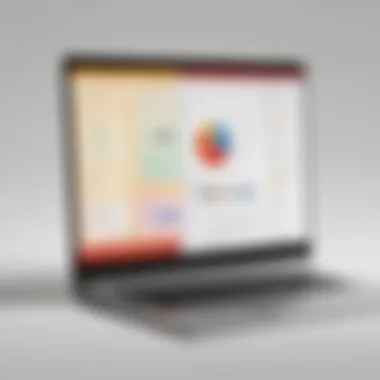

Intro
In today’s business environment, where time and efficiency are crucial, invoicing and billing software has become an essential tool for small to medium-sized businesses. One such platform is Zoho Bills. This software aims to simplify and automate billing processes, allowing companies to focus on core activities rather than getting bogged down in administrative tasks. Understanding its functionality and benefits is vital for decision-makers considering a switch to or implementation of a new billing system.
Zoho Bills serves various sectors, particularly entrepreneurs and IT professionals. By examining the core features, integrations, and overall advantages of the software, this article offers a comprehensive guide. It will equip readers with insights to ascertain whether Zoho Bills is the right choice for their businesses.
Understanding Zoho Bills
Understanding Zoho Bills is essential for businesses looking to streamline their billing processes. This software offers a comprehensive solution designed to enhance efficiency, improve cash flow management, and provide better financial reporting. In an era where accurate and timely invoicing is crucial, knowing how to leverage Zoho Bills can transform the way a business operates. With its array of functionalities, it supports both small businesses and freelancers, making it a versatile option in the market.
Overview of the Software
Zoho Bills is a cloud-based invoicing and billing software that caters to various business needs. It allows users to create, send, and manage invoices effortlessly. This software simplifies the billing process, offering features that align with the demands of modern businesses. Users can customize invoices, automate tasks, and keep track of payments in real-time.
One of the standout aspects of Zoho Bills is its user-friendly interface. The simplicity of navigation ensures that even those who are not tech-savvy can utilize its features effectively. Moreover, the software is part of the extensive Zoho ecosystem, meaning it integrates seamlessly with other Zoho applications. This interconnectedness enhances functionality, allowing businesses to manage various aspects of their operations within a single framework.
Key Features
Zoho Bills comes packed with features that cater to the diverse needs of businesses. Here are some of the most relevant:
- Invoicing Automation: Users can automate recurring billing cycles, reducing manual effort and minimizing errors.
- Expense Tracking: The software enables tracking of expenses linked to specific projects or clients, providing clarity on financials.
- Payment Integration: Zoho Bills supports multiple payment gateways, making it easy for clients to pay through their preferred method.
- Customizable Reports: Tailoring reports to specific needs allows users to gain deeper insights into their financial metrics.
- Client Portal: Clients can access their invoices and payment history, fostering transparency and improving client relations.
Overall, these features position Zoho Bills as a practical solution for managing billing processes, providing significant advantages over traditional methods. As businesses grow, these capabilities become even more valuable in helping them maintain their financial health.
The Functionality of Zoho Bills
The functionality of Zoho Bills is central to understanding how it serves small to medium-sized businesses and entrepreneurs. This software provides a collection of tools tailored to improve the invoicing process, manage expenses, and maintain smooth financial operations. Leveraging these functionalities can lead to improved financial accuracy and streamlined operations, which are critical for sustainable business growth.
Invoicing Capabilities
Zoho Bills excels in its invoicing capabilities. The interface is user-friendly, allowing users to create, send, and manage invoices with minimal effort. It ensures that invoices are not only easy to generate but also customizable. This customization allows businesses to reflect their branding and add specific terms pertinent to their transactions. Notably, users can include items or services in the invoice and track payments effectively.
Moreover, the software supports recurring invoices. This is beneficial for businesses that have subscription models or regular clients. The ability to automate repetitive invoicing tasks greatly reduces time spent on administrative duties. Users can spend more time focusing on core business activities rather than getting bogged down by billing.
Expense Tracking
Expense tracking is another critical aspect of Zoho Bills. Businesses need to maintain a clear picture of where money is spent. Zoho Bills allows users to record and categorize expenses seamlessly. This categorization helps in crafting accurate financial reports and budget analysis.
Furthermore, receipts can be uploaded and linked to expenses for better documentation. This minimizes the risk of losing critical information during audits. For small to medium-sized businesses managing tight budgets, having clear visibility on expenses is essential for financial health.
Automated Reminders
Automated reminders are also a significant functionality of Zoho Bills. Businesses often face challenges in collecting payments on time. This tool alleviates that issue by sending reminders to clients before and after invoices are due.
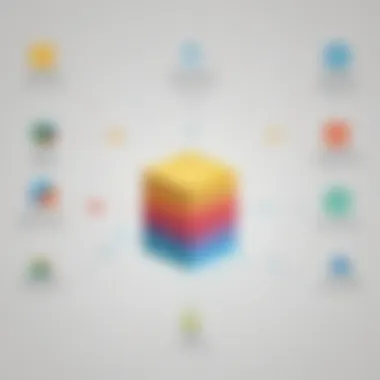

Setting up these reminders can significantly enhance cash flow management. It reduces the manual effort needed to follow up on payments and helps maintain professional relationships with clients. With automated reminders configured, businesses can balance their cash flow more effectively, ensuring that overdue invoices do not disrupt their operations.
"Automating financial processes can substantially reduce errors and save valuable time."
Overall, the functionalities embedded in Zoho Bills offer an extensive and robust framework that support efficient billing, expense management, and accountability. Understanding these capabilities can empower decision-makers to adopt tools that not only meet their current needs but also help future-proof their financial processes.
Integrating Zoho Bills with Other Tools
Integrating Zoho Bills with other tools is essential for maximizing its potential within business operations. Effective integration can streamline processes, enhance data accuracy, and foster better communication across different departments. For businesses, particularly small to medium-sized ones, the ability to seamlessly connect various tools can lead to increased efficiency and improved financial oversight.
Compatibility with Zoho Suite
One of the most significant advantages of Zoho Bills is its strong compatibility with the entire Zoho Suite. This ecosystem includes applications like Zoho CRM, Zoho Books, and Zoho Inventory, creating a holistic financial management experience. By linking Zoho Bills with other Zoho applications, organizations can:
- Sync customer and vendor information seamlessly.
- Automate billing processes by generating invoices directly from Zoho CRM contacts.
- Track inventory levels using Zoho Inventory, ensuring accurate billing for shipped products.
The integration provides users with real-time insights into their financial data. It enhances reporting capabilities by consolidating information from multiple sources. When utilizing multiple Zoho applications, businesses can minimize manual entry, reducing errors that can occur from using disparate systems.
Integrations with Third-Party Applications
Apart from the Zoho suite, Zoho Bills also offers integrations with third-party applications. This flexibility allows businesses to tailor their technology stack to meet specific operational needs. Popular tools such as PayPal, Stripe, and various accounting software are among the applications that can integrate efficiently with Zoho Bills. Benefits of these integrations include:
- Enhanced Payment Processing: By connecting to platforms like PayPal, businesses can offer diverse payment options, streamlining transactions for clients.
- Data Synchronization: Integrating with accounting software ensures that financial data is in sync across platforms, which reduces discrepancies during audits or financial reviews.
- Improved Workflow Automation: Third-party tools can automate tasks such as sending receipts or payment reminders, freeing up time for more strategic activities.
In summary, integrating Zoho Bills with both the Zoho Suite and third-party applications not only improves efficiency but also enriches the overall financial management experience for businesses. It allows organizations to leverage the specific strengths of each tool to create a cohesive, effective workflow.
Benefits of Using Zoho Bills
The section explores the considerable advantages of implementing Zoho Bills for managing billing processes. For businesses, especially small to medium-sized ones, the ability to streamline operations can be crucial. Several specific benefits arise from using Zoho Bills. This software not only enhances efficiency but also significantly impacts cash flow management and financial reporting. Thus, it effectively supports businesses in achieving their financial goals.
Efficiency and Time Savings
One of the most significant benefits of Zoho Bills is its ability to improve efficiency. Businesses often face challenges in managing invoices and expenses. Zoho Bills automates many of these tasks. This automation translates into substantial time savings. Instead of manually processing each invoice, users can create and send invoices at the click of a button.
Moreover, late payments can be a constant issue. However, with the automated reminders feature, Zoho Bills can send timely notifications to clients. This not only reduces the time spent on follow-ups but also helps ensure faster payments. Business owners can focus on core activities that drive revenue instead of getting bogged down by administrative tasks.
Improved Cash Flow Management
Cash flow is the heartbeat of any business. Zoho Bills offers features that significantly enhance cash flow management. It provides real-time visibility into outstanding invoices, helping businesses to track which payments are due. This feature is vital for ensuring that sufficient funds are available for operational expenses.
Additionally, by utilizing the expense tracking capabilities, businesses can see where money is going. This information can be pivotal in making cost-effective decisions. Improved cash flow management not only supports day-to-day operations but also fosters growth opportunities. Clients appreciate timeliness, and with Zoho Bills, meeting invoicing and payment deadlines becomes a systematic process.
Enhanced Financial Reporting


Another notable advantage of Zoho Bills lies in its reporting functionalities. The software offers comprehensive reports regarding sales and expenses. These reports are essential for understanding financial health. Businesses can analyze income trends and identify areas where they can cut costs or increase revenue.
Such detailed insights inform strategic decision-making. Instead of relying on guesswork, business owners have concrete data to back their choices. This transparency can also foster confidence among stakeholders. In turn, informed decisions lead to smarter investments and ultimately enhanced profitability.
"Using Zoho Bills has transformed the way we manage invoices. The efficiency it brings is unmatched, and our cash flow is steadier than ever before."
In summary, the benefits of using Zoho Bills are valuable for businesses looking to optimize their billing processes. Efficiency boosts productivity, improved cash flow ensures sustainability, and enhanced reporting aids strategic planning. Together, these features equip businesses to navigate their financial landscapes more effectively.
Potential Drawbacks
Discussing potential drawbacks is essential when evaluating any software solution, including Zoho Bills. Understanding the limitations of this billing tool allows potential users to make informed decisions and prepare for any challenges that may arise. While Zoho Bills offers many benefits, it is crucial to consider cost implications and usability issues that could affect different types of organizations.
Cost Considerations
When selecting a billing software like Zoho Bills, cost is often a significant factor for small to medium-sized businesses. The pricing structure may vary based on different factors such as the number of users or features needed. Zoho Bills includes tiered subscription plans, which can be appealing. However, for businesses with tight budgets, the cost can become a burden if not carefully managed. Each tier comes with specific features, meaning businesses might have to pay for features they may not fully utilize.
Additionally, there can be hidden costs associated with integrations and additional add-ons. For instance, if a business wants to connect Zoho Bills with other tools like Zoho CRM or Zoho Books, they may find extra charges apply. It is essential for businesses to analyze their needs carefully. This assessment ensures they choose a plan that aligns with their budget and expected return on investment.
Learning Curve and Usability Issues
Another notable drawback is Zoho Bills' learning curve. For users who are not familiar with such billing software, it may take time to adapt to its features. Some individuals find the interface complex or overwhelming at first glance. Depending on the background of the user, onboarding could be challenging. Businesses may need to invest time in training their employees to effectively use the software.
Moreover, technical issues may arise during the initial stages of implementation. These glitches can hinder smooth operation and lead to frustration. While Zoho provides customer support, responses may vary based on workload or specific queries. Therefore, potential users should consider the technical capabilities of their teams before fully committing to Zoho Bills. When planning your transition to a new billing system, be prepared for these potential obstacles.
"Taking the time to understand your software and optimize your use of it can lead to significant long-term benefits."
In summary, while Zoho Bills has many advantages, businesses should weigh these drawbacks against their unique requirements and capabilities. Proper consideration of costs and the learning curve can prepare businesses better for the transition and empower them to leverage Zoho Bills effectively.
Use Cases for Different Industries
Utilizing Zoho Bills effectively requires an understanding of the specific scenarios in which it can thrive. The capabilities of this software can be tailored to fit diverse industries, providing essential functionality in billing and invoicing. Companies often seek solutions that fit their particular needs, and understanding use cases can guide them in making informed decisions. Here, we explore two primary segments: small business applications and scenarios for freelancers and consultants.
Small Business Applications
Small businesses often face unique challenges when it comes to managing finances. With a limited workforce and resources, efficient billing processes are vital. Zoho Bills addresses this necessity by offering straightforward invoicing features that simplify financial management. The user-friendly interface allows small businesses to create professional invoices with ease.
Moreover, Zoho Bills is equipped with robust expense tracking capabilities. Small business owners can categorize expenditures to gain insight into overall spending patterns. This operational transparency is essential in making informed financial decisions.
Key benefits for small business applications include:
- Cost-Effective Solutions: Zoho Bills provides a budget-friendly option, allowing small enterprises to access powerful billing features without incurring excessive costs.
- Improved Cash Flow: Timely invoicing, coupled with automated reminders, helps ensure payments are received as scheduled.
- Customizable Invoices: Businesses can personalize invoices, reflecting branding elements that reinforce professionalism.
Businesses in various sectors, such as retail or services, can adapt these features to meet their specific financial management needs.
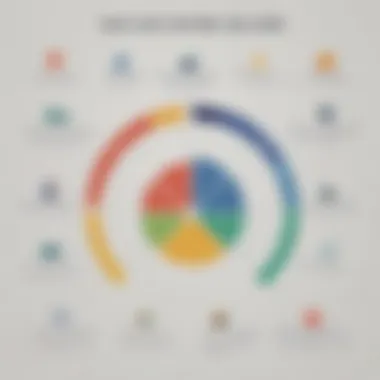

Freelancer and Consultant Scenarios
For freelancers and consultants, managing multiple clients and projects can quickly become overwhelming. Zoho Bills offers solutions specifically designed for individual professionals navigating the complexities of invoicing and tracking payments. The ability to generate detailed invoices that break down services rendered helps convey value to clients.
Furthermore, freelancers benefit from the multi-currency feature, which allows them to bill international clients with ease. This adaptability permits seamless financial transactions around the globe.
Considerations for freelancers and consultants include:
- Simplified Tracking: Freelancers can easily track billable hours and expenses associated with different projects, preventing losses from unbilled work.
- Client Portals: Offering clients access to their billing history fosters transparency and builds trust.
- Mobile Access: The mobile app enables professionals to manage invoices and expenses on the go, enhancing flexibility in how they operate.
Freelancers in creative industries or business consulting can utilize these features to enhance their service delivery and client experiences.
Final Assessment of Zoho Bills
The final assessment of Zoho Bills wraps up an extensive exploration of its capabilities and practical applications. This section is essential as it helps potential users align the functionalities of the software with their specific business needs. Evaluating how Zoho Bills fits within various business models and providing actionable recommendations is crucial for any organization considering adopting this software to manage their billing processes.
Suitability for Different Business Models
Zoho Bills exhibits a wide range of functionalities that make it adaptable to different business contexts. For small and medium-sized enterprises, the ability to issue invoices quickly and track expenses enhances operational efficiency. The software integrates seamlessly with other Zoho products, making it an ideal choice for businesses already using the Zoho suite.
Freelancers benefit from its simple invoicing features, which allow them to create professional invoices without the need for complicated processes. This ease of use is vital for individuals who may have limited time or resources to dedicate to financial tasks.
In addition, companies in service-based industries, such as consulting, can utilize the automated reminders to ensure timely payments from clients, significantly impacting cash flow management. Ultimately, Zoho Bills caters to a broad spectrum of busines models, making it a versatile tool in the financial management landscape.
Recommendations for Prospective Users
When considering Zoho Bills, potential users should recognize the unique capabilities it offers. Here are some recommendations to keep in mind:
- Evaluate business size and type: Depending on whether you are a small business or a freelancer, assess if the features align with your specific needs. It's essential to consider if the software can scale with your growing business.
- Test the user experience: Take advantage of free trials to gauge the usability of the platform. Understanding how easy it is to navigate and utilize the features can inform your decision.
- Consider integration needs: If your business already utilizes various tools, check how well Zoho Bills integrates with those systems. Compatibility plays a key role in streamlining financial operations.
- Examine customer support options: Access to robust support can ease the transition to a new billing system. Look for available resources and assistance to aid in implementation.
In summary, as businesses embark on their journey to improve billing processes, Zoho Bills stands as a compelling choice. Proper evaluation of its suitability and thoughtful consideration of its recommendations can facilitate informed decisions, leading to enhanced financial management.
Ending
The conclusion is a pivotal segment of this article, serving to distill the essential insights regarding Zoho Bills into a concise and meaningful synthesis. This section holds significant weight as it provides readers with a final assessment of the various functionalities and benefits presented throughout the preceding discussion. By highlighting key takeaways, the conclusion reinforces the practical applications of Zoho Bills in managing billing processes effectively.
Summary of Key Points
In this article, we explored several crucial aspects of Zoho Bills. Its invoicing capabilities stand out as a user-friendly feature, designed to simplify the billing process for both service providers and clients. Automatic reminders help businesses maintain consistent cash flow without the hassle of manual follow-up. Additionally, we examined how expense tracking within the software contributes to a better understanding of overall financial health.
The integration opportunities with the Zoho Suite and third-party applications were emphasized, showcasing the flexibility of Zoho Bills in diverse operational contexts. Benefits such as time savings and enhanced financial reporting were also discussed, illustrating the broader implications of using this tool for small to medium-sized businesses and freelancers alike.
We identified a few potential drawbacks, shedding light on cost considerations and usability challenges. Yet, the overall assessment reveals that, for many users, the advantages outweigh these concerns.
Final Thoughts on Zoho Bills
Zoho Bills emerges as a dependable solution for businesses aiming to streamline their billing processes. Its robust features cater to both small businesses and freelancers, providing essential tools that drive efficiency. While there might be a learning curve involved, the long-term benefits become apparent as users grow familiar with its interface.
Understanding financial management tools like Zoho Bills is crucial in today's business climate. The ability to integrate with existing software and impart real-time insights elevates its importance. As such, adopting Zoho Bills can result in improved cash flow, reduced administrative effort, and heightened overall business performance.















