User-Friendly Graphic Design Software Explained


Intro
In today’s digital landscape, the demand for graphic design skills has surged across various sectors. Small to medium-sized businesses, entrepreneurs, and IT professionals are seeking tools that enable effective visual communication without overwhelming complexity. Consequently, user-friendly graphic design software has become essential. This article highlights notable graphic design tools, emphasizing their ease of use, thus providing valuable insights for individuals contemplating software choices.
Functionality
Core Features Overview
When assessing graphic design software, one must consider its core functionalities. Many applications offer intuitive interfaces, flexible canvas sizes, and a range of templates catering to different needs. Software such as Canva and Adobe Express stands out due to their drag-and-drop features, which simplify the design process. These tools also provide easy access to stock images, fonts, and colors, allowing users to create professional-grade designs with minimal effort.
Additionally, cloud storage integration is commonly available, enabling users to save and retrieve their work seamlessly across devices. This accessibility makes it easier for teams to collaborate on projects.
Unique Selling Points
What truly differentiates one graphic design tool from another are its unique features. For instance, Figma’s collaborative capabilities allow real-time editing by multiple users, which is ideal for teams working from various locations. Meanwhile, tools like Snappa focus on speed and efficiency, catering to those who prioritize rapid outputs and simplicity.
Moreover, some platforms offer specialized features such as brand kits in Canva, which streamline brand management tasks. Users can maintain consistency in their designs, ensuring brand integrity across all materials.
Easy-to-use software bridges the gap between creativity and technical capability, empowering users to express their ideas effectively.
Integrations
Compatible Tools
Integration of graphic design software with other tools can enhance workflow efficiency. Popular tools like Adobe Creative Cloud support compatibility with applications such as Photoshop and Illustrator, providing a robust suite for designers. Other popular integrations include Slack for communication and Trello for project management.
Tools like Canva also allow users to connect with social media platforms directly, streamlining the process of sharing designs online.
API Availability
For businesses aiming to scale their design efforts, the availability of an API can be crucial. Some software, like Adobe XD, provides APIs that allow developers to create custom applications or extensions. This functionality enhances software utility and integration with existing business processes or platforms.
In summary, selecting user-friendly graphic design software is a critical decision for individuals and businesses alike. Understanding the functionality, key features, and integration possibilities can aid significantly in making informed choices that align with one's design needs.
Understanding Graphic Design Software
Understanding graphic design software is crucial as it serves as the foundation upon which effective visual communication is built. This article explores user-friendly options which minimize barriers to entry for individuals and businesses looking to enhance their design capabilities. Having a grasp on the basic concepts of graphic design software not only helps users to select the right tool but also allows them to leverage these tools efficiently, driving creativity and innovation.
Definition and Purpose
Graphic design software refers to applications and programs that facilitate the creation, modification, and manipulation of graphics, illustrations, and layouts. The primary purpose of such software is to enable designers—whether they are amateurs or professionals—to express their ideas visually. These tools can accommodate various design needs, ranging from simple social media graphics to complex branding materials. Understanding the definition and purpose of graphic design software helps one to identify the specific tools necessary for different projects, streamlining the design process.
Key Features of Design Software
Graphic design software is marked by several key features that enhance usability and effectiveness. Each feature plays a role in determining how suitable a given program is for prospective users.
User Interface
The user interface (UI) of graphic design software is a critical aspect that affects user experience. A clean, intuitive UI allows users to navigate the software with ease, promoting efficiency in workflow. This characteristic is especially important for beginners who may be overwhelmed by complex tools.
One unique feature often found in user-friendly software is the drag-and-drop functionality, which simplifies the design process significantly. This advantage allows users to concentrate on creative aspects rather than struggling with technical barriers. Therefore, an intuitive UI is not just a cosmetic benefit; it is a core reason why particular software gains popularity among users.
Tool Variety
Tool variety refers to the range of functionalities that a graphic design software offers. It is essential because different projects may require distinct design elements. A diverse set of tools can include features for vector graphics, photo editing, and typography, among others. This flexibility enables users to tackle various design projects without needing multiple applications.
For instance, Canva provides an extensive library of templates and design elements that suit various needs, making it a popular choice among users looking for versatility. The downside can be overwhelming options that may distract less experienced users from their primary objectives.
Compatibility with Different Formats
Compatibility with different formats is another significant aspect of graphic design software. This feature determines how well the software interacts with various file types, whether it be images, documents, or web formats. High compatibility ensures that users can import and export their work seamlessly, which is vital for collaboration and sharing purposes.


A beneficial characteristic in this regard is support for standard formats like JPEG, PNG, and SVG, allowing for a broader range of applications. However, some software may favor specific proprietary formats, which could limit users in specific scenarios. Understanding compatibility helps users choose tools that integrate well with their existing workflows and file management processes.
"The right graphic design software can significantly ease the design process, giving users room to innovate and create."
By understanding these aspects, businesses and individuals are better equipped to select graphic design software that meets their specific needs and enhances their productivity in the design space.
Criteria for Ease of Use
Understanding the criteria for ease of use in graphic design software is vital when selecting the right tool. This aspect significantly affects how effectively users can create and manage their designs, impacting productivity and creativity. For business owners and IT professionals, ease of use can lead to faster onboarding and reduced training costs. It is essential to focus on the specific elements that define usability in these tools, as they can greatly enhance other aspects of graphic design, such as collaboration and project execution.
Intuitive Interface
An intuitive interface streamlines the design process, allowing users to navigate the software with minimal guidance. This characteristic is especially important for small to medium-sized businesses where employees may have varying levels of design experience. A clean layout, well-organized menus, and logical tool placement can help users find what they need without frustration.
When software applications prioritize an intuitive design, they significantly reduce the time necessary for users to become proficient. Users should be able to easily manipulate elements on the canvas through straightforward click-and-drag actions. The result is an environment conducive to efficient work and innovation.
Learning Curve
The learning curve associated with graphic design software varies from one application to another. Smaller businesses often have fewer resources for extensive training, so selecting software with a gentle learning curve becomes essential. Software that is easy to learn allows users to start producing usable designs quickly, rather than spending weeks or months on complex functionalities.
A logical progression in complexity can benefit users. Beginners should be able to start with basic functions before advancing to advanced tools as they build confidence. The software's documentation and user support also play crucial roles in improving the learning experience. Users should find help easily, whether through official resources or community forums.
Availability of Templates and Tutorials
Templates and tutorials are other fundamental factors enhancing the software's usability. Graphic design often requires quick turnarounds, and having access to a variety of templates can save significant time. Templates provide structure and inspiration, allowing users to customize pre-made designs to suit their branding and thematic needs.
Furthermore, tutorials can empower users to explore the software's capabilities without feeling apprehensive. Whether these are in the form of video guides, written content, or interactive walkthroughs, their availability can influence users' comfort and creativity. A robust library of resources can make the difference between a tool that sits unused and one that is actively leveraged for business growth.
"Choosing software with an intuitive interface and responsive learning resources can transform the way teams engage with graphic design."
In summary, understanding the criteria for ease of use is crucial for anyone considering graphic design software. Emphasizing a user-friendly interface, a compatible learning curve, and resources like templates and tutorials leads not only to a better user experience but also to enhanced productivity in graphic design projects. This approach is particularly beneficial to entrepreneurs and IT professionals who aim to maximize their creative output with limited resources.
Popular Graphic Design Software Options
Choosing the right graphic design software is crucial for anyone looking to create visual content effectively. User-friendly graphic design tools simplify the creative process, making it accessible to not only seasoned designers but also novices. Software that is intuitive allows users to focus on their ideas rather than struggling with complex interfaces. This section will evaluate several well-known options, highlighting their specific elements, benefits, and considerations to aid readers in making informed choices.
Canva
Overview and Key Features
Canva is a graphic design platform known for its user-friendly interface and versatile features. It allows users to create a wide array of visual content, including social media posts, presentations, posters, and more. One of its key characteristics is the drag-and-drop functionality, enabling users to arrange elements easily without prior graphic design experience. Canva offers an extensive library of templates, images, and fonts, making it a popular choice among businesses and individuals alike. Unique to Canva is its collaborative feature, which allows multiple users to work on a design simultaneously. This increases productivity and enhances teamwork, thus contributing to its appeal in professional environments.
Pros and Cons
One significant advantage of Canva is its free version. This opens up access to a potent design tool without any monetary commitment. The templates are diverse, catering to various industries and design needs. However, its limitations include fewer customization options compared to more advanced software. Some users may find the branding features less sufficient for detailed or high-quality print designs. While Canva serves basic needs effectively, serious designers might outgrow it with time.
Adobe Spark
Overview and Key Features
Adobe Spark is an online design application suited for creating social media graphics, web pages, and short videos. Its primary feature is simplicity, which allows users to produce visually appealing content rapidly. The integration of Adobe's design prowess fits seamlessly, providing templates tailored for many occasions. Its standout characteristic is the combination of multimedia components, which enriches storytelling through visuals. This makes Adobe Spark an effective tool for marketers and content creators, providing a robust visual narrative experience.
Integration with Adobe Products
Adobe Spark's compatibility with other Adobe products is significant. This allows users who are already in the Adobe ecosystem to transfer assets seamlessly between applications such as Photoshop and Illustrator. It fosters a streamlined workflow, enhancing productivity. However, one potential downside is that the full range of features comes with a subscription cost, which might be a barrier for small entrepreneurs or startups.
Figma
Collaborative Features
Figma is increasingly popular in web design and UI/UX projects. A distinct aspect of Figma is its cloud-based platform, promoting real-time collaboration. Designers can easily share designs and feedback without the need for file transfers. This feature makes it particularly appealing for teams spread across different locations. Figma empowers users to engage actively in the design process, improving team dynamics and creativity.


Pros and Cons
While Figma's collaborative tools are a strong suit, its learning curve might not be suitable for everyone. New users may initially find the rich set of features overwhelming. Despite this, its free version is valuable for testing the waters. The real-time collaboration, however, gives it an edge over many alternatives, particularly for team projects.
Visme
Multimedia Support
Visme stands out for its robust multimedia support, allowing users to integrate videos, audio, and animations into their designs. This versatility is essential for creating engaging content that captures the audience's attention. Furthermore, Visme offers access to a library of high-quality graphics and stock photos, enhancing visual storytelling capabilities. This multimedia aspect makes it a favored choice for presenters and digital marketers.
User Experience
The user experience provided by Visme contributes significantly to its popularity. With a clean interface and clear navigation, it accommodates users at varying skill levels. Visme also provides various templates tailored for presentations and infographics, which simplifies the design process. However, while powerful, some may find the pricing tiered options limiting due to the additional costs tied to certain premium features.
GIMP
Open Source Advantage
GIMP is an open-source graphic design software that provides a completely free alternative to paid software like Adobe Photoshop. It boasts a strong community that continuously contributes to its development. This characteristic enables users to access a rich collection of plugins and customization options that can elevate their design projects. GIMP's flexibility makes it suitable for both simple tasks and more complex graphic design needs.
Customization and Flexibility
One of GIMP's best features is its customization options. Users can adjust the interface and toolsets to match their workflow more closely. This level of adaptability caters to a wide range of design projects, from photo editing to vector graphic design. However, this flexibility also comes with a disadvantage; the abundance of options can overwhelm new users, making the initial learning process more challenging than other user-friendly applications.
By understanding the various software options available, users can make informed decisions that align with their design demands. Each program has unique strengths and weaknesses, making it essential to assess individual needs before choosing the right software.
Evaluation of Software Usability
The concept of software usability is critical in selecting graphic design tools, especially for those with limited experience. Usability directly impacts the effectiveness, efficiency, and satisfaction a user experiences while working with a design program. Evaluating usability encompasses various aspects, including user feedback, ease of navigation, and functional features.
By focusing on usability, businesses, IT managers, and freelancers can avoid frustration, which costs both time and resources. Understanding users' needs while employing graphic design software is essential. Better usability means less time spent learning the software and more time dedicated to actual creative work.
User Reviews and Feedback
User reviews offer invaluable insights into the real-world performance of graphic design software. Feedback can highlight both strengths and weaknesses commonly overlooked during marketing. For instance, users often share their personal experiences related to specific features, customer support, and overall satisfaction.
A few sources for gathering user opinions include:
- Social media platforms, such as Facebook, where users share thoughts about tools and recommend or discourage certain software.
- Forums like Reddit, where diverse discussions can unveil common issues and celebrate successful experiences.
- Dedicated review websites that compile user ratings and detailed assessments.
Utilizing user feedback allows potential customers to make well-informed choices, ensuring relevant software meets their specific needs and expectations. It is not just about appealing advertisements; it’s about real users’ perspectives that drive decisions.
Comparative Analysis of Features
Comparative analysis of different graphic design software features allows users to identify the strengths and weaknesses of each application. Features commonly analyzed include:
- User Interface: Is it straightforward? Can users easily locate tools?
- Tool Variety: Does the software offer essential tools for both novice and advanced users?
- Integration Capabilities: How well does the software work with other tools and formats?
- Customer Support: What resources are available for troubleshooting?
This type of analysis can be particularly beneficial for businesses wanting specialized functionality without overwhelming complexity. For instance, comparing a straightforward tool like Canva with complex software such as Adobe Photoshop might reveal distinct differences in usability. While Photoshop provides extensive features, its steep learning curve can be a disadvantage for beginners. Conversely, Canva emerges as a user-friendly alternative, appealing to those who prioritize simplicity.
To summarize, evaluating usability through user reviews and a thorough comparison of features enhances understanding and aids in making an informed decision. Balancing user expectations with practical functionality is essential in selecting the right graphic design software.
Selecting the Right Software
Choosing the right graphic design software is a critical decision for anyone looking to create visual content. Your choice will significantly impact efficiency, output quality, and overall user experience. With various options available, aligning software capabilities with specific user needs becomes paramount. Furthermore, understanding the balance between features and usability can lead to enhanced productivity.
Assessing Specific Needs
Understanding your specific needs is the first step in selecting appropriate software. Different graphic design tasks may require distinct features. For example, if you focus primarily on social media graphics, you may prefer platforms like Canva or Adobe Spark due to their intuitive interfaces and ready-to-use templates.
Consider the following aspects when assessing needs:
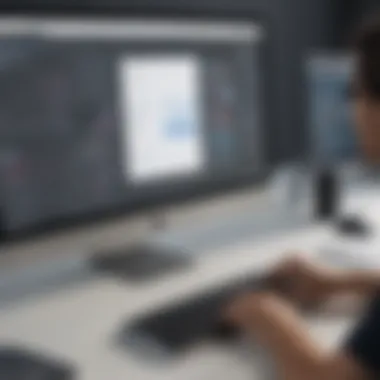
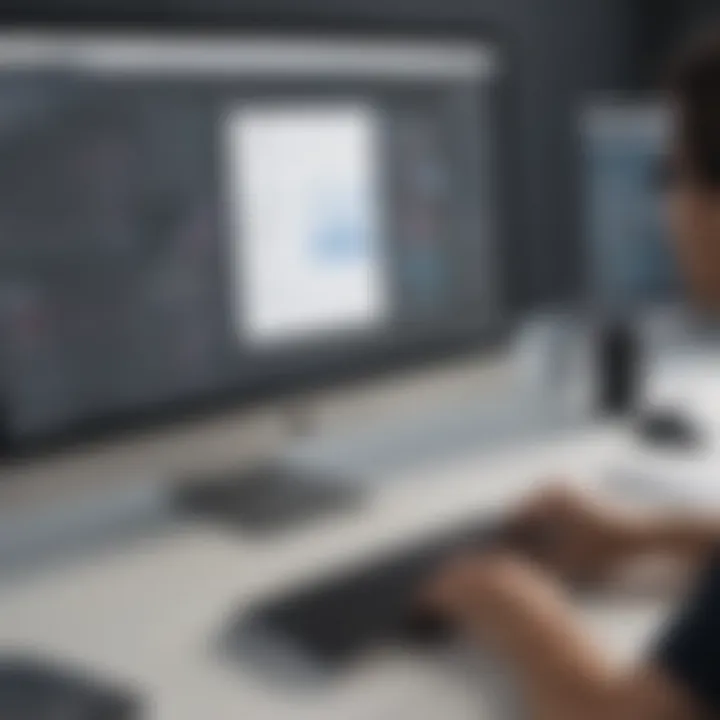
- Purpose: Identify the end-use of your designs. Will they be used for marketing, presentations, or digital products?
- Functionality: Determine if you need advanced capabilities such as vector graphics, or if basic editing features are sufficient.
- Collaboration: If you're working in a team, choose software with strong collaborative features like Figma.
This analysis ensures that you do not invest in features you may not utilize, saving both time and resources.
Budget Considerations
Budget plays a significant role in software selection. Different graphic design tools come at various price points. Free options like GIMP may suit those who prioritize cost-effectiveness. However, they may lack some premium features found in paid software like Adobe Creative Suite.
When considering your budget, keep in mind:
- Initial Investment: Analyze the cost of licenses or subscriptions against your expected usage.
- Ongoing Costs: Some software may have monthly fees, while others operate on a one-time purchase model.
- Value of Features: Weigh whether advanced features justify a higher price by assessing their contribution to your projects.
Making sound financial decisions in software procurement can lead to significant long-term savings.
Trial and Error Approach
A trial-and-error method can prove beneficial when exploring graphic design software options. Many platforms offer free trials or freemium models, allowing users to experience their interface and features before committing.
Consider the following tips during this process:
- Hands-On Experience: Use trials to evaluate usability and capabilities against your specific needs.
- Feature Testing: Test the integration of tools needed for your work.
- Feedback Collection: If you are in a team environment, include feedback from other stakeholders regarding software usability.
This practical approach can illuminate the best fit for your workflow, preventing costly mistakes in software selection.
Choosing the right graphic design software is not just about features; it is about understanding your unique needs and workflows.
Future Trends in Graphic Design Software
The landscape of graphic design software is continuously evolving. Future trends reflect not only technological advancements but also changing user expectations. In the context of this article, understanding these trends is vital for small to medium-sized businesses, entrepreneurs, and IT professionals. Recognizing these developments helps businesses choose software that aligns with their growth and changing demands.
Emerging Technologies
Emerging technologies are reshaping the graphic design industry significantly. Technologies such as artificial intelligence, machine learning, and augmented reality offer new ways to design and create. For instance, AI-integrated tools can automate repetitive tasks, such as resizing images or suggesting color palettes based on current design trends. This automation saves time and increases productivity.
Moreover, augmented reality allows designers to create more immersive experiences. Businesses can leverage AR to present their work in unique ways, enhancing client presentations or product demonstrations. The combination of these technologies is a game-changer, making graphic design not only more efficient but also more innovative.
User-Centric Developments
The focus on user-centric developments is key as software becomes more accessible. Today's tools prioritize user experience, enhancing the way both professionals and amateurs interact with design software. Solutions are being designed with usability in mind. This means that features like drag-and-drop functionality and customizable workspaces are now standard. Templates and guided tutorials help users navigate the software more effectively.
In addition, user feedback plays a crucial role in shaping future software updates. Companies are increasingly attentive to their user base, utilizing feedback to refine features and offerings. This ensures that graphic design software meets the practical needs of its users.
"Graphic design software must adapt to evolving user needs, ensuring ease of use remains a priority while leveraging new technologies."
In summary, the future trends in graphic design software pivot around emerging technologies and user-centric developments. These elements not only enhance the design process but also ensure that tools remain accessible and relevant. For businesses, staying abreast of these trends is crucial for maintaining a competitive edge.
Culmination
The conclusion serves as the a pivotal part of this article, summarizing the insights gained through the exploration of user-friendly graphic design software. Reflecting on the entire discussion, it encapsulates the key points and emphasizes the importance of choosing the right tools for graphic design based on ease of use, particularly for small to medium-sized businesses, entrepreneurs, and IT professionals.
In today’s digital landscape, efficient graphic design software can significantly impact productivity and creativity. A user-friendly interface combined with intuitive features reduces the time required to learn the software, allowing users to focus on their projects. This leads to better resource allocation, as individuals can quickly transition from novice to proficient users.
Further, selecting the appropriate software can influence a project’s overall quality and visual appeal. Tools that offer templates and tutorials are particularly beneficial for those who might lack extensive design experience. This availability ensures that even those with minimal skills can produce professional-grade outcomes.
Lastly, the conclusion of this article underscores the importance of staying updated on future trends in graphic design software. Emerging technologies and user-centric developments will continue to shape the landscape. Understanding these trends is crucial for making informed decisions, ensuring that businesses remain competitive and adaptive in an evolving environment.
Key Takeaway: Choosing the right graphic design software fosters not only efficiency but also creativity, leading to superior outcomes in a variety of design tasks.
Summary of Key Points
- The significance of a user-friendly interface in graphic design software cannot be overstated. It enhances user experience and encourages creativity.
- Accessible resources, such as templates and tutorials, play a vital role in bridging skills gaps for users with little experience.
- Future trends like emerging technologies and user-centric features will continue to influence the functionality and accessibility of graphic design software.
Final Recommendations
To conclude, businesses should consider the following recommendations when selecting graphic design software:
- Identify Specific Needs: Assess what features are critical for your projects, whether it's collaboration tools, template availability, or specific design capabilities.
- Trial Different Options: Utilize free trials or version to evaluate usability and features before committing to a purchase.
- Keep an Eye on Updates: Stay informed about software updates and emerging technologies that could enhance your design capabilities further.
By following these tailored recommendations, users can ensure they select the right tools for their unique requirements, ultimately maximizing their design output.















