Webex Teams vs Microsoft Teams: A Detailed Comparison
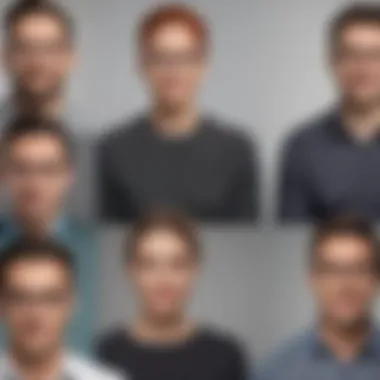

Intro
In today’s fast-paced business world, effective communication tools are indispensable. As organizations increasingly leverage technology for collaboration, choosing the right platform can significantly impact productivity and team dynamics. This article dives into an extensive comparison of two heavyweight contenders in the realm of collaboration: Webex Teams and Microsoft Teams. Both offer unique functionalities, but they cater to different business needs and preferences.
Both platforms have risen to prominence in the collaborative landscape, offering features designed to streamline communication and enhance teamwork. This comparative analysis does not merely scratch the surface; rather, it delves into the nitty-gritty of what each tool offers. By exploring core features, usability, integrations, and security, we aim to shine a light on which tool might serve small to medium-sized businesses best.
Functionality
Understanding the functionality of these tools is crucial for making an informed decision. Both Webex Teams and Microsoft Teams offer a rich set of features that cater to various business needs.
Core Features Overview
- Webex Teams: This platform is tailored for virtual meetings, messaging, and file sharing. It provides breakout rooms, which are great for focused discussions during larger meetings. Besides, it has robust video conferencing capabilities. The ability to share screens seamlessly during calls takes the collaborative experience up a notch. Users appreciate its intuitive interface for a straightforward experience.
- Microsoft Teams: Integrated with the wider Microsoft 365 suite, Teams offers chat, video calls, and file collaboration, along with tools like OneNote and Planner. Its seamless integration into other Microsoft products makes it a go-to for businesses already entrenched in the Microsoft ecosystem. Features like meeting recordings and live captions during calls add to its appeal, offering added functionality.
Unique Selling Points
A unique selling point is what sets a product apart from its competitors.
- Webex Teams stands out with its emphasis on security and privacy. It utilizes end-to-end encryption, which is vital for businesses dealing with sensitive information.
- Microsoft Teams, on the other hand, boasts its integration capabilities. Being part of the Microsoft family means users can leverage a multitude of tools that work in harmony, enhancing overall productivity.
"The right collaboration tool can either propel your team forward or hold you back. Don't underestimate this choice!"
Integrations
Integrations play a pivotal role in extending the functionalities of both platforms, facilitating smoother workflows.
Compatible Tools
- Webex Teams integrates well with various third-party applications such as Salesforce and Trello, enabling users to customize their workspace further.
- Microsoft Teams, however, has the advantage of integrating with the extensive Microsoft 365 suite and over 700 other apps, making it a versatile choice for businesses of different sizes.
API Availability
Developers can take advantage of both platforms.
- Webex Teams offers APIs for dialogue management and custom app development, allowing organizations to tailor specific functionalities to their needs.
- Microsoft Teams also possesses extensive APIs that are well-documented and support integration with various applications, allowing customization possibilities beyond standard uses.
Prelims to Collaboration Tools
In today’s fast-changing business world, effective communication is not just a luxury—it's a necessity. As companies increasingly adopt remote and hybrid working models, the role of collaboration tools becomes paramount. These tools are designed to help teams stay connected, share ideas, and work more efficiently, regardless of their physical locations. Whether it’s through instant messaging, video calls, or shared document platforms, the right collaboration tools can dramatically impact a company’s productivity and culture.
The advent of the digital age has led to a plethora of collaboration solutions, turning the workplace into a more integrated environment. Teams can collaborate seamlessly, streamline workflows, and improve overall communication with a few clicks. As the workspace evolves, so do the requirements for communication solutions. Causes for improvement include enhanced organization, better time management, and the capacity to bridge gaps between team members, regardless of where they sit.
Deciding which collaboration tool best fits your business needs can be a daunting task. Different tools cater to unique operational requirements. Understanding these distinctions helps businesses select solutions that align with their goals, whether those are fostering creativity, improving customer service, or simply maintaining smooth operations.
The Importance of Communication in Business
Communication is the heartbeat of any organization. It’s how ideas spark, problems get resolved, and company cultures get built. In fact, McKinsey research suggests that effective communication can boost productivity by as much as 25%. Poor communication, on the other hand, can lead to misunderstandings, project delays, and ultimately lost revenue.
The COVID-19 pandemic has only underscored the importance of smooth communication channels. Companies that relied on traditional face-to-face meetings required quick adaptations to maintain cohesion and effectiveness. This sudden shift illuminated the critical need for tools that enable fluid communication between team members.
Thus, having the right tools can foster a culture where ideas flow freely and employees feel more connected to their work. It creates an environment where collaboration becomes the norm rather than the exception.
In effect, solid communication tools form the backbone of successful organizations, helping to eliminate silos, encourage teamwork, and drive innovation.
Overview of Collaborative Software Solutions
Collaboration software offers a range of features that cater to various aspects of teamwork. From simple chat applications to comprehensive project management solutions, an array of options exists for organizations. These tools can be customized and integrated with existing systems to fit diverse operational needs. Here’s a look at what these solutions generally encompass:
- Messaging and Chat: Instant messaging capabilities that facilitate real-time communication among team members.
- Video Conferencing: Tools that support face-to-face interactions via webcam, essential for remote or hybrid teams.
- Project Management Features: Functions that help plan, track, and manage tasks, often with timelines, role assignments, and status updates.
- File Storage and Sharing: Cloud capabilities that enable team members to store, share, and collaborate on documents securely.
- Integration with Other Tools: The ability to integrate seamlessly with CRM, accounting, or other software, enriching the user's ability to access important data without needing to switch platforms.
In summary, collaboration software has grown exponentially in capabilities, thereby enhancing how teams interact and perform. Choosing the right tools can lead to smoother workflows and stronger connections among team members.
Webex Teams Overview
Webex Teams has gained traction as an essential collaboration tool in the business landscape, particularly for organizations looking to enhance communication and connectivity among team members. This platform offers a comprehensive suite of features designed to streamline work processes and foster collaboration in a way that feels natural and intuitive.
When considering a collaboration tool, it’s paramount to evaluate its capabilities, user experience, and how it integrates into existing workflows. In doing so, small to medium-sized businesses and entrepreneurs can discern if Webex Teams is the right fit for their unique communication requirements. Here, we will explore the heart of what makes Webex Teams significant.
Key Features of Webex Teams
Webex Teams boasts several standout features that cater to diverse business needs. From team messaging and video calls to file sharing, it presents a well-rounded solution for communication. Key features include:
- Real-time Messaging: Message threads are persistent and organized, enabling teams to keep track of conversations over time.
- Seamless Video Conferencing: With an intuitive interface, hosting and joining meetings is straightforward. High-quality video and audio capabilities add to the experience.
- File Sharing Capabilities: Users can easily share files within the chat interface or during video calls, reducing the need for switching apps.
- Collaborative Whiteboarding: Teams can brainstorm visually, which fosters creativity and makes ideas easier to convey.

These features not only support everyday tasks but also enhance overall productivity.
User Interface and Experience
The user interface of Webex Teams is crafted with usability in mind, allowing users to navigate through the tool without feeling overwhelmed. The layout is clean and straightforward, enabling users to quickly find what they need. Color-coded channels and straightforward notifications ensure that users are never lost in a sea of chats and calls. Moreover, the mobile application is equally responsive, giving users the flexibility to switch between devices seamlessly.
Integration with Other Tools
Integration plays a crucial role in the effectiveness of any collaborative tool. Webex Teams integrates well with an array of applications, which is crucial for businesses relying on existing software. Here are some notable integrations:
- Google Drive and Dropbox: For file management, these integrations provide ease of access to documents.
- Trello and Jira: Project management becomes streamlined as teams can link tasks directly to their conversations.
- Salesforce: Sales teams can communicate more effectively while managing their leads and opportunities in one place.
Overall, Webex Teams shines brightly when it comes to flexibility. Its ability to connect with various tools makes it a valuable asset in the toolkit of any business looking to enhance its collaborative efforts.
"In an age where communication is key, Webex Teams stands out as a beacon for teams seeking seamless collaboration."
By focusing on these critical aspects of Webex Teams, businesses can better ascertain if this tool aligns with their operational needs and enhances their workflow.
Microsoft Teams Overview
Understanding the ins and outs of Microsoft Teams is pivotal for any business looking for a reliable collaboration tool. In an era where remote work has become commonplace, this platform stands out not just for its features but also for its synergy with existing Microsoft products. Knowledge of what Microsoft Teams brings to the table helps businesses make informed decisions when selecting a collaboration tool. This section will delve into three vital aspects of Microsoft Teams that matter most: Core Features, User Interface, and Integration capabilities.
Core Features of Microsoft Teams
Microsoft Teams offers a robust suite of features tailored for seamless communication and collaboration. At its core, it’s more than just a messaging app; it’s a comprehensive workspace that combines several functions. Here are some key elements:
- Real-time collaboration: Teams allows multiple users to work concurrently on documents, which fosters teamwork.
- Channels: Users can create channels for specific projects or topics, making discussions organized and easy to follow.
- Video conferencing: With high-quality video capabilities, Teams supports meetings ranging from small video calls to large webinars, accommodating many participants.
- Task management: Integration with Planner and To-Do helps teams track tasks efficiently.
One can argue the successful embrace of these features largely hinges on user adaptability. Understanding how to leverage these tools can lead organizations to become more productive.
User Interface and Usability
The user interface of Microsoft Teams is crafted with user-friendliness in mind. While the layout might initially appear complex due to the myriad of functionalities, familiarity breeds comfort. The left-side navigation bar features distinct icons for Chats, Teams, Meetings, and Files, allowing quick access. Here are a few advantages:
- Intuitive design: Most users find it straightforward to navigate, whether they are seasoned professionals or novices.
- Customization options: Tailoring notification preferences and theme settings can help users shape their experience according to their needs.
- Mobile accessibility: The mobile version maintains essential features, ensuring that teams remain connected on the go.
Users often commend the ease of switching between various tasks, which is crucial in the fast-paced business environment.
Integration with Microsoft Products and Beyond
A strong selling point for Microsoft Teams is its tight integration with other Microsoft products. This relationship enables users to leverage existing tools with minimal friction. Key integrations include:
- Outlook: Users can schedule meetings directly from their calendar.
- SharePoint and OneDrive: File sharing is seamless, enhancing collaborative efforts on files stored in the cloud.
- Office Suite: One can edit documents using Word, Excel, or PowerPoint directly within Teams.
Moreover, Microsoft Teams is not just limited to Microsoft products. Various third-party apps can be integrated, broadening its functionality. From Trello to Zoom, the possibilities are vast, allowing teams to tailor their workspace to suit different project requirements. This integration capability positions Teams as a versatile platform for a dynamic work environment.
"The ability to integrate with other applications means I can work with what I know without changing my habits much. It's all in one place, and that is a game-changer."
In summary, the exploration of Microsoft Teams reveals a platform that is not just a chat tool but a comprehensive environment for collaboration. Its features, usability, and integrations help businesses maintain productivity and streamline workflows.
Comparative Analysis of Features
The comparative analysis of features is a cornerstone for any organization looking to optimize its collaboration capabilities. In the evolving landscape of business communication, understanding what each tool offers can make or break a team’s productivity. A thorough evaluation of features such as messaging, video conferencing, and file sharing can illuminate the best practices and functionalities suited to specific business needs. Critical elements that stand out include ease of use, real-time collaboration, and the capacity to integrate seamlessly with existing workflows. Each aspect holds great significance not just for IT professionals but for every individual within a firm that relies on these tools daily. Assessing these features not only enhances strategic decision-making but also presents opportunities to streamline operations while promoting a culture of teamwork.
Communication Tools: Messaging and Calling
When diving into communication tools, both Webex Teams and Microsoft Teams provide robust messaging and calling functionalities that cater to different user needs. Webex Teams offers a streamlined chat experience where users can create dedicated channels for various projects or topics, allowing conversations to flow in an organized manner. The ability to initiate voice and video calls without leaving the chat window ensures smooth communication. On the other hand, Microsoft Teams integrates deeply with other Microsoft 365 applications, which can simplify the workflow when accessing emails, documents, or calendars.
- Webex Teams:
- Microsoft Teams:
- Chat Organization: Channels and direct messaging available.
- Call Features: Ability to convert chat conversations into voice or video calls with ease.
- Integration: Seamless with Outlook and SharePoint.
- Calling Capabilities: Incorporates PSTN calling, adding further versatility.
Both platforms emphasize secure communications with end-to-end encryption. However, the context in which each tool is best utilized diverges. The former shines in a more flexible project-based environment, while Microsoft Teams aligns well with organizations that rely heavily on the Microsoft ecosystem.
Video Conferencing Capabilities
Video conferencing capabilities have become crucial in contemporary business settings, especially in the wake of remote work becoming the norm. Webex Teams provides high-definition video and robust screen-sharing options, which can effectively engage participants during virtual meetings. The layout allows participants to see each other clearly while sharing documents or presentations, contributing positively to the interaction quality.
On the flip side, Microsoft Teams also excels in video conferencing, facilitating large meetings with up to 10,000 participants—in some scenarios—while allowing up to 49 video feeds to be visible at once. This functionality makes it especially appealing for bigger organizations or larger presentations. Additionally, recording meetings and automatic transcription helps in creating documentation for future reference.
- Webex Teams:
- Microsoft Teams:


- HD Video: High-definition and stable connections.
- Visual Layout: Focus on participant visibility during shares.
- Large Scale Meetings: Support for massive meetings and multiple video feeds.
- Recording & Transcription: Useful for follow-ups and documentation.
Both platforms deploy innovative features to enhance user experience, yet the choice often boils down to how each company utilizes virtual communication. Remote teams and client-facing organizations may gravitate toward Webex for its meeting features, while those already in Microsoft’s ecosystem likely benefit more from Microsoft Teams.
File Sharing and Collaboration
In the realm of file sharing and collaboration, both Webex Teams and Microsoft Teams provide tools that facilitate teamwork, yet they do so in unique ways. Webex allows users to share files directly within the chat, ensuring that all stakeholders have immediate access to necessary documents. Its features include version control and real-time editing, which can prove invaluable when teams work on the go.
Conversely, Microsoft Teams boasts exceptionally tight integration with OneDrive and SharePoint, making file collaboration seamless for organizations already entrenched in the Microsoft suite. Sharing files isn't just about sending documents; it emphasizes co-authoring and simultaneous editing, which fosters efficiency and creativity within teams.
- Webex Teams:
- Microsoft Teams:
- Direct File Sharing: Options right in the chat window.
- Real-Time Editing: Changes reflect instantly for all team members.
- Integration with OneDrive and SharePoint: Simplifies access and versioning.
- Co-Authoring Features: Multiple users can edit documents live.
Ultimately, organizations should evaluate their collaboration needs critically. Webex Teams may appeal to those seeking a straightforward approach to sharing files within discussions, while Microsoft Teams may be better for enterprises requiring deeper document collaboration and integration.
Performance and Reliability
In today’s fast-paced business world, an organization’s success hinges greatly on how effectively it communicates and collaborates. Therefore, performance and reliability of collaboration tools like Webex Teams and Microsoft Teams play a significant role in shaping an organization's ability to function efficiently. Without an understanding of how these platforms operate under varied circumstances, businesses might find themselves amidst communication breakdowns, lost opportunities, or missed timelines.
A collaboration tool that lags or crashes at a crucial moment can lead to frustrating roadblocks. Hence, having dependable performance paired with a sturdy infrastructure ensures companies can conduct meetings, share documents, and communicate with confidence.
Speed and Responsiveness
When it comes to speed and responsiveness, Webex Teams and Microsoft Teams both showcase their strengths, yet their efficacy can vary based on specific tasks and user demands. Webex, notionally being a pioneer in video conferencing, often prides itself on low latency during calls and quick load times for its messaging features. This means users can communicate smoothly without the annoying lag that can sap productivity.
Conversely, Microsoft Teams capitalizes on its integration with the Microsoft Office suite, which can sometimes introduce delays when accessing or sharing large files, particularly when multiple users are involved. However, it is designed to be resourceful, offering a fast, responsive user experience, especially when used on a platform optimized for Office applications.
A notable aspect of both applications is how they manage bandwidth. For example, when the office wires run thin, Webex Teams cleverly optimizes video quality to maintain call integrity while keeping session speeds intact. This feature is a boon when connecting remote teams scattered across the globe, in settings that may not always boast high-speed internet.
In sum, speed and responsiveness are vital. A tool that appears sluggish can dampen user satisfaction and employee productivity.
Uptime and Service Reliability
In the realm of business collaboration, uptime and service reliability can often make or break a company’s workflow. Organizations rely heavily on these tools to maintain uninterrupted communication lines, and anything less than exemplary performance can throw a wrench into their operations.
Both Webex Teams and Microsoft Teams pride themselves on their uptime records, with each striving for a target of 99.9% availability. Users expect consistent access, especially during crucial meetings or collaborative projects. Being unable to log in when it matters most is a stressful situation for any employee.
While Webex Teams has built a reputation for stability during high-demand calls, Microsoft Teams shines particularly in its integration with the Azure cloud, enhancing reliability. Users report fewer issues with connection drops and occasional bugs that sometimes plague Webex.
"A reliable tool is like a trusty hammer. It won't let you down when building your team's goals."
For firms choosing between these platforms, it's paramount to examine service history and user feedback closely. Collected data can reveal patterns of outages or stability, which can guide businesses in making informed decisions tailored to their specific needs.
In closing, effective performance and reliability in collaboration tools isn't just an attractive feature; it's a necessity. Your team’s effectiveness hinges on these two pillars, shaping how well they can deliver on objectives and innovate solutions. Thus, prioritizing these qualities when comparing Webex Teams and Microsoft Teams is paramount for any forward-thinking organization.
Pricing Models and Plans
In the landscape of collaborative tools, understanding the pricing models and plans is vital. Small to medium-sized businesses, entrepreneurs, and IT professionals need to know how their investment aligns with functionality and their specific needs. Making a decision based solely on initial costs may lead to regret down the road. It's essential to pinpoint the hidden costs or potential benefits that come with various tiers of service.
The pricing strategies for both Webex Teams and Microsoft Teams may not just impact budget allocation but also affect scalability, integration capabilities, and overall user satisfaction. Therefore, evaluating these price points and what they encompass can provide a clearer picture of which platform fits a business best.
Webex Teams Pricing Structure
Webex Teams offers a pricing structure that affords flexibility to its users. The structure is generally tiered, targeting different business sizes and needs. There's a free version that allows limited features, ideal for small teams or startups eager to test the waters. However, for full access to advanced capabilities, the paid plans come into play, typically categorized into:
- Starter Plan: Aimed at teams of up to 100 users, offering core functionalities like messaging, calling, and file sharing. It serves as a great entry point for small organizations.
- Business Plan: Designed for larger teams, accommodating around 200 users with enhanced features that include more extensive integration options and improved security measures.
- Enterprise Plan: Tailored towards larger corporations needing comprehensive services, this plan offers extended admin controls, customization, and integration with other software tools.
While some users may find its straightforward approach inviting, others might consider the need for careful planning when scaling up. The higher the tier, the more functionalities one gets, but it often interfaces with the need for additional training as features become more complex.
Microsoft Teams Pricing Options
Microsoft Teams provides a variety of pricing options, ensuring it can cater to businesses of all shapes and sizes. At its core, Microsoft’s pricing scheme is bundled with its broader Office 365 ecosystem. Users can expect options such as:
- Free Version: This allows for basic functionality suitable for smaller teams, with limited storage and features.
- Microsoft 365 Business Basic: This entry-level subscription includes online apps along with Teams, making it suitable for organizations that already rely on Microsoft products.
- Microsoft 365 Business Standard: Expanding on the Business Basic plan, this includes desktop applications and more storage, perfect for growing businesses with increasing collaboration needs.
- Microsoft 365 E3/E5: These enterprise solutions come with extensive features, such as advanced security, compliance, and analytics, making them ideal for larger, more regulated organizations.
Amongst the plans, it's evident that Microsoft Teams leans heavily on integration with existing Microsoft products, which could prove advantageous or burdensome based on current systems in place.
Cost-Effectiveness Analysis
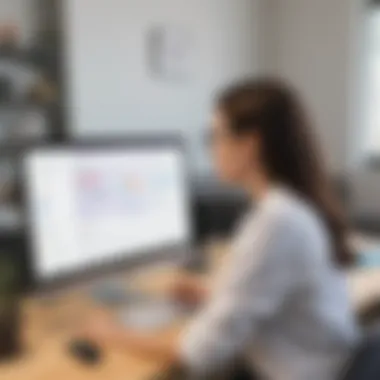

When it comes to deciding which collaboration tool is more efficient, cost-effectiveness becomes the crux of the discussion. Businesses should weigh their current needs against long-term goals. Here are some factors to consider:
- Feature Utilization: If a company rarely dips into the advanced features offered by a higher tier, opting for a basic plan might be best.
- Scalability: Companies that expect growth should consider future costs that come with upgrading as user numbers increase.
- Integration Capability: The potential for smooth integration with existing tools can increase productivity and decrease time lost during onboarding.
- Total Cost of Ownership: It’s not only about pricing but also indirect costs, such as training staff and potential downtime during transitions.
Ultimately, the right choice comes down to understanding a business's unique workflow and collaboration dynamics. Choosing a platform with a transparent pricing model that allows expansion without heavy fees may present a more sustainable path forward.
"Evaluating collaboration tools on pricing alone can be misleading; understanding their value in functional aspects is equally crucial."
By scrutinizing these elements and anticipating potential changes, businesses can pinch the pennies while still investing in tools that foster growth and efficiency.
Security and Compliance
In the digital age, where information flows like water, the significance of security and compliance cannot be overstated. Businesses, whether they're small start-ups or larger enterprises, rely heavily on software solutions that not only enhance productivity but also protect sensitive data from falling into the wrong hands. This is particularly vital as companies grow, taking on more users and handling increasingly sensitive information. A robust security framework helps in safeguarding against data breaches, unauthorized access, and other cyber threats. Therefore, understanding the security features of collaboration platforms like Webex Teams and Microsoft Teams is crucial in making an informed decision about which tool meets your organization's needs.
Security also intertwines with compliance. Various industries face strict regulations that govern how data is handled. Adhering to these regulations is non-negotiable; failing to comply can lead to severe penalties and damage to a company's reputation. Thus, knowing how each platform supports compliance efforts can serve as a significant deciding factor.
"The best way to protect yourself is to understand where your vulnerabilities lie."
Webex Teams Security Features
Webex Teams brings a solid arsenal of security tools designed to protect user data and ensure compliance with industry standards. Its encryption protocols are noteworthy; both data at rest and in transit are encrypted, meaning your data is locked up tight, whether it's stored on the platform’s servers or flitting across the internet.
Further, Webex Teams incorporates features like:
- End-to-End Encryption: This ensures discussions are kept private, accessible only to intended recipients.
- Multi-Factor Authentication (MFA): Adds an extra layer of security, making unauthorized access far more complex.
- Regular Security Audits: The platform routinely undergoes assessments to identify potential vulnerabilities and rectify them promptly, which builds trust.
- Compliance Certifications: Webex Teams adheres to various compliance frameworks, including GDPR and HIPAA, signaling its commitment to data protection.
These features provide businesses with peace of mind, knowing that their sensitive communications are secured against hackers and other threats.
Microsoft Teams Security Measures
On the other hand, Microsoft Teams also boasts an impressive range of security interventions. Developed within the Microsoft 365 ecosystem, it benefits from the suite's comprehensive security features. As businesses look for seamless integration with existing processes, this is even more appealing.
Key aspects of Microsoft Teams’ security features include:
- Data Encryption: Like Webex, Microsoft Teams employs strong encryption standards for both data in transit and at rest, adding a substantial layer of protection.
- Identity and Access Management: Microsoft’s Azure Active Directory offers robust identity management, allowing admins to easily manage user permissions and access levels.
- Advanced Threat Protection and Secure Score: This feature helps organizations proactively manage their security risks by evaluating potential vulnerabilities and providing actionable recommendations.
- Compliance and Certifications: Teams also meets numerous compliance obligations, including ISO 27001 and SOC 2, making it a viable choice for organizations subject to various regulations.
In deciding between these two platforms, knowing how each supports security and regulatory compliance will guide businesses toward the solution that best aligns with their risk management and operational goals.
User Feedback and Satisfaction
In the world of collaboration tools, user feedback serves as a window into the real-world experiences of teams. It provides critical insights that can guide businesses in selecting the right platform for their communication needs. Satisfaction levels often correlate with productivity and team cohesion. When employees are happy with their tools, they work more effectively, leading to enhanced collaboration and better results. This section delves into user feedback and satisfaction regarding both Webex Teams and Microsoft Teams, exploring the nuances that impact user experience, areas for improvement, and overall perceptions of each platform.
User Experiences with Webex Teams
Webex Teams has garnered various feedback from its user base, some positive and some critical. Users often praise its robust integration capabilities and features designed to facilitate teamwork. The platform offers seamless video conferencing, messaging, and file sharing, which many find intuitive and user-friendly. For instance, one small business owner noted, "The integration with our existing systems has made a significant difference. I hardly need to switch between apps anymore to get my work done."
However, there are areas where users have voiced concerns. A common gripe revolves around the learning curve associated with some features. New users might feel overwhelmed at first, which can lead to frustration. Employees in a tech startup mentioned that while the tool is powerful, it does take time to grasp its full range. They remarked, *"Once you get the hang of it, it's great, but that initial learning phase can be a bit of a pain."
It’s also worth noting that Webex Teams has received feedback regarding its performance during peak usage times. Some users expressed dissatisfaction with lagging video calls, which they feel undermines the product’s promise of reliability. This variability can leave a sour taste, especially when high-quality communication is expected.
User Perspectives on Microsoft Teams
Microsoft Teams, on the other hand, enjoys a diverse array of feedback that showcases both its strengths and weaknesses. Many users appreciate its deep integration into the Microsoft ecosystem, especially companies already using Microsoft 365. One IT professional mentioned, *"It's like having everything I need in one place. I can access my files, emails, and chats all in Teams. That alone boosts my productivity!"
Yet, not everything is sunshine and rainbows. Some users have raised issues concerning its complex interface, which can be daunting for those not well-versed in Microsoft's suite of products. A common comment revolves around the cluttered feel of the Teams interface. An entrepreneur tackling the challenges of remote work shared, *"Honestly, it sometimes feels like a digital jungle. I wish there was a simpler way to navigate through my chats and files."
Moreover, the inconsistency of notifications has also been highlighted by several users. This inconsistency can lead to missed messages or alerts, potentially impacting overall communication. A user reflected on this, stating, *"I've lost track of important messages because notifications just didn't pop up when they were supposed to. It's frustrating!"
In summary, user feedback reveals a rich tapestry of experiences with both Webex Teams and Microsoft Teams. Understanding these insights helps businesses tailor their decisions based on their specific needs and the feedback from their teams. A carefully considered choice can significantly enhance collaboration and, ultimately, drive success.
Final Thoughts and Recommendations
In weighing the options between Webex Teams and Microsoft Teams, it's crucial to approach the decision with a clear vision of your organization's unique requirements and operational style. Each platform offers distinctive characteristics that can align differently with varying business needs. The ultimate aim is to identify a solution that not only facilitates effective communication but also promotes seamless collaboration among team members.
Which Platform Suits Your Business Needs?
When evaluating which platform best fits your business, consider the following elements:
- Size and Scope: For smaller companies or startups, Microsoft Teams often meets the needs due to its deep integration with Microsoft 365, making it a familiar territory for many. On the other hand, Webex Teams is robust enough for larger organizations that need more extensive functionalities like advanced analytics and customizable workflows.
- User Experience: Look into the user experience of both platforms. Microsoft Teams tends to have a flatter learning curve because many users are already acquainted with other Microsoft products. In contrast, Webex Teams may require a bit of time for adaptation, but its powerful features can be worth the initial investment of time and effort.
- Specific Features: Align your choice with the specific functionalities your team will utilize the most. If video conferencing and real-time collaboration on shared documents are paramount, Webex's strong video capabilities may tip the scales in its favor. However, if integrated workflows with Microsoft applications are of utmost importance, Microsoft Teams is likely the way to go.
- Future-Proofing: Consider not just the present needs but also how your business might evolve. Look at the development roadmaps for both platforms; one might be better positioned for future growth and features you anticipate needing down the line.
Ultimately, it's about matching the tool to the culture of your organization and ensuring that the chosen solution enhances productivity without complicating workflows.
How to Transition Smoothly Between Tools
Transitioning from one collaboration tool to another, whether from Webex Teams to Microsoft Teams or the other way around, can be a daunting task but with proper planning it can be smooth. Here's how to approach it:
- Assess Current Usage: Begin by evaluating how your team utilizes the current tool. Identify which features are indispensable and what has not been utilized fully. This will guide you in configuring the new tool accordingly.
- Communicate the Change: It’s vital to maintain open lines of communication during the transition. Prepare your team for the impending shift by outlining the reasons for the switch and the benefits it is expected to bring.
- Create a Transition Plan: Develop a structured timeline for the migration process. Include training sessions, feedback loops, and checkpoints. If possible, run both platforms in tandem for a short period to let employees acclimate without pressure.
- Involve Your Team: Engage your users in the transition. Allow them to provide input on how they think the new tool should be implemented. Their insights might uncover potential pitfalls and opportunities you hadn’t considered.
- Offer Training Resources: Provide ample training resources such as tutorials, documentation, or even informal lunch-and-learn sessions. Tailor these to your team’s specific use cases to maximize relevance and engagement.
- Gather Feedback: After the transition, continue to collect feedback. Assess if the new platform meets the intended goals and adjust operations accordingly.
Following these outlined steps can help mitigate frustrations and streamline the process, making the new tool an integral part of your collaborative efforts rather than a point of resistance.















