Exploring Whiteboard Scheduling Software for Modern Workplaces

Intro
In today's fast-paced world, where collaboration is king and efficiency is vital, businesses are continuously on the lookout for tools that can streamline processes. Whiteboard scheduling software emerges as a remarkable solution, aiming to enhance the way teams plan, communicate, and execute tasks. This digital approach offers a refreshing angle to traditional scheduling methods, allowing businesses—both small and medium-sized—to embrace adaptability and clarity in their operations.
As companies evolve, so do their needs. The transition from mundane paper calendars or static whiteboards to dynamic digital platforms has not only boosted productivity but has also improved team synergy. This article seeks to dissect the multifaceted world of whiteboard scheduling software, focusing on its functionalities, integrations, and the plethora of benefits it can offer.
Whether you are an entrepreneur hustling to keep track of your growing team or an IT professional seeking to optimize workplace processes, understanding the capabilities and potential of whiteboard scheduling software will prove invaluable. Let's dive in and explore how this technology is transforming modern workplaces.
Understanding Whiteboard Scheduling Software
Navigating the intricate landscape of modern business often requires tools that mirror the dynamism of a day-to-day operation. One such tool is whiteboard scheduling software, which serves as a linchpin for organizing tasks and resources effectively. For small to medium-sized businesses and entrepreneurs, adapting to this software isn’t merely a matter of convenience; it’s a strategic necessity. The essence of understanding whiteboard scheduling software lies in recognizing its multi-faceted benefits, the purpose it serves, and the considerations that must be taken into account during its implementation.
Definition and Purpose
At its core, whiteboard scheduling software is a digital solution designed to simplify the complex web of scheduling. Instead of traditional whiteboards covered with hastily scrawled notes that often lead to confusion, these programs offer a structured yet flexible interface for scheduling appointments, tracking projects, and managing resources. Essentially, it acts as a virtual board where information is easily visualized and updated in real time, ensuring everyone is on the same page.
There are several reasons why businesses adopt this software:
- Collaboration: In a world where remote work is increasingly common, the real-time collaboration offered by such software breaks down barriers and encourages teamwork.
- Visibility: Gone are the days where schedules were confined behind closed doors. With whiteboard scheduling, teams can instantly see deadlines, priorities, and responsibilities.
- Accessibility: Whether accessed via desktop or mobile, users can keep tabs on their schedules anytime, anywhere, which ultimately fosters a more agile business environment.
In short, it’s not just about getting organized; it’s about rethinking how teams interact and execute their daily tasks.
Historical Context
The roots of scheduling software hark back to the rudimentary methods of time management and organizational systems that were heavily reliant on physical whiteboards and paper planners. Initially, businesses depended on manual entries and sticky notes plastered across offices. This method was, at best, a slow-moving ship navigating the vast sea of modern demands.
With the dawn of the digital age, especially amid the rise of computers in workplaces during the late 20th century, scheduling tools began to enter the market. Early iterations were basic and often clunky, catering mainly to larger organizations with substantial technological infrastructure. However, as software capabilities evolved and became more user-friendly, the landscape began to shift.
The introduction of cloud technology later revolutionized this sector. Enabling multiple users to connect and share information in real time made proprietary software not just an option but a necessity for businesses eager to thrive. Thus, what began as a simple tool for personal management gradually morphed into sophisticated whiteboard scheduling software tailored to meet the collaborative needs of diverse teams.
"Understanding the evolution of whiteboard scheduling software is like peering through the looking glass of business efficiency, revealing how far we've come from chaotic eras of disorganization."
In summary, grasping the definition and historical context of whiteboard scheduling software enables one to appreciate its transformative role in contemporary workplaces. It’s more than just a digital upgrade; it’s a cornerstone for effective planning and enhanced productivity in an era characterized by speed and connectivity.
Core Features of Whiteboard Scheduling Software
When diving into whiteboard scheduling software, understanding its core features is like knowing the heart and soul of a great project. These features are essential for small to medium-sized businesses, helping them thrive in a competitive landscape. Key functionalities not only assist in daily operations but also foster teamwork and communication, two vital elements in any workplace.
Real-Time Collaboration Tools
In today’s fast-paced business world, having real-time collaboration tools isn’t just a luxury; it is vital. Workers need to engage with one another seamlessly, regardless of their physical location. Think of these tools as a bridge connecting team members in a single instance—whether it's brainstorming a project or reviewing schedules.
Imagine a team in Los Angeles collaborating with colleagues in New York, all while working on a project live. They can update schedules, make comments, and assign tasks instantly. Features like live chat, video conferencing, and interactive boards enable individuals to contribute ideas on the fly, making meetings more efficient.
Another critical aspect is version control. It's crucial that everyone is on the same page. Changes made by one team member should be immediately visible to others to avoid confusion over who did what.
Customizable Scheduling Options
Customization is king these days, especially when it comes to scheduling software. Customizable scheduling options allow businesses to set up their calendars according to specific needs. A one-size-fits-all approach rarely works well, so flexibility is key.
For instance, a marketing agency may need a bulk upload feature for campaigns, while a healthcare company might focus on staff shifts. This allows each department to tailor the software to match their workflow. With drag-and-drop functionalities, team managers can prioritize tasks or deadlines with minimal hassle. This adaptability can considerably reduce the time spent managing schedules, thus enabling better focus on core activities.
Moreover, personalized notifications can be scheduled based on individual or team preferences. This ensures that no deadlines slip through the cracks. In a world where time is money, being able to customize this aspect can save both.
Integration with Other Software
Another critical feature is the ability to integrate with other software. In an ecosystem where businesses rely on various tools, whether for accounting, customer relationship management, or project management, having a software solution that plays nice with others is paramount.
For example, consider a team using Slack for internal communications and Trello for task management. Seamless integration means that changes in scheduling can update automatically across platforms—eliminating redundant data entry and miscommunication. It's like having a well-oiled machine, where every part works in harmony.
Furthermore, the software should offer API access, which allows developers to create tailored integrations that meet specific business processes. This not only enhances overall functionality but also future-proofs the setup as business needs evolve.
"Whiteboard scheduling software enhances operational efficiency by allowing teams to collaborate instantly on any device."
Types of Whiteboard Scheduling Software
Understanding the different types of whiteboard scheduling software is crucial for businesses looking to enhance their planning and collaboration processes. The decision between cloud-based solutions and on-premises software can fundamentally affect workflow dynamics, cost management, and user accessibility. Therefore, it’s prudent for small to medium-sized businesses, entrepreneurs, and IT professionals to carefully assess how the chosen type aligns with their operational needs and long-term planning strategies.
Cloud-Based Solutions
Cloud-based scheduling software has grown popular among organizations seeking flexibility and ease of access. The ability to retrieve or update schedules from any location with internet connectivity cannot be overstated. This feature is particularly valuable amid the trend toward remote work, where teams are often spread across various geographies.
- Accessibility: Users can connect via smartphones, tablets, or PCs, ensuring everybody stays in the loop. This means no one’s left twiddling their thumbs waiting for updates, which can save precious time.
- Scalability: As companies grow, their scheduling needs might also evolve. Cloud-based systems can usually handle increasing demands without significant investment in new infrastructure.
- Cost-effectiveness: Traditional licensing can be a hefty upfront cost. Cloud solutions usually have a subscription model, making them kinder on the wallet, especially for startups or smaller companies.
However, potential users should also consider some aspects of cloud solutions:
- Data security: It’s essential to ensure that the chosen provider follows stringent security measures. How well do they protect information? Are there regular backups? These are questions worth asking.
- Internet dependency: Cloud systems require an internet connection. If connectivity falters, so does access to your critical scheduling data.
On-Premises Software
On-premises scheduling software, on the other hand, offers a different set of advantages. This type requires installation on local servers, which brings a measure of control that some businesses prefer. For firms where data protection is paramount, such as in finance or healthcare, on-premises solutions might be more appealing.
- Direct control over data: Companies have full authority over how their data is stored and protected, potentially offsetting some security concerns that accompany cloud solutions.
- Customization options: On-premises systems may be more customizable to fit very specific organizational needs, allowing full tailoring outside the confines of a pre-packaged solution.
- No reliance on the internet: Since it operates on local servers, there's no concern about losing access due to internet issues—an advantage in areas with unreliable connectivity.
Still, users need to be aware of some downsides:
- Upfront costs: The initial investment can be considerable, including hardware, software licenses, and ongoing maintenance.
- Management overhead: Businesses might need dedicated IT staff to manage the system, which adds to operational costs.
Ultimately, whether a business opts for a cloud-based solution or on-premises software hinges on its specific context and requirements. The landscape of whiteboard scheduling software is diverse, offering tools that can cater to various needs, making the choice integral to maximizing efficiency and productivity in today's fast-paced environment.
Digital vs. Traditional Whiteboards
In the fast-paced business environment of today, the choice between digital and traditional whiteboards is more than a momentary preference; it’s a pivotal decision that can shape how a team collaborates, communicates, and operates. Understanding the nuances between these two approaches is essential for any business looking to optimize its scheduling needs. Digital whiteboards offer flexible, dynamic solutions, while traditional methods often come with their own set of rituals and limitations. Below, we explore the advantages of digital systems and the drawbacks tied to conventional whiteboards.
Advantages of Digital Systems
The rise of digital scheduling tools has transformed how organizations manage their time and resources. Here are a few major benefits:
- Real-Time Updates: Unlike traditional boards that require manual adjustments, digital systems allow for instantaneous changes that everyone can see. This means less chance for miscommunication.
- Accessibility: Cloud-based digital whiteboards are accessible from any device with internet access. Whether at home, in the office, or on the go, team members can stay updated. This accessibility can greatly benefit remote or hybrid work environments.
- Collaboration Features: Many digital solutions come with built-in collaboration tools, such as chat functions, file sharing, and commenting. This creates a seamless teamwork experience, enabling users to engage without physical barriers.
- Customizability: Digital platforms often allow users to tailor their boards according to specific project needs, unlike static whiteboards that can only be modified physically. This might include integrating project management software or analytics tools.
- Data Retention: Digital whiteboards keep an archive of changes, allowing teams to track how projects evolve over time. This is invaluable for accountability and performance reviews.
"Embracing digital scheduling not only boosts productivity but also fosters a culture of transparency among teams."
Limitations of Traditional Methods


While traditional whiteboards come with familiar advantages—like promoting a tactile engagement—they are riddled with constraints that can hinder efficiency. Here are some critical limitations:
- Physical Limitations: A standard whiteboard can only hold so much information before it feels cluttered. There's a cap to what can be written down, and anything beyond that is lost.
- Time Consumption: Updating a traditional board means physically erasing and rewriting. This might sound trivial, but in dynamic work settings, every minute counts.
- Accessibility Constraints: If a team member is not in the office, they have no way of referring to the whiteboard. This disconnect can lead to important updates being missed.
- Collaboration Hurdles: For larger teams, it can become cumbersome to gather around a single board. Each member can’t contribute simultaneously, which often results in delays during brainstorming sessions.
- Lack of Integration: Traditional boards lack the ability to integrate with various planning or communication tools. This absence hampers their utility in a tech-driven workplace.
In summary, while traditional whiteboards have their roots in workplace history, their limitations in today’s digital age can’t be overlooked. The advent of digital alternatives not only offers enhanced functionality but also supports the agile methodologies businesses increasingly adopt. As organizations weigh their options, these elements will play a crucial role in transforming their scheduling practices.
Benefits of Implementing Whiteboard Scheduling Software
When it comes to the efficiency and functionality of modern businesses, the implementation of scheduling software, specifically whiteboard scheduling systems, has risen to the occasion. These tools have transformed the way teams communicate, collaborate, and streamline their workflows. Let’s explore the different facets of these benefits in a detailed narrative.
Improved Communication
In any business setting, communication is the lifeline connecting people and processes. Whiteboard scheduling software acts as a central communication hub where teams can share, edit, and review schedules in real-time. It goes beyond traditional methods like email or even physical boards. With features like notifications, comments, and direct messaging, employees can reach out directly regarding scheduling conflicts or updates without unnecessary back-and-forth.
When teams utilize these tools, they usually find a noticeable improvement in the clarity and speed of information shared. For instance, when multiple departments are involved in a joint project, having a shared digital whiteboard means changes to schedules can be made instantly and seen by everyone, reducing confusion and fostering transparency.
"There’s no more guessing! Everyone's on the same page now," remarked Jane, an operations manager at a small logistics firm, highlighting her team's shift from a chaotic schedule to a well-organized system.
Enhanced Productivity
It’s often said that time is money, and this rings especially true in fast-paced workplaces. By digitizing scheduling, whiteboard software eliminates redundant tasks that often hinder productivity. Take the administrative burden of rescheduling: what once involved endless email chains and calls now becomes a few clicks on an intuitive interface.
In nutritional terms, think of how a chef must consider ingredients. The more efficiently each ingredient blends, the better the dish. Whiteboard scheduling software acts as that chef – blending various schedules into one cohesive picture. For example, if a team is working on a deadline-driven project, they can visualize each member's availability, thus optimizing task allocation.
Moreover, incorporating templates and recurring events into the software helps in minimizing the setup time. Users can focus more on their tasks rather than getting lost in scheduling minutiae. A cleaner, digitalized process promotes a clearer focus, pushing overall productivity higher.
Error Reduction in Scheduling
One of the less glamorous aspects of any schedule is the allure of human error lurking around the corner. Double bookings, missed appointments, and overlooked deadlines create chaos and stress, leading to lost productivity. Whiteboard scheduling software automatically tracks changes and alerts users to conflicts before they escalate.
Imagine a spunky marketing team gearing up for an important campaign launch. With a shared whiteboard, they can see which team members are booked for meetings and which are free, reducing the risk of overlaps.
This preventive measure is significant: it allows businesses to maintain a more accurate overview of scheduled activities, ultimately driving down the potential for costly errors. Additionally, many of these software solutions include analytics features that help in identifying trends related to scheduling conflicts, allowing organizations to address root causes over time.
Challenges in Adoption
Adopting whiteboard scheduling software can bring a variety of benefits, but it doesn’t come without its own set of hurdles. Understanding these challenges is paramount for organizations hoping to make the transition smooth and effective. User buy-in and seamless integration are just two key elements that can make or break the success of this software in any workplace.
User Resistance to Change
One of the biggest obstacles that small to medium-sized businesses face is user resistance to change. Employees often develop a rhythm with their old systems, even if those systems are inefficient. The mindset of "if it ain't broke, don't fix it" can be quite prevalent. Change can create a feeling of uncertainty, making individuals hesitant to embrace new tools.
When organizations introduce whiteboard scheduling software, it's essential to recognize this natural pushback. Workers may fear that the new technology will disrupt their workflows or even threaten their job security. To combat this resistance, organizations could consider involving employees in the selection process of the new software. By soliciting their input and addressing their concerns, companies can create a sense of ownership among users, which is a crucial step in easing their apprehension.
Additionally, clear communication about the benefits can also help. For example, highlighting how the software reduces scheduling conflicts or enhances teamwork can illuminate its value in daily tasks. Involving champions or advocates from within the team who are enthusiastic about the software can also ease the transition for others. That way, when it comes time to adopt the new tool, the naysayers may be more inclined to join in.
Integration Issues with Existing Systems
Another significant challenge faced during the adoption of whiteboard scheduling software is integration issues with existing systems. Many businesses already utilize multiple software platforms for various functions, such as customer relationship management (CRM), project management, or human resources tools. The key question is: how well does the new whiteboard scheduling software fit into the current ecosystem?
If the scheduling software can’t seamlessly integrate with existing applications, it can cause an administrative nightmare. Information silos may develop, leading to miscommunication and wasted time. It’s vital to conduct a thorough assessment before committing to a specific software option.
Here are some tips to ease integration:
- Identify Critical Systems: Determine which existing systems are crucial for your operations and ensure they have compatibility with the new software.
- Consult IT Staff: Their expertise can help foresee potential compatibility issues and establish the best methods for integration.
- Prioritize Solutions with APIs: Software that offers Application Programming Interfaces (APIs) for integration allows easier communication between different platforms.
Ultimately, overcoming these challenges requires strategic planning, open communication, and often, a cultural shift within the organization. This transformation paves the way for a more efficient and collaborative working environment, maximizing the benefits of adopting whiteboard scheduling software.
Best Practices for Implementation
Implementing whiteboard scheduling software can be a game changer for businesses of all kinds. However, a successful rollout depends on embracing best practices tailored for the unique needs of your organization. Understanding these practices isn't just beneficial; it can mean the difference between a well-oiled scheduling machine and a disorganized mess. The focus here is on two main elements: training staff effectively and establishing clear procedures, both of which build a solid foundation for an efficient transition.
Training Staff Effectively
When rolling out new software, the importance of comprehensive training cannot be overstated. Your team might be savvy with technology, but whiteboard scheduling tools often come with their own quirks. To get the ball rolling, investing time in structured training sessions can help.
- Workshops and Webinars: Organizing hands-on workshops allows users to engage with the software in real-time. It gives them the chance to explore the features that will matter to them most. This approach, unlike a one-off training video, encourages questions to be answered on the spot.
- Utilizing Champions: Identify a few enthusiastic team members to take on the role of software champions. These individuals can act as go-to resources later on, easing the learning curve. They can help troubleshoot common issues and guide their peers through the initial stages.
- Documentation: Having detailed yet digestible user manuals or quick-reference guides ensures that employees can go back and check things without feeling overwhelmed. Simple, clear directions keep frustration at bay.
This focused training can pay dividends in ensuring your team feels confident and competent in using the new tool.
Establishing Clear Procedures
Just as crucial as training is the need for establishing clear procedures for using the scheduling software. This means creating straightforward guidelines that everyone can follow, which typically includes:
- Defining Roles: Clarifying who is responsible for what can streamline communication. Setting specific roles in the software ensures that no one steps on each other’s toes during the scheduling process. Clear role definitions help the team avoid confusion and overlap in task assignments.
- Setting Scheduling Cadence: Whether it’s daily, weekly, or bi-weekly, having a clear schedule for reviews and updates means everyone knows when to check in. This creates a rhythm that enhances productivity.
- Reviewing and Refining Processes: Establishing a protocol for reviewing scheduled events ensures the system is continually optimized. Regular feedback loops will uncover hiccups and enable improvements based on actual user experience.
Implementing these practices provides a roadmap for clear and efficient use of whiteboard scheduling software. Not only do they minimize potential issues from the get-go, but they also foster a culture of accountability and communication within teams.
Effective training and clear procedures lead to smoother transitions and better adoption rates.
Taking the plunge into digital scheduling tools shouldn't feel like diving into the deep end. By preparing your staff with the right tools and guidelines, your organization can reap the rewards of increased efficiency and improved collaboration.
Evaluating Software Options
When choosing the right whiteboard scheduling software, it’s like fishing in a vast ocean - the choices seem endless, but the right bait can make all the difference. This evaluation process is critical, especially for businesses keen on enhancing collaboration and efficiency. A thoughtful selection not only boosts operational flow but also tailors the system to meet unique organizational needs. Considering software options carefully aids in avoiding pitfalls later down the line.
Key Considerations for Selection
Several elements come into play when weighing software offerings:
- User Interface Design: A simple, intuitive layout is paramount. If users have to squint or scratch their heads navigating the software, it could be a deal-breaker. The design should facilitate usability for your team, ensuring they can quickly adapt and dive into productivity.
- Feature Set: Take a closer look at the actual tools available within the software. Not all scheduling platforms allow for real-time updates, or perhaps they lack integrations with other tools your business relies on. Assess what features are non-negotiable for your team, like task prioritization, reminders, or mobile access.
- Cost Structure: Understand the financial implications. An attractive price tag can be luring, but hidden fees or lacking features may turn a shiny new tool into a troublesome burden. Look for transparency in pricing and consider options that offer flexibility as your business grows.
- Scalability: As a small or medium business, you might find today’s needs will change in a blink. Ensure the software can grow alongside your organization. Will it accommodate additional users or new features without requiring a complete overhaul? A scalable option helps to avoid transitions that can disrupt workflows.
"A software that can't evolve with your business is like a car with a flat tire; it's not going anywhere but holding you back instead."
- Technical Support: Solid customer service is an important addition to the selection process. When challenges arise, having access to knowledgeable support staff can save time and frustration. Explore different companies' reputations for support, as this could be crucial if you're trying to resolve an issue quickly.
- Integration Capabilities: Can the software easily connect to your current systems? If your company relies on specific tools for tasks, the last thing you want is a solution that refuses to play well with others. A seamless integration minimizes disruption and maintains productivity levels.
User Reviews and Feedback
After determining your list of potential candidates, it’s wise to see what the users are saying. Feedback from actual users offers insights that marketing material often glosses over. Here are a few sources to start:
- Online Review Platforms: Sites like Reddit or specialized forums often feature candid reviews from users who have firsthand experience with the software.
- Social Media: Platforms such as Facebook may host groups or pages dedicated to specific software where real-time discussions can provide you with unfiltered experiences.
- Case Studies: Many software companies showcase success stories of clients. However, keep in mind that such narratives tend to present the product in a favorable light. It’s wise to balance these with opposing viewpoints.
When combing through reviews, aim to look for:
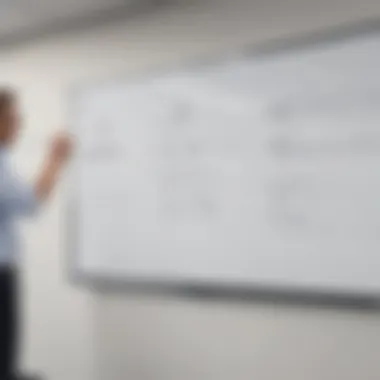

- Common Praise: What do many users appreciate? Is it the ease of use, speed of updates, or reliability?
- Frequent Complaints: And just as insightful are the common grievances. Are users frequently reporting issues with customer support or integration?
- Update Frequency: Consider how often the company rolls out updates. Regular improvements are essential for software longevity and reliability.
Ultimately, diving into user feedback along with previous evaluation criteria creates a well-rounded perspective. Taking the time to evaluate software options meticulously will pay off, ensuring your choice not only fits today’s needs but also serves the evolving demands of your business.
The Future of Whiteboard Scheduling Software
As we look ahead, the future of whiteboard scheduling software is poised to be shaped by rapid advancements in technology and user needs. With the ever-growing emphasis on efficiency and collaboration in workplaces, understanding the future landscape of these digital tools is paramount. Companies that invest in this software not only improve their project management but also enhance team synergy, paving the way for creative problem-solving and productivity.
Trends Shaping Development
Several trends are emerging that will likely define how whiteboard scheduling software evolves. One significant trend is the rise of artificial intelligence. AI has been making waves across various sectors, and scheduling tools are not exempt. This integration can lead to smarter scheduling solutions that adapt based on past user behavior, optimizing resource allocation and reducing conflicts. Imagine a system that can learn your team's preferences and automatically propose time slots for meetings that work for everyone. More than a convenience, it can significantly save time.
Another developing trend is the increasing focus on mobility. As remote work becomes more common, businesses need scheduling solutions that are accessible from anywhere. Cloud-based applications will continue to gain traction, allowing teams to collaborate in real-time, regardless of their location. This shift means that developers will need to prioritize mobile-friendly interfaces to cater to the on-the-go workforce.
There is also a noticeable emphasis on integrating with existing tools. Companies today utilize a plethora of software for various functions. The need for whiteboard scheduling software to link seamlessly with project management tools like Trello, Asana, or communication platforms such as Slack is evident. This compatibility can help teams maintain a streamlined workflow and minimize the time wasted on switching between apps.
Potential Innovations
The future holds exciting possibilities in terms of innovation within whiteboard scheduling software. One potential innovation is the development of virtual reality (VR) capabilities. As VR technology advances, the ability to create a virtual meeting space where teams can collaborate on a digital whiteboard could transform how we think about scheduling and teamwork. Team members can feel as if they are in the same room, fostering a sense of community and collective brainstorming.
In addition to that, leveraging analytics could offer a significant edge. Scheduling software could incorporate data analytics to provide insights into team performance, identifying bottlenecks or patterns that affect productivity. Such analytics can help leaders make informed decisions, thus improving overall operational efficiency.
Lastly, there’s the potential for more customizable features. As businesses increasingly seek tailored solutions, scheduling software will likely evolve to offer a variety of templates and layouts that cater to specific sector needs, whether it be healthcare, education, or corporate environments. This shift means companies could mold these tools to fit their unique processes rather than adapting their operations to the software.
In summary, the future of whiteboard scheduling software hinges on emerging trends such as AI integration, mobility, and compatibility with other tools. Innovations like VR collaboration, enhanced analytics, and tailored features will further refine how teams optimize their scheduling processes.
The outlook for this segment of software is bright, and organizations that keep an eye on these developments will likely find themselves at a significant advantage in the competitive landscape.
Integrating Whiteboard Software into Business Culture
In today's fast-paced business landscape, integrating whiteboard software into the very fabric of organizational culture is crucial for fostering an efficient and collaborative work environment. Companies, especially small to medium-sized ones, can reap the rewards of such integration by creating a more fluid, dynamic atmosphere that encourages teamwork while enhancing productivity. This process is not just about adopting new tools; it's about reshaping how teams communicate, share ideas, and manage tasks.
Fostering a Collaborative Environment
Fostering collaboration is at the heart of integrating whiteboard software. The shift from traditional methods to digital platforms allows teams to brainstorm, develop, and implement ideas collectively, without the constraints of time or physical space. Digital whiteboards support real-time interactions, which make it simple for members—regardless of their location—to contribute to projects. With the capability to share screens, sudden changes to plans can be addressed swiftly, avoiding the time loss typical of email threads.
Moreover, features like commenting and tagging enhance accountability. When team members have the opportunity to chime in directly on project boards, it clarifies responsibilities and driving ownership of tasks. This kind of transparency propels team spirit; when everyone’s input is visible, it nurtures a sense of belonging and commitment to shared goals.
Key Elements to Consider:
- User-Friendly Interface: Ensure the software is intuitive; if not, it can become a barrier rather than a bridge to collaboration.
- Mobile Accessibility: A system that is accessible via smartphones and tablets extends collaboration beyond office hours.
- Customizability: Being able to tailor the software to the unique needs of your team can significantly enhance engagement.
Encouraging Cross-Departmental Use
Another pillar of effectively blending whiteboard software into a company’s culture is encouraging cross-departmental use. Traditionally, various departments function as silos, limiting communication and stifling innovation. Whiteboard software can bridge this divide, allowing teams to come together, share insights, and collaborate on projects that require input from multiple areas.
By using shared digital boards, departments can outline projects that impact or involve several teams. For instance, the marketing team can delineate a campaign strategy while simultaneously having the sales team provide input on customer feedback directly on the board. Such collaborative opportunities not only streamline processes but also ensure that all voices are heard.
A few considerations for fostering cross-department involvement include:
- Regular Inter-departmental Meetings: These can kickstart conversations and encourage using the software as a communication tool.
- Showcasing Success Stories: Highlight instances where cross-department collaboration led to significant achievements can act as motivation for other teams.
- Training Programs: Implementing training sessions that focus on how to effectively use whiteboard tools can enhance engagement across departments.
"Integration of whiteboard software is not just a tech upgrade; it’s a cultural shift that can strengthen teamwork and enhance creativity across the board."
In summary, integrating whiteboard software into business culture is not a mere technical adjustment but a strategic move towards enhancing workplace synergy. By cultivating a collaborative environment and advocating for cross-departmental interactions, organizations position themselves for greater flexibility and innovation.
Case Studies of Successful Implementation
Examining real-world applications of whiteboard scheduling software in diverse settings brings clarity to its potential benefits and challenges. Case studies illustrate tangible evidence of how businesses have adapted to this technology, providing a roadmap for others considering adopting similar systems. For many, drawing insights from successful implementations can highlight specific elements that lead to improved collaboration, efficiency, and overall business performance. Understanding these success stories allows entrepreneurs and decision-makers to gauge possible outcomes and strategize their own adoption plans more effectively.
Small Business Examples
Small businesses often operate on tight budgets and require tools that can deliver high returns with minimal investment. Take, for instance, Baker's Delight, a family-owned bakery that struggled with keeping track of employee schedules and customer orders. By integrating a whiteboard scheduling software, they transitioned from pen-and-paper methods to a more organized digital approach.
- Improved Clarity: Staff members can view schedules in real-time, reducing misunderstandings and missed shifts.
- Enhanced Customer Experience: Orders are processed more efficiently, allowing for faster service during peak hours.
- Cost-Effective Solution: With charted data, the bakery can predict busy times and manage labor costs better.
Such implementations not only streamlined operations but also enhanced team morale, as employees appreciated clearer communication and fewer errors.
Larger Organization Success Stories
Larger organizations face their own unique challenges when it comes to scheduling. Tech Solutions Inc., a company with over 500 employees worldwide, turned to an enterprise-level whiteboard scheduling software to manage its operations across multiple time zones. The results were notable:
- Centralized Scheduling: With teams spread globally, having a single source of truth helped reduce scheduling errors significantly.
- Integration with Existing Platforms: The software seamlessly connected with their HR and project management tools, making it easier for teams to coordinate activities and projects.
- Data-Driven Decisions: Analytical features provided insights into work patterns and team dynamics, fostering more strategic staffing decisions.
"The shift to whiteboard scheduling software has transformed how we operate day to day. It's not just about getting things done on time, but doing them smartly." - CTO, Tech Solutions Inc.
User Perspectives and Experiences
Understanding user perspectives and experiences with whiteboard scheduling software is crucial for evaluating its true impact within organizations. As these tools are integrated into daily practices, they shape workflows and influence team dynamics. Engaging with the users gives a clearer picture, helping to identify both the strengths and challenges of these systems.
Feedback from the ground level does not merely add qualitative data—it's often a treasure trove of insights that can guide product development and enhance user satisfaction. A focus on user experience can ensure that the software not only meets needs but evolves alongside the changing demands of the workplace.
Interviews with Users
Conducting interviews with users can yield rich qualitative data that reflects practical day-to-day operations. These stories can shed light on how whiteboard scheduling software serves actual teams.
For instance, a marketing team at a mid-sized company recently transitioned from a traditional whiteboard to a digital platform. One team member noted that before implementation, they often struggled with clarity on project timelines. "There were sticky notes everywhere, and we had multiple versions of schedules floating around. We were constantly in the dark about who was doing what!" This illustrates a common challenge in traditional scheduling methods, highlighting the potential inefficiencies.
After adopting the software, the same user shared, "Now, everything is laid out clearly, in real time. We can pinpoint where each project stands with just a quick glance. It’s like having a bird's-eye view of our tasks!" Here lies a perfect example of how user experience can transition from chaos to clarity through appropriate technology.
Common Feedback Themes
Through interviews, several recurring themes have emerged concerning users' experiences with whiteboard scheduling software:
- Usability: Users frequently emphasize the importance of intuitive design. If a scheduling tool is difficult to navigate, frustration can quickly set in.
- Collaborative Features: The ability for team members to interact and contribute in real-time is consistently highlighted. This connectivity fosters an environment of transparency that traditional methods simply cannot replicate.
- Customization: Many users express a strong desire for tailoring the software to match their unique business processes, underlining the need for flexible options.
- Integration with other tools: Users have noted the efficiency gained when the scheduling software integrates well with existing tools. For example, an HR professional mentioned how their scheduling software syncs effortlessly with their email system, reducing the need for constant updates.
In a nutshell, collating these user insights paves the way for enhancing software with real-world needs in mind. This approach not only seeks to improve individual experiences but generates a more cohesive and productive workplace overall.
"Listening to our users is key to our success. Their feedback directly shapes our software updates and new features." - A product manager at a tech company.
Emphasizing user perspectives and experiences ultimately helps create a more refined, effective scheduling solution that genuinely addresses the evolving needs of businesses.
Comparative Analysis of Popular Software
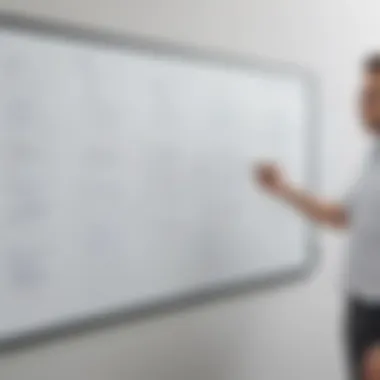

When delving into whiteboard scheduling software, this comparative analysis emerges as a crucial component for any business aiming to optimize its scheduling process. In a market replete with options, understanding the unique features and pricing of different software can lead to more informed choices. For small to medium-sized businesses, entrepreneurs, and IT professionals, grasping these distinctions can help tailor solutions to their specific needs, enhancing overall productivity.
Features Breakdown
Not all whiteboard scheduling software is created equal. A careful breakdown of features is vital in matching tools with business requirements. Consider the following points:
- User Interface: The design should be intuitive and easy to navigate. Users often prefer straightforward settings that don’t complicate their daily tasks.
- Collaboration Tools: Features like real-time updates, chat functionality, and shared boards are essential for keeping teams aligned and engaged.
- Customization Options: Different work cultures demand varied approaches. Flexibility in customization allows businesses to create schedules that reflect their unique workflows.
- Integrations: Seamless compatibility with existing tools—like project management software or email clients—can be a game changer, fostering smoother operations.
For instance, a software that integrates with Google Calendar can streamline operations significantly for users who rely heavily on that platform.
Pricing Considerations
Navigating through pricing options is a maze on its own. Software costs can vary widely based on features, user capacity, and support levels. Here are several factors to ponder:
- Subscription Models: Most software is subscription-based, with monthly or yearly fees. Evaluating the total cost of ownership over time is important for budgeting.
- Tiered Levels of Service: Some companies offer tiered packages—basic, professional, and enterprise levels. Assess whether the added features in higher tiers provide real value for your organization.
- Trial Periods: Many providers offer free trials. This allows businesses to test functionality before committing to a purchase, minimizing financial risk.
- Hidden Fees: It’s also vital to watch for hidden costs, such as additional charges for extra users, features, or customer service.
"Understanding the nuances in pricing can prevent surprises down the road, ensuring your investment aligns with your business goals."
In a nutshell, making an informed decision about whiteboard scheduling software involves a meticulous analysis of both features and pricing. By investing time to compare and assess these elements, businesses can harness the right tools necessary for efficient scheduling. This not only enhances productivity but also positions the workforce for long-term success.
Security Concerns and Data Protection
In today's digital age, security concerns and data protection are at the forefront of any discussion regarding whiteboard scheduling software. As businesses increasingly rely on technology for collaboration and task management, the risks associated with data breaches, unauthorized access, and information mishandling become more pronounced. With sensitive information being shared and stored digitally, understanding these risks and implementing robust protection measures is essential for any organization.
Understanding Data Security Risks
The landscape of data security is vast, and there are numerous risks that businesses face when using whiteboard scheduling software. Some key risks to consider include:
- Unauthorized Access: Without proper access controls, uninvited individuals could view or modify sensitive data.
- Data Breaches: Cyberattacks are on the rise, meaning that hackers might exploit vulnerabilities to gain unauthorized access to data.
- Insider Threats: Sometimes the biggest risk comes from within. Employees with access to scheduling software could accidentally leak or intentionally misuse information.
- Data Loss: If a system were to fail or data were improperly deleted, valuable information could be irretrievably lost.
- Compliance Issues: Failing to adhere to regulations related to data protection can lead to legal repercussions and financial penalties.
Each of these risks can have far-reaching implications. Imagine losing access to critical schedules or, worse still, having proprietary business information fall into the wrong hands.
Security is not just an IT issue; it's a fundamental component of any business strategy.
Best Practices for Data Protection
To mitigate the risks associated with whiteboard scheduling software, organizations must implement best practices for data protection. Here are some vital strategies:
- Employ Strong Authentication: Require multi-factor authentication to make it harder for unauthorized users to gain access.
- Conduct Regular Security Audits: Regularly evaluate your security measures to ensure they are adequate and up-to-date.
- Encrypt Sensitive Data: Use encryption for both data in transit and stored information, safeguarding it from potential breaches.
- Establish Clear Data Access Policies: Define who can access specific types of data, limiting exposure to sensitive information.
- Train Employees: Regular training sessions can help raise awareness about security threats and the importance of data protection.
- Backup Data Regularly: Make sure to have a robust backup system in place. Regular backups can help in quick recovery in case of data loss.
- Stay Informed on Compliance Regulations: Be proactive in understanding laws and regulations related to data protection to ensure that your business remains compliant.
- Utilize Secure Software Providers: Choose whiteboard scheduling software that has proven security measures and is transparent about data protection policies.
By adhering to these practices, businesses can notably lower their risk exposure and foster a culture of security awareness among employees. In the world of whiteboard scheduling software, where collaboration and efficiency are vital, protecting data shouldn’t take a backseat.
Cost-Benefit Analysis of Implementation
When businesses contemplate adopting whiteboard scheduling software, an essential step in the decision-making process is to conduct a thorough cost-benefit analysis. This evaluation serves multiple purposes. First, it helps companies assess both the monetary and non-monetary implications of the software. Understanding the initial investment and potential long-term savings can clarify whether the software is a viable choice for enhancing productivity and collaboration. In essence, this analysis forms the backbone of a smart investment.
Initial Investment vs. Long-Term Savings
A key component of this analysis is contrasting the initial costs with the savings that can be enjoyed down the line. Initial investment encompasses not just the price of the software itself, but also installation fees, training personnel, and any auxiliary hardware needed for integration. For instance, a small startup might consider investing in a specific cloud-based solution like Trello or Monday.com. While these platforms may have a monthly subscription fee, the real question is: what are the savings when considering increased efficiency?
Long-term savings often manifest in various forms. For one, reduced scheduling errors lead to fewer costly mishaps that can affect customer satisfaction and overall productivity. More importantly, the time saved in organizing schedules and reducing back-and-forth communications can free up significant hours each week.
[This investment can save 20 hours per employee per month, translating to substantial savings in labor costs over a year.]
Imagine an office where daily meetings were scheduled in the flip of a digital whiteboard rather than via a series of emails. This not only streamlines the process but also adds layers of convenience that traditional methods can’t compete with.
Return on Investment Metrics
Understanding return on investment (ROI) is equally important when analyzing whiteboard scheduling software adoption. Every business wants to see tangible benefits from their investments. The ROI can be measured through specific metrics that quantify the software's effectiveness. A few common methods include evaluating:
- Time Savings: How much time does the software save your staff? Calculating the hours saved can lead to clear financial benefits.
- Error Reduction Rates: Tracking how many scheduling errors occur before and after implementation can highlight improvements.
- Employee Productivity Increases: Monitoring key performance indicators, like deadlines met or projects completed, can reveal the software's impact.
These metrics make it possible to paint a clearer picture. For example, if a team manages to complete tasks more efficiently due to a clearer view of their schedules through the software, the surge in productivity can be graphed and compared to the costs incurred.
To sum it all up, a well-thought-out cost-benefit analysis does more than just scrutinize numbers; it plays an integral role in guiding businesses toward making informed decisions in software investments. Such an analytical approach ensures that every dollar spent promises value, driving both short-term gains and long-lasting improvements in the business environment.
Customization and Scalability
Customization and scalability are crucial elements for organizations using whiteboard scheduling software. In a world where each business has its own unique demands, the ability to tailor software solutions to fit specific needs cannot be understated. Meanwhile, scalability addresses the growth challenges that businesses face, ensuring tools can expand alongside evolving requirements.
Tailoring Software to Fit Business Needs
When it comes to tailoring software, the focus should be on flexibility and usability. Businesses often require specific features that align with their workflow. For instance, consider a marketing agency that needs color-coded schedules to distinguish between client campaigns. By customizing dashboards and incorporating branding elements, they can create a solution that not only serves functional purposes but also mirrors their brand identity. This kind of personalization increases user engagement and satisfaction.
Moreover, configuration settings that allow for altered notification preferences or user roles can significantly enhance team collaboration. Everyone should have a clear role and responsibility depicted on the platform; customizing access can help achieve just that. Robust software allows managers to update functionalities based on feedback, making adjustments as needed. Ultimately, customization ensures that the software serves its users effectively rather than forcing them to adapt to rigid systems.
Scalability for Growing Organizations
Scalability is about foresight. No one wants to invest time and resources into a scheduling tool that may become obsolete as their team expands. It's vital for companies to assess how well a tool can grow with them. For smaller businesses affected by sudden growth, the scheduling tool must support increased user numbers and more complex scheduling needs without significant downtime or reconfiguration.
Consider a tech startup that has surged from ten to fifty employees in just a year. If their existing software can't handle the influx of new users or additional functionalities, chaos might ensue. Predictable timelines and overloaded systems can lead to missed meetings, lost opportunities, and overall frustration. Therefore, identifying a scalable solution that can accommodate increased demands while keeping operations smooth is essential.
In summary, prioritizing customization and scalability not only supports current business operations but sets the foundation for future growth. When these aspects are integrated thoughtfully, whiteboard scheduling software can significantly streamline processes and promote a productive work environment.
"The best scheduling software is one that grows and changes alongside your business, addressing its unique needs while never compromising on efficiency."
Ultimately, investing in the right customizable and scalable whiteboard scheduling software could be the difference between a thriving workplace and one that simply gets by.
Regulatory Compliance and Standards
Navigating the waters of regulatory compliance is crucial for any business that uses whiteboard scheduling software. The purpose of adopting such software goes beyond efficiency and collaboration; it also involves adhering to certain regulations and standards that govern data management and protection.
Organizations must align their operational practices with industry regulations to minimize risks and avoid potential legal penalties. Whether it’s HIPAA for healthcare, GDPR for data protection in Europe, or CCPA for consumer privacy in California, understanding and complying with these regulations safeguards both the business and its clientele.
Navigating Compliance Issues
When implementing whiteboard scheduling software, companies face various compliance challenges that can stall or derail their operations if not addressed promptly. Here are some important considerations:
- Data Storage: Where and how data is stored is crucial. If a software solution isn’t compliant with storage regulations, it can lead to data breaches and hefty fines.
- User Privacy: Ensuring user data is handled appropriately is key. Providing clear terms of use and privacy policies help in building trust.
- Access Control: Limiting access to sensitive information to only authorized personnel is a must. Incorporating user roles and permissions can mitigate risks.
Addressing these issues proactively can prevent potential pitfalls. It’s essential for organizations to conduct regular audits and reviews of their software systems and processes to verify compliance and reassess risks.
"Ignoring compliance issues is like sailing a ship without charts: you may set sail with confidence, but you're likely to end up lost at sea."
Standards for Software Providers
For businesses, selecting a software provider that adheres to recognized standards is fundamental. The following points highlight key standards to look for:
- ISO 27001 Certification: This international standard provides a framework for information security management, ensuring robust protection of data.
- SOC 2 Compliance: Relevant for tech companies, this standard addresses controls related to data security, availability, and confidentiality.
- CCPA and GDPR Readiness: Any provider should be transparent about their compliance with data protection regulations, giving businesses the peace of mind they need when integrating digital tools.
Adopting whiteboard scheduling software shouldn’t just be about finding a solution that works; it should also consider long-term sustainability and adherence to regulatory frameworks. Such diligence ensures a smoother integration into business operations, providing reliability and trust with both clients and employees. By prioritizing compliance and standardization, organizations position themselves advantageously, not just in navigating legal landscapes, but also in fostering a culture of responsibility.















