Exploring the Xogo Mini Digital Signage Player


Intro
In today's fast-paced world, where attention spans are shorter than ever, the way businesses communicate their message matters greatly. One significant innovation in this arena is the emergence of digital signage players, with the Xogo Mini Digital Signage Player taking a prominent place. This compact yet powerful device serves as a bridge between companies and their audiences, facilitating seamless communication through dynamic visual content. By dissecting the features, functionalities, and the overall value it provides, one can gain a clearer perspective on why it has become a go-to solution for many small to medium-sized businesses.
As we explore the Xogo Mini's role in the digital signage landscape, we will touch upon its operational capabilities and how it significantly enhances communication strategies and audience engagement. Along the way, we will delve into its technical specifications, compare advantages over competitors, mention any potential drawbacks, and offer best practices for effective implementation. Each of these facets will help build a comprehensive understanding of what the Xogo Mini can deliver to businesses eager to elevate their communications to new heights.
Functionality
Core Features Overview
The Xogo Mini Digital Signage Player packs a punch with its array of features designed to cater to the unique needs of businesses. First off, its ease of use takes center stage. Businesses can load content quickly with a user-friendly interface. Users appreciate the ability to upload images, videos, and other custom content without needing advanced technical skills.
Moreover, the capability to schedule content is another noteworthy feature. This enables companies to tailor their displays according to specific times of day or promotional events, ensuring that relevant content is showcased when audiences are most receptive. The robust performance of this little powerhouse ensures smooth playback of HD video, which is crucial for creating engaging displays that catch the eye.
Unique Selling Points
The Xogo Mini stands out for various reasons. For one, its compact size allows it to fit effortlessly into different environments, whether it’s the corner of a retail store or reception area in an office. This flexibility means that businesses can optimize their space without their digital signage becoming an eyesore.
Additionally, affordability is a significant draw. The price point of the Xogo Mini is especially appealing for small to medium-sized enterprises looking to enhance their marketing efforts without breaking the bank. With subscription plans available, businesses can choose the level of service that fits their budget while still accessing powerful features.
"The Xogo Mini provides an economical solution to digital signage needs, particularly for small enterprises that might otherwise overlook such technology due to cost."
Integrations
Compatible Tools
Compatibility is a critical consideration when investing in digital signage solutions. Xogo Mini boasts an array of integrations with various tools that enhance its functionality and utility. Notably, it works harmoniously with popular content management systems and social media platforms. This allows businesses to curate and display content from their existing online presence seamlessly.
For instance, users can link their signage directly to their Facebook pages or restaurant menu management systems, making it easier to keep displays dynamic and relevant. Such integrations save time and ensure consistency in branding.
API Availability
For those businesses that require more customized solutions, the availability of an API with the Xogo Mini cannot be overlooked. This feature allows third-party developers to create applications that interact directly with the device. Companies can build tailored solutions that suit specific business needs, thus enhancing the overall functionality and providing a competitive edge.
Prelims to Digital Signage
Digital signage has set the stage for how businesses communicate with their customers and employees. It’s more than just a flashy screen in a store or an interesting video on a wall; it’s about delivering dynamic messages in real-time. With the rise of technology, companies have come to understand that traditional forms of communication can’t always keep pace with the needs of a rapidly evolving marketplace. Hence, digital signage becomes not just useful, but essential.
In this section, we will dive into the nuances behind digital signage, laying the groundwork for understanding its significance and exploring the specific applications that can drive business success. Digital signage integrates a variety of elements like text, images, videos, and even social media feeds, making it a versatile tool.
The importance of digital signage can be broken down into several core benefits:
- Enhanced Engagement: Moving visuals grab attention more than static displays. Customers are more likely to pause and absorb information when it’s delivered captivatingly.
- Flexibility and Real-Time Updates: Businesses can change their messaging based on the time of day, special events, or even immediate promotions. This adaptability ensures that content is always relevant and engaging.
- Cost-Effective Communication: While there may be upfront costs, digital signage can ultimately save money in the long run. No more printing costs for posters or rebranding efforts—you can modify digital content on-the-fly.
- Improved Customer Experience: By delivering information in an engaging way, customers have a better experience, which in turn can drive sales and brand loyalty.
Understanding these dynamics will help us appreciate how a digital signage solution, like the Xogo Mini, can transform communication strategies across various industries.
Overview of the Xogo Mini Digital Signage Player
When it comes to digital signage, the Xogo Mini stands out amidst a sea of competitors. The essence of this device goes beyond just another player on the market; it's about how it integrates with modern business needs. In a world where visual communication is paramount, knowing the ins and outs of the Xogo Mini gives businesses an edge. It’s not merely a tool; it’s a gateway for small and medium enterprises seeking effective ways to engage their audience.
What is the Xogo Mini?
The Xogo Mini is a compact digital signage player that facilitates the display of rich multimedia content on screens in various settings. What sets it apart is its simplicity and versatility. Imagine being able to manage digital content from your laptop or even your smartphone. This little gadget offers plug-and-play usability, allowing for quick setups with minimal technical know-how required. For instance, a restaurant could use it to showcase daily specials or an art gallery to feature new exhibitions without much hassle.
Key Features
The feature set of the Xogo Mini is finely tuned to cater to the diverse needs of businesses. Here are some of the key highlights:
- Ease of Use: User-friendly interface means that even a novice can operate it without breaking a sweat. Staff at your café or retail store don’t need to be tech geniuses to update the display.
- Cloud Management: It allows updates from anywhere, making it perfect for those who have multiple locations. Change the menu specials remotely one minute, and in real-time, they are up on the screen in every café.
- Scalability: Whether for one location or several, the Xogo Mini scales with ease. As your business grows, so can your signage needs.
One compelling aspect to note is its adaptability across various industries—from restaurants to educational institutions, the applications are virtually limitless.
Technical Specifications
Diving deeper into the specifications, the Xogo Mini boasts a range of features that make it a strong contender in the digital signage arena:
- Resolution Support: Supports up to 1080p resolution, ensuring sharp images and clear videos. Your audience won’t squint to see what you’re trying to convey.
- Storage Capacity: Comes with enough internal storage to hold a large library of media, which can be especially useful for users with lots of content.
- Connectivity Options: Wi-Fi and Ethernet support means it can easily connect to your internet, whether you’re in a cozy coffee shop or a busy corporate office.
- Operating System Compatibility: Works well with a variety of operating systems, making it flexible in integration with existing technology.
"The Xogo Mini represents a universal solution for diverse applications in digital space, merging form and function into a single, elegant package."
Understanding these facets equips businesses to harness the Xogo Mini’s capabilities fully. This allows for effective content displaying that resonates with target audiences while optimizing internal operations. Whether you are a budding entrepreneur or an experienced IT professional, the appreciating the nuances of this device can elevate your business’s communication strategy.
Benefits of Using the Xogo Mini


Understanding the benefits of using the Xogo Mini Digital Signage Player is crucial for any business looking to enhance their communication and marketing strategies. This compact device offers various advantages that can significantly streamline operations, improve engagement, and reduce costs. Let’s explore these benefits in detail, focusing on its user-friendliness, cost efficiency, and the modern cloud-based management approach.
User-Friendly Interface
One of the standout features of the Xogo Mini is its user-friendly interface. When diving into digital signage, the last thing one would want is to grapple with complex systems. The Xogo Mini designs its platform to be intuitive, allowing even those who aren’t tech-savvy to navigate it with ease. Here are some specifics that add to its user-friendliness:
- Simple Setup: Users can easily set up the device without extensive technical knowledge.
- Clear Dashboard: The dashboard displays all necessary features prominently, helping users manage content efficiently.
- Drag-and-Drop Functionality: Importing media and arranging layouts is as easy as dragging and dropping files into place.
This straightforward approach translates to less time spent training staff on how to utilize the system, making it a practical choice for small to medium-sized enterprises where every minute counts.
Cost-Effectiveness
Cost is often a primary concern for many businesses, and the Xogo Mini addresses this through its competitive pricing model and numerous savings opportunities. Unlike traditional signage solutions that often come with hefty price tags and hidden fees, the Xogo Mini offers a more approachable option. Here’s how:
- Affordable Initial Investment: The cost of purchasing the Xogo Mini is relatively low compared to other digital signage players.
- No Ongoing Licensing Fees: Many competing products require recurring payments. With Xogo, companies can use the device without worrying about additional licensing costs.
- Energy Efficiency: This mini player consumes less power, thus lowering operational costs.
In the long run, investing in the Xogo Mini can lead to considerable savings, allowing businesses to allocate their budgets toward other growth opportunities.
Cloud-Based Management
Another vital benefit of the Xogo Mini is its cloud-based management capability. This feature has become indispensable for organizations that want flexibility and accessibility in managing their signage content. Here’s what makes this cloud approach appealing:
- Remote Access: Users can control and update signage content from virtually anywhere with an internet connection.
- Real-Time Updates: Changes can be made instantly. If a promotion needs to change last minute, it can be executed without any hitches.
- Content Collaboration: Multiple team members can work on the same campaign from different locations, making it easy to collaborate.
The integration of cloud technology enhances the overall experience, ensuring businesses can adapt quickly to changing demands without a hitch.
"The user-friendly interface, cost-effectiveness, and cloud-based management of the Xogo Mini set it apart in the digital signage sphere."
In summary, the benefits of using the Xogo Mini Digital Signage Player are manifold. From an intuitive interface that facilitates ease of use to cost savings and the flexibility of cloud-based management, it provides small and medium-sized businesses with valuable tools. These attributes not only optimize content delivery but also enhance overall operational efficiency.
Setup and Configuration
Setting up the Xogo Mini Digital Signage Player is not just a simple task; it’s a critical step that lays the groundwork for its operational success. Proper setup enables businesses to leverage the full potential of this digital signage solution, making it vital for enhancing communication and audience engagement. With the right configuration, users can ensure that the device runs smoothly, maximizes performance, and integrates seamlessly within existing infrastructure.
Installation Process
The installation of the Xogo Mini is straightforward, but it requires a careful approach to ensure that everything is functioning as it should. First off, locate a suitable position for the player — one that is not too far from a power source but also has visibility to the screen it will be controlling. Once that's settled, plug in the device and connect it to the display via HDMI. The Xogo Mini is designed to be compact, which generally makes it easy to hide away without cluttering the workspace.
One crucial tip is to allow the player some time to boot up completely. Users often rush this process, only to find hiccups later on. Though it might sound rather basic, following the manufacturer's installation instructions to the letter can save future headaches.
Connecting to Networks
In today’s interconnected world, staying connected is paramount. Once the Xogo Mini is powered up, establishing a network connection is the next step. You can use either Wi-Fi or Ethernet based on your network requirements. For stable connections — especially in environments with high traffic — using Ethernet is often the better choice.
To connect via Wi-Fi, access the player’s settings through the interface. Look for the network options and select your Wi-Fi network. If you are using Ethernet, just plug in the cable, and the device usually recognizes it automatically. Ensure that the network connection is strong to avoid disruptions while streaming content. Remember: a weak signal can create lag, which defeats the purpose of having reliable digital signage.
Configuring Settings
After establishing a network connection, the next step involves configuring the settings of the Xogo Mini. This is where you set the stage for how the device will operate. Through the easy-to-navigate interface, users can tailor settings according to their needs. This includes selecting the resolution that matches the display and configuring the aspect ratio for optimal visibility.
It’s also possible to schedule when and what content is displayed, allowing businesses to manage their messaging based on specific times or events. Moreover, customizing playlists makes information dissemination not only timely but targeted. Keeping settings updated is crucial for optimal performance; outdated configurations can lead to compatibility issues down the line.
Regular maintenance checks ensure that all settings align with current business needs, maintaining the Xogo Mini’s effectiveness.
The setup and configuration process might seem daunting at the outset, but taking the time to carefully follow each step is worthwhile. A correctly set up Xogo Mini can be an invaluable tool for businesses looking to enhance their digital communications.
Content Management Capabilities
In today's fast-paced business environment, effective content management is a linchpin for success. The Xogo Mini Digital Signage Player excels in this area by delivering a robust framework for managing multimedia content with ease. This section scrutinizes the specific elements that define its capabilities, emphasizing how these features can benefit small to medium-sized businesses as well as entrepreneurs and IT professionals. Simple, intuitive content management can be the difference between a message that gets lost in the shuffle and one that resonates with an audience.
Content Creation Tools
The Xogo Mini provides an array of content creation tools that simplify the production of engaging digital signage. Users can easily design visually appealing layouts to capture attention. With an integrated platform that allows for drag-and-drop functionality, even those without a technical background can create impressive displays. This user-friendly design is essential for businesses looking to communicate messages clearly and effectively without the steep learning curve associated with more complex software.
A few key aspects of Xogo's content creation tools include:
- Templates: Offers pre-made templates for various industries helping users get started quickly.
- Editing Capabilities: Users can change text, images, and layouts in just a few clicks, making last-minute adjustments a breeze.
- Collaboration Features: Teams can collaborate in real-time, ensuring that the right people are involved in the content creation process.
Scheduling and Automation
With the busy lives of many small to medium-sized business owners, scheduling and automating content playback becomes crucial. The Xogo Mini shines in this regard, allowing users to plan when content should go live with precision. By leveraging scheduling features, businesses can automate content updates, which means less manual intervention and more streamlined operations.
Imagine a retail store that wants to promote happy hour specials only on Fridays. The scheduling feature not only ensures that the content goes live but also that it is removed immediately after, preventing potentially confusing or outdated messages from being displayed.
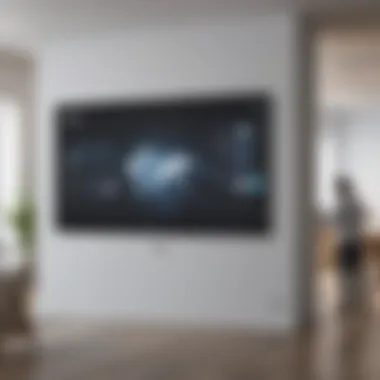

The automation also offers benefits like:
- Consistency: Your brand message can remain consistent across different time frames, enhancing recognition and retention.
- Flexibility: Users can quickly update schedules based on changing needs or priorities without having to rush into the store.
- Analytics Integration: Track how often specific content was viewed and adjust future scheduling based on performance data.
Media Formats Supported
When it comes to digital signage, flexibility in media formats is crucial. The Xogo Mini Digital Signage Player supports a wide range of media formats, allowing businesses to be versatile in their content delivery. Commonly supported formats include:
- Image Formats: JPEG, PNG, GIF
- Video Formats: MP4, MOV, AVI
- Audio Formats: MP3, AAC
This broad spectrum means that businesses can use everything from simple images to dynamic videos and interactive content. For instance, a school can utilize captivating videos for educational purposes while still displaying static images for important announcements.
"Accessibility to various formats allows businesses to engage customers in multiple ways, enhancing overall interaction and retention."
In summary, the Content Management Capabilities of the Xogo Mini Digital Signage Player are designed to simplify the complexities of digital content creation and management. By enhancing usability through intuitive tools and robust scheduling functionalities, the platform prioritizes engagement and effectiveness, making it a valuable asset for any business aiming to elevate their communications in an increasingly digital world.
Comparative Analysis
In the world of digital signage, comparative analysis serves as a crucial element. It helps businesses and decision-makers zero in on the specific features and capabilities that can best meet their needs. By evaluating the Xogo Mini against its competitors, potential users are equipped with the perspective they need to make informed decisions. This section not only highlights the strengths and weaknesses of the Xogo Mini but also provides insights into how it stacks up against other players in the market. Understanding these comparisons allows businesses to align their marketing strategies with tools that can enhance customer engagement and operational efficiency.
Xogo Mini vs. Competitors
When it comes to digital signage players, the landscape is crowded. The Xogo Mini doesn’t operate in a vacuum. It's essential to juxtapose its features with similar devices available today. Take the Samsung Flip and the BrightSign series as examples. Each of these offers distinctive traits, yet the Xogo Mini stands out for several reasons.
- Affordability: The Xogo Mini boasts a cost-effective solution for small to medium-sized businesses. Many competitors tend to price themselves out of reach for startups and budget-conscious enterprises.
- Cloud Management: Unlike more rigid systems, the Xogo Mini’s cloud-based management system simplifies content updates and scheduling. Users can adjust their signage remotely, a feature that’s not universally available in competitor products.
- User Experience: Users have reported that the Xogo Mini has a user-friendly interface. In contrast, some alternatives can be overwhelming due to their complex menus and settings.
- Media Compatibility: The Xogo Mini supports a wide range of media formats seamlessly, unlike certain rivals that may restrict you to a handful of options.
These facets highlight just a few ways the Xogo Mini can be more accessible and efficient for users, especially those operating on tight budgets.
Market Positioning
In terms of market positioning, the Xogo Mini occupies a unique niche. It's tailored primarily for small to medium-sized businesses, which often lack the resources of larger corporations. This positioning allows it to address the specific needs such as simplified management tools and affordability. The compact design also appeals to businesses with limited space for signage setups.
- Target Audience: The primary target audience for the Xogo Mini includes retailers, educational institutions, and corporate offices. Each of these sectors has different requirements that the Xogo Mini meets adeptly.
- Brand Image: Unlike its larger counterparts, the Xogo brand emphasizes versatility and user-friendliness, appealing to entrepreneurs and IT professionals alike. This branding strategy resonates well with users looking for reliable yet economical solutions.
- Market Trends: Emerging trends in digital signage show a significant shift towards mobility and cloud solutions. Here, the Xogo Mini aligns perfectly, reinforcing the significance of the product in current and future market scenarios.
"In an evolving digital landscape, adaptability is key. The Xogo Mini positions itself as a flexible solution that captures the essence of modern business needs."
Through this comparative lens, both current and potential users of the Xogo Mini can grasp its value proposition better. The insights garnered through this analysis enable businesses to not just adopt a tool, but to integrate a practical, cost-effective solution into their operational framework.
Potential Limitations
While the Xogo Mini Digital Signage Player shines in many aspects, understanding its limitations is equally crucial for businesses. Recognizing these constraints can help organizations make informed decisions and tailor their strategies accordingly. It's easy to get lost in the excitement of innovation, but being realistic about potential drawbacks enhances long-term success.
Performance Constraints
When discussing digital signage solutions, performance can be a deal-breaker. The Xogo Mini, although highly effective for various applications, does have some performance limitations under certain conditions. For instance, in environments where there are numerous media files or high-resolution graphics, the player can sometimes lag. This can be particularly problematic in settings like retail, where timely information is essential for engaging customers effectively.
Furthermore, depending on the number of displays connected, the Xogo Mini might struggle with rendering content smoothly. As a player designed primarily for small to medium-sized displays, its ability to handle extensive video playback can be limited. This is something worth considering when planning a larger installation, as the configuration might impact overall performance.
For businesses that require rapid content changes and high responsiveness, relying too much on the Xogo Mini might lead to frustration and a slower workflow.
Support and Updates
Another essential aspect to evaluate is the level of support and updates provided for the Xogo Mini. While one can generally rely on software updates to improve functionality, the frequency and reliability of these updates can vary. Businesses should be cautious about assuming that the Xogo Mini will always be equipped with the latest features to meet the ever-evolving digital landscape.
Support channels need to be reliable. If a user encounters a problem, being able to resolve it swiftly can make all the difference in a business environment. It's worth discussing with Xogo's support team what kind of response times they can guarantee and what the processes look like for handling inquiries.
Additionally, some users have remarked that the online resources available for troubleshooting can be limited, which may pose challenges. The reliance on user forums or third-party support can often lead to varying degrees of success in resolving issues quickly.
Understanding these limitations can guide organizations in implementing the Xogo Mini appropriately, ensuring they remain proactive in overcoming potential roadblocks.
Practical Use Cases
Understanding the practical applications of the Xogo Mini Digital Signage Player sheds light on its versatility and adaptability across various sectors. This section emphasizes how the player can cater to distinct needs within different environments, showcasing its role in optimizing communication and enhancing customer engagement. Whether it’s retail, corporate, or educational settings, the Xogo Mini shines by providing tailored solutions that are efficient and budget-friendly.
Retail Environments
In the bustling world of retail, engaging customers effectively is crucial. The Xogo Mini Digital Signage Player does just that. Retailers can use it to display promotions, product information, or even interactive content that draws customers in. The ability to update content remotely means that businesses can respond quickly to trends or shifts in inventory without the headache of changing physical signage.
For instance, imagine a clothing store launching a seasonal sale. With the Xogo Mini, they can easily pre-schedule advertisements that run at peak hours and adjust the messaging as the sale progresses. This flexibility not only boosts sales but also cultivates a more personalized shopping experience. Retailers can employ vibrant visuals that command attention. Additionally, the player can serve as a digital directory to guide customers through large spaces, helping them find what they need efficiently.
Corporate Communications
In the realm of corporate communication, the clarity and immediacy of information are paramount. The Xogo Mini can transform the way businesses convey internal messages and enhance onboarding processes. For corporate environments, it can be used to display important announcements, meeting schedules, or even performance metrics in real-time.
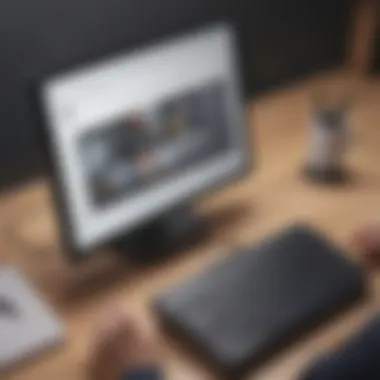

Consider a large office that hosts various departments. Using the Xogo Mini, each department can share updates through a centralized display, ensuring everyone remains on the same page. It also streamlines the introduction of new team members or projects. Employees can feel more connected when they see engaging content reflecting their company culture or recent achievements, fostering a sense of community.
Educational Institutions
Educational settings can maximize the capabilities of the Xogo Mini to create dynamic learning environments. Schools and universities can utilize it to share class schedules, event announcements, and important educational content. Digital signage offers the flexibility to communicate how and when information is necessary, especially during emergencies or last-minute changes.
For instance, imagine a university campus where students can view real-time updates about class locations, campus events, or even dining hall menus. Not only does this enhance the flow of information, but it also engages students interactively. The ability for faculty to showcase student projects or achievements through digital displays can boost morale and academic pride, fostering a supportive educational atmosphere.
"Digital signage in educational institutions brings information to life, making the learning environment more interactive and engaging."
Implementation Best Practices
Implementing the Xogo Mini Digital Signage Player is not just a simple plug-and-play endeavor; it requires thoughtful planning and execution to truly reap the benefits. This section shines a light on the best practices that can help businesses harness the full potential of their digital signage solutions. Following these practices ensures smoother integration, effective communication, and enhanced audience engagement.
Strategic Planning
When it comes to strategic planning for deploying the Xogo Mini, the first step is to identify your specific communication goals. Are you aiming to inform customers, promote products, or provide internal updates? A clear objective will serve as the backbone for your deployment plan.
Next, consider your audience. Understanding who will see the content is crucial. Different demographics may respond better to certain styles or themes. For instance, using bright colors and bold fonts could resonate well in retail settings, while a more subdued palette may be appropriate for corporate environments.
Once you have clarity on objectives and audience, plan your content strategy. It's advisable to create a content calendar that outlines what will be displayed and when. Using scheduling tools available within the Xogo player can help automate regular updates, ensuring your messages remain timely and relevant.
An often overlooked aspect in implementation is the physical placement of your signage. Where you install your displays can dramatically affect visibility and engagement levels.
- High Traffic Areas: Placing screens in areas with heavy foot traffic increases the likelihood that your message will be seen.
- Optimal Height: Ensure that your digital signage is positioned at eye level, making it accessible towards all viewers.
Testing and Evaluation
Implementing the Xogo Mini is not the end of the story; testing and evaluation play a vital role in maintaining and improving your digital signage strategy. Post-launch, it's crucial to monitor performance and gather data on how viewers engage with your content. Look for patterns—what messages are getting noticed? Which ones fall flat?
Use metrics like engagement rates and retention times to assess effectiveness. Simple analytics tools can help collect this kind of data over time.
Additionally, solicit feedback from your audience and your team members regularly. Getting input can uncover insights that analytics alone might miss. And don’t forget to periodically revisit your strategic plan. Digital signage isn’t static; your implementation should evolve based on what has been learned from testing.
While deploying a digital signage solution such as the Xogo Mini can seem daunting at first, keeping these best practices in mind can lead to a more effective and impactful implementation. By setting clear objectives, planning strategically, and continually evaluating your results, businesses can ensure their digital signage thrives in today’s dynamic environment.
Always remember that the key to effective digital signage is not just in displaying content but in crafting a compelling narrative that resonates with your audience.
Future of Digital Signage
The digital landscape is evolving at an unprecedented pace, and digital signage is no exception. As businesses continually strive to enhance communication and foster engagement, understanding the future of digital signage is crucial. A well-thought strategy around this area can equip companies with the tools they need to leverage the advancements in technology, ensuring they stay ahead of the competition.
Emerging Technologies
Emerging technologies are reshaping the digital signage arena. For instance, artificial intelligence is revolutionizing content personalization, enabling displays to tailor messages in real-time based on audience analytics. This keeps content fresh and relevant, appealing directly to the viewers’ interests. Let’s not forget about augmented reality (AR) and virtual reality (VR). Integration of AR within digital signage enables businesses to create immersive experiences, elevating customer interactions to a whole new level.
Moreover, the expansion of Internet of Things (IoT) devices plays a critical role as well. Picture a scenario where your signage network syncs with customer movements—adjusting messages according to who is in front of it. This not only enhances the relevance of advertisements but can dramatically increase engagement.
Adopting solid cloud solutions is gaining traction too, allowing for easier content management and distribution across multiple locations. Just imagine the efficiency of pushing updates or changes in a matter of clicks instead of manually dealing with each device.
"The advent of AI and IoT in digital signage foretells a transformation that balances attention-grabbing visuals with personalized experiences."
Long-Term Trends
Looking further down the road, several long-term trends are becoming increasingly clear. Sustainability has emerged at the forefront of many business strategies. Businesses are now keen on adopting eco-friendly digital signage solutions. This includes using energy-efficient displays and recycling old equipment to reduce their carbon footprints.
Furthermore, an increasing emphasis on data analytics will drive the market. As businesses improve their understanding of customer behavior, they will be able to deliver more impactful content. The ability to analyze impressions and engagement metrics will guide companies toward more effective strategies over time.
Collaboration between teams will also see a lift, with marketing, IT, and operations working closely to harness the full potential of digital signage. This integrated approach could yield a more cohesive brand presence, aligned with their overall goals and objectives.
In summary, the future of digital signage is a blend of technological breakthroughs, sustainable practices, and data-driven insights. As the field continues to develop, businesses that remain adaptable and forward-thinking will thrive, turning challenges into opportunities.
The End
The conclusion serves as a vital component in the discussion surrounding the Xogo Mini Digital Signage Player. It encapsulates the essence of the entire article, weaving together crucial insights that have been highlighted throughout the sections. Understanding the implications of this player in various business scenarios can enlighten decision-makers, marketers, and IT professionals on the capabilities it brings to the table.
Summarizing Key Insights
As we draw this exploration to a close, it’s essential to reflect on the key points discussed:
- Versatile Applications: The Xogo Mini’s adaptability makes it suitable for retail environments, educational institutions, and corporate communications. This versatility allows businesses to tailor their digital signage strategies according to specific needs.
- Ease of Use: One of the standout characteristics is its user-friendly interface. From set-up to operation, businesses can manage their content without needing extensive technical knowledge, streamlining digital communications.
- Cost-Effectiveness: The affordability of the Xogo Mini adds significant value, particularly for small to medium-sized enterprises. Investing in such a tool often leads to increased business visibility and improved customer engagement, which in turn drives sales.
- Cloud-Managed: Being a cloud-based solution enhances its functionality. Users can manage their content remotely, enabling flexibility and responsiveness in today’s fast-paced market.
By understanding the benefits the Xogo Mini brings, businesses can leverage its features to boost operational efficiencies and interactions with their audience.
Final Recommendations
Based on the insights gained from this exploration, several recommendations stand out for those considering the Xogo Mini Digital Signage Player:
- Evaluate Your Business Needs: Before investing, assess your company’s specific needs. Identify which applications—retail, corporate, or educational—can most benefit from digital signage.
- Prioritize Training: Even though the interface is intuitive, consider training sessions for staff to maximize the potential of the Xogo Mini. A well-informed team can effectively utilize the tools at their disposal.
- Leverage Content Creation Tools: Take full advantage of the content creation tools that come with the Xogo Mini. Crafting engaging, tailored content can greatly enhance audience engagement and retention.
- Monitor Performance: Maintain an ongoing evaluation of the system’s performance. Consistent monitoring allows for timely adjustments and improvements.
- Stay Updated with Trends: Digital signage is ever-evolving. Keep an eye on emerging technologies and trends to ensure your business remains competitive.
In summary, the Xogo Mini Digital Signage Player is more than just a tool; it embodies potential for enhancing visibility and communication within various business frameworks. By embracing its features and experimenting strategically, companies can position themselves advantageously in their respective markets.















