Analyzing Adobe Captivate Pricing: Options and Value

Intro
Navigating the world of eLearning software can feel like finding your way through a labyrinth. With so many platforms vying for attention, it’s crucial to zero in on the right tool that meets both your needs and your budget. Adobe Captivate has long been a contender in this arena, known for its robust functionality and flexibility. But how does its pricing stack up against the competition? In this article, we’ll peel back the layers of Adobe Captivate's pricing structure, diving into key aspects that affect costs and how they correlate with the features you get in return.
As we dissect this topic, we’ll look at core features that set Adobe Captivate apart from other eLearning solutions. This includes subscription models, licensing options, regional variations, and more. Having this information will empower business owners, IT professionals, and decision-makers to make informed choices when venturing into the realm of eLearning tools.
Functionality
Understanding the functionality of Adobe Captivate is paramount before considering its different pricing options. After all, what you pay should align with the power and capabilities of the software.
Core Features Overview
Adobe Captivate brings several tools to the table. Here’s a glance at some of its standout features:
- Responsive Design: Create content that adapts flawlessly to various devices, ensuring a seamless learning experience.
- Interactivity: Incorporate quizzes, drag-and-drop interactions, and video simulations that engage learners actively.
- Content Library: Access a rich library of assets that streamline course creation, saving valuable time.
- Collaborative Tools: Collaborate effortlessly with team members using cloud-based tools.
- Analytics: Track user progress and assessments to gain insights into learner engagement and content effectiveness.
These features serve to enhance the value of Adobe Captivate, making it an appealing option for organizations seeking to invest in an eLearning platform that goes beyond the basics.
Unique Selling Points
What sets Adobe Captivate apart from its competitors? Here are a few factors worth noting:
- Customization: Unlike many eLearning tools, Captivate allows for high levels of customization, enabling organizations to tailor the learning experience to their specific needs.
- Integration Capabilities: Capable of integrating with various Learning Management Systems (LMS) and other third-party software, this adds another layer of flexibility for users.
- Community Support: A robust community exists around Adobe Captivate, with numerous forums, tutorials, and web resources that help users maximize their experience.
Integrations
For many organizations, the ability to integrate existing workflows and systems with eLearning software is critical. Understanding what tools Adobe Captivate connects with can be a game-changer in your decision-making process.
Compatible Tools
Adobe Captivate can seamlessly work with a variety of tools, such as:
- Adobe Creative Cloud: Designers can use Photoshop or Illustrator to enhance course visuals before importing them into Captivate.
- Articulate Storyline: Allows for a smoother transition for users who may be familiar with different eLearning tools.
- Google Analytics: Integrate to monitor and analyze user data, enhancing course strategies via informed decisions.
API Availability
The availability of an Application Programming Interface (API) can elevate the functionality of Adobe Captivate significantly:
- Captivate allows organizations to build custom integrations that cater specifically to their operational needs.
- Flexibility & Power: API access enables more detailed data analytics and reporting, which can be beneficial for monitoring learner outcomes.
With these integrations, Adobe Captivate not only enhances its core functionality but also ensures that users can leverage their existing tools effectively.
"Choosing an eLearning platform like Adobe Captivate is not just about the initial investment; it’s about understanding the long-term value it brings to your learning ecosystem."
In summary, gaining insight into Adobe Captivate's pricing involves looking beyond the mere dollar signs. By unpacking the functionality and integration capabilities, we equip businesses with the knowledge needed to assess the true value of this powerful eLearning software.
Understanding Adobe Captivate
In the realm of eLearning, grasping the intricacies of Adobe Captivate is crucial for any business looking to enhance its educational tools. Understanding this software not only sheds light on its pricing structure but also emphasizes its unique capabilities and the overall value it can bring to an organization. Navigating the pricing and features of Adobe Captivate allows decision-makers to determine whether this tool aligns with their training objectives and budget.
Adobe Captivate stands out as a multifaceted platform that meets a variety of training needs. Recognizing its core offerings can illuminate paths for maximizing return on investment and ensuring effective knowledge transfer within teams. For small to medium-sized businesses, entrepreneurs, and IT professionals, harnessing this software can redefine training initiatives and lead to richer learning experiences.
Overview of Adobe Captivate
Adobe Captivate is essentially a powerful authoring tool designed for creating interactive and responsive eLearning content. Unlike typical lecture-style training, Captivate allows users to craft engaging modules that can accommodate different learning styles. Users can develop quizzes, scenario-based learning experiences, and simulations that help learners engage with the material. Its access to extensive library content and templates is also noteworthy, greatly easing the burden on creators looking to develop learning modules quickly.
Primary Features and Capabilities
Responsive Design
One of the standout features of Adobe Captivate is its responsive design capability. This allows content to adapt seamlessly across various devices, from desktop computers to smartphones, ensuring that learners can access training materials wherever they are. This feature is particularly beneficial in today’s fast-paced world, where learners may switch devices frequently.
The main characteristic here is the ability to create one source file that reflows content automatically based on the screen size. This streamlined approach means you don’t have to create multiple versions of the same course, saving both time and resources. However, one disadvantage could be that fine-tuning may sometimes require effort to ensure smooth compatibility across all devices, which could become a pitfall if not managed well.
Integration with Learning Management Systems
Another critical aspect is Adobe Captivate's integration with learning management systems (LMS). The software supports SCORM and xAPI compliant content, which makes it a popular choice for organizations needing to distribute and track online training. This integration facilitates a smooth administrative experience, allowing organizations to deploy content effortlessly and monitor learner progress.
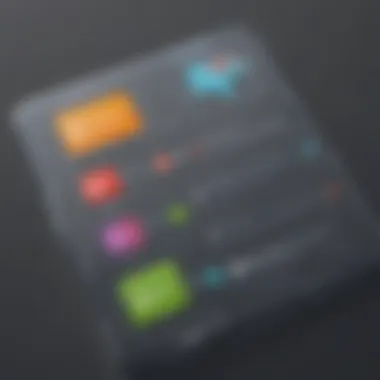

A unique advantage of this integration is the ability to consolidate training data in one system, providing clearer insights into learning outcomes. However, it's essential to note that reliance on an LMS may limit flexibility in some cases, particularly if users want to customize their learning environments independently.
Interactive Elements
Moreover, the interactive elements in Adobe Captivate apport valuable engagement to the learning process. The platform allows for the incorporation of quizzes, interactive videos, and gamified content, which increases learner participation and retention. The true power of these interactive elements lies in their ability to create dynamic learning paths that respond to users’ choices, fostering a more personalized educational journey.
Furthermore, the ability to add feedback mechanisms within these elements helps learners grasp concepts better by providing immediate responses. While creating multiple interactive elements can require a time investment in the design phase, the payoff in learner engagement often justifies this initial expenditure.
Pricing Structure of Adobe Captivate
The pricing structure of Adobe Captivate is pivotal to the discussions surrounding its overall value and usability, especially for small to medium-sized businesses and educational institutions. Understanding this structure is more than just numbers; it encompasses how organizations can align their budgets with their eLearning needs. Various elements influence this framework, including license types, subscription options, and regional differences. A clear grasp of these aspects supports informed decision-making, ensuring that the investment made yields significant returns.
License Types Available
Single-User License
The single-user license is the foundation of Adobe Captivate's licensing options. This model targets individual users, making it a practical choice for freelancers or small business owners who require a straightforward solution for creating eLearning content. One key characteristic of the single-user license is its affordability compared to multi-user options, which can be especially beneficial for startups on a tight budget.
A unique feature of this license type is the flexibility it offers. Users gain access to all core features without the complexity that often accompanies multi-user setups. However, a notable disadvantage is that the single-user license does not support team collaboration, which could limit larger projects needing input from multiple contributors. Thus, while economical, it might not suit every use case.
Multi-User License
The multi-user license is designed for organizations that want to deploy Adobe Captivate across several users. A defining aspect of this option is its scalability. As businesses grow, the demand for collaborative tools increases, and having multiple licenses allows teams to work simultaneously on projects. This model proves to be beneficial for educational institutions or corporate training departments with several instructors or trainers.
However, while the collaboration benefits are apparent, a key disadvantage lies in cost. The multi-user license tends to be significantly pricier than the single-user option, which could give small businesses pause. Still, for larger organizations, the investment often pays off through enhanced productivity and streamlined production workflows.
Volume Licensing Options
For enterprises and educational entities looking to deploy Adobe Captivate on a larger scale, volume licensing options serve as a tailored solution. This type of license is noteworthy for its potential cost savings on large purchases. When organizations opt for volume licensing, they may benefit from reduced pricing based on the number of licenses bought, thus providing a financial advantage for bulk enrollments.
A unique feature of volume licensing is the flexibility in deployment, allowing organizations to spread the licenses across various departments or projects. However, managing a large number of licenses can lead to complexities in oversight and renewal processes, which may turn into a headache if not handled correctly. Therefore, while volume options can lower the overall price point, they require meticulous management to ensure compliance and effectiveness.
Monthly vs Annual Subscription Costs
When weighing options between monthly and annual subscriptions, businesses should consider their specific needs and usage patterns. Monthly subscriptions offer flexibility, allowing users to pay only for the time they actively utilize the software. This might be beneficial for those in project-based environments or sporadic use scenarios. However, costs can accumulate rapidly over time.
On the other hand, opting for an annual subscription can lead to significant savings in the long run. This structure often comes with a lower average monthly fee compared to the monthly plan. Organizations willing to commit for a year may find that this choice suits their budget better while ensuring uninterrupted access to Adobe Captivate's features.
Regional Pricing Variations
North America
In North America, the pricing strategy for Adobe Captivate reflects the region's competitive eLearning market. The key characteristic here is the alignment of the pricing with similar software offerings in the market. This creates a familiar landscape for customers making comparisons. One of the unique features of the North American pricing is the regular promotions and discounts, especially during significant sales events. However, this can also lead to confusion, as potential buyers might find numerous options at varying prices.
Europe
Europe presents a different landscape with its pricing, often influenced by local economic conditions and currency rates. One important consideration is the higher VAT or regional taxes that can elevate the overall cost for European buyers. However, users may benefit from localized support and resources, which can be a significant advantage for companies based in this region.
On the downside, price disparities can result in potential European customers feeling disadvantaged compared to their North American counterparts, highlighting the importance of understanding these regional differences before committing.
Asia-Pacific
The Asia-Pacific region offers a fascinating case of varied pricing structures for Adobe Captivate. The pricing is often tailored to fit the unique market dynamics of countries within this region. A key aspect of this pricing is its focus on affordability, which is essential in regions where budgets for training tools might be more constrained.
However, the distinct advantage of accessing Adobe Captivate at competitive prices can be tempered by the availability of localized support and resources. Some smaller markets may not have the same level of support as larger areas like North America or Europe, which could impact the overall user experience.
In summary, grasping the intricacies of Adobe Captivate's pricing structure is crucial for making informed decisions, creating a roadmap toward effective investment in eLearning solutions.
Value Proposition of Adobe Captivate
Understanding the value proposition of Adobe Captivate isn't just a matter of crunching numbers. It’s about grasping what the software can truly offer for your investment. In the landscape of eLearning solutions, Adobe Captivate stands out not simply because of its features, but because of its potential to enhance learning experiences and provide tangible returns for businesses, educational institutions, and corporate training departments alike.
The relevance of this topic lies in recognizing how Captivate can be integrated into your organization’s educational and training frameworks, and whether its price aligns with the benefits it promises. Features like responsive design, interactive elements, and seamless integration with learning management systems can make significant impacts on the efficacy of the training programs you craft.
Assessing Cost-Effectiveness
When evaluating Adobe Captivate's cost-effectiveness, it's essential to weigh the software’s features against its pricing plans. Unlike some eLearning tools where you pay primarily for basic functions, Captivate offers rich capabilities that can justify the investment.


- Comprehensive Features: The presence of responsive design ensures that content adapts to any device, enhancing accessibility for learners. This eliminates the need for multiple versions of training courses, thus saving time and money.
- Time-Saving Tools: The software's built-in templates and themes save users from starting from scratch, significantly reducing the development time for training modules.
- Scalability: For growing companies, the ability to scale training initiatives without incurring exorbitant fees is crucial. As your user base grows, Captivate can adapt to meet your needs.
In essence, if your business or institution plans to roll out extensive training programs, the potential savings and the time you would save here could considerably sway the cost-benefit analysis in favor of Adobe Captivate.
Return on Investment Considerations
Considering the return on investment (ROI) when looking at Adobe Captivate is not just about the immediate financial returns but reflecting on long-term gains.
- Training Efficiency: High-quality training delivered through Captivate can lead to better employee performance. Improved skills and knowledge usually translate into higher productivity, thus positively impacting your bottom line.
- Reduced Turnover: Effective training creates a more competent workforce, which can lead to lower employee turnover rates. Retaining skilled employees saves costs related to hiring and onboarding new staff.
- Enhanced Learner Engagement: Captivate's interactive elements foster higher engagement levels. Engaged learners are more likely to retain information and apply it, potentially increasing the quality of service or product you offer.
Overall, while the upfront costs connected with Adobe Captivate might seem hefty at first glance, the software's ability to streamline processes, improve learner outcomes, and ultimately contribute to a healthier bottom line makes a strong case for its value in the eLearning ecosystem.
"In the end, investing in tools like Adobe Captivate should be viewed as investing in the future of your workforce."
Assessing the cost-effectiveness and ROI are crucial steps for any organization that aims to optimize its training investments. The reflection on these factors can guide any potential user in determining whether Adobe Captivate aligns with their specific goals.
Comparison with Other eLearning Solutions
When businesses look to invest in eLearning software, it’s crucial to conduct a thorough comparison between various options available. Adobe Captivate stands tall within the realm of eLearning solutions, but understanding how it stacks up against its competitors is vital for making an informed decision. This section uncovers key elements that highlight the strengths and weaknesses of Captivate, paving the way for prudent investment choices.
Features Comparison
A closer look at features offers insight into how Adobe Captivate fosters learning experiences compared to other platforms. Coupled with its comprehensive range of capabilities, features like responsive design and seamless LMS integrations set it apart. Here’s what to consider when comparing feature sets:
- Interactive Elements: Captivate’s ability to create engaging and interactive content can be a game changer for learners, making the experience more memorable.
- User Interface: The intuitive layout and ease of navigation in Captivate often surpasses those of less user-friendly competitors, further enhancing user experience.
While tools such as Articulate Storyline and Camtasia also offer robust features, Captivate's edge lies in its depth and integration possibilities, which merit careful evaluation against specific organizational needs.
Cost Analysis
Understanding the financial aspect of eLearning solutions is equally significant. While Adobe Captivate stands out technologically, which translates into its pricing model, comparison with alternatives helps illuminate where the best value lies.
Competitors' Pricing Models
The pricing models of competitors provide insight into what you might expect. For instance, Articulate Storyline offers a subscription model that appeals to businesses looking for flexibility, while Lectora has a more traditional pricing structure based on one-time purchases. Here’s what’s noteworthy:
- Diverse Pricing Strategies: Adobe Captivate employs a subscription pricing model which can cater well to a variety of user needs, but competitors like iSpring Suite might offer an appealing flat rate for individual licenses that makes budgeting simpler for small businesses.
- Trial Periods: A common feature among competitors is the possibility of trial periods, allowing potential buyers to test the waters before making a financial commitment. Captivate carries a trial option too, which is beneficial for exploration.
Cost-Benefit Scenarios
Digging into cost-benefit scenarios lays out a clear path for businesses wary of upfront investments. Choosing Adobe Captivate might require a bit more budget allocation initially, but the long-term advantages could be worth it:
- Return on Investment: The potential for creating high-quality learning modules may yield substantial returns, as engaged learners often translate to better performance and productivity.
- Learning Curve: Companies should factor in how quickly their team can adapt to and effectively use Captivate versus competitors. Sometimes a lower price can mean higher long-term costs due to extensive training needs.
Considerations for Businesses
When delving into the pricing structure of Adobe Captivate, it’s crucial for businesses to assess various influences and dimensions tied to their investment choices. Understanding this area not only helps in maximizing the return on their investment but also in aligning their eLearning strategies with organizational goals. A thorough grasp of potential user requirements, along with the scalability of Adobe Captivate, enables companies to make informed decisions. Here’s how different audiences can leverage Adobe Captivate, along with essential elements to factor into the investment process.
Target Audience for Adobe Captivate
Small and Medium Enterprises
Small and medium enterprises (SMEs) often face unique challenges yet have a considerable opportunity for growth through effective training tools like Adobe Captivate. Their key characteristic lies in agility; these businesses can swiftly adapt strategies to fit dynamic market conditions. A beneficial choice for SMEs is the flexible pricing model, which allows them to scale their licenses as their needs evolve.
Unique Feature: SMEs can often find custom training solutions that directly address their needs without the cumbersome layers of larger organizations. However, the disadvantage may be limited resources to dedicate towards extensive eLearning initiatives, making careful budgeting essential.
Educational Institutions
Educational institutions leverage Adobe Captivate for delivering engaging content to diverse learning audiences. The key characteristic here is the focus on accessibility and interactive learning experiences. This allows educators to create rich eLearning environments that enhance student engagement.
Unique Feature: The ability for institutions to utilize creative multimedia can significantly improve the learning process. However, the disadvantage often relates to tight budgets, requiring institutions to scrutinize pricing models to ensure that they do not compromise educational quality while managing costs.
Corporate Training Departments
In corporate settings, training departments play a pivotal role in developing employee skills and ensuring compliance. These teams typically need comprehensive solutions that can address various learning preferences. A beneficial choice for corporate training is Adobe Captivate’s robust reporting features, which allow for tracking progress and outcomes.
Unique Feature: The software’s capability to integrate seamlessly with existing Learning Management Systems (LMS) makes it a powerful tool for companies looking to optimize training paths. Still, disadvantages may emerge if the software implementation exceeds the initial budget or if training does not address specific employee needs.
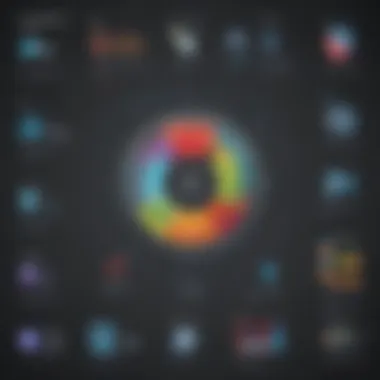

Deciding Factors for Investment
Business Needs Assessment
Understanding the specific requirements of a business is vital. A business needs assessment helps in identifying why Adobe Captivate might be the right fit. This process highlights the necessity for a tailored approach to eLearning that resonates with company culture and employee expectations.
The key characteristic of this assessment is its focus on aligning software capabilities with organizational goals. This makes it a beneficial choice to ensure that the return on investment (ROI) is maximized. A thorough assessment can spotlight potential gaps that Adobe Captivate could fill, yet it might require additional resources to analyze existing training methodologies thoroughly.
Long-Term Planning
Crafting a long-term plan for eLearning initiatives can offer significant insights into investment viability. This approach emphasizes sustainability and flexibility, allowing businesses to adapt as their learning needs continually evolve.
The key characteristic here revolves around strategic foresight, clearly indicating probable future needs for training and development. With this foresight, businesses can negotiate better pricing structures that fit their strategic trajectory. A unique feature of long-term planning involves establishing benchmarks for success, pushing organizations to evaluate outcomes regularly. However, this planning might introduce challenges such as being overly optimistic about future needs, which can lead to misallocating resources.
Navigating Adobe Captivate's Pricing Plans
Understanding the various pricing plans for Adobe Captivate is crucial for any organization looking to integrate this advanced eLearning tool into their operations. The pricing structure can seem a bit convoluted at first glance, but breaking it down into manageable sections helps illustrate which options are most beneficial for specific business needs. By examining trial options, free versions, and available discounts or promotional offers, decision-makers can ensure their investment in Adobe Captivate is not only prudent but also aligns with their training and learning objectives.
Trial Options and Free Versions
Adobe offers a trial period for Captivate, allowing potential users to explore its full range of capabilities without immediate financial commitment. This trial typically spans 30 days and provides access to the complete toolkit of features. For businesses, this can be a game-changer. It encourages testing and experimentation—vital aspects when considering a pricing plan that suits a team’s workflow.
During the trial, companies can assess how well the software meets their specific needs, which goes beyond mere functionality. It allows teams to understand the user experience, the ease of integrating Adobe Captivate with existing systems, and how well it addresses their unique training scenarios.
It's worthwhile to remember that the trial version is a no-strings-attached way to gain insights into the software's benefits. Organizations serious about investing in eLearning tools can leverage this time to create initial projects and collect feedback from end-users.
Discounts and Promotional Offers
Hunting for discounts and promotional offers with Adobe Captivate can lead to significant savings. These offers may vary seasonally or during specific events, such as back-to-school or end-of-year promotions. For small to medium-sized businesses, utilizing these discounts can make the difference between a viable eLearning solution and one that feels out of reach financially.
Additionally, Adobe often provides discounts for educational institutions or non-profit organizations. Engaging with sales representatives can unveil further opportunities tailored to specific sectors. It's worth noting that potential customers should keep an eye on the official Adobe website or sign up for newsletters to stay in the loop regarding upcoming deals.
Understanding the pricing landscape is crucial, and by taking advantage of free trials, discounts, and promotional offers, organizations can optimize their budget while still leveraging powerful eLearning solutions like Adobe Captivate. Doing so not only supports immediate needs but also integrates seamlessly with long-term growth strategies.
Future Trends in eLearning Software Pricing
When examining the landscape of eLearning software, particularly with tools like Adobe Captivate, understanding future trends in pricing is crucial for businesses. As digital learning becomes increasingly vital for organizational training and educational initiatives, pricing dynamics are set to evolve.
Influence of Market Dynamics
Market dynamics play an instrumental role in shaping the pricing structure of eLearning tools. Several factors contribute to these shifts, including:
- Emerging Technology: Advances in technologies such as artificial intelligence, machine learning, and augmented reality are setting new benchmarks for eLearning. This leads to innovations that can command higher prices due to their enhanced capabilities and functionalities.
- Competition: With the market flooded with various eLearning solutions, providers often adjust prices based on their competitors’ offerings. The goal is to balance affordability while maintaining high standards of service and product quality.
- User Expectations: The rise in digital literacy has led to an informed user base that demands more personalization and interactivity in eLearning. When companies like Adobe Captivate rise to meet these needs, pricing has to reflect the value delivered.
- Subscription Models: An increase in the adoption of subscription-based models means businesses must consider the total cost of ownership over time. This is an important dynamic that shapes not just initial pricing, but also ongoing fees associated with updates and support.
Understanding these market forces helps organizations make informed decisions regarding investments in eLearning software. Relying on companies to help guide this progression while aligning with market trends is essential.
Predictions for Adobe Captivate Pricing
Looking ahead, several predictions can be made regarding Adobe Captivate’s pricing strategies:
- Tiered Pricing Structure: As competition heats up, we expect Adobe may introduce more tiered pricing plans. This could appeal to diverse market segments, from startups to large corporations, catering to their specific needs and budgets while maximizing penetration into various markets.
- Increased Focus on Value-Based Pricing: Given the emphasis on delivering personalized and engaging learning experiences, Adobe might embrace value-based pricing models. This approach considers how much value a customer perceives in the product, adjusting prices accordingly rather than solely focusing on costs.
- Bundling with Other Adobe Products: As Adobe continues to offer a suite of creative and productivity tools, there could be incentives for users to purchase Captivate alongside other products. Packaging these services can create a more appealing offer, potentially locking in customer loyalty.
- Geographic Pricing Adjustments: Adobe may adapt its pricing strategy based on regional demand and economic conditions. As eLearning grows in different parts of the world, pricing models tailored to local markets could emerge, making them more accessible to diverse audiences.
"As the eLearning industry changes gears, staying updated on pricing trends can lead to smarter, budget-friendly business decisions."
Overall, the future pricing of Adobe Captivate will likely reflect a blend of market dynamics and a commitment to providing value. Keeping an eye on these emerging trends will allow businesses to position themselves strategically in the growing eLearning field.
Culmination
In the landscape of eLearning tools, understanding the pricing of Adobe Captivate is crucial for decision-makers. This conclusion serves to underscore the multifaceted nature of pricing, not just as a number but as a reflection of value, usability, and strategic investment.
Summing Up the Adobe Captivate Pricing Landscape
Navigating Adobe Captivate's pricing landscape reveals several key components that stand to benefit various stakeholders. Firstly, the diverse licensing options cater to different business sizes, from small enterprises to larger organizations, ensuring that there's a suitable fit for any budget.
Secondly, understanding differences in subscription models—whether a monthly subscription or an annual commitment—allows businesses to choose according to their cash flow needs. For instance, smaller businesses might find monthly payments more manageable, while larger entities may prefer the cost-effectiveness of annual plans.
Furthermore, regional pricing variations play a significant role. In North America, for example, pricing might be markedly different compared to European or Asia-Pacific markets. This poses an opportunity for companies to align their educational investments with regional financial realities.
"Pricing is not just about cost; it's about perceived value. Understanding this can turn an expense into an investment."
Lastly, considering the future trends in eLearning platform pricing is vital. With the ever-evolving nature of technology and educational demands, being ahead of the curve can lead to considerable competitive advantages. By observing the marketplace and adapting strategies accordingly, businesses can maximize their ROI.
In essence, making an informed decision about Adobe Captivate’s pricing options means looking beyond the surface. It's about understanding how these various facets can align with one's specific business needs, ultimately ensuring that investment in Adobe Captivate is a step towards enhanced learning and development.













