Discovering Alternatives to QuickBooks for Your Business
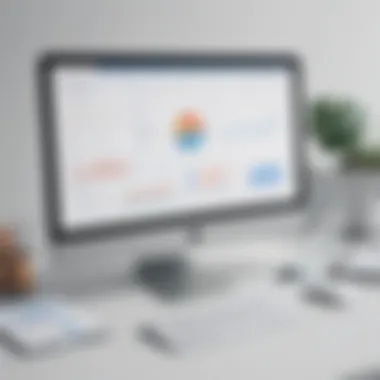

Intro
In a world where efficiency and accuracy reign supreme, finding the right accounting software can make or break a business. QuickBooks has become a household name in the realm of accounting solutions, but it isn't the only option on the table. Small to medium-sized businesses, as well as entrepreneurs and IT professionals, often seek alternatives that better suit their unique needs. This guide will dive into those alternatives, offering a road map to navigate through various features, benefits, and possible drawbacks that each option presents.
As we move forward, it’s crucial to recognize that the choice of accounting software isn’t a one-size-fits-all situation. Different organizations have distinct requirements, so understanding these differences is essential for making an informed decision. Whether you’re managing payroll, tracking expenses, or generating invoices, selecting the right tool can significantly impact your operational efficiency.
Let’s embark on this exploration and uncover potential solutions that stand up against QuickBooks, analyzing their functionalities and integrations to find what aligns most closely with your business goals.
Understanding QuickBooks
Understanding QuickBooks is pivotal for businesses considering a transition to alternative accounting solutions. Not only is it essential to grasp what QuickBooks offers, but it sets the stage for evaluating the capabilities and limitations of other software. It's like knowing the rules of the game before you choose to play a different one.
By dissecting QuickBooks in detail, we can appreciate its strengths and weaknesses, paving the way for informed decisions on what software could better meet a company's needs. This exploration is particularly relevant for small to medium-sized businesses, entrepreneurs, and IT professionals who are looking to optimize their financial operations.
Overview of QuickBooks
History and Development
QuickBooks emerged in the early 1990s, created by Intuit, with the aim of simplifying accounting for small businesses. The early versions were rather basic, designed primarily for invoice generation and expense tracking. Over the years, it evolved significantly, introducing features that cater to both novices and seasoned accountants.
One notable characteristic of QuickBooks is its user-friendliness, making it a go-to choice for those who may not have a financial background. It streamlined the accounting process, carving out a dominant position in the market by allowing users to easily manage their finances without extensive training. Still, some critiques arise around its occasional reliance on templates, which might limit creative financial reporting.
Current Market Position
As of now, QuickBooks holds a solid chunk of the accounting software market. Its popularity is largely due to a comprehensive suite of features that address a variety of accounting needs. This includes invoicing, payroll processing, and robust reporting capabilities. What's striking here is its adaptability for different business sizes, although this might give off an impression of a one-size-fits-all solution, which results in some users feeling overwhelmed with too many options.
Furthermore, QuickBooks’ aggressive marketing and constant updates ensure it remains a relevant choice for businesses everywhere, but this same rapid evolution can leave users chasing their tails, trying to keep up with changes that may not seem immediately useful.
Target Audience
The target audience for QuickBooks is vast—small businesses, freelancers, and even larger enterprises that still value simplicity in their accounting practices. These demographics appreciate not only the functionality but also the robust community support that surrounds the software.
This array of users makes it a beneficial choice for many who want a streamlined accounting experience without diving too deep into the intricacies of financial management. However, its widespread appeal might draw in users who eventually find it lacking as they scale their operations, especially if they seek complex customizations that QuickBooks does not easily provide.
Common Use Cases for QuickBooks
Small Business Accounting
QuickBooks shines in small business accounting. It offers core functions like invoicing and financial reporting, making it a popular pick for new entrepreneurs. Its comprehensive features help them stay organized and see their business' financial health at a glance. However, the common pitfall here is that as businesses grow, their accounting needs become more complex, and QuickBooks might struggle to keep up.
Freelancer Management
Freelancers also find QuickBooks beneficial for managing various clients and projects. The ability to generate detailed reports on income and expenses aids in tracking working hours and billing accurately. Yet, the sometimes cumbersome navigation through features can deter less tech-savvy users who simply want straightforward invoicing without a steep learning curve.
Expense Tracking
When it comes to expense tracking, QuickBooks proves to be an efficient tool. It allows users to categorize expenses and monitor financial transactions easily. This feature is particularly advantageous for those who need to maintain a clear overview of cash flows. However, it is crucial to note that users often express frustration with integration issues, making it challenging to sync with other financial tools, especially if they are using various apps to manage their finances.
Limitations of QuickBooks
When diving into the world of accounting software, one has to understand the limitations that come with popular choices like QuickBooks. It isn’t just about the bells and whistles; it’s crucial to recognize where these platforms may fall short. Many businesses, particularly small to medium-sized ones, may find that their growth or specific needs aren’t entirely aligned with what QuickBooks offers. This section brings to light several critical aspects that can impact decision-making when selecting an accounting solution.
User Experience Challenges
User Interface Concerns
The user interface (UI) of QuickBooks has garnered mixed reviews over the years. While it does boast a plethora of features, the layout can feel cluttered and overwhelming for new users. Navigating through various tabs and menus requires a certain level of familiarity that some users might not have right out of the gate. This contributes to frustration and potentially hampers efficiency, which is counterproductive for a tool meant to streamline processes.
A key characteristic of user interface concerns is its intuitiveness. A smoother UI can lead to a better understanding of functions and features, ultimately making the software more user-friendly. QuickBooks, while powerful, sometimes feels more suited for seasoned accountants who have an innate understanding of accounting principles rather than for small business owners looking to manage their finances with ease.
Unique features such as the dashboard provide insights at a glance, but the overwhelming amount of options available can result in decision paralysis. It’s promising to have numerous tools at one’s disposal, but if accessing those tools requires navigating through a maze, it can deter users from utilizing the platform to its fullest. A system that is too complex may indeed be a double-edged sword.
Learning Curve for New Users
The learning curve associated with QuickBooks can be a considerable stumbling block for new users. For individuals or businesses transitioning from simpler accounting systems, adapting to QuickBooks can feel like going from a tricycle to a motorcycle. The depth of features can be seen as both a blessing and a curse. Those who are diligent may find value in the advanced options, but this can also mean that novices might struggle with essential tasks.
A defining aspect of the learning curve is how critically it affects implementation. What’s often touted as a “quick” setup can feel anything but for new users. There's a notable gap between basic functionality and the advanced features that power users swear by. Some unique training options exist, yet the self-learner might find the available resources insufficient. As a result, new users may feel overwhelmed before they even get a firmer grip on the basics, which can lead to significant inefficiencies.
Scalability Issues
Limitations for Growing Businesses
For entrepreneurs and small businesses, scalability is a vital consideration. QuickBooks sometimes struggles in this area, as it may not support more extensive operations seamlessly. As a company grows, changes such as an increase in transaction volume or the need for detailed reporting can push QuickBooks to its limits. It can feel almost like trying to fit a square peg into a round hole.
The impact here is significant. For smaller businesses, QuickBooks might suffice as they begin their journey. Yet as they expand, users often find they’re hitting walls rather than building foundations. A limitation in scalability can set back financial operations, leading to cumbersome processes that can affect growth trajectories. Business owners looking for a long-term solution may want to consider alternatives that grow with them.
Integration Difficulties with Other Software
Another layer of challenge comes from integration difficulties that QuickBooks presents. Many businesses rely on multiple software solutions, whether for CRM, e-commerce, payroll, or project management. QuickBooks does have integrations available, but they aren’t always smooth. Users may find themselves navigating compatibility issues that can consume valuable time and resources.
One key characteristic of integration issues is the potential for increased manual data entry. When systems don’t communicate well or require arduous data transfers, it negates the benefits of using accounting software to simplify processes. This is especially concerning for businesses looking for real-time data reporting to make swift decisions. The limitations on integration can lead to errors and redundancies, ultimately hampering productivity.
"Scalability and interoperability are not just buzzwords—they are essential for businesses aiming to thrive in the competitive landscape."


In summary, recognizing the limitations of QuickBooks can lead to better-informed choices when exploring alternatives. It’s not merely about choosing a product but finding the right fit for an organization’s specific needs and long-term goals. Ignoring these limitations might jeopardize efficiency and growth, making it paramount that businesses evaluate all their options carefully.
Criteria for Selecting Software Alternatives
Choosing suitable accounting software goes beyond merely picking a name off a list. The decision can significantly influence day-to-day operations, financial clarity, and strategic growth for any business. Thus, focusing on key criteria for selecting alternatives to QuickBooks is essential. Assessing functional requirements, cost considerations, and support resources forms the backbone of a successful transition to a different accounting software. Businesses ought to weigh each of these elements carefully, considering not just immediate needs, but future scalability and adaptability in an ever-changing market.
Functional Requirements
Core Features Needed
At the heart of any accounting solution are the core features that facilitate essential tasks like invoicing, expense tracking, and financial reporting. These capabilities aren’t merely optional; they are necessary for maintaining financial health. A good accounting software should seamlessly integrate basic functions with additional features tailored to specific industries. For instance, many small business owners prioritize invoicing ease, while freelancers might focus on expense tracking.
- Key Characteristic: Essential functionalities like invoice generation, bank reconciliation, and tax reporting are what define a software’s quality.
- Beneficial Choice: Users rightly expect that software can scale these capabilities as businesses grow.
One unique feature to consider here is automated invoicing. This can save a significant amount of time and reduce human errors during the billing process. However, not all solutions may offer robust automation, which can be a disadvantage for businesses seeking efficiency.
Customization Options
The ability to tailor software to fit specific business needs cannot be overstated. Customization allows users to configure features, reports, and interfaces to align with unique operational workflows. A software that can adapt is often rated higher by users.
- Key Characteristic: Flexibility in template designs and report formats enhances usability and ensures a better fit with existing processes.
- Beneficial Choice: This adaptability promotes user adoption and satisfaction since individuals feel their workflow is supported.
A notable unique feature in this area is the ability to create personalized dashboards tailored to individual user needs. This can offer insights quickly without trying to navigate through irrelevant data, but a lack of such customization can frustrate users who require specificity in their reporting.
Cost Considerations
Initial Investment vs. Ongoing Costs
When examining alternatives, businesses must distinguish between the upfront investment required and the ongoing costs that come with the software package. Initial costs might involve purchase prices, while ongoing costs cover support, updates, and potential additional user fees.
- Key Characteristic: Clear transparency in pricing models ensures businesses budget effectively without facing unexpected charges down the line.
- Beneficial Choice: Aligning initial expenses with anticipated growth can be a significant advantage when planning long-term operations.
However, some software may seem inexpensive upfront but could incur hidden costs later. Businesses should be attuned to these potential pitfalls, as they can sharply affect overall value over time.
Value for Money
After evaluating costs, the question arises: Does the pricing reflect true value for the features offered? Users want solutions that truly enhance productivity, avoid inefficiencies, and ultimately support profit.
- Key Characteristic: A solution that justifies its price point through genuinely useful features will always shine.
- Beneficial Choice: Finding software that optimizes daily accounting workflows naturally leads to a higher return on investment.
An example of this could be the cost-effectiveness of integrated payroll services offered by some software against standalone payroll systems, saving businesses both money and time.
Support and Resources
Customer Service Availability
Reliable customer support acts as a safety net for businesses transitioning to a new software system. Without proficient support, resolving issues can become frustrating and detrimental to operations.
- Key Characteristic: 24/7 customer support can make all the difference, particularly for businesses that may operate outside normal hours.
- Beneficial Choice: Companies often report higher satisfaction levels when immediate and effective help is accessible.
But be mindful that not all providers can guarantee this level of service, making it essential to ask questions about support availability before making a commitment.
Community and Educational Resources
Another pillar of support involves access to community forums and educational content. Resources that provide self-help and networking opportunities can ease the transition process and enhance user experience.
- Key Characteristic: A strong community often reflects user satisfaction and engagement, with users willing to share tips and experiences.
- Beneficial Choice: Businesses often find great value in tapping into a wealth of knowledge that can help optimize their use of the software.
Such resources can include video tutorials or organized user groups, which improve adaptation to the new system. Nevertheless, if these resources are sparse or poorly organized, it may complicate the transition for some users.
Top Alternatives to QuickBooks
As businesses evolve, so do their accounting needs. While QuickBooks has been a staple for many, exploring alternatives is crucial for finding a better fit. This section aims to shed light on some leading contenders in the accounting software market. Each option presents its own unique features, pricing structures, and usability aspects. By understanding these alternatives, decision-makers can ensure their organization is equipped with the most suitable tools for effective financial management.
Xero
Feature Overview
Xero is a cloud-based accounting platform that stands out for its seamless integration capabilities. One notable aspect is its ability to connect with over 800 third-party applications, making it exceptionally versatile for different business models. This characteristic fits perfectly for businesses looking to expand their software ecosystem without losing the threads that bind their financial data. One exciting feature includes its automatic bank feeds, allowing for real-time updates and reconciliations. While Xero shines in these areas, the breadth of features may overwhelm some users at first sight.
Pricing Structure
Xero employs a tiered pricing model that is relatively transparent. Their Starter plan provides essential features, suitable for sole traders or very small businesses, while the Established plan unlocks more advanced functionalities. This tiered approach works well for companies as they scale, allowing them to select a plan that best matches their current operational needs. However, for a business seeking extensive features, this could mean incremental costs as it grows.
Usability Analysis
User-friendliness is a core strength of Xero, integrating a clean and modern interface that simplifies navigation. The dashboard displays key finance indicators, allowing users to grasp their financial health at a glance. Its design facilitates a smoother onboarding process, especially for those transitioning from less user-friendly systems. Yet, some users have noted the occasional lag in performance during high-traffic periods, which could be a starting hiccup for new users.
FreshBooks
Feature Overview
FreshBooks is tailored for service-oriented businesses, primarily freelancers and small agencies. This platform's biggest draw is its invoicing capabilities, allowing businesses to generate professional invoices easily and track their status. Additionally, it includes time-tracking features that seamlessly integrate with invoicing, ensuring that billable hours are accounted for accurately. However, it might lack some advanced accounting features that larger organizations may require.
Pricing Structure


FreshBooks offers a straightforward pricing model, which allows businesses to choose plans based on their invoicing needs. The Lite plan is suitable for single-person businesses, while the Premium plan accommodates growing teams needing additional functionality. The clear delineation in pricing helps prospective users choose wisely, but those with more extensive needs may find themselves drawn to higher tiers, raising overall expenses.
Usability Analysis
The usability of FreshBooks is another feather in its cap. The platform is designed with a user-friendly interface, making initial setup and ongoing management quick and intuitive. Users can easily navigate through invoices and expenses without getting lost in a maze of features. Although it is primarily web-based, the mobile app support is robust, allowing users to manage their accounts from anywhere. However, some users have mentioned that certain features are limited compared to more comprehensive platforms.
Zoho Books
Feature Overview
Zoho Books prides itself on being a solid, all-in-one accounting software. It is especially recognized for its automation features, which can save time for businesses in a myriad of ways. For instance, recurring invoicing and automatic payment reminders simplify accounts receivable management. This makes Zoho Books an appealing choice for small to medium-sized businesses that appreciate efficiency but might be a tad less flexible in terms of customization compared to other systems.
Pricing Structure
The pricing for Zoho Books is competitive, starting with a basic plan that provides core functionalities at a reasonable rate. As businesses require more features, upgrading to their higher-tier plans remains straightforward. This approach enables organizations to scale their accounting capabilities without sudden financial shocks. However, some users argue that some advanced features may come at a steep price if businesses outgrow the basic package too quickly.
Usability Analysis
When it comes to usability, Zoho Books offers a clean interface that caters to both novices and seasoned users alike. The workflows in the platform are designed logically, allowing for efficient task management. However, some functionalities require a learning curve, particularly for more complex tasks like tax filing. Overall, while it provides a powerful suite of features, the initial setup might require dedicated time to familiarize oneself.
Wave Accounting
Feature Overview
Wave Accounting is often touted as a standout free option for small businesses and freelancers. It provides essential accounting features without the ongoing costs associated with many other platforms. Its invoicing and receipt scanning capabilities are particularly notable, making it ideal for business owners seeking basic functionality without the bells and whistles. However, the limitations in features means it might not serve larger organizations well.
Pricing Structure
Wave's pricing model is refreshingly simple—there are no monthly fees for core financial features, which is a major draw for startups and small businesses. It generates revenue through payment processing and payroll services, which means users can save on essential costs while still gaining value. This pricing structure may raise concerns down the line for businesses size, as increased complexity might provoke additional expenses.
Usability Analysis
Usability-wise, Wave is designed to be straightforward and accessible. Users can navigate easily through its intuitive interface without feeling lost. This simplicity serves well during initial onboarding and keeps stress levels to a minimum. That said, its limitations in reporting features could leave those needing in-depth financial insights wanting more.
Sage Intacct
Feature Overview
Sage Intacct is an outstanding choice for larger businesses or those experiencing rapid growth. The platform is known for its advanced reporting capabilities, allowing companies to make data-driven decisions based on a multitude of metrics. Another feature worth mentioning is its multi-entity and multi-currency management, which suits businesses expanding into different locales. However, the complexity of features can be challenging for smaller businesses.
Pricing Structure
While Sage Intacct does provide a wealth of features, it is important to consider its pricing. Being more premium than other options, it operates on a quote-based structure depending on the functionalities required. This flexibility can work to a business's advantage, as they can tailor their selection to specific needs, yet it also means newcomers may need to budget more heavily.
Usability Analysis
Sage Intacct strikes a disruptive chord with its analytics and customizable dashboard, appealing to tech-savvy users who demand detailed insights. However, because of its extensive capabilities, the software can seem overwhelming. Training might be necessary to unlock the complete potential this tool offers. Some users have reported that getting accustomed to the platform can be time-consuming, thus impacting its immediate usability.
Comparative Analysis of Alternatives
In the realm of accounting software, a thorough comparative analysis of alternatives to QuickBooks is not just beneficial, it's essential. For small to medium-sized businesses, entrepreneurs, and IT professionals, understanding the different options available can mean the difference between seamless financial management and persistent headaches come tax season. The analysis doesn't merely shuffle through features; it dissects how each software aligns with specific business requirements, financial constraints, and user experience preferences.
When evaluating alternatives, critical elements come into play. These include not just the core functionality offered by competing products, but also their adaptability, user interface design, support systems, and overall cost structure. Knowing how these software solutions stack up against one another can help businesses make informed choices that cater to both their immediate needs and future growth trajectories.
Some benefits of conducting a comparative analysis include:
- Identifying Key Features: Businesses can discern which program offers features that are indispensable for their operations.
- Cost Efficiency: Understanding pricing frameworks helps in budgeting and indicates what software provides the best value for money.
- User Satisfaction Insights: Analyzing user feedback uncovers potential pitfalls and advantages that could impact day-to-day operations.
- Scalability and Integration: A comprehensive look at alternatives showcases how well each option grows with a business or integrates with existing systems and procedures.
"In the world of accounting software, comparison isn't just a task; it's a strategic advantage."
The following sections are where we dive deeper into the specifics of feature comparisons, cost analysis, and user review summaries, offering a holistic view of which accounting software might best serve diverse business needs.
Feature Comparison Chart
A feature comparison chart serves as a foundational tool in evaluating accounting software alternatives. By laying out key functionalities side by side, users can more easily pinpoint which software solutions fulfill their requirements. A typical chart might include essential features like expense tracking, invoicing, tax preparation, and reporting tools. The goal is to give businesses a snapshot of how different options can address their unique operational needs.
For instance, if a business is particularly focused on invoicing capabilities, it can quickly assess which of the alternatives provides the most streamlined process. Likewise, features such as mobile accessibility or automated reconciliation can significantly influence making a choice.
Cost Comparison
Understanding the cost implications of switching to a new accounting software is vital. Cost comparison isn't simply about the initial investment; it also spans ongoing fees, transaction charges, and customer support costs. Many software options present a range of pricing tiers, which can confuse businesses trying to discern which is the best deal.
When conducting a cost analysis, consider:
- Monthly vs. Annual Licensing: Some providers offer discounts for annual commitments.
- Additional Charges: Be mindful of hidden costs, like those for extra user licenses or premium features.
- Trial Periods: Taking advantage of free trial offers can provide insights into software functionality without immediate financial commitment.
Making sense of these costs can help budget-conscious businesses avoid unwelcome surprises further down the line.
User Reviews Summary
User reviews present a goldmine of real-world feedback about accounting software. Unlike feature lists or marketing materials, reviews from actual users offer a candid portrayal of strengths and weaknesses. It’s one thing to read about what a software package can do; it's another to hear how it functions day-to-day from those who rely on it.
When reviewing user feedback, look for:


- Consistency in Positive Experiences: Frequent mentions of ease of use or exceptional support can be good indicators.
- Common Pitfalls: If multiple users highlight similar frustrations, such as complex navigation, it warrants careful consideration.
- Industry-Relevant Insights: Users from related sectors may provide advice tailored to specific needs, improving decision-making.
Each of these facets contributes to a more well-rounded understanding of what to expect from alternatives to QuickBooks, equipping businesses to navigate their accounting needs with confidence.
Implementing a New Accounting Software
Making a switch to a new accounting software isn’t just a walk in the park; it’s a pivotal step that can greatly influence a business’s financial health and operational efficiency. The importance of this shift cannot be overstated, especially in an era where data accuracy and streamlined processes are king. Implementing new software involves careful planning and consideration; it is essential for businesses to evaluate their specific needs and how the new solution aligns with their operations.
Key considerations include not just the software's features, but also how well it integrates with existing systems and how it will be adopted by the team. A well-thought-out transition can minimize disruptions and foster a smoother experience, laying a solid groundwork for better financial tracking and reporting.
Migration Strategies
Data Transfer Processes
Data transfer is the backbone of any successful software migration. This process involves moving data from the old system to the new one, ensuring that all critical information is not lost or corrupted along the way. Its significance lies in facilitating consistency in financial records, which is essential for making informed decisions.
One of the key characteristics of effective data transfer processes is their ability to maintain data integrity. This means ensuring that every entry made in the old system is accurately reflected in the new system. A popular choice for many, this characteristic ensures that businesses do not have to worry about discrepancies that could lead to financial mismanagement. The unique feature here is the use of automated tools that streamline data migration. Such tools can save a lot of time and reduce human error, which is invaluable during this critical phase. However, it's worth noting that reliance on automation does come with its challenges. Businesses must validate that the automated process accurately captures all data fields necessary to maintain operational continuity.
Integration with Existing Systems
Integration with existing systems is another crucial aspect of implementing new software. This involves ensuring that the new accounting solution works harmoniously with other platforms already in use, such as Customer Relationship Management software or inventory management systems. The significance of this lies in creating a seamless flow of information across various functions, helping to mitigate data silos that can hamper productivity.
A standout feature of good integration is its capacity for real-time data syncing, which allows businesses to promptly act on the most current information. This can lead to quicker decision-making and improved response times concerning finances and customer interactions. The downside, however, is that some systems may not integrate easily due to differing formats or protocols, which can lead to complications during setup. Therefore, careful consideration of system compatibility is paramount to ensure a smooth transition.
Training and Support
Training Resources Available
Training resources available for new users play a pivotal role in the transition to new accounting software. A robust training program allows employees to adapt quickly, reducing the friction that often accompanies such changes. Effectively, these resources help to empower the team with knowledge, ensuring no one is left in the dark regarding how to use the new system.
A notable characteristic of effective training resources is their variety — from online tutorials and video guides to one-on-one coaching sessions. This diversity caters to different learning preferences, which can increase user confidence and competence. Unique training features like simulations or hands-on practice sessions provide a practical experience that can be much more effective than traditional methods. However, it is also a point of contention; sometimes, training sessions can be overwhelming if not paced appropriately, making it essential to tailor these resources to fit the team’s needs.
Ongoing Support Options
Ongoing support options are critical to maintaining the software’s effectiveness post-implementation. This support could range from dedicated customer service lines to community forums where users can share tips. Its importance cannot be understated, especially as employees might encounter challenges even after the initial onboarding.
A significant aspect of ongoing support is the availability of multi-channel help. This can mean having access to FAQs online, live chat options, or even remote desktop assistance. The key characteristic here is responsiveness; users should not be left hanging for days on end when they have urgent issues. However, while there are considerable advantages to having multiple support channels, it can sometimes lead to confusion if users don’t know where to turn. Having a clearly defined support structure can promote a smoother experience, ultimately leading to maximum efficiency with the new software.
Future Trends in Accounting Software
In today’s fast-paced environment, accounting software is evolving at lightning speed. Understanding future trends in this arena is crucial for businesses big and small. It allows companies to anticipate changes and select tools that not only meet their current needs but also adapt as those needs shift. Keeping an eye on these trends offers insights into cost-effective solutions and improved operational efficiency.
Emerging Technologies
Artificial Intelligence Integration
Artificial Intelligence (AI) is more than just a buzzword; it’s reshaping accounting processes. By integrating AI, software can automate routine tasks such as data entry and invoice processing. This remarkable development helps free up valuable time for accountants, allowing them to focus on strategic decision-making instead.
A key characteristic of AI is its machine learning capabilities. This allows software to learn from past activities and make predictions about future trends, resulting in enhanced accuracy. Additionally, AI can analyze large volumes of data quickly, pinpointing patterns that may go unnoticed in manual reviews.
While the benefits are significant, there are challenges as well. Implementing AI might require an upfront investment that can be steep for small businesses. Moreover, ensuring data privacy and security becomes paramount when leveraging AI for sensitive financial data. However, the potential for improved efficiency makes AI a compelling option for many organizations.
Blockchain Applications
Blockchain technology has been gaining momentum across various sectors, and accounting is no exception. It offers a distributed ledger system that enhances transparency and security in financial transactions. Every transaction is recorded with a timestamp and can't be altered, which minimizes the risk of fraud—a huge advantage in maintaining the integrity of financial information.
The decentralized nature of blockchain also fosters trust among users. It’s a highly beneficial choice because it provides a single source of truth, one that all parties can access and verify in real-time. However, adopting blockchain technology comes with hurdles, such as the need for regulatory compliance and the requirement for participants to become familiar with this unfamiliar technology. Notably, the potential for operational efficiency stands out as a significant strength of blockchain applications.
Shifts in Business Needs
Changing Small Business Requirements
Small businesses are continuously adjusting to the dynamic market landscape. The desire to remain agile and responsive to customers has led to evolving requirements for accounting solutions. Many now require software that is flexible enough to handle everything from invoicing and payroll to advanced reporting—all in a single package.
A defining trait of these changing requirements is the need for user-friendly interfaces. Business owners, often wearing many hats, appreciate software that doesn’t demand a steep learning curve. However, the challenge lies in finding a balance between adequate features and simplicity. This trend is crucial as business owners look for solutions that can grow with them, offering scalable options as they expand.
Adapting to Remote Work Environments
As more businesses shift towards remote work, accounting software must adapt to support a workforce that’s no longer office-bound. Tools that offer cloud-based services are increasingly important, allowing accountants and managers to access financial information from anywhere. This flexibility is key in today's world, where working remotely is the norm.
A remarkable feature of this trend is the integration of collaboration tools. These features enable seamless communication among team members, which is critical for real-time updates and problem-solving. While remote capabilities increase collaboration, potential downsides include the reliance on internet connectivity and possible cyber threats. Nevertheless, the convenience and flexibility that come with remote work support make adapting to this environment a necessity rather than an option.
Finale
The conclusion of this article serves as a pivotal moment for readers to reflect on the insights gained regarding alternatives to QuickBooks. This section is not merely a summary; it highlights the importance of the knowledge acquired throughout the discussion. For small to medium-sized businesses, entrepreneurs, and IT professionals, making the right choice in accounting software is critical.
In assessing various alternatives, it's crucial to consider multiple factors, including features that align with current business needs, cost implications, and the level of support available. Each software option discussed has its unique strengths and weaknesses which must be evaluated based on specific organizational requirements. By grasping these elements, stakeholders can make informed decisions that enable their firms to function efficiently and effectively in their financial management practices.
"The right accounting solution can mean the difference between financial clarity and confusion."
Recap of Key Points
In summary, the article has highlighted several key takeaways:
- Understanding QuickBooks: An overview of its history, market position, and common applications solidified the context.
- Limitations of QuickBooks: Recognizing the challenges in user experience and scalability illuminated why alternatives may be necessary.
- Selection Criteria: Functional requirements, cost considerations, and the importance of support emerged as critical factors in choosing software alternatives.
- Alternatives: A deep dive into Xero, FreshBooks, Zoho Books, Wave Accounting, and Sage Intacct proved valuable in showcasing what lies beyond QuickBooks.
- Implementation Strategies: Migrating to new software and training teams were also discussed, ensuring that businesses know what to expect when transitioning.
- Future Trends: The exploration into emerging technologies and shifting business needs provided a glimpse into what might be on the horizon for accounting solutions.
Recommendations for Moving Forward
As a final thought, businesses aiming to transition from QuickBooks should consider the following recommendations:
- Evaluate Current Needs: Assess the specific functional requirements your organization has today and what you anticipate for the future.
- Cost-Benefit Analysis: Make sure to weigh the initial investment against potential ongoing costs to see which software offers better value.
- Explore Customer Support Options: Ensuring robust customer service and educational resources can greatly smooth the transition process.
- Test Drive Alternatives: Many providers offer free trials or demonstrations. Utilize these to gauge usability and functionality before committing.
- Stay Informed: Keep an eye on future developments in accounting technologies and methodologies, as they may influence your software choices down the line.















