In-Depth Appointy Review: A Comprehensive Analysis

Intro
Navigating the waters of appointment scheduling can often feel like steering a ship through a foggy sea. Many businesses, large or small, face the daunting task of finding a reliable software solution to manage their appointments effectively. Among the plethora of options available, Appointy stands out as a tool designed to optimize the scheduling experience. With features tailored for a diverse range of industries—from spas and salons to professional services—this software aims to simplify booking processes while enhancing operational efficiency.
In this review, we will peel back the layers of Appointy, examining its core functionalities, integration capabilities, pricing strategies, and the overall user experience. By dissecting these elements, we hope to provide business owners, IT managers, and decision-makers with informed insights that support the choice of scheduling tools that align with their unique needs.
Let’s delve into the heart of the matter, beginning with the functionalities that Appointy offers.
Functionality
Core Features Overview
At the core of Appointy’s offering lies a suite of features designed to streamline appointment scheduling. Understanding what these features bring to the table is crucial for any business considering the software.
- Online Booking: One of the standout aspects of Appointy is its online booking capability. Customers can schedule appointments via a clean user interface, enhancing the customer experience.
- Automated Reminders: This functionality minimizes no-shows by sending automated confirmations and reminders to clients via email and SMS. Taking this task off your plate can save time and enhance customer relationships.
- Customizable Scheduling Pages: Business owners can tailor their scheduling pages to reflect their brand's identity—colors, logos, and service offerings can be easily adjusted.
Unique Selling Points
Though there are many scheduling solutions on the market, Appointy has several unique selling points that set it apart from the pack:
- Diverse Industry Applications: Whether for a dentist’s office or a yoga studio, Appointy molds itself to fit various industries, offering specific features relevant to different sectors.
- User-Friendly Interface: The software is designed with the end-user in mind; from setup to daily operations, everything feels intuitive.
- Robust Customer Support: Appointy provides commendable customer support, which can be a lifesaver when users face technical issues or have queries regarding operational features.
"Finding the right appointment software can save time, reduce stress, and improve service quality for any business."
Integrations
Compatible Tools
Integrating with existing tools is essential for seamless operation. With Appointy, users can effortlessly connect their scheduling software to a range of compatible tools, enhancing functionality across platforms:
- Google Calendar: Syncing with Google Calendar ensures that all appointments are managed and viewed in one unified interface.
- Zoom: For businesses offering virtual services, integration with Zoom facilitates hassle-free scheduling of online meetings and consultations.
- Payment Gateways: Integrations with payment gateways allow businesses to accept payments directly through the scheduling platform, simplifying transaction processes for users.
API Availability
Appointy also boasts an API that developers can leverage to further customize and integrate its functionalities within their systems. This offers flexibility for businesses with specific technical requirements or those looking to build out additional features that align precisely with their operational needs. In today’s market, an adaptable tool can mean the difference between merely operating and thriving.
By understanding the full scope of what Appointy offers—from its key functionalities to integration possibilities—decision-makers can better evaluate whether this platform suits their scheduling needs. As we proceed, we will explore the pricing structure that can impact accessibility and overall value.
Prelims to Appointy
In the fast-paced world of business, managing appointments and scheduling can sometimes feel like juggling knives. As organizations grow, the need for efficient scheduling becomes paramount. Appointy emerges as a solution designed specifically for this purpose, combining the intricacies of appointment management with user-friendliness. This article delves into Appointy to shine a light on its capabilities, functions, and the value it can bring not only to small and medium-sized enterprises but also to entrepreneurs and IT professionals.
Understanding the landscape of scheduling software is vital. It aids in identifying how tools like Appointy can streamline operations, save time, and enhance customer interactions. Especially for businesses looking to keep their heads above water, this evaluation can lead to more informed decisions on the software that best aligns with their needs.
Overview of Scheduling Software
Scheduling software serves as a digital lifebuoy for businesses struggling with time management. In an age where time is often equated with money, having a tool to manage appointments effectively can be the difference between maintaining a steady flow of clients or losing them to competitors. These solutions provide a structured way to handle overlapping appointments, automatic reminders, and resource management, all of which can drastically improve operational efficiency.
Aside from just making appointments easier, the right software gives businesses the ability to analyze trends, gaining insights into peak times, customer preferences, and potential gaps. Gone are the days of manual entry and clunky spreadsheets; modern scheduling tools can integrate seamlessly with calendars and provide valuable analytics.
What is Appointy?
Appointy is a scheduling and appointment management software designed to cater to a variety of sectors, including salons, health and wellness services, and coaching practices. It offers a comprehensive suite of features that covers the A to Z of appointment management. But is it merely another run-of-the-mill scheduling tool, or does it have something that sets it apart in a crowded marketplace?
The platform boasts a user-friendly interface, making navigation a breeze for individuals with varying levels of tech-savviness. Users can book appointments, manage client relationships, and integrate payment methods with ease. Appointy doesn't just stop at scheduling; it offers features that simplify customer relationship management. Automating reminders through email and SMS ensures that clients are less likely to miss appointments, enhancing the overall client experience.
By investing in Appointy, businesses not only address a significant pain point but also enhance operational efficiency—a win-win scenario for all involved. As we progress through the sections, we will explore the key features, user experience, and potential drawbacks of Appointy to provide a comprehensive understanding of how this platform fits into the appointment scheduling landscape.
Key Features of Appointy
Understanding the key features of Appointy is essential for any business leader or IT manager looking to optimize their scheduling processes. Appointy excels as a powerful tool designed to ease the burden of managing appointments and customer interactions. Its suite of features not only simplifies the scheduling experience but also enhances customer engagement and operational efficiency. Let’s dig into the primary offerings that set Appointy apart.
Appointment Scheduling
The backbone of any scheduling software, including Appointy, is its appointment scheduling capability. This feature allows businesses to create, manage, and track appointments effortlessly. Users can set time slots according to their availability which minimizes the back-and-forth communication often associated with traditional scheduling methods.
- Benefits:
- Real-time Availability: Clients can see available slots in real-time, enabling them to book appointments without delaying the process.
- Customizable Booking Forms: Tailoring booking forms to gather specific information helps streamline client intake.
- Recurring Appointments: For businesses needing repeat appointments often, this feature reduces the hassle of setting up each instance anew.


By just clicking a few buttons, both clients and service providers can keep their schedules in sync, allowing for smoother operations.
Customer Management
Another major strength of Appointy lies in its customer management capabilities. This aspect ensures that businesses not only manage appointments but also cultivate their relationships with clients.
- Key Elements:
- Client Profiles: Detailed client profiles containing appointment history can help businesses tailor their services.
- Automated Reminders: Sending reminders reduces no-shows, helping to better allocate time and resources.
- Feedback Collection: Gathering feedback post-appointment offers insights into customer satisfaction, guiding future improvements.
With these tools, businesses can predict client needs more accurately and build lasting relationships.
Payment Integration
Managing payments can be a tedious process without the right tools. Appointy's payment integration feature provides a seamless connection between appointment scheduling and payment processing.
- Advantages:
- Multiple Payment Options: Customers appreciate having choices, whether it's credit cards, PayPal, or other methods.
- Secure Transactions: Security is crucial in online payments. Appointy employs industry-standard encryption to protect client information.
- Automated Invoicing: Simplifies the transaction process by automatically generating and sending invoices.
By focusing on payment integration, Appointy helps businesses reduce administrative headaches, allowing them to concentrate on their core operations.
Email and SMS Notifications
Keeping clients informed is vital in maintaining relationships and ensuring a smooth scheduling process. Appointy offers automated email and SMS notifications for appointments.
"Communication is the key to customer satisfaction."
- Features Include:
- Custom Messages: Tailoring message content strengthens branding and increases familiarity with clients.
- Follow-up Notifications: These can be useful for gathering feedback or announcing special offers.
- Appointment Changes Notification: When appointments are modified, clients are instantly notified, thereby reducing confusion.
This feature not only enhances client satisfaction but also keeps the communication lines open, proving to be a vital asset for any business that relies on appointments.
User Experience and Interface
User experience and interface design are pivotal in determining how users interact with Appointy. A well-structured interface can either make the scheduling process effortless or create unnecessary hurdles. For businesses, especially small to medium-sized ones, an intuitive interface can save time and reduce frustration, both for staff and clients. The right user experience ensures that customers will find scheduling services with ease, thereby enhancing productivity and satisfaction.
Design and Navigation
The design of Appointy's interface is not merely about aesthetics; it's about creating a seamless user journey. When you log into Appointy, the dashboard presents key functionality without bombarding you with clutter. This minimalist approach allows users to grasp needed information quickly, cutting through the noise that can often accompany scheduling software. Each feature, from booking to customer management, is positioned in a manner that feels logical.
Navigation is another cornerstone of effective user experience. Users shouldn’t feel like they’re navigating a maze. Appointy employs a layout that guides users smoothly from one task to another. It's akin to a well-ordered library, where finding a book doesn’t require a scavenger hunt. Users can easily access their appointment calendar, modify bookings, or generate reports with a few simple clicks. This efficiency is particularly crucial for busy businesses where every second counts.
"Good design is obvious. Great design is transparent."
— Joe Sparano
Mobile Accessibility
In our fast-paced world, mobile accessibility is no longer a luxury but a necessity. Appointy's mobile interface aligns with this trend, ensuring that users can manage their appointments on the go. The design remains consistent across devices, thanks to careful attention to responsive design principles. Whether you're on a tablet waiting in line or on a smartphone during your commute, you’ll find it easy to make changes to schedules.
Moreover, mobile accessibility offers a formidable advantage for businesses that rely on in-person appointments. Clients can book, reschedule, or cancel appointments directly from their phones, allowing the business to capture more leads and streamline operations.
In summary, the user experience and interface of Appointy play a crucial role in how effectively it can serve its users. By focusing on design and navigation, and enhancing mobile accessibility, the platform positions itself as a valuable tool for businesses seeking simplicity and efficiency.
Implementation and Integration
When it comes to utilizing scheduling software like Appointy, understanding the facets of implementation and integration can make or break its efficacy for a business. These elements not only ease the transition for users but also ensure that the software melds seamlessly with existing workflows. Thus, both businesses and software developers should pay close attention to how they approach these aspects.
Integration with Other Tools
Integrating Appointy with other tools is one of its strong suits. Many businesses rely on various applications for customer relationship management, email marketing, and team collaboration. Appointy recognizes this tendency and provides several integration options.
For example, integrating with Google Calendar allows appointments booked via Appointy to be automatically reflected on this popular calendar platform. This eases planning and minimizes the risk of double bookings, a common snag in scheduling.
Moreover, the ability to connect with tools like Zapier expands Appointy’s integration capabilities significantly. This means users can create workflows that trigger actions across different applications without needing advanced technical skills. If a client books an appointment, it can automatically send them a welcome email, or even update a spreadsheet with their details. The possibilities are vast, bringing forth a sense of flexibility and adaptability that many businesses desire.
"The ease of integration with existing tools elevates Appointy from just a scheduling app to an integral part of the business's ecosystem."
Setup Process
Setting up Appointy is designed to be straightforward, addressing both tech-savvy users and those who may not be as well-versed in technology. Right from the get-go, the onboarding process provides prompts and tips that help users through essential steps, ensuring they aren't left in the dark.


- Account Creation: Users can create an account using email or through connected platforms like Google, simplifying the process.
- Business Information: Next, filling in business details is crucial. This includes specifying the type of services offered, operating hours, and pricing information, ensuring that appointments reflect an accurate representation of the business.
- Customization: One of the standout features is the level of customization. Users can personalize their booking page and services. You can use your own branding, logo, and even choose color themes that resonate with your brand identity.
- Testing the Setup: Before fully launching, testing the booking system is recommended. This allows for fine-tuning of settings, such as notification preferences and payment options. A few mock appointments can help uncover any potential issues.
- Launch: Finally, once comfortable, businesses can share the booking link with their clients, marking the transition from setup to live operation.
By focusing on a smooth setup process, Appointy reduces the anxiety that often accompanies adopting new software. When businesses clearly understand how to implement the software effectively, they can begin to enjoy increased productivity almost immediately.
Pricing Models and Plans
The pricing models and plans for any software are pivotal in determining its value for businesses, especially for those operating on tighter budgets. In the case of Appointy, understanding the pricing structure is essential for making informed decisions about whether to invest in this scheduling solution. A well-considered pricing strategy not only aligns with the budget limitations of small and medium-sized enterprises but also underlines the features and support that come with various tiers. Navigating this aspect with clarity can help in deciphering which option maximizes both financial and operational efficiency.
Free Trial vs. Paid Plans
One of the standout features of Appointy is its offering of a free trial, which serves as a critical entry point for many users. With the free trial, potential customers can kick the tires of the system before committing financial resources. This trial period allows for hands-on experience with the software's capabilities like scheduling, customer management, and notification systems without any upfront costs.
Benefits of the Free Trial:
- Risk Mitigation: Getting a feel for the interface and usability before diving into payment eases concerns about the software meeting business needs.
- Feature Testing: Businesses can experiment with various features and understand how they align with daily operations, ensuring the right fit.
- Internal Buy-In: Stakeholders can explore functionalities, which can convince team members of the tool’s benefits.
After the free trial, users face the choice of transitioning to one of the paid plans. Paid plans give access to full features, premium support, and greater customizability. It's important to weigh these aspects based on the specific operational requirements of a business.
Comparison of Pricing Tiers
Appointy lays out several pricing tiers that cater to different needs and budgets. Let's take a closer look at these options:
- Basic Plan: Designed for solo entrepreneurs or very small teams, this plan includes essential features such as appointment scheduling and basic customer management.
- Professional Plan: This tier expands on the basic features and supports more users, integrating advanced functionalities like reminders via email and SMS notifications. It is ideal for small businesses looking to establish a more robust booking process.
- Business Plan: Tailored for growing enterprises, this plan includes everything in the Professional tier, plus additional tools like payment processing and analytics, providing deeper insights into appointment patterns and customer behaviors.
- Enterprise Plan: For larger organizations, this plan offers a customized approach. Organizations typically negotiate terms to reflect their specific volume levels and requirements.
When comparing pricing tiers, several elements stand out, influencing which plan a business might choose:
- User Limits: Understanding how many team members will be using the platform will guide the choice of the appropriate tier.
- Features vs. Cost: Businesses need to assess whether the additional features in higher tiers provide sufficient value to justify their higher cost.
- Support Structures: Evaluate the support levels included with each plan. As business needs evolve, having quality customer support can be crucial.
"The right pricing plan with the right features can make or break the efficiency of a business's scheduling process. Consider all factors carefully before making the leap."
Advantages of Using Appointy
In today's fast-paced business world, organizations need tools that can help smooth out the bumps in operations. Appointy emerges as a noteworthy player in the appointment scheduling field, offering some distinct advantages that can significantly impact a business’s efficiency and customer relations. This section will delve into two critical aspects: efficiency in scheduling and enhancing customer relationships.
Efficiency in Scheduling
In the realm of appointment management, efficiency is not just a buzzword; it’s an absolute necessity. Appointy capitalizes on this need by providing a streamlined scheduling process that can save businesses a great amount of time and effort. The platform allows users to effortlessly manage their appointments. It includes features like automatic scheduling, which eliminates the back-and-forth typical of tedious email exchanges. Users can select available time slots, and customers can book themselves directly, reducing the burden on administrative staff.
A significant aspect of this efficiency is the integration capabilities with calendar apps like Google Calendar. When appointments are booked, they automatically sync, ensuring that everyone is on the same page. This integration can eliminate double bookings, a common headache in scheduling.
Moreover, Appointy's dashboard presents a clear overview of upcoming appointments. Users can send reminders to clients via SMS or email, which, rather than being a mere nicety, often proves to be a game-changer. Studies suggest that reminders can reduce no-show rates by up to 30%.
"The more streamlined the process, the happier the customers. And with happy customers comes success."
Enhancing Customer Relationships
Customer relationships are the backbone of any successful business. Appointy plays a significant role in nurturing these relationships through its effective management functionalities.
One key benefit is the ability to collect customer data. When clients book appointments, their information is captured and saved. This allows for personalized communications, which can significantly enhance customer satisfaction. For example, sending a follow-up message after an appointment can make clients feel valued and appreciated.
Additionally, Appointy allows for user feedback collection right after appointments. Gathering insights about customer experiences can be invaluable for businesses aiming to adapt and evolve. It’s like gold dust for those wanting to strengthen their service delivery.
Furthermore, the platform’s capability to categorize customers can improve how businesses interact with them. For instance, tailoring promotional offers according to previous appointments or preferences can up engagement levels—they feel more like cherished clients than just another number.
In summary, the advantages that Appointy brings in terms of scheduling and customer relationship enhancement are compelling. By prioritizing efficiency and personal touch, businesses can cultivate a loyal customer base while streamlining their operational processes.
Challenges and Limitations
In the realm of scheduling software, the excitement around new tools can sometimes overshadow the realities of using them. The focus on challenges and limitations is essential for a thorough understanding of Appointy. Many users see the promising features and functionalities, yet it’s equally critical to recognize potential drawbacks that could impact user experience and satisfaction. This section aims to highlight common areas of concern, showing how they can affect the decision-making process for small to medium-sized businesses and IT professionals.
Common User Concerns
Many users express concerns that stem from their day-to-day experiences with Appointy. Here are several prime examples of feedback encountered:
- Learning Curve: New users often find that there’s a bit of a learning curve. While the interface may appear user-friendly, not all features are immediately intuitive. This can slow down onboarding, causing frustration for teams eager to integrate the software into their routine.
- Support Services: Some reviews have pointed to a perceived delay in customer support response times. When a problem arises, the reliance on timely assistance is crucial. More efficient resolution paths would greatly enhance user satisfaction.
- Interface Limitations: While the design is generally clean, users have noted that navigating through advanced features can sometimes feel cumbersome, requiring more clicks than they’d like.
Commonly, users have voiced that while the essential functions work well, specific operational hurdles can stymie efficiency. Listening closely to this feedback can help potential clients weigh their options before committing.
Limitations in Customization
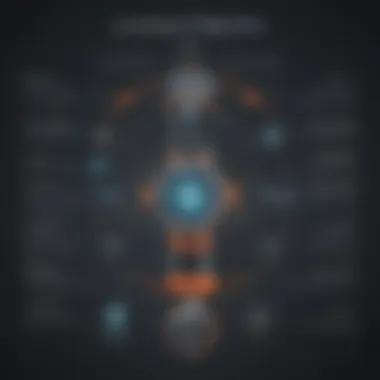

Customization is often touted as a key strength in many software solutions. However, when it comes to Appointy, users may find themselves wishing for more flexibility.
- Pre-set Templates: Appointy primarily relies on pre-built templates that don't allow for deep customization. Businesses with unique scheduling needs may feel restricted. Imagine a small yoga studio that wants to tailor its booking pages precisely to reflect its brand aesthetic but finds itself restricted to Appointy's default look. This can misalign with customer expectations, reducing engagement.
- Limited Field Options: Users looking to personalize appointment types, services, or customer data fields might encounter another barrier. The inability to add custom fields for unique information can make it difficult for businesses to capture specifics that aid in providing a tailored customer experience.
- Integration Constraints: While Appointy offers integrations with many third-party tools, it's not exhaustive. Companies that rely heavily on niche software might find themselves grappling with the limitations, complicating data flow or process efficiency further.
Those considering the platform need to take these limitations seriously. As the saying goes, "you can't put square pegs in round holes," and recognizing whether Appointy fits their business model is crucial.
"Understanding the limitations of your tools can lead to better strategies. Don't only focus on what the software can do, but also on what it can't do for you."
In summary, while Appointy offers many adept features, understanding its challenges and limitations allows potential users to navigate their expectations more realistically. This groundwork can bridge the gap between desire and practicality, giving business owners a clearer picture of whether Appointy suits their unique needs.
User Reviews and Testimonials
User reviews and testimonials are crucial in understanding Appointy’s value in real-world applications. They provide insights that go beyond marketing language and polished presentations, helping potential users grasp how the software performs in everyday scenarios. The authenticity of user experiences can make or break a product's reputation, especially in a crowded space like scheduling software. Small to medium-sized businesses, which are often the core clientele for tools like Appointy, can benefit immensely from the shared knowledge of others who have tread the same path.
When considering a new tool, it’s not just the features that matter; it’s how effectively these features solve actual user pain points. Testimonials, both positive and critical, give a balanced insight into the software's strengths and weaknesses. This balance helps prospective users make informed choices that align with their specific business needs.
Positive Feedback
Many users have articulated their satisfaction with Appointy, praising its streamlined approach to appointment scheduling. According to reviews, the user interface strikes a perfect chord with many, as it is not only aesthetically pleasing but also intuitive—allowing even less tech-savvy employees to navigate it without a hitch.
Key points commonly highlighted include:
- Ease of Use: Users often mention how they could set up appointments within minutes, a significant timesaver in busy work environments.
- Customer Support: Positive testimonials frequently cite quick and effective responses from customer support, which reassures users that help is readily available when needed.
- Integration Capabilities: The ability to sync with other popular tools, like Google Calendar and Zoom, received accolades as it simplifies the workflow.
- Customization Options: Many appreciate the flexibility to tailor the scheduling process to fit their unique business model, thus enhancing the overall customer experience.
For example, a salon owner shared how Appointy helped reduce no-shows through its SMS notification feature. They experienced a noticeable decrease in missed appointments since customers were reminded promptly.
Constructive Criticism
While there’s plenty of positive buzz surrounding Appointy, it's not without its share of constructive criticism. Real user experiences sometimes highlight gaps that need addressing to refine the platform further.
Common criticisms include:
- Limitations in Customization: Some users feel that, while the software offers basic customization, it lacks advanced options for those with specific needs, which may limit certain workflows.
- Pricing Structure: A few reviews have pointed out concerns related to the pricing tiers. Users express that the features in the basic plan may not justify the cost for very small businesses.
- Performance Issues: Some have encountered occasional slow loading times, particularly when accessing the platform during peak hours; however, this appears to vary by user.
- Steep Learning Curve for Advanced Features: While basic functionalities are easy to grasp, some users find advanced features daunting. They suggest that more detailed tutorials could enhance usability.
One user feedback illustrates this perfectly: A therapist mentioned the benefits of using Appointy for client management but noted that onboarding new staff to utilize the more intricate capabilities needed more time than initially expected, highlighting the learning curve.
Comparative Analysis with Competitors
In today's saturated market of scheduling software, understanding how a platform like Appointy stacks up against its competitors is crucial for businesses. This comparative lens can enlighten potential users about the strengths and weaknesses of various offerings while also illuminating their own needs and priorities.
- Specific Features: Different software solutions may boast unique characteristics. For instance, if one competitor excels in user interface design but lacks robust analytics, that might significantly influence a business’s choice based on its operational priorities.
- Pricing Structures: Pricing is often the tipping point between selecting one tool over another. Companies must consider not just the initial costs but also potential hidden fees for integrations or additional features that might be essential later on.
- User Experience: Evaluating feedback from actual users can provide insights that shiny marketing materials often overlook. Observing how real clients perceive a tool’s usability can reveal gaps in service that might not be apparent at first glance.
In combining these elements, businesses gain a clearer perspective, helping to decipher which scheduling software is truly the best fit for their operations. The subsequent sections will delve deeper into two prominent competitors, offering a clearer picture of how Appointy measures up.
Appointy vs. Competitor A
When comparing Appointy with Competitor A, one of the first aspects to scrutinize is the appointment booking interface. While Appointy provides a relatively straightforward design, Competitor A may offer more aesthetic customization options that appeal to businesses that prioritize branding.
- User Feedback: Users of Competitor A often praise its intuitive design, though some point out a steep learning curve for new users.
- Feature Set: Competitor A tends to focus on advanced analytics tools that allow businesses to track appointments and performance metrics more closely. In contrast, Appointy may excel in ease of scheduling, making it more user-friendly for non-tech-savvy business owners.
- Price Comparison: Pricing may shift the scales here. While Appointy offers flexible plans that cater to different business sizes, Competitor A may have a more rigid pricing structure that doesn't accommodate small businesses well.
Appointy vs. Competitor B
Turning our attention to Competitor B, the differences become clearer once again. For one, Competitor B positions itself as a more robust solution for larger enterprises, packing in features that support a high volume of appointments and more complex scheduling needs.
- Integration Options: Competitor B excels in integration with a broader range of third-party applications, which is a significant consideration for businesses that rely heavily on other tools. Appointy, while functional, may have limitations in this area.
- Customer Support: In terms of customer service, Competitor B seems to shine, providing extensive resources and quicker response times but at a higher price point. Appointy offers solid support, though it may not be as quick to respond to inquiries, especially for lower-tier packages.
- Scalability: Both tools offer scalability to an extent, but as companies grow, Competitor B’s advanced features might become more appealing for those needing to streamline larger operations.
"The right scheduling tool not only creates efficiency but can significantly influence customer satisfaction. Choosing wisely, informed by comparative insights, equips businesses for success.”
In summary, the decision between Appointy and its competitors hinges upon specific business requirements. Those looking for a straightforward, user-friendly scheduling solution may lean towards Appointy, while others requiring advanced features or broader integrations might favor Competitor A or B. Understanding the comparative landscape ensures businesses can make informed, strategic choices as they navigate their appointment management needs.
End and Final Thoughts
In wrapping up our analytical review of Appointy, it's essential to emphasize the relevance of this topic in today’s fast-paced business landscape. With the rise of digital tools aimed at making operations smoother, choosing the right scheduling software can either make or break a business's efficiency. In particular, Appointy presents a solid option for small to medium-sized businesses and entrepreneurs looking for reliable appointment management without complex setups.
Summarizing the Key Points
First and foremost, let’s refresh our memories on the crucial details discussed:
- User Experience: Appointy's design is intuitive, ensuring that users, regardless of their tech-savviness, can navigate it comfortably. The mobile accessibility of the app brings additional flexibility to scheduling on-the-go.
- Features: Key functionalities like appointment scheduling, customer management, and payment integration culminate in a comprehensive solution that addresses diverse business needs.
- Implementation: The setup process and its integration capabilities with other tools like Google Calendar and Zoom are commendable, reducing barriers for eager new users.
- Cost Matters: While Appointy provides a free trial, understanding the nuances of its pricing tiers helps users make well-informed decisions, aligning their budgets with their operational goals.
- User Feedback: A mixed bag of positive reviews and constructive criticism offers insights into how the software performs in real-life scenarios beyond mere features.
Is Appointy Right for Your Business?
Determining the suitability of Appointy boils down to specific business contexts and needs. If you run a business that relies heavily on client meetings—like salons, coaching centers, or medical practices—Appointy's streamlined scheduling can save significant time and effort.
However, those seeking extensive customization may face some hurdles, primarily due to Appointy’s limitations in this area. If the goal is to achieve a unique branding experience through your scheduling tool, exploring other options might be worthwhile.
In essence, the decision to opt for Appointy hinges on balancing its advantages against your business's specific requirements. Assess your needs, test the waters with the free trial, and you'll likely find clarity on whether Appointy is a match made in scheduling heaven for your operations.















