A Comprehensive Guide to AuthPoint MFA for Businesses


Intro
In today's digital landscape, securing sensitive information is no longer just a good practice—it's a necessity. With businesses facing a barrage of cyber threats, traditional security measures often fall short. This is where Multi-Factor Authentication (MFA) comes into play, adding an essential layer of protection against unauthorized access. One of the prominent players in the MFA field is AuthPoint, designed to cater to various business sizes while enhancing the overall security framework. In this comprehensive guide, we will dive into the core features of AuthPoint MFA, its unique selling points, integration options, implementation strategies, and more.
Functionality
Understanding how AuthPoint functions is crucial in recognizing its value in the fast-paced and often vulnerable world of digital business.
Core Features Overview
AuthPoint offers several standout features aimed at delivering robust security:
- User-friendly Mobile App: Authentication can be easily done through a mobile application that generates secure codes on the fly. This method ensures that only users with access to their mobile devices can authenticate their accounts.
- Push Notifications: AuthPoint takes convenience a step further with push notifications that allow users to approve or deny login attempts in real-time from their mobile devices.
- Geo-fencing: This innovative feature restricts access based on geographical location, adding another layer of security by preventing logins from suspicious or unauthorized locations.
- Single Sign-On (SSO): Users can access multiple applications with a single set of credentials, simplifying the login process while enhancing security protocols.
- Adaptive Authentication: AuthPoint uses advanced algorithms to assess risk factors like device and location, dynamically adjusting the authentication requirements.
Unique Selling Points
What truly sets AuthPoint apart are its unique features that align closely with the needs of modern businesses:
- On-Premises and Cloud Compatibility: Whether your business operates on-premises or utilizes cloud services, AuthPoint can easily integrate with various infrastructures.
- Enhanced User Experience: The intuitive interface reduces the friction typically associated with MFA, ensuring users have a smoother login experience compared to other MFA solutions.
- Flexibility in Deployment: AuthPoint's ability to cater to small and medium-sized businesses, as well as larger enterprises, makes it a scalable solution that adapts as businesses grow.
Prelims to Multi-Factor Authentication
The rapid evolution of technology in the business landscape brings fresh opportunities but also a host of new security challenges. Multi-Factor Authentication (MFA) emerges as a formidable ally in addressing these challenges. At its core, MFA adds layers to the authentication process, making it considerably harder for unauthorized users to access sensitive information. This idea is simple yet powerful—rather than relying on just a password, MFA asks for something more, bolstering security significantly.
In light of increasingly sophisticated cyber threats, employing MFA isn't just a good practice; it's become a necessity for organizations aiming to protect their digital assets. Misconfigurations and weak passwords are common vulnerabilities that hackers exploit, and a well-implemented MFA strategy offers a way to combat this omnipresent danger. Organizations, whether small or large, need to understand how MFA functions and why it’s becoming a staple of cybersecurity protocols.
Moreover, embracing MFA can inspire confidence among users and clients. It signals a commitment to data security and privacy. This guide is aimed at illuminating these important aspects of MFA, particularly as it pertains to AuthPoint, a notable solution in the MFA realm. Understanding MFA’s features and operational intricacies will empower businesses to bolster their defenses effectively.
Definition and Purpose
Multi-Factor Authentication refers to the security mechanism that requires multiple forms of verification before granting access to a system or data. Think of it as a fortress: just possessing the key (your password) isn’t enough; the gates also demand additional proof that you are who you say you are. This multi-layered approach drastically reduces the likelihood of unauthorized access and, by extension, data breaches.
The main purpose of MFA is to enhance security. By mandating varied authentication methods—be they something you know (like a password), something you possess (like a smartphone), or something intrinsic to you (like a fingerprint)—MFA complicates the attacker’s job. In essence, it’s about making validation harder for those with ill intent while keeping authorized users’ experiences relatively seamless.
Importance in Current Cybersecurity Landscape
The current landscape is littered with breaches and data theft incidents. According to numerous studies, an alarming percentage of successfully breached accounts use just a password for entry. This highlights the crucial role MFA plays in today's cybersecurity strategies. When cybersecurity experts tout the effectiveness of MFA, they're referencing this gap between heavy reliance on single-factor authentication and the need for a more robust solution that can adapt to emerging threats.
In the wake of various high-profile cyber attacks, it's almost a no-brainer for any business, regardless of size, to take this seriously. Implementing MFA is not merely a technical necessity—it's a tactical advantage against the evolving sophistication of cyber threats. This shift in mindset—from viewing security as a chore to recognizing it as a critical business enabler—marks a turning point in organizational strategies.
Types of Authentication Factors
When it comes to multi-factor authentication, various types of authentication factors exist. These can be categorized broadly into three groups:
Knowledge-based factors
Knowledge-based factors are centered around something a user knows. The most ubiquitous example is a password or PIN. This method often serves as the first line of defense because, ideally, it is unique to the user. However, simply relying on such factors has notable drawbacks.
Many users lack strong password hygiene, recycling passwords across various accounts. This presents a vulnerability, making knowledge-based factors a somewhat shaky crutch for security. Still, their popularity persists because they offer ease of use, which many users parallel with their convenience. Nevertheless, other strategies are vital to strengthen security further.
Possession-based factors
Possession-based factors hinge on the idea of ownership. Here, users must provide a physical object to verify their identity—typically a smartphone or a hardware token. When a business requires such factors, it leverages the belief that an attacker is unlikely to possess the user's phone or hardware device. This second layer fosters a climate of higher security. The convenience of using tools such as authenticator apps, which generate time-sensitive codes or send push notifications, makes possession-based factors appealing.
However, challenges can arise when devices are lost or compromised, leading to access complications that might frustrate users. It’s essential for businesses to navigate these scenarios and prepare contingency plans for such occurrences.
Inherence-based factors
Inherence-based factors represent a more advanced approach as they encompass something inherent to the user, usually biometric indicators like fingerprints or facial recognition. These forms are unique and, theoretically, pose less risk of replication. The rise in mobile technology has made it easier to incorporate biometrics into everyday security practices.
However, there are distinctions in the adoption rates of these technologies due to factors like privacy concerns, initial integration costs, and user acceptance levels. Notably, while inherence-based methods can offer unmatched security, they may lead to accessibility issues. Therefore, combining these elements in a holistic MFA strategy allows organizations to exploit the advantages while mitigating the downsides.
Exploring AuthPoint MFA
In an age where digital security breaches are akin to the new wildfire, firms are clamoring for robust solutions. AuthPoint MFA stands out as a prime contender in this race for advanced protection methods. Understanding what makes AuthPoint tick, and how it can be incorporated into a business model, is paramount for decision-makers, IT professionals, and entrepreneurs alike. Here, we break down the intricacies of AuthPoint, revealing its potential to substantially lower security risks while enhancing user experience.
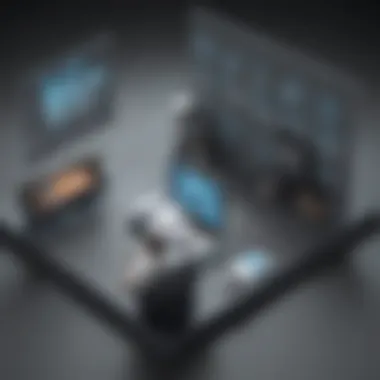

Overview of AuthPoint
AuthPoint isn’t just any run-of-the-mill multi-factor authentication solution. It employs a unique blend of convenience and enhanced security to create a fortress around sensitive data and systems. Companies employing AuthPoint benefit from a systematic approach to security that does not sacrifice the usability workplaces require today. With its ability to seamlessly integrate into existing infrastructures, AuthPoint provides a level of adaptability that many organizations look for.
At its core, this MFA solution offers multi-step verification processes that engage users at different levels before granting access to critical systems. This multi-layered strategy makes it significantly harder for malicious actors to gain unauthorized access. Ultimately, the flexibility and range of features they offer solidify AuthPoint’s position as a game changer in this ever-evolving landscape.
Key Features of AuthPoint
User-friendly interface
One thing that stands out about AuthPoint is its user-friendly interface. The developers clearly paid attention to how real users interact with the system. This neat, intuitive design streamlines the login process, making it easy for any user—tech-savvy or not—to navigate without a hitch. The simplicity of the interface encourages wider adoption within organizations, reducing the training overhead commonly associated with implementing new technology.
One unique aspect is the single dashboard from which users can monitor their authentication attempts. Not only does this feature enhance security awareness among employees, but it also effectively reduces the chance of security lapses caused by confusion or errors.
Mobile application
The mobile application of AuthPoint sets itself apart as an on-the-go solution that aligns with today’s mobile-first mindset. It allows users to authenticate from their smartphones quickly. This feature is especially beneficial in a business landscape where remote work is on the rise. Employees no longer need to rely solely on stationary setups; they can access essential services wherever they happen to be.
This app marries convenience with security. It often employs biometric factors, ensuring that identification is as strong as it is convenient. However, a downside could be that it requires users to have smartphones—something that might not always be feasible for all employees.
Integration capabilities
When it comes to integration capabilities, AuthPoint checks all the boxes. It can fuse smoothly with existing applications and infrastructure. Whether a company is relying on traditional on-premises systems or cloud-based solutions, AuthPoint offers a level of compatibility that is hard to beat. This flexibility not only conserves budget but also bolsters the overall tech stack already in place.
The integration allows for smoother data workflows and enhanced communication between different systems. However, organizations should be wary of the potential initial complexity during setup, particularly if they are navigating a diverse technological landscape.
Differences from Other MFA Solutions
So, how does AuthPoint differentiate itself from a sea of other MFA solutions flooding the market? For starters, AuthPoint places a heavy emphasis on user experience without compromising heavy-duty security. It combines various authentication factors to create a multi-faceted and secure environment. While other solutions may focus solely on technical strength, AuthPoint highlights usability as a pillar of its approach.
Additionally, it offers a streamlined implementation process, a feature that many competing products fail to provide—often leaving businesses tangled in lengthy rollouts. Thus, for organizations dissecting their authentication requirements, AuthPoint emerges not merely as an option but rather as a compelling choice.
"In an era where every click counts, getting MFA right becomes more than just a checkbox—it’s about building a strong culture of security."
Implementing AuthPoint MFA
When companies decide to strengthen their security posture, implementing a robust Multi-Factor Authentication (MFA) solution like AuthPoint becomes pivotal. The sheer increase in cyber threats makes an effective MFA an essential layer of defense. It not only helps in safeguarding sensitive data but also builds trust with clients and partners. A well-executed implementation can significantly lessen the risk of unauthorized access, which is a slice of digital life today. In this section, we’ll delve into crucial steps, considerations, and the overall installation process of AuthPoint MFA.
Pre-Implementation Considerations
Before you hit the ground running with AuthPoint, it’s important to make a pit stop at the consideration phase. This groundwork is crucial for tailoring the MFA solution perfectly to fit your organization’s needs.
Assessing Organizational Needs
Assessing organizational needs is the bedrock of any successful implementation plan. To put it simply, it involves evaluating what your business requires from an MFA system. This process ensures that you aren’t just buying into a solution that looks good on paper but one that effectively tackles your specific vulnerabilities.
The key characteristic of assessing these needs is identifying critical assets that demand the highest level of protection. Be it sensitive customer data or proprietary company secrets, understanding what is at stake is invaluable. The unique feature here is that this assessment often reveals gaps in security awareness among employees and processes that need refinement. Ignoring this step could result in a mismatch between what the organization hopes to achieve and the tools deployed.
Identifying Integration Points
After clarifying your needs, the next logical step involves identifying integration points. This is less about what fits and more about what aligns seamlessly into your current tech landscape. The essence of this integration is to ensure that AuthPoint complements your existing systems, be it a specific cloud application, a legacy system, or additional security protocols already in place.
The noteworthy aspect of finding these touchpoints is that it avoids operational disruptions. By pinpointing where AuthPoint will sit within your architecture, you can streamline activities rather than impose a stressful overhaul. A unique feature of this practice includes conducting trials in a sandboxed environment, allowing for trouble-free testing before going live.
Installation Process
Installing AuthPoint is straightforward, especially if the pre-implementation phase was carried out diligently. The first thing you'll want to consider is the compatibility of your infrastructure. Once compatibility is confirmed, the installation can typically be performed by the IT department. Following the provided setup guidelines, which include setting up a secure connection to your identity provider, creates a strong foundation for the solution.
During this process, it’s vital to ensure that the application is properly configured for your organization’s unique requirements. This might include setting user roles and permissions, defining security policies, and integrating with existing security tools.
User Enrollment and Training
The final step in the setup process focuses on user enrollment and training. Here’s where all the planning pays off. AuthPoint provides the tools needed for users to enroll their devices quickly, but the key to successful adoption hinges on providing adequate training. Clear instructions and demo sessions can significantly ease any apprehensions employees might have about using new technology.


In summary, each of these components plays a critical role in implementing AuthPoint MFA effectively. By taking the time to consider your organization’s specific needs, identifying how it will fit into existing structures, following a systematic installation process, and ensuring proper training, businesses can bolster their security in steps that make sense.
Challenges of AuthPoint MFA
Implementing AuthPoint Multi-Factor Authentication (MFA) may seem like a solid stride in securing sensitive data for businesses, but it comes with its own unique set of challenges. Recognizing these hurdles is crucial, not just for the IT team but for every stakeholder involved. Addressing these challenges proactively helps organizations not only to mitigate risks but also to enhance the overall effectiveness of their MFA deployment. Key aspects that are worth examining include potential technical issues, user resistance and misunderstanding, and compliance and regulatory concerns.
Potential Technical Issues
When organizations roll out AuthPoint MFA, they may encounter various technical issues that can hinder its efficacy. These problems can range from integration challenges with existing systems to authentication failures that users face when trying to log in. For instance, if a company has legacy systems, integrating AuthPoint may require additional configuration or even using third-party connectors, which can be daunting for IT teams not well-versed in such tasks.
A frequent pain point is the dependency on internet connectivity. If employees are working in areas with poor internet access or experiencing network outages, accessing applications secured by AuthPoint may become problematic. Moreover, updates or changes in backend systems can inadvertently affect the performance of the MFA solution, potentially leading to frustrations among users. The organization's ability to quickly identify and troubleshoot these technical problems directly impacts the user experience and overall adoption of MFA.
User Resistance and Misunderstanding
User resistance is another significant challenge that organizations should navigate carefully. Many individuals may simply be set in their ways, accustomed to logging in with just a username and password. The additional step of answering a phone call or providing a fingerprint can feel burdensome, especially if they don't fully understand the reasoning behind MFA. Misunderstanding the purpose of MFA can lead to a negative perception, decreasing overall compliance. It's critical to bridge this gap in knowledge.
Education plays a vital role here. If users comprehend how AuthPoint MFA fortifies the organization's security, they might be more inclined to embrace it. Companies should create clear communication strategies that justify this multi-layered approach to security, emphasizing how it protects not just the company, but also their personal data.
"A well-informed user is the best defense against security threats; knowledge empowers them to participate in safeguarding information."
Compliance and Regulatory Concerns
Last but not least, compliance and regulatory concerns loom large over the deployment of any MFA solution, including AuthPoint. Different industries face varied regulatory requirements regarding data protection and user authentication. For example, businesses in the healthcare sector must adhere to HIPAA regulations, which may necessitate specific methods of authentication that align with these standards.
It can be daunting to ensure that AuthPoint meets all compliance criteria, requiring ongoing audits and assessments. By staying abreast of regulatory changes and incorporating them into the MFA deployment strategy, companies can minimize legal risks. Failing to comply may not only invite penalties but can also damage an organization's reputation and erode stakeholder trust.
In summary, while AuthPoint MFA offers substantial benefits, businesses must navigate these challenges effectively. By understanding potential technical issues, addressing user resistance through proper training, and ensuring compliance with regulations, organizations can elevate their security infrastructure without alienating or frustrating their valued users.
Best Practices for Maximizing Effectiveness
In today’s rapidly evolving digital landscape, maximizing the effectiveness of multi-factor authentication (MFA) solutions like AuthPoint is paramount. With cyber threats looming large, merely implementing MFA is not enough. It must be part of a broader security strategy to ensure that sensitive data remains protected. In this section, we will explore best practices that can fortify the security posture of small to medium-sized businesses, entrepreneurs, and IT professionals.
Creating a Culture of Security
Establishing a culture of security is about more than just implementing tools or solutions. It involves fostering an environment where security is a shared responsibility among all employees. This means encouraging open discussions about security practices and creating awareness around potential threats.
- Encourage Participation: Every member of an organization should feel like they play a part in maintaining security. Regular meetings and discussions about recent cyber threats can keep security in the foreground of everyone's mind.
- Promote Accountability: When employees know that security protocols are important, they are more likely to adhere to them. Assigning specific roles and responsibilities related to security can help promote this accountability.
- Share Success Stories: Highlight instances where proactive security measures helped avert a potential crisis. Positive reinforcement can go a long way in reinforcing good practices.
By embedding security into the fabric of the organization's culture, the implementation of AuthPoint MFA becomes a natural extension of daily operations rather than a mere obligation.
Regular Training Programs
Regular training is critical. MFA systems like AuthPoint can only be effective if users know how to use them properly. Training sessions should be more than just a one-time deal; continuous education should be part of the organization’s routine.
- Interactive Workshops: Host hands-on workshops that allow employees to engage with the MFA systems directly. They can familiarize themselves with the nuances of AuthPoint and understand its various features.
- Tailored Content: Different roles in an organization might interact with AuthPoint differently. Tailoring the training content to specific roles or departments ensures that the training resonates and is relevant.
- Assessment After Training: Conduct assessments or quizzes after training sessions. This not only checks for knowledge retention, but also emphasizes the importance of understanding the system, thus reinforcing learning.
The goal here is to ensure that everyone is equipped not just with knowledge but also with practical skills to use AuthPoint MFA efficiently.
Continuous Monitoring and Feedback
Monitoring and feedback are essential for any effective security system. With AuthPoint, continuous assessment and adjustments are crucial to adapt to new threats or challenges.
- Regular Reviews: Scheduled audits of the MFA implementation can reveal areas that need improvement. This could involve reviewing usage statistics, identifying access patterns, or detecting unusual activity that might indicate a breach.
- Feedback Mechanisms: Encouraging feedback from users helps identify pain points within the system. Are users facing challenges with the mobile app interface? Gathering this information can guide improvements.
- Adapting Strategies: Based on feedback and monitoring efforts, strategies can be adapted to meet evolving needs. This could mean changing user roles, altering access levels, or even providing additional training based on observed behaviors.
Continuous monitoring ensures that the organization remains one step ahead of potential threats while improving user experience across the board.
By focusing on these best practices, businesses can leverage the full potential of AuthPoint MFA, turning it from a security measure into a streamlined part of their operations. Ensuring deep engagement and commitment at all levels will undeniably enhance an organization's overall security framework.
Evaluating AuthPoint's Impact
Evaluating the impact of AuthPoint MFA is crucial for organizations looking to strengthen their security posture. This examination delves into how effectively the implementation of this solution enhances protection against cyber threats, particularly for small to medium-sized businesses. Understanding these impacts allows companies to make informed decisions that align with their security goals while optimizing resource allocation.
Analyzing Security Improvements
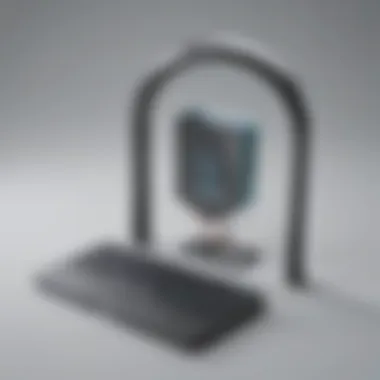

When companies implement AuthPoint, it is essential to first measure any security improvements that follow suit. The primary objective of MFA is to thwart unauthorized access through additional checks beyond just passwords. One way to analyze security improvements is by tracking unauthorized attempts across systems. If incidents decrease, this indicates a successful deterrent effect. Further metrics to consider include:
- Incident Response Time: Monitoring how long it takes for teams to identify and counter threats post-implementation can reveal if MFA has improved internal response capabilities.
- User Authentication Failures: An increase in legitimate users' unsuccessful login attempts might indicate that the solution is effective, albeit frustrating for users. Tracking this can help to refine user education and training.
- Audit Logs: Regular reviews of authentication logs can highlight patterns of attempted breaches that may diminish over time.
These metrics not only help in measuring effectiveness but provide insights into areas for improvement, which is important for ongoing security efforts.
Cost-Benefit Analysis
Next, conducting a cost-benefit analysis gives a nuanced view of different aspects of moving towards AuthPoint MFA. Here, businesses weigh the financial investment against the benefits gained from enhanced security. To break this down:
- Direct Costs: This includes subscription fees for AuthPoint as well as possible hardware purchases for secure access points. It's vital to keep these numbers accessible.
- Indirect Costs: Staff time spent on training and implementation can significantly affect the bottom line. Companies must account for lost productivity during this period.
- Avoided Losses: Cyber incidents can often lead to costly breaches. Organizations must estimate potential losses from data breaches and weigh them against their investment in MFA. Such estimations can provide a clearer picture of ROI.
- Insurance Potential: Some organizations may also discover that investing in MFA can reduce cybersecurity insurance premiums.
Ultimately, a thorough cost-benefit analysis allows decision-makers to project how financially sound their investment into AuthPoint is, which can ease concerns when it’s time to present these findings.
User Experience Metrics
The final aspect of evaluating AuthPoint revolves around user experience. While robust security is the end game, the journey should not alienate users. Here are key metrics that can indicate users' acceptance and adaptability:
- Usability Studies: Assessing how easily users can navigate the platform can uncover friction points. This can be as simple as gathering feedback through surveys or structured interviews post-deployment.
- Login Speed: Though adding layers of security can sometimes slow down the login process, it’s important to monitor if this delay is significant enough to deter regular usage. Ideally, MFA should feel seamless.
- Support Requests: A spike in support requests related to MFA can signal confusion or challenges. Tracking these will help identify if further training or resources are needed.
- Churn Rate: If users start abandoning their accounts or access to business networks due to inconvenience during authentication, then an immediate review of the MFA strategy is warranted.
"A well-implemented MFA must prioritize both security and user experience to sustain efficiency in business operations."
By keeping an eye on these user experience metrics, organizations can create a balanced approach to security and usability, ensuring that AuthPoint serves its intended purpose without compromising productivity.
The Future of MFA Solutions
As businesses grapple with increasing cyber threats, the future of Multi-Factor Authentication (MFA) continues to evolve. This evolution is crucial not just for keeping sensitive data out of the wrong hands, but also for the overall trust and integrity of digital systems. Understanding where MFA is headed can inform better decision-making for small to medium-sized businesses, ensuring they are prepared for what lies ahead.
Trends in Cyber Threats
The digital landscape is more perilous than ever. Hackers are always on the lookout for vulnerabilities, and their methods are evolving. Phishing attacks have become more sophisticated, while ransomware incidents are notably on the rise. According to recent studies, businesses in various sectors are experiencing greater exposure to targeted attacks.
- Increased social engineering tactics
- Use of malware specifically designed for bypassing MFA
- Rise of credential stuffing attacks, where stolen credentials are used across multiple platforms
These trends emphasize the importance of adopting a dynamic, robust MFA system that can withstand evolving tactics. It’s no longer sufficient to rely on outdated methods; businesses must stay one step ahead in security measures.
Advancements in MFA Technology
The technology behind MFA is continuously advancing. Innovations such as biometric authentication, which uses unique physical characteristics like fingerprints or facial recognition, are now readily integrated into many solutions.
Some notable advancements include:
- Adaptive Authentication: This technology assesses real-time user behavior to adjust security measures accordingly, making it more difficult for unauthorized users to gain access, yet maintaining a smooth experience for legitimate users.
- Passwordless Authentication: A game-changer in eliminating the reliance on traditional passwords, solutions like AuthPoint enable users to log in using methods such as push notifications to their mobile devices.
- Secure Access Service Edge (SASE): This integrated cloud architecture combines networking and security into one solution, presenting fresh opportunities for implementing MFA across various access points.
The Role of Artificial Intelligence
Artificial Intelligence (AI) is becoming a cornerstone in enhancing MFA solutions. As threats grow more complex, AI provides powerful tools for safeguarding sensitive information. AI algorithms can critically assess patterns and detect anomalies in real-time. This capability allows organizations to respond proactively, rather than reactively, to potential breaches.
"As tools become more efficient, so do the threats; AI is essential for staying ahead in the security game."
Some advantages of AI in MFA include:
- Predictive Analytics: By analyzing historical data, AI can foresee potential attack vectors, enabling businesses to strengthen their defenses.
- Real-time Threat Detection: AI can monitor user behaviors and flag any anomalies, such as unusual login locations or times, allowing organizations to thwart attacks before they occur.
- Automated Responses: Integrating AI can streamline the response to different threat levels, enhancing security posture without draining resources.
End
In wrapping up this exploration on AuthPoint Multi-Factor Authentication (MFA), it becomes clear that the shifting sands of the cybersecurity landscape demand effective solutions. This article has outlined how businesses can harness AuthPoint to bolster their security measures. By adopting such robust strategies, organizations not only secure sensitive data but also foster trust with clients and stakeholders.
Summary of Key Points
To encapsulate the discussions we've had:
- Multi-factor authentication is no longer optional. In an age where data breaches are commonplace, businesses must take proactive measures.
- AuthPoint's unique features—from its user-friendly interface to its integration capabilities—equip organizations with the tools necessary for effective security management.
- Implementation's critical aspects, including user enrollment and suitable training practices, are vital for maximizing the benefits of MFA.
- Evaluation of effectiveness, through user metrics and security audits, ensures that businesses stay vigilant against emerging threats.
Final Thoughts on AuthPoint MFA Adoption
Deciding to adopt AuthPoint is akin to upgrading your security lock from a simple padlock to a state-of-the-art system. For small to medium-sized businesses, this means operating with the confidence that your defenses can withstand various cyber threats. As we look ahead, anticipatory strategies against cyber threats and adaptations to MFA technologies will be paramount.
By incorporating AuthPoint MFA, organizations can ensure that they aren’t just keeping up with current trends but setting the pace for a more secure future. This assurance isn’t merely for avoiding risks, but rather about cultivating a business environment where security becomes second nature, allowing for growth and innovation without looking over one's shoulder.
Protecting sensitive data is not just a checklist item; it’s foundational for long-term success in an increasingly digital world.















