Exploring the Barracuda Email Scanner: Features and Benefits


Intro
The importance of email security cannot be overstated in today's digital landscape. With cyber threats becoming increasingly sophisticated, organizations must deploy robust solutions to safeguard their data. One such solution is the Barracuda Email Scanner, a versatile tool designed to enhance email security for small to medium-sized businesses, entrepreneurs, and IT professionals. This article delves into its functionality, integration capabilities, and practical benefits, equipping decision-makers with the knowledge needed to make informed choices regarding email protection.
Functionality
Core Features Overview
The Barracuda Email Scanner offers a comprehensive suite of features that ensure effective email filtering and protection. Its capabilities include:
- Spam Filtering: The scanner employs advanced algorithms to detect and eliminate spam and phishing attempts, reducing clutter in inboxes.
- Malware Detection: It scans attachments and links within emails for malware, providing a vital layer of defense against malicious threats.
- Email Archiving: Barracuda offers secure storage for emails, ensuring they can be retrieved easily when needed, which supports compliance requirements.
Unique Selling Points
What sets the Barracuda Email Scanner apart from other options in the market? A few key points to consider include:
- User-Friendly Interface: The intuitive design of the scanner allows for easier navigation and quick access to critical functions.
- Real-Time Protection: With continuous scanning and real-time updates, it adapts to new threats promptly, minimizing potential risks.
- Customizable Settings: Users can tailor the filtering settings to suit their specific needs, enhancing overall email management.
The Barracuda Email Scanner integrates smoothly into existing environments, thereby ensuring minimal disruption to organizational workflows.
Integrations
Compatible Tools
The Barracuda Email Scanner is designed to work harmoniously with various platforms and tools. Compatibility with services such as Microsoft 365 and Google Workspace facilitates seamless integration into an organization’s existing workflow. This compatibility means that organizations can enhance their email security without overhauling the entire system.
API Availability
For businesses looking to extend functionality, the Barracuda Email Scanner offers API support. This allows for:
- Custom Integrations: Organizations can build tailored applications that interact with the scanner to meet unique requirements.
- Automated Workflows: By integrating the scanner’s features with other operational tools, businesses can streamline processes, enhancing productivity and security.
Intro to Barracuda Email Scanner
In today's digital world, email is a fundamental tool for both communication and business operations. However, the same medium that enables collaboration also exposes organizations to various cyber threats. This makes understanding the Barracuda Email Scanner critical. This section provides essential insights into the scanner's importance, purpose, and core functionality.
Purpose and Relevance
The Barracuda Email Scanner serves as a vital line of defense against a multitude of email-based threats, including phishing attacks, malware, and spam. Organizations must prioritize the implementation of effective email security measures. Barracuda Email Scanner not only protects sensitive data but also reinforces business continuity. Its relevance extends beyond mere threat detection; it also helps organizations comply with various regulations related to data security.
Firms of all sizes, especially small to medium-sized enterprises, find themselves vulnerable to increasingly sophisticated attacks. The cost of ignoring such threats can lead to dire financial and reputational consequences. Thus, the Barracuda Email Scanner is more than a tool; it is a necessary component of a comprehensive cybersecurity strategy. Companies must consider its integration within their broader security frameworks to enhance protection and manage risks efficiently.
Core Functionality Explained
The core functionality of the Barracuda Email Scanner encompasses several key features designed to mitigate various threats. One of its primary functions is real-time threat detection. The scanner uses advanced algorithms to monitor incoming and outgoing email traffic, instantly recognizing suspicious activities or patterns.
Moreover, Barracuda integrates multiple scanning mechanisms, employing both signature-based and behavior-based detection. This dual approach enables it to identify known threats and adapt to new, emerging ones. Additionally, it offers advanced filtering capabilities. Users can set thresholds and rules that help distinguish between legitimate messages and potential threats.
A noteworthy feature is its ability to utilize cloud-based resources, which allows for scalable performance. Users benefit from the latest updates and definitions without the need for extensive local infrastructure. This cloud integration is particularly advantageous for small businesses lacking complex systems but still needing robust security measures.
The scanner also provides detailed reports and analytics, allowing organizations to monitor their email security posture over time. This data assists in making informed decisions regarding policy updates and security enhancements. By leveraging these functionalities, businesses can not only protect themselves but also build trust among clients and stakeholders, knowing they prioritize security.
Email Security Landscape
Understanding the email security landscape is essential for any organization operating today. Email has long been a critical communication tool, but it is also a prime target for cyber threats. This section delves into the current state of email security, focusing on threats and the role of scanning tools like the Barracuda Email Scanner.
Current Threats to Email Security
Email security threats are evolving constantly. Various types of attacks aim to exploit weaknesses in email systems. Some prominent threats include:
- Phishing Attacks: These attacks involve fraudulent emails that mimic legitimate sources. They aim to trick users into revealing sensitive information, such as passwords or financial data. Phishing remains one of the most common tactics used by cybercriminals.
- Malware Distribution: Attackers often use email as a vehicle to spread malware. Malicious attachments or links can lead to infection, compromising an entire system. Ransomware is a significant subset of this, where access to files is restricted until a ransom is paid.
- Business Email Compromise (BEC): This sophisticated scam exploits legitimate business processes. Attackers impersonate executives or trusted partners to facilitate unauthorized fund transfers. This can result in substantial financial losses.
- Spam: While less harmful than other threats, spam still clutter inboxes. It can obscure important emails and consume resources in filtering and blocking efforts. Some spam can contain links to harmful sites, posing further risks.


Understanding these threats is crucial. Organizations need to be proactive to protect their networks against these attacks, which can lead to data breaches and financial loss.
The Role of Email Scanners
Email scanners serve a fundamental purpose in the email security framework. They analyze incoming and outgoing emails for potential threats. The Barracuda Email Scanner exemplifies how such tools can effectively bolster security measures.
Key functions of email scanners include:
- Threat Detection: The scanner detects spam, phishing attempts, and malware signatures in real time. This immediate analysis helps in taking swift action against potential threats.
- Content Filtering: Advanced filtering options allow organizations to set specific rules for email content. This customization ensures that important communications are not disrupted while unwanted material is blocked.
- Data Loss Prevention: By scanning for sensitive information, email scanners help prevent unauthorized sharing. This feature is vital for businesses that handle confidential data and must comply with regulations.
- Integration Capabilities: Many scanning solutions, including Barracuda, integrate seamlessly with existing email systems. This integration enhances overall security without disrupting workflow.
"Implementing effective email scanners is no longer a luxury; it is a fundamental requirement for safeguarding any organization’s digital operations."
In summary, with the rise of sophisticated email threats, the role of email scanners cannot be overstated. Tools like the Barracuda Email Scanner provide essential services that help mitigate risks, ensuring a safer communication environment.
Architecture of Barracuda Email Scanner
The architecture of the Barracuda Email Scanner is a critical aspect that influences its performance and effectiveness in email security solutions. Understanding this architecture provides insight into how the scanner operates, its integration with existing systems, and its overall alignment with organizational goals. The design integrates various components that come together to ensure efficient threat detection and filtering. By exploring its architectural elements, one gains a clearer picture of how Barracuda Email Scanner can provide value to businesses and protect them from the rising tide of email-based threats.
System Design Overview
The Barracuda Email Scanner is designed with flexibility and scalability in mind. Its architecture consists of several core components that work harmoniously to deliver comprehensive email security. At the center of its system design is a powerful processing engine that utilizes multiple layers of scanning techniques. These techniques involve heuristic analysis, machine learning algorithms, and pattern recognition methods. The architecture is modular, allowing for ease of updates and maintenance.
Key elements of the system design include:
- Robust Threat Intelligence Database: This database fuels the scanner with up-to-date information on emerging threats.
- User-friendly Interface: This ensures that IT professionals can easily navigate through configurations and settings.
- Scalability Features: Organizations can scale the system based on their size and email traffic, accommodating growth without major overhauls.
These components work together to create a comprehensive system that addresses various threats, reducing the complexity associated with email security management.
Hardware Requirements
For the Barracuda Email Scanner to function optimally, specific hardware requirements must be met. The performance of the email scanner is contingent on having adequate computing resources. This adherence to the hardware requirements is crucial for organizations aiming to maximize the efficiency of the scanner.
Minimum Hardware Specifications include:
- Processor: A multi-core processor is recommended for effective parallel processing of email traffic.
- RAM: At least 8 GB of RAM to ensure smooth operation without bottlenecking.
- Storage: SSD storage is preferred for fast data retrieval, supporting the extensive threat intelligence database.
- Network Interface: A Gigabit Ethernet interface is necessary to handle high volumes of email without latency.
Meeting or exceeding these hardware specifications allows the Barracuda Email Scanner to perform deep scans without compromising speed or efficiency. Investing in appropriate hardware can lead to a significant return on investment through improved email security.
Scanning Capabilities
When it comes to safeguarding email communications, the scanning capabilities of the Barracuda Email Scanner are fundamental to its success. These features determine how effectively the scanner can protect organizations from a wide range of email-based threats. Well-executed scanning not only helps in identifying malicious content but also ensures that genuine communications are not hindered.
Threat Detection Mechanisms
Barracuda Email Scanner employs multiple threat detection mechanisms to enhance security. One of its primary methods is the use of signature-based detection. This involves comparing incoming emails against known threat signatures in its database. If a match is found, the email is flagged or quarantined, preventing potentially harmful content from reaching the user’s inbox.
Another effective strategy is heuristic analysis, which evaluates the behavior of emails. It looks for suspicious patterns or heuristics that may indicate a phishing attempt or other harmful activities. This method is particularly important because it can detect new, unknown threats that do not yet have a signature in the database.
Machine learning algorithms are also utilized within the scanner to adaptively learn from trends in email traffic. These algorithms analyze how emails are processed and marked as safe or suspicious, continuously improving detection efficiency over time. This capability is crucial for staying ahead of evolving cyber threats.
Advanced Filtering Options
The Barracuda Email Scanner offers advanced filtering options that further bolster its scanning capabilities. These options allow administrators to customize the levels of protection based on their organization’s specific needs. One important feature is the ability to implement content and attachment filtering. This allows users to define what types of files or content can be transmitted via email, reducing the risk of exposing the organization to malware.
Spam filtering is another vital aspect of the Barracuda Email Scanner’s offering. The system uses various algorithms and criteria to identify and block unsolicited and potentially harmful emails. By filtering spam effectively, organizations can save valuable time and resources, allowing employees to focus on legitimate communications.
Furthermore, the scanner enables user-defined policies, allowing IT administrators to set specific rules for handling emails based on their nature. This flexibility ensures that organizations can adapt quickly to new challenges in email security, maintaining both safety and productivity.
Overall, the scanning capabilities of the Barracuda Email Scanner represent a multifaceted approach to email security. By combining various detection methods and filtering options, Barracuda empowers organizations to protect themselves against a dynamic threat landscape.
Integration with Existing Systems


The integration of Barracuda Email Scanner with existing systems is crucial for small and medium-sized businesses, entrepreneurs, and IT professionals. In today's digital landscape, email is a primary communication tool. Thus, ensuring its security through effective integration can enhance overall cybersecurity measures. Such integration allows organizations to leverage their current infrastructure, maximizing efficiency and minimizing disruptions.
Compatible Platforms
While evaluating the Barracuda Email Scanner, it is essential to consider compatible platforms. The effectiveness of the solution will largely depend on how well it integrates with existing email systems. Barracuda supports various platforms, including Microsoft Exchange, Google Workspace, and Zimbra. These integrations enable seamless functionality and ensure businesses can continue using their preferred email services without significant changes to their workflow. Moreover, the scanner supports both on-premises and cloud-based environments. This flexibility is important for different operational needs.
Implementing Barracuda with Email Servers
Implementing Barracuda Email Scanner with email servers is straightforward. It starts with configuring the settings to align with organizational requirements. IT teams should follow these steps for effective implementation:
- Installation: Begin with installing the Barracuda Email Scanner on the chosen server platform. Ensure that the hardware meets the specifications outlined in the documentation.
- Configuration: Next, configure inbound and outbound mail policies. This step includes adjusting settings for spam filtering, malware detection, and compliance measures according to organizational policies.
- Testing: Test the integration by sending test emails to ensure filters work correctly. Monitor logs to confirm that the scanner is functioning as intended.
- User Training: Lastly, training for staff on how to use the scanner effectively can prevent misunderstandings and enhance security awareness.
The successful implementation of Barracuda Email Scanner can significantly boost email security within organizations. The seamless interaction with existing systems reduces potential downtime and facilitates a smooth transition, making it a wise investment for improving communication safety.
Benefits of Using Barracuda Email Scanner
In today’s interconnected world, email is one of the primary communication channels for businesses. However, this also means it is a prime target for cyber threats. Utilizing a robust email scanner like Barracuda adds a layer of essential security that not only protects an organization from potential risks but also enhances overall operational efficiency. This section delves into the significant benefits of implementing Barracuda Email Scanner, focusing on its contributions to security, compliance, and cost management.
Enhanced Security
The core function of the Barracuda Email Scanner is to provide enhanced security for email communications. It incorporates multiple layers of protection against spam, malware, and phishing attacks. The scanner uses advanced threat detection techniques, including heuristic analysis and machine learning algorithms, which help identify suspicious emails before they reach an inbox. This proactive approach minimizes the risk of data breaches that could severely impact a business’s reputation and finances.
Moreover, the Barracuda Email Scanner updates regularly, enabling it to keep pace with evolving threats. It is essential for businesses to maintain a strong security posture; therefore, integrating such a tool significantly decreases vulnerabilities associated with email communications. Let’s not forget, email is often the first entry point for attackers; hence, strong security measures have become not merely advisable but necessary.
"Email remains the most common attack vector. Hence, robust scanning is essential for organizations of all sizes."
Improved Compliance
Regulatory compliance is another critical aspect where the Barracuda Email Scanner shines. Many industries are subjected to specific regulations regarding data protection and privacy, such as GDPR and HIPAA. The scanner is designed to assist organizations in maintaining compliance with these regulations. Through its features, such as data loss prevention and email encryption, sensitive information is effectively protected during transmission.
In addition, Barracuda’s reporting tools provide transparency and detail that can be crucial during audits. By structuring your email management practices around the capabilities of the Barracuda Email Scanner, businesses can reduce the risk of non-compliance, which often leads to significant fines and reputational damage.
Cost-Effectiveness
While investing in email security solutions may appear as an additional cost, the Barracuda Email Scanner actually offers a long-term cost-effective solution. By preventing potential breaches, organizations can save on substantial remediation expenses that often arise from data loss incidents. Moreover, downtime caused by cyber incidents can be financially crippling. Barracuda reduces this risk by minimizing the likelihood of successful attacks.
Furthermore, the scanner’s user-friendly interface lowers the learning curve for employees, thereby improving productivity. Less time spent dealing with spam and other malicious emails means more focus can be allocated to core business activities. This enhancement in productivity is a significant upside when evaluating the return on investment.
In summary, using the Barracuda Email Scanner ultimately leads to improved security, compliance with regulations, and a more cost-effective operation, which are invaluable for modern businesses navigating the complexities of cybersecurity.
Potential Challenges and Limitations
Understanding the potential challenges and limitations associated with the Barracuda Email Scanner is crucial for enterprises considering its integration. A thorough examination helps in managing expectations and preparing for any technical obstacles that may arise. While the Barracuda Email Scanner offers a robust framework for protecting email communications, it is not without difficulties. Recognizing these issues allows organizations to strategize effectively and ensure that they derive maximum value from their investment in this tool.
Common Technical Issues
Technical problems tend to be a significant concern for IT departments using the Barracuda Email Scanner. Some common issues include:
- Configuration Errors: One of the most frequently encountered problems involves incorrect settings during installation. This may lead to ineffective scanning or missed threats, making it essential for users to follow guidelines closely during setup.
- Software Compatibility: Incompatibility with existing systems can hinder performance. Businesses often run various applications, and conflicts may arise. Ensuring that all software versions align is vital.
- Updates and Maintenance: Regular updates are necessary for optimal function. Failure to update can expose vulnerabilities in the system. Companies must develop a rigorous maintenance schedule to avoid falling behind.
"Technical issues not only decrease efficiency but also heighten security risks."
Addressing these common technical issues proactively can significantly enhance the Barracuda Email Scanner's effectiveness and maintain the operational integrity of email communications.
User Management Concerns
Alongside technical challenges, user management introduces its own set of concerns when using the Barracuda Email Scanner. Key issues include:
- Training Requirements: Employees must be educated on using the scanner effectively. An under-trained staff can lead to improper handling and potential oversight of critical functionalities. Investment in training programs is essential.
- User Permissions: Managing user access levels is crucial. Failure to implement appropriate permissions can result in unauthorized access or potential misuse of the scanner’s capabilities. Establishing a clear access policy is critical.
- Support Resources: Organizations must consider the level of support they can offer to employees facing issues. Lack of readily available technical support may lead to frustration and inefficiency among staff, complicating the use of the scanner.
By addressing these user management concerns, organizations can bolster their overall approach to email security, ensuring that teams are equipped to utilize Barracuda Email Scanner effectively.
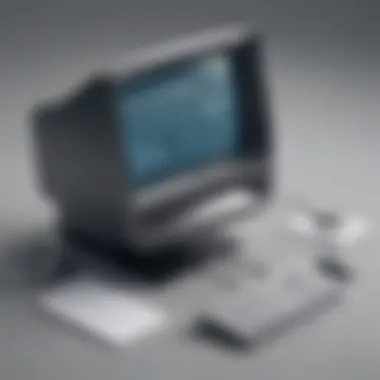

Empowering users with the right training and oversight lays a foundation for a more secure email communication system.
Case Studies of Successful Implementation
Importance of Case Studies in This Article
Case studies play a critical role in understanding the practical applications and effectiveness of the Barracuda Email Scanner. They provide real-world examples that illustrate how various organizations utilize the solution to enhance their email security. These cases showcase not only the functionality of the scanner but also the tangible benefits achieved, which can guide potential users in their decision-making process.
By examining different scenarios, decision-makers can assess the scanner's adaptability to various business sizes and environments. Additionally, these studies highlight common challenges faced during implementation and how organizations successfully navigated these hurdles. Readily available success stories can influence prospective customers, reinforcing trust in the product's reliability and effectiveness in combating email threats.
Small and Medium Enterprises
Small and medium enterprises (SMEs) often face unique challenges related to cybersecurity. Limited resources can hinder their ability to implement expansive security measures. Consequently, the Barracuda Email Scanner has emerged as a suitable solution for many SMEs. For instance, a small financial services firm opted for Barracuda to enhance its email security. The company experienced a surge in phishing attempts, compromising both client trust and sensitive information.
With the implementation of the Barracuda Email Scanner, this financial firm successfully significantly reduced these threats. The robust filtering capabilities allowed for preemptive blocking of suspicious emails, protecting critical data without the need for extensive IT staffing. Moreover, the ease of integration ensured a seamless transition from their previous email security solution, which saved time and resources. This case illustrates the capacity of Barracuda to safeguard SMEs by providing essential email protections that are typically only feasible for larger organizations.
Larger Organizations
Larger organizations often have a distinct set of email security needs due to their expansive operations and increased risk exposure. A prominent multinational corporation faced multiple email security challenges similar to their smaller counterparts, but with a more complex environment. They required a more sophisticated approach to handle the vast number of emails exchanged, many of which contained sensitive client data.
By implementing the Barracuda Email Scanner, they attained a more robust security framework. The multilevel scanning capabilities ensured that threats were detected at various stages of the email lifecycle, thus drastically reducing the instances of breaches. Key features, such as advanced filtering and customizable rules, provided this organization with tailored security measures designed to align with their specific operational requirements.
The implementation was not without its challenges, including training staff and adjusting existing workflows. However, through persistent efforts and a strong commitment to enhancing security, the organization ultimately recognized a significant decrease in successful phishing attempts and malware infiltration. This example highlights the versatility of Barracuda’s solutions that can cater to complex requirements while ensuring comprehensive protection.
Future Trends in Email Security
Understanding the Future Trends in Email Security is crucial for organizations looking to safeguard their digital communications effectively. As cyber threats become more sophisticated, email security must evolve concurrently. This section will delves into key elements affecting the future of email security, along with associated benefits and considerations. Companies must anticipate changes to stay one step ahead of potential threats, especially in an environment where data breaches can severely impact reputation and operations.
Evolving Cyber Threats
The realm of cyber threats is rapidly changing. Today, attackers leverage more advanced techniques, often utilizing artificial intelligence and machine learning. These technologies help create targeted phishing campaigns that can deceive even experienced users. The rise in ransomware attacks also puts businesses at significant risk.
Every organization must remain vigilant regarding these evolving threats. One way to approach this is by adopting a proactive monitoring strategy. This means constantly analyzing and assessing incoming email traffic. To understand the scope of these evolving threats, consider the following:
- Phishing Campaigns: These are more sophisticated, often using social engineering tactics to trick recipients into revealing sensitive information.
- Business Email Compromise: This type of fraud often results in significant financial losses due to impersonation of executives or trusted partners.
- Malware Attachment: Harmful software is increasingly delivered through seemingly benign email attachments, making detection challenging.
Companies should implement robust email security solutions, like Barracuda, that adapt to new threats and provide real-time updates. This can help ensure that they stay protected against the latest strategies employed by cybercriminals.
Next-Generation Solutions
As threats evolve, so do the solutions designed to combat them. Next-generation email security solutions focus on several critical aspects to enhance protection. Such innovations may include:
- AI and Machine Learning Integration: These technologies help in identifying new patterns in email traffic and detecting anomalies more effectively.
- Zero-Day Threat Protection: By employing advanced heuristics, organizations can defend against threats that have not been previously recognized, thereby reducing risk before an attack can occur.
- Automated Response Systems: When threats are detected, a prompt response can mitigate damage. Automated systems can quarantine suspicious emails and inform users, ensuring a faster reaction time.
"In a rapidly shifting cybersecurity landscape, the importance of adaptable and intelligent solutions becomes paramount for any organization aiming to protect its digital assets."
The future of email security relies on a combination of innovative technologies and a culture of awareness within organizations. As threats continue to emerge, adopting next-generation solutions will be vital to ensure ongoing protection against the evolving cyber landscape.
Closure
In the realm of cybersecurity, addressing email threats has never been more crucial. This article highlights the Barracuda Email Scanner's significance within this landscape. Understanding its functionalities and potential is essential for businesses aiming to secure their communications against evolving threats.
Summary of Key Points
The Barracuda Email Scanner incorporates several key elements:
- Enhanced Security: It provides robust mechanisms to detect and prevent malware, phishing, and spam from compromising email accounts.
- Integration and Compatibility: The scanner fits smoothly into existing infrastructure, allowing for efficient deployment and management.
- Cost-Effectiveness: Organizations find it a valuable investment, particularly in terms of mitigating potential risks and avoiding the costs related to data breaches.
- User Management: Despite some challenges related to user oversight, it facilitates administrative control over email security.
These points illustrate the necessity of integrating such technology into business operations.
Final Recommendations
For small to medium-sized businesses, proactive movement towards implementing the Barracuda Email Scanner is recommended. Organizations should consider the following steps:
- Evaluate Current Security Protocols: Determine existing vulnerabilities and identify how Barracuda can enhance security measures.
- Training and Awareness: Ensure that all users understand how to utilize the features of the scanner effectively.
- Monitor Implementation: After deployment, regularly review the performance of the email scanner for optimization.
By prioritizing these considerations, organizations can leverage Barracuda’s strengths while being prepared for future email security challenges.















