In-Depth Guide to Bluebeam Drawing Software for Businesses
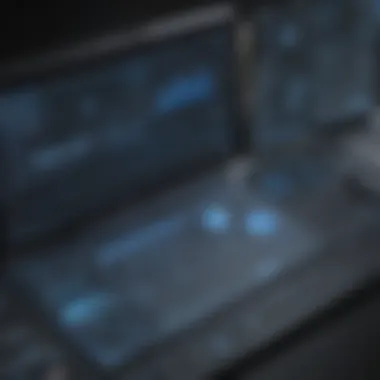

Intro
In the ever-evolving landscape of design and construction, software tools play a pivotal role in streamlining workflows and enhancing project efficiency. Bluebeam Drawing Software emerges as a significant player in this arena, providing businesses with robust functionalities tailored to their unique needs. From its diverse suite of features to its seamless integration capabilities, Bluebeam holds the promise of transforming the way professionals approach their projects.
In this exploration, we delve deep into the core of Bluebeam Drawing Software, illuminating its myriad offerings, the advantages it brings to organizations, and the challenges that may arise along the way. With insights drawn from user experiences and comparative assessments with alternative solutions, decision-makers can navigate the complex web of software selection with greater confidence.
Let’s first take a look at the essential Functionality of Bluebeam Drawing Software and understand what it uniquely contributes to businesses operating in design and construction.
Functionality
Core Features Overview
Bluebeam Drawing Software is rich with features designed to enhance productivity and collaboration within project teams. Some key functionalities include:
- PDF Creation and Editing: Users can create PDFs from various file formats and make precise edits, ensuring all project documents are up to date.
- Markup Tools: This software boasts an extensive range of markup tools that allow users to leave comments, highlight critical areas, and draw directly on plans. This fosters better communication among team members.
- Collaboration features: Real-time collaboration tools enable multiple users to work on a document simultaneously, allowing for quick feedback and reducing turnaround times.
- Document Management: Efficient document tracking ensures that everyone on the team is aware of the latest document revisions and allows for easy retrieval of past versions.
Unique Selling Points
What sets Bluebeam apart from the competition? Apart from its feature set, certain unique selling points make it a go-to choice for many:
- Customizable Workflow: Bluebeam offers customizable options that cater to the specific needs of businesses. Users can set up workflows that mirror their existing processes, making the transition smoother.
- Mobile Compatibility: With the increasing need for flexibility, Bluebeam’s mobile application allows users to access, review, and annotate drawings on-the-go.
- User-Friendly Interface: The software has a clean and intuitive interface, which minimizes the learning curve for new users. Many find it easy to navigate and utilize even without intensive training.
"The beauty of Bluebeam lies not just in its tools, but in how those tools can adapt to the ever-changing project demands."
Now that we have covered the functionality, let's transition to examine the Integrations available with Bluebeam Drawing Software, ensuring it fits seamlessly within existing business ecosystems.
Integrations
Compatible Tools
Integrating Bluebeam with other tools enhances its value further, allowing businesses to build a cohesive workflow. Some notable compatible tools include:
- AutoCAD: For users heavily reliant on AutoCAD for design, Bluebeam offers a robust integration that allows for easy exporting of drawings.
- Revit: Construction teams using Revit can utilize Bluebeam to manage models effectively, ensuring alignment across design and build processes.
- Microsoft Office: The ability to link project documents from Microsoft Office streamlines communication and data sharing across platforms.
API Availability
For organizations looking for a more tailored solution, Bluebeam provides API access, allowing developers to integrate it with other enterprise systems, enhancing efficiency and productivity. Businesses can leverage this flexibility to create bespoke applications that align with their workflows, ensuring an efficient project life cycle.
In summary, Bluebeam Drawing Software stands out not only for its core functionalities but also for its adaptability to various business needs. As we progress through the article, the synthesis of information will furnish valuable insights, aiding organizations in navigating the decision-making process surrounding software selection.
Preamble to Bluebeam Drawing Software
The realm of construction and design is a complex tapestry woven from creativity, precision, and collaboration. As businesses strive to navigate this intricate landscape, tools that streamline these processes become essential. This is where Bluebeam Drawing Software enters the chat. It’s not just another tool on the market; it’s a game changer for small- to medium-sized businesses and entrepreneurs looking to enhance their workflow and bolster team communication.
Historical Context and Evolution
Bluebeam has come a long way since its inception in 2002. Originally birthed from the needs of architects and construction professionals, it has gradually evolved into a comprehensive toolset designed to meet the growing and diverse needs of its users.
The software's journey reflects the shifting dynamics of the industry. In the earlier days, the focus was primarily on PDF creation and markup. As customer needs expanded, Bluebeam innovated. They transitioned to fostering robust collaboration features, allowing teams from different corners of the world to work in unison on projects. This evolution isn’t merely a tale of adaptation; it signifies Bluebeam's commitment to enhancing communication and project efficiency.
Purpose and Scope of the Software
The heart of Bluebeam Drawing Software lies in its purpose—to simplify the processes of design and construction through enhanced visualizations and collaboration. What sets Bluebeam apart is its multifaceted approach, accommodating the needs of various stakeholders.
- For Designers: It provides designers the ability to sketch, annotate, and refine their ideas quickly and efficiently. The intuitive interface reduces the learning curve, allowing even those who aren’t exactly tech-savvy to grasp its functionalities.
- For Project Managers: It aids in tracking project changes and updates in real-time, ensuring that everyone is on the same page. This minimizes the risks associated with miscommunication—a common pitfall in project management.
- For Contractors: They can utilize Bluebeam to access the latest drawing revisions and notes, thus avoiding costly mistakes due to outdated information.
In essence, this software transcends basic functionalities, enabling a holistic approach to project execution that cuts across disciplines and geographies. As workflows become increasingly complex, using Bluebeam allows businesses to stay ahead of the curve, ensuring that teams can collaborate efficiently and effectively across various platforms.
"In the modern age of construction, having a seamless integration of design and communication is not just a luxury, but a necessity."
Core Features of Bluebeam Drawing Software
Understanding the core features of Bluebeam drawing software is essential for businesses in design and construction sectors looking to streamline their workflows. The functionalities embedded within the software not only enhance the overall user experience but also provide a robust framework for collaboration and project management.
Intuitive User Interface
One cannot understate the necessity of an intuitive user interface in software aimed at professionals. When users encounter software that feels clunky or disorganized, frustration often ensues. Bluebeam responds to this challenge with a clean and straightforward interface, designed to minimize the learning curve.
The layout allows even the less tech-savvy individuals to navigate through the functionalities with relative ease. In fact, many users have noted that the "drag-and-drop" feature significantly accelerates their ability to manipulate designs and documents. This approach to design can be pivotal when deadlines loom large.
A quick glance reveals essential tools immediately, making it easy to access the right feature at the right time. Efficiency in execution leads to time saved—it's as simple as that.
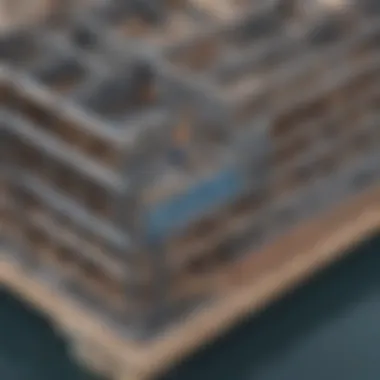

Collaboration Tools
In an age where teamwork often extends beyond the office walls, collaboration tools in Bluebeam stand out. The software’s ability to facilitate real-time editing and commenting is something that has garnered high praise from users across various projects. Imagine a situation where architects, engineers, and contractors are spread across different locations, working on the same project. Bluebeam's cloud-based functionality ensures that everyone can access the most current versions of drawings, making confusion a thing of the past.
Moreover, the tool enables users to track comments and revisions efficiently. With a feature that highlights changes made by team members, it cuts down on repetitive discussions about "what's different?". Instead, teams can focus on addressing the relevant feedback right away. Dedicated spaces for feedback encourage constructive discussions, which improve project outcomes. This aspect is particularly useful for small to medium-sized businesses that rely heavily on collaboration to compete in today’s fast-paced market.
Customization Options
Customization is not just a luxury; it's a necessity in today’s diverse business landscape. Different industries have unique requirements and Bluebeam accounts for this through various customizable options. Users can tailor the software to accommodate specific workflows, adding, removing, or rearranging tools based on their personal preferences.
This flexibility can create a significant advantage, particularly for small businesses on a tight schedule. A user might find that they rarely use a tool in the default layout—being able to get rid of it opens up space for features that they need on a regular basis. Furthermore, templates can be created for different project types, allowing for consistent documentation while saving valuable time.
"Customization features in Bluebeam allow businesses to mold the software in a way that optimally supports their operational needs."
In summary, the core features of Bluebeam drawing software play a pivotal role in enhancing usability, promoting collaboration, and offering flexibility. Each of these elements can lead directly to improved efficiency, better communication, and greater accuracy in project execution. For businesses considering an investment in this software, recognizing these features is key to harnessing greater returns on that investment.
Benefits of Using Bluebeam Drawing Software
Bluebeam Drawing Software offers a slew of advantages that make it a game-changer for businesses involved in design and construction. This software doesn’t just help in drawing; it facilitates a holistic approach to project management. Let’s break down the essential benefits that organizations can tap into, focusing on aspects such as increased efficiency, enhanced communication, and accuracy in design work.
Increased Efficiency in Project Management
When it comes to project management, time is indeed money. Bluebeam helps streamline workflows that can often become tangled in traditional processes. The software is designed to minimize the back-and-forth that usually bogs down teams.
For instance, by utilizing the software’s markup tools, project managers can annotate plans directly, allowing teams to address feedback in real time. This isn’t just about tidying up the workflow; it cuts the duration of the review stages significantly, often bringing overall project timelines down by as much as 30%. The built-in task manager further aids in tracking progress effortlessly, enabling teams to focus on the tasks at hand rather than getting lost in email threads.
- Key features contributing to efficiency:
- Real-time collaboration allows multiple users to work on documents simultaneously.
- Clarity through clear visual representation of tasks reduces misunderstandings.
- Easy file sharing ensures everyone stays on the same page, preventing costly delays.
Enhanced Communication Among Teams
Effective communication is vital in any project, especially where multiple teams are involved. With Bluebeam, communication happens at a much more interactive level. The platform’s tools allow users to comment, mark up, and share ideas visually.
Consider a scenario where architectural teams and contractors are collaborating. Bluebeam enables them to see changes in a shared digital space, allowing for immediate discussion on modifications. This visual interaction transcends the usual barriers of communication barriers, be it language or technical jargon.
"When teams communicate clearly, projects flow smoother, and outcomes surpass expectations."
- Advantages include:
- Instant feedback loops enhance the decision-making process.
- Reduced likelihood of errors due to miscommunication.
- Facilitated cross-functional collaboration helps break silos between departments.
Improved Accuracy in Design Work
In the world of design and architecture, accuracy is paramount; a single miscalculation can lead to significant setbacks or, worse, costly mistakes. Bluebeam Drawing Software comes equipped with features that not only streamline design processes but also enhance their precision.
Through its advanced measurement tools, users can ensure that all dimensions are accurate before moving to the next phase. This level of detail ensures that everything from drafts to construction plans is spot-on. Moreover, the software’s ability to integrate with Building Information Modeling (BIM) systems means that adjustments can be made swiftly in response to evolving project needs.
- Key factors leading to improved accuracy:
- Automated notifications on discrepancies enhance reliability.
- Comprehensive documentation options allow for a thorough audit trail.
- Interactive simulations can help teams visualize the outcomes well before execution.
In summary, the benefits of using Bluebeam Drawing Software are abundant. From increased efficiency that cuts down project time to enhanced communication that ensures everyone is aligned, and accuracy that guarantees precision in designs, this tool proves itself invaluable. Businesses looking to elevate their operations can hardly overlook the potential gains afforded by this powerful software.
Integration with Other Software Solutions
In today’s fast-paced business landscape, the ability to seamlessly integrate software systems is non-negotiable. Bluebeam Drawing Software shines in this regard, offering compatibility that can streamline workflows and enhance productivity. The integration of Bluebeam with other software solutions not only augments its core capabilities but also addresses the multi-faceted needs of its users.
Collaborating with various project management tools, Bluebeam allows teams to sync their schedules, track changes in real time, and manage resources more effectively. This interconnectivity means that whether a team is on-site or working remotely, everyone stays updated with the latest version of the project documents. Moreover, having access to relevant data tools saves both time and money, which is something most businesses can appreciate.
Compatibility with Project Management Tools
Bluebeam Drawing Software's compatibility with project management tools is a game changer. Several popular platforms, like Asana and Trello, have become essential in managing projects. The integration with these tools allows users to link Bluebeam PDFs directly to tasks or comments within the project management interface. This reduces the hassle of toggling between different applications, thereby keeping teams on the same page.
Beyond mere file sharing, this integration supports:
- Real-Time Updates: Any changes made in Bluebeam are immediately reflected in the project management tool.
- Centralized Communication: Teams can discuss specific drawings or specifications without leaving their project management platform.
- Actionable Insights: Managers can derive insights from project metrics without wading through multiple applications to gather information.
Overall, the interoperability with project management tools makes working more efficient and less prone to errors.
Linking with Building Information Modeling (BIM)

BIM has transformed the architectural and construction industries by allowing for precise modeling of building designs and performance. Bluebeam’s ability to link with BIM software opens new avenues for collaboration. Integrating with commonly used BIM platforms streamlines processes, which significantly reduces cycle time for projects.
This integration supports key functionalities such as:
- Visualization: Teams can interact with 3D models alongside 2D drawings, providing a comprehensive view of the project.
- Version Control: Linking with BIM ensures that the most up-to-date models are being referenced, limiting the risks of working from outdated information.
- Enhanced Collaboration: Stakeholders can access and comment on designs swiftly, which facilitates faster decision-making.
"The power of BIM in conjunction with Bluebeam enables teams to optimize both designs and workflows, leading to successful project completions."
By leveraging the strengths of BIM and Bluebeam, organizations not only improve their design accuracy but also enhance the overall efficiency of their project delivery processes.
Use Cases Across Industries
The application of Bluebeam Drawing Software spans multiple sectors, each harnessing its capabilities to streamline processes and enhance productivity. From architecture to construction management, its versatility showcases why it has become a go-to solution for various industries. Knowing the specific uses within industries not only informs potential users but also highlights the wide-ranging benefits of the software. Companies are increasingly looking for tools that improve collaboration, accuracy, and efficiency — all of which Bluebeam offers in spades.
Architecture and Design
In the realm of architecture and design, Bluebeam plays a pivotal role in elevating the creative process. By providing unparalleled design tools, architects can easily draft, edit, and mark up their plans. The ability to annotate directly on PDFs means that intricate details can be highlighted without fuss. For instance, architects working on large-scale projects can seamlessly share these documents with stakeholders, ensuring everyone is on the same page. They gain clarity over complex designs through visual references.
Moreover, architects often deal with numerous revisions before finalizing designs. Bluebeam's version control feature enables designers to manage these changes effectively. Instead of hunting down previous drafts through endless email trails, team members can access the latest updates directly within the platform. This not only saves time but also mitigates the risk of errors stemming from outdated information.
"Bluebeam transforms the way architects communicate their vision, making collaboration simple and effective."
Construction Management
In construction management, the stakes are high, and the need for efficiency is paramount. Bluebeam rises to the occasion by acting as a central hub for managing bids, schedules, and blueprints. Construction managers can use the software to track project milestones and ensure tasks are completed on time. The cloud-based functionality allows for real-time updates, crucial when coordinating between multiple teams and subcontractors.
Consider a construction site where changes to plans may arise last minute. With Bluebeam, you can instantly update and share any revisions with the entire team. This capability is a lifesaver, preventing potential delays that can arise from miscommunication.
An added benefit is the integrated tool for takeoffs and cost estimates. Construction managers can leverage Bluebeam's measurement tools to produce accurate quantities from design documents. This can lead to more precise budgeting, reducing the chances of overspending on projects.
Engineering Applications
Engineers also find Bluebeam's functionality exceptionally beneficial across multiple disciplines, from civil engineering to electrical design. The diverse set of tools available helps engineers create comprehensive documentation, ensuring all design specifications are met without a hitch.
For example, electrical engineers tackling large systems can use Bluebeam to lay out circuit designs meticulously. The capacity to include comments and discuss modifications directly within technical drawings significantly expedites reviews and approvals. Each note can be tied to specific components on the drawing, reducing the back-and-forth that often plagues engineering projects.
Additionally, engineering teams can maintain a clear audit trail of changes made to drawings, clarifying who made edits and when. This transparency is critical for accountability and quality assurance. It not only enhances communication but also supports compliance with industry standards. Engineers continuously seek ways to innovate, and through Bluebeam, they can push the envelope while keeping their workflows organized and traceable.
In summary, Bluebeam Drawing Software is not merely a tool for creating drawings. In architecture and design, construction management, and engineering, it represents a shift toward improved collaboration, accuracy, and project oversight. By adapting to the unique needs of each industry, Bluebeam continues to support decision-making processes across sectors, empowering small to medium-sized businesses to thrive.
User Experience and Feedback
User experience plays a pivotal role in the successful implementation of any software, and Bluebeam Drawing Software is no exception. For small to medium-sized businesses, the usability of this tool can determine how effectively projects are managed and how well collaboration happens within teams. Good user experience means that the software is not just powerful but also easy to navigate, which is particularly significant for professions that rely heavily on detailed designs and precise documentation. Feedback from users often highlights not just the software's capabilities but also sheds light on areas of improvement that can help in evolving the product for better performance and satisfaction.
Positive User Testimonials
Many users of Bluebeam laud its streamlined interface and robust features, emphasizing that it has drastically altered their project management methodologies. For instance, one engineering firm reported a dramatic increase in productivity, claiming that the annotation and markup tools allow teams to communicate changes in real-time, reducing the back-and-forth that often stalls projects. Another construction company shared their enthusiasm about how they can now easily access all their project documents on one platform, significantly cutting down on time wasted searching through emails or multiple folders.
It's interesting to note that testimonials often reveal personal stories that resonate deeper than just the features of the software. Users appreciate the software’s adaptability to their unique workflows, with one architect stating that, "We can easily customize our settings, which makes our work feel seamless." These positive anecdotes collectively foster a sense of community among Bluebeam users and reinforce its effectiveness in real-world scenarios.
Common Challenges Faced by Users
Despite the advantages, users frequently encounter hurdles that can dampen the overall experience with Bluebeam. One common complaint is the learning curve associated with the software. For individuals who are not tech-savvy or are transitioning from more straightforward tools, adapting to Bluebeam’s comprehensive features and functionalities can feel overwhelming at times. Although the software offers a plethora of capabilities, new users often find themselves grappling with the interface, which could initially slow down their work processes.
Other challenges include:
- Compatibility issues with older versions: Some users reported difficulties when collaborating on projects with clients or colleagues using outdated Bluebeam versions, leading to compatibility errors.
- Limited offline capabilities: Depending heavily on online access can be problematic, especially in areas where stable internet is a luxury. Users noted that during site visits, functionalities become limited, which hampers workflow continuity.
- Occasional software glitches: While Bluebeam is generally stable, sporadic crashes or bugs during high-stakes projects can lead to frustration.
To help mitigate these challenges, users usually recommend ongoing training and seeking assistance through community forums or the official support team. Platforms like reddit.com often serve as a resource for individuals to share solutions and tips, fostering a collaborative environment even outside of formal training.
Ultimately, understanding both user experiences and feedback not only helps potential users make informed decisions but also drives Bluebeam in refining its offerings and addressing persistent user concerns.
Comparative Analysis with Competitors
When businesses consider adopting drawing software, understanding how one option stacks up against others in the market can be pivotal. A comprehensive comparative analysis with competitors highlights not just the unique selling points but also areas where a software like Bluebeam may struggle. This section aims to provide insights into key differentiators, which ultimately guide informed decisions for small to medium-sized enterprises and other stakeholders.
Strengths of Bluebeam Compared to Rivals


Bluebeam Drawing Software has carved a niche for itself with a number of compelling strengths:
- User-Friendly Interface: In a realm where software complexity can escalate quickly, Bluebeam maintains a clean and intuitive interface, making it easier for novice users to adapt. For a small business, this translates into a shorter learning curve and reduced training costs.
- Robust Collaboration Features: Bluebeam stands out in project environments due to its strong collaboration tools. For instance, teams can easily share and edit drawings in real-time, streamlining communication among members. This is vital for businesses that prioritize teamwork.
- Integration Capability: Unlike many competitors, Bluebeam offers seamless integration with a variety of project management tools such as Microsoft Project and Trello. For businesses already utilizing these tools, it means they won't have to revamp their entire workflow, which can save time and effort.
One user expressed, > "The seamless integrations have allowed us to keep everything in sync. It's like having a software that talks to all our essential tools."
- Advanced Markup Options: Users appreciate the extensive markup features that allow for annotations right on the blueprints, enhancing clarity. This advantage is crucial in construction projects where miscommunication can lead to costly errors.
Weaknesses and Limitations
However, as with any product, Bluebeam has its share of weaknesses that should not be overlooked:
- Cost Factor: While the software is robust, some smaller businesses find the pricing model a little on the high side, particularly when compared to free or lower-cost alternatives. For startups and entrepreneurs with tight budgets, this could present a barrier.
- Learning Curve for Advanced Features: Although the basic functions are user-friendly, mastering advanced features may still pose a challenge for some users. If your team is not tech-savvy, it may lead to frustrating experiences during the initial adoption phase.
- Limited Mobile Functionality: Compared to some competitors, the mobile version of Bluebeam is often criticized. Users have reported that certain functionalities are limited on mobile devices, restricting full utilization when on-site.
- Customer Support: While many users praise the product, some mention that customer service can be slow at times, leaving users in a lurch during critical moments.
For businesses weighing the benefits against the limitations, it’s essential to carefully consider these aspects in the decision-making process. Evaluating strengths and weaknesses relative to competitors will pave the way toward choosing the software that aligns best with organizational needs.
Cost Considerations and Licensing Options
Understanding the financial implications of adopting Bluebeam Drawing Software can significantly influence the decision-making process for any business. The costs involved with software like Bluebeam are not simply about the price tag; they encompass a myriad of elements, from initial investments to ongoing maintenance and upgrade fees. For small to medium-sized businesses and entrepreneurs, these factors can determine whether the software is a worthwhile expenditure or not.
Understanding Pricing Models
Bluebeam's pricing structure usually revolves around several models, each catering to different business needs. The choices include perpetual licenses, subscription-based pricing, and enterprise solutions. This differentiation is crucial because it provides flexibility, allowing companies to select the model that aligns best with their financial and operational goals.
- Perpetual License: A one-time fee grants you ownership of the software forever. This option tends to be more expensive upfront, but the long term savings can be beneficial if the software is used continuously for an extended period.
- Subscription-Based: This model requires regular payments (monthly or annually) for software access. Although it may appear more manageable for budgets, it could potentially accumulate to a higher total cost if used for many years.
- Enterprise Solutions: Larger organizations might find tailored packages that combine software tools and custom features. These usually require negotiable pricing, suitable for companies with higher demands.
Each model has its own advantages and fits different scenarios. For instance, a startup might lean towards a subscription to keep initial costs down, whereas an established firm might prefer a perpetual license to avoid long-term payments.
Value for Money Analysis
When evaluating Bluebeam’s cost, it's essential to assess the value it brings against the investment. This concept of value for money is often determined by the return on investment (ROI) that the software generates through its usage. Here are a few considerations to keep in mind:
- Project Efficiency: Users often note that the features of Bluebeam significantly enhance productivity. By streamlining design workflows, companies can bring projects to completion faster, ultimately improving profit margins.
- Collaboration: The tools that Bluebeam provides for team collaboration can reduce miscommunication and errors, which often lead to costly delays. With effective communication channels integrated within the software, teams can coordinate better.
- Reduced Errors: The accuracy improvements in design work offered through Bluebeam can save considerable expenses related to revisions and corrections.
By weighing these factors, businesses can determine whether the costs associated with Bluebeam justify the potential gains. A thorough analysis will likely reveal that those who invest smartly in effective tools can achieve far greater results.
Future Trends in Bluebeam Technology
The landscape of drawing software is constantly evolving, and Bluebeam is no exception. Staying attuned to future trends is not just beneficial—it's essential for small to medium-sized businesses and entrepreneurs looking to leverage technology for efficiency and effectiveness. This section delves into potential developments and the impacts of emerging technologies on Bluebeam, providing insights vital for business decision-making.
Potential Software Developments
In the upcoming years, users can expect several noteworthy enhancements with Bluebeam. One particularly anticipated update is the integration of artificial intelligence for document processing. Imagine, for instance, an AI feature that can review complex architectural drawings and flag inconsistencies or suggest improvements based on patterns it identifies in historical data. This could not only speed up project timelines but also lead to more accurate outcomes.
Moreover, there is chatter about improving cloud collaboration features. Businesses operating across different locations would benefit greatly from increased real-time collaboration capabilities within Bluebeam. A seamless interface, which allows multiple users to work on the same document, would help reduce bottlenecks and keep everyone on the same page—quite literally!
Another area where advancements might appear is mobile functionality. As remote work becomes more common, having a robust mobile application that captures the full range of Bluebeam's capabilities could be a game changer for field teams. Tasks like annotating PDFs or accessing project data on-site could happen with simplicity, ensuring that crucial decisions don't have to wait until everyone is back in the office.
Impact of Emerging Technologies
Beyond just software tweaks, emerging technologies like augmented reality (AR) and virtual reality (VR) are starting to make waves in the construction and design sectors. Imagine a scenario where a design team could walk through a building before it’s even constructed, using VR to navigate through a fully modeled space designed with Bluebeam. This kind of technology could lead to improved design accuracy and client satisfaction.
Additionally, the rise of the Internet of Things (IoT) could integrate more seamlessly with Bluebeam. With smart devices feeding real-time data into the software, teams could respond more proactively to site conditions. For instance, if a sensor detects high humidity levels, the relevant teams could receive alerts through Bluebeam—potentially saving time and resources by addressing issues before they escalate.
"The synergy between technological advancements and practical applications can lead to revolutionary changes in how businesses operate, particularly in the construction and design fields."
To sum it up, keeping an eye on these trends is not merely a good idea—it’s vital. Understanding what lies ahead can empower businesses to adapt and utilize Bluebeam to its fullest potential, ensuring they stay competitive in their respective industries.
Finale and Recommendations
In wrapping up the discussion on Bluebeam Drawing Software, it's vital to recognize how this tool has transformed the way businesses engage with design and project management. As the article has explored, the effective use of Bluebeam not only streamlines various workflows but also fosters a culture of collaboration that is essential in today’s fast-paced environment. For small to medium-sized businesses and IT professionals, understanding the ramifications of this software can be a game changer.
Key Takeaways for Businesses
- Adoption for Visibility: Investing in Bluebeam means gaining an all-encompassing view of projects while aiding communication among team members. This kind of visibility allows for more informed decision-making at every turn, ensuring that projects stay on track.
- Strength in Integration: The software's ability to integrate with other essential project management tools positions it as a linchpin in the broader landscape of construction and design technology. Staying connected means less friction and a cohesive workflow.
- Cost-Effective Tools: When looking at the pricing models, one sees that understanding the value generated by using Bluebeam cannot solely rely on upfront costs. Businesses need to account for the time saved and accuracy gained through its use, which can lead to significant cost reductions in the long run.
Incorporating Bluebeam into operational strategies isn’t merely about adding a new tool; it's about embedding functionality that boosts productivity and inspires teams.
Final Thoughts on Bluebeam as a Software Solution
Bluebeam, at its core, is more than just drawing software; it's a comprehensive solution tailored for navigating the complexities of design and construction. The emphasis on collaboration and efficiency addresses common pain points faced by professionals in these fields. Furthermore, while some users report a learning curve, the benefits of engaging with Bluebeam typically outweigh these initial challenges. By diving into the software's features, businesses can unlock new potentials that were previously out of reach.
From the feedback, one can glean that empowered teams, heightened productivity, and enhanced communication are tangible outcomes. As technology evolves, so too does Bluebeam, suggesting that this software will continue to adapt and grow. Thus, for any business looking to elevate its project execution and collaboration efforts, Bluebeam stands tall as a worthy consideration.
"Making the right choice in software can feel like finding a needle in a haystack—but having the right tools in hand makes the journey far smoother."















