Explore Business Software Solutions Beyond Excel


Intro
In today’s fast-paced business environment, the quest for efficiency has never been more vital. Organizations, especially small to medium-sized businesses, frequently find themselves juggling data, analyzing trends, and generating reports—tasks traditionally associated with Microsoft Excel. Yet, with evolving technology, numerous alternatives have emerged that not only mimic Excel’s functionalities but also introduce features that simplify workflows and boost productivity.
Understanding which software to select can be a daunting task. Each tool comes with its own set of features, strengths, and weaknesses. Therefore, it’s essential for decision-makers and IT professionals to explore their options and evaluate what aligns best with their unique business needs.
In the following sections, we will delve deeper into the functionalities offered by various Excel alternatives, their integrations with existing tools, and ultimately, how these alternatives can cultivate a more efficient work environment.
Functionality
When assessing alternatives to Excel, it's imperative to understand the core functionalities these tools offer. Unlike a one-size-fits-all approach, modern software solutions are designed to cater to diverse business requirements. Here’s an overview:
Core Features Overview
- Data Manipulation: Many tools allow advanced data filtering, sorting, and visualization capabilities, taking data handling to the next level.
- Collaboration Tools: Enhanced collaborative features enable real-time editing by multiple users, fostering teamwork, and reducing silos within organizations.
- Dashboards and Reporting: Custom dashboards can provide at-a-glance insights into business metrics, simplifying the reporting process.
- Automated Processes: Options for automation help in reducing manual data entry, streamlining repetitive tasks which saves precious time.
Unique Selling Points
Each software alternative may have its unique appeal. For instance, a product like Airtable combines the simplicity of a spreadsheet with database functionalities, offering versatility that excels in project management. Meanwhile, Google Sheets shines with its seamless integration capabilities across Google's suite of products, making collaboration effortless.
Integrations
An effective software solution is never an island. The ability to integrate with other tools significantly enhances its value proposition, particularly for businesses utilizing a variety of applications.
Compatible Tools
It’s beneficial to consider which applications the alternative software connects with. Solutions like Smartsheet offer integrations with popular tools such as Slack, Trello, and Salesforce, ensuring that data flows smoothly across platforms. This interconnectedness can prevent data silos and promote a cohesive work environment.
API Availability
For businesses that demand custom solutions, the availability of an API is crucial. Tools with open APIs allow developers to tailor the software to fit specific needs, enhancing functionality beyond default structures. This is particularly conducive to growing organizations that might require scalability.
"Choosing the right software isn't just about features; it's about how it aligns with your existing processes and future growth."
Understanding Excel-Like Software
In a world where data drives decisions, Excel-like software has become indispensable for businesses aiming for efficiency and clarity in their operations. This section addresses the essence of such software, its defining characteristics, and its critical role in contemporary business strategies.
Defining Excel-Like Software
Excel-like software refers to applications that provide functionalities similar to Microsoft Excel, allowing users to organize, analyze, and present data in an effective manner. While Excel itself is a powerful tool, numerous alternatives have emerged, each generating unique features tailored to different business needs.
These tools can enhance productivity and foster collaboration, particularly in environments where multiple stakeholders are involved. Understanding these applications helps businesses identify optimal solutions to their specific requirements.
Key Features of Excel-Like Software
Several vital features distinguish Excel-like software from other applications. These functionalities are tailored to facilitate data management and provide insights.
Data Organization
One of the standout characteristics of data organization in Excel-like software is its ability to handle various types of data at scale. These applications typically enable users to create structured tables that can house numbers, text, and dates efficiently. Furthermore, features such as filtering and sorting simplify the tracking of information, making it straightforward to find what’s needed quickly.
This organized setup not only saves time but also enhances accuracy, as users can create relationships among datasets and minimize human errors. One unique perk is the capability to link data across different sheets or even connect external data sources, giving users a fuller picture without the clutter. However, the initial setup might require an investment of time to ensure everything is organized correctly.
Graphical Presentations
Graphical presentations stand out as a powerful method for transforming raw data into visual insights. Functions such as charts, graphs, and dashboards offer compelling ways to present information visually, allowing decision-makers to grasp trends at a glance. These graphical tools serve to illustrate complex data in an understandable way, making it a valuable asset in any business.
The distinct feature of interactive visualizations allows users to engage with the data meaningfully; hovering over a segment may reveal more detailed insights. These enhancements can make presentations dynamic. Still, one must exercise caution when interpreting visuals, as they might sometimes oversimplify detailed trends or nuances the data holds.
Formulas and Functions
The backbone of data analysis within Excel-like software lies in its robust set of formulas and functions. These tools allow users to automate repetitive calculations, thus significantly reducing the time taken to derive insights. From basic arithmetic to complex statistical functions, the effectiveness of these calculations can dramatically influence business forecasting and reporting.


A unique edge this feature offers is the ability to nest functions within one another, refining analyses to meet specific needs. Yet, for some users, especially those less familiar with numeracy, the complexity of nested functions can become overwhelming. Hence, while powerful, beginners might encounter a steep learning curve before achieving proficiency in utilizing these functions effectively.
"Understanding the capabilities of Excel-like software grants businesses the power to harness their data intelligently, fostering growth and facilitating informed decision-making."
In summation, understanding Excel-like software equips companies with knowledge to navigate the landscape of data management. By focusing on these key features, businesses can tailor their technology choices to bolster efficiency, collaboration, and data-driven strategies.
Importance in Business Strategies
In today’s fast-paced business landscape, the ability to adapt and make informed decisions quickly can mean the difference between thriving and merely surviving. The use of Excel-like software extends far beyond basic number-crunching; it plays a crucial role as a strategic tool that fosters dynamic decision-making, enhances team collaboration, and ultimately drives overall productivity. Businesses, especially small to medium-sized ones, can leverage these tools to create systems that move with the times rather than being bogged down by outdated processes.
Facilitation of Data-Driven Decisions
Data is often referred to as the new oil, but unlike oil, its value is only realized when it's refined and analyzed effectively. Excel-like software empowers organizations to make data-driven decisions by providing real-time insights into various metrics, trends, and patterns. This enables teams to spot opportunities and challenges much sooner than they could if reliant on traditional methods of analysis.
Besides a robust analytics framework, such software often offers features that allow users to visualize data through charts and graphs. This transforms fragile data sets into compelling visuals that can tell a story at a glance. The comparative analysis of figures becomes more straightforward, aiding businesses in navigating uncertainties effectively.
Moreover, having immediate access to real-time data means that organizations can pivot quickly when facing changing market conditions or customer preferences. For small business owners scaling their operations, accessing insights without delay allows them to make informed choices that can minimize risks and maximize returns.
Enhancing Collaboration within Teams
Collaboration is another cornerstone of effective business strategy. As companies promote hybrid working arrangements, the ability to work together seamlessly has never been more essential. Excel-like software stands out by providing collaborative features that allow multiple users to work on a document simultaneously, regardless of their physical location.
For instance, tools like Google Sheets offer real-time updates; when one member makes a change, others can see it instantly. This fosters a culture of teamwork, where info can flow freely, and decisions can be made collectively.
Integrating comments and suggestions directly in the document simplifies feedback loops and reduces the need for lengthy email exchanges. By enhancing collaboration, businesses can eliminate silos and promote an environment where knowledge sharing is second nature.
"Companies that empower their teams to collaborate effectively can improve productivity by up to 25%."
In the long run, enhancing collaboration not only streamlines operations but also boosts employee morale. When teams feel empowered to share ideas and insights, they are more likely to be engaged and invested, paving the way for innovative solutions and enhanced business strategies.
By investing in software that promotes data-driven strategies and effective collaboration, businesses set the stage for success — one that's adaptable, innovative, and capable of charting its course toward sustainable growth.
Evaluating Alternative Software Options
In the landscape of business management tools, evaluating alternative software options to Excel stands as a crucial task for any organization aiming to enhance productivity and workflow. These alternatives often come with features specifically designed to meet contemporary business needs that a traditional spreadsheet program may fail to address. For small to medium-sized businesses, selecting the right software is not just about functionality; it’s about strategic alignment with their unique objectives and operational methods.
When considering alternatives, businesses should not merely look at superficial similarities to Excel but delve into aspects like usability, adaptability, and specific functionalities that can drive their growth. The significance here is clear: effective software can lead to operational efficiencies, streamlined communication, and ultimately better decision-making.
Criteria for Assessment
User Interface
The user interface (UI) is the first touchpoint for users interacting with any software. A clean, intuitive UI can make a world of difference in productivity. For many employees, if they feel comfortable navigating a tool, it enhances their willingness to engage with it regularly. A good UI is often characterized by clear labeling, logical flow, and accessible options.
One key aspect of UI in these alternatives is customizability. Software with customizable dashboards allows users to prioritize what they see and how data is arranged. This flexibility fosters a sense of ownership over the tool, ultimately encouraging greater use and proficiency. Users can tailor their workflow to match their needs, which is invaluable in fast-paced environments.
However, there can be downsides. Complex UIs, even if designed to be comprehensive, can overwhelm users, especially those accustomed to the simplicity of Excel. A balance needs to be struck to ensure accessibility without sacrificing functionality.
Integration Capabilities
Integration capabilities are like the unsung heroes of software solutions. In a world where different platforms and systems need to work in harmony, seamless integration is vital for efficiency. This aspect speaks to how well software can interface with existing tools, ranging from CRM systems to accounting software.
A distinct advantage of strong integration features is the ability to automate data transfers and updates, reducing the chance of human error and saving precious time. Businesses can create workflows that link different functions, fostering a more robust data-driven environment.
On the flip side, lesser-known software options might struggle with integration, limiting their overall effectiveness. If a selected tool cannot connect with essential applications, the benefits may be outweighed by new manual processes, potentially stalling productivity gains.
Cost-Effectiveness
Cost-effectiveness remains at the forefront of any software procurement conversations, especially for small and medium enterprises. Affordability doesn’t just mean cheaper software; it requires consideration of long-term value, potential return on investment, and total cost of ownership.
Affordability of alternatives often highlights their unique pricing structures, such as subscription models that allow businesses to scale as needed without a large upfront investment. This flexibility can be especially attractive to startups and businesses that face budget constraints.
Nevertheless, businesses must also consider hidden costs associated with software adoption, such as required training or potential needs for additional IT support. Often, the perceived savings can evaporate if the software fails to deliver on its promises of improved efficiency.
Popular Alternatives Overview
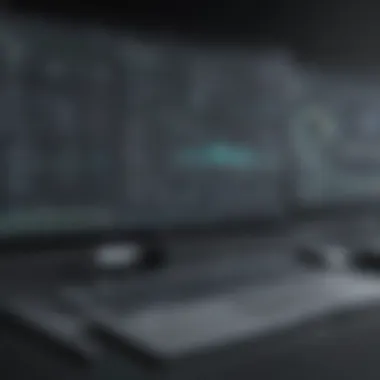

In a sea of choices, a couple of alternatives have made notable waves among businesses seeking Excel-like functionalities.
Google Sheets
Google Sheets stands out primarily for its collaboration capabilities. This cloud-based tool allows multiple users to edit simultaneously, offering real-time updates. In a world where remote work is increasingly common, collaboration can greatly enhance team productivity.
One major characteristic that keeps Google Sheets in the spotlight is its familiarity. Many users transition from Excel to Sheets without much friction thanks to the overlapping functionalities. However, limitations exist regarding complex data functions that may be cumbersome or unsupported in Sheets compared to Excel.
Airtable
When it comes to versatility, Airtable has earned its reputation. Blurring the lines between spreadsheet and database, it allows users to track projects, manage campaigns, and organize content flexibly. The unique feature of Airtable lies in its visual organization of data, combining tables, kanban boards, and calendar views.
Airtable’s adaptability can cater to diverse industry needs, ensuring businesses can mold their workflows. However, its richness in features can sometimes lead to a steeper learning curve for new users, which is a consideration for teams looking to adopt this tool quickly.
Zoho Sheet
Zoho Sheet excels in integration, particularly within the larger Zoho ecosystem. Its compatibility with other Zoho products like Zoho CRM and Zoho Projects can create a cohesive technological environment, enhancing workflow efficiency. A remarkable aspect of Zoho Sheet is its automation features, enabling users to set rules for data manipulation and alerts, streamlining repetitive tasks.
While Zoho Sheet provides comprehensive functionalities, it may not have the same level of widespread recognition as Google Sheets, which could impact user comfort levels when transitioning.
In summary, evaluating alternative software options extends well beyond surface-level functional comparisons—it is about aligning the chosen tool with the organization’s goals and ensuring it fits cosy within existing workflows.
In-Depth Analysis of Alternatives
When businesses choose to pivot away from Excel, it’s crucial to dive deep into the options that can seamlessly supplement their needs. This section serves as a guide to the various software alternatives available, helping decision-makers make informed choices. An in-depth analysis of alternatives not only sheds light on features and limitations but also lays down the groundwork for understanding which solutions fit best within existing workflows.
Google Sheets: Features and Limitations
Real-Time Collaboration
One standout characteristic of Google Sheets is its real-time collaboration feature, which allows multiple users to work on the same document simultaneously. This aspect transforms teamwork, especially for remote groups, making it a prime choice for those who value instant feedback and input. Imagine a team scattered across the globe yet working on a single spreadsheet at the same time—changes appear live, as if everyone was sitting in the same room. The benefit here is clear: it fosters an environment of quick iterations and dynamic conversations. However, a potential downside is that excessive collaboration can lead to confusion. If not organized well, documents can become cluttered with abrupt changes.
Analytics Tools
Next on the list is Analytics Tools. Google Sheets provides a robust range of functions that facilitate data analysis directly within the platform. Users can manipulate large sets of data with functions and formulas that reflect real-time results. The accessibility of these tools makes it a popular option for businesses looking to make sense of their data without diving into complicated software. However, while the provided features are adequate for basic analytics, they may not satisfy more complex needs of advanced data analysis, which often requires more specialized software.
Airtable: Versatility and Usability
Project Management Features
Airtable’s Project Management Features make it stand out as a versatile tool, catering especially to teams that juggle multiple projects at once. The unique blend of spreadsheet and database functions allows for meticulous tracking of tasks, timelines, and collaborations within creative projects. Visual timelines and calendar views provide clarity at a glance, making project management less of a chore. The downside? Its versatility can sometimes overwhelm users. Teams transitioning from simpler platforms might feel lost among its myriad functionalities.
Flexible Data Structuring
Airtable’s capacity for Flexible Data Structuring allows businesses to mold their spreadsheet environment according to specific needs. Users can tailor their database schemas, ranging from simple contacts to complex inventory systems, without wrestling with technical knowledge. The potential for custom applications creates a tailored user experience, which is attractive for many innovative teams. Yet, with this level of flexibility comes a learning curve; new users may need time to navigate the craftily designed interface, which can slow down initial adoption.
Zoho Sheet: Integration and Automation
Compatibility with Zoho Ecosystem
When it comes to Compatibility with Zoho Ecosystem, Zoho Sheet emerges as a top choice for businesses already embedded within the Zoho suite. This familiarity with other tools—be it CRM solutions or project management—allows for seamless transitions and enhanced productivity. Users can easily export data among various platforms, streamlining workflows considerably. Nonetheless, businesses that do not utilize other Zoho products may not realize the full benefits of integration, which could make them consider more broadly scoped alternatives.
Automation Features
Lastly, the Automation Features in Zoho Sheet are a powerful selling point. Users can set up scripts that automate repetitive tasks—think notifications, updates, and even data entry—all of which reduce the manual workload. The smooth blend of functionality and automation here can save valuable time for teams focused on growth and progress. However, reliance on automation may lead to a lack of personalized oversight, where important nuances might slip through the cracks if left completely automated.
"Choosing the right software can be the linchpin which either empowers or shackles an organization's workflow."
Diving into the depths of the available alternatives illustrates that while they may serve a similar primary function as Excel, their unique offerings can cater more effectively to varied business requirements. Each software comes with its own set of features tailored to different types of users. Understanding these nuances can pave the way for informed decisions that ultimately enhance productivity in small to medium-sized enterprises.
Considerations When Transitioning
Transitioning from traditional software like Excel to alternative solutions isn’t just a simple switch; it’s a strategic move that needs careful thought. Small to medium-sized businesses often face unique challenges that require strong decision-making and planning to ensure the change isn’t just beneficial, but also sustainable in the long run. In this section, we will explore the key elements that can facilitate a smoother transition, shedding light on the importance of training employees and effective data migration strategies.
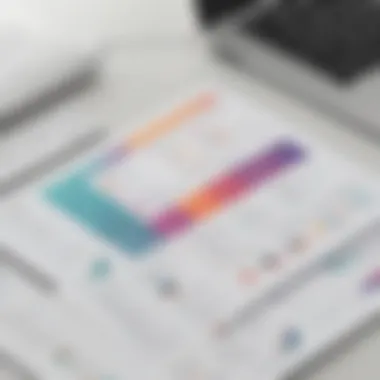

Training Employees
When it comes to implementing new software solutions, ensuring that your staff is well-equipped to handle these changes is essential. Think of training as the linchpin in making the transition work. An organization can invest in cutting-edge software, but without knowledgeable personnel, it might not yield the expected benefits.
Employees should be provided with thorough training tailored to their specific roles within the business. Here's why it matters:
- Reduced Resistance: Staff often feel apprehensive when faced with new systems. A structured training program can alleviate fears and increase comfort with the new tools.
- Boosted Productivity: Well-trained employees can navigate the software efficiently, which leads to quicker adoption and a faster return on investment.
- Improved Morale: Investing in training signals to employees that their growth and productivity are valued. This can boost overall morale and engender loyalty.
Training can take various forms, from hands-on workshops to online tutorials. It’s vital to provide ongoing support as well, allowing employees to ask questions and share tips, fostering a continuous learning environment.
Data Migration Strategies
Data migration—moving data from the old system to the new one—is a sensitive process that can make or break the transition. Choose a strategy that minimizes downtime and potential errors while maintaining data integrity. Here’s how to go about it:
- Inventory Your Data: Before starting the migration, know what data is essential. Identify redundant, outdated, or trivial information that can be left behind. This not only simplifies the migration process but reduces excess clutter.
- Select the Right Tools: Depending on the types of data and new software being implemented, different migration tools may be required. The right tool can automate a lot of the heavy lifting and minimize risks associated with manual migration.
- Test Runs: Conducting a pilot migration with a small subset of data can help spot possible issues before executing a full-scale migration. This approach allows for adjustments and refines the process to ensure everything goes smoothly.
- Backup Data: It goes without saying, but never underestimate the importance of backing up your data before the big switch. This precautionary measure can save you from potential headaches if something doesn’t go as planned.
"Preparation is key; without it, even the best-laid plans can fall apart."
Ultimately, effective training and robust data migration strategies are crucial stepping stones in ensuring your transition is not just successful but also transformational. Think of this process as a journey: with the right tools and preparation, your business can thrive in its new digital landscape.
Case Studies: Successful Implementations
When considering a shift from traditional Excel spreadsheets to alternative software, examining real-world case studies holds substantial value. They serve as guiding beacons, illuminating the paths that different businesses have tread while transitioning their data management and operations. Understanding these implementation stories is crucial because they highlight not just the successes, but also the challenges related to switching software. This information can empower decision-makers to make informed decisions on the right tools while keeping their unique needs in mind.
Beyond mere numbers, these studies encapsulate the experiences of businesses that have embraced new technologies, showcasing how they reaped benefits through efficiency, improved collaboration, and enhanced decision-making processes. Furthermore, considering feedback from actual users provides insight into the software's practical performance—information that can often be overlooked in product reviews or demos.
"Real experiences often provide the best learning opportunities; businesses can improve their chances for success by learning from others' stories."
Small Business Perspectives
Small businesses often operate under tight constraints, whether that be limited budgets or small teams. The transition from Excel to alternative software can enhance operational workflows in surprisingly effective ways. For example, one small startup specializing in eco-friendly products reported that switching to software like Airtable allowed them to organize their project management seamlessly.
This business, once relying on Excel for tracking orders, found that using Airtable's visual project timelines and customizable fields permitted them to easily adjust their objectives and tasks. They noted that everything from tracking shipments to managing supplier relationships became easier, reducing their task completion time by nearly 30%.
Benefits Observed:
- Time Efficiency: Streamlining tasks helps focus more on growth and less on manual data management.
- User-Friendly Interface: Staff could adapt quickly without extensive training.
- Improved Collaboration: With shared access, team members across various locations could contribute effectively, enhancing overall productivity.
Medium-Sized Enterprises
As businesses grow, they frequently face more complex challenges. A medium-sized logistics firm might experience inefficiencies as various teams use disparate tools, leading to data silos. In such scenarios, implementing Google Sheets integrated with third-party analytics tools can significantly transform how these operations run.
For instance, a logistics company that monitored fleet performance using Excel switched to Google Sheets. This transition allowed for real-time data entry and processing, which proved invaluable for performance tracking across their entire fleet. Moreover, it enabled data sharing with clients, improving transparency and customer service.
Key Considerations:
- Integration Capabilities: Ensuring new software works well with existing tools can reduce friction in the transition period.
- Scalability Features: As businesses grow, they need software solutions that evolve with them, accommodating changing data and user needs.
- Cost-Effectiveness: Although larger investments are sometimes necessary, choosing tools that offer more for less can reap real long-term savings.
In summary, case studies provide essential insights into how different organizations have experienced their moves away from Excel. By analyzing these experiences, small and medium-sized businesses can adopt novel solutions that align with their goals while avoiding potential pitfalls.
Final Thoughts on Software Selection
The decision on software selection is far from trivial for any business, particularly for small to medium-sized enterprises aiming to optimize their operational workflows. In this section, we will delve into several key elements that inform this selection process, focusing on the long-term benefits of choosing the right software while also considering the need for adaptability as technologies evolve.
Long-Term Benefits of Choosing the Right Software
Choosing the right software can be likened to planting a seed in fertile soil; with the right conditions and care, it can thrive and yield positive results over time. The longevity and sustainability of software impacts not just the day-to-day tasks, but also the overall growth trajectory of an organization.
- Increased Efficiency: The right software can streamline processes, reducing time spent on mundane tasks. Features that align with business needs, such as automation and user-friendly design, foster a culture of efficiency.
- Cost Savings: Investing in software that suits your business model might seem daunting at first, but in the long run, it can save money. With robust integration features, businesses can avoid costly redundancies and associated software licenses. Plus, easy maintenance translates to lower operational costs.
- Enhanced Scalability: Companies will often grow faster than expected. Having software that scales with you ensures that as you bring in more clients or expand services, your tools won’t hinder that progression. This adaptability means your investment adapts as your organization does.
In addition, when a business selects software that meets its unique requirements, it often leads to higher employee satisfaction since teams can work effectively without unnecessary complications. This boost in morale can translate directly into productivity.
Adapting to Future Developments
As we stand on the precipice of rapid technological change, adaptability becomes crucial. Businesses that stay stagnant with outdated software risk being left behind in a competitive landscape. Here’s how being proactive with software choice can safeguard an organization’s future:
- Continuous Updates: Many modern software solutions offer regular updates that not only patch security vulnerabilities but also introduce new features that keep the system relevant. This helps businesses stay ahead of the curve and take advantage of emerging trends.
- Integration with New Technologies: Choosing adaptable software opens the door to compatibility with new technologies. For example, the potential to integrate AI-driven analytics or cloud-based functionalities plays a significant role in future-proofing operations.
- Cultivating Skills: Oftentimes, businesses that switch to more advanced software find that their employees pick up new skills as they explore updated features. This cultivation of talent bolsters overall company knowledge and skills, ensuring everyone is equipped to tackle challenges as they arise.
"Choosing flexible software isn't just about today—it's about preparing for tomorrow's challenges."
In summary, the considerations surrounding software selection go beyond immediate needs; they pave the way for long-lasting benefits and readiness for future demands. For small to medium-sized businesses, the right choice can not only enhance productivity but also support overarching growth strategies in an ever-changing landscape.















