Understanding Canvas Software Pricing Structures


Intro
In the contemporary digital landscape, canvas software serves as an essential tool for various industries, enabling users to create, manage, and collaborate on visual content. With a multitude of options available, understanding the intricacies of pricing structures becomes paramount for small to medium-sized businesses, entrepreneurs, and IT professionals. This article aims to unravel the factors influencing costs associated with different canvas software solutions. It provides a detailed analysis of features, pricing tiers, licensing models, and long-term financial implications.
Navigating the canvas software market involves more than just picking the most popular tool. A systematic approach is needed to assess how well these platforms align with specific organizational needs and budget constraints.
Functionality
Core Features Overview
Canvas software varies widely in functionality. Most tools include templates, drag-and-drop interfaces, and collaboration capabilities. For instance, some applications focus on ease of use, making them ideal for teams that require quick turnaround on projects. Others offer advanced features such as analytics and reporting, catering to organizations with more complex needs.
Common core features include:
- Template Libraries: Access to pre-designed templates can save time, enabling quicker project initiation.
- Collaboration Tools: Many software options allow multiple users to edit and comment in real-time, fostering teamwork.
- Export Options: Different formats for saving and exporting projects are crucial for flexibility in presentations and sharing.
Unique Selling Points
Each canvas software has unique selling points (USPs) that may appeal to specific user demographics. For instance, Canva offers extensive design resources and a user-friendly interface, making it great for marketing teams. Adobe Spark, on the other hand, targets creative professionals with robust design capabilities.
Integrations
Compatible Tools
Integration with other tools is vital for efficiency within any organization. Many canvas software solutions allow users to connect with productivity tools, customer relationship management (CRM) systems, and storage platforms. This interoperability enhances workflow and data management.
Popular integrations may include:
- Google Workspace: For seamless collaboration and storage.
- Slack: To facilitate communication regarding projects.
- Microsoft Teams: For businesses that prioritize seamless online meetings and collaboration.
API Availability
APIs play a crucial role in allowing organizations to customize their use of canvas software. With proper API access, businesses can incorporate the software's functionality into their existing systems. This is essential for larger enterprises that require tailored solutions.
In summary, by understanding these factors—functionality, features, integration capabilities, and unique selling points—businesses can make more informed decisions. This knowledge helps in assessing which software aligns best with their specific needs and budget, ultimately unlocking greater value from their canvas software investments.
Preface to Canvas Software
Canvas software plays a key role in modern business environments. Its applications extend across various sectors, enabling organizations to create, manage, and distribute visual content efficiently. In this article, we examine the nuances of canvas software pricing, revealing the hidden factors that can affect overall costs while providing insights into popular providers and their offerings.
Understanding the purpose and market dynamics of canvas software is vital for businesses looking to integrate these tools into their operations. This foundational knowledge equips decision-makers, small and medium-sized businesses, and IT professionals with the information necessary to make informed choices about software investments.
Definition and Purpose
Canvas software refers to applications designed to facilitate the creation of graphics and visual content. These tools provide users with a workspace—often referred to as a canvas—where they can combine text, images, shapes, and other design elements. The primary purpose of canvas software is to streamline the design process, making it accessible to individuals with varying levels of expertise.
Key benefits of using canvas software include:
- Enhanced collaboration among team members.
- Simplified design processes that cater to non-design professionals.
- A broad range of features tailored for specific industries, such as marketing, education, or entertainment.
These applications often support integrations with other tools, offering added functionality and flexibility to users who need to create high-quality visuals.
Market Overview
The market for canvas software has expanded significantly in the past few years. According to recent reports, the global graphic design software market is projected to grow steadily, driven primarily by the increasing demand for digital content across platforms.
Key points in the current market landscape include:
- A diverse range of providers, offering various pricing models that cater to different needs.
- A growing trend towards subscription-based pricing, enabling users to access the latest features without upfront costs.
- An emerging emphasis on user-friendly interfaces that attract smaller companies and startups without large IT teams.


The availability of multiple options allows organizations to select the tools that best align with their strategic objectives and financial constraints. This comprehensive examination of canvas software pricing is essential for understanding how to leverage these capabilities effectively.
Factors Influencing Canvas Software Price
Understanding the various factors that influence the price of canvas software is crucial for making an informed purchasing decision. This section examines the specific elements that affect pricing, helping small to medium-sized businesses and IT professionals navigate the often complex landscape of software costs. By delving into these considerations, organizations can align their budgets with their needs and avoid overspending on unnecessary features.
Type of Software Solution
The type of software solution plays a significant role in its pricing. Canvas software can vary widely in terms of offerings. There are standalone solutions, which typically focus on specific tasks, and comprehensive platforms that integrate multiple functionalities. Standalone options might have a lower initial cost but could lead to higher long-term expenses. Conversely, integrated solutions may come at a premium yet provide a more seamless user experience by consolidating various functions into a single tool. When assessing costs, businesses must determine their long-term goals and whether investing in an all-in-one software suits their future needs.
Feature Set and Functionality
Another critical factor in pricing is the feature set and functionality of the canvas software. Basic packages may include essential tools for design or layout, while advanced packages often feature a range of complex functionalities such as collaboration tools, templates, and extensive customization options. Features significantly impact the software's value and, consequently, its price. Organizations should evaluate their specific requirements against feature offerings. This alignment ensures they invest only in the functionalities that add value to their operations.
Deployment Method
The deployment method of canvas software also influences its price. There are primarily two methods: cloud-based and on-premise. Cloud-based solutions generally have lower upfront costs, as they do not require extensive hardware or infrastructure investment. They might follow a subscription-based model, leading to ongoing costs. On-premise solutions usually entail a higher initial setup cost. However, they might save money in the long run if a business has the infrastructure already in place. Choosing a deployment method should reflect the organization's operational capabilities and budget constraints.
User Count and Scalability
User count and scalability are essential factors that directly impact the software's price structure. Many canvas software solutions price their offerings based on the number of users or licenses required. As businesses grow, they may need to scale their software. Understanding scalability options is vital to anticipate future costs. Some vendors offer tiered pricing models, where the cost per user decreases as the number of users increases. Companies should assess their current and anticipated team size to avoid overpaying for unused licenses or requiring additional costs for scaling up later.
Vendor Reputation and Support
Finally, the reputation of the vendor and the level of customer support provided can significantly affect pricing. Established vendors with a strong track record typically command higher prices due to their reliability and the support they offer. Likewise, robust customer support—such as live chat, training resources, and dedicated account managers—can justify higher costs when compared to lower-priced options with limited support. Evaluating vendor reputation and support capabilities should be a key part of the decision-making process. Organizations must ensure that they are not just buying a product, but also securing essential customer service.
Typical Pricing Models for Canvas Software
When evaluating canvas software solutions, understanding the pricing models is vital. These models dictate how organizations will manage their budgets while obtaining the necessary software for their operations. Each model presents unique advantages and considerations, impacting both short-term costs and long-term financial planning.
Subscription-Based Pricing
Subscription-based pricing has gained popularity within the canvas software industry. With this model, users pay a recurring fee to access the software, typically on a monthly or annual basis. This approach can be beneficial for several reasons.
First, it allows for predictable budgeting. Businesses can plan their expenses accordingly, reducing the uncertainty associated with large, one-time costs. Additionally, updates and support are typically included in the subscription. This feature ensures that users always have access to the latest tools and functionalities without incurring extra fees.
However, businesses should be aware of the total cost over time. A small monthly fee might appear attractive initially, but the long-term commitment can accumulate into a significant amount. It is essential to consider how long your organization plans to use the software and whether the subscription model aligns with that timeline.
One-Time Purchase Cost
One-time purchase costs present a different approach to acquiring canvas software. In this model, organizations pay a single fee for lifetime access to the software. This can be appealing as it eliminates ongoing financial commitments.
There are some advantages to one-time purchases. First, they offer immediate ownership of the software. Businesses do not have to worry about ongoing subscription fees that can strain budgets down the road. Moreover, organizations can often better control their upgrades; they can decide when to invest in newer versions rather than feeling pressured by a subscription model to continuously renew.
However, this model does come with its downsides. Users may miss out on regular updates and necessary support unless they opt to pay for them separately. This factor can lead to increased maintenance costs and potentially outdated software if the organization does not invest in upgrades periodically.
Freemium Options
Freemium options provide a unique alternative within the canvas software pricing landscape. This model offers a basic version of the software for free while charging fees for advanced features and capabilities.
The primary benefit of this approach is that it allows businesses to test the software without initial investment. Organizations can explore the software's core functionalities and determine if it meets their needs before committing financially. This method reduces risks associated with purchasing software unknown to the organization.
However, there are significant considerations. The free versions often have limited features, which might not meet all organizational needs. Additionally, users may feel pressured to upgrade to access crucial tools, leading to unexpected costs in the future. It’s essential for decision-makers to evaluate the trade-offs carefully when considering freemium offerings.
In summary, understanding the pricing models for canvas software can guide your choice. Subscription-based pricing offers flexibility and ongoing support, while one-time purchase costs provide ownership without recurring fees. Freemium options enable an initial free experience, but potential limitations must be acknowledged. Each model has its pros and cons, warranting thoughtful analysis to ensure alignment with organizational objectives.
Comparing Popular Canvas Software Providers
In today’s digital landscape, choosing the right canvas software can significantly affect productivity and overall satisfaction within an organization. Many software providers offer various features, pricing, and target audience that influence decision-making. Thus, understanding how these differences impact your business is crucial. A systematic comparison of popular options will help identify which canvas software aligns best with your specific needs.
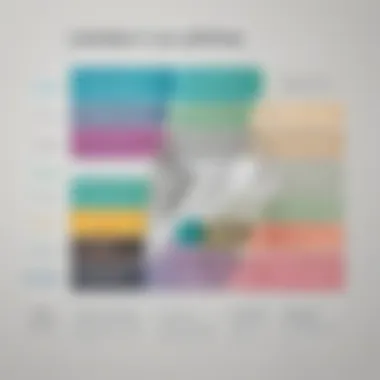

A key element in this comparison is examining features that the software provides. Put simply, features define what a software can do, affecting day-to-day operations. Additionally, pricing structures can vary widely, which may determine affordability over time.
Moreover, knowing the target audience for each provider is important. Different providers may cater to distinct segments, such as educational institutions, corporate organizations, or freelance professionals. Understanding these aspects provides a clearer picture for decision-makers and helps evaluate potential software more effectively.
Provider A Overview
Features
Provider A offers a range of features that emphasize user-friendliness and robust functionality. The interface is designed to be intuitive, making it accessible even for users with limited technical experience. A standout characteristic of Provider A is its extensive template library. This allows users to hit the ground running without having to create new content from scratch. However, some users have reported that while templates are convenient, they can limit customization options.
Pricing Structure
The pricing structure of Provider A is primarily subscription-based, which offers flexibility for organizations of different sizes. This model allows users to pay monthly or annually, often with tiered levels depending on feature access. A unique aspect of this provider is the introductory discount for first-time users, making it an attractive option. However, over time, subscription costs can accumulate, which may be a disadvantage for long-term users.
Target Audience
Provider A primarily targets small to medium-sized businesses. These businesses appreciate the balance of cost and features. The straightforward interface is particularly beneficial for teams that may lack extensive technical support. However, this focus may present challenges for larger organizations seeking more advanced capabilities.
Provider B Overview
Features
Features of Provider B center around collaboration tools. Real-time editing and comment functions make group projects much simpler. A key characteristic here is integration with various third-party applications, enhancing its overall capabilities. Yet, while the collaboration aspect promotes team involvement, it also introduces a complexity that may be confusing for less tech-savvy users.
Pricing Structure
Provider B employs a one-time purchase model as well as subscription plans. This flexibility allows users to choose whether they want to pay once and own the software or commit to ongoing payments. The one-time purchase is seen as beneficial for those wary of recurring costs but can present a higher initial investment.
Target Audience
The primary target audience for Provider B includes creative agencies and teams that prioritize collaborative work. The emphasis on teamwork may limit its appeal to singular users or smaller businesses that do not require expansive collaborative features.
Provider Overview
Features
Provider C boasts advanced analytics features which provide valuable insights into user engagement. This can be particularly beneficial for businesses aiming to understand how their content performs. A distinguishing factor is the ability for custom branding, allowing organizations to create a more personalized user experience. However, with advanced features typically comes added complexity, which may not suit all users.
Pricing Structure
Pricing for Provider C is tiered and subscription-based, with different levels offering various feature sets. This allows businesses to choose a plan that fits their growth trajectory. One unique feature is the annual payment discount, which incentivizes longer commitments. Nonetheless, some users may find the range of options overwhelming, making it challenging to select the right plan.
Target Audience
Provider C tends to attract larger businesses and organizations focused on data-driven decisions. The robust analytics resonate with firms that heavily rely on insights to guide their strategies. For smaller businesses, the advanced features may feel excessive or unnecessary, leading them to consider other providers.
Ultimately, comparing these three popular providers enables businesses to make informed choices. Each option presents unique characteristics, pricing models, and target audiences. Assessing these elements can lead to a more tailored solution for both current needs and future growth.
Long-term Financial Considerations
Long-term financial considerations are crucial for organizations that invest in canvas software. Cost does not merely stop at the upfront purchase price; it encompasses a multitude of factors that affect the overall financial health of a business over time. By understanding these elements, decision-makers can gain insights into how their initial investment will perform in the long run, ensuring that they make informed choices that align with their budget and organizational needs.
Total Cost of Ownership
The Total Cost of Ownership (TCO) refers to the comprehensive assessment of direct and indirect costs associated with owning and operating software. This includes not only the purchase price but also factors such as maintenance, training, and potential upgrading needs.
When calculating TCO, businesses should consider:
- Purchase Price: The initial cost to buy the software.
- Licensing Fees: Ongoing costs that may be incurred for using the software.
- Support and Maintenance: Costs for customer support, updates, and fixing issues over time.
- Training Costs: Expenses tied to teaching staff how to effectively use the software.
- Impact on Productivity: Assess how the software may enhance or hinder employee productivity, which ties back into financial returns.
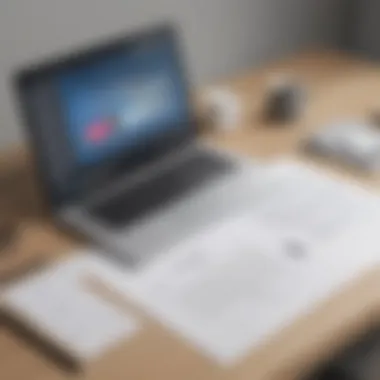

By analyzing TCO, organizations can make more informed decisions that go beyond the sticker price of canvas software solutions.
Budgeting for Future Needs
Organizations need to consider how their needs may evolve over time. A budget for future requirements should account for potential growth in user numbers or shifts in functionality.
Key points for this subsection include:
- Scalability: Make sure the software can grow with the company. If your team expands, does the software allow for easy user addition or new feature access?
- Flexibility: As technology progresses, organizations may need to pivot. Consider software that can be updated easily or offer new features down the line.
- Unexpected Costs: Always have a buffer in your budget for unforeseen expenses such as additional training or support.
Overall, planning for future needs prevents potential financial strain caused by inadequate software.
Cost-Benefit Analysis
Conducting a Cost-Benefit Analysis (CBA) allows businesses to evaluate the practical advantages of investing in canvas software against the costs incurred. This assessment gives a clear picture of whether the investment is justified based on expected returns.
Consider the following aspects in a CBA:
- Direct Benefits: These could be increased efficiency, improved collaboration, or reduced errors in work processes attributed to using the software.
- Indirect Benefits: These include enhanced employee satisfaction or reduced turnover due to improved work conditions.
- Comparison with Alternatives: Look into other software options that might offer similar benefits at a lower cost.
A well-rounded cost-benefit analysis not only simplifies the decision-making process but also aligns business objectives with software capabilities.
Choosing the Right Canvas Software
Choosing the right canvas software is a critical step for any organization looking to optimize its presentation and design capabilities. The variety in software offerings makes it vital to consider what aligns well with specific business needs. This choice affects not only workflow but also the effectiveness of communication and collaboration in projects. A well-chosen canvas software minimizes friction and enhances productivity. Therefore, understanding how to select the best option is essential.
Identifying Organizational Needs
First, an organization must conduct an internal assessment to identify its unique needs. This includes understanding the specific tasks that will be carried out using the software. Consideration should be given to:
- Team Size: How many users will interact with the software? The software should scale appropriately for small teams or larger groups.
- Purpose of Use: Is the software mainly for marketing presentations, educational purposes, or collaborative projects? Each use case has different requirements and features to emphasize.
- Integration Requirements: Check if the software can work smoothly with other tools already in use, such as CRM systems or project management applications.
By gathering this information, organizations can make a better-informed choice that ensures the selected software meets most, if not all, requirements.
Evaluating Software Demos and Trials
Once specific needs are determined, evaluating software demos and trials becomes crucial. Most reputable canvas software providers offer trial versions. Engaging in a hands-on trial allows potential users to:
- Test Usability: Understand if the software's user interface is intuitive and easy to navigate. A cluttered interface can hinder productivity.
- Assess Functionality: Trial use helps determine if the features align with organizational needs. For example, testing collaborative tools can reveal if they enhance teamwork.
- Identify Limitations: Notice any constraints that could affect future growth or changing requirements. If a trial shows notable shortfalls, it may be a red flag for future use.
Overall, trials offer invaluable insight into a software's potential fit.
Consulting Customer Reviews and Recommendations
Lastly, consulting customer reviews and professional recommendations can guide decision-makers. Reviews often reflect real-world usage and can reveal both pros and cons that may not be apparent during a demo. Consider the following:
- Common Praise or Criticism: Look for recurring themes in reviews. Do users consistently praise intuitive design, or are there complaints about customer service?
- Peer Recommendations: Seek out opinions from similar businesses or professionals in the industry. They can provide targeted insights regarding software benefits and drawbacks.
- User Forums: Engaging in discussions on platforms like Reddit can help gather diverse views on software experiences.
Closure
The conclusion serves as a vital component in understanding canvas software pricing. This section emphasizes the key points discussed throughout the article and synthesizes the insights gained. For small to medium-sized businesses and IT professionals, grasping the complexities of canvas software pricing can significantly affect decision-making processes and budget allocation.
Final Thoughts on Canvas Software Pricing
Canvas software pricing varies significantly based on multiple factors, such as features, vendor reputation, and the specific needs of the organization. It is crucial to recognize that the cheapest option may not always provide the best value. Instead, balancing cost with the functionality required for your unique use case is essential.
Businesses must consider long-term implications, as investing in the right software can enhance productivity and simplify workflows. It’s also important to evaluate the support and updates provided by the vendor. These factors contribute to both the user experience and the software's longevity within the organization.
"Selecting the right canvas software is not just about initial cost; it's about the return on investment for your organization."
Next Steps for Decision-Makers
For decision-makers, the next steps should focus on a strategic approach to select the appropriate canvas software. Prioritize the following actions:
- Conduct Needs Assessment: Determine the specific requirements of the organization, considering features that are critical for operations.
- Research Options: Analyze various providers, focusing on their pricing structures, unique features, and support services.
- Engage in Trials: Take advantage of software demos or trial versions to gauge user experience and functionality before making a commitment.
- Consult Reviews: Look into customer feedback and testimonials to get an understanding of how the software performs in real-world applications.















