Citrix vs VMware: A Detailed Comparison for Businesses


Intro
In today’s rapidly evolving business landscape, virtualization solutions play a pivotal role in driving efficiency and providing flexible IT environments. Among the players in this field, Citrix and VMware stand out as two of the most renowned names. Each offers unique features and capabilities tailored towards the needs of various businesses, especially small to medium-sized enterprises.
As more organizations shift toward remote work and cloud computing, the choice between Citrix and VMware becomes increasingly crucial. This article not only explores what each platform has to offer but also guides business owners and IT professionals through a comprehensive comparative analysis.
It’s vital to understand how these platforms can enhance operational efficiency, reduce costs, and support a more agile approach to IT management. With many options on the market, deciding which technology to adopt can be a daunting task—this is where we aim to provide clarity and insight.
Let’s dive into the core functionality of both Citrix and VMware, exploring their features, what makes them distinct, and how they suit various business requirements.
Prelude
The topic of virtualization solutions is crucial for any business looking to optimize its IT infrastructure. Amidst a sea of options, Citrix and VMware have emerged as two frontrunners in the race to deliver cutting-edge technology. Both platforms offer a range of features designed to enhance efficiency, streamline operations, and bolster user experiences. Establishing a comprehensive understanding of these systems can help business owners make informed decisions tailored to their unique requirements.
Businesses today require flexibility, reliability, and performance. By delving into their histories, product offerings, and specific features, decision-makers can weigh the pros and cons of each solution. An informed choice isn't merely about the immediate advantages; it takes into account future growth and how well a system can adapt to evolving needs. In this comparative analysis, we will dissect critical factors such as deployment models, security features, and overall cost-effectiveness, aiding professionals in navigating this complex landscape.
Understanding Virtualization
Virtualization, in simple terms, is the process of creating a virtual version of something, such as hardware, an operating system, or storage devices. The implications of virtualization run deep, especially in today’s fast-paced digital world where resources need to be allocated efficiently. Instead of running multiple physical machines, virtualization enables businesses to maximize their existing resources.
The concept of virtualization allows for:
- Resource Optimization: By consolidating servers, companies can reduce costs associated with hardware purchases, energy consumption, and physical space.
- Quick Deployment: Virtual machines can be provisioned rapidly, allowing businesses to scale their operations swiftly—an essential factor in dynamic markets.
- Disaster Recovery: Virtual environments can simplify backup and recovery options, offering peace of mind against potential data loss.
Understanding these advantages is foundational before selecting a platform. It emphasizes why investing in virtualization technology can be a game-changer for your business.
Importance of Choosing the Right Solution
Selecting the right virtualization solution is akin to choosing the right tool for a job. Each platform offers distinct features, benefits, and potential drawbacks. For small to medium-sized businesses, the stakes are particularly high—an uninformed choice could lead to unnecessary expenditures or inadequate performance. Therefore, several elements should be considered:
- Cost Implications: Every business has budget constraints. Evaluating the total cost of ownership, including licensing costs and required hardware, is paramount.
- User Experience: The ease of use for both administrators and end-users can significantly affect overall productivity. A cumbersome interface may slow down operations.
- Scalability: The chosen solution should support future growth. As businesses expand, their virtualization needs will evolve too.
- Support and Community: A strong support system and an active user community can prove invaluable, especially during implementation phases.
"Choosing the right virtualization solution can either empower your business or impede its growth. Take the time to compare options and make a choice that aligns with your strategic goals."
Overview of Citrix
Understanding Citrix is crucial in drawing parallels with VMware. Both are prominent players in the virtualization field, yet each offers distinct advantages and features that cater to diverse organizational needs. Citrix has carved a niche for itself by prioritizing remote access and desktop virtualization. This section will not only encapsulate Citrix’s journey but also highlight its product line, ensuring you gain a well-rounded perspective.
History of Citrix
Citrix was founded in 1989 in a Florida garage, a modest start that belied the transformative path it would take. Originally focused on providing remote access capabilities, Citrix gained traction in the late 90s with its MetaFrame product, setting the stage for Enterprise environments needing robust virtual solutions. The 2000s saw accelerated growth as Citrix expanded its offerings, launching XenApp and XenDesktop. These innovations positioned Citrix as a go-to solution for companies seeking to enable computer access from afar - a vision that now resonates in today’s increasingly remote work culture.
While other companies tread softly, Citrix boldly ventured into the cloud realm, contributing to its enduring relevance. As organizations shifted towards hybrid environments, Citrix evolved, focusing on providing seamless experiences across multiple platforms.
This growth narrative reflects adaptability and a keen understanding of market demands. Companies opt for Citrix not merely for its products but due to the legacy of reliability that its history embodies.
Citrix Product Line
When the discussion turns to Citrix, it’s essential to understand its product spectrum. Citrix offers an array of solutions tailored to various organizational needs:
- Citrix Virtual Apps and Desktops: This product stands as one of Citrix’s flagship offerings, facilitating the delivery of virtual applications and desktops to any device. Its strength lies in providing a consistent user experience, regardless of location.
- Citrix ADC (Application Delivery Controller): This solution optimizes application performance, acting as a gateway between users and their applications while ensuring security along the way.
- Citrix Workspace: A more recent addition, this product aggregates different tools and resources into an integrated experience, enhancing user productivity.
- Citrix Hypervisor: Previously known as XenServer, this open-source solution allows for rapid virtualization, enabling users to create multiple virtual machines on a single physical machine.
- Citrix Content Collaboration: Aimed at enhancing file sharing and collaboration, this tool provides secure data storage and sharing capabilities, making it a staple for teams working remotely.
Key Considerations
Ultimately, Citrix isn’t just about technology; it’s about a holistic approach to digital workspace management. Its products stand out for their user-friendliness and tight integration with various IT environments. As organizations consider their needs for flexibility, security, and user experience, understanding what Citrix brings to the table helps in crafting an informed decision.
"Opting for Citrix often reflects a commitment to enabling remote work while ensuring that users have the tools they need to be productive, irrespective of their physical location."
In the ever-evolving landscape of virtualization, Citrix’s legacy and contributions underscore the organization’s ability to adapt and thrive. As we further unpack the details of these products in the subsequent sections, it’s essential to keep in mind how this powerful suite can enhance your organization’s flexibility and efficiency.
Overview of VMware
In the landscape of virtualization technology, VMware stands out as a pivotal player. Understanding VMware goes beyond mere familiarity with its products. It's about grasping how this company has shaped the virtual environment and what it means for businesses, especially small to medium-sized firms. The significance of VMware in this comparative analysis lies in its rich history, innovative product line, and unmatched market influence, which provide valuable insights for decision-making.
Continuing with VMware isn't just about adopting one product over another; it's about choosing an ecosystem that has proven effectiveness in facilitating digital transformation. The tools offered by VMware enable companies to operate more flexibly, enhance productivity, and reduce operational costs. Knowing how VMware fits into the broader context of business requirements can help organizations better align their technology strategies without getting lost in the technical details.
History of VMware
VMware's journey began in 1998 when it introduced the concept of virtualization for x86 architecture. The company was among the first to enable multiple operating systems to run on a single physical machine, fundamentally changing how IT infrastructure was configured. Over the years, VMware has transitioned from a startup to a formidable leader in cloud infrastructure and digital workspace technology, continuing to innovate and refine its offerings. Today, VMware's products span a wide range of solutions, and its impact on enterprise solutions is undeniable.
Key milestones in VMware's history include:
- 1999: Launch of VMware Workstation, offering users the ability to run multiple operating systems on a single PC.
- 2004: VMware went public, marking a milestone that propelled investments in further development.
- 2016 & onwards: VMware leads in cloud solutions with significant acquisitions to bolster its product suite, such as the purchase of Pivotal and Carbon Black, integrating advanced cloud and security solutions into its product line.
This evolution highlights VMware's ability to adapt to shifting technological landscapes and user needs, making it a preferred choice among IT professionals.
VMware Product Line
VMware's product line is as diverse as it is comprehensive, tailored to address various business challenges. Understanding these products can help organizations tap into the right solution to meet their specific needs.
Some notable products in VMware's portfolio include:
- VMware vSphere: The leading virtualization platform that delivers efficient infrastructure management.
- VMware NSX: A network virtualization solution that enables the creation of virtual networks, facilitating agile and secure application delivery.
- VMware Horizon: A desktop and application virtualization software that promotes remote work by providing access to virtual desktops and applications.
- VMware Cloud on AWS: A service that integrates VMware's software with AWS infrastructure, bringing the flexibility of the cloud while leveraging existing on-premises investments.
- VMware Tanzu: A suite of products designed to build, run, and manage applications across multiple clouds.
Each product is designed to provide flexibility and scalability while reducing operational complexity, which is essential for businesses looking to modernize their IT environment without breaking the bank.
"VMware’s power lies not just in the individual product capabilities, but in how seamlessly they integrate to create a holistic IT solution for enterprises."
Whether you are a small business aiming to adopt virtualization for the first time or an IT professional overseeing complex projects, understanding VMware's extensive product line can equip you to make informed decisions that align with your operational goals.
Feature Comparison
In the world of virtualization, the importance of a thorough feature comparison cannot be understated. When companies are in the market for a solution, they often find themselves drowning in technical jargon, marketing hype, and differing opinions. The goal of this section is to dissect the features of Citrix and VMware in a way that shines a bright light on their strengths and weaknesses. By doing so, businesses can make informed decisions that align closely with their operational needs and strategic goals.
With both platforms having rich histories in virtualization, the distinctive features they offer can significantly impact performance, user experience, and ultimately, the bottom line. The focus here will center on three pivotal elements: User Interface, Performance Metrics, and Scalability.
User Interface
When it comes to user interface, first impressions can mean a lot. A clean, intuitive UI allows users to navigate tools and resources without feeling like they've walked into a labyrinth. Citrix users often praise its Workspace Environment Management, which is designed to deliver a simplified and personalized experience. This feature allows administrators to adjust settings based on user roles, making it easier to cater to diverse needs.
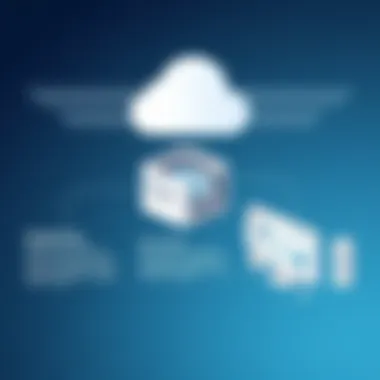

On the other hand, VMware's vSphere Client also excels in terms of usability. Users appreciate the dashboard that presents performance metrics and resource allocation all in one glance. However, some consider VMware's product suite to be slightly more complex, especially when managing a broader range of functionalities, as it may require more training to optimize.
In summary, selecting a virtualization solution based on the user interface not only affects efficiency but can reduce the learning curve tied to the training of staff during implementation.
Performance Metrics
"What gets measured gets managed." This age-old adage rings especially true in the realm of virtualization. Organizations have to track and analyze performance metrics to understand how well a solution meets their day-to-day operational demands.
Citrix has built a reputation for its focus on high availability and reliable connections. Their performance metrics, such as connection latency and session longevity, have been lauded by users who frequently utilize remote work setups. The design caters to users needing consistent performance, especially in industries such as healthcare where uptime is critical.
Conversely, VMware shines in environments that require a heavy lifting of resources. Their vSphere offers robust tools for infrastructure monitoring and reporting, which provides a comprehensive understanding of system health and resource utilization. Businesses can rely on these insights to fine-tune their workflows, leading to enhanced productivity.
In the end, both platforms deliver solid performance metrics, but the choice would depend on specific operational needs like remote access or resource-intensive applications.
Scalability
Scalability refers to an organization's ability to adapt to growing needs without causing disruption. When businesses choose a virtualization solution, they must consider how easily they can expand or contract their usage.
Citrix markets itself heavily on its cloud integration capabilities, making it a fitting choice for businesses with fluctuating workloads. The ability to scale up resources during high-demand seasons without complete overhauls can save time and money.
On the flip side, VMware's architecture is robust for companies with a fixed or steadily growing footprint, particularly in data center environments. For organizations that are likely to undergo a digital transformation when scaling, its appliances provide a solid foundation upon which to build. However, transitioning to a larger scale can sometimes entail significant planning.
Ultimately, ensuring that a virtualization solution embodies scalability can influence long-term viability. Organizations looking into their future growth trajectories may lean towards Citrix if cloud adaptability is a key requirement, while VMware may appeal to those with a more steady growth approach.
As businesses dissect these feature layers, they will glean insights that inform their path forward in selecting a virtualization solution that best meets their unique demands.
Architecture
When diving into the realm of virtualization solutions, understanding architecture is pivotal. It’s not just about how the dust settles in the battle between Citrix and VMware; the architecture fundamentally shapes the usability, performance, and deployment flexibility. In the fast-paced world where businesses demand seamless integration and robust solutions, knowing how each platform structures its core is essential. This will enable you to make an informed decision that aligns snugly with your organization's operational needs.
Citrix Architecture
Citrix employs a unique architecture designed to optimize user experience while providing administrators with a streamlined management platform. At the heart of Citrix’s architecture lies the Citrix Virtual Apps and Desktops, which focuses on delivering Windows applications and desktops to any device. This setup supports multiple deployment models, embracing on-premises, cloud, or hybrid environments depending on the user’s needs.
Key Elements of Citrix Architecture:
- Delivery Controllers: These are the linchpin of Citrix’s architecture, managing user connections and directing traffic to the right virtual machines.
- Virtual Delivery Agents (VDAs): Installed on the server or virtual machine, VDAs deliver applications and desktops to end-users. They communicate with the Delivery Controllers to authenticate and provide services dynamically.
- Citrix StoreFront: This component serves as the gateway for users to access the applications and desktops securely. It offers a seamless interface that brings everything together in one place.
- Citrix Hypervisor: A robust option for enterprises looking to manage virtualization effectively, it incorporates features that enhance scalability and performance.
The strength of Citrix’s architecture lies in its ability to support diverse environments and user scenarios while ensuring user experience at the forefront. Although there are more complexities involved, keeping core elements in mind allows businesses to scale and adapt as necessary.
VMware Architecture
VMware, meanwhile, has cultivated a reputation for robust virtualization management with its architecture, primarily centered around vSphere. This platform facilitates a comprehensive virtualization environment not just for desktops, but also for servers, paving the way for more extensive infrastructure management.
Key Components of VMware Architecture:
- vCenter Server: This is the control center for the VMware environment, providing central management for ESXi hosts and virtual machines, effectively organizing resources.
- ESXi Hypervisor: A lightweight hypervisor, ESXi operates at the level of the physical hardware, allowing excellent performance and resource utilization. Its architecture supports a wide array of operating systems.
- VMware vSphere Client: This interface offers administrators an intuitive way to manage the entire VMware infrastructure, from deploying VMs to monitoring performance metrics.
- VMware vSAN: This storage solution embedded in the architecture provides fast and flexible storage management directly linked to VMware's virtual machines.
With VMware, the architecture supports the virtualization of not only the operating environment but also unifies compute, storage, and networking. It caters well to organizations seeking a holistic approach to IT infrastructure management, ensuring efficiency and automation.
Understanding the architectural nuances of both Citrix and VMware is vital for making a choice that aligns with business needs. Each solution offers distinct advantages depending on the specific operational context and future scalability.
Deployment Options
The deployment options for virtualization solutions like Citrix and VMware are not just a matter of preference, but fundamentally drive the operational framework of an organization. Choosing the right deployment mode is pivotal for both business agility and cost management. The two primary deployment options—on-premises and cloud—come with their own unique sets of advantages and drawbacks. Knowing the ins and outs of these options can make a substantial difference in aligning the technology with the specific needs of your organization.
On-Premises vs Cloud Deployment
When it comes to on-premises versus cloud deployment, several factors come into play. On-premises solutions can provide businesses with greater control over their hardware and software environments. This can lead to custom configurations tailored to specific operational requirements. For example, a financial institution might prioritize data sovereignty and regulatory compliance, making an on-premises setup appealing.
However, managing physical infrastructure can stretch the IT resources of small and medium-sized enterprises (SMEs). The upfront costs can be significant, involving not just hardware purchases, but also ongoing maintenance and upgrades. Additionally, there’s a need for a competent IT staff to tackle issues as they arise, which could prove challenging for smaller teams.
In contrast, cloud deployment presents a more flexible and scalable option. Offering services on a pay-as-you-go basis, it allows businesses to ramp up or down their resources based on demand. In a world where agility is essential, being able to quickly adapt to changing needs is a powerful advantage. Companies can sidestep the burden of maintenance, relegating those responsibilities to the cloud provider.
Yet, cloud deployment does have its caveats. Notably, concerns regarding data security and compliance can pose serious challenges, especially when sensitive information is involved. Moreover, ongoing operational costs may accumulate and can sometimes exceed initial projections, leaving businesses scrambling to balance their budgets.
Ultimately, the choice between on-premises and cloud deployment relies heavily on the specific strategic goals, resource availability, and risk appetite of the organization. It's crucial for businesses to evaluate not only the current landscape but also their long-term vision as they consider these options.
Hybrid Deployment Approaches
Hybrid deployment approaches combine the best of both worlds by leveraging on-premises infrastructure and cloud resources. This setup can cater to unique organizational needs while minimizing risks and costs. For example, companies may choose to keep sensitive applications and data on-premises, ensuring stringent compliance and data protection standards while using cloud resources for less-sensitive workloads, like development and testing.
Such a dual approach affords businesses flexibility in their operations. It allows for scaling without the hefty investments typically associated with full on-premises solutions. Moreover, organizations can seamlessly adjust their resource allocation based on current demands. They can pivot resources from one location to another with minimal friction.
Yet, managing a hybrid environment can be a complicated endeavor. It requires careful orchestration to ensure interoperability between systems. If not managed properly, businesses may encounter challenges related to latency, data consistency, and integration complexities. Proper planning and a solid strategy are essential to unlock the potential of this model.
In summary, deploying virtualization solutions isn't a one-size-fits-all scenario. Whether opting for an on-premises setup, moving to the cloud, or integrating both through a hybrid model, businesses must consider a variety of factors including their operational needs, compliance requirements, and financial capabilities. Understanding these deployment options helps in aligning technology with business outcomes effectively.
"Having the right deployment strategy can significantly impact your operational efficiency and cost-effectiveness—take the time to assess what works best for your unique circumstances."
Choosing the most appropriate deployment option can steer a business toward success, positioning it to leverage virtualization technology effectively.
Security Features
In the world of virtualization, where sensitive data is often stored and processed, security features must take center stage. Protecting your organization from cyber threats and ensuring compliance with various regulations aren't merely additional benefits; they're absolutely essential. Security features in Citrix and VMware can be the cornerstone of safeguarding not just the data itself, but also the reputation of your business. Understanding how each platform handles security can provide critical insight for businesses weighing their virtualization options.
Data Protection Mechanisms
Both Citrix and VMware are equipped with robust data protection mechanisms that have evolved over time. These include encryption, data loss prevention, and advanced access controls.
- Encryption plays a vital role in securing sensitive data, particularly when transmitted over networks. Citrix uses AES-256 encryption for its data, ensuring that user information remains protected from external threats. VMware follows suit with similar encryption protocols, specifically within its vSphere and NSX environments.
- Data Loss Prevention (DLP) is another pivotal feature. Citrix, for instance, integrates DLP controls to monitor and restrict data transfers, thus diminishing the risk of data leaks. Meanwhile, VMware leverages tools like VMware Carbon Black for enhanced threat detection and response, making it harder for unauthorized users to compromise systems.
- Access Controls serve as a frontline defense. Citrix's comprehensive access management system allows IT administrators to define user roles and permissions based on their specific needs. VMware’s Role-Based Access Control (RBAC) enables similar functions, ensuring users see only the information pertinent to their role, minimizing risk.
Ultimately, both platforms offer tailored mechanisms designed to prevent data breaches and ensure that only authorized personnel have access to sensitive data. Understanding these mechanisms can make all the difference when deciding which solution aligns with your organization's security protocols.
Compliance Standards
Compliance standards are the rulebook governing how data should be handled and protected. Both Citrix and VMware must adhere to industry regulations such as GDPR, HIPAA, and PCI-DSS, which dictate strict requirements for data handling and privacy.
- GDPR, or the General Data Protection Regulation, emphasizes data privacy for individuals within the European Union. Businesses using Citrix must ensure that their data handling procedures are compliant with GDPR to avoid hefty fines. VMware provides similar assurances through its platform, facilitating compliance with built-in features that support data localization and minimization.
- HIPAA is concerned particularly with healthcare data. Companies in the health sector must employ platforms that adhere to stringent privacy and security standards. Citrix offers tools that support HIPAA compliance, offering detailed logging and auditing capabilities. VMware also aligns its offerings to help healthcare providers maintain compliance through constant updates and regulatory readiness support.
- PCI-DSS pertains to payment card transactions. Businesses that handle credit card data must ensure their virtual environments are compliant. Citrix and VMware both offer features designed to secure cardholder data effectively, ensuring that businesses can meet these payment processing standards without compromise.
Selecting a virtualization solution without considering its security features can be like leaving your front door wide open. Evaluating these elements thoroughly is essential for maintaining your organization's integrity.

Cost Analysis
Understanding the expenses associated with virtualization solutions like Citrix and VMware is crucial for any business. When diving into this subject, it's not just about the upfront licensing fees but also encompasses the long-term financial commitments required to keep the system running smoothly. This section aims to elucidate key elements surrounding the cost analysis of these two platforms, focusing on various financial considerations, potential hidden costs, and the benefits of choosing the right solution.
Licensing Costs
Licensing costs can be a significant part of the overall investment when it comes to virtualization platforms. Both Citrix and VMware offer a range of licensing models, each designed to cater to different organizational needs and budget constraints.
Citrix Licensing Models
- User-based Licensing: This model charges according to the number of users accessing the system, beneficial for businesses with fluctuating user counts.
- Device-based Licensing: Here, the costs are determined by the number of devices used to access the platform, making it more suitable for scenarios where devices, not users, are the limiting factor.
VMware Licensing Models
- Perpetual Licensing: Customers pay a one-time fee for installation and usage, leading to costs that can be calculated over time with predictable expenses.
- Subscription-based Licensing: This offers a lower upfront cost but requires ongoing payments, making it crucial to evaluate projected usage over time.
When evaluating licensing costs, businesses need to weigh initial pricing against expected growth. This unavoidable analysis aids in foreseeing how expenses will scale with increasing demand or changes in workforce dynamics.
Total Cost of Ownership
The total cost of ownership (TCO) provides a deeper insight into the true financial commitment over the full lifecycle of the virtualization solution. This aspect captures not only the initial licensing figures but also maintenance, operational expenses, training, and potential hardware updates.
Components of TCO
- Initial Setup Costs: Consider the hardware, software, and any necessary configuration fees that come into play during the initial setup phase.
- Maintenance and Support: Recurring charges related to technical support and maintenance contracts can add up, so it is important to factor these in.
- Training Expenses: If the staff requires training to effectively use the new system, this can mean additional costs being incurred upfront.
- Upgrade Costs: As technology evolves, periodic updates or upgrades will be necessary, often bringing additional expenses.
- Operational Costs: Day-to-day running costs, including energy consumption and any ancillary support services, must also fit into the broader TCO view.
Ultimately, calculating TCO for both Citrix and VMware helps organizations understand the overall financial ramifications of their choice, revealing how each solution aligns with their budget and growth forecasts.
Understanding the TCO is not just about the dollars in play; it’s about building a comprehensive picture that aids in strategic decision-making for your virtualization needs.
Customer Support and Community
Customer support and community engagement are pivotal in determining how effectively businesses can utilize virtualization solutions like Citrix and VMware. For small to medium-sized companies, in particular, having access to responsive support and a vibrant user community can mean the difference between a seamless experience and a series of costly setbacks. When we consider the features of both platforms, understanding the support landscape can provide significant advantages to users.
Support Channels
Both Citrix and VMware offer multiple support channels, but they approach the matter with different strategies. Citrix provides a tiered support service that includes:
- Online resources such as knowledge bases and troubleshooting guides.
- Phone support, which is especially crucial during outages or technical emergencies.
- Chat support, aimed at resolving issues quickly and efficiently.
On the other hand, VMware also offers a robust support system with some similar approaches, such as:
- Community forums where users can post their concerns.
- Webinars and instructional videos, catering specifically to learning.
- Pay-per-incident support, giving businesses flexibility depending on their needs.
These channels not only foster more immediate problem-solving but also contribute to overall user satisfaction. Important considerations for businesses include the response time, technical expertise, and availability of support during off-peak hours, which can heavily influence operational efficiency. For instance, if a system fails during crucial business hours, fast access to help can significantly reduce downtime.
User Community and Resources
Having a supportive user community is akin to having a safety net. Both Citrix and VMware have developed strong user communities that offer a plethora of resources. These communities provide a platform for users to:
- Share their experiences and best practices, which can lead to improved implementation strategies.
- Collaborate on troubleshooting, allowing users to leverage collective knowledge to resolve issues.
- Access resources like customizable scripts, plug-ins, and case studies that bring real-world value to their virtualization projects.
Users on platforms like Reddit can exchange tips and provide feedback on updates or new features. The primary distinction lies in the scale and activity level of these community forums. VMware's community tends to be larger, offering vast resources, while Citrix often has more intimate, focused discussions centered on specific challenges in real-world application.
"The strength of a product isn't just in its features but also in its support network – a community willing to help can turn obstacles into learning opportunities."
Use Cases
When examining the realms of virtualization, understanding use cases is paramount. It’s not just about what a solution can do; it’s about how it can solve real-world problems for businesses. Both Citrix and VMware have carved out niches in various sectors, providing tailored solutions that suit unique operational needs. Knowing these use cases allows organizations to align their objectives with the right virtual environment, ensuring optimal resource allocation and improved productivity.
Here are a few specific elements that make understanding use cases crucial for any business looking to invest in virtualization solutions:
- Real-World Application: Use cases provide a direct view into how different industries implement these technologies. By considering these, businesses can avoid trial and error with technologies that may not fit their needs.
- Efficiency and Productivity: Each use case typically highlights particular advantages, be it in reducing costs, enhancing collaboration, or streamlining processes. Understanding these benefits can help decision-makers integrate the right tools into their workflows effectively.
- Strategic Planning: Helping organizations visualize how different solutions can impact their specific scenarios is crucial. Such insight allows for better strategic planning and resource allocation, ensuring that companies aren’t just adopting technology for the sake of it.
- Enhanced Decision-Making: A well-informed view of use cases leads to comprehensive decision-making that considers both current needs and future scalability. This is especially relevant for small to medium-sized businesses that might face growth challenges down the line.
Industries Leveraging Citrix
Citrix’s virtualization tools have been particularly beneficial in various industries. Their focus on secure remote access and virtualization has made them a go-to choice for organizations that prioritize flexibility and security.
- Healthcare: Hospitals and medical practices utilize Citrix to enable healthcare professionals to access patient records securely and remotely. This ensures that doctors have the information they need at their fingertips, irrespective of their location.
- Education: Schools and universities employ Citrix for their virtual classrooms. Students can access learning resources and collaborate on projects from anywhere, ensuring that education is more accessible.
- Finance: Banks and financial institutions rely on Citrix to maintain strict control over sensitive data. With compliance concerns at the forefront, Citrix’s robust security measures help in safeguarding client information while enabling remote working capabilities.
- Manufacturing: This sector often employs Citrix to streamline operations. Engineers and floor managers can access critical systems from their tablets on the shop floor, resulting in faster decision-making.
- Government: Many government agencies utilize Citrix to ensure that their remote workers can access services and documentation securely, adhering to compliance regulations while enhancing citizen engagement.
Industries Leveraging VMware
VMware also boasts a solid footing across various sectors, particularly emphasizing scalability and integration across multi-cloud environments. Here are some industries that have significantly benefitted:
- Retail: Retailers leverage VMware for managing their inventory and e-commerce platforms efficiently. The ability to scale resources on demand means they can handle spikes in traffic, especially during peak shopping seasons.
- Telecommunications: Companies like AT&T use VMware to manage their virtualization infrastructure, ensuring they can quickly deploy new services while optimizing existing resources.
- Gaming: The gaming industry utilizes VMware to create virtualized environments for testing and hosting games. This flexibility allows for rapid innovation and development.
- Energy: Energy companies benefit from VMware's ability to provide centralized management of their virtual infrastructure, which is crucial for operational resilience and efficiency.
- Legal Firms: Law firms harness VMware to manage large volumes of sensitive data. The comprehensive security features help in complying with legal regulations rather than worrying about data leaks.
By understanding how both Citrix and VMware are adopted in various sectors, businesses can make informed choices that align with their specific environments, challenges, and growth trajectories.
Integration Capabilities
Integration capabilities hold considerable weight in the virtualization landscape. When deciding between Citrix and VMware, one must consider how seamlessly each solution fits into their existing technology stack. The ability to integrate with other applications and tools not only enhances productivity but also optimizes the overall performance of virtualized environments. In this section, we will dissect two critical aspects of integration capabilities: APIs and third-party applications, and collaboration with existing systems.
APIs and Third-Party Applications
APIs, or Application Programming Interfaces, play a pivotal role in achieving effective integration within virtualization environments. Both Citrix and VMware offer robust APIs that enable organizations to tailor solutions to their specific requirements. This flexibility is crucial, especially for small to medium-sized businesses that often possess unique operational workflows.
- Citrix APIs: Citrix provides a comprehensive suite of APIs that facilitate the integration of Citrix Workspace with various third-party applications. This allows IT teams to customize and streamline workflows. It also empowers developers to create applications that can communicate with Citrix’s suite efficiently, harnessing features like single sign-on and session management.
- VMware APIs: Similarly, VMware's API offerings are wide-ranging, encompassing functionalities from automated deployments to advanced management features in environments like VMware vSphere. This operational flexibility means that businesses can integrate VMware solutions within a variety of platforms, enabling smoother transitions and reducing downtime.
An example of effective API utilization can be seen in companies using CRM systems alongside their virtualization solutions. By incorporating APIs, companies can automate processes such as customer data synchronization across platforms—ultimately driving efficiency and accuracy.
Collaboration with Existing Systems
For businesses, the ability to coexist with current systems can be a make or break factor. Citrix and VMware both strive to provide support for legacy systems and popular software applications that businesses have long relied upon.
- Citrix Integration with Traditional Systems: Citrix offers tools that make it easier for organizations to blend their existing infrastructures with new solutions. This is particularly advantageous for companies that have made significant investments in legacy systems. By ensuring compatibility, Citrix helps businesses avoid the costly endeavor of replacing entire systems.
- VMware’s Interoperability: VMware is known for its strong focus on compatibility and interoperability. VMware vSphere can effectively work with various operating systems and hardware, making the transition more manageable. This adaptability allows businesses to retain critical functions while still transitioning to a virtual environment.
In addition to enhancing performance, the ability to integrate with existing systems can lead to shorter implementation times and less disruption of daily operations. To sum up, effective integration truly amplifies the advantages of both Citrix and VMware, allowing businesses to harness the full potential of virtualization and maximize return on investment.
"The choice between Citrix and VMware is often less about which is superior, and more about which aligns best with your existing setup."


Incorporating these integration capabilities opens doors to accelerate workflows and improve efficiency, which is a top priority for business owners and IT professionals alike.
Performance Benchmarking
In the realm of virtualization solutions, performance benchmarking serves as a critical pillar for evaluating how well Citrix and VMware meet user needs. It’s not just a numbers game; rather, it's about understanding how these platforms react in real-world scenarios.
Performance benchmarking can help businesses gain vital insights into factors like system responsiveness, resource utilization, and overall performance under various workloads. By examining performance metrics, organizations can make informed decisions tailored to their specific operational requirements.
Benefits of Performance Benchmarking
- Assessment of Efficiency: Determining how effectively resources are being allocated.
- Informed Capex Decisions: Understanding the return on investment by comparing performance against costs.
- Sustainability: Evaluating whether a system can handle growth without compromising performance.
When comparing Citrix and VMware, the results of performance benchmarks can reveal strengths and weaknesses that may not be immediately apparent during initial reviews. Thus, it acts as a magnifying glass on aspects crucial for small to medium-sized businesses and other sectors looking to maximize efficiency and minimize downtime.
Considerations in Performance Benchmarking
- Testing Environment: Consistency in testing setups is vital for reliable comparisons.
- Benchmarking Tools: Identifying the right tools, like LoadRunner or JMeter, can provide accurate insights.
- Real-World Usage Patterns: Ensure benchmarks reflect actual operational scenarios rather than synthetic tests only.
Understanding these factors not only guides the evaluation process but also helps to identify the most suitable choice for specific business situations.
Response Times
Response times heavily influence user experience and satisfaction. Users expect prompt access to applications and data, and any delays can have cascading effects, particularly in sectors like finance or healthcare where every second counts.
By conducting performance benchmarks focused on response times, businesses can evaluate how Citrix and VMware deliver in high-stakes scenarios. For instance, tests conducted under peak load can provide insights into how quickly each platform responds to user requests.
Load Management
Load management encompasses how well a system can balance and distribute incoming requests or tasks among available resources. Effectively managing loads is imperative for maximizing performance and maintaining service levels.
Effective load management is especially relevant in cloud-based environments where user traffic can fluctuate dramatically. In the case of VMware, tools like DRS (Distributed Resource Scheduler) dynamically allocate resources based on real-time demand. Citrix, on the other hand, utilizes features such as Session Reliability to keep users connected even under varying loads.
In performance benchmarks, assessing load management strategies will highlight how each solution copes with user demands, revealing capacities that may suit the needs of IT professionals, entrepreneurs, and business owners alike.
Future Trends
In the ever-evolving landscape of virtualization, staying ahead of the curve is vital for businesses that want to enhance their operational efficiency and productivity. The importance of understanding Future Trends is manifold as it empowers decision-makers to adapt their strategies proactively. As technology advances at an unprecedented pace, organizations must remain vigilant about emerging trends that could significantly influence their IT infrastructure, user experience, and ultimately their bottom line.
One of the key elements to consider is the shift towards cloud-centric solutions. Citrix and VMware both recognize that flexibility is crucial. Businesses now demand solutions that allow for seamless integration between on-premises and cloud environments. Adopting a hybrid model enables organizations to tailor their IT landscape based on specific workloads. Consequently, companies are not only looking for efficiency but also for adaptability in their virtualization strategies. This is a trend that both Citrix and VMware are heavily investing in.
With increased remote workforces, security has also risen to the forefront. Future innovations will likely focus on bolstering security features. While both companies have made strides in this area, the evolving threats require a continuous improvement approach. It's crucial that businesses understand how these security enhancements can protect sensitive data and comply with varying regulations across different regions.
Moreover, the user experience stands to gain through innovations in artificial intelligence (AI) and machine learning (ML). Technologies that analyze user behavior can help provide personalized experiences. For instance, predictive analytics could optimize resource allocation based on usage patterns.
Key Considerations for Future Trends:
- Hybrid Solutions: Companies should assess how flexible deployment solutions align with current workloads.
- Security Advancements: Understanding forthcoming security features is critical in planning for future threats.
- User-Centric Innovations: AI and ML are transforming how users interact with virtualization platforms.
In analyzing these trends, businesses can be better prepared for the future, making informed decisions that align with their goals and needs.
Innovations from Citrix
Citrix has continually sought ways to enhance its offerings, demonstrating a commitment to innovation. One notable advancement is Citrix Workspace, which integrates various applications and data into a single interface, allowing users to work seamlessly from any device. This not only boosts productivity but also places user experience at its core.
Moreover, Citrix has been enhancing its security protocols. The introduction of Citrix Analytics is particularly noteworthy. This tool leverages AI to provide advanced threat detection and security analytics, helping businesses to proactively address vulnerabilities before they become significant issues.
Another area where Citrix shines is in its emphasis on cloud optimization. As organizations flock to cloud solutions, Citrix has ramped up efforts to ensure that applications run smoothly in a cloud environment. This includes tight integration with various cloud platforms and a focus on performance metrics that matter to users.
Innovations from VMware
VMware is not one to be left behind in the race for innovation. The company has been heavily focused on containerization and its platform, VMware Tanzu, facilitates the running of Kubernetes, allowing organizations to modernize their applications. This positions VMware to cater to a growing demand for cloud-native development.
Additionally, VMware's Workspace ONE has emerged as a leader in delivering a unified endpoint management experience. This platform aims to deliver secure access to applications while simplifying administration for IT teams—a win-win for both users and administrators.
On the security front, VMware has enhanced its Carbon Black portfolio, incorporating advanced threat detection capabilities designed to protect workloads in real time. This is particularly important as cyber threats continue to evolve and become more sophisticated.
All in all, both Citrix and VMware are making significant strides in innovation to meet the dynamic needs of modern businesses. As these trends unfold, organizations must keep a close eye on how these developments can impact their virtualization strategies.
User Experience
User experience is the touchstone for both Citrix and VMware when it comes to selecting a virtualization solution. It not only encompasses the ease of use and accessibility for end-users, but it also involves the experience administrators have when managing these platforms. A positive user experience can lead to higher productivity, lower frustration levels, and ultimately, better business outcomes. Therefore, understanding the nuances of user experience in both solutions is critical for organizations as they navigate their virtualization journey. A well-designed user experience can significantly impact the overall effectiveness and satisfaction with the virtualization infrastructure.
End-User Satisfaction
When it comes to end-user satisfaction, both Citrix and VMware have made strides to ensure that their solutions cater to user needs. However, the effectiveness of their approaches can vary.
- Performance: Users often want a seamless experience without noticeable latency. Here, VMware’s solutions, particularly VMware Horizon, have been noted for their responsive performance. Citrix, too, promises high performance, especially with its HDX technology that optimizes the user experience over various network conditions.
- Customization and Personalization: A user-friendly interface that allows for customization can enhance satisfaction. Citrix provides an intuitive interface that enables users to tailor their workspace, while VMware’s Blast Extreme fosters a personalized desktop experience.
- Support and Training: The effectiveness of onboarding and support also plays a key role in end-user satisfaction. Citrix often offers extensive resources to help users get acclimated quickly. However, VMware has a robust community and official tutorials that may provide added support for users.
Ultimately, each platform has its strengths and weaknesses regarding meeting end-user needs. The choice might come down to specific organizational requirements and the technical expertise of the staff.
Admin Experience
For administrators, the experience of managing and configuring virtual environments is just as vital as the end-user perspective. Here, the admin experience can greatly differ between Citrix and VMware, impacting the attraction to either platform:
- Ease of Management: VMware’s vSphere is known for its powerful management capabilities, providing admins with a centralized control panel that simplifies monitoring and management tasks. Citrix offers its own management console, Citrix Studio, which enables detailing in user configurations but can sometimes feel less intuitive.
- Troubleshooting Efficiency: Effective troubleshooting tools can save administrators a significant amount of time. VMware typically provides comprehensive logging and reporting features, enabling quick identification of issues. Citrix, on the other hand, has made continuous improvements in its diagnostic tools, helping admins resolve problems more rapidly.
- Automation Capabilities: Administering these virtual environments also comes down to automation. VMware’s automation capabilities are robust, allowing for lifecycle management and orchestration tasks. Citrix has made strides in this area too, offering tools like Citrix Cloud and automated application delivery that can lighten the administrative load.
A smooth and efficient admin experience translates directly into higher productivity levels and less downtime for end-users, underscoring the importance of choosing the right virtualization platform.
"A well-oiled machine in the back office means a seamless experience up front."
Whether it’s the end-user or the admin experience, understanding these facets helps businesses consider all angles before committing to either Citrix or VMware.
Concluding Thoughts
When it comes to virtualization solutions, the choice between Citrix and VMware is a pivotal decision for many businesses. Understanding the key features, deployment models, and potential costs associated with each option isn’t just a matter of preference; it can have serious implications on operational efficiency and scalability. This concluding section aims to distill the information presented throughout the article and aid businesses in framing the final considerations that will guide their choices.
Final Recommendations
Given the distinct benefits that each virtualization platform provides, the recommendations should align with the specific needs of the business. Here are some points to consider:
- Assess Your Needs: Different businesses have varying workload requirements. Evaluate whether your organization needs robust remote access capabilities (Citrix) or seamless integration with existing infrastructure (VMware).
- Cost-Benefit Analysis: Always weigh the licensing and operational costs against the specific functionalities you require. A more expensive option may not necessarily translate to better performance for your use case.
- Trial Versions: Both Citrix and VMware offer trial periods that allow potential customers to explore features without immediate commitment. Taking advantage of these options can provide critical insight into usability and integration capabilities.
- Consider Future Growth: Look ahead. Your virtualization solution should be able to scale as your business grows. Choose a platform that can evolve with changing demands.
Making an Informed Decision
Making an informed decision involves synthesizing all the gathered knowledge along with personal or organizational priorities. Here’s a straightforward approach to this:
- Research Thoroughly: Delve into user reviews or forums, like Reddit or Facebook groups, where professionals share their experiences with both Citrix and VMware.
- Create a Comparison Matrix: List out the features, costs, and specific requirements side by side. This visual representation can make it easier to grasp each solution's pros and cons.
- Engage with Vendors: Don’t hesitate to ask vendors about specific concerns or for case studies on similar businesses. Their insights could highlight advantages or disadvantages that aren’t immediately obvious.
- Response to Security and Compliance: Evaluate each platform’s security features seriously. This shouldn’t be an afterthought but integrated into the decision-making process given the rising concerns about data breaches.
- Seek Expert Advice: Consulting IT professionals or advisors with experience in both solutions can offer tailored insights that align with your unique organizational context.















