Combining Videos with Kapwing: A Detailed Guide
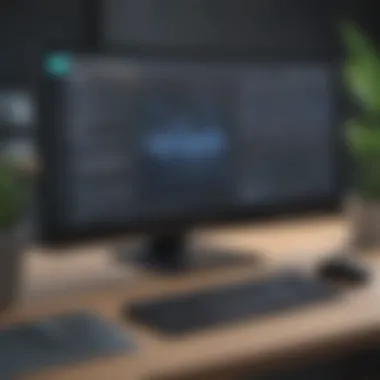

Intro
In today's digital landscape, capturing attention through visual storytelling is more vital than ever. Videos, with their dynamic nature, have emerged as a leading medium for communication, marketing, and engagement. Combining videos effectively can amplify the message and create a seamless viewing experience. This is where Kapwing shines, offering a user-friendly platform packed with tools to meld visuals with ease. For small to medium-sized businesses, entrepreneurs, and IT professionals, mastering such an editing tool can be a game changer.
Kapwing stands out by simplifying video editing tasks, allowing users from all backgrounds to create polished content without a steep learning curve. Whether you're a novice aiming to put together home videos or a professional looking to enhance marketing materials, this guide will provide clarity on all that Kapwing offers.
Functionality
When it comes to video editing, the functionality of a platform can make or break the user experience. Kapwing boasts a variety of features that set it apart from traditional editing software.
Core Features Overview
Kapwing is not just about basic video merging; it provides an array of functionalities designed to meet diverse editing needs:
- Video Merging: The primary focus of this platform, allowing users to combine multiple clips effortlessly.
- Text Overlay: Adding text to videos enhances storytelling, making key messages stand out.
- Subtitles and Captions: Automatic generation of subtitles simplifies accessibility and engagement.
- Templates: Users can leap into editing with pre-designed templates for various purposes, from promotional videos to social media clips.
- Cloud Storage: Projects are saved online, enabling users to work from anywhere without losing progress.
Unique Selling Points
What makes Kapwing particularly appealing? Here are a few unique factors that contribute to its growing popularity:
- Collaboration Features: Multiple users can edit the same project in real-time, making it ideal for teams.
- Cross-Device Compatibility: Being web-based, users can access Kapwing on desktop or mobile devices, ensuring flexibility.
- No Watermark: Unlike many free editing tools, Kapwing allows users to export videos without a watermark, even on the free plan.
"Kapwing's intuitive interface makes complicated video editing tasks feel like a walk in the park."
Integrations
In the realm of productivity, the ability to seamlessly integrate different tools can streamline workflows. Kapwing recognizes this need, allowing users to connect with various programs effectively.
Compatible Tools
Kapwing enhances its functionality by being compatible with a variety of tools, such as:
- Google Drive: Easy access to stored videos for editing.
- Dropbox: Import videos directly from your dedicated storage.
- Social Media Platforms: Publish videos directly to platforms like Facebook and Reddit, reducing the steps involved in sharing content.
API Availability
For developers and professionals looking for advanced integration, Kapwing also offers an API. This allows users to automate tasks, build custom solutions, and enhance their video editing capabilities.
The synthesis of features, ease of use, and potential for integration renders Kapwing a versatile tool for anyone looking to elevate their video projects. Understanding these aspects will empower users to fully leverage Kapwing's capabilities, ensuring that every video produced is not only cohesive but also impactful.
Preface to Video Editing
Video editing stands as one of the cornerstones of modern communication in our screen-saturated world. The act of cutting, re-arranging, and enhancing videos transforms raw footage into polished narratives. As a powerful medium, video is not just a creative outlet; it’s an essential tool for businesses, marketers, educators, and content creators alike. Understanding the nuances of video editing can embolden an individual or organization to present information more compellingly, engage audiences better, and evoke emotional responses through visual storytelling.
The Relevance of Video Editing
In today’s digital age, the significance of video editing extends beyond mere aesthetics. Here are a few critical points about its importance:
- Enhanced Engagement: Videos can capture attention in ways that text and images alone often cannot. A well-edited video keeps viewers glued to the screen.
- Clarity: Proper editing streamlines communication. Editing removes unnecessary elements, allowing the core message to shine through.
- Brand Identity: Editing contributes to an organization's overall brand image. Consistency in video style helps reinforce brand recognition and loyalty, which can boost sales and client retention.
Considerations When Diving into Video Editing
When beginning with video editing, several considerations pop up:
- User Skill Level: A novice might get easily overwhelmed by complex software. It’s essential to start with user-friendly tools like Kapwing, which simplifies the editing process.
- Project Purpose: Knowing the message and target audience helps in selecting the right editing techniques. A corporate training video will differ vastly in style and pacing from a social media promotion.
- Technical Specifications: Different platforms and formats require specific video resolutions. Understanding these needs can save crucial editing time later on.
"Video editing is like cooking. You start with raw ingredients and transform them into a dish that can tantalize the taste buds of your audience."
It’s also worth mentioning the emotional impact of video editing. Editing is not merely functional; it is an art that can evoke feelings, whether that’s nostalgia, urgency, or enthusiasm. For instance, a dramatic slow-motion sequence can turn an everyday moment into something spectacular. Conversely, swift cuts can convey energy and excitement.
Closure on the Importance of Video Editing
In summary, video editing encompasses both technical skills and artistic touch. As we embark on the journey through this guide, it’s important to appreciate that each edit has a purpose. Being strategic about video content will not only showcase creativity but also enhances the effectiveness of communication, making it a vital skill in any entrepreneur’s toolkit.
The Role of Video in Digital Communication
In today’s fast-evolving digital landscape, video has become a cornerstone for effective communication. With visual content growing in importance, businesses, entrepreneurs, and IT professionals are leveraging this medium to convey messages that resonate with audiences. The influence of video in digital communication is undeniable and evident in various aspects.
First off, video content captures attention more effectively than static images or text alone. The human brain processes visual information faster than text, which means messages delivered through video can lead to quicker comprehension and retention. According to studies, viewers remember 95% of a message when they watch it in a video, compared to just 10% when reading it in text. This statistic alone is compelling enough to tilt the scales in favor of choosing video.
Moreover, videos foster a more personal connection with viewers. They allow for the expression of emotion, storytelling, and the use of real human faces, creating a narrative that builds trust and enhances relatability. Just think about how much easier it is to connect with someone you see speaking directly to you versus reading a block of text. Bringing to life elements like tone, body language, and visuals makes messages stronger and more engaging.
Consider the realm of marketing: businesses are now telling their stories through customer testimonials, product demos, and compelling narratives that would be hard to convey through traditional advertising methods. Video content also enables brands to reach a wider audience. On platforms like Facebook, Instagram, and YouTube, videos tend to go viral more often than other content types. This can lead to greater visibility and, potentially, a larger customer base.
However, incorporating video into digital communication comes with its own set of considerations. The production quality must meet certain standards; outdated techniques or lackluster visuals can impair a brand’s image. Additionally, the appropriate length of the video must be taken into account. If users feel a video is dragging on too long, they may lose interest and exit before reaching any important points.


Key Considerations
- Production Quality: Ensure clear visuals and sound.
- Length: Aim for concise yet informative content to maintain engagement.
- Platform: Tailor video formats and styles depending on the distribution channels for optimal impact.
Overview of Kapwing
In the realm of video editing, Kapwing finds its place as a formidable player, serving users from all walks of life. Whether you’re a small business owner looking to promote your products or an entrepreneur wanting to share your journey, this tool has carved out a niche by providing tools that are both powerful and simple to use. Understanding Kapwing is vital because it lays the groundwork for transforming raw footage into polished, engaging content that can captivate audiences.
Within this context, Kapwing excels not just in functionality but also in accessibility. It opens the doors to editing for those who may feel daunted by more complex software. Gone are the days when you needed a degree in film production just to stitch together some clips. Kapwing democratizes video production, giving anyone with a vision the ability to bring that vision to life.
Focusing on key aspects, one can appreciate how Kapwing incorporates cloud-based solutions. This means updates happen on the fly, and users can collaborate in real-time, a boon for teams working across distances. As more teams move online, having software that accommodates collaboration is essential.
Key Features
Kapwing boasts a treasure trove of features that cater to both novice and seasoned editors. A few noteworthy elements include:
- Multi-Format Support: Whether you’re working with MP4, GIFs, or images, Kapwing’s flexibility allows for seamless uploads and combinations.
- Real-time Collaboration: Users can invite others to edit projects simultaneously, making it easier to gather feedback and refine the final product.
- Text and Image Overlay: The ability to add text or images above video clips can enhance storytelling, making the content more engaging.
- Subtitles and Captions: Adding accessibility-friendly subtitles is a breeze, which is increasingly important in today’s content landscape.
- Template Customization: With a library of customizable templates, users can create professional-looking videos quickly.
Overall, these features highlight Kapwing’s commitment to user-friendly video editing while providing the necessary tools for more advanced needs.
User Interface
Diving into the user interface, Kapwing stands out for its intuitiveness. When users first open the dashboard, they are greeted with a clean layout that minimizes clutter. The learning curve is gentle, which makes it especially appealing for those unfamiliar with video editing. From uploading media to arranging clips, each step feels straightforward.
The top navigation bar is well-organized, allowing users to easily access different functionalities without hunting around. For instance, options such as "Edit Video" or "Create from Template" are clearly marked, enabling quick movement between tools. This simplicity allows you to focus on your project rather than getting lost in complex menus.
Moreover, visual cues guide the user throughout the editing process. Hovering over various buttons provides descriptions, while tooltips offer helpful hints about each feature. Such design choices ensure that even those who are not tech-savvy can quickly grasp how to produce quality content.
"The beauty of any editing software lies not just in what it can do, but in how simply it allows you to do it. Kapwing achieves this with flair, removing the barriers traditionally associated with video editing."
How to Get Started with Kapwing
Getting started with Kapwing, a powerful tool for video editing, is an essential step for anyone looking to combine videos efficiently. Whether you're a small business owner eager to create content or an entrepreneur wanting to enhance your marketing efforts, understanding how to navigate Kapwing can significantly streamline your workflow. Not only does Kapwing provide a user-friendly interface, but it also offers features that help you effortlessly put together polished video content.
Creating an Account
Creating an account on Kapwing is quite straightforward. To begin, navigate to the Kapwing website and look for the sign-up option on the homepage. With just a valid email address and a unique password, you can set up your account in no time. Here’s a quick rundown:
- Visit Kapwing's website.
- Click on the Sign Up button located at the top right of the screen.
- Follow the prompts to enter your email and select a password.
- Verify your email address to activate your account.
Having an account not only allows you to save your projects for later editing but also provides access to features that enhance collaboration, especially for teams. This is pertinent for businesses that rely on seamless team efforts and communication. Once your account is ready, you’ll gain the ability to store drafts, manage assets, and track your ongoing projects.
Navigating the Dashboard
Once you’re logged into your account, the Kapwing dashboard greets you with a clean and intuitive layout. This is your central hub, where you can access all of Kapwing's functionalities. Familiarizing yourself with this interface is crucial for efficient editing. Here’s a closer look at its key components:
- Project Library: Here, you can see all your saved projects. It’s visually organized and easy to manage. No fuss, no muss!
- Templates: Kapwing provides a variety of templates that can be customized. Finding an initial design can save you time and spark creativity.
- Tools Menu: This section houses various tools for combining videos, adding text, inserting audio, and more.
- Tutorials and Guides: If you're ever in a bind, the dashboard often highlights quick links to helpful tutorials. This way, users can learn as they go!
"A well-organized dashboard can be the difference between a chaotic editing experience and a smooth one."
Kapwing's approach emphasizes ease of use and accessibility. For those with limited video editing experience, it ensures you won’t feel overwhelmed. Take a few moments to explore different features available on the dashboard; by doing so, you cement your understanding of how the platform operates. This foundational knowledge is critical when it's time to start combining your video clips.
To sum it up, getting started with Kapwing involves creating an account and navigating through the dashboard. These initial steps are not only necessary for utilizing the platform but also set the stage for a more seamless video editing experience in the subsequent sections on combining videos.
Combining Videos: Detailed Steps
Combining videos is a fundamental process that signifies the backbone of effective video editing. In today’s digital content landscape, infusing multiple video clips into a cohesive narrative not only enhances the storytelling aspect but also engages viewers more profoundly. This part of the guide will demonstrate how to blend various video elements skillfully, ensuring that the final output serves its purpose, whether for marketing, training, or personal storytelling. Here's a closer look at the step-by-step journey to creating seamless video combinations using Kapwing.
Uploading Videos
To kick off the video combination process, the first step is uploading your video files into Kapwing. Kapwing excels in making this process a walk in the park. Users can simply click the upload button and select their files. Supported formats are quite broad, allowing you to work with various video types without much hassle.
Uploading can also be done by dragging and dropping files directly into the Kapwing workspace. This intuitive feature saves time and promotes a more streamlined workflow. Many users find comfort in knowing that they can also upload videos directly from cloud storage services like Google Drive or Dropbox. Furthermore, there’s an option to input a URL link from platforms like YouTube, which can be a game changer for those working with online content.
Arranging Video Clips
After uploading, comes the art of arranging video clips. Kapwing’s interface allows users to drag and drop clips in any order. It's crucial to tell your story logically or present information in a clear sequence. If a clip doesn't flow with the others, try moving it around until the arrangement feels right.
One effective approach is to outline the key moments you want to highlight before actually beginning the labor of cutting and pasting. Think about transition points, climaxes, or themes that can tie the videos together. Visualizing how your audience will experience the content helps determine the best clip order for clarity and impact.
Adding Transitions
Transitions might seem like just icing on the cake, but they can drastically improve the watchability of your video. Kapwing provides several transition options—fade, dissolve, cut, and more. Properly used, these transitions can help smooth over the edits between clips, allowing the audience to flow with the narrative rather than noticing abrupt changes.
It’s vital, however, to avoid overdoing it—after all, too many transitions can create a chaotic, disorienting viewing experience. Generally, sticking to one or two types of transitions throughout your video creates consistency and allows your content to shine without the directorial tricks overwhelming the message.
Incorporating Audio
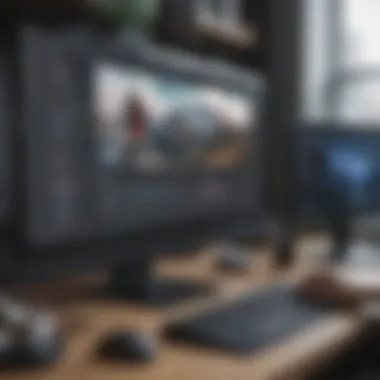

When combining videos, sound plays a pivotal role. Integrating audio can significantly enhance the emotional undertones of your video. Kapwing allows users to upload background music or sound effects easily. Whether it’s a voiceover or sound bites from your footage, clear audio helps viewers connect with your message.
Another tip is to check the volume levels—balancing audio tracks is essential to maintain a nice auditory experience. Too loud, and it can drown out other important sounds; too soft, and it may be entirely missed. Focus on the harmonization of audio elements corresponding to their video scenes.
Previewing the Edited Video
Before hitting that export button, take a moment to preview the edited video. Kapwing’s preview feature is quite handy—it allows you to view the entire project and catch any mistakes or areas for improvement. Watch for flow issues, mismatched audio, or awkward pauses.
This step is particularly valuable as it’s easy to overlook details while in the editing zone. Gathering a fresh perspective, even for seasoned editors, ensures the project meets its objectives efficiently. Your peers or teammates might offer insights that can further refine the overall outcome.
Exporting the Final Product
Once you are content with your edits, exporting the final product is next. Kapwing provides several export options, allowing you to choose the correct resolution and format for your needs. This flexibility is vital for users targeting different platforms—be it social media or professional presentations.
Keep in mind the longevity of your content, saving a project file may also be beneficial for future edits. Kapwing’s cloud-storage capabilities mean you can return and tweak your project anytime. After the export is complete, don’t forget to double-check the final version before hitting publish or share.
Important Note: Always keep a backup of your original files and final exports that maintain the quality standards for your projects.
Combining videos in Kapwing isn’t just about putting clips together; it's about crafting a harmonious piece that resonates with your audience. Each step outlined here not only contributes to the process but also empowers users to create content that stands out in an increasingly crowded digital space.
Best Practices for Combining Videos
Combining videos isn’t just about slapping two clips together and calling it a day. To create a piece that resonates with your audience, it’s vital to think through best practices that enhance the overall viewing experience. This section delves into essential elements to consider, the benefits of adhering to these practices, and practical tips aimed at small to medium businesses, entrepreneurs, and IT professionals.
Choosing the Right Video Length
When it comes to video content, brevity often rules the day. Choosing the right video length isn't just a matter of fitting everything you want to say into a neat little package. It’s about considering your audience's attention span and the context in which they are consuming your content. Generally, for social media platforms, aim for videos that are between 30 seconds to two minutes long—this holds true especially for platforms like Facebook and Instagram.
Longer videos may work for platforms like YouTube, but it's crucial to hold their interest throughout.
Here are a few pointers on how to nail down the right length:
- Know Your Audience: Research what works for your specific viewer demographic.
- Focus on Content Quality: More content doesn’t equal better quality. Make sure every second is delivering value.
- Test and Analyze: Use analytics tools to see how your audience engages with different video lengths. This feedback is gold!
Maintaining Consistent Quality
Quality should never take a backseat when combining videos. A hodgepodge of varying resolutions or inconsistent sound levels can be distracting. When you maintain consistent quality, your viewers are more likely to stay engaged and perceive your brand as professional.
To ensure quality consistency, consider the following:
- Use Similar Resolutions: When combining clips, try to stick to the same resolution. Clips shot at different resolutions will lead to an uneven final product.
- Standardize Color Grading: Color grading your video clips can have a major impact on the professional look of your video.
- Normalize Audio Levels: Variability in audio can be jarring. Use tools to equalize the sound levels across clips.
"Inconsistencies in quality are like holes in a boat—ignore them, and you’re bound to sink!"
Utilizing Visual Effects
Visual effects aren’t just for Hollywood blockbusters. When used thoughtfully, they can elevate your video and keep your audience engaged. However, overindulging in flashy effects can detract from the message you're trying to convey.
Here are a few ideas to consider for effective use of visual effects in your video combinations:
- Subtle Transitions: Employ simple transitions that flow smoothly from one clip to the next. This helps maintain a cohesive narrative.
- Text Overlays: Adding text can highlight important points or provide context to what’s being shown on screen. Choose contrasting colors to ensure readability.
- Animated Graphics: Subtle animations can draw attention without overwhelming the viewer. Tools like Kapwing provide simple options for integrating these effects seamlessly.
These practices represent a solid foundation for anyone looking to combine videos effectively. Remember, quality and audience engagement are paramount. By honing in on these best practices, you can create polished and professional video content that resonates with your audience.
Common Challenges in Video Combination
In the realm of video editing, especially when combining clips, challenges can pop up just like dandelions in spring. These issues aren't just pesky; they can really throw a wrench in the work for anyone trying to create a cohesive piece. Understanding these challenges has significant importance for users of Kapwing and other editing platforms because it prepares them to face common pitfalls head-on. Whether it's for marketing, storytelling, or just sharing memories, recognizing these hurdles allows for smoother editing and better final products.
Navigating the complexities of video formats, ensuring audio aligns properly, and mastering the technical aspects can make or break your project. Every edit you make needs to feel seamless, as if one clip naturally flows into the next. Knowing the common challenges—like video format issues and audio synchronization problems— equips users to troubleshoot effectively and keep the creative vision alive. Let's dig into these predicaments.
Video Format Issues
One of the most frequent challenges users face when combining videos is the differences in file formats. Not all video files are created equal. For instance, you might have a .mp4 file from your latest marketing campaign and a .avi file from an old family gathering, which can lead to compatibility headaches.
Why does this matter? Different formats compress data differently, affecting quality, compatibility, and the final output. Here's a rundown of some common formats:
- .mp4: Widely accepted and offers a good balance of quality and file size.
- .avi: Generally, higher quality but larger file size; might not be as easily supported.
- .mov: Great for high-quality footage but sometimes lacks compatibility with web-based tools.
When trying to combine videos, you'll find that mixing formats can screw up the workflow. You might get error messages stating that the format isn't supported, leading to more time lost than you'd like. If you aim to avoid issues, sticking to one format, preferably .mp4, is a safe bet. Additionally, Kapwing allows users to convert video formats directly in its editor, a handy feature that can save lots of time and hassle.
Audio Sync Problems
Audio sync issues can feel like setting down the last piece of the puzzle, only to discover it doesn't match. When combining videos, the audio needs to be in harmony with the visuals; otherwise, it’s like mixing oil and water.
Imagine this scenario: you’ve pieced together a heartfelt video montage, aligning clips perfectly, only to find that the dialogue or background music starts to lag or race ahead of the images. This can happen for numerous reasons, like differences in frame rates across video clips or errors during the exporting process.
Here are a few tips to tackle audio sync problems:
- Check Frame Rates: Ensure all clips have the same frame rate before combining. Kapwing usually handles this, but being aware helps during the initial upload.
- Use the Editor Tools: Make use of the audio editing tools in Kapwing to manually adjust audio clips if they’re off.
- Preview Before Exporting: Always give a quick run-through of the entire video before hitting the export button. This simple step can save a world of trouble.
"Stitching together videos is like weaving a fine fabric—one snag, and it could all unravel."
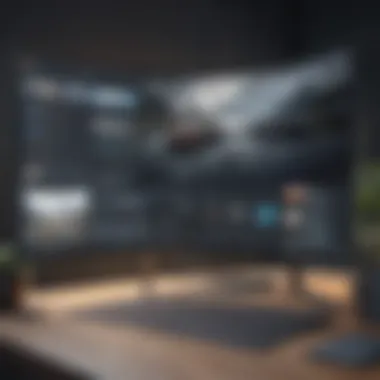

Comparison with Other Video Editing Tools
When it comes to picking a video editing tool, comparing options is essential. This section aims to clarify how Kapwing stacks up against various popular video editing software. It dives into the specific elements, benefits, and considerations that set Kapwing apart while also shedding light on how it measures up to its competitors.
Kapwing vs. Adobe Premiere Pro
Adobe Premiere Pro is often hailed as a powerhouse in the realm of video editing. It offers an extensive range of features and capabilities that cater to seasoned professionals. Here are some important distinctions between Kapwing and Adobe Premiere Pro:
- Complexity: Adobe Premiere Pro has a steep learning curve. It can overwhelm users who are not technically inclined. In contrast, Kapwing presents a more user-friendly interface, making it accessible for beginners and casual users.
- Cost: Premiere Pro is subscription-based and can be pricey for small businesses or individuals. Meanwhile, Kapwing offers free features with an optional subscription for additional benefits, providing flexibility for different budgets.
- Collaboration: While Premiere Pro integrates well with other Adobe products for teamwork, Kapwing specializes in real-time collaboration online. Users can work on projects simultaneously, which can boost productivity.
In summary, those seeking high-level editing and effects may lean toward Adobe Premiere Pro. However, Kapwing is ideal for users who prioritize ease of use and collaborative features.
Kapwing vs. Final Cut Pro
Final Cut Pro is a favorite among Mac users for its performance and array of tools. Here’s how it compares with Kapwing:
- Platform Dependency: Final Cut Pro is exclusive to macOS, which limits its accessibility. Kapwing, however, being web-based, works across various operating systems, allowing wider accessibility.
- Processing Power: Final Cut Pro is known for utilizing the full potential of Mac’s hardware, leading to faster rendering times. On the other hand, Kapwing relies on internet speed but remains efficient for basic editing tasks.
- Feature Set: Final Cut Pro comes with advanced features such as magnetic timelines and integrated motion graphics. Kapwing offers simpler features that cater to immediate needs, allowing users to combine videos without delving into overwhelming specifics.
In essence, Final Cut Pro is suited for deep-dive editing aficionados on a Mac. In comparison, Kapwing appeals to those who want a straightforward, effective solution that runs on any operating system.
Kapwing vs. Online Alternatives
The digital landscape is replete with online video editing tools like WeVideo or Clipchamp. Assessing Kapwing against such alternatives highlights several notable points:
- Ease of Use: Many online alternatives often leave users fumbling through ads and complex navigation. Kapwing avoids this by prioritizing a clean interface where tools are easy to find.
- Functional Limits: Some contenders impose strict limits on video length and features for free users. Kapwing allows for longer video durations compared to many other free online editors, drawing in users who produce longer content.
- Output Quality: The export quality is another area worth mentioning. Kapwing stands strong in maintaining a good balance between quality and processing time, while other online editors may compromise either aspect for convenience.
To wrap it up, Kapwing emerges as a versatile option for video editing in a crowded field. Whether it's casual users or small to medium businesses needing a simple yet effective platform, Kapwing holds its own against industry stalwarts and online competitors alike.
User Feedback and Community
When it comes to video editing tools like Kapwing, the experiences and opinions of users play a pivotal role in shaping the platform's evolution and utility. User feedback serves as a feedback loop for developers, guiding them to understand what's working and what could be better. Community interaction fosters a sense of belonging; users who share tips, troubleshoot issues, or showcase their projects help cultivate a rich ecosystem that benefits everyone involved.
Understanding user sentiments is essential, particularly in the context of small and medium-sized businesses or individual entrepreneurs. Feedback from these users can reveal insights into how various features are utilized in real-world applications, leading to valuable enhancements. For example, if multiple users report difficulty in exporting certain video formats, it prompts a thorough review of that feature and potential redesign.
Moreover, user communities can be invaluable for peer support, where questions can be answered quickly. Whether it's through forums, social media, or dedicated spaces like Reddit, these platforms create an environment where knowledge is shared freely. Here’s a closer look at the specific elements that highlight the importance of the community around Kapwing:
- Validation and Trust: Positive reviews and testimonials can significantly enhance a prospective user’s confidence in choosing Kapwing over its competitors. Knowing that others have had satisfactory experiences can be the tipping point for many individuals.
- Practical Insights: Users often provide practical tips not covered in official documentation. This grassroots knowledge can help newcomers avoid pitfalls and make the best use of Kapwing's features right from the get-go.
- Feature Requests: When users express their needs or desires for new functionalities, it creates a roadmap for developers. They might prioritize implementing adjustments or new features based on what users emphasize most.
"User feedback is like a goldmine - it reveals the very pulse of how a community interacts with a tool and where it can be improved."
In summary, active user feedback and a vibrant community enhance the overall experience with Kapwing, ensuring that it evolves to meet the needs of its diverse user base. When businesses engage openly with these aspects, they not only foster loyalty but also significantly improve their workflows through collaboration and shared learning.
Reviews and Testimonials
The significance of reviews and testimonials cannot be overstated in the video editing landscape. In today’s crowded market, prospective users may face a tough choice among numerous platforms. Having honest reviews available allows potential users to navigate their decisions more smoothly, making recommendations and warnings from their peers particularly valuable.
A few notable points regarding reviews and testimonials include:
- User Experiences: Authentic testimonials provide insights into how effective Kapwing has been for different users. For instance, a small business owner might highlight how Kapwing saved them hours on video production compared to other tools, which can resonate well with similar users.
- Diverse Perspectives: The community represents a variety of sectors and applications. Video editing for marketing content may differ vastly from editing for personal projects. Reviews can help potential users assess how well the platform suits their specific needs.
- Transparency: Negative reviews are just as important as positive ones. They provide a balanced overview and can highlight areas for improvement—this kind of transparency strengthens the relationship between users and the platform.
Future Developments in Kapwing
As the digital landscape continues to evolve, keeping pace with advancements in tools like Kapwing is crucial for users engaging in video editing. Future developments in Kapwing can significantly impact how professionals and entrepreneurs execute their video projects. By understanding these potential enhancements, users can better prepare themselves, ensuring their editing capabilities stay relevant and efficient. The emphasis on user-friendly features, integrations, and continuous updates reflects Kapwing's commitment to catering to growing demands.
One element that stands out in the anticipation of future developments is the user feedback loop. Kapwing actively listens to its community, which allows for prioritizing features that would improve the user experience. This responsiveness fosters a sense of collaboration, where users feel valued and heard. New features will likely address common user pain-points and enhance overall productivity, ensuring Kapwing remains competitive in a crowded marketplace.
Benefits of looking towards upcoming developments include:
- Improved functionality: Expect streamlined processes and refined tools that make combining videos even easier.
- Enhanced integrations: Future updates might allow better connectivity with social media platforms and content creation tools, expanding sharing options and collaborative potentials.
- Advanced AI capabilities: The integration of AI tools may simplify tasks like audio syncing, automatic cut detection, and more, helping users to save time and effort.
These forward-thinking initiatives signal Kapwing’s goal to enhance creativity while reducing the burden of manual adjustments. With the rapid advancements in technology, staying abreast of these changes is not just beneficial; it’s necessary for anyone looking to create captivating video projects in the modern era. As the saying goes, "If you ain't first, you're last," and Kapwing seems determined to lead the pack in video editing solutions.
Upcoming Features
Looking ahead, the anticipation surrounding Kapwing is not merely speculation but backed by tangible trends and a few announced features on the horizon. While exact functionalities might not yet be clear, certain areas are receiving considerable attention and development:
- Collaboration Tools: Enhanced options for team collaboration will enable multiple users to work together seamlessly on video projects. This feature is particularly significant for small businesses and teams spread across different locations.
- Template Library Expansion: As content creators persistently seek shortcuts to effective video production, an expanded library of video templates would cater to varying needs, from marketing campaigns to personal projects.
- AI-Powered Editing Suggestions: Improving AI capabilities for smart suggestions—whether it’s recommending cuts, transitions, or audio mixing—could offer users intuitive guidance, thereby saving significant editing time.
- Multi-Format Export Options: The demand for diverse export formats continues to skyrocket. Upcoming updates might include more choices for resolution, frame rates, and other technical specifications tailored for various platforms.
Staying attuned to these upcoming capabilities will empower users to make informed decisions about their video creation processes. As future developments unfold, Kapwing aims to remain a versatile toolkit that adapts to the user’s needs, ensuring that no one gets left in the dust.
Closure
In summarizing the intricacies of combining videos with Kapwing, it’s evident that this platform stands out not just for its capabilities, but for how it empowers users to express their creativity in a digital landscape that often feels overwhelming. Kapwing equips both novices and seasoned editors with a set of tools that streamline the video editing process, making it a valuable resource for small to medium-sized businesses, entrepreneurs, and IT professionals alike.
One critical aspect highlighted is the user-friendly design of the interface. Navigating through various features without needing extensive training makes it accessible for users who might not be familiar with more complex software. This ease of use reduces the barrier of entry for those looking to create compelling video content to enhance their brand or message.
Moreover, the combination of videos with Kapwing allows for a tailored approach. Users can meticulously arrange clips, incorporate transitions, and layer audio, thereby creating unique narratives that resonate with their audience. The ability to preview changes in real time ensures that the editing process is intuitive and responsive, aligning with the vision of the creator. This active engagement can lead to better overall results; creators are not only editing but are also learning and experimenting as they go.
However, attention to detail remains paramount. Maintaining consistent quality and matching audio with visuals can drastically affect the professionalism of the final product. Small oversight in these areas can undermine weeks of hard work, hence, keeping best practices in mind is essential. The flexibility of having a community forum available for troubleshooting further adds a layer of support that assures users they are not navigating this journey alone.
In a world increasingly driven by video content, the insights provided in this guide emphasize how mastering tools like Kapwing can serve as a significant advantage. Combine those insights with a strategic approach to video production, and you pave the way for impactful communication. Through effective use of Kapwing, one can contribute to a rich tapestry of digital storytelling, allowing anyone to transform raw footage into polished, engaging videos that can captivate audiences.
"In every piece of content, there’s a story waiting to be told; it's just a matter of finding the right tools to bring it to life."















