A Comprehensive Guide to Atera Remote for Businesses
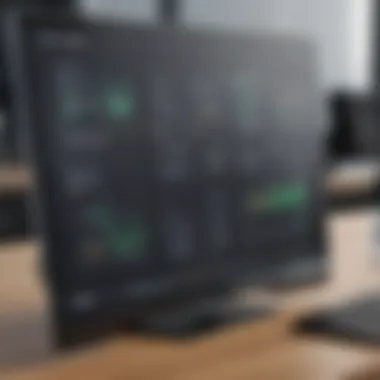

Intro
In today's fast-paced digital world, where businesses often operate on various geographical fronts, effective IT management has become a cornerstone of operation. Remote tools for IT management can make or break the productivity of any organization, especially for small to medium-sized enterprises. One such platform gaining traction among decision-makers is Atera Remote. This guide takes you through the various nuances of this software, aiming to provide a clear picture to business leaders, IT professionals, and entrepreneurs who seek streamlined operations.
As we delve into Atera Remote, we’ll illuminate its functionality, highlight its integrations, and provide practical insights on how this tool can reshape your IT approach. By the end, you will not only grasp the essentials of Atera Remote but also appreciate its application in real-time scenarios that can enhance your business's efficiency and effectiveness.
Functionality
The backbone of Atera Remote lies in its robust functionality. Designed specifically for managing IT systems, it is laden with features that are both practical and empowering.
Core Features Overview
Atera Remote comes loaded with a range of core features that cater to the unique needs of IT management:
- Remote Monitoring and Management (RMM): This allows administrators to keep tabs on devices and systems in real-time, ensuring any issues are swiftly dealt with.
- Patch Management: Automated updates can save crucial time and enhance security by minimizing the vulnerabilities in the network.
- Ticketing System: A built-in ticketing system aids in tracking requests and resolving issues efficiently.
- Time Tracking and Billing: Helps users to manage their time and invoices seamlessly, particularly helpful for IT service providers.
- User-defined dashboards: Customizable dashboards allow users to hone in on what's important for their operations.
Unique Selling Points
What sets Atera Remote apart from competitors?
- All-in-One Solution: Atera removes the hassle of juggling multiple tools by integrating essential IT management functions within its platform.
- Scalability: Atera is built for growth, meaning as your business expands, the tool adapts without needing a complete overhaul.
- User-Friendly Interface: Without a hefty learning curve, the software is intuitive, allowing teams to get to work without delays.
Moreover, Atera’s pricing structure is competitive, catering to various business sizes without compromising on features. It's a tool that meets you where you are and grows with you.
Integrations
In an ecosystem where tools must communicate, it's crucial for IT platforms like Atera to integrate seamlessly with other applications.
Compatible Tools
Atera Remote excels in its ability to work in conjunction with numerous reputable platforms:
- Slack: Enhance team communication as issues are resolved or updated in real-time.
- Google Workspace: Sync tasks and be reminded of deadlines right where you work.
- QuickBooks: Streamline billing and financial tasks with mere clicks, saving time and errors.
- Zapier: Unlock integration capabilities with thousands of apps, extending functionality without the need for complex coding.
API Availability
The open API provided by Atera allows IT professionals to create custom integrations tailored to specific operational needs. This flexibility means businesses can get creative in how they interact with Atera, ensuring that it fits smoothly into their existing workflows without any hiccups.
"The true power of Atera lies not just in what it can do out-of-the-box but how well it can be molded to fit unique business requirements."
As we continue through this comprehensive guide, expect to explore deeper operational strategies, real-world use cases, and best practices for capitalizing on the full spectrum of Atera's capabilities. Whether your aim is to optimize remote troubleshooting sessions or maintain high service levels, Atera Remote stands as a noteworthy tool in the IT management arsenal.
Understanding Atera Remote
As businesses increasingly adapt to a digital landscape, remote management tools have become essential in ensuring operational continuity. Atera Remote stands at the forefront of this evolution, specifically designed to support IT management while providing remote assistance. This section explores the intricacies around Atera Remote and sheds light on why grasping its core elements benefits organizations seeking effective remote solutions.
Definition and Purpose
Atera Remote is a unified remote management platform that enables IT professionals, managed service providers, and businesses of all sizes to access and manage computers from afar. The tool's primary purpose is to streamline IT support while enhancing productivity through effective remote assistance. By allowing technicians to troubleshoot issues without needing to be physically present, Atera Remote opens up avenues for improved operational efficiency, reduced downtime, and overall smoother workflows.
Core Features
Delving deeper into Atera Remote, we find an array of powerful features that underline its utility in the tech-savvy business realm.
Remote Access Capabilities
Remote access capabilities constitute the backbone of Atera Remote. This feature allows technicians to control devices and resolve issues as if they were directly in front of them. The standout characteristic here is its responsiveness. Atera offers a fast and reliable connection, which is crucial for addressing time-sensitive problems that can arise unexpectedly. Notably, the ability to connect with devices across various locations eliminates geographical constraints for businesses.
Moreover, Atera Remote supports multiple types of connections, whether over the internet or through a VPN, adding flexibility for its users.
In terms of advantages, one can argue that such connectivity reduces the necessity for on-site visits, saving both time and travel expenses for businesses. However, this reliance on remote access does come with a disadvantage; it requires stable internet connections which may not always be available in every scenario.
Session Recording
Another key feature is session recording, which plays a significant role in maintaining accountability and creating valuable documentation. Essentially, session recording captures all actions taken during a remote session, serving as a reference point for both technicians and clients.
The benefit of this feature is that it allows for the review of interactions, ensuring that any mistakes can be easily revisited and learned from. This is particularly advantageous for training new staff or simply ensuring that established protocols are followed.
On the flip side, there may be concerns regarding privacy and data protection, as sensitive information could potentially be captured during a session. It’s vital for businesses to have a clear policy in place regarding how this data is used and stored.
Multi-Platform Support
Last but not least, multi-platform support is another feather in Atera’s cap. The ability to function seamlessly across different operating systems simplifies management tasks. It caters to diverse environments – from Windows to macOS, and Linux, making it a versatile choice for varied IT infrastructures.
The most appealing aspect here is the synchronized access to different devices, facilitating smoother operations for IT teams that typically juggle various systems. This not only reduces learning curves for technicians but also ensures that businesses can provide technical support across their entire setup without limitations.
However, while it might seem advantageous, multi-platform support sometimes comes with compatibility issues. Certain features may not work identically across platforms, introducing potential learning challenges for technicians.
In capturing the essence of Understanding Atera Remote, it's clear that this tool’s strengths lie in its capability to provide intuitive, robust remote assistance. For businesses looking to optimize their IT management, understanding these key features is just the beginning.
Key Benefits of Atera Remote
Understanding the key benefits of Atera Remote is essential for businesses looking to elevate their IT management strategies. In a landscape where remote work and digital solutions reign supreme, Atera offers a blend of efficiency, cost-effectiveness, and enhanced customer experience. These aspects not only streamline operations but also directly influence the bottom line, making Atera a worthy investment.
Enhanced Efficiency
When it comes to improving operational effectiveness, Atera Remote shines like a beacon. The tool’s design caters precisely to the needs of small to medium-sized businesses, understanding that time is money. One of the most noticeable aspects of Atera is its capability to cut down on downtime caused by technical issues.


- Quick Access to Devices: Technical support teams can instantly access client devices irrespective of geographical barriers, slashing the wait time for problem resolution. This swift action enables teams to troubleshoot immediately, enhancing productivity.
- Automation Features: Atera includes automation in its package, allowing for routine tasks to occur without manual input. Be it system updates or routine maintenance checks, automation keeps things running smoothly and frees up technicians to focus on more pressing matters.
“Time saved in IT management can be invested back into growth strategies.”
Cost-Effectiveness
The cost-effectiveness of Atera Remote cannot be overlooked. For businesses operating on tight budgets, the pricing model stands as a solid selling point. Opting for Atera can lead to substantial savings in several ways:
- Subscription-Based Model: Rather than facing hefty one-time fees, Atera operates on a subscription basis, which helps in effectively managing cash flow.
- Reduction in Travel Costs: The ability to resolve issues remotely drastically cuts down travel expenses associated with onsite visits. No longer do technicians need to drive across town for minor issues.
- Lower Staffing Needs: With Atera’s efficient features, it’s possible to scale back on staff while still ensuring high-quality service. An organization can manage multiple client demands with fewer resources.
Improved Customer Satisfaction
A satisfied customer is often a repeat customer. Atera Remote enhances customer satisfaction through its efficient service delivery. In today’s fast-paced business environment, clients expect quick resolutions to their issues, and Atera delivers:
- Immediate Resolutions: Thanks to its robust remote access capabilities, Atera allows for immediate troubleshooting, reducing the frustration clients often feel with delays.
- Regular Updates and Communication: The software promotes transparency. Clients can gain insights into ongoing issues and expected resolution times, which builds trust and rapport.
- Flexible Support Options: Providing various channels for support—like live chat and email—ensures that client needs are met comprehensively. A responsive support system elevates the overall client experience.
Embracing Atera not only revamps the internal workings of a business but also reinforces its external relationships with clients. By focusing on these core benefits, businesses can position themselves ahead of competitors in the digital era.
Pricing Structure of Atera Remote
Understanding the pricing structure of Atera Remote is pivotal for businesses contemplating its adoption. The right pricing plan not only affects the immediate costs but also influences long-term budgeting. An organization needs to assess how these costs align with its operational goals and expected return on investment. Each pricing tier offers a different set of features, so grasping the nuances can empower decision-makers to determine the best fit for their unique requirements.
Subscription Plans
Free Trial Availability
The Free Trial Availability of Atera Remote is a compelling feature for potential customers. This offering allows businesses to explore the platform without any initial investment. Typically spanning a few weeks, the trial lets users experience its full capabilities firsthand before committing financially.
One of the key characteristics of this trial is its unrestricted access to all tools. Users can evaluate functionalities and ensure that it meets their operational needs without any pressure. This transparency builds trust, making it a popular choice among enterprises wary of making long-term commitments. However, a downside could be that some users may feel overwhelmed by the wide array of features in a limited timeframe, possibly leading to a rushed evaluation.
Monthly vs. Annual Packages
When it comes to Monthly vs. Annual Packages, businesses have the flexibility to choose based on their cash flow and planning preferences. Monthly packages appeal to companies that prefer lower short-term commitments and may be experimenting with Atera Remote. This can be an attractive option for startups or those cautious about operational changes. Conversely, the annual package usually comes with a discounted rate, which can add up to significant savings over time.
The annual plan is designed for organizations that are confident in Atera Remote's capabilities. It offers stability and often includes additional benefits, such as priority support or exclusive features. However, switching to an annual commitment might not suit all businesses, especially those that are still assessing their longer-term IT strategies or may face fluctuations in their operational needs.
Cost-Benefit Analysis of Plans
Conducting a Cost-Benefit Analysis of Plans becomes invaluable when considering Atera Remote's pricing options. This analysis helps businesses weigh the features of each plan against their costs, enabling them to make informed decisions. One significant aspect of this analysis is identifying which features are essential for fulfillment of operational tasks versus those that are merely nice-to-have.
In looking closely, companies may find that the higher-tiered packages provide specialized tools that could enhance efficiency or customer service. Evaluating these against potential revenue gains or operational efficiencies can reveal just how beneficial each tier might be. On the flip side, committing to pricier plans without proper needs assessment can lead to unnecessary expenditures, draining budgets without proportional returns.
"The pricing structure acts as a roadmap for long-term strategy. A thorough understanding makes the route clearer for navigating operational decisions."
Ultimately, decisions surrounding the pricing plans of Atera Remote necessitate a careful balance between cost, features, and expected benefit—tailored to the specific demands of a business's operational framework.
Integration Capabilities
Understanding how Atera Remote integrates with various tools is fundamental for businesses looking to optimize their IT management processes. Integration capabilities play a crucial role in facilitating seamless communication between different software applications and services. This interconnectedness not only enhances productivity but also simplifies management tasks, enabling teams to focus on their core responsibilities instead of fussing over disjointed systems.
Connecting with Other Tools
Integration with other essential tools can elevate the functionality of Atera Remote, leading to a more holistic approach to IT management. Below, we'll explore how specific integrations serve to streamline operations and foster better coordination within teams.
CRM Integrations
Integrating customer relationship management systems with Atera Remote can significantly transform the way businesses handle client information and support. One notable aspect of CRM integrations is their ability to consolidate customer data in real-time, thus providing technicians with immediate access to critical information during remote sessions. This is particularly vital for improving response times and personalizing service.
A key characteristic of CRM integrations is their adaptability. Popular choices, such as Salesforce or HubSpot, offer customizable fields and workflows that enable businesses to tailor their experience. Their unique feature lies in automation; for instance, automatic ticket generation based on customer inquiries enhances workflow efficiency. However, the downside is that implementing these systems can sometimes be overwhelming for smaller businesses that may lack technical expertise, leading to potential hiccups in the initial setup.
Project Management Tools
Another crucial element in the integration landscape is the connection with project management tools. These platforms, such as Trello or Asana, enable teams to track progress on ongoing tasks while engaging in remote sessions through Atera. This particular integration helps in organizing projects effectively, allowing technicians to monitor their workloads in real-time.
The fundamental benefit here is visibility; having everything in one place minimizes miscommunication and streamlines project tracking. The unique feature is collaborative task management, where teams can assign roles and deadlines, ensuring everyone is on the same page. On the flip side, balancing multiple project management systems with Atera Remote can sometimes create complexity, especially if the tools are not chosen wisely, as it may lead to data overlap or inconsistencies.
Billing Software Connections
Billing software integrations, like QuickBooks, further enhance Atera Remote's capabilities, enabling businesses to manage invoices and transactions directly through the platform. This integration is pivotal for ensuring that financial matters are handled efficiently, reducing the risk of errors that can occur when handling billing separately from service management.
A distinctive feature of these connections is the automatic syncing of billing data, which not only saves time but also increases accuracy. This characteristic makes it a popular choice among many businesses looking to reduce manual data entry tasks. Nonetheless, it can also present challenges; if the accounting software becomes unsynchronized for any reason, it may lead to confusion in financial records, requiring diligence in monitoring.
Integrating Atera Remote with essential tools like CRMs, project management platforms, and billing software can dramatically simplify workflows and enhance productivity in IT management.
In summary, the integration capabilities of Atera Remote are invaluable for modern businesses. By facilitating connections with CRM systems, project management tools, and billing software, it paves the way for improved operational efficiency and coordinated workflows. However, it's vital for organizations to weigh the benefits against potential drawbacks to choose integrations that best align with their unique needs.
Security Features and Protocols
When managing remote access through tools like Atera, it is crucial to prioritize security features and protocols. Given the sensitive nature of the data handled and the rise of cyber threats, businesses need to ensure robust safeguards are in place. This section dives into the key elements that contribute to a secure remote management environment, exploring how firms can leverage Atera’s features to protect their assets.
Data Encryption
Data encryption serves as the backbone of secure communication. In simple terms, it converts information into a coded format, making it unreadable to unauthorized users. Atera employs strong encryption protocols like AES-256 during data transmission and storage, which is the gold standard in data protection. This level of encryption ensures that whether your data is at rest or in motion, it remains secure against potential breaches.
By using Atera’s encryption, businesses not only protect their internal data but also build trust with their customers. When clients know their information is shielded by robust encryption, it can enhance confidence in the service provider. Furthermore, compliance with various laws and regulations often mandates encryption, making it a vital aspect to consider.
"Data protection is not just a technical requirement; it's a business necessity."
User Access Control
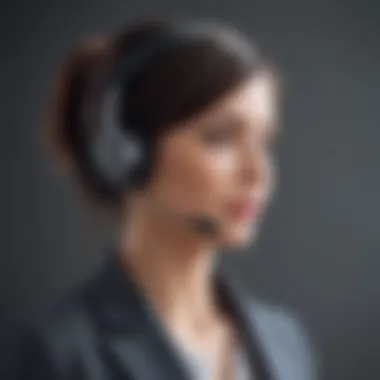

Another integral component to consider is User Access Control. This feature allows businesses to define who can access specific data and functionalities within Atera. By implementing strict user permissions, companies can mitigate the risks associated with unauthorized access.
For instance, an IT administrator may have full privileges, while other staff members can only access tools relevant to their tasks. Atera offers customizable roles, providing the flexibility needed to enhance security. Moreover, enabling multi-factor authentication adds another layer of defense, making it much harder for intruders to breach systems even if passwords are compromised.
Compliance and Regulations
Keeping in line with compliance and regulations is more critical than ever. Different regions have varying data protection laws such as GDPR in Europe or HIPAA in the United States. Atera is designed to help businesses adhere to these regulations. This means that apart from general best practices, Atera includes features that support compliance standards.
Using tools like Atera can streamline the compliance process with automatic logging of access and activity records. This capability makes audits easier and ensures businesses stay aligned with legal requirements. In essence, compliance is not just a legal obligation; it's a strategic advantage that can buttress a firm’s reputation in the market.
By understanding the importance of security features, businesses can make informed decisions that align with their operational needs and risk management strategies. Leveraging comprehensive protocols like data encryption, user access control, and regulatory compliance not only protects the company but also enhances its overall resilience in the ever-evolving digital landscape.
User Experience and Interface
User experience and interface are vital components when it comes to Atera Remote. They determine how effectively businesses can utilize the platform for their remote IT management needs. A well-designed user interface can make all the difference in productivity and ease of access, ensuring that teams can navigate the tool without getting bogged down by complexity. In the fast-paced world of IT, time is of the essence. Hence, an intuitive interface not only minimizes the learning curve but enhances overall satisfaction among users. Let's dive into the key aspects of the dashboard and usability for technicians, specifically geared toward small to medium-sized businesses.
Dashboard Overview
The dashboard of Atera is the nerve center of operations. Picture it as the cockpit of an airplane, where critical controls are at the pilot's fingertips. The layout is designed to present information clearly and efficiently. Key indicators capture various metrics, like system health and active sessions, which ensures that technicians can monitor performance at a glance.
This dashboard employs a clean, uncluttered design, allowing users to zone in on crucial data without the usual visual chaos found in other interfaces. Here are a few significant features of the Atera dashboard:
- Real-Time Monitoring: Users can see device statuses and any alerts that have arisen instantly.
- Customizable Widgets: Techs can tailor their dashboard, placing emphasis on what matters most to them.
- Single-Click Access: Efforts to streamline navigation are evident, enabling users to jump into relevant tasks rapidly.
In essence, the Atera dashboard not only improves efficiency but also empowers technicians by placing all necessary tools in one, easily reachable space.
Usability for Technicians
When discussing usability for technicians, it's clear that a user-friendly interface is paramount for effective remote assistance. The learning curve should ideally be slight, especially for those new to remote management tools. Atera Remote strives to deliver just that.
- Step-by-Step Guides: For new users, onboarding resources are built directly into the dashboard, making it easy to understand features and their applications.
- Task Automation: Routine processes can be automated, which saves time and reduces the mental load on staff. This can include scheduled updates or notifications, streamlining a technician's day.
- Intuitive Navigation: Users report that locating tools and features feels natural and intuitive. This reduces frustration, and technicians can focus on tasks rather than deciphering software.
These usability elements cater to technicians' varied skill levels, ensuring that even less tech-savvy team members can confidently navigate Atera Remote. Given the importance of remote assistance in today's business landscape, Atera positions itself as a practical choice for organizations looking to enhance their IT capabilities.
Support and Resources
Support and resources are vital components for any software solution, especially for tools like Atera Remote. Businesses rely on effective support channels to ensure that their IT operations run smoothly. The availability of diverse support options enables businesses to tackle issues swiftly, minimizing downtime and disruption. In the context of Atera Remote, these support pathways not only enhance user experience but also improve overall productivity by providing users with the right tools and information to solve problems as they arise.
Customer Support Channels
Atera Remote offers multiple customer support channels, empowering users to choose a method that best suits their needs. Each channel has its own strengths, ensuring that assistance is just a reach away when needed.
Live Chat Support
Live chat support is often seen as a key feature in customer service frameworks, providing instant answers to pressing questions. This real-time communication method is particularly advantageous for users needing urgent assistance. With live chat, customers can connect with support representatives without waiting on hold, thus saving precious time.
One major characteristic of this feature is its immediacy. Businesses, especially those in the tech sector, value speed. Atera Remote’s live chat options cater to this requirement well. The unique feature lies in its accessibility; users can engage in conversations right from their dashboard while working on tasks, which streamlines the troubleshooting process.
However, while live chat is efficient, it may not always provide in-depth solutions for complex issues, which can sometimes lead to frustration.
Email Assistance
Email assistance represents a more traditional yet still effective way of offering support. Users can articulate their concerns in detail and receive thorough responses from the support team. This channel shines when dealing with more complex problems that require detailed explanations or documentation.
The primary strength of email assistance is its flexibility. Users can draft their concerns at their convenience, ensuring no detail is overlooked. Atera Remote is well-regarded for its prompt email responses, making it a reliable choice for those who prefer a written record of their queries and responses.
However, the potential downside is the delay associated with email exchanges, particularly if the matter needs immediate attention, causing frustration for those accustomed to instant solutions.
Knowledge Base Availability
A robust knowledge base stands as a cornerstone of user support. By providing an extensive collection of articles, tutorials, and documentation, it empowers users to self-solve issues before relying on human support. Atera Remote's knowledge base is user-friendly, filled with searchable content tailored to common user inquiries.
Key characteristics include the comprehensive nature of the resources provided. Users can often find step-by-step guides covering everything from setup to advanced troubleshooting techniques. This means that many routine problems can be resolved without needing to contact support at all.
Still, it has its limitations; a well-crafted knowledge base may not cover every specific scenario a user encounters, particularly unique use cases. Users might still find themselves reaching out for help after searching through available resources.
Ultimately, combining these support options allows users to leverage Atera Remote to its fullest potential, helping businesses streamline IT management and optimize operational efficiency.
Best Practices for Implementation
Implementing Atera Remote effectively can significantly impact an organization’s remote operations. Following best practices is crucial in ensuring smooth integration and maximizing the tool’s potential. Learning these practices not only requires time and commitment from the entire team but also pays off with enhanced efficiency and improved outcomes. Therefore, businesses must consciously invest in these areas to reap the dividends of Atera Remote.
Setting Up Atera Remote
Setting up Atera Remote might seem straightforward, yet careful attention to the details can pave the way for seamless utilization. Here’s a closer look at the specific components involved in this process.
Initial Configuration
The initial configuration of Atera Remote is pivotal. This step lays the foundation for everything that follows in terms of setup. During this phase, one tailors the tool to meet specific needs, such as defining user roles, setting up remote access permissions, and customizing the dashboard to reflect critical metrics.
One key characteristic of this configuration is its flexibility. Businesses can create a unique setup that aligns with their operational style. This bespoke adjustment means that each organization can tailor the tool for its unique demands. Moreover, the initial configuration integrates various network environments, which is essential for larger organizations with multiple divisions or providers.
However, the initial configuration does require attention to detail. A misstep here can lead to inconveniences later. For instance, failing to restrict access may expose sensitive data to unauthorized viewers. It’s a double-edged sword, balancing flexibility with security.
Employee Training Sessions
Employee training sessions are non-negotiable when implementing Atera Remote. Empowering the workforce with the necessary skills ensures not only proficient use of the tool but also enhances overall productivity. A well-trained team can navigate the complexities of remote assistance efficiently.
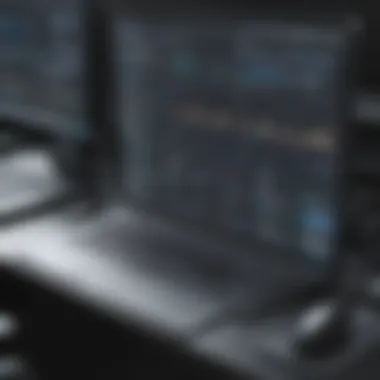

A standout feature of these training sessions is their adaptability. Companies can opt for different training formats, such as workshops, online sessions, or one-on-one coaching, depending on what works best for their employees. This flexibility is beneficial, allowing for tailored approaches to specific learning preferences. As staff becomes familiar with the system, they can maximize the productive capabilities of Atera Remote, transforming how the business operates.
Nonetheless, employee training doesn’t come without its challenges. There may be a variety of learning curves among staff members. Not everyone will catch on at the same pace, possibly leading to disparities in implementation effectiveness. Hence, having follow-up sessions and resources is advisable to provide ongoing support.
Monitoring and Feedback
Continuous monitoring and seeking feedback from users are essential to the implementation process. By tracking how staff interact with Atera Remote, organizations can identify potential obstacles and seek solutions promptly. Regular feedback sessions can lead to a culture of continuous improvement, ensuring that the tool evolves to meet changing demands and preferences.
Case Studies
Case studies are pivotal in demonstrating how Atera Remote can be effectively utilized across various business environments. These real-life examples shed light on practical applications, ensuring that companies, especially small to medium-sized businesses, can glean insights that facilitate informed decision-making. By examining successful implementations, executives can identify strategic outcomes related to productivity, customer satisfaction, and overall efficiency. Moreover, it underlines the adaptability of Atera Remote in different settings, affirming its versatility.
"Nothing beats real-world examples when you're trying to make sense of how a tool like Atera Remote fits into your actual work life."
Successful Implementations
Small Business Applications
Small businesses often wear many hats, which means their choice of tools needs to be particularly astute. Implementing Atera Remote provides these organizations with the flexibility to manage IT support from a distance, thus improving overall operational efficiency. A core characteristic of these applications is their simplicity; small businesses typically favor tools that are not only powerful but also user-friendly.
One standout feature is the ease of scalability. For a small business just starting, Atera Remote can begin as a straightforward remote management solution and evolve as the company grows. This allows them to adapt without severe overhauls. Additionally, not needing a complex setup frees up time and mental energy to focus on running the business.
However, small businesses should keep in mind that while the system is designed for ease, there may be a learning curve. Not all employees might be tech-savvy, so initial investments in training could pay substantial dividends later on.
Enterprise Environments
When it comes to larger organizations, Atera Remote brings a different set of benefits. The complexity of managing a vast number of systems can easily overwhelm conventional management frameworks. In enterprise environments, Atera Remote shines due to its robust analytics capabilities. This allows IT teams to monitor network activity, pinpoint issues, and improve response time, influencing the overall productivity of the organization.
A notable characteristic is its multi-user support, which enables different departments to collaborate seamlessly. This makes it a popular choice amongst enterprises aiming for coherent inter-department communication.
Nevertheless, integrating Atera Remote into existing enterprise systems can present challenges. Larger organizations may face initial resistance from staff who are used to traditional methods, leading to potential disruption. The investment in training and a gradual rollout can help mitigate these issues, ultimately enhancing the acceptance rate of new tools by employees.
Challenges and Limitations
Understanding the challenges and limitations of Atera Remote becomes crucial for businesses considering its integration into their IT management practices. While this tool offers numerous features that boost efficiency, a clear-eyed view of its shortcomings allows decision-makers to develop a more nuanced understanding of its applicability. Failure to acknowledge these hurdles could lead to unrealistic expectations and operational blunders later on.
Potential Drawbacks
Performance Issues
When it comes to performance issues, it’s not uncommon for users to face hiccups during peak usage moments. This lag can stem from several factors, including internet connectivity variations or server load at critical user peaks. While Atera Remote usually performs efficiently, these sporadic dips in responsiveness can be bothersome, especially when businesses rely heavily on real-time operations.
The pleasing aspect here is that Atera’s design shows that it strives for optimized performance, making frequent updates to counteract these incidents. Still, organizations might find considerable frustration if they encounter performance snags in crucial moments, thus emphasizing the importance of having a reliable internet infrastructure. Striking the right balance between expected performance and actual usability becomes a key focus for IT managers.
Learning Curve for New Users
The learning curve for newcomers can be a considerable hurdle. Atera’s comprehensive features can appear overwhelming to those just diving into remote IT management. It’s not uncommon for new users to feel like they've bitten off more than they can chew, at least in the early stages. A thorough onboarding process with ample training resources will do wonders at smoothing this transition, but not every business will invest the necessary time.
Despite this challenge, it's vital to understand that overcoming this steep slope can yield rich rewards. Familiarity eventually leads to proficiency, and IT teams, once acclimated, generally report increased effectiveness and a better grasp of their tools. This initial struggle can yield dividends in long-term operational improvement, but new users should be ready for some trial and error.
Comparison with Other Remote Tools
Comparing Atera Remote with other products on the market can shine a light on its strengths and weaknesses. Atera competes with a selection of established alternatives like TeamViewer and LogMeIn. Each comes with its own unique advantages and limitations, often catering to different needs within the remote management ecosystem.
In contrast, while TeamViewer offers a broad range of functionalities and a user-friendly interface, it can be costly for smaller enterprises. LogMeIn tends to appeal more to larger firms due to its robust capabilities but may lack the tailored features that better suit small and medium-sized businesses. Atera, often recognized for its cost-effectiveness, holds its ground as a viable option by adapting its features for smaller businesses without compromising quality. Every organization should assess its priorities and pain points when drawing comparisons and ultimately make decisions based on a thorough understanding of its specific contexts and requirements.
Future of Atera Remote
As digital landscapes evolve, the ability to effectively manage remote IT operations is crucial for businesses of all sizes. The future of Atera Remote presents an exciting vision for optimizing IT management, particularly for small and medium-sized enterprises. Atera’s commitment to integrating cutting-edge technology into its platform means that users can look forward to enhancements that will not only streamline processes but also fortify overall security and functionality.
The importance of understanding what lies ahead for Atera Remote is significant. Businesses that embrace these upcoming innovations will likely find themselves ahead of the curve, ready to tackle future challenges with agility. This section casts a spotlight on the anticipated features and relevant trends shaping remote management in coming years.
Upcoming Features
Atera is set to launch several upcoming features that aim to enhance user experience and operational efficiency. These developments are not mere updates; they are strategic enhancements designed to empower businesses in navigating their IT challenges. Among the most anticipated additions are:
- Enhanced Automation Tools: With the rise of automation in IT, Atera plans to incorporate more sophisticated tools to automate routine tasks. This will lead to reduced manual intervention, allowing technicians to focus on more complex issues.
- **AI-Driven Analytics: **Integrating artificial intelligence can revolutionize how businesses analyze their data. Atera aims to provide predictive analytics that will help companies anticipate issues before they arise, allowing for proactive management strategies.
- Improved Collaboration Features: As remote work becomes more prevalent, facilitating effective collaboration within teams will be paramount. Atera is expected to enhance its platform to support better communication among users, simplifying workflows.
"The integration of advanced features signifies Atera’s dedication to not only meeting current needs but also anticipating future demands in the industry."
With these features in the pipeline, Atera Remote looks poised to transform how organizations approach remote IT management.
Market Trends in Remote Management
The landscape of remote management is ever-changing, influenced by technological advancements and evolving business needs. Recognizing these trends is essential for stakeholders. Several key market trends are expected to shape the future of remote management:
- Increased Demand for Remote Support: More businesses are realizing the efficiency hurdles of in-house IT support, leading to a growing demand for remote assistance services. This trend emphasizes the importance of reliable remote management tools.
- Focus on Cybersecurity: With the rise in cyber threats, organizations are prioritizing security over all else. Atera Remote will need to continuously innovate regarding security features, ensuring that sensitive data remains protected from potential breaches.
- Shift Towards Hybrid Models: As businesses adapt to hybrid work environments, flexibility in remote management solutions will be crucial. Companies will likely favor tools that support both on-site and remote operations seamlessly, making adaptability a key focus for Atera Remote.
Given these trends and Atera’s plans for upcoming features, it’s clear that the platform is not just keeping pace with industry developments but is at the forefront of shaping the future of remote IT management.
Culmination
Wrapping up our exploration of Atera Remote, it's clear that this tool stands out in the realm of IT management and remote assistance, especially for small to medium-sized businesses. The core significance of the topic lies in its ability to enhance operational efficiency while keeping costs manageable. Atera Remote serves as a reliable companion for businesses looking to streamline their remote management strategies, enabling teams to connect to devices and support clients from nearly anywhere.
In this article, we have discussed various dimensions of Atera Remote, including its impressive feature set and integration capabilities, which allow businesses to work seamlessly with other tools. Notably, the cost-effectiveness of its pricing structure adds to its attractiveness, empowering firms to derive maximum value from their investment. Furthermore, its robust security features ensure that sensitive data remains protected, which is an undeniable consideration for any organization in today's digital landscape.
Overall, the nuances presented about its user experience, support channels, and best practices for implementation amplify Atera's potential benefit for IT professionals and business decision-makers alike.
As the landscape of remote management evolves, Atera Remote positions itself advantageously, accommodating both current needs and future expectations of consumers.
Final Thoughts
Reduction of operational constraints, along with substantial enhancements in team productivity, represent just a fraction of what Atera Remote can offer. For entrepreneurs eyeing tools that promise genuine benefits, Atera's multifaceted offerings regulate complexities and provide clear pathways to effective remote management.
By leveraging this powerful tool, organizations are not merely responding to the requirements of the day but are planting the seeds for sustained effectiveness and growth as they journey forward in the business landscape.















