Digital Platforms Transforming Interior Design


Intro
The digital transformation in design processes is no longer a abstract concept; it’s a necessity. Platforms tailored for interior designers are emerging as essential tools, each offering unique functionalities that streamline workflows, foster collaboration, and enhance creativity. Designers need a comprehensive understanding of these platforms to navigate this evolving landscape effectively.
As interior designers engage more with digital tools, the need for intuitive platforms becomes apparent. These tools not only simplify complex tasks but also provide the flexibility needed in a rapidly changing industry. In the following sections, we will explore various aspects of digital platforms designed for interior designers, including their core functionalities, integration capabilities, and the challenges faced in the modern design environment.
Let’s delve into each aspect, starting with Functionality, which serves as the foundation for any robust design platform.
Foreword to Digital Platforms for Interior Designers
In the contemporary landscape of interior design, digital platforms have become essential tools for professionals in the field. This section delves into why these platforms are crucial and the myriad of advantages they provide.
The demand for effective project management, enhanced communication, and innovative design solutions has increased significantly. Digital platforms are designed to meet these needs, enabling interior designers to streamline their workflows and improve overall efficiency. By leveraging such tools, designers can focus more on creativity and less on administrative tasks. This shift can lead to innovative design concepts that align with client visions while adhering to budgets and timelines.
The Importance of Digital Tools
Digital tools serve as the backbone of modern interior design practices. They facilitate better organization, documentation, and collaboration. Many designers now rely on software to track their projects, manage client interactions, and maintain documentation in an organized manner. These tools strengthen project oversight, improve accountability, and minimize the risk of oversights that can lead to delays or budget overruns.
Moreover, access to a variety of design tools allows designers to visualize their concepts better. Programs like SketchUp and AutoCAD enable quick modifications to designs, providing a clarity that sketches simply cannot. This ability enhances communication with clients, ensuring that expectations are set accurately from the outset.
How Technology Is Transforming Interior Design
Technology has introduced significant shifts in how interior design is executed and perceived. The emergence of augmented reality (AR) and virtual reality (VR) offers designers a unique way to present their visions to clients. Instead of two-dimensional plans, clients can experience three-dimensional spaces virtually, making it easier for them to visualize the end results.
The integration of cloud-based solutions has also transformed collaboration among design teams. Designers can now share files instantly, gather feedback in real-time, and work on projects simultaneously, regardless of location. This change has made remote work more feasible, which is becoming increasingly important in today's globalized market.
As the industry continues to evolve, interior designers must stay updated on the latest technologies and tools available. The seamless integration of digital platforms into their workflow can lead to not only increased productivity but also enhanced creativity. In summary, embracing digital platforms is no longer optional; it is a necessary step for any designer aiming to thrive in the modern marketplace.
"Adopting digital tools is not just about keeping up with trends; it’s about revolutionizing the way designers work and create value for their clients."
Types of Platforms for Interior Designers
The rise of digital tools has created a new universe for interior designers. Understanding the various types of platforms available is essential for participating in this evolving industry. Each platform category addresses key aspects of design work and enhances the overall workflow. This section will explore three main types of platforms: project management software, design visualization tools, and collaboration and communication platforms.
Project Management Software
Project management software plays a crucial role in keeping design projects organized. It allows designers to track deadlines, manage budgets, and oversee resource allocation. Popular tools like Asana and Trello streamline task assignments and project timelines. This efficiency not only improves productivity but also reduces the risk of overlooking important details.
Designers can customize their workflows within these platforms, adapting them to the specific needs of each project. Such customization can include setting reminders for deadline to ensure project milestones are met on time. Ultimately, effective project management fosters a structured approach to design, which is vital in meeting client expectations.
Design Visualization Tools
Design visualization tools are essential for bringing concepts to life. Software such as SketchUp and AutoCAD allows designers to create detailed 3D models and mock-ups. This visual representation aids in communicating ideas to clients more effectively than 2D sketches.
The benefits of these tools extend beyond mere aesthetics; they enable designers to experiment with layouts, materials, and lighting before making lasting decisions. Additionally, many visualization tools offer real-time rendering, which provides a more accurate depiction of how a space will look and feel. This capability can help prevent costly changes during the later stages of a project, saving time and resources.
Collaboration and Communication Platforms
Effective collaboration is key in any design project, particularly when multiple stakeholders are involved. Platforms like Slack or Microsoft Teams facilitate communication across teams, allowing for easy sharing of ideas and feedback. These platforms support real-time updates, which can be critical in maintaining project momentum.
Moreover, collaboration platforms often integrate with other software, enhancing their utility. For example, files shared within these messaging applications can lead directly into project management tools. This integration ensures that everyone involved remains knowledgeable about project developments.


In summary, selecting the most suitable platform type is fundamental for interior designers aiming for efficiency and effectiveness in their work. The right tools can provide significant advantages from project initiation to completion.
"The choice of tools directly influences the quality and success of design projects."
In the next section, we will delve into the key features that make these platforms stand out.
Key Features of Effective Platforms
Selecting the appropriate digital platform for interior design requires a thorough understanding of its key features. These aspects not only influence how designers interact with the software but also determine the overall efficiency of the design process. Understanding these features enables designers to meet their specific workflows effectively and enhances their productivity. Here is a closer look at the essential elements that an effective platform should encompass.
User Interface and Experience
An intuitive user interface is crucial for both seasoned interior designers and newcomers to the field. A well-designed interface ensures that users can navigate the platform with ease, allowing them to focus on their creative work instead of spending excessive time figuring out the software. Simplicity and functionality should go hand in hand in these designs.
- Clarity: The layout should be clean, minimizing clutter, which can distract or confuse users.
- Accessibility: Key functions must be easily reachable, meaning users should find the tools they need without hunting through menus.
- Visual Design: A visually engaging design can enhance the overall user experience, making the platform enjoyable to use.
Designers should choose platforms that provide demonstrations or trial periods. This allows them to evaluate whether the user interface aligns with their personal preferences and workflows.
Integration with Other Tools
Integration stands as a vital feature for any digital platform meant for interior design. Designers frequently rely on multiple tools to complete their projects, and a platform that can seamlessly connect with other applications is invaluable.
- Data Sharing: An effective platform should allow easy data sharing between software. For instance, integration with accounting software can help in managing budgets without leaving the design platform.
- Plugin Support: Many platforms support plugins that enhance functionality. Features may range from advanced rendering options to project management tools.
- Third-Party Services: Connections to services like SketchUp, AutoCAD, or project management software can vastly improve workflow efficiency.
By ensuring that selected tools can interact and exchange data, designers can streamline their processes, ultimately saving time and reducing the likelihood of errors.
Customization Options
Customizability is another significant feature that enhances user experience and productivity in design software. Interior designers often have unique styles and requirements, making customization essential.
- Adjustable Settings: Platforms ought to enable users to modify settings based on personal workflows. This could include adjustable toolbars, shortcut keys, or tailored templates for repeated tasks.
- Branding: Being able to incorporate personal or company branding can help in maintaining a consistent aesthetic in presentations and client communications.
- Workflow Adaptability: Designers work differently, and the best platforms allow users to create custom workflows that fit their style, rather than being restricted to a one-size-fits-all solution.
Choosing the Right Platform
Selecting the right platform for interior design is crucial. The decision can significantly impact workflow efficiency, project organization, and the overall success of design projects. Various factors come into play when choosing a platform, including user experience, functionalities offered, and budget constraints. Interior designers must understand their specific needs and how different platforms can meet those needs. This section discusses the key steps to guide this decision-making process and how to evaluate potential platforms effectively.
Assessing Your Unique Needs
Before exploring different platforms, assessing your unique needs is essential. Each designer's workflow is specific, influenced by the types of projects handled and preferred working methods. Start by considering the following aspects:
- Project Types: Are you focused on residential, commercial, or both? Different project types may require different tools.
- Team Size: Consider how many team members will use the platform. Larger teams need platforms designed for collaboration.
- Design Style: Specific design styles may benefit from specialized tools. For example, a minimalist approach may not require advanced rendering capabilities.
Understanding these factors can help narrow the search for suitable platforms.
Evaluating Platform Features
Once you have identified your specific needs, the next step is evaluating the features of each platform. Some critical features to consider include:
- User Interface: A clean and intuitive interface enhances productivity. Look for platforms that minimize distractions and simplify navigation.
- Visualization Tools: High-quality visuals are vital in interior design. Ensure the platform offers adequate design visualization capabilities, such as 3D modeling and color palettes.
- Integration Capabilities: The ability to integrate with other tools or software is essential for maintaining a smooth workflow. Check whether the platform can connect with project management software, financial tools, or design libraries.
Compilation of all relevant features can facilitate an informed decision, ensuring the platform chosen aligns with project demands.
Cost Considerations
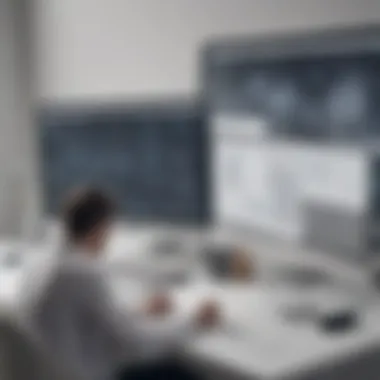

Budget considerations are a vital aspect when choosing a platform. While some platforms offer comprehensive features, they may come at a high cost. Weigh the expenses against the budget available by reviewing:
- Subscription Fees: Understand whether the platform operates on a subscription basis or requires a one-time purchase.
- Additional Costs: Some platforms may charge for extra features or integrations. Determine any hidden costs.
- Value for Money: Assess whether the features offered justify the cost. Sometimes paying more for a platform with advanced features can lead to long-term savings through improved efficiency.
In summary, careful examination of these factors ensures a more thoughtful approach when selecting the right platform, directly affecting project outcomes and client satisfaction.
When choosing an interior design platform, consider not just the features but also how it fits your team and future growth.
Popular Platforms in the Market
Understanding the landscape of popular platforms in the market is crucial for interior designers aiming to optimize their workflow and enhance their design processes. With the rise of digital tools, numerous platforms have emerged that offer unique functionalities tailored to the demands of the interior design industry. These platforms not only facilitate design tasks but also improve collaboration, project management, and customer engagement. The right choice of platform can significantly influence a designer’s efficiency and creativity.
Overview of Leading Solutions
Within the realm of interior design, several platforms stand out due to their robust features and user-friendly interfaces. Key players in this market include software like SketchUp, Autodesk Revit, and Houzz Pro. Each of these platforms caters to different aspects of the design process:
- SketchUp offers intuitive 3D modeling tools, allowing designers to create and modify complex designs easily. Its straightforward interface makes it accessible, even for those who may not have extensive technical skills.
- Autodesk Revit provides advanced building information modeling (BIM) capabilities, making it vital for professionals in architectural design who require precision and detailed project documentation.
- Houzz Pro combines project management tools with design and marketing solutions, enabling designers to attract clients and manage projects efficiently.
These solutions exemplify the varying needs of designers, from simple modeling to comprehensive project management, making them essential considerations for any interior designer.
Comparative Analysis
When evaluating these platforms, it is essential to consider their specific features, usability, and overall value to the designer. Each platform offers both benefits and limitations.
For instance, while SketchUp is known for its ease of use, it may lack some of the detailed project scheduling features found in Houzz Pro. On the other hand, Autodesk Revit is a powerful tool for architects, but its complexity might overwhelm beginners who are looking for quick and simple design solutions.
Key Points to Consider:
- Usability: How user-friendly is the platform? Does it cater to beginners or advanced users?
- Feature Set: What tools does it provide? Does it integrate well with other systems used in design?
- Cost Effectiveness: Is it worth the investment? What are the ongoing fees for updates or premium features?
- Support and Community: What type of support is offered? Is there an active community for sharing ideas and solutions?
"Choosing the right platform is not just about features but understanding your workflow and needs."
By thoughtfully comparing leading platforms, designers can identify which tools align best with their goals and operational models. This knowledge is instrumental in making informed decisions that ultimately enhance the overall design experience.
Case Studies of Successful Implementation
In the context of interior design, case studies of successful implementation serve as a crucial component of understanding how digital platforms can transform a designer’s workflow. By examining real-life usage of specific tools, designers can glean insights into best practices, potential pitfalls, and the overall impact of these platforms on project outcomes. These case studies highlight not only the functionality of the platforms, but also how they enhance creativity and improve efficiency within design projects.
Real-World Examples
Looking at tangible examples provides a practical perspective on the effectiveness of various digital platforms for interior designers.
- Example: Design Manager
A medium-sized design firm implemented Design Manager for project management. After integrating this platform into their workflow, they noted a 30% time-saving in project tracking. The software's billing capabilities made client invoicing more efficient, significantly enhancing cash flow. - Example: SketchUp
An architectural firm utilized SketchUp for its design visualization needs. By leveraging its 3D modeling features, the firm improved client presentations, resulting in higher approval rates. They reported that the ease of use allowed designers to focus more on creativity rather than technical issues. - Example: Canva
A freelancer used Canva for creating marketing materials. By utilizing Canva's templates, she reduced the time spent on graphic design tasks. This enabled her to take on more clients without sacrificing quality, thus increasing her revenue.
These real-world applications demonstrate how platforms directly affect productivity and client satisfaction in the field of interior design.
Lessons Learned
Through these case studies, several key lessons can be drawn:
- Adaptability Is Key: Each platform must be tailored to fit the unique needs of a business. A one-size-fits-all approach often leads to suboptimal outcomes.
- Training and Support: Successful implementation is not solely about selecting the right tool. Continuous training and support for the team are essential for maximizing platform benefits.
- Feedback Loops: Gathering feedback from users on the ground provides valuable insights. Continuous improvement should be part of the strategy with any platform to ensure it meets evolving needs.
By studying these implementations, internal designers can avoid common challenges and capitalize on the strengths of the platforms available in today’s market.


Challenges Faced by Interior Designers
In the realm of interior design, professionals frequently confront various barriers that can impede their creativity and efficiency. Recognizing these challenges is crucial as it informs the selection and application of digital platforms. The design industry is constantly evolving, and interior designers must navigate not just creative demands but also operational intricacies. Addressing these challenges can enhance not only their workflow but ultimately the end result for clients.
Common Obstacles
Interior designers face numerous obstacles that can hinder project progression and success, including:
- Time Management: Balancing multiple projects simultaneously can lead to significant stress. Tight deadlines often leave little room for creativity, causing pressure in decision-making.
- Client Communication: Misunderstandings can arise from unclear communication. This can result in revisions and wasted time, which impact overall project timelines.
- Resource Availability: Limited access to materials and vendors can disrupt design processes. Inconsistent supply chains can lead to complications and delays.
- Technological Adaptation: Many designers struggle to keep up with rapid technological advancements. They may not fully utilize the tools available, leading to missed opportunities for enhanced design and collaboration.
These obstacles require immediate attention. Failure to address them can diminish the quality of work produced and the satisfaction of clients.
Strategies for Overcoming Challenges
To navigate these challenges effectively, interior designers can adopt several strategies:
- Implementing Project Management Software: Tools such as Trello or Asana can assist in tracking progress, setting deadlines, and managing priorities. This helps keep projects organized and ensures that tasks don't fall through the cracks.
- Establishing Clear Communication Protocols: Set periodic check-ins with clients. Use tools like Slack or Zoom to facilitate ongoing dialogue, ensuring clarity on expectations and project goals.
- Building Strong Vendor Relationships: Create a network of reliable suppliers and contractors. This can provide more consistent access to materials and help mitigate delays.
- Ongoing Education and Training: Invest in training on new design software and technologies. This can empower designers to maximize the potential of digital platforms, enhancing project outcomes.
"Addressing challenges head-on not only improves workflow but also enriches the designer-client relationship, leading to elevated satisfaction on both sides."
By adopting these strategies, interior designers can transform challenges into opportunities for growth, creativity, and success in their projects.
Future Trends in Interior Design Platforms
As the realm of interior design undergoes significant transformations, it becomes increasingly crucial to recognize the future trends in digital platforms specifically tailored for this industry. Understanding these trends is essential for designers seeking to maintain relevance and efficiency. The digital landscape offers numerous advancements that can streamline processes, enhance creativity, and improve client engagement.
Emerging Technologies
Emerging technologies are at the forefront of shaping how interior designers operate. Here are a few noteworthy technologies making waves in the industry:
- Artificial Intelligence (AI): AI streamlines processes such as project management and design tasks, automating repetitive actions and enabling designers to focus on creative solutions. This technology can analyze user preferences and suggest design options that align with client needs.
- Virtual Reality (VR) and Augmented Reality (AR): These immersive technologies allow clients to visualize their spaces in 3D before any physical changes are made. This experience enhances decision-making and boosts client satisfaction significantly. Designers can create virtual walkthroughs, making the design process more interactive.
- Sustainability Tools: As environmental concerns rise, tools that help from an eco-friendly perspective become necessary. Platforms focusing on energy-efficient designs and sustainable materials can vastly impact design choices and client preferences.
"Emerging technologies fuel creativity while allowing designers to address client needs more effectively."
Predicted Shifts in User Needs
User needs are evolving alongside technological advancements. Designers must adapt to these shifts for continued success. Some key predicted shifts include:
- Increased Demand for Seamless Integration: Designers are looking for platforms that integrate well with existing tools. As workflows become more complex, interoperability between applications becomes essential to streamline processes.
- Focus on Customization: Users desire personalized experiences more than ever. Interior designers seek platforms that facilitate tailored interfaces and functionalities. Customization leads to improved productivity, as each designer can work in a way that suits their unique requirements.
- More Collaborative Solutions: The need for collaboration among team members and clients is on the rise. Tools that support real-time collaboration and communication are critical. This trend emphasizes the importance of cloud-based platforms that enable multiple stakeholders to contribute simultaneously to projects.
In summary, recognizing and embracing these future trends in interior design platforms is essential for interior designers striving for progress. By leveraging emerging technologies and adapting to shifts in user needs, designers can optimize their workflows and enhance overall client satisfaction.
Culmination
The conclusion of this article is a pivotal moment that encapsulates the main themes discussed throughout. It underscores the significance of digital platforms in transforming the workflows of interior designers. In an industry that is increasingly reliant on technology, understanding the role of these platforms is essential for designers looking to optimize their processes and enhance their creative potential.
Recap of Key Insights
- Digital Platforms Are Essential: The analysis throughout the article shows that adopting digital tools allows interior designers to streamline their workflows. The automation of project management, design visualization, and client communication significantly reduces time spent on mundane tasks.
- User-Centric Design is Key: Selecting platforms with a strong focus on user interface and experience directly impacts productivity. Designers should prioritize those that allow for easy navigation and customization.
- Integration Matters: The ability of platforms to integrate with other tools cannot be stressed enough. Effective platforms should communicate seamlessly with existing software to ensure a fluid, cohesive workflow.
- Future of the Industry: Emerging technologies like augmented reality and artificial intelligence are poised to change the landscape of interior design. Designers must stay informed about these trends to remain competitive and innovative.
- Calculating ROI: As noted, understanding the cost implications of any platform is crucial. Designers need to assess not just the immediate costs but the long-term benefits these tools can provide.
"In the fast-evolving realm of interior design, those who embrace technology stand to gain a competitive edge."
Final Recommendations
To maximize the advantages of digital platforms, it is vital for designers to carefully evaluate their unique needs and the specific functionalities offered by various platforms. Here are few recommendations:
- Conduct Thorough Research: Explore multiple platforms, focusing on features that enhance your specific workflow. Gather user reviews and case studies to inform your decision.
- Pilot Testing: Whenever possible, utilize trial versions of software to test how it suits your needs before committing.
- Focus on User Training: Invest time in training on any new platform. Familiarity with the tool enhances efficiency and effectiveness.
- Stay Updated on Trends: Regularly monitor industry developments. Engage with professional networks like Reddit or industry groups on Facebook to share insights and learn about new tools.
By closely examining these elements, interior designers can position themselves to not only use technology but to fully harness its capabilities in their practice. The future lies in adapting to change and leveraging these powerful tools to elevate design creativity and client satisfaction.















