Druva Backup Pricing: Comprehensive Cost Analysis

Intro
In our digital age, protecting data is as vital as locking the door to your office. Businesses of all sizes rely on various backup solutions to ensure that their digital assets are safe. Among the many options available, Druva has carved out a niche for itself by offering robust cloud-based backup solutions. However, as these services generally come with a plethora of pricing options, it can create a bit of confusion. This article aims to dissect the intricacies of Druva backup pricing, with a steadfast focus on cost-effectiveness.
Before diving into the specifics, it's essential to note that prices can fluctuate based on several factors, such as the scale of data needing protection, the features included in the selected plan, and any potential hidden fees. Understanding these aspects not only aids in informed decision-making but also ensures that businesses don’t end up spending more than necessary while still obtaining the level of service they require.
In the sections that follow, we will outline the various plans that Druva offers, delve into an analysis of features versus costs, examine any possible hidden fees, and even compare Druva’s offerings with alternative solutions available in the market. Whether you are a small business owner evaluating your options or an IT professional seeking the best deal for your company, this guide will serve as your compass through the sometimes murky waters of data management investment.
Functionality
Core Features Overview
Druva boasts an array of core features designed to cater to businesses that desire seamless data recovery and protection. At the heart of its service model, you will find:
- Automated Backups: These are scheduled to occur without requiring manual intervention, lowering the risk of human error.
- Data Deduplication: This vital feature works to eliminate duplicate data, which not only saves storage space but also lowers costs.
- Disaster Recovery: Druva offers solutions ensuring businesses can quickly resume operations following a data loss incident.
- Compliance Management: The platform helps organizations meet various compliance regulations, which is crucial for many industries.
Druva’s core functionalities not only prioritize data security but also emphasize ease of use, addressing a market need for straightforward solutions. For anyone aiming for efficiency without all the frills, these features make it easy to manage and recover data.
Unique Selling Points
What sets Druva apart in the crowded market of backup solutions? A few unique selling points that can sway a decision include:
- Cloud-Native Architecture: Druva eliminates the need for physical hardware, offering a low-maintenance environment.
- Scalability: As companies grow, their data storage needs evolve. Druva scales easily, allowing businesses to adapt without hassle.
- Global Data Protection: Whether you operate in one locale or across the globe, Druva is designed to handle data management on an international scale.
- User-friendly Interface: Many users highlight ease of navigation as a significant selling point, especially for teams without extensive IT support.
Overall, Druva’s combination of features and unique selling points provide a solid foundation for any business considering a backup solution, but as with any investment, diving deeper into pricing is essential to gauge whether it meets the budget.
Integrations
Compatible Tools
Druva recognizes the modern need for smooth integration with other tools and platforms. Businesses using Druva can easily link it with a variety of applications, including:
- Microsoft 365: Enhancing productivity and ensuring data security within environments highly utilized by many organizations.
- Salesforce: Offering enhanced data protection for one of the leading CRM solutions.
- Box: Securing content stored in the cloud to facilitate collaboration while maintaining data safety.
API Availability
Moreover, for organizations that require more granular control, Druva provides API access. This allows for customized integrations that can bolster a company's existing IT framework, extending the capabilities of their current tech stack. For IT professionals, this availability can prove to be a game-changer when aligning backup solutions with existing operations.
As we then move into breaking down specific pricing plans and potential hidden costs, it's noteworthy how functionality intermarries with pricing structures to help businesses gauge their investment correctly.
Understanding Druva Backup Solutions
Understanding the landscape of Druva backup solutions is crucial for businesses today, especially as data usage and risks continue to rise. In a world where digital assets are the backbone of operations, investing in a reliable backup solution is no longer just an option, but a necessity. Druva stands out by offering a cloud-native solution that ensures not only robustness but also scalability. This is especially essential for small to medium-sized businesses that often operate with tighter budgets and resources.
With the onslaught of data breaches and ever-evolving compliance regulations, having a solid backup strategy aids in both disaster recovery and maintaining business continuity. By understanding what Druva offers, companies can align their data management strategies with their growth objectives, ensuring they have the necessary safeguards in place.
Overview of Druva's Offerings
Druva provides a spectrum of backup solutions tailored to meet varying needs of different sectors. Their offerings primarily include:
- Druva Phoenix: Designed for server backup and disaster recovery, this provides centralized management for critical workloads. It is ideal for organizations needing a straightforward solution without heavy infrastructure overhead.
- Druva inSync: This is focused on endpoint backup and data governance. Its features cater to enterprises with distributed teams, ensuring that sensitive data remains safe when it travels outside the organization.
- Druva CloudRanger: This is tailored for AWS workloads, automating backup and recovery processes tailored to cloud-native environments. Small businesses utilizing AWS can find immense value here, enabling them to leverage the cloud responsibly and effectively.
Target Audience for Druva Solutions
Druva is particularly beneficial for a diverse audience that ranges from small business owners to IT professionals. Small to medium-sized businesses often seek cost-effective solutions without compromising on quality. Druva’s cloud-based model eliminates large upfront hardware investments and minimizes the complexity of data management.
IT professionals working in various industries can also find value, as Druva scaled its solutions to fit regulatory and industry-specific needs, making it attractive to sectors like healthcare, finance, and education. The solutions empower these professionals to achieve compliance efficiently, saving both time and money in the long run.

The flexible design of Druva’s services addresses the unique challenges various businesses face, ensuring that data integrity and regulatory adherence remain a priority.
In a nutshell, comprehending Druva's offerings and their intended audience lays the groundwork for grasping how the pricing structure fits into the bigger picture of effective data management.
Structure of Druva Backup Pricing
Understanding the structure of Druva Backup pricing is crucial for businesses aiming to make educated decisions about data protection and management strategies. The various pricing tiers correspond to specific features and capabilities, catering to different types of organizations. By knowing how the pricing is organized, businesses can closely analyze what fits their needs without unnecessary expenditures. This assessment can become a clarion call for small and medium-sized enterprises that might find themselves overwhelmed with options. Let's break it down further.
Different Pricing Tiers Explained
Druva provides distinct pricing tiers designed to match different organizational requirements. Each tier reflects a balance between cost and the breadth of features offered. Generally, these tiers can be categorized into basic, standard, and premium.
- Basic Tier: This entry-level plan generally offers fundamental backup and recovery functionalities. It suits smaller teams or startups just getting acquainted with the need for regular data backups.
- Standard Tier: This level typically includes advanced data protection features such as enhanced security protocols and additional storage options. It would be ideal for businesses that are scaling and require more robust protections without breaking the bank.
- Premium Tier: Aimed at larger organizations, this option provides comprehensive backup solutions, including advanced analytics, support, and always-on data availability. The investment here is steep but may yield significant returns through higher efficiency and reduced downtime risk.
Understanding these tiers helps in comparing the offerings of Druva against its competition, making a well-informed choice possible. It also sets the stage for aligning data management strategies with financial constraints.
Included Features per Plan
Each pricing plan comes bundled with specific features that determine the value proposition for your organization. Here’s a breakdown of common features across the tiers:
- Data Backup Capabilities: All tiers generally offer backup solutions, but the scope varies. The basic might only allow local storage, while premium options enable cloud storage and offsite backup.
- Compliance and Security Measures: Ensuring that data complies with industry standards is critical. Higher tiers often include advanced encryption and compliance reporting features that smaller plans might lack.
- User Support and Guidance: Basic plans may offer limited support, mainly online resources, whereas premium ones often come with dedicated support, faster response times, and more substantial service level agreements (SLAs).
- Integration Potential: The ability to integrate with other software applications can vary. Lower tiers might have restrictions, while higher tiers generally provide broader compatibility with enterprise systems.
In summary, examining what features come with each pricing tier is integral for deciphering if you’re getting bang for your buck. Knowing what's included not only enhances your understanding but helps you cross-compare with other service providers as well.
As business leaders look to bolster their data backup strategies intelligently, understanding the structure of Druva’s offering provides both clarity and direction in investment decisions.
Factors Influencing Druva Backup Costs
Understanding the factors that influence the costs of Druva backup services is crucial for businesses navigating their data management options. Companies often seek reliable backup solutions without breaking the bank. However, there are several variables at play when determining the actual price tag, making it essential for decision-makers to grasp these elements fully. Doing so can help in anticipating future expenses and aligning them with their unique business needs. Let's take a closer look at the components that significantly affect pricing.
Data Volume Impacts Pricing
One of the most prominent factors impacting Druva's backup pricing is data volume. The more data a company needs to back up, the higher the costs typically soar. It's like trying to fit a large elephant into a tiny car—it's simply not feasible without consequences.
Druva operates on a usage-based pricing model, meaning clients are charged based on the amount of data stored and backed up. For example, if a small business has only 50 GB of data, the costs could be manageable; however, as that volume swells to several terabytes—or even petabytes—the pricing can become quite staggering. A thoughtful approach to understanding data usage can lead to informed decisions, potentially minimizing waste.
Here’s a breakdown to illustrate how data volume affects costs:
- Tiered Pricing: Companies often find that as their data requirements grow, they may need to shift to a higher pricing tier.
- Backup Frequency: More frequent backups mean more data being stored over time, resulting in increased costs.
Number of Users and Licenses
Another critical element is the number of users and licenses each business requires. Essentially, more users translate to more licenses, which adds to the total expenses. This is very common in businesses that have a fluctuating number of employees; they might expand or even downsize depending on seasons or projects.
Druva’s pricing model often includes a base fee for a certain number of users, followed by incremental charges for additional users necessary for comprehensive data management. Companies need to consider who will require access to the backup solution, which can lead to larger licensing fees than originally anticipated. Considerations on user management can include:
- Employee Turnover: Frequent changes in staffing may lead to shifting license requirements.
- Access Levels: Different users may need different permissions, impacting the type of licenses purchased.
Integration Requirements
Lastly, integration requirements also play a vital role in determining pricing. Businesses commonly use multiple software solutions and systems, needing their backup solutions to work seamlessly with existing technology stacks. If the integration is complex or requires additional customization, costs can escalate.
Furthermore, certain API integrations may not come standard, which could require additional investment in development efforts. Understanding how Druva fits into your current technological ecosystem is key for assessing additional costs. Here are some points to ponder regarding integration:
- Existing Infrastructure Compatibility: If Druva can work without modification, costs can remain lower.
- Custom Development Needs: If custom integrations are necessary, they can add unexpected costs to the budget.
"Understanding the nuances of what drives your backup costs is half the battle won in ensuring a sustainable data strategy."
By keeping a keen eye on these elements—data volume, number of users, and integration requirements—businesses can make more informed decisions when looking at Druva's backup services. In the subsequent sections, we will dissect and compare how these aspects stack up against competitors in the market.
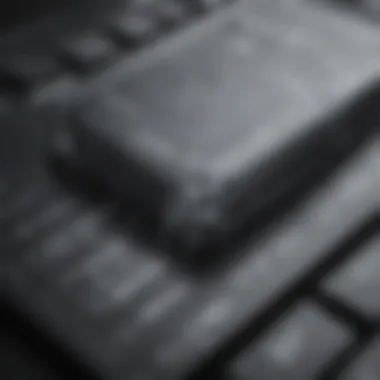

Comparing Druva with Competitors
In this section, we delve into how Druva stacks up against its competitors in the backup solutions market. Understanding this comparison is pivotal for businesses aiming to make informed decisions on data management investments. A thorough examination of Druva and its alternatives allows you to identify unique features, pricing strategies, and potential value that each option brings to the table. Whether you are a small startup or a well-established company, the insights gained here can help align your backup approach with your operational needs and budget constraints.
Pricing Strategies of Leading Alternatives
When evaluating backup solutions, pricing is often the first point of comparison. Each player in the market adopts distinct pricing strategies that can significantly impact your bottom line. For instance, companies like Veeam and Acronis typically offer perpetual licenses that appeal to some businesses due to their upfront cost. In contrast, Druva’s subscription model often provides flexibility for scaling but could lead to higher costs over time if data requirements grow rapidly.
Comparative examples make it clearer: Veeam offers plans starting at around $40 per instance annually, while Druva may initially appear pricier at up to $60 for similar capabilities. However, the value derived from features such as comprehensive cloud management in Druva could exceed that of competitors, justifying the price.
Furthermore, on an operational level, some competitors like Commvault utilize a tiered pricing system where businesses are charged based on data stored or recovered. This can potentially lead to unexpected costs if data needs change quickly. Therefore, understanding how these pricing structures function helps businesses to not just look at the sticker price, but also consider what they might end up paying when requirements fluctuate.
Value for Money Analysis
Evaluating value for money involves more than a mere glance at the pricing; it’s about getting a solid grip on what you get for your investment. With Druva, you are not only paying for the software but gaining access to robust features such as backup, recovery, and compliance management integrated into one cohesive package.
Here is what businesses should keep in mind:
- Feature Set: Druva often excels in providing data protection solutions that include disaster recovery, compliance reporting, and data archiving. Other solutions may lag in utility, offering either specialized services or a more limited feature spectrum.
- Support and Maintenance: Although Druva might come with higher upfront costs, the quality of support provided is frequently unmatched. Having reliable assistance can save time and costly mishaps down the line.
- Scalability: With a subscription-based model, you can scale resources according to your business's growth. This adaptability can be a game-changer compared to fixed alternatives.
"The value of a service isn't solely in its cost but rather in what it enables your organization to accomplish."
Considering these qualitative factors gives you a more holistic view of your investment. A cheaper solution might come with hidden limitations that could yield more significant costs in lost productivity, data retrieval, or compliance issues. Thus, evaluating both features and long-term operational impacts is pivotal for discerning which backup solution—whether it's Druva or one of its competitors—truly offers the best value for your unique needs.
Hidden Costs to Consider
When evaluating Druva Backup solutions, some may find themselves caught off guard by unexpected expenses. Understanding these hidden costs can save businesses a fair chunk of change, and ensure that they are fully prepared for all financial commitments involved. This section dives into potential pitfalls and surprising expenses that can come into play with Druva services, which could impact overall budgeting decisions.
Potential Additional Fees
Druva offers a range of backup solutions, and while their advertised prices seem attractive, it’s essential to delve deeper. Potential additional fees can vary widely and can quickly elevate your total costs:
- Overage Charges: Depending on your data consumption, you might exceed your quota. This leads to extra charges per GB over the limit, which can accumulate quickly.
- User License Fees: When scaling up your operations, you may need to add more user accounts. Each account may come at an additional expense, particularly if you have fluctuating personnel levels.
- Specialized Features: Advanced options such as automated compliance reporting or advanced data analytics might not be included in your base plan. Opting for these can lead to increased costs that weren't initially considered.
- Integration Fees: If you’re looking to integrate Druva with existing systems, there could be charges tied to implementation or customization services. Sometimes, the cost of necessary API calls can catch users by surprise.
Being aware of these potential fees allows businesses to better prepare for their financial audits. This ensures a more transparent budgeting process that captures the whole picture rather than just the face value.
Cost of Data Recovery Services
Data recovery is an integral part of any backup solution, and for Druva, it carries its own cost spectrum. Here's what to keep in mind:
- Service-Level Agreements (SLAs): Depending on the level of recovery service you select, different SLAs may apply. Quicker recovery times may incur higher fees. If your business is reliant on speedy recovery, it’s vital to understand the costs involved.
- Recovery Volume: The extent of data that needs recovery also influences costs. If a substantial amount of data needs to be restored, users could end up paying a hefty price for the restoration process.
- Testing Fees: Some companies find it beneficial to regularly test data recovery processes. This is useful for ensuring that backups are functioning correctly. However, such testing might come with an associated cost, which can add up over time.
Assessing how data recovery fits into your overall backup strategy is critical. Businesses should factor these costs into their decision-making process, ensuring that they don’t find themselves in a sticky situation during an unexpected data loss. This foresight could be the difference between efficiency and a costly disaster.
Always read the fine print. Unexpected costs can linger in hidden corners of pricing structures, and being cautious can keep your budget on track.
Evaluating Return on Investment
Evaluating return on investment (ROI) is crucial when considering any backup solution, including Druva's offerings. Businesses, particularly small to medium-sized ones, need to be shrewd in assessing how their investment in backup solutions translates to tangible benefits. The decision won't just affect budgets; it could determine the resilience of data management strategies in a world where data loss can mean business disruption.
Understanding ROI begins with comprehending the costs associated with Druva's backup plans. However, it doesn't stop there; you must also consider the qualitative and quantitative benefits that come with effective data backup.
Assessing Cost-Benefit Justifications
When evaluating the cost-benefit of Druva's plans, one must look beyond the sticker price. First, identify the essential functions of the backup service. Are you merely looking for storage, or do you need features like automatic backups, seamless integrations with existing systems, or robust security measures?
Unquestionably, a more expensive plan might offer features that could save time and reduce the risk of data loss, thereby potentially decreasing operational downtime in the long run. In many scenarios, the ability to recover lost data quickly can mean saving not just money but also reputation and customer trust.

Consider generating a simple comparative table:
| Feature | Basic Plan Cost | Advanced Plan Cost | Benefits of Advanced Plan | | Automated Backups | Yes | Yes | Less manual oversight needed | | Advanced Security | No | Yes | Reduced risk of security breaches | | Support Availability | Limited | 24/7 | Faster problem-solving |
This table illustrates how an advanced plan might justify its higher price tag through superior features.
Long-Term Savings Considerations
Moreover, looking at long-term savings can unearth significant insights. It's a common pitfall to view costs in isolation. Instead, consider the ramifications of inadequate data protection. If a business experiences a significant data loss without proper backup protocols, restoration efforts can escalate quickly into the thousands of dollars. This doesn’t just account for technical recovery but also for the labor of IT members scrambling to restore lost files.
Adopting something like Druva backup solutions can mitigate these risks right from the outset. For instance, if your business saves on labor costs due to automated processes, those savings can contribute positively towards an ROI assessment. The following points highlight possible long-term savings stemming from investing in a robust backup solution:
- Reduced Downtime: Quicker recovery times lead to minimal disruption.
- Lower Recovery Costs: Streamlined data restoration can significantly lower associated costs.
- Enhanced Productivity: With reliable backup in place, employees can focus on their core roles without the cloud of potential data loss hanging over them.
In essence, understanding ROI is not simply about the dollars spent; it encapsulates a broader framework where the longevity and efficiency of your backup solution play pivotal roles in your business's operational health.
Remember: A penny saved today could lead to a dollar earned tomorrow—especially in the realm of data management!
Practical Steps for Pricing Assessment
When it comes to investing in a backup solution like Druva, the decision can be daunting. The pricing landscape is often clouded with varying factors, making it vital to approach the assessment process methodically. Practical steps for pricing assessment are not just formalities; they’re the roadmap that leads to informed decision-making.
Determining your requirements is more than just looking at price tags; it's about understanding your business's unique needs. Why? Because not all solutions fit every organization. This understanding ensures that you don’t end up paying for features you’ll never use or, worse, overlooking critical capabilities that your company requires. Here, we dive into two pivotal steps in this pricing assessment process: collecting business data requirements and consulting for custom quotes.
Collecting Business Data Requirements
Gathering your business data requirements is the first step in evaluating Druva’s pricing structure. It involves analyzing what exactly your organization needs to protect and manage. This could include a range of factors such as:
- Volume of Data: What is the size of the data you need to back up?
- Types of Data: Are you dealing with databases, documents, videos, or a mix?
- Frequency of Backup: How often do you need backups? Daily, weekly, or maybe even hourly?
- Regulatory Compliance: Do you have to adhere to specific regulations that dictate how your data should be stored?
Taking the time to identify these requirements can pay dividends down the line. Not just in terms of saving money but also making sure that your business gets precisely what it needs in a backup solution.
Assessing your data needs today can prevent costly mistakes tomorrow.
Consultation and Custom Quotes
Once you’ve mapped out your data needs, the next step is to consult with Druva representatives for tailored quotes. This step is crucial because it transforms a one-size-fits-all approach into something that fits like a glove.
During consultation:
- Be clear about your needs. Sharing your data and business strategy helps representatives offer plans that align with your objectives.
- Discuss potential scenarios. A what-if analysis about data growth or changing compliance standards can help uncover the best plan.
- Ask about custom options. They might have solutions not publicly advertised or flexible plans that could save you money.
A custom quote often ensures that your organization isn’t left in the lurch with a generic package that doesn’t meet your requirements. It allows you to consider costs accurately and align your budget accordingly.
In summary, these practical steps set the foundation for a thorough pricing assessment. By methodically gathering business requirements and consulting for personalized solutions, businesses can make more informed choices, ultimately resulting in better investments in backup solutions like Druva.
The End and Final Remarks
Understanding the pricing structure for Druva Backup solutions is not just a mere walking through a list of numbers and features; it’s about grasping the overall value that these backup solutions can bring to your business. As we’ve dissected throughout the article, several elements converge to influence both cost and effectiveness. From the intricate details of different pricing tiers to potential hidden costs, each aspect could tip the scales in favor of or against a purchase decision.
Several factors merit consideration when looking back at what we’ve discussed. For instance, the importance of aligning your specific business needs with the plans offered can't be overstated. It’s a nuanced dance—understanding data volume needs, user count, and even the necessity of integrations can vastly impact your bill.
Furthermore, assessing the long-term return on investment forms the backbone of your decision-making. To that end, keeping an eye on potential additional fees surprises you might not expect—particularly concerning recovery services—could save you from unforeseen budget blowouts.
Key Takeaways from Pricing Analysis
- Diverse Pricing Tiers: Druva presents various options that cater to a spectrum of business sizes and specifications. Understanding this allows businesses to pick a plan that closely aligns with their needs while avoiding overpayment.
- Feature-Utility Balance: Not all features provide equal value to every business. An attentive analysis prioritizes necessary features over luxury add-ons.
- Hidden Costs: Keep your eyes peeled for those sneaky charges that could pop up down the line. They may significantly alter your budget calculations.
"The most important thing for businesses is to understand their own needs and how backup pricing can be structured to meet them without compromise."
Strategic Recommendations for Businesses
To bolster your preparations as you consider investing in Druva Backup, here are some strategic steps:
- Conduct a Needs Assessment: Tailoring your backup solution involves a candid evaluation of your data and user requirements. Engage with stakeholders to ascertain both current and future needs.
- Explore Demos and Trials: Most backup solutions, including Druva, offer trial periods or demos. Utilize these to test out the dashboards and features that most interest you before making a financial commitment.
- Request Custom Quotes: Don't hesitate to ask for estimates based on your specific scenario. Pricing can often be more flexible than it appears, especially for small to medium-sized enterprises.
- Prioritize Support and Scalability: Choose a plan that not only meets your current requirements but also allows for growth. Businesses evolve, and so too should your backup strategy.















