Comprehensive Review of EasyMiner Software Features


Intro
In today’s digital landscape, efficient data mining solutions are essential for businesses seeking competitive advantage. EasyMiner software emerges as a robust tool, tailored for users across different sectors. It's particularly beneficial for small to medium-sized businesses that require effective data handling without the complexity often associated with high-end systems. This article examines the essential components of EasyMiner, focusing on functionality, integrations, user experiences, and overall relevance to business owners and IT professionals.
Functionality
Core Features Overview
EasyMiner presents an array of features designed to streamline the data mining process. The software’s user-friendly interface allows for a smooth learning curve, which is particularly advantageous for those not familiar with data mining concepts. The primary functions include data preprocessing, pattern recognition, and model evaluation. These features facilitate the identification of trends and anomalies within large datasets, providing actionable insights to businesses.
The drag-and-drop functionality enhances user interaction, enabling users to set up mining tasks without extensive technical knowledge. Furthermore, EasyMiner supports visualization tools, which allow users to interpret data outputs more effectively. This visual representation can enhance decision-making processes, making it easier for entrepreneurs and IT managers to share insights with stakeholders.
Unique Selling Points
What sets EasyMiner apart from rival products? Several unique selling points can be highlighted:
- Accessibility: Designed for users with varying levels of expertise, EasyMiner caters to both novices and seasoned data analysts.
- Flexibility: The software integrates various data sources, making it adaptable for different business environments.
- Community Support: Active user communities and forums provide additional resources, helping users troubleshoot and share best practices.
"The success of EasyMiner is evident in its ability to cater to the varying demands of small to medium-sized businesses."
Integrations
Compatible Tools
EasyMiner’s adaptability is further emphasized through its integration capabilities. The software is compatible with numerous popular tools used in data processing and analysis. Among these tools are:
- Microsoft Excel
- Tableau
- Google Analytics
This compatibility ensures that businesses can incorporate EasyMiner into their existing workflows without significant disruptions, promoting a seamless data analysis experience.
API Availability
For businesses requiring custom solutions, EasyMiner offers API access. This functionality facilitates the development of tailored integrations with other systems. Companies can automate data flows and enhance the efficiency of their operations, aligning the software more closely with their specific needs. API availability also allows IT professionals to build complex data pipelines, ensuring that EasyMiner can fit perfectly into diverse IT ecosystems.
Through thoughtful exploration of EasyMiner’s functionality and integration options, businesses can ascertain the value it can bring to their operations. The insights presented in this analysis aim to inform decision-making processes for entrepreneurs and IT managers considering adoption of EasyMiner software.
Foreword to EasyMiner Software
Understanding EasyMiner software is vital for various stakeholders in the fields of data analysis and machine learning. This software serves as a bridge between complex algorithms and everyday users, particularly those in small to medium-sized enterprises who often lack extensive resources and technical expertise. The growing reliance on data-driven decision making in business elevates the need for accessible mining solutions, making tools like EasyMiner increasingly relevant.
EasyMiner offers a straightforward approach to data mining, allowing users to uncover patterns and insights from their data with relative ease. This aspect is particularly beneficial for entrepreneurs and IT professionals looking to enhance their business strategies without extensive investments in training or infrastructure.
Key features such as data visualization tools, user-friendly interfaces, and diverse importing options make EasyMiner a compelling choice. These elements are designed with usability in mind, ensuring that users—regardless of their technical background— can effectively harness the power of data mining.
Furthermore, as businesses face growing amounts of data, the ability to extract valuable information becomes not just advantageous but essential. EasyMiner plays a crucial role in helping users navigate this landscape, making it a topic that warrants careful analysis. Given its functionalities and the practical advantages it provides, a closer look into EasyMiner’s offerings can help potential users make informed decisions that best fit their operational needs.
Understanding Mining Software
The significance of mining software in today’s data-driven landscapes cannot be underestimated. Organizations are increasingly recognizing the value of data mining as a means to extract actionable insights from vast datasets. Mining software serves as a critical tool that simplifies this process, making it accessible to a wider range of users. With its ability to automate data collection and analysis, mining software enhances decision-making and drives business strategy.
What is Mining Software?
Mining software refers to a suite of tools designed to analyze data and uncover patterns and trends that might go unnoticed in raw data sets. This software can handle large volumes of data efficiently, utilizing algorithms that can detect correlations and anomalies.
Key functionalities of mining software include:
- Data Cleaning: Helps remove inaccuracies or incomplete information, ensuring that the analysis is based on reliable data.
- Data Integration: Combines different data sources into a unified view, facilitating a more comprehensive analysis.
- Pattern Discovery: Identifies trends and patterns that can inform strategic decisions.
- Predictive Analytics: Uses historical data to forecast future outcomes, helping businesses to anticipate changes in customer behavior or market conditions.
Importance of Mining Software in Data Analysis
Mining software plays a pivotal role in data analysis for several reasons. Firstly, it democratizes data handling, allowing users who may not have extensive technical expertise to engage with their data effectively. This inclusion fosters a culture of data literacy, empowering employees to utilize data in their respective roles.
Moreover, the efficiency provided by mining software can result in significant cost savings. By streamlining the process of data analysis, organizations can allocate resources more strategically. Quick access to insights derived from data supports swift decision-making, which is often crucial in competitive industries.
To summarize, mastering mining software is essential for any organization aiming to leverage data. The right software helps extract valuable insights, informing better business strategies and ultimately driving growth. As small and medium-sized businesses or entrepreneurs explore options like EasyMiner, understanding mining software becomes imperative. This lays a foundation for maximizing the capabilities that these tools offer.
Key Features of EasyMiner
The significance of the key features of EasyMiner cannot be understated. These elements define the software’s usability and effectiveness in meeting the demands of its users. For small to medium-sized businesses and IT professionals, identifying these features is crucial. A thorough understanding can guide decision-making and help businesses decide if EasyMiner aligns with their operational goals.
User-Friendly Interface
One of the standout aspects of EasyMiner is its user-friendly interface. The design minimizes the learning curve for new users, allowing them to navigate the software intuitively. This is particularly important for businesses that may not have dedicated IT resources. Simple navigation can significantly enhance productivity, as users can spend less time figuring out the software and more time analyzing data.
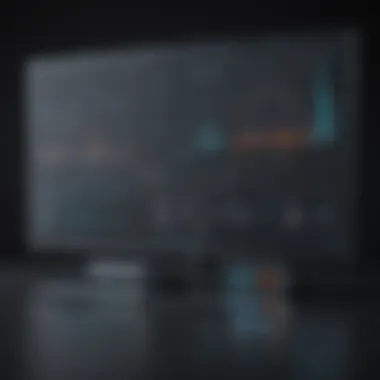

The layout is organized and visually appealing. Features are easily accessible, making it straightforward to conduct various tasks. This can be especially beneficial in time-sensitive environments where quick data analysis is essential. In addition, the customizable options allow users to tailor their workspace to suit their personal preferences or workflow requirements.
Data Visualization Tools
Data visualization is a critical component of data analysis. EasyMiner excels in providing strong visualization tools that assist users in interpreting complex data sets easily. The software supports various formats, ensuring that users can visualize their data in the way that makes the most sense for their analysis.
Charts, graphs, and dashboards are just a few options available to users. With these tools, users can spot trends, anomalies, and key insights in their data without extensive technical knowledge. This capability not only enhances understanding but also facilitates better decision-making processes across different business areas. The ability to convey information visually is particularly important when presenting findings to stakeholders or team members.
Data Importing Options
The effectiveness of any mining software largely depends on its ability to handle diverse data sources. EasyMiner provides flexible data importing options, accommodating a wide range of file types and databases. Users can connect to CSV files, SQL databases, and even big data solutions seamlessly.
This flexibility is vital for organizations that gather data from various channels. EasyMiner’s compatibility ensures that data integration is smooth and efficient, reducing time spent on data preparation. Moreover, the straightforward importing process reduces the likelihood of errors that can occur when managing large data sets, ensuring that the analysis is based on accurate and up-to-date information.
"The ability to fit EasyMiner into existing data workflows makes it a practical choice for many businesses."
In summary, the key features of EasyMiner significantly contribute to its role as a valuable tool for data analysis. A user-friendly interface helps mitigate the challenges of software adoption. Strong data visualization tools enhance the user’s ability to derive insights, and flexible importing options ensure that data integration processes are efficient. Together, these aspects make EasyMiner a compelling option for small to medium-sized businesses and IT professionals looking to bolster their analytical capabilities.
System Requirements for EasyMiner
Understanding the system requirements for EasyMiner is vital for both effective use and optimal performance of the software. Adequate system specifications ensure that users can leverage EasyMiner's full capabilities. Poor compatibility may lead to subpar experiences, slow performance, or even installation failures. Thus, evaluating both minimum and recommended specifications helps in making an informed decision before investing time and resources.
Minimum Requirements
Meeting the minimum requirements is crucial for the installation of EasyMiner. This basic threshold includes essential hardware and software that the system must have to run the application, albeit at basic functionality. The following are the minimum system requirements commonly recommended:
- Operating System: Windows 7 or later, Linux distributions are usually supported but may vary.
- Processor: 2 GHz dual-core processor required to facilitate basic operations without too much lag.
- RAM: At least 4 GB of RAM to support simple data tasks and operations.
- Storage: 1 GB of free disk space for installation and temporary data storage.
While these specifications enable installation, they may limit the application's efficiency during more complex tasks. Users on tight budgets may consider these requirements; however, relying solely on them could lead to frustration due to performance constraints.
Recommended Specifications
For a more productive experience, users should ideally meet the recommended specifications. These guidelines cater to those who want to utilize EasyMiner to its full potential and perform tasks more seamlessly. The recommended system guidelines typically include:
- Operating System: Windows 10 or later, Ubuntu 18.04 or newer for Linux users.
- Processor: 3 GHz quad-core or higher to facilitate smoother operation and quicker data processing.
- RAM: 8 GB or more for better multitasking, especially when handling larger data sets or complex analyses.
- Storage: At least 10 GB of SSD space to ensure fast read/write capabilities which enhances software performance and data retrieval.
Users aiming for advanced analytical tasks should invest in hardware that exceeds minimum specifications. This approach not only minimizes technical issues but also improves overall user satisfaction and productivity.
Investing in recommended specifications may save time and resources in the long run, ensuring your business stays agile in the rapidly changing data landscape.
Installation Process
The installation process for EasyMiner software is crucial for ensuring that users can effectively utilize its features and functionalities. A seamless installation experience sets the stage for a productive interaction with the software. Understanding this process helps small to medium-sized businesses, entrepreneurs, and IT professionals avoid potential setbacks that may hinder their access to valuable data mining capabilities.
A well-executed installation can save time, reduce frustration, and provide immediate access to the tools necessary for data analysis, making it an essential aspect of introducing EasyMiner into any operational framework. Below, we explore the step-by-step installation guidelines and common issues that users may face during this phase.
Step-by-Step Installation
To install EasyMiner, follow these clear steps:
- Download EasyMiner: Visit the official EasyMiner website and download the latest version of the software. Ensure you choose the version that is compatible with your operating system.
- Run the Installer: Locate the downloaded file, usually in your Downloads folder. Double-click the installer to initiate the installation process.
- Follow Installation Prompts: You will be greeted with a setup wizard. Follow the on-screen prompts carefully to proceed. This includes accepting license agreements and selecting the installation directory.
- Complete Installation: Once the installation is complete, you will receive a confirmation message. Exit the setup wizard.
- Launch EasyMiner: Find the EasyMiner shortcut on your desktop or in your application menu to open the software.
- Initial Configuration: After launching, you may need to perform some initial configuration settings tailored to your data and preferences. This might include specifying storage locations, data sources, and preferred units for measurements.
The installation of EasyMiner is designed to be user-friendly, minimizing the chance of errors and facilitating a smooth entry into data mining operations.
Common Installation Issues
Despite the straightforward installation process, users might encounter some common problems. Knowing these issues can aid in troubleshooting:
- Compatibility Issues: Users might find that their operating system version is not compatible with the latest EasyMiner release. This can often be fixed by updating the OS or reinstalling an older version of the software that matches the system requirements.
- Incomplete Installation: Occasionally, interruptions during the installation process can lead to incomplete setups. If the software does not start correctly, re-running the installer may solve the problem.
- Insufficient Permissions: Some users may not have the necessary administrative rights to install software. Ensuring that the installation is run as an administrator can mitigate this issue.
- Antivirus Conflicts: In certain cases, antivirus software may mistakenly identify components of EasyMiner as threats, leading to termination of the installation process. Temporarily disabling antivirus programs during installation may be necessary.
Addressing these potential installation issues proactively can streamline the setup phase and enhance overall user experience with EasyMiner.
User Experiences and Feedback
Understanding user experiences and feedback is crucial in assessing any software solution, including EasyMiner. This section provides valuable insights into how users perceive the software, helping potential adopters gauge its effectiveness and relevance to their needs. By analyzing user experiences, we can identify strengths, weaknesses, and areas for improvement in EasyMiner. Feedback from real users serves as a guide, informing decisions and strategies for businesses considering integration with this software.
Survey of Users
A recent survey conducted among EasyMiner users highlighted various aspects of their experiences. The survey involved questions about usability, effectiveness, and overall satisfaction. Many users noted that the user-friendly interface of EasyMiner made it accessible, even for those who may not have extensive technical knowledge. 93% of respondents reported that they found the software easy to navigate, which reflects a significant strength of the product.
In terms of data visualization tools, users expressed satisfaction with the options available. About 85% reported that the visualization features significantly aided their data analysis efforts. However, some users indicated a desire for more advanced analytics capabilities. This discrepancy in user needs showcases the importance of ongoing development and updates to the software.
Furthermore, the survey uncovered an interesting trend: 60% of users are small to medium-sized business owners who rely on EasyMiner for business intelligence and data management tasks. This demographic emphasizes the software's target audience and its utility in real-world business applications.
Analysis of Common Complaints
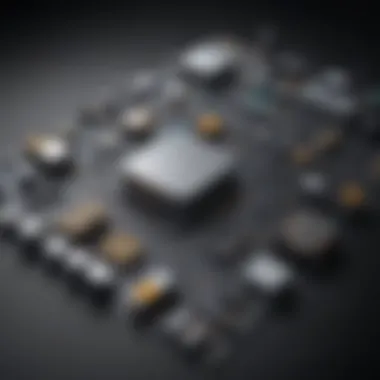

While the survey results were largely positive, several recurring complaints surfaced among users. These insights are essential for understanding areas where EasyMiner may lag behind competitor offerings.
One of the most frequently mentioned issues was related to performance during large data sets. Users reported that the software sometimes struggles to handle extensive data imports, leading to slower processing times. Around 40% of respondents voiced concerns about lagging or freezing when working with substantial datasets. This is a crucial factor for businesses that rely on rapid data analysis for decision-making.
In addition, several users pointed out a deficiency in customer support. Many expressed frustration with the responsiveness of support teams, especially when facing urgent issues. Approximately 50% indicated that their concerns took longer to resolve than expected, impacting their overall experience with EasyMiner.
To summarize, user experiences and feedback reveal valuable insights into how EasyMiner functions in practice. While many users appreciate the software's strengths, notably its ease of use and data visualization tools, ongoing challenges like performance and customer support need addressing to enhance overall user satisfaction. As businesses assess EasyMiner, these user perspectives will inform their decision-making process, ensuring they select a tool that meets their specific analytical needs.
Integration with Other Tools
In today’s competitive landscape, the capacity for software tools to communicate effectively with one another is crucial for efficiency and productivity. Integration with other tools is a significant feature for EasyMiner as it allows users to optimize their operations and extend functionalities beyond what the software offers on its own. By connecting EasyMiner with other applications, such as data visualization platforms, databases, or business intelligence software, organizations can streamline their processes, effectively turning data into actionable insights.
Compatibility with Leading Software
EasyMiner is designed with compatibility in mind. This software easily integrates with well-known platforms like Microsoft Excel, Tableau, and SQL databases. Such compatibility ensures that businesses do not need to overhaul their existing tools when adopting EasyMiner. It means they can maintain workflows and enhance their data processing capabilities with minimum disruption.
If you are already utilizing popular software solutions, integrating EasyMiner can lead to significant time savings. Users can import data directly instead of manual entry, reducing the risk of errors. This seamless transition is particularly beneficial for small to medium-sized businesses looking to scale without major investment in new infrastructure.
APIs and Extensibility
In addition to its compatibility with various leading software, EasyMiner offers robust APIs that provide further extensibility. Application Programming Interfaces (APIs) enable developers to create custom integration modules. This facet of EasyMiner empowers users to tailor solutions specific to their needs, drastically enhancing their analytical capabilities.
The ability to integrate with various data sources through APIs means businesses can leverage existing data platforms, automating data retrieval and processing tasks. This could include connecting to cloud storage for immediate access to datasets or syncing with ERP systems to ensure valuable business information is always current.
Using APIs reduces manual processes, allowing more focus on data analysis rather than data preparation. For organizations aiming for a data-driven decision-making approach, this feature is essential. It not only adds versatility but also future-proofs EasyMiner against emerging technological advancements.
"Integration is not just about connecting tools; it’s about creating harmony within your data ecosystem for enhanced decision-making."
Overall, the integration capabilities of EasyMiner with both leads and APIs provide a significant advantage for businesses aiming to enhance their analytical without extensive additional frameworks. This aspect positions EasyMiner as not only a mining solution but a critical element in the data analysis toolkit of many organizations.
Cost Considerations
Cost considerations play a vital role in evaluating EasyMiner software, particularly for small to medium-sized businesses and individual entrepreneurs. These stakeholders often operate within tight budget margins, making it crucial to assess not only the upfront costs associated with acquiring the software but also the long-term financial implications. Understanding these cost elements can significantly inform decision-making processes, determining whether EasyMiner aligns with the overall financial strategy of a business.
Pricing Structures
EasyMiner offers a variety of pricing structures designed to accommodate different user needs. Users can find options based on features and subscription levels. Below are key components of the pricing structures:
- Free Version: EasyMiner provides a limited free version that enables users to explore basic functionalities without any financial commitment. This is ideal for individuals or small teams looking to test the software.
- Standard License: The standard license typically includes essential features and is billed annually. This structure may benefit users who require standard mining capabilities.
- Premium Packages: For more advanced features, EasyMiner offers premium packages. These are priced higher due to added functionalities and tools. Premium users get access to improved support and additional data visualization options.
Understanding the specific pricing can help businesses decide the best route for their operations without overspending.
Value for Money Analysis
When analyzing value for money, it is essential to weigh the features against their respective costs. EasyMiner can represent a solid investment if the benefits align with user requirements. Here’s how value can be assessed:
- Feature Efficiency: Examine if the tools offered by EasyMiner streamline data mining processes effectively, thereby saving time and resources.
- User Support Services: Quality customer support can enhance the overall experience. If EasyMiner provides robust support, this can justify higher costs relative to competitors that may not.
- Integration Capabilities: Effective integration with existing tools can result in cost savings through minimizing disruptions during the transition.
Ultimately, small to medium-sized businesses must evaluate whether the pricing aligns with their specific needs and operational requirements. Inverting the traditional mindset, a higher price does not always equate to better value. Understanding the potential return on investment from using EasyMiner helps in making an informed decision.
Comparison with Competitors
Evaluating EasyMiner's stand in the marketplace requires a meticulous examination against its competitors. This section aims to clarify how EasyMiner performs in relation to rival software. For small to medium-sized businesses, entrepreneurs, and IT professionals, selecting suitable mining software is integral to achieving operational efficiency. It encompasses understanding both performance metrics and unique attributes of available alternatives.
Benchmarking Against Similar Software
When considering EasyMiner, benchmarking against similar software is essential for determining its effectiveness. This process allows users to identify where EasyMiner excels or falls short in various aspects, such as features, user experience, and support.
- User-Friendly Experience: Some tools may offer more intuitive interfaces. EasyMiner aims to balance complexity with usability, appealing to technical and non-technical users alike.
- Features Offered: For instance, software like RapidMiner boasts extensive machine learning capabilities, while EasyMiner focuses more on ease of data mining without requiring deep technical knowledge.
- Performance Metrics: Comparing processing speeds and data handling can reveal how efficiently each software operates under similar workloads.
These elements are crucial for potential users aiming to select software that aligns with their organizational needs while providing solid value.
Strengths and Weaknesses Relative to Competitors
Every software has its strengths and weaknesses, and EasyMiner is no exception. Looking at its position relative to competitors gives valuable insights.
- Strengths:
- Weaknesses:
- Affordability: EasyMiner often comes at a lower price point compared to premium alternatives like KNIME, making it attractive for budget-conscious organizations.
- Data Visualization: The included visualization tools are regarded as effective, allowing users to easily interpret their mined data.
- Limited Advanced Features: Though suitable for many, those requiring advanced analytics may find EasyMiner lacking compared to platforms like IBM SPSS.
- Community Support: Compared to larger ecosystems like Tableau, the support community for EasyMiner may not be as extensive.
Use Cases of EasyMiner
Understanding the diverse use cases of EasyMiner is essential for small to medium-sized businesses, entrepreneurs, and IT professionals. The software's applications range from business analytics to academic research, highlighting its versatility. Each use case presents unique benefits, allowing users to leverage data mining effectively to meet specific goals. This section aims to explore key use cases of EasyMiner, emphasizing its practical utility across various sectors.


Applications in Business Analytics
In the realm of business analytics, EasyMiner serves as a powerful tool that enables organizations to process large datasets. By utilizing its data mining capabilities, businesses can extract meaningful insights that drive decision-making. The advantages of using EasyMiner in business include:
- Enhanced Decision Making: Companies can analyze customer behavior, sales trends, and marketing effectiveness promptly. This informs strategies that improve overall business performance.
- Cost Efficiency: EasyMiner streamlines the data analysis process. It reduces the time and resources typically required for data mining tasks, providing a better return on investment.
- Predictive Analytics: The software supports predictive modeling techniques. Businesses can forecast outcomes based on historical data, giving them a competitive edge in planning and strategy.
EasyMiner's visualization tools also play a significant role in business analytics. These tools allow users to present data findings in an understandable format, making it easier to communicate insights to stakeholders. The end goal is to make informed, data-driven decisions that align with the organization's objectives.
Academic Use in Research Projects
In academic settings, EasyMiner is valuable for researchers engaging in data-driven projects. Its robust features allow for thorough data analysis, which is crucial in validating research hypotheses or discovering new trends. Here are some advantages of using EasyMiner in academic research:
- Data Handling: Researchers often deal with vast amounts of data. EasyMiner can efficiently process and analyze this data, freeing researchers to focus on interpretation and discussion rather than data management.
- Rich Visualizations: Academic work benefits from clear visual representations of data analysis. EasyMiner provides tools to create graphs and charts that enhance the presentation of research findings.
- Interdisciplinary Applications: EasyMiner is not limited to specific fields; it can be applied across disciplines, from social sciences to natural sciences. This flexibility allows for collaborative research efforts across different domains.
Scholarly projects that utilize data mining can yield significant insights, supporting hypotheses with empirical evidence.
Potential Drawbacks
Understanding the potential drawbacks of EasyMiner software is essential for users considering this tool. While the software boasts many advantages, it is critical to examine limitations and challenges that may affect user experience and overall effectiveness. This analysis covers significant elements to keep in mind, ensuring informed decisions are made by small to medium-sized business owners, IT professionals, and entrepreneurs.
Limitations of EasyMiner Software
EasyMiner does have some limitations that users should recognize. Some of the reported limitations include:
- Performance Issues: Users may experience performance hiccups, especially with larger datasets. Complications can arise during analysis, causing delays in generating results.
- Lack of Advanced Features: While EasyMiner is user-friendly, it may not offer some advanced functionalities provided by competing software. This can be a downside for experienced users seeking robust mining capabilities.
- Limited Support for Complex Data Structures: The software may struggle with complex data types or unstructured data, which can restrict its usability for specific business cases.
These limitations can be crucial in deciding whether EasyMiner meets your specific needs, particularly in highly data-driven sectors.
Challenges in User Adoption
User adoption can be a significant barrier when integrating EasyMiner into existing systems. Understanding these challenges helps clarify the potential roadblocks.
- Learning Curve: Although EasyMiner is designed to be intuitive, some users may still face a learning curve, especially if they are new to data mining software. This can delay productivity during initial phases.
- Resistance to Change: Employees accustomed to other systems may resist transitioning to EasyMiner. This cultural barrier often arises in organizations that have deeply embedded processes.
- Integration with Existing Infrastructure: Users may encounter difficulties when attempting to integrate EasyMiner with existing IT frameworks. Compatibility issues can complicate installation and usage, affecting the software's value proposition.
Understanding these challenges is vital for stakeholders to approach integration strategically, ensuring a smoother transition and more effective utilization of EasyMiner.
Future Developments
Future developments within EasyMiner are crucial for both user retention and acquisition. Staying ahead in the evolving landscape of mining software is essential for meeting the changing needs of users. Innovation not only invites new users but also ensures that existing users remain satisfied with the functionality and performance of the software. As organizations increasingly rely on data-driven decisions, improvements in mining software, such as EasyMiner, can greatly enhance operational efficiencies.
Upcoming Features and Version Updates
EasyMiner's roadmap seems promising with various features planned for upcoming releases. A key area of focus is the incorporation of machine learning algorithms to improve data analysis speed and accuracy. Users can expect to see more intuitive dashboards, which will provide better insights into their data.
Furthermore, integration with popular data platforms like Tableau and Power BI is on the docket. This integration will allow users to visualize their mining results in more sophisticated ways. Users should also anticipate an enhanced data management system for easier importing and exporting of datasets. Users will no longer need to worry about data formatting errors, which can often pose challenges when analyzing large sets of data.
- Enhanced Machine Learning Capabilities: Making it easier to draw actionable insights.
- Improved User Interface: A more streamlined experience.
- Expanded Integration Options: Compatibility with leading business intelligence tools.
Trends in Mining Software
The mining software industry is rapidly evolving, with trends leaning towards automation and artificial intelligence. Increased competition leads to a necessity for features that are not just effective but also efficient. Users now desire tools that do not only mine data but also automate the data cleaning and preparation processes.
Moreover, cloud-based solutions are gaining traction as organizations look for flexibility and scalability. EasyMiner's potential move towards the cloud would allow businesses to access their data from anywhere, promoting collaboration among teams. Security remains a top concern, and software that prioritizes data protection will likely see higher adoption rates.
As mining software grows in importance, the incorporation of sustainability measures cannot be overlooked. Users are starting to demand tools that help them and their organizations make informed decisions aligned with environmental considerations. The ongoing trend towards sustainability will affect future developments in mining software, necessitating that companies like EasyMiner adapt their offerings accordingly.
"The evolution of mining software is not just about collecting data; it involves understanding the implications of that data and applying it in sustainable ways for the future."
To summarize, future developments in EasyMiner will include new features that enhance user experience and integrate with other platforms. Additionally, trends such as automation, cloud computing, and sustainability will shape its evolution in the near future.
Finale
The conclusion serves as a pivotal element in this article, encapsulating key insights about EasyMiner software. This section distills the essence of the software’s functionality, its user-friendly aspects, and overall applicability. It synthesizes the information presented earlier, guiding small to medium-sized business owners, IT managers, and entrepreneurs to understand how EasyMiner fits into their operational framework.
Summarizing Key Points
Several crucial points have emerged throughout the analysis of EasyMiner:
- User Experience: Users have highlighted EasyMiner’s intuitive interface as a significant advantage. This accessibility allows users with varied technical backgrounds to engage with the software effectively.
- Integration Capabilities: EasyMiner's ability to interface with other platforms enhances its versatility. Businesses can easily integrate it into their existing systems, maximizing its utility.
- Cost-Effectiveness: When considering the pricing structures, EasyMiner presents a compelling value proposition for businesses. The cost is balanced with the functionality, making it an attractive option for budget-conscious entities.
- Limitations and Challenges: While there are significant benefits, the analysis does address notable limitations. Some users report a learning curve associated with advanced features, which could hinder swift adoption.
- Future Prospects: The ongoing developments in EasyMiner indicate a commitment to improving its offerings. Awareness of these potential upgrades is key for users contemplating their software strategy moving forward.
Final Thoughts on EasyMiner
For small to medium-sized enterprises and entrepreneurs, adopting EasyMiner can lead to enhanced data analysis capabilities, informing better decision-making strategies. As this software continues to evolve, staying updated will be essential for leveraging its features effectively. Evaluating its relevance in the context of specific operational needs can ultimately drive greater success.
Benefits of Including References:
- Enhances Credibility: Assures the audience that the content is grounded in research and evidence.
- Facilitates Further Learning: Direct readers to explore deeper aspects of EasyMiner and related concepts.
- Supports Arguments: Provides backup for claims and analyses presented in the article.
Considerations:
While references are beneficial, one must ensure they are up-to-date and relevant. Outdated or irrelevant references can mislead readers. Thus, constant evaluation and curation of references are necessary to maintain the integrity of the information shared about EasyMiner software.















