Email Client Testing: A Comprehensive Guide


Intro
In today's fast-paced digital world, email remains a cornerstone of business communication. However, not all email clients behave the same way. Testing these clients is crucial to ensure that messages reach their intended audience in the format intended. Without proper testing, businesses can suffer from miscommunications, lost branding opportunities, and frustrated customers. Thus, embracing email client testing isn't just a technical task—it's a fundamental practice for any organization that relies on effective communication.
Yet, what does email client testing really entail? From ensuring that formatting remains intact across various platforms to checking compatibility with different email providers, the depth of this practice is often underestimated. Understanding these nuances not only aids businesses in selecting the right tools but also enhances their overall communication strategy.
The increasing variety of devices and operating systems adds another layer of complexity to the mix. People access emails on smartphones, tablets, and desktops running different operating systems. As such, content must be adaptable to ensure clarity and effectiveness. In this article, we will peel back the layers on email client testing, providing a comprehensive overview that guides business owners and IT professionals through the labyrinth of options available.
Functionality
Core Features Overview
At its heart, email client testing entails assessing several core functions that every email must exhibit:
- Rendering: Ensuring the email looks the same across different devices and email software. A misalignment here might confuse the reader or even lead to them overlooking important content.
- Link functionality: Checking that all links are clickable and direct users to the correct websites. A broken link can lead to missed opportunities.
- Load testing: Making sure emails load quickly on various platforms to keep users engaged.
- Spam filtering: Understanding how different email clients handle suspected spam can be a game-changer for visibility.
These features come together to form a robust framework that supports effective communication, but it's not just about functionality—it's also about understanding the unique selling points that resonate with users.
Unique Selling Points
In this crowded email landscape, certain characteristics stand out and give specific email clients an edge:
- User Interface (UI): A clean and intuitive design resonates well with users and can keep them engaged longer.
- Analytics and Reporting: Some tools offer in-depth analytics, allowing businesses to track open rates, click-through rates, and user engagement metrics.
- Customization: The ability to tailor emails to fit brand messaging can significantly enhance marketing strategies.
By combining these selling points with functionality, businesses can make informed decisions about their email strategies.
Integrations
Compatible Tools
Integration with existing tools is a significant factor that can influence the choice of an email client. Many players in the email game include integrated features that enhance their utility:
- CRM systems: Syncing email with Customer Relationship Management platforms can streamline communication with clients.
- Project management tools: These integrations can help in task assignment and coordination, ensuring that all team members are on the same page.
- Social media platforms: By connecting email with social channels, businesses can promote a cohesive brand presence.
Such integrations can simplify workflows, making everyday communications more efficient and productive.
API Availability
Another consideration is whether the email client offers APIs. APIs allow businesses to build custom solutions that cater to their specific needs, extending the functionality of the email client far beyond its basic features.
Whether it's triggering automated responses based on user actions or pulling data from various sources, the possibilities are vast. API availability signifies flexibility, allowing teams to create a tailored experience for users, thus enhancing overall communication effectiveness.
"An email sent without proper testing can be likened to a ship sailing without a captain; it simply may not reach its destination."
With a firm grasp of how email client testing factors into communication strategies, businesses are better equipped to adapt to the future, ensuring that their emails resonate with users universally, regardless of the platform.
Understanding Email Client Testing
Email client testing is a fundamental aspect of ensuring that email communications are effective and user-friendly. In a world where digital communication underpins business operations, understanding the nuances of how emails are rendered and interpreted across different clients is paramount. Companies that invest time in this process gain a significant edge by delivering consistent and professional messaging that resonates with their audience.
Definition and Purpose
At its core, email client testing is the process of evaluating how emails appear in various email clients, such as Gmail, Outlook, or Apple Mail. Each of these platforms has unique rendering engines, which can lead to significant discrepancies in how the same email is displayed. For instance, a colorful marketing email designed in HTML might look stunning in one client but result in poor user experience in another. This inconsistency can diminish brand credibility, cause frustrated users, and ultimately reduce engagement rates.
The primary purpose of this testing is twofold: first, to ensure that emails render correctly as intended, and second, to verify that all functionality, such as links and images, works seamlessly across different platforms. Companies stand to benefit immensely from this process by safeguarding their professional image and ensuring that their messages hit their marks, no matter where they're viewed.
Historical Context
Email client testing has come a long way since its inception. Initially, email was a straightforward text-based communication method, largely dominated by simple formats and limited functionalities. The advent of HTML emails marked a shift around the late 1990s and early 2000s, which introduced rich visual elements. However, this evolution came with its own set of challenges. Companies began to notice that while flashy designs could grab attention, they often failed to function uniformly across the burgeoning variety of email clients newly available.
As email marketing grew, so did the realization that consistent branding was crucial. Emails need to look appealing while retaining their essential functionalities. This led to the development of more sophisticated testing methodologies and tools designed to mimic various email clients and provide actionable insights. In present times, businesses have access to a spectrum of resources and technologies to streamline their testing processes, though the complexity of diverse email environments remains a challenge.
"In a digital age overloaded with messages, ensuring clarity and consistency in email communication isn't just a nicety—it's a necessity."
By grasping the historical context of email client testing, organizations are equipped to recognize why this endeavor matters more than ever. As consumer expectations evolve, so too must the strategies employed to meet them.
The Importance of Email Client Testing
In today’s digital landscape, where communication cloaks itself in myriad formats, the significance of email client testing stands unmatched. For businesses, effective email communication isn't just a nice-to-have; it’s a lifeline that can directly influence customer relationships and brand loyalty. Within this context, understanding the critical facets of email client testing becomes essential.
Email client testing ensures that your carefully crafted messages appear just as intended across various platforms and devices. It influences overall user experience—one bad display in a recipient's inbox can compel them to ignore future correspondence altogether. Similarly, it mitigates risks associated with deliverability and ensures adherence to standards and regulations, crucial in today’s stringent business environment. Let's break this down further.
Impact on User Experience
A smooth user experience is paramount, and one of the strongest pillars supporting this is consistency. When users open your email, they should see a design and message that aligns with your branding—clear, visually appealing, and functional. If your email looks wonky or doesn’t display correctly on certain clients, it can frustrate users.
For example, imagine Joe, a small business owner firing off an important update to his clients. If his email doesn't render properly in Gmail but looks pristine in Outlook, he might miss out on engagement with half his audience. As such, investing time in testing can lead to:


- Improved open rates
- Higher click-through rates
- Enhanced customer retention
This testing creates a seamless experience for users, allowing them to appreciate the content rather than getting lost in formatting discrepancies.
Ensuring Compatibility Across Platforms
Email isn’t a one-size-fits-all medium. Different email clients—think Outlook, Gmail, Yahoo, and Apple Mail—process and display emails differently. This variation in rendering engines means that an email might look slick and polished in one application but completely fall apart in another. Testing ensures compatibility across these platforms.
It’s not just about looks; functionality plays a huge role. For instance, certain CSS styles or elements may be supported in one client but absent in another. Failure to account for these disparities can lead to:
- Links that don’t work
- Missing images
- Unreadable text
Tools that help visualize how emails are rendered on diverse platforms can be crucial to ensuring that no audience member feels neglected or unimportant.
Risk Management and Compliance
In this digital age, overlooking the nitty-gritty of email client testing can have repercussions far beyond affecting user experience. Businesses face various legal frameworks, such as GDPR, which governs how email communications occur, and compliance issues can complicate matters significantly. If emails aren’t tested thoroughly before sending, businesses might unknowingly breach these regulations, leading to:
- Fines
- Legal action
- Brand reputation damage
Thus, it becomes imperative to integrate comprehensive testing protocols into your email deployment strategy. Ensuring your email passes compliance checks not only safeguards your company but also builds trust with your audience.
"Effective email client testing can be the difference between building relationships and merely sending messages."
To summarize, the importance of email client testing unfolds through its multifaceted benefits—improving user experience, guaranteeing compatibility across platforms, and managing compliance risks. Embracing a systematic approach to testing paves the way for effective communication, laying a strong foundation for business success.
Core Concepts of Email Client Testing
Understanding the core concepts of email client testing provides a foundation essential for ensuring effective email communication. With the diversity of email platforms available, grasping these basics allows for improved strategies and practices that align with the varied needs of the audience. The intricacies involved cover a spectrum of elements from rendering engines to HTML and CSS standards, each contributing significantly to how emails appear and function across different clients.
Rendering Engine Differences
At the heart of email client testing lies a rather crucial aspect: rendering engines. Email clients utilize unique rendering engines to display content, which can lead to dramatically varied experiences for users. For instance, Gmail employs a different engine than Outlook, and these discrepancies often result in emails looking absolutely dissimilar across platforms.
It's important to pay attention to how HTML and CSS are interpreted. Some email clients may strip out certain styles while others might not recognize specific codes, leading to unexpected rendering issues. For instance, background images are reliably visible on Apple Mail but can be problematic on older versions of Outlook.
Furthermore, understanding these variances allows developers to craft emails that remain visually appealing across the board. One might think they're just sending plain text, but how that text renders can make a world of difference in terms of user engagement. As a rule of thumb, always test email designs in multiple clients before hitting send.
The subtle differences in rendering engines can turn a well-crafted email into a jumbled mess. Without testing, the sender won't know what the recipient sees, which might not be the intended message at all.
HTML and CSS Standards
Shifting gears to HTML and CSS standards, familiarity with these elements is not merely optional: it's a necessity. Email campaigns often leverage a variety of coding principles, and knowing which ones are email-client friendly can save heaps of headaches later. For one, inline CSS is significantly favored since many email clients don’t process external stylesheets reliably.
Moreover, the constraints imposed by different clients often dictate how styles can be applied. For instance, using and may behave inconsistently, while table-based layouts have emerged as a best practice for developing emails that render consistently across various platforms.
The best way to approach coding emails is to keep it simple, elegant, and test it out thoroughly. Here are couple of things to remember:
- Keep HTML structure clean: Focus on using tables for layout.
- Use inline styles: As mentioned earlier, this strategy improves compatibility.
- Avoid complex elements: Features like forms and scripts are frequently unsupported, which introduces unnecessary risks to the deliverability.
In light of this, knowledge of email coding standards can tip the scale in favor of successful campaigns, making it essential to comprehend and adapt to the evolutions in email client behavior.
By building a strong understanding of rendering engines and HTML/CSS standards, businesses can enhance their email strategies, leading to improved engagement, higher conversion rates, and ultimately, a more effective communication tool.
Methods of Testing Email Clients
Testing email clients isn't just a box to tick; it's a crucial step in ensuring that email communications reach audiences as intended. As engaging as they may sound, emails can render drastically different based on the client used, be it Microsoft Outlook, Apple Mail, or Gmail. Each platform has its own peculiarities when it comes to the way it processes HTML and CSS, and understanding this aids in not only enhancing user experience but also ensuring brand consistency across communications.
Manual Testing Techniques
One might ask, why go through the trouble of manually testing when tools are readily available? Well, manual testing can provide insights that automated solutions might overlook. When you undertake manual testing, it offers a unique opportunity to experience the email as a recipient would. You can catch the nuances: perhaps an image isn't displaying quite right or certain text looks odd against a background.
In practice, manual testing involves sending emails to various platforms and checking each one's rendering. It's essential to review on various devices as well, considering that the mobile experience can vary significantly from desktop views. Additionally, keeping a checklist can help cover all bases:
- Visual Layout: Does the layout look appealing?
- Text Alignment: Is everything aligned as it should be?
- Links and Buttons: Are all interactive elements functional?
- Images: Do they load properly and maintain quality?
While it can be time-consuming, the payoff in terms of results can be well worth it.
Automated Testing Tools
In contrast to manual methods, automated testing tools offer speed and efficiency. Once your email is coded and ready, these tools can quickly assess its appearance across multiple clients. Tools like Litmus or Email on Acid allow you to view your email in a variety of clients instantaneously, saving considerable time.
These tools often include features such as:
- Instant Feedback: View rendering issues or coding errors immediately.
- Analytics Tracking: Many platforms provide insights into performance metrics, helping to optimize for future campaigns.
- Compatibility Checks: Ensure that your email adheres to standards across different clients and devices.
Using automated tools doesn't mean abandoning manual testing, though. Instead, think of visualization tools as a complementary asset to validate what you’ve done manually.
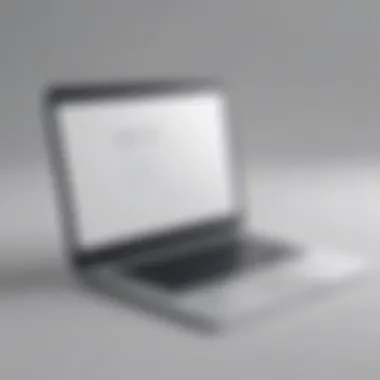

A/B Testing Strategies
A/B testing is a stellar way to hone in on what resonates with your audience. By presenting two variations of an email to a sample audience, you can ascertain which version resonates more effectively. The key here is to test one variable at a time—whether that’s the subject line, imagery, or call-to-action.
To successfully implement A/B testing, consider the following:
- Define Goals: What do you want to achieve with this test? More clicks? Higher conversion rates?
- Segment Your Audience: Ensure that the groups receiving different emails are similar.
- Analyze Results: Use metrics to determine which email performed better and why. This can include click-through rates and engagement metrics.
"In the world of email marketing, A/B testing can make the difference between fading into obscurity and being the talk of the town."
Challenges in Email Client Testing
Testing email clients is no walk in the park. Various challenges arise throughout the process, each posing unique obstacles that can affect the efficacy of email communication. Understanding these challenges is crucial for businesses aiming to optimize their email strategies. The ability to navigate these issues can lead to more reliable email performance and enhanced user satisfaction.
Diverse Email Environments
In today’s digital realm, users access emails from a mix of devices and platforms ranging from smartphones to webmail interfaces. Each platform has its quirks. For instance, what looks fantastic in Outlook might be a mess in Gmail.
- Device Variability: Each device has different screen sizes, resolutions, and operating systems, making uniformity tough. Even within a single platform, older versions may render emails differently than their updated counterparts.
- Email Clients Diversity: Consider the vast range of email clients, like Microsoft Outlook, Apple Mail, and Mozilla Thunderbird. Each client renders HTML and CSS in its unique way, adding layers of complexity for marketers and developers.
Because of this diversity, testing across multiple platforms isn't just advisable; it's imperative. Skipping a single client could mean missing out on a significant portion of your audience.
Rendering Inconsistencies
Even small variations in email clients can throw a wrench in the works. This is particularly true when it comes to rendering inconsistencies, which can manifest in several ways:
- CSS Support: Different email clients have varying levels of CSS support. For example, styles applied might display correctly in web-based email but fail to appear in desktop applications.
- HTML Structure Limitations: Some clients might strip away elements that they deem unnecessary. If an email uses complex HTML structures, this could result in distorted presentations, causing confusion for the reader.
"Rendering differences can turn a well-crafted message into an incoherent jumble."
To combat these inconsistencies, exhaustive testing must be done to ensure that emails display as intended in every client. This often means keeping designs simple and testing them extensively before hitting send.
Spam Filters and Deliverability
Spam filters are the sentinels of inboxes, but they can also create hurdles in email client testing. Just like a security gate at a luxury event, if the email doesn't meet the criteria, it won't get through. Here are a few considerations:
- Content Filtering: Email clients deploy algorithms to scan the content for suspicious phrases or excessive links. What seems harmless to the sender might trigger an alert in the filter. For instance, overly promotional language might land emails in spam instead of the inbox.
- Authentication Protocols: Properly setting up SPF, DKIM, and DMARC records is essential. Without these, even legitimate emails may be treated as spam.
A successful email strategy depends not just on message design, but also on ensuring deliverability. Thorough testing can help identify potential issues early, allowing for adjustments that keep emails from getting lost in the ether.
In summary, while challenges in email client testing can be daunting, a thorough understanding of diverse environments, rendering inconsistencies, and spam filters can pave the way to optimized email success. Addressing these challenges head-on can lead to considerable improvements in user engagement and overall effectiveness.
Solutions for Effective Email Client Testing
When diving into the world of email client testing, one must recognize that it’s more than just a checkbox on a project list. Effective email client testing ensures that communication retains its professionalism and clarity across various platforms, offering solutions that cater specifically to the nuanced demands of businesses today.
In the digital milieu, the reliability of email correspondences is crucial. Badly formatted emails can tarnish a brand's image, leading to misunderstandings and missed opportunities. Thus, honing in on effective solutions is not trivial; it’s a pressing necessity that can’t be overlooked.
Utilizing Testing Platforms
Harnessing dedicated testing platforms provides businesses a streamlined approach to email client testing. These platforms facilitate a blend of automation and manual input, allowing teams to simulate sending emails across multiple clients—such as Outlook, Gmail, and Apple Mail—without the need to actually send them each time.
Benefits of using testing platforms include:
- Cross-Client Compatibility: Testing various email clients ensures emails render correctly wherever they're viewed.
- Time-Efficiency: Automated checks speed up the testing process, allowing teams to focus on strategy rather than repetitive tasks.
- Cost-Effective Solutions: Investing in a testing platform can save on potential lost business due to email issues, paying off in the long run.
While some platforms specialize in HTML rendering tests, others might focus on deliverability metrics. A well-rounded approach often involves multiple tools to cover all foundational aspects.
Best Practices for Success
Adopting best practices can notably boost the efficacy of your email client testing efforts. Ensuring that your strategy is both proactive and responsive makes a huge difference. Here are lifestyle best practices to consider in your journey:
- Consistent Testing: Set a routine schedule for testing different email formats and styles. Regular checks help catch issues before they become problematic.
- Document Everything: Keep detailed records of testing results. This not only aids in providing insight on what works but also highlights recurring issues that can be addressed.
- Simulate Real-World Scenarios: Test emails in ways users might interact with them, such as checking on mobile devices and tablets. Users have their preferred ways of checking emails and understanding this forms a critical testing strategy.
- Solicit Feedback: Engage with your audience for insights on any errors or issues they may face while viewing emails. This feedback loop can be invaluable in refining strategies.
Implementing these best practices doesn't just reduce errors; it enhances overall performance and builds trust with clients.
"Both quality and consistency in email communication shape how brands are perceived in the crowded digital marketplace."
By integrating robust solutions and adhering to best practices, businesses can navigate the challenges of email client testing more effectively. This proactive stance not only safeguards against potential pitfalls but also paves the way for better client relationships and streamlined communication.
Tools Available for Email Testing
When embarking on the journey of email client testing, having the right tools at your disposal is essential. These tools serve as the backbone of testing practices, ensuring that each email is rendered accurately and delivers the intended message. Their significance cannot be understated, especially for small to medium-sized businesses, where effective communication translates directly to client trust and engagement.
With a plethora of options available, the right tools help in simplifying processes, identifying errors before emails reach a recipient’s inbox, and guaranteeing a polished final product. Additionally, they can enhance overall productivity by integrating seamlessly into existing workflows.
Comparison of Popular Tools
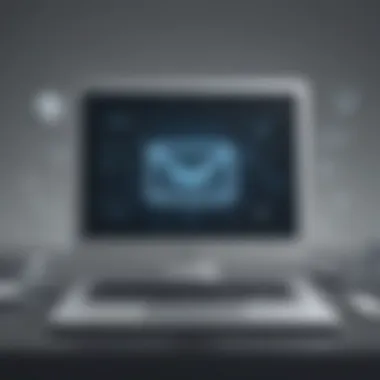

Choosing the right email testing tool is like picking the right tool from a toolbox; each has its strengths and weaknesses, catering to different needs:
- Litmus: This tool excels in providing insights into how emails appear across various platforms and devices. It offers tracking features to analyze engagement metrics of sent emails.
- Email on Acid: Good for testing email renders, it’s known for its user-friendly interface and extensive pre-send checklist that ensures compliance with best practices.
- Mailtrap: Ideal for testing email sending without spamming real inboxes. It allows developers to debug and preview emails in a safe environment.
- Testi@: Lesser-known but valuable, this one helps check various aspects like email rendering and link validity in digital communications.
When making a decision, consider the specific needs of your business, such as budget constraints, ease of use, or required features. Some businesses prioritize comprehensive analytics, while others may focus mostly on aesthetics and rendering capabilities.
Integration with Development Workflow
Integrating email testing tools into the development workflow can streamline processes and enhance overall efficiency. When developers and marketers collaborate closely, using tools designed to be part of the routine can change the game completely. For instance:
- Continuous Integration (CI) Tools: Integrating email testing with CI tools like Jenkins or Travis CI helps automate testing during the deployment process. This way, developers can catch rendering issues even before the emails are sent out.
- Content Management Systems (CMS): Tools such as WordPress or Drupal often have plugins that aid in email design and testing. These can be great for smaller teams that need to ensure compatibility without extensive manual checks.
- Analytics Integration: Tools like Google Analytics can be implemented to track user behavior post-delivery, providing a clearer understanding of which elements of the email resonate with users.
By embedding email testing into development routines, teams can not only deliver on quality but also reduce turnaround times, minimizing last-minute scrambles before sending. It’s a symbiotic relationship that builds a more robust communication strategy.
“The difference between a great email and a mediocre one is often found in the nuances that good testing platforms help illuminate.”
Incorporating the right tools and workflows is paramount in navigating the complexities of email client testing. With the right strategies, companies can effectively engage their audience, ensuring that their messages are consistently received and well understood.
Case Studies: Successful Email Client Testing
With the rapid evolution of how businesses communicate, effective email client testing has become crucial to maintaining successful interactions. Case studies serve as real-world illustrations of strategies put into practice, providing insights that can aid organizations in refining their email communication strategies. By dissecting these examples, companies can glean valuable lessons that translate into improved customer relationships and operational efficiency.
Industry-Specific Examples
Each industry has unique nuances that affect how emails are rendered, displayed, and responded to. Below are a few industry-specific case studies that vividly demonstrate the impact of effective email client testing:
- E-commerce: A large online retail company discovered that their promotional emails appeared inconsistent across various platforms. After adopting a rigorous testing process, they found that their designs broke in certain clients, leading to a significant drop in engagement. Post-implementation of dedicated testing, they reported a 30% increase in click-through rates.
- Healthcare: A healthcare provider ventured into email marketing for appointment reminders. They ran tests on different email clients to ensure compliance with HIPAA regulations while also maintaining a user-friendly design. By segmenting their audience based on the email client, they tailored content that led to an increase in patient confirmations by 25%.
- Education: An online university faced challenges when potential students reported that their confirmation email for course admission looked misaligned on mobile devices. After adding a systematic testing phase, they optimized their email design and increased application completions by 40%.
Lessons Learned
These case studies highlight the tangible benefits of committing to thorough email client testing:
- Prioritize Testing Across All Platforms: Each email client and device can showcase different design elements, sometimes in unexpected ways. By testing emails on multiple platforms, businesses can catch these discrepancies before sending.
- Monitor and Adapt: Using analytics to track engagement provides a compass for what works and what doesn’t. Continuous testing can help you stay ahead of changing email trends and user preferences.
- User Feedback is Gold: Gathering insights directly from your target audience about how your emails render on their devices can point out design flaws that may get past internal checks.
"A stitch in time saves nine"—addressing email discrepancies as they arise is much simpler than correcting large-scale issues later on.
- Experimentation and Personalization: A/B testing allows for experimentation with different designs and message contents. This has been proven beneficial in capturing the attention of different target demographics.
By distilling these experiences, organizations can substantially enhance their email marketing effectiveness, leading to improved customer satisfaction and higher conversion rates.
Future Trends in Email Client Testing
The landscape of email client testing is evolving at breakneck speed, driven by advancements in technology and changing user expectations. For small to medium-sized businesses and IT professionals, keeping a finger on the pulse of these trends is crucial for maintaining effective communication strategies. As the world becomes increasingly digital, understanding the future trends in email client testing can help organizations optimize their email campaigns and ensure universal compatibility.
With the rise of remote work and the demand for real-time communication, businesses must adapt their email strategies. Adopting innovative testing solutions allows companies to improve user engagement and deliver a seamless experience across diverse platforms.
Emerging Technologies and Their Impact
Emerging technologies are significantly shaping the future of email client testing. This ranges from enhanced HTML standards to the Internet of Things (IoT). As new email clients appear and existing ones update, understanding the impact of technology is critical.
- Improved HTML5/CSS3 Features: The introduction of HTML5 and CSS3 has transformed how emails are designed and rendered. Interactive elements such as videos and animated graphics can now seamlessly integrate into emails, enhancing user experience. However, these need rigorous testing to ensure they display properly across different clients.
- Responsive Design: With the increase in mobile device usage, email responsiveness is more important than ever. Tools facilitating testing for responsive designs help businesses cater to their audience regardless of the device they're using.
- API Integration: The utilization of APIs in email testing opens up pathways for analytics, allowing businesses to monitor and analyze customer interactions efficiently. This could lead to tailored email content that aligns with user preferences, optimizing engagement rates.
Companies need to stay updated on which technologies will set the stage for their email marketing strategies. By incorporating cutting-edge technologies, businesses can engage customers more effectively.
The Role of AI and Machine Learning
Artificial intelligence (AI) and machine learning (ML) are making waves in email client testing. The way these technologies streamline the testing process is a game changer. For instance, using ML algorithms helps to predict how different email designs will perform based on historical data.
- Automated Testing Solutions: AI can automate tedious testing procedures like rendering tests. This can save significant time and effort, allowing teams to focus on strategic tasks rather than repetitive testing processes.
- Personalized Content Delivery: AI's prowess in data analysis can help businesses deliver more personalized content. By testing variables like subject lines or send times, machine learning can optimize emails for maximum engagement before even hitting the send button.
- Spam Filter Analysis: Understanding how different emails fare against spam filters is key. AI tools can simulate how various elements affect deliverability, helping brands tweak their emails to avoid the dreaded spam folder.
As businesses look to incorporate AI and ML, they can utilize tools that leverage these technologies for effective testing. The bottom line? Adopting these emerging trends not only enhances testing capabilities but ensures companies remain competitive in the digital space.
"The game of email isn’t just about sending—it’s about making sure your message gets through loud and clear, regardless of where it lands."
Embracing the future of email client testing means being proactive in understanding and implementing these trends. As technology continues to advance, so too must the strategies that underpin successful email communication.
The End: Navigating the Email Testing Landscape
As we wrap up our deep dive into email client testing, it’s crucial to understand how the importance of this topic extends beyond mere technical know-how. The ability to deliver emails that render neatly across diverse platforms can greatly shape business communication. Without a fundamental grasp of best practices in email testing, organizations risk frustrating their audiences, leading to lower engagement rates and potential losses.
Testing emails isn’t just a checkmark on a to-do list; it’s an ongoing process that demands attention and adaptability. The landscape of email clients is in constant flux, with updates, new tools, and evolving user habits. Businesses need to stay agile in their email strategies to both capture the recipient’s attention and maintain brand integrity.
Recap of Key Points
In this exploration, we touched on several focal areas:
- The Importance of Testing: We highlighted how testing significantly impacts user experience and delivers compatibility across different platforms.
- Core Concepts: The rendering engine differences and how HTML and CSS standards affect email visibility were key takeaways.
- Methods of Testing: Different approaches—from manual testing techniques to automated tools and A/B testing—were discussed to provide varied insights into practicality.
- Challenges and Solutions: We examined hurdles like diverse environments and spam filters while also exploring effective tools to tackle these issues.
- Future Outlook: We touched on how emerging technologies and AI may alter the testing landscape, hinting at the importance of preparedness for changes ahead.
Final Thoughts and Recommendations
When considering email client testing, it’s vital to adopt a proactive approach. Here are some recommendations for small to medium-sized businesses and IT professionals:
- Invest in Reliable Tools: Tools that automate parts of the process can save loads of time and minimize error.
- Regular Audits: Periodic checks on how emails render and function are essential. This regularity helps keep your communication fresh and up-to-date.
- Stay Educated: Following trends and understanding new developments in email client behavior can ensure your strategies remain relevant. This is where platforms like Wikipedia offer valuable insights.
- Feedback Loop: Create a mechanism for collecting data on email performance. Use this information to refine future messages, keeping user experience at the forefront.
In the end, navigating the email testing landscape means embracing diligence and adaptability. The right approach will yield benefits that not only enhance communication but also strengthen customer relationships.















