Enhancing Business Efficiency with SAP B1 Software


Intro
In today's fast-paced business world, small and medium enterprises (SMEs) often find themselves navigating a complex digital landscape. Understanding how to leverage technology effectively can be the difference between thriving and merely surviving.
SAP B1 software presents an opportunity for these businesses to streamline operations, enhance productivity, and make informed decisions that can drive growth. This article aims to dissect the foundational elements of SAP B1, elaborating on its functionalities, integrations, and vision for the future.
Functionality
Core Features Overview
At the heart of SAP B1 lies a robust set of functions designed specifically for SMEs. This is not just any standard software solution; it optimizes day-to-day operations across various departments to ensure a seamless workflow. Here are some of the core features that stand out:
- Financial Management: Track finances in real-time, allowing users to monitor cash flow, manage budgets, and generate financial reports with ease.
- Inventory Control: Keep tabs on stock levels and manage different warehouses, ensuring that supplies are always readily available without overstocking.
- Sales and Customer Management: Streamline sales processes and manage customer relationships, making it easier not only to track leads but also to tailor communications for greater impact.
- Project Management: Organize tasks efficiently, set timelines, and allocate resources effectively, ensuring that projects stay on track.
- Reporting and Analytics: Generate customizable reports that aid in data-driven decision-making, often without the need for in-depth technical knowledge.
Unique Selling Points
What truly differentiates SAP B1 from other solutions? It’s the thoughtful integration of tools that cater to the unique challenges faced by SMEs. For instance, unlike larger corporations that might focus on enterprise-level features, SAP B1’s design prioritizes simplicity and usability without sacrificing capability. This balance is a key selling point.
Moreover, the software’s scalability means that as a business grows, SAP B1 can evolve alongside it, adding more complex features and integrations as needed, but still remaining accessible to those new to such tools.
"SAP B1 is tailored for those looking to harness the power of ERP without the complications typical of more extensive systems."
Integrations
Compatible Tools
Integration is crucial for SMEs, especially when considering various tools that can enhance functionality. SAP B1 supports numerous third-party applications which can complement its native features. Some notable compatible tools include:
- Shopify: For e-commerce platforms wanting to sync inventory and sales data directly.
- Mailchimp: For marketing automation, allowing direct campaigns based on customer data from SAP B1.
- Microsoft Office: Facilitating easy export of reports and data manipulation in a familiar environment.
API Availability
To further cater to SMEs’ diverse needs, SAP B1 provides API availability, enabling businesses to integrate custom applications seamlessly. This means SMEs can develop tailored solutions that specifically address their unique requirements. Furthermore, with a community around APIs, users can tap into shared knowledge and resources, fostering an environment of collaboration and support among peers.
Prologue to SAP B1 Software
In today’s rapidly evolving business landscape, understanding how to leverage software can be a game changer, especially for small and medium-sized enterprises (SMEs). SAP Business One, often referred to as SAP B1, emerges as a robust solution designed to streamline operations and enhance overall efficiency. But what does this truly mean for businesses operating in an increasingly competitive field?
SAP B1 isn’t just another piece of software; it’s a comprehensive system that integrates various business functions into a single cohesive platform. This is particularly crucial for SMEs, which typically have limited resources yet require the same level of operational sophistication as larger companies. By utilizing SAP B1, businesses can effectively level the playing field.
One of the standout benefits of SAP B1 is the way it consolidates multiple aspects of a business—from finance to sales, customer relationship management, and beyond—into one easy-to-navigate interface. This not only reduces the complexity of managing various systems but also minimizes the risk of data silos, where critical information is trapped in disparate systems, leading to inefficiencies and poor decision-making.
Additionally, implementing SAP B1 can lead to improved reporting and analytics capabilities. Many businesses, especially smaller ones, struggle with accessing real-time data necessary for informed decision-making. With SAP B1, users can generate comprehensive reports with just a few clicks, enabling quicker responses to market changes or customer needs.
Furthermore, SAP B1 is designed with the flexibility to scale, accommodating growth without losing its effectiveness. As a business expands, it can add modules or adjust functionalities as needed, ensuring that the software continues to support evolving business needs.
"In an environment where information is currency, having a platform that aligns all operational aspects not just supports efficiency but also fosters innovation and growth."
Understanding the Basics of SAP B1
Understanding the basics of SAP B1 is crucial for any small or medium-sized business considering this software. It lays the foundation for comprehending how SAP B1 can fundamentally change the way a business operates. Knowing the essentials helps enterprises grasp not only the functional capabilities of the software but also how to leverage it effectively to meet their specific needs.
The importance of knowing SAP B1 goes beyond just using the software; it’s about fully engaging with its possibilities. Whether it's managing inventory, tracking finances, or generating insightful reports, understanding its core features enables businesses to optimize their day-to-day operations, leading to improved efficiency and profitability.
History and Evolution
SAP B1, also known as SAP Business One, has a history that dates back to its first release in 2002. Originally designed for small to medium-sized enterprises, it was meant to provide an affordable, yet powerful ERP solution that could seamlessly integrate different business functions. Over the years, SAP B1 has evolved considerably. Following its initial success, SAP introduced numerous updates and new features that expanded its functionalities.
As technology progressed, particularly in the digital age, SAP adapted by incorporating cloud capabilities starting in 2013. The shift towards cloud solutions enabled more flexibility, allowing businesses to access their systems anywhere, anytime. Today, SAP B1 is recognized not just for its foundational systems but also for its ability to integrate advanced technologies such as artificial intelligence and machine learning, opening doors for smart decision-making and enhanced customer insights.
Core Features Overview
The core features of SAP B1 are what set it apart from other software solutions for SMEs. These features have been meticulously crafted to address the unique challenges faced by smaller enterprises. Some of the pivotal functions include:
- Financial Management: Allows businesses to handle accounting, financial reporting, and banking in real time. This feature supports streamlined financial operations and aids in precise financial forecasting.
- Sales and Customer Management: This feature provides a 360-degree view of customer data. By tracking customer interactions and sales opportunities, businesses can enhance customer relationships and satisfaction.
- Inventory Management: SAP B1 enables meticulous tracking of inventory in real time, assisting companies in managing stock levels, orders, and deliveries effectively.
- Reporting and Analytics: With powerful reporting tools, businesses can analyze data from various functions quickly. This capability enhances decision-making by providing insights that can predict trends and identify problem areas.
- Integration Capabilities: It integrates seamlessly with other systems, like CRM software or eCommerce platforms, ensuring businesses can connect tools they already use in their operations.
By leveraging these core features, small and medium-sized businesses can achieve higher productivity, reduce operational costs, and position themselves for future growth. A deeper understanding of these functionalities is essential for any business looking to implement SAP B1.
Target Audience and Market Positioning
Understanding who SAP B1 is built for and its place in the market is essential for small and medium businesses looking to optimize their operations. By recognizing the target audience, companies can ensure they meet specific needs, ultimately leveraging SAP B1’s capabilities to transform their business processes.
Who Can Benefit from SAP B1?
SAP B1 is not just a one-size-fits-all solution; it’s tailored for a diverse group of users, primarily targeting small to medium-sized enterprises. Those companies often face unique challenges—tight budgets, limited infrastructure, and the necessity for agility. Here are some specific categories that stand to gain significantly from implementing SAP B1:
- Retail Businesses: These companies can streamline their inventory and sales processes, gaining real-time visibility into stock levels and customer preferences.
- Manufacturers: They can manage their supply chain more effectively, reduce waste, and oversee production schedules to enhance efficiency.
- Service Providers: In fields like consulting or logistics, being able to manage projects, track employee time, and bill clients accurately is crucial for profitability.
- Startups: New businesses that need an affordable yet scalable solution for tracking finances and managing everyday operations can find immense value in SAP B1.
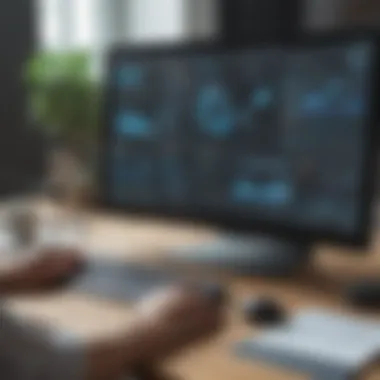

By focusing on these segments, SAP B1 presents a compelling offer that addresses practical operational needs and delivers tangible benefits, such as increased productivity and informed decision-making.
Comparative Market Analysis
In a crowded landscape filled with various ERP solutions, SAP B1’s placement is noteworthy. While other software might focus heavily on large enterprises, SAP B1 zeroes in on the particular needs of smaller entities. Let’s break down a comparative market analysis with three key areas to consider:
- Functionality: Many products in the market offer extensive features but often at a steep cost or complexity. SAP B1 provides an intuitive interface, making it accessible for smaller teams without extensive IT support.
- Cost-effectiveness: Companies often have limited budgets. In comparison to Oracle NetSuite or Microsoft Dynamics 365, SAP B1 generally has lower licensing fees, making it a practical choice for SMEs who are looking to stretch every dollar.
- Scalability: One of the significant advantages of SAP B1 is its ability to grow with a business. Unlike basic spreadsheet systems that might serve well initially but can become unwieldy as businesses expand, SAP B1 allows for easy adjustments, enabling companies to scale their processes efficiently.
"SAP B1 has carved out a unique niche by balancing decent functionality with a deep understanding of smaller operations, making it preferable for SMEs eager to grow."
Navigating the software landscape can be daunting, but recognizing who benefits from SAP B1 and how it stands against the competition can guide business leaders toward making savvy choices that position their firms for sustainable success. Understanding these dynamics allows leaders to align their business strategies with the potentially transformative powers of SAP B1.
Key Benefits of Implementing SAP B1 Software
Implementing SAP B1 software can bring a sea of changes to small and medium businesses, pushing them toward a more efficient reality. Understanding these benefits is essential as it allows organizations to clearly see the value in investing in such solutions. From enhancing operations to providing deeper insights into data, SAP B1 is designed to tackle everyday challenges faced by SMEs.
Streamlined Business Processes
One of the key advantages of SAP B1 is its ability to streamline business processes. In many organizations, disparate systems can cause communication breakdowns and inefficient workflows, which can be a real pain in the neck. With SAP B1, everything is integrated.
- **Centralized Data: **All information is in one place, which minimizes the risk of duplication and ensures that all team members are on the same page. Suppose a sales team member needs inventory data; they can access it without having to contact another department. This leads to faster decision-making.
- **Automation of Routine Tasks: **By automating manual tasks like invoicing and order processing, employees can focus on higher-value work instead of getting bogged down in the details. Automation ensures that efforts align with strategic goals rather than mundanity.
- **Improved Collaboration: **Since everyone operates on the same system, teams can collaborate more effectively. For instance, if marketing needs to understand sales performance data to plan campaigns, they can access the required data without delay. This synchronicity brings projects to a successful finish line faster.
Enhanced Reporting and Analytics
Effective decision-making hinges on quality data and insightful analytics. SAP B1 excels in this area, giving business leaders the tools they need to understand their operations thoroughly. With enhanced reporting capabilities, organizations can shift from intuition-based decisions to data-driven strategies.
- **Real-time Analytics: **With just a few clicks, users can generate reports on sales trends, financial performance, and customer behavior. These insights allow businesses to respond promptly to changing conditions.
- **Customizable Dashboards: **Business leaders can create dashboards tailored to their unique needs, displaying key performance indicators relevant to their objectives. This personalization of data visualization can highlight areas needing attention or improvement.
- **Predictive Analytics: **By using historical data, SAP B1 can help anticipate future trends. For example, it could predict which products may require restocking based on sales forecasts, allowing businesses to be proactive rather than reactive.
Improved Customer Relationship Management
Customer connection is the lifeblood of any enterprise, and improving relationships in this respect goes a long way in ensuring loyalty and satisfaction. SAP B1 offers tools that elevate customer relationship management beyond basic tracking.
- **360-degree Customer View: **SAP B1 provides a comprehensive view of each customer, incorporating their purchase history, communication records, and preferences all in one easy-to-access location. This information helps support teams address issues quicker and customize interactions, enhancing customer satisfaction.
- **Targeted Marketing Efforts: **With the granular data available, businesses can segment their customer base and tailor marketing strategies accordingly. For instance, knowing which products are popular with specific demographics allows for precise campaigns that really hit the mark.
- **Efficient Service Delivery: **By keeping track of customer inquiries and feedback through SAP B1, organizations can improve how they address them. This leads to more efficient resolutions and strengthens the overall relationship.
With proper implementation and understanding of the benefits, SAP B1 can transform the way small and medium businesses operate, paving paths to greater efficiency and growth.
Exploring Deployment Options
When looking at SAP B1 software, understanding deployment options holds enormous significance, particularly for small and medium businesses aiming to optimize their operations. With the right deployment choice, a company can tailor its use of the software to best fit its needs, thus maximizing efficiency and providing better services to its customers.
In essence, deployment options boil down to the on-premise versus cloud solutions, both having distinctive benefits and considerations that businesses must evaluate. This decision can impact cost, scalability, and even how users interact with the software on a day-to-day basis. Moreover, understanding the deployment timeline and requirements is vital for the planning team, ensuring a smooth transition without unwarranted disruptions.
On-Premise vs. Cloud Solutions
When titling the debate between on-premise and cloud solutions, it’s helpful to consider the soul of the matter. On-premise installations demand initial investments that can often feel like a heavy anchor on a small business’s budget. The organization must deal with hardware, maintenance, and all those incidental costs that pop up like weeds. However, once the setup is done and the software is running, some organizations find comfort in having everything under their roof—literally.
On the other hand, cloud solutions present an appealing alternative, especially in this age where accessibility is key. They offer flexibility and scalability, allowing businesses to upgrade or scale down based on demand without tearing down the whole fort. Moreover, cloud options mean reduced IT overhead, as vendors typically handle updates and security. A cash-strapped business can prioritize spending on other areas rather than a hefty infrastructure.
Both sides present valid arguments; it boils down to business needs and future goals. Here's a concise comparison:
- On-Premise Solutions:
- Cloud Solutions:
- Higher initial costs
- Complete control over data
- Greater customization capabilities
- Lower upfront costs
- Generally faster deployment
- Regular updates and maintenance included
Deployment Timeline and Requirements
Undoubtedly, the road to implementing SAP B1 software is rarely smooth and is laden with bumps if not carefully navigated. Establishing a proper timeline is essential. One cannot rush into it like a kid in a candy store; instead, it requires a methodical approach. Typically, the deployment process can be summarized in a few broad phases:
- Assessment Phase:
Metrics gathering, understanding unique business processes, and planning out all specific requirements. This stage sets the stage for everything else. - Configuration Phase:
Fitting the software to the company’s specifications, tweaking here and there, and ensuring it aligns with operational workflows. - Testing Phase:
A pilot run, which entails using the system in a controlled environment to iron out any lingering snags. - Training Phase:
Ensuring that all users are familiar with the software. This is especially critical—nothing drains efficiency quicker than a lack of training. - Full deployment:
Going live, where the software is officially launched across the organization. It's crucial to keep communications open and remain adaptable during this phase.
Each segment of the deployment brings with it specific requirements, from technical needs to training for end-users. The seamless transition of this process should be treated with care.
Adhering to a solid plan can save costs in the long run and lead to a more effective use of SAP B1 software. Ultimately, when the deployment method aligns well with business needs, the transformation of processes can be monumental.
Challenges During Implementation
Implementing SAP B1 software is quite like embarking on a new journey—exciting but fraught with potential hurdles. Small and medium businesses often face specific challenges during this transition. Understanding these challenges is crucial, as they can significantly impact the success of the implementation process. Navigating through these issues requires careful planning and strategic thinking to ensure a smoother adjustment to the new system.
Data Migration Issues
Data migration is often the first substantial hurdle that businesses encounter when implementing SAP B1. It's not just about transferring numbers from one system to another; it's about ensuring that data integrity is maintained throughout the process. The existing data usually comes from different sources and might be in various formats. This creates the need for thorough data cleansing
and validation before migration. While attempting to move legacy data into SAP B1, the following considerations are essential:


- Data Quality: Poor quality data can lead to complications, impacting reporting and decision-making.
- Mapping Data: Aligning old data formats with new fields can be tricky.
- Testing Migration: It's wise to run a trial migration to catch any inconsistencies.
The time spent on ensuring a clean migration can save future headaches. A well-executed data migration establishes a strong foundation for the new system.
User Adoption and Training
Even the most sophisticated software is only as good as the people using it. This underscores the importance of user adoption and training during implementation. Small and medium businesses may find that their staff has diverse levels of tech-savviness, which can lead to a divided user base: the enthusiasts and the resistant ones. Without adequate training, users may feel intimidated or overwhelmed, ultimately leading to reluctance in using the system effectively. Consider the following:
- Tailored Training Sessions: Training should cater to different user needs—just as some are natural learners, others may need step-by-step guidance.
- Regular Support Channels: Establish channels for users to seek assistance even after formal training is conducted.
- Highlighting Benefits: Educate users on how SAP B1 can ease their specific work tasks, thus building a connection to the software.
Tackling user adoption effectively can make or break the implementation process; when users feel equipped and confident, they are more likely to embrace the change.
Customization Limitations
While SAP B1 is designed to cater to the needs of small to medium-sized businesses, customization remains a critical consideration during implementation. Each business has unique processes and requirements; therefore, the ability to tailor the software accordingly is often seen as a major advantage. However, several constraints can crop up, including:
- Pre-Defined Structures: The software comes with a set of embedded features. Customizing these can often require specialized knowledge and substantial investment.
- Integration Issues: Modifying one part of the software might affect how it works with other existing systems, potentially leading to complications.
- Future Scalability: Over-customization can impede future upgrades or updates, locking a business into a rigid system that may not adapt well to growth.
The key here lies in striking a balance. Understand the core functionalities of SAP B1 and identify what’s essential for operational success while adhering to the broader structure of the software.
"The hardships faced during implementation are not just obstacles; they're learning curves essential to the growth of any small or medium business."
These challenges, while daunting, can be tackled with the right strategies and an open mindset. Properly addressing data migration, user training, and customization will lay a robust groundwork for maximizing the benefits of SAP B1.
Integration with Other Business Systems
Integrating SAP B1 with various business systems is a cornerstone of maximizing operational efficiency for small and medium businesses. A seamless connection between systems ensures that data flows effortlessly from one platform to another. This not only streamlines workflows but also enhances data accuracy and accessibility. Considering the pace at which technology evolves, ensuring compatibility between systems can set a company apart from its competitors, allowing for better resource management and customer engagement.
Connecting ERP with CRM
The relationship between Enterprise Resource Planning (ERP) systems like SAP B1 and Customer Relationship Management (CRM) systems is crucial for any business aiming for growth. By integrating these two systems, companies can keep their customer insights at their fingertips, ensuring that information about clients and leads is immediately available for decision-making.
With the joining of ERP and CRM, businesses can achieve:
- Unified Data Management: Customer details, orders, and inventory can be viewed alongside each other. This avoids inconsistencies and reduces the chances of errors.
- Improved Customer Service: Sales teams equipped with real-time data can respond to customer inquiries quickly, enhancing the overall customer experience.
"The effectiveness of a business often hinges on how information is shared across different departments. Efficiency in communication leads to efficiency in operation."
By providing a holistic view of the customer journey from prospect to post-sale, the integration lays a solid groundwork for informed strategies and initiatives.
Linking with eCommerce Platforms
As online shopping continues to rise, businesses are increasingly relying on their eCommerce platforms to keep pace. Integrating SAP B1 with eCommerce solutions enables companies to synchronize data such as inventory levels, customer orders, and financial transactions. This integration simplifies the management of sales channels and amplifies a company's reach.
Benefits of connecting SAP B1 with eCommerce platforms include:
- Real-time Inventory Updates: Automating stock updates ensures that all platforms reflect accurate inventory levels. This minimizes the risk of overselling or stockouts.
- Streamlined Order Processing: Orders placed online can be automatically processed through the ERP system, expediting shipping and improving customer satisfaction.
Utilizing these integrations facilitates not just productivity, but also helps maintain a competitive edge in a crowded market.
Third-party Software Compatibility
Lastly, the compatibility of SAP B1 with third-party applications is a significant factor in extending the functionality of the software. Many businesses use specialized software for different functions, such as accounting, logistics, or marketing. Ensuring that SAP B1 can work well alongside these tools enhances overall efficiency.
When assessing third-party compatibility, consider:
- Flexibility and Customization: Businesses should look for components that allow custom integrations to meet specific operational needs without major overhauls.
- Support for API Connections: A robust API interface can help create smooth connections to other software, reducing manual data entry and the risk of errors.
By embracing compatibility with a wide range of third-party solutions, SAP B1 becomes a versatile backbone for diverse business processes, facilitating specialized functionalities while maintaining central oversight and control.
Cost Considerations in Implementing SAP B1
Cost considerations play a crucial role when small and medium-sized enterprises (SMEs) embark on the journey of implementing SAP B1 software. Understanding pricing structures and the overall financial impact is essential for targeted use of resources. The decision to adopt such an enterprise resource planning system does not merely lie in initial costs but extends to long-term financial strategies and operational efficiencies.
It’s vital for businesses to grasp both tangible and intangible costs, including but not limited to:
- Licensing fees
- Implementation services
- Training and support
- Ongoing maintenance
- Potential productivity gains from efficiencies achieved
While the appearance of adopting SAP B1 might seem costly upfront, it’s a strategic investment that can lead to substantial savings and revenue growth down the line.
Licensing Fees Structure
The licensing fees for SAP B1 can vary based on several factors, including whether a business opts for a perpetual or subscription model. Perpetual licenses may have higher initial costs but offer a sense of ownership and potentially lower long-term expenses. Conversely, a subscription model often requires lower upfront cash flow but entails ongoing payments.


Businesses should ask these questions before choosing a model:
- How many users will need access?
- What functionalities are needed?
- Are there expected changes in business size?
Moreover, add-ons and additional modules may further inflate costs. For instance, companies could consider vertical-specific solutions that cater to particular industries, bringing their own licensing implications.
Understanding the basic structure of
- User licenses
- Database licenses
will bolster financial projections as businesses prepare their budgets.
Total Cost of Ownership Analysis
Total Cost of Ownership (TCO) is a crucial metric that combines all the direct and indirect costs associated with the software over its life cycle. It provides a fuller picture than merely looking at licensing fees alone. TCO includes:
- Initial Implementation Costs
- Ongoing Costs
- Indirect Costs
- Software purchases
- Hardware investment
- Installation
- Initial training fees
- Subscription renewal fees (if applicable)
- Continuous training sessions
- Regular upgrades and maintenance
- Potential downtime during implementation
- Opportunities missed due to training delays
- Resource allocation to manage the software
This analysis emphasizes the significance of viewing SAP B1 as a long-term investment aimed at improving operational efficiencies over time. By being mindful of TCO, enterprises can better prepare for future needs and avoid being caught off guard by hidden expenses.
"Successful implementation is not just about how much you invest, but about how effectively you drive value from that investment."
Future Trends and Developments in SAP B1
As businesses continually adapt in a fast-paced environment, understanding the future trends of SAP B1 becomes paramount. This section navigates through critical advancements, focusing on how they align with the operational goals of small and medium enterprises (SMEs). It is essential to recognize that these developments not only enhance user experience but also offer strategic advantages that can propel businesses ahead of their competition.
Impact of Artificial Intelligence
Artificial intelligence (AI) is no longer just a buzzword; it’s becoming a core component of modern technology. SAP B1 is embracing AI to streamline business processes, improve efficiency, and bolster decision-making capabilities. For instance, predictive analytics powered by AI helps in foreseeing market trends, enabling SMEs to make informed decisions.
With AI, SAP B1 introduces features such as:
- Automated data entry: Reduces manual errors and saves time.
- Intelligent reporting: Generates insights from data patterns that may not be immediately visible.
- Chatbots: Provide customer support around the clock, increasing service efficiency.
Leveraging AI helps businesses not only in adjusting their strategies swiftly but also in optimizing operations, which can be a game changer in competitive markets. The adaptability AI brings means that small to medium businesses can function with the agility that larger companies may have traditionally possessed.
Adoption of Cloud Technologies
Cloud technology facilitates a significant shift in how businesses operate today. SAP B1’s integration with cloud solutions offers unparalleled flexibility. For many SMEs, the financial burden of on-premise solutions can be daunting. However, cloud deployment minimizes infrastructure costs and reduces maintenance responsibilities.
Key advantages of cloud adoption within SAP B1 include:
- Scalability: Businesses can easily scale their operations up or down based on current needs without the necessity for large capital investments.
- Remote Accessibility: Employees can access the system from anywhere, which is crucial in today’s increasingly remote work environment.
- Regular Updates: The cloud-based model ensures that businesses always work with the latest software versions without the hassle of manual installations.
Despite the many benefits, SMEs must also consider aspects such as data security and internet reliance when transitioning to the cloud. However, with careful planning and risk assessment, the advantages outweigh these considerations.
"The reality is, embracing cloud technology can be the difference between a business thriving or just surviving in the digital age."
In summary, the advancements in AI and the shift towards cloud technologies are reshaping SAP B1 into a more robust solution, positioning small to medium businesses to harness their full potential. Understanding and adopting these developments not only maximizes efficiency but also enhances overall growth prospects.
Ending and Recommendations
As we wrap up our exploration of SAP B1 software, it's essential to focus on the critical conclusions and recommendations that can help small and medium businesses maximize their efficiency. This topic resonates deeply with organizations eager to streamline operations through innovative technology. SAP B1 isn't just another software option; it's a tailored solution designed to meet the specific needs of SMEs, providing them with tools to compete in a demanding marketplace.
Recognizing the importance of effective implementation is crucial. The recommendations derived from our discussion have the potential to dramatically shape a company's trajectory. As business leaders step into the decision-making process,
a few specific elements must echo throughout their strategies:
- Embrace Training Programs: Ensuring staff members are well-trained is indispensable. It reduces resistance to new software and heightens overall productivity by making users comfortable with the system.
- Focus on Customization: Recognizing that one size does not fit all is vital. Customizing SAP B1 to fit unique business processes will enhance its effectiveness and ensure that the software supports rather than steers the company’s operations.
- Leverage Integration Opportunities: Connecting SAP B1 with existing systems can unveil new efficiencies. Whether through CRM platforms or eCommerce, integrating solutions enriches the data quality and drives smarter decision-making.
"Investing in technology doesn't just mean purchasing software; it means investing in a vision for the future."
These focal points can transform the way SMEs view operational efficiency through technology.
Key Takeaways for Business Leaders
In the high-stakes world of small and medium businesses, understanding the nuances of SAP B1 becomes a game-changer. Here are the key takeaways every business leader should ponder upon:
- Cost Efficiency: Investing in SAP B1 can seem daunting at first, but long term savings from streamlined processes can justify the expense.
- Data-Driven Decisions: Access to accurate data through enhanced reporting can support businesses in making informed choices quickly, aligning them with market changes.
- Scalability: As businesses grow, SAP B1’s flexible architecture allows them to scale their operations seamlessly without the need for a complete overhaul.
Steps to Successful Implementation
Implementing SAP B1 is not just a flip of a switch; it requires a well-thought-out approach. Here are the crucial steps to guide you through a successful installation:
- Conduct a Needs Assessment: Evaluate your current processes and identify gaps that SAP B1 can address. This helps create a tailored implementation strategy.
- Plan the Deployment Phase: Outline clear milestones and timelines. Whether you are opting for cloud or on-premise, having a structured plan can minimize downtime.
- Engage Stakeholders Early: Involving team members from various departments right from the start promotes buy-in and eases the transition.
- Ongoing Support and Evaluation: After the implementation, set up support channels for user queries and continually assess the system's effectiveness to make necessary adjustments.
Each of these steps can foster an environment where employees are empowered and technology aids in advancing the company's strategic goals.













