Evaluating Dropbox Business Trial for Enterprises
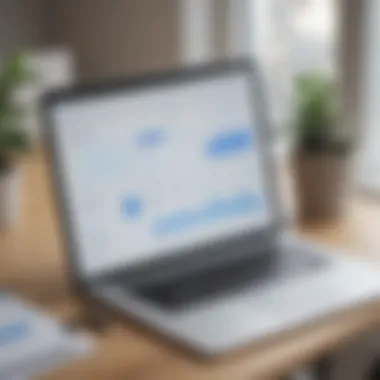

Intro
In today’s fast-paced business environment, efficient data management is not just an option; it’s a necessity. Dropbox Business introduces a cloud storage solution that aims to eliminate hurdles in data sharing and collaboration. For many small to medium-sized businesses, adopting a solid cloud storage service can vastly improve workflows, ensuring teams can work seamlessly regardless of physical distance. With the opportunity to test Dropbox Business through a trial period, decision-makers have a chance to explore its features, implications, and how it stacks up against competitors.
As we dive into the functionalities, integrations, and security measures inherent in the Dropbox Business trial, we aim to provide a detailed overview that addresses the specific needs of entrepreneurs, IT professionals, and business leaders. After all, understanding the tools at your disposal is crucial in making informed choices which affect day-to-day operations and the broader strategic vision of a company.
Let’s embark on this exploration, ensuring you have all the insights needed to gauge the true potential of Dropbox Business.
Intro to Dropbox Business Trial
In today’s digital landscape, the way companies store, share, and manage data is pivotal to their success. Dropbox Business has emerged as a key player in cloud storage solutions, offering features tailored for collaborative environments. The Dropbox Business Trial allows organizations to explore its extensive capabilities before committing to a subscription.
One of the most significant benefits of this trial is the chance to evaluate Dropbox Business without any financial commitment. It gives teams the opportunity to comprehend how the platform integrates into their existing workflows. Whether a small startup or an established medium-sized company, a trial helps in understanding potential enhancements in productivity and collaboration. By visualizing real-time file sharing and collaborative document editing, businesses can judge if Dropbox suits their needs.
Decision-makers need to consider how features like enhanced security and file recovery options apply to their operations. For example, imagine a marketing team juggling multiple projects with different clients. If they can securely share files and maintain version control, it not only saves time but also reduces the risk of data loss. Such scenarios highlight the relevance of this trial in practical settings—it's about much more than just storage.
In brief, the introductory phase of the Dropbox Business Trial sets the stage for meaningful exploration into a platform that can redefine how companies manage their data. By the end of this article, the insights gleaned will help in determining whether this cloud solution aligns with your operational objectives. As companies navigate the complexities of digital file management, understanding the trial’s implications becomes all the more crucial for informed decision-making.
Understanding Dropbox Business
In the rapidly evolving landscape of digital collaboration and cloud storage, understanding Dropbox Business stands out as pivotal for organizations looking to streamline their operations. This platform is not merely a storage solution; it is a comprehensive toolkit designed to foster collaboration, enhance security, and manage files efficiently across teams. By gaining a clear grasp of what Dropbox Business offers, businesses can make informed decisions that align with their operational needs and long-term goals.
The significance of this discussion lies in the fact that many organizations are grappling with the challenges of data management and sharing. In a world where remote work is more common than ever, tools that facilitate smooth collaboration are essential. Dropbox Business provides an answer to these demands, offering not just a way to store files but a complete ecosystem where collaboration happens seamlessly.
Core Features of Dropbox Business
Dropbox Business is built on a foundation of core features that address the varying demands of teams, from start-ups to established enterprises. Here are some of the standout functionalities:
- Smart Sync: This feature allows users to access all of their files in Dropbox without using local disk space. It’s as if files are sitting on the cloud, yet they feel instantly available on your computer.
- File Recovery Options: With the ability to recover deleted files and restore previous versions, businesses can operate with peace of mind, knowing that their data is safe.
- Team Collaboration Tools: Features such as file comments, shared folders, and user activity tracking mean that working together feels natural and organized.
These features coalesce to create a dynamic work environment that offers flexibility without sacrificing control or security. Organizations can look at Dropbox Business not just as a utility but as a partner that can augment their operational capabilities.
Organizational Benefits
Understanding the organizational benefits of adopting Dropbox Business is crucial for decision-makers. The positive impacts range from enhanced productivity to bolstered security measures, making this platform an attractive proposition:
- Enhanced Collaboration: With tools that facilitate real-time feedback and updates, teams can work together more efficiently, regardless of their physical locations. This connectivity reduces project turnaround times.
- Centralized Data Management: A single platform for storing files eliminates the chaos of scattered information. Teams can locate what they need quickly, contributing to reduced downtime and confusion.
- Increased Security: Dropbox Business employs robust security protocols, including advanced encryption and centralized administration controls. This ensures sensitive information remains protected, a key consideration for organizations dealing with proprietary data.
- Scalability: As organizations grow, their storage and collaboration needs evolve. Dropbox Business provides the scalability to adapt to these changes without hefty investments in new systems.
"In today's work environment, where flexibility is paramount, Dropbox Business enables businesses to adapt and thrive."
In essence, understanding Dropbox Business is more than just knowing its features; it’s about recognizing how these functionalities translate to tangible benefits for everyday organizational tasks. By embracing Dropbox Business, companies within various industries can navigate the complexities of modern work seamlessly, empowering their teams to perform at their best.
The Mechanics of the Dropbox Business Trial
Understanding how the Dropbox Business trial operates is crucial for businesses eyeing a robust cloud storage solution. The trial period allows potential users to dip their toes into the vast pool of features that Dropbox offers. It's like trying on shoes before buying them—essential for making an informed decision. This section focuses on three core areas: signing up for the trial, its duration and limitations, and what users experience while engaged in it.
Signing Up for the Trial
The sign-up process for the Dropbox Business trial is relatively straightforward, making it accessible for many teams. First, you'll need to create a Dropbox account, or you can log in if you already have one. Then, head over to the Dropbox Business page, locate the trial offer, and click on it. From there, you will need to input some organization details, such as the name and size of your business.
Once the account is set up, you might be presented with a few options to customize your storage needs right off the bat. After completing the sign-up process, an email confirmation will hit your inbox, providing necessary information and perhaps a few helpful tips to get started. This onboarding phase generally sets the tone to a smooth experience, as you’ll have access to a wealth of help documents and tutorials that ease new users into the system.
Duration and Limitations
Generally, the Dropbox Business trial lasts for 30 days. This trial period is designed to give organizations a feel for the storage capabilities and features available. However, be mindful of your storage limits. During the trial, businesses are typically capped on storage space depending on the plan they choose to preview.
Additionally, certain advanced features may not be accessible until you opt for a paid plan. For instance, integration options with various third-party applications might be limited or entirely absent during the trial. Despite these limitations, taking advantage of what’s available can still provide substantial insight into whether Dropbox Business meets your operational needs.
User Experience During the Trial


User experience is key when trialing a new tool, and Dropbox Business does its best to ensure users have an intuitive journey. With a clean interface, users can easily navigate through shared folders, file sharing features, and even their team’s collaboration tools.
During your trial, you can typically invite team members to join, making it feel like a real-time collaboration without needing your credit card at hand. Users often find that the seamless integration of various tools enhances productivity, helping teams work together more effortlessly.
“The experience of seeing how Dropbox Business can integrate into our workflow was eye-opening. It made us reconsider our previous storage solutions.”
As the trial wraps up, Dropbox usually prompts users to consider their subscription options, using insights gathered during the trial to tailor recommendations. In essence, the mechanics of testing Dropbox Business stand as a critical gateway for small to medium-sized businesses aiming for smarter storage solutions.
Evaluating Dropbox Business Features
Evaluating the features of Dropbox Business is crucial for any organization considering the tool for managing their data. The focus on features can help potential users assess how well this cloud storage solution aligns with their operational requirements. Understanding key functionalities such as collaboration options, file management, and herculian security measures can aid decision-makers in determining the fit of Dropbox Business within their existing framework. Here’s a closer look at these critical components.
Collaboration and Sharing
Effective collaboration is the lifeblood of modern organizations, and Dropbox Business shines in this arena. With tools tailored to foster teamwork, it allows users to seamlessly share files and engage in real-time collaboration, whether in the office or remotely. The ability to share large files without needing to attach them to emails, for instance, simplifies the process immensely. Users can create links that direct team members straight to the files, which not only streamlines access but also keeps document versions synchronized.
Dropbox’s integration with tools like Slack and Zoom enhances collaborative capabilities further. Imagine being able to discuss a file on Slack while opening it in Dropbox—all in a matter of seconds. This level of integrated functionality means that teams can communicate efficiently while keeping work organized, mediated through a singular platform.
File Management Capabilities
When it comes to file management, Dropbox Business offers an extensive suite of tools that can help teams keep their digital assets in check. The platform eases the burden of organizing files, allowing for easy categorization and searchability. Features like file previews and commenting directly on documents streamline editing processes.
Management tools such as Smart Sync provide an efficient way to manage storage space, enabling users to view files without taking up precious disk space. For busy organizations, it translates into a seamless workflow where files are accessible with just a click, yet not overcrowding local storage. These file-handling capabilities reduce the time spent on administrative tasks and elevate productivity.
Security Protocols in Dropbox Business
In today's digital landscape, security cannot be an afterthought. Dropbox Business incorporates robust security measures designed to protect sensitive company data. The platform utilizes encryption at rest and in transit, meaning your information is shielded from breaches both during upload and while stored.
The advanced access control features are particularly noteworthy. Administrators can dictate who sees what, setting permissions that restrict access to confidential files when necessary. Additionally, features like two-factor authentication and device verification prevent unauthorized access, ensuring that only verified users can access business-critical documents.
"A strong security framework not only safeguards data but also instills confidence among users, fostering a culture of accountability and trust within a business."
In sum, evaluating Dropbox Business features gives organizations a strong foundation for understanding the potential impact of this tool on their operations. Whether it’s about enhancing collaboration, streamlining file management, or strengthening security, these features are all aimed at creating a more effective work environment.
Comparative Analysis with Competitors
When it comes to selecting the right cloud storage solution, businesses often find themselves standing at a crossroads. The multitude of options available can be both an asset and a hindrance. Conducting a comparative analysis of Dropbox Business against its main competitors can shed light on which service aligns best with your operational needs. This section is crucial as it unearths subtleties in features, pricing, and user experience that can make or break your decision-making process.
Dropbox Business vs. Google Workspace
In evaluating Dropbox Business against Google Workspace, the most significant difference lies in the focus of each platform. Google Workspace offers an all-in-one suite of productivity tools, seamlessly integrating applications such as Google Docs, Sheets, and Gmail. This speaks to businesses that need not just storage solutions but also collaborative tools at their fingertips.
On the other hand, Dropbox Business leans heavily into file storage and sharing, excelling in features like advanced file recovery, version history, and team collaboration tools. While Google Workspace focuses on productivity as a holistic approach, Dropbox zeroes in on file management efficiency.
- Storage Limits: Google Workspace tends to provide a more generous storage capacity with its higher-tier plans.
- Collaboration Tools: If most of your work relies on documents, spreadsheets, and presentations, Google Workspace could provide a more rounded approach.
- Simplicity of Sharing: Dropbox stands out with its straightforward file-sharing capabilities and customization options.
In the end, your choice may hinge on whether your primary concern is productivity or efficient file management.
Dropbox Business vs. Microsoft OneDrive
When placing Dropbox Business next to Microsoft OneDrive, considerations shift toward integration with Microsoft tools. OneDrive shines for teams already entrenched in the Microsoft ecosystem; applications like Microsoft Word and Excel integrate seamlessly, making it easy for users to access and share files from within the programs they use daily.
Conversely, Dropbox Business presents a level of interoperability that's appealing for diverse teams using various software. The distinguishing characteristic of Dropbox is its third-party integrations and APIs that allow it to adapt to countless other tools beyond Microsoft's suite. This adaptability provides a unique edge for businesses that utilize a range of software solutions.
Other notable comparisons include:
- Storage Options: While both platforms offer adequate storage, Dropbox places emphasis on collaborative features over sheer storage capacity.
- User Experience: Dropbox maintains a more user-friendly interface that appeals to those who may not be tech-savvy.
Dropbox Business vs. Box
When facing off against Box, one notable distinction is Box's emphasis on enterprise solutions, particularly when it comes to advanced security and compliance features. Box has established itself as the go-to solution for heavily regulated industries, offering robust security protocols that Dropbox does not match simply. For organizations prioritizing data protection, Box may present itself as the stronger counterpart.


However, Dropbox Business simplifies the user experience, boasting more flexible plans that might better serve small to medium-sized businesses. A few touchpoints worth considering:
- User Friendliness: Dropbox's design is streamlined, serving as a welcoming entry point for new users.
- Cloud Storage Focus: Box's sophisticated features may come at a steep learning curve, which could slow down adoption.
- Collaboration Features: Both platforms enable team collaboration, but Dropbox's intuitive sharing features often resonate more strongly with users seeking simplicity and efficiency.
As you assess these comparisons, consider the specific needs of your business. Whether you are prioritizing storage capabilities, ease of use, or advanced features tailored for regulatory compliance, knowing how Dropbox Business fares against its competitors may help you carve out a more fitting path ahead.
Real-World Applications and Case Studies
In today's digital landscape, simply having a cloud storage solution isn't enough. Businesses, particularly small to medium-sized ones, seek practical ways to leverage tools like Dropbox Business for tangible outcomes. Real-world applications and case studies demonstrate how organizations not only adopt these tools but integrate them into their operations to drive efficiency, collaboration, and innovation.
Successful Implementations
Successful implementations of Dropbox Business highlight its versatility across different industries. Consider a small marketing firm that adopted Dropbox to streamline its workflow. Before using this platform, the team struggled with file sharing and collaboration, often resulting in confusion. By transitioning to Dropbox, they customized their workspace using the collection feature, allowing team members to access relevant content easily.
Furthermore, a non-profit organization benefited greatly from enhanced file management capabilities. They utilized Dropbox for storing sensitive donor information securely while ensuring all team members could access necessary documents quickly. The secure sharing of large files with stakeholders became seamless. Through exemplifying how these solutions have been actively implemented, potential users can grasp practical use measures that yield efficiency and transparency.
Implementing Dropbox Business brought practical changes:
- Increased collaboration among team members
- Simplified file sharing with external partners
- Enhanced security in managing sensitive data
- Real-time access to files across devices, ensuring workflow continuity
Common Use Cases
Understanding common use cases can reveal why businesses choose Dropbox Business over other storage options. For instance, remote teams using Dropbox can effortlessly share project documents and work collaboratively without being in the same location. A digital design team, scattered across various locations, utilized Dropbox to house design files, allowing for streamlined feedback and revisions without any lag.
Another prominent use case involves client engagement. Companies can set up shared folders with clients to foster better communication and transparency. Imagine a legal firm handling client cases; they can share relevant documents directly with clients while keeping sensitive information secure.
Some regularly adopted use cases include:
- Onboarding new employees: Using Dropbox Business to provide all necessary training materials in one easily accessible location.
- Backup solutions: Ensuring critical data is safely stored and retrievable in emergencies.
- Project management: Keeping track of project files, timelines, and staff updates in a centralized space that supports collaboration and accountability.
"The best way to predict the future is to create it." - Peter Drucker
This quote resonates well with businesses looking to innovate and enhance their operations using tools like Dropbox.
Overall, real-world applications and case studies serve as essential references for potential users. They illustrate that adopting Dropbox Business is not merely an exercise in file storage but a strategic decision that can dramatically alter operational effectiveness and communication structures. By understanding these real-world impacts, businesses can better comprehend how to harness Dropbox's capabilities in their unique contexts.
Pricing Structure and Cost Considerations
Understanding the costs associated with Dropbox Business is crucial for any organization considering this tool. The pricing structure not only dictates the initial financial outlay but also impacts long-term operational expenses. For small to medium-sized businesses, managing overhead costs while ensuring effective data management is vital. This section dives into the transition from a trial to a paid subscription and explores cost-efficiency aspects relevant to team collaboration.
Trial to Subscription Transition
When the free trial of Dropbox Business comes to an end, many companies face an important decision. Deciding whether to transition to a paid plan involves several considerations. One key aspect is evaluating the value added during the trial period. Did the features meet your organization's needs? Were the users satisfied with the functionalities provided?
- Pricing Plans: Dropbox offers various plans tailored to different organizational needs. Understanding each plan's features and costs will help in selecting the most suitable option. More than just an expense, think of it as an investment into your company's workflow and efficiency.
- Discounts and Offers: After the trial, Dropbox may offer discounts for initial sign-ups. Keep an eye out for promotional offers that can help lower costs. Such deals can often sway the pendulum in favor of committing fully to the service.
- User Capacity: Transitioning also involves determining how many team members will require access. The more users you add, the higher the cost will be—yet, sometimes increased collaboration justifies the price.
"Each dollar spent should equate to a tangible benefit in productivity or security enhancements."
This highlights the importance of assessing how the transition will impact workflows and if the returning benefits can be quantified against the costs involved.
Cost Efficiency for Teams
In today’s competitive landscape, leveraging technology for cost savings is non-negotiable. Dropbox Business not only offers storage but also fosters collaboration, which can drastically reduce other operational expenses.
- Centralized Storage: With everything stored in one place, the need for multiple file-sharing services diminishes. This centralization can cut costs related to subscriptions for other tools.
- Collaboration Features: Dropbox facilitates real-time collaboration, reducing time wasted in email chains and ensuring that all team members are on the same page. The improvements in efficiency often lead to faster project completions, which can translate to monetary savings.
- Scalability: As your team grows, Dropbox provides an easy way to scale your storage needs. Paying only for what you use can help manage budgets effectively, ensuring you’re not overspending on unused capacities.
- Integration with Existing Tools: The ability to connect Dropbox with other tools you may already be using—like Slack or Zoom—can also maximize your return on investment. Integrations streamline workflows and may save time and resources over time.
All in all, when assessing the pricing structure and its implications, ensure that each dollar spent aligns with the organization's strategic goals while maximizing cost efficiency. By examining the transition from trial to subscription and analyzing team costs, businesses can make informed choices that ultimately enhance productivity while keeping expenses in check.
User Experience and Customer Support
When considering a cloud storage solution like Dropbox Business, user experience and customer support stand as cornerstone elements that can significantly impact how well the service integrates within an organization. For small to medium-sized businesses, entrepreneurs, and IT professionals, the ease of use and the support offered can either make or break the adoption of a new tool.


A smooth user experience can drive productivity, ensuring that employees spend less time figuring out how to use the tool and more time leveraging it for their tasks. Dropbox Business reportedly offers an intuitive interface that simplifies file sharing and collaboration. The platform’s ability to seamlessly integrate with various tools can enhance efficiency, eliminating repetitive steps in everyday tasks.
User Feedback and Testimonials
Real-world experiences with Dropbox Business often come from user feedback and testimonials, which can be illuminating for prospective users. Positive remarks typically highlight the clean design of the dashboard and the straightforward navigation across folders and files. Users find that accessing documented histories and sharing files with collaboration tools is straightforward.
However, there are also constructive critiques. Some users have mentioned occasional slowdowns when uploading large files. These insights can help organizations weigh the benefits against the limitations.
- Example of User Feedback:
“Dropbox Business has transformed how our team operates. Sharing files is a breeze, but we’ve encountered lag issues occasionally, especially with big projects.”
This type of feedback provides a nuanced view of the actual service experience, offering future users a diverse perspective.
Support Resources Available
Support resources play a crucial role in the overall user experience. Dropbox offers various channels for customer support, catering to different needs. From comprehensive documentation to responsive customer service, businesses can find assistance tailored to their inquiries.
- Help Center: A hub for guides, FAQs, and troubleshooting advice.
- Community Forums: Areas where users can connect, share experiences, and find solutions to common problems.
- Live Support: Customer service representatives are available to assist in real-time, which is invaluable for businesses needing immediate solutions.
- Webinars and Learning Resources: For teams looking to learn more about maximizing the tool, Dropbox offers training sessions.
For organizations assessing if this trial aligns with their operational needs, knowing what support is available can make a significant difference in decision-making.
Ensuring users feel supported encourages a positive integration experience and fosters productivity within the workplace, maintaining the momentum propelled by reliable cloud storage solutions.
Integrations with Other Tools
In the fast-paced world of business, the ability to seamlessly integrate various tools can mean the difference between productivity and chaos. As companies adopt cloud storage solutions like Dropbox Business, the question of integration becomes paramount. Integrations with other tools not only enhance the operational capabilities of Dropbox but also provide a unified experience that can streamline workflows. Let's explore the significant benefits, considerations, and specific elements supporting the importance of this integration topic in the context of Dropbox Business.
Third-Party Applications
Integrating Dropbox Business with third-party applications is akin to adding a Swiss Army knife to your operational toolkit. It expands functionality beyond mere file storage. From project management tools like Asana to accounting software like QuickBooks, the integrations enable teams to keep all their essential resources interconnected.
- Enhancing Collaboration: Tools such as Slack can communicate directly with Dropbox, allowing teams to share and find files without leaving the chat environment. This reduces the friction that often comes with switching between applications.
- Automation of Workflows: With integrations to automation platforms like Zapier, you can trigger actions in Dropbox based on events in other applications. For example, a new file uploaded to a specific Dropbox folder can automatically be added to your team’s task list in Trello, reducing manual entry and errors.
- Custom Alerts and Notifications: Tools like Microsoft Teams can send notifications every time there’s a change in shared Dropbox files. This keeps everyone in the loop and ensures that updates don't slip through the cracks.
However, integration with third-party applications also warrants careful consideration. Not all integrations are created equal, and some might require a learning curve, which could temporarily affect productivity.
Custom Integrations for Businesses
Custom integrations take the capabilities of Dropbox Business one step further. Instead of adapting the tools to fit existing workflows, businesses can mold these tools to better align with their specific needs. This adaptability is particularly crucial for small to medium-sized companies that often have distinct processes.
A few aspects of custom integrations include:
- Tailored Solutions: Developers can create integrations that cater to specific operational needs. For instance, if a business relies heavily on a proprietary system for inventory management, a custom integration could facilitate real-time syncing of files to ensure all stakeholders have access to the most current data.
- Increased Efficiency: Streamlined processes mean less time wasted on repetitive tasks. Custom solutions can automate data entry, file updates, and reporting directly from Dropbox into other systems used by the organization.
- Security Considerations: Custom integrations also allow businesses to maintain better control over sensitive data flows. Configured to meet organizational security protocols, these integrations can help mitigate vulnerabilities often found in off-the-shelf solutions.
As organizations look to maximize their investment in Dropbox Business, understanding how to leverage integrations—both third-party and custom—play an essential role in optimizing performance and enhancing overall workflow.
"The integration of tools isn’t just a nice add-on; it’s a necessity in today’s business landscape where time and efficiency are of the essence."
The End: Is the Dropbox Business Trial Right for Your Organization?
Deciding whether the Dropbox Business trial fits your organization is more than just weighing features; it is about aligning those features with your unique operational needs and strategic goals. This conclusion seeks to encapsulate those crucial considerations while urging businesses to analyze their specific circumstances before making a commitment.
Key Considerations
Before diving headfirst into the trial, business leaders should reflect on a few pivotal questions. Does your team often collaborate on projects that require seamless file sharing? If so, Dropbox Business’ robust collaboration tools, such as file commenting and real-time editing, may offer significant enhancement in your workflow.
In addition, consider the size of your organization. For small to medium-sized businesses, the scalability of Dropbox Business can be a game changer. As companies grow, the storage and collaboration capabilities need to keep pace, ensuring that no critical piece of data gets lost in the shuffle.
Benefits of the Trial
One of the standout points about enlisting in the Dropbox Business trial is that it offers a no-risk opportunity to explore what the platform has to offer. For a duration that usually spans 30 days, you get to experience advanced features like team management tools, security protocols, and extensive integration options without any financial burden. This stage is crucial, as it allows organizations to experiment with various functionalities in real time—like kicking the tires on a new vehicle before making the purchase.
"A free trial isn't just a whim—it’s a testing ground for alignment between tools and team needs, ensuring that the right fit is achieved for sustainable growth."
Security Concerns
When dealing with sensitive information, security cannot be brushed aside. Dropbox Business prides itself on offering strong security measures, including advanced encryption and granular access controls, which can be a significant factor for businesses in fields such as finance or healthcare. As you evaluate the trial, take note of how these features protect your data.
Potential Drawbacks
No solution is without its pitfalls. While Dropbox Business has its strengths, the trial phase might expose weaknesses that don’t align with your organization�’s processes. For instance, if your team primarily uses Microsoft Office tools, the integration with Dropbox might require adjustments that could complicate workflows, at least initially. Additionally, if your organization relies heavily on high-volume file transfers, some users have noted performance issues with larger files being uploaded.
Final Thoughts
Ultimately, the decision hinges on a delicate balance of examining potential advantages against your organization’s needs. It’s about more than just the features you see on paper. The essence lies in understanding how leveraging Dropbox Business can catalyze productivity and facilitate growth. After thoroughly experiencing the trial, consultations among team members may guide you in determining if Dropbox is the right match or if you might need to explore alternative solutions.
In closing, the Dropbox Business trial presents an opportunity that, if approached with critical thought and open dialogue, can lead to informed decisions that drive organizational efficiency. Therefore, before you take that plunge, ask yourself: Is my team ready to engage with this platform, and do the benefits align with our goals?













