Exploring Microsoft Collaboration Software Tools


Intro
As businesses evolve in an increasingly digital landscape, the demand for robust collaboration tools has never bee greater. Enter Microsoft collaboration software, a suite of powerful applications designed to enhance teamwork and productivity among organizations of all sizes. With the rise of remote work and the need for seamless communication, understanding the functionalities of tools like Teams, SharePoint, and OneDrive becomes crucial. This exploration aims to equip IT professionals, entrepreneurs, and small to medium-sized businesses with vital insights into selecting the right collaboration solutions tailored to their unique circumstances.
Functionality
Core Features Overview
At the heart of Microsoft’s collaboration software lies an impressive array of features geared toward improving user experience and fostering an environment conducive to teamwork. Each application serves a distinct purpose, yet they integrate so well—like pieces of a puzzle—that they can create a cohesive work ecosystem.
- Microsoft Teams is a robust platform facilitating chat, video conferencing, and file sharing. It allows for real-time collaboration through channels and meetings, making it a go-to for many businesses adapting to remote environments.
- SharePoint empowers teams by setting up shared resources and documentation. It functions as a virtual library where files can be stored, categorized, and accessed easily, promoting information transparency.
- OneDrive serves as a personal cloud storage solution, allowing users to save their files securely and access them from anywhere. Its tight integration with Teams and SharePoint ensures that document sharing and collaboration are seamless.
Understanding these core functionalities enables organizations to ascertain which applications best suit their needs. The balance between efficiency and usability is key in maximizing productivity.
Unique Selling Points
Each software piece within Microsoft’s suite boasts unique selling propositions that set them apart from competitors.
- Teams allows integration with numerous third-party applications, including project management tools and CRM systems. This flexibility enhances user experience and aligns workflows according to individual or company needs, which can make a world of difference for productivity.
- SharePoint is known for its robust content management capabilities. Its sophisticated permission settings help organizations maintain control over information access, often a vital aspect for privacy-conscious companies.
- OneDrive shines with its intuitive interface and strong security features, ensuring that the company’s digital assets remain secure while allowing for easy file sharing among team members. Its synchronous updates mean all users work with the latest version of documents, minimizing confusion.
"Microsoft collaboration tools are not just about communication; they’re about creating a shared space where ideas flourish and goals are met together."
Integrations
Compatible Tools
One of the standout advantages of Microsoft collaboration software is its ability to integrate with various tools and applications. This integration fosters a more holistic approach to business functions. Here are some compatible tools:
- Outlook: Streamlined communication combined with task organization.
- Planner: Essential for task allocation and project tracking.
- Power BI: Signals real-time data analysis capabilities for informed decision-making.
Such integrations not only provide a seamless user experience but enhance overall functionality, allowing for greater data sharing and project oversight.
API Availability
The ability for organizations to build custom solutions using APIs is another asset of Microsoft collaboration software. Developers can tap into the Microsoft Graph API to develop applications that interact with Teams, SharePoint, and OneDrive. This opens doors for unique solutions tailored specifically to the business's needs, making for an even more customized working environment.
The blend of core features and integrations brings the potential for increased productivity. Companies harnessing these tools can work more effectively, pushing past the barriers that traditional workspaces may impose.
Foreword to Microsoft Collaboration Software
In today's fast-paced work environment, collaboration software has become the backbone for successful teams and organizations. The unique blend of communication tools provided by Microsoft allows for seamless interaction among team members, regardless of their physical location. This aspect is especially critical for small to medium-sized businesses, where resources may be limited but the need for effective teamwork is paramount.
Collaboration tools like Microsoft Teams, SharePoint, and OneDrive facilitate significant improvements in productivity. They promote a culture of open communication and transparency, essential for driving projects forward. For instance, a marketing team can use Microsoft Teams to brainstorm ideas in real time while managing project timelines, all within the same platform. This centralized approach helps avoid the chaos that can occur when using separate tools for different tasks, which often leads to missed deadlines or miscommunication.
Adoption of Microsoft collaboration software also comes with notable advantages, such as enhanced document sharing capabilities. When everyone can easily access files in one place, there's a marked reduction in the chances of losing important information. Moreover, collaborative editing features allow multiple users to work on a document simultaneously, streamlining workflows and reducing bottlenecks.
As businesses increasingly embrace remote work or hybrid models, considerations around the selection of the right collaboration software have become crucial. Beyond just functionality, factors such as user-friendliness, integration with existing systems, and security must be evaluated. For example, deciding between SharePoint and OneDrive could hinge on whether a team prioritizes content management or simpler file sharing solutions.
In summarizing the importance of Microsoft collaboration software, it's clear that it embodies the need for modern organizations to adapt to changing work dynamics. Embracing these tools not only enhances operational efficiency, but also fosters a more integrated work culture suitable for today’s business challenges.
"Collaboration is the key to success in any organization. Without it, productivity and team morale will wane, especially in diverse workplaces."
As we delve deeper into the wider landscape of Microsoft collaboration software in this article, understanding its core offerings will prepare you to make informed decisions for your team and organization.
The Evolution of Collaboration Tools
Collaboration tools have come a long way since the early days of corporate communication. Understanding the evolution of these tools is crucial for any organization looking to enhance teamwork and productivity. It’s not just about the tools themselves but how they reflect the changing needs of workers in various industries.
Early collaboration was simple and often face-to-face. Manual tasks were the norm; memos circulated through interoffice mail, and meeting minutes were jotted down hastily in notebooks. With the advent of the internet, a shift began. Email made its debut, revolutionizing communication. No longer did teams need to rely solely on physical presence or paper memos. Suddenly, messages could be sent across the globe in seconds.
The Shift to Digital Collaboration
As businesses began to embrace the digital revolution, other collaboration platforms started emerging. Instant messaging came into play, allowing teams to converse in real time. Chat applications like AOL Instant Messenger broke the ice for more integrated and immediate forms of communication.
The introduction of platforms that combined multiple functionalities significantly altered how teams operated. For instance, tools like Skype provided video chat and screen sharing, inviting genuine discussions in ways that text alone could not.
"The era of traditional meetings began to fade as technology introduced more engaging forms of interaction. "
Rise of Cloud Collaboration
In the past decade, cloud-based solutions became the gold standard. They enabled remote access to files and applications, fostering flexibility and mobility. Platforms like Google Docs allowed real-time document editing, which fundamentally changed how teams worked together. Files could now be stored in places accessible from anywhere, making collaboration seamless.
This cloud shift also means that businesses can scale their operations with ease. Small to medium-sized enterprises can now compete on a larger field without the heavy overhead of traditional systems. This is particularly beneficial for entrepreneurs who are often operating on tight budgets.
Integration of Collaboration Tools
The current landscape is defined by integration. No longer are organizations limited to isolated applications. Tools now interconnect, allowing seamless workflow. Microsoft Teams, SharePoint, and OneDrive are all part of this ecosystem, enhancing how different functionalities work together.
The importance of integrating different tools cannot be overstated. Having everything interactively linked reduces the friction that often slows down productivity. It becomes easier for employees to focus on their tasks rather than juggling numerous standalone applications.
Epilogue: Looking Forward
The evolution of collaboration tools reflects an ongoing trend toward increasing efficiency and improving communication. As technologies continue to advance, businesses must adapt to remain relevant. This evolution is not just a fancy upgrade; it’s a necessary pathway towards thriving in an increasingly competitive landscape.
By understanding where these tools came from and how they developed, organizations can make informed decisions about which platforms to invest in and how to utilize them to their fullest potential.

Overview of Microsoft Collaboration Software Offerings
In the fast-evolving world of work, the need for effective collaboration tools can't be overstated. The way teams interact, share information, and accomplish projects significantly influences overall productivity. Microsoft offers an impressive suite of collaboration software that caters to a broad spectrum of business needs, making it an essential player in modern enterprises.
The Importance of Microsoft Collaboration Tools
Microsoft collaboration software is pivotal for small to medium-sized businesses and entrepreneurs. These tools allow teams to work more efficiently, thereby empowering organizations to respond swiftly to market changes and customer demands. The integration of various software applications like Microsoft Teams, SharePoint, and OneDrive creates a cohesive environment that simplifies communication and file management.
- Enhanced Communication: With chat and video conferencing features, employees can connect in real-time, bridging the gap between remote and in-office workers.
- Centralized Information: A core benefit of collaboration software is that all team members can access files and documents from a single source, reducing the risk of version control issues.
To emphasize the importance:
"In today's digital age, collaboration tools are not optional; they're essential for survival and success in business."
Key Offerings of Microsoft
- Microsoft Teams: This platform acts as the backbone for real-time communication and project management. Its versatility is notable, from casual chat to formal meetings, all within one space.
- SharePoint: Often regarded as the collaborative document management system, SharePoint supports content management and storage, making it easier for teams to collaborate on large projects without losing momentum.
- OneDrive: A vital storage solution, OneDrive facilitates both personal and shared file management. It supports collaborative editing, meaning multiple users can work on the same document simultaneously.
Benefits of Each Tool
- Microsoft Teams fosters a dynamic workspace and promotes an agile work culture, crucial for fast-paced environments.
- SharePoint enhances document workflows, offering robust features like version control to ensure all team members are aligned on the latest information.
- OneDrive provides a flexible cloud storage solution that integrates seamlessly with other Microsoft applications, ensuring documents are accessible and secure.
Considerations for Implementation
When considering Microsoft’s collaboration offerings, businesses should evaluate:
- User Needs: Understanding what features team members find essential can guide implementation strategies.
- Integration Efforts: Assessing how well these tools work with existing software in use determines the effectiveness of the overall solution.
- Training Requirements: Ensuring that staff are comfortable using the chosen tools is vital for maximizing their potential benefits.
Microsoft Teams: A Central Hub for Collaboration
Microsoft Teams has emerged as a pivotal platform in the modern workplace, effectively bridging the gap between communication and productivity. Its importance in this article stems from its comprehensive capabilities to streamline team interactions, enabling both synchronous and asynchronous collaboration. By serving as a centralized hub, it not only facilitates meetings and chats but also integrates various tools that can significantly enhance efficiency.
Features and Functionalities
Chat and Messaging
At its core, chat and messaging within Microsoft Teams facilitates quick interactions among team members, which is essential for maintaining momentum in any project. One standout aspect is the persistence of chat history; it allows users to track discussions over time without fumbling through different platforms. This feature is particularly beneficial for small to medium-sized businesses, as it keeps all relevant conversations within context and aligns everyone on the same page.
A unique advantage of Microsoft Teams’ chat functionality is its threaded conversations, which allow users to reply to specific messages. This fosters clearer dialogue and reduces the noise often associated with large group chats. On the flip side, while the informal nature of chat can spark ideas quickly, it also demands discipline to avoid constant distractions and maintain focus on the task at hand.
Video Conferencing
The video conferencing capabilities of Microsoft Teams cannot be overlooked. They enable face-to-face interaction regardless of geographic boundaries, which is a game-changer—especially during times when remote work has surged. The integration of high-definition video calls with options for screen sharing emerges as a critical feature. This fosters real-time collaboration, allowing participants to present their ideas viscerally and interactively.
Another remarkable feature is background blur during video calls, allowing users to present themselves professionally without needing an immaculate backdrop. However, high video quality requires stable internet, highlighting a disadvantage for remote workers in areas with less reliable connectivity. Still, the benefits of personal interaction often outweigh these limitations in collaborative environments.
File Sharing
File sharing in Microsoft Teams serves as the backbone for collaboration on documents and projects. Leveraging its links to OneDrive and SharePoint, users can easily share files, ensuring everyone has access to the most up-to-date resources. The ability to edit documents collaboratively in real time means teams can produce faster results without the hassle of chasing down the latest version.
A key feature here is the co-authoring tool, which allows multiple users to work on the same document simultaneously, a significant advantage for any organization striving for rapid project turnarounds. However, it's essential to manage user permissions carefully to avoid confusion over edits and changes, particularly in larger teams where roles may overlap.
Integration with Other Software
Microsoft Suite
Integrating with the Microsoft 365 Suite is one of Teams' standout characteristics. This interconnected ecosystem creates a seamless experience where tools like Word, Excel, and PowerPoint can be accessed directly from Teams, enhancing user convenience. This integration is particularly useful for ongoing projects requiring frequent document updates, ensuring that teams don’t have to painstakingly switch between applications.
The ecosystem’s collective nature fosters a productivity-driven environment tailored to diverse needs. Yet, one should take into account that for brief tasks or those used only occasionally, this comprehensive suite could feel overwhelming. Nonetheless, for businesses aiming for cohesive operation, the benefits of this integration are clear.
Third-Party Applications
The capacity to integrate with third-party applications is another crucial element of Microsoft Teams. By allowing various external apps to be used within its interface, Teams empowers businesses to customize their workflow. Popular integrations include Trello for project management and GitHub for software development, among others. This flexibility stands out as adaptive organizations can create a tailored environment fitting their specific needs.
However, while this is a strong feature, issues such as compatibility and learning curves can sometimes pose challenges. It’s vital for teams to assess whether the benefits of integrating third-party tools outweigh potential complications, especially if the team lacks technical expertise.
"Integration with third-party apps not only enhances productivity but also customizes the Microsoft Teams experience to fit real-world business needs."
In summary, Microsoft Teams is not just a tool; it functions as a central hub where various features intersect to facilitate collaboration. From chat and video calls to file sharing and integrations, each component plays a crucial role in strengthening workplace dynamics.
SharePoint: The Collaborative Platform
SharePoint stands as a crucial pillar in the Microsoft collaboration suite. As organizations increasingly turn towards digital solutions for teamwork, SharePoint offers functionalities that cater specifically to the content management and intranet needs of businesses. More than just a storage system, it's a platform that enables teams to collaborate effectively, pool knowledge, and streamline workflows.
The hallmark of SharePoint lies in its hybrid capabilities. Companies can manage a myriad of documents and files while also fostering engagement through internal communications. In a landscape where remote work is becoming the norm, SharePoint remains relevant by helping teams to connect, share, and interact from virtually anywhere.
Content Management and Storage
Document Libraries
Document Libraries are a predominant feature within SharePoint that serve as a central repository for a variety of files. What makes Document Libraries stand out is their ability to organize, store, and manage documents in a structured manner. This key characteristic allows organizations to keep their documents neat and tidy. With the ability to integrate metadata, users can filter and sort through documents based on specific criteria.
In practical terms, Document Libraries allow multiple team members to access, edit, and collaborate on the same document simultaneously. This unique feature of real-time collaboration is not just beneficial—it's often a game changer for teams that operate across different locations. Just the thought of having everyone work on one file without confusion is a massive win!
However, like everything, it’s not without its drawbacks. Users might find the initial configuration and understanding of metadata a bit daunting at first, but the payoff is often well worth the effort.
Version Control


Version Control is another pillar in SharePoint's content management capabilities. This aspect ensures that teams can track changes made to documents over time. The primary advantage here is that it reduces the risk of losing essential information or overwriting critical updates. When multiple people are involved in a document, not knowing who did what can be a recipe for chaos.
What makes Version Control particularly attractive is its intuitive interface. Users can easily revert to previous versions if any drastic changes occur, and they can even see a history of edits. This unique feature is essential for maintaining oversight and accountability among team members.
Yet, Version Control does come with a caveat—it can sometimes be confusing to navigate through numerous versions, especially for new users who might be overwhelmed by the available options.
Intranet Capabilities
Employee Engagement
SharePoint facilitates a robust intranet that fosters Employee Engagement. By empowering teams to share updates, recognize achievements, and promote events, organizations can cultivate a more connected workplace. This high level of engagement is critical in today's work environment where isolation can occur.
The key characteristic of this capability is its versatility. Companies can customize their platforms to reflect their culture and values, making it a popular choice for many. For instance, using SharePoint to create dedicated spaces for team huddles or recognition boards not only boosts morale but also strengthens relationships.
However, organizations may face challenges in consistently engaging employees. It's essential to maintain an active and vibrant intranet that continually encourages interaction rather than letting it sit as a static resource.
Information Sharing
Information Sharing is integral to SharePoint's role as a collaborative platform. By enabling seamless dissemination of knowledge and resources, it plays a pivotal role in keeping teams aligned. Teams can create dedicated pages for projects, store important files, and even host discussions. This close-knit approach ensures that everyone can access essential information quickly.
The key characteristic of Information Sharing within SharePoint is the ease of use. Teams find it simple to update and share knowledge, which is crucial for fast-paced environments as it allows for quick decision-making.
However, the challenge often lies in ensuring that information is shared effectively; without proper governance, the information can become overwhelming, leading to potential confusion if not managed correctly.
OneDrive: Personal and Shared Storage Solutions
OneDrive plays a pivotal role in the suite of Microsoft collaboration tools, serving as both a personal repository and a shared storage solution. With the rapid shift to remote work, the need for accessible and secure storage has never been more paramount. OneDrive not only meets these demands but also fosters seamless collaboration among teams and between individuals.
Cloud Storage Features
Accessibility
One of the standout characteristics of OneDrive is its ease of access. Users can tap into their files from virtually anywhere—be it on a laptop in the office, a tablet on the couch, or a smartphone while waiting in line at the grocery store. This anytime, anywhere access is crucial in today’s fast-paced business environment. The mobile app ensures that files are just a tap away, making it a practical choice for busy professionals.
The unique feature of accessibility doesn't just stem from being able to log into OneDrive on multiple devices; it's also about the user-friendly interface. Users report that navigating through folders and files is intuitive, which significantly reduces the learning curve associated with new software.
However, this accessibility does have its downsides, especially when considering the importance of a stable internet connection. If connectivity falters, accessing important documents can become a hassle.
Security
In an age where data breaches have become increasingly common, the security features of OneDrive cannot be overlooked. Data protection is a fundamental aspect that organizations must prioritize. OneDrive boasts advanced security protocols, including encryption both during transfer and at rest. This gives users peace of mind knowing their sensitive information is protected.
The unique security feature is the two-factor authentication. It adds a substantial layer of security, which has gained popularity among organizations that handle sensitive information. With this feature, even if a password is compromised, unauthorized access is still largely mitigated.
On the other hand, while security is robust, it can sometimes be perceived as cumbersome by end-users who want a smooth and swift experience. Every added layer can potentially slow down access times or create friction during file sharing.
Collaboration Through File Sharing
Real-Time Collaboration
Real-time collaboration via OneDrive is a game changer. With capabilities that allow users to work on the same document simultaneously, it addresses the reality of teamwork in modern businesses. This feature is especially beneficial for project managers and teams who need to gather feedback swiftly.
The beauty of real-time updates lies in the visibility. Users can see who made changes and when, which fosters accountability among team members. It’s an effective way for teams to brainstorm and revise ideas in real-time, ensuring that everyone is on the same page.
However, this feature can present challenges. For instance, the lack of clarity in version history can lead to confusion if multiple people are making changes at once without prior discussions.
Shared Links
Shared links in OneDrive represent another significant piece of the collaboration puzzle. By generating shareable links, files can be easily disseminated to team members or clients without the hassle of cumbersome email attachments. This makes quick review cycles more doable.
The key characteristic here is the ability to customize link permissions. Users can choose whether collaborators can edit files or merely view them, thus providing control over sensitive data. This tailored sharing experience makes OneDrive a preferred option for many businesses.
Nevertheless, while shared links simplify distribution, they also raise potential concerns. If not managed carefully, links can end up in the wrong hands, leading to unintended data exposure. Organizations must be vigilant about sharing protocols to mitigate risks.
In the digital workspace, where collaboration relies heavily on effective file storage and sharing solutions, OneDrive stands out as a robust option.
Overall, OneDrive's features encapsulate the balance between flexibility and security, making it an essential part of the Microsoft collaboration toolkit for businesses ranging from startups to large enterprises.
Complementary Tools in the Microsoft Ecosystem
In the fast-paced world of today’s business operations, the importance of having a well-coordinated toolset cannot be emphasized enough. Microsoft has developed a robust suite of collaboration tools that work synergistically to enhance productivity and streamline processes. These tools are more than just add-ons; they play pivotal roles in achieving seamless communication and organization within teams, especially in small to medium-sized businesses.
Ultimately, when these complementary tools work in unison, they can dramatically improve the overall workflow, helping teams to focus on their core tasks rather than getting bogged down by disjointed communication or project management issues. Consider for instance how Microsoft Planner offers a straightforward task management system that ties directly into the broader ecosystem. Then, there’s Microsoft Outlook, which, while primarily known for email, serves as a critical communication hub that integrates with other Microsoft services to ensure that messages and calendar events are easily accessible to all team members.
"Using complementary tools in the Microsoft ecosystem can transform the way teams collaborate, making every task feel like a walk in the park."
Microsoft Planner for Task Management
Microsoft Planner is designed to be an efficient task management solution. Its visual layout allows users to create boards filled with cards for individual tasks, making it easy to track progress. Each card can include details such as due dates, attachments, and comments, making it easy for teams to stay on the same page.
- User-Friendly Interface: The interface is intuitive, adaptable to various project needs and styles, and is designed to make task assignment quick and straightforward.
- Visual Tracking: With features like the Kanban board, teams can visualize their workloads effectively. Moving tasks through different stages—like “To Do”, “In Progress”, and “Completed”—can enhance team motivation and awareness.
Integrating Microsoft Planner with Microsoft Teams ensures real-time updates regarding project status, bringing transparency to every team member involved. This is particularly beneficial for organizations that rely on rapid communication and updates.
Microsoft Outlook for Communication
On the other end, Microsoft Outlook serves a vital role in maintaining communication flows. It's more than just an email platform; it brings together various forms of communication like emails, calendar scheduling, task lists, and contacts—all in one spot.


- Seamless Communication: Whether sending a quick message or scheduling a meeting, Outlook helps facilitate communication easily, reducing the chances of information getting lost in the shuffle.
- Integration Capabilities: Outlook integrates beautifully with other Microsoft applications. For instance, you can schedule a Microsoft Teams meeting directly from the calendar feature within Outlook, ensuring that everyone shows up at the right place and time.
In a nutshell, the combination of these complementary tools creates a framework that supports efficient communication, organized task management, and focused teamwork. As small to medium-sized businesses navigate various projects, having a well-integrated suite of tools like Microsoft Planner and Outlook can make a world of difference in ensuring that everyone is aligned and effectively working towards common goals.
Benefits of Using Microsoft Collaboration Software
In today's fast-paced business world, having the right tools for collaboration is more like a necessity than a choice. Microsoft collaboration software provides numerous advantages that can transform how teams work together. The main benefits, which are a real game changer for small to medium-sized businesses, entrepreneurs, and IT professionals, revolve around enhanced efficiency, streamlined communication, and improved overall productivity. Let's take a closer look at these elements and what they mean in practical terms.
Enhancing Productivity
When it comes to productivity, Microsoft collaboration tools have got an ace up their sleeve. By offering features that allow for seamless integration and real-time interactions, these tools ensure that team members can focus on what truly matters—their work.
Here are some key aspects to consider:
- Real-Time Collaboration: With tools like Microsoft Teams, team members can co-author documents instantly. Imagine a scenario where a marketing team is putting together a presentation. Instead of emailing back and forth, they can all work on it concurrently. This not only saves time but also enhances creativity.
- Task Management: Tools such as Microsoft Planner help teams break down projects into manageable tasks. Team members can track what’s being worked on, who’s working on it, and when it’s due. This clarity in roles and responsibilities can prevent confusion and eliminate redundant efforts.
- Centralized Communication: With Teams and Outlook, communications are neatly organized. It keeps messages, meetings, and calls in one spot, making it easier to stay updated without wading through endless email threads.
"Effective communication is the backbone of successful collaboration. With Microsoft’s tools, it becomes second nature."
Facilitating Remote Work
In an era where remote work has become the norm rather than the exception, Microsoft collaboration software shines as a reliable ally. The flexibility these tools offer ensures that teams remain connected and productive, regardless of their physical locations.
Consider the following advantages:
- Accessible Anytime, Anywhere: OneDrive and SharePoint allow team members to access files from any device, whether it's a laptop at home or a smartphone during a commute. This level of accessibility means that work can continue without interruption, keeping projects on track.
- Video Conferencing Capabilities: Microsoft Teams facilitates virtual meetings, bringing team members face-to-face. This can be crucial for building relationships and maintaining team morale. Seeing a colleague’s expression can significantly enhance understanding and engagement compared to simple text communication.
- Unified Experience: Microsoft offers a unified platform that integrates various tools in one ecosystem. This means that everything from video calls to document sharing happens under one roof, creating a fluid workflow and reducing the friction that often comes with switching between applications.
By showcasing these benefits, it becomes clear that Microsoft collaboration software is not just a collection of tools; it's a strategic asset. Leveraging these technologies effectively can significantly enhance productivity and streamline remote work operations for businesses aiming to thrive in a competitive landscape.
Challenges and Limitations of Microsoft Collaboration Tools
While Microsoft collaboration tools have carved a niche for themselves in boosting productivity and fostering communication, they are not without their shortcomings. Understanding these challenges and limitations is crucial for businesses, especially for those that are small to medium-sized or for entrepreneurs who wish to optimize their workflows. Here, we delve into the specific elements that present obstacles, offering insights into overcoming them.
Usability Concerns
Usability remains a pivotal point when discussing Microsoft's suite of collaboration tools. Users often encounter a steep learning curve that could hinder productivity, especially if they are not tech-savvy. It’s not just about logging in; it’s about navigating a myriad of features and functionalities that can seem overwhelming.
Some specific usability issues include:
- Interface Complexity: The interfaces of tools like Teams and SharePoint can sometimes feel cluttered. New users may struggle to locate essential features amidst the variety of options. This may lead to frustration and decreased overall productivity.
- Inconsistency Across Products: Microsoft offers a range of tools, but not all of them have a consistent user experience. For instance, transitioning from Teams to OneDrive can feel jarring. Users expect seamless interactions, and when that’s lacking, it can create confusion.
- Overwhelming Notifications: Frequent notifications and alerts can distract users from their core tasks. Managing these notifications is critical to maintaining focus, yet many users find it tedious to customize their settings effectively.
"In the world of collaboration tools, less is often more. It’s crucial for platforms to maintain a balance between functionality and intuitiveness."
Integration Issues
Integration challenges can materially affect a firm’s operational efficiency. When collaboration software does not work well with other tools, it can create bottlenecks that impact workflow. Businesses often utilize a mixture of applications that need to work in harmony, and any friction can lead to frustration.
- Limited Third-Party Integrations: While Microsoft promotes a cohesive ecosystem, the reality is that integrating third-party tools is sometimes cumbersome. Many organizations rely on various applications, and if these cannot easily sync with Microsoft tools, that could lead to data silos and hinder collaborative efforts.
- Software Updates and Changes: Frequent updates can throw a wrench in the works. Changes to existing software sometimes lead to compatibility issues with other tools, leaving users in a predicament. Companies must consistently check for updates and assess how these might affect their daily operations.
- Dependency on Microsoft’s Ecosystem: Small to medium-sized businesses may find themselves tied into Microsoft’s ecosystem due to compatibility. While loyalty can offer benefits, it can also prevent flexibility in choosing other, potentially superior tools that could fit their needs better.
In sum, while Microsoft collaboration software brings innovative solutions to teamwork, understanding and navigating the challenges and limitations is paramount. By grasping usability and integration concerns, businesses can form strategies to mitigate these issues, ensuring they leverage the tools to their fullest potential.
Best Practices for Implementing Microsoft Software
To make the most of Microsoft collaboration tools, it’s crucial to follow some best practices that can streamline workflows, enhance user experience, and ultimately lead to increased productivity. Companies, whether small or medium-sized, can gain a lot by implementing these practices effectively. This section sheds light on the significance of understanding and adapting these methods within the context of Microsoft collaboration software.
Tailoring Features to Business Needs
When implementing Microsoft collaboration tools, it’s essential to tailor their features according to the specific requirements of the business. Each organization has a unique structure, goals, and culture, hence a one-size-fits-all approach often misses the mark.
- Assess Your Team’s Needs: Begin by conducting a thorough assessment of team needs. What challenges are team members facing? Gathering feedback through surveys or informal discussions can yield insights. This exercise can help pinpoint what features will truly benefit the team.
- Customizing Tools: Microsoft Software allows for ample customization. For instance, Teams can be modified to include specific channels for projects or departments. By organizing these groups logically, users can easily find the information they need, leading to a more efficient flow of communication.
- Integrate Essential Apps: Identify which applications are crucial for your operations. For example, connecting Teams directly with Planner can help in tracking tasks while keeping communication centralized. This level of integration can dramatically reduce time spent on managing disjointed tools.
By investing time in tailoring features, businesses can ensure that employees are not overwhelmed by unnecessary functionalities, but instead empowered to work smarter.
Training and Onboarding Strategies
Next, successful implementation of Microsoft collaboration tools hinges on effective training and onboarding. A tool is only as good as how well it's used. This underscores the point that proper training can significantly affect the adoption rate of the software.
- Create a Structured Training Program: Companies should develop a systematic approach to training. Offering varied training formats—such as live demos, recorded sessions, or hands-on workshops—can cater to different learning preferences. This way, everyone can grasp how to leverage the software effectively.
- Utilize Microsoft Resources: Microsoft offers a treasure trove of training materials through their official sites and communities. Encouraging employees to take advantage of these resources can help in self-paced learning. In addition, businesses may consider utilizing third-party trainers for a more tailored approach.
- Encourage Continuous Learning: Technology is always evolving, and so are the tools we use. Promote an atmosphere of ongoing learning. Hosting refresher courses or sharing new updates regularly can keep everyone aligned with the latest features, thereby enhancing overall productivity.
Culmination: The Future of Collaboration with Microsoft
As we step into a world increasingly governed by digital interaction, the landscape of collaboration continues to evolve. Microsoft's suite of collaboration tools stands as a linchpin for small to medium-sized businesses, entrepreneurs, and IT professionals seeking to foster a connected workplace. The path ahead appears promising, filled with opportunities we can harness to enhance our work environments.
In looking at the future, several key aspects emerge.
Emphasis on Integration
One of the critical elements moving forward is the integration between Microsoft’s applications. Tools like Teams, SharePoint, and OneDrive can collaborate seamlessly, allowing users to switch between different platforms without losing context. This level of connectivity not only streamlines workflows but also significantly reduces the friction that often plagues multi-software environments.
Companies will continue moving in the direction of cloud-based solutions, where information flows naturally across platforms. The interface is becoming more intuitive, making it easier to pull data when needed, and allowing users to focus more on collaborating rather than navigating through complex setups.
Focus on Security and Compliance
As businesses rely heavily on digital communication, the notion of data security cannot be overstated. Microsoft is well aware of this and is placing resources to enhance security features. They are not just offering compliance tools—they’ve built them into their software. Businesses can rest assured that sensitive information is protected, allowing for collaboration that aligns with regulations and industry standards.
Flexibility for Remote Work
The recent shift towards remote work has uncovered new avenues for collaboration. Microsoft’s tools are designed to maintain engagement and productivity no matter where employees are located. Features that allow employees to collaborate in real time, and effectively communicate through video and chat, are vital in the new norm. This adaptability will be essential for businesses that are seeking to remain competitive while also catering to a dispersed workforce.
Continuous Learning and Adaptability
Another essential consideration is the necessity for continuous learning. Organizations will need to invest in training their teams on new features and tools as they arise to ensure maximum utilization. Adapting to new technology is not just about one-time training sessions; it’s about creating a culture of curiosity and adaptability, where employees feel empowered to learn and grow.
People and technology must evolve together to optimize the collaborative experience, and that requires both commitment and foresight.
Overall, the future of collaboration with Microsoft is framed by a synergy of integration, security, flexibility, and adaptability.
"To leverage the full potential of Microsoft collaboration tools, organizations must remain proactive, rather than reactive, to the trends in digital teamwork."
Small to medium-sized businesses have a lot to gain from this momentum. While the trajectory may be uncertain, the commitment from Microsoft to innovate shows promise. Embracing these changes now will help establish a foundation for future success, pushing organizations to heighten their collaborative capabilities to achieve their goals.















