Exploring Panopto Free: Features and Benefits
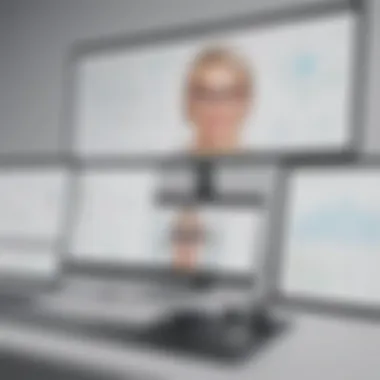

Intro
In an age where effective communication has become vital for success in both education and business, video management platforms have gained significant importance. One such platform is Panopto Free, a solution tailored to enhance the way users create and share video content. This article will delve into its functionality, features, and the overall utility it offers. By examining its advantages, integrations, and potential use cases, we aim to guide small to medium-sized businesses and educational professionals in evaluating whether Panopto Free aligns with their video management needs.
Functionality
Core Features Overview
Panopto Free distinguishes itself with several core features designed to streamline video creation and sharing. Among these are tools for easy video recording, editing, and hosting. Users can capture presentations directly from their screens or through webcams, ensuring that the content remains relevant and engaging.
One of the standout features is the automatic transcription service, which converts speech into text. This facilitates accessibility for users who may prefer reading over watching. Moreover, the platform's search functionality enables viewers to locate specific content within videos, reducing the time spent sifting through long recordings.
Unique Selling Points
Panopto Free's unique selling points are critical to its value proposition. Its user-friendly interface allows individuals with little to no technical expertise to effectively use the platform. The seamless integration of analytics also provides users with insights into viewer engagement. Knowing which parts of the videos keep the audience's attention can be invaluable, especially for educators and trainers.
"The ability to analyze viewer behavior can significantly enhance content strategy."
Another significant advantage is the cost. Panopto Free eliminates the need for expensive licenses typically associated with professional video management tools. This makes it accessible for small to medium-sized enterprises that may have budgetary constraints. Furthermore, its cloud-based infrastructure enables users to store and share videos without worrying about hardware limitations.
Integrations
Compatible Tools
For businesses and educational organizations looking for a holistic approach to video management, integration with other tools is essential. Panopto Free is compatible with various platforms such as Microsoft Teams and Zoom. This compatibility enables educators to seamlessly integrate recorded sessions into their learning management systems. Additionally, corporate trainers can easily embed tutorial videos into internal training portals.
API Availability
The availability of an API further enhances Panopto Free's flexibility. Users can develop custom applications or workflows that suit their specific requirements. For organizations seeking to automate video content distribution or enhance existing systems, this capability proves essential. Custom integrations expand the functionality of Panopto Free beyond its out-of-the-box offerings and allow businesses to tailor the software to their operational needs.
Prelude to Panopto Free
In the realm of digital content management, Panopto Free holds a crucial position. This article delves into its significance, especially for small to medium-sized businesses and educational institutions. These users often seek cost-effective, user-friendly tools that can enhance video management and presentation capabilities. By understanding Panopto Free, organizations can better leverage video to engage their audiences, streamline information delivery, and foster collaboration.
Overview of Panopto
Panopto is a comprehensive video management platform designed to facilitate the recording, sharing, and management of video content. Its features cater to various industries, particularly education and corporate environments. The software allows users to create, edit, and publish videos with ease, providing a robust solution for capturing lectures, training sessions, and presentations. Its cloud-based infrastructure enables users to access their content from any device, making it an appealing choice for those who value flexibility and accessibility in their work.
Purpose of Panopto Free
Panopto Free aims to democratize video management by offering a no-cost solution that retains essential functions. Its primary purpose is to provide users with essential tools for recording and sharing video content, without the financial barriers that often accompany such technologies. This accessibility makes it particularly attractive for educational professionals and startups, who may not have the budget for premium services. In summary, Panopto Free serves as a gateway for users to experience the benefits of video management without a monetary commitment.
Key Features of Panopto Free
The significance of the key features in Panopto Free cannot be overstated. These aspects define how effectively the software can meet the diverse needs of its users. In both corporate and educational environments, video management is crucial. Knowing the integrated features helps in making informed decisions and tailoring the usage to achieve desired outcomes.
Video Recording Capabilities
One of the standout features of Panopto Free is its video recording capabilities. Users can capture video from multiple sources, including webcams, presentation slides, and screen-sharing. This flexibility allows for the creation of comprehensive videos that cater to different audiences. The process is straightforward, with user-friendly controls guiding even less tech-savvy individuals.
The importance of quality recordings enhances the learning and presentation experience. Users can create engaging content with minimal effort. Furthermore, the software supports various video formats, ensuring that the final product can be easily shared across platforms. This adaptability makes it ideal for small and medium-sized businesses aiming to produce professional-grade video content without a steep investment.
Live Streaming Functionality
Live streaming is another essential feature that Panopto Free offers. In today's digital landscape, real-time interaction is key. Whether for webinars, corporate training, or educational purposes, the platform allows users to stream events live. This function not only broadens the reach of presentations but also fosters engagement through instant feedback and interaction.
The setup for live streaming is relatively simple. Users simply need to select their source, configure settings, and go live. Moreover, the ability to record live sessions for later viewing adds another layer of value, ensuring that no content goes to waste. Overall, the live streaming functionality positions Panopto Free as a competitive tool for organizations looking to enhance connectivity with their audience.
Playback and Accessibility
Playback and accessibility options are vital considerations when choosing a video management tool. Panopto Free excels in making recordings accessible for all users. The platform offers varied playback speeds, captioning options, and searchable video content. These options cater to different learning styles and preferences, making content more inclusive.
Additionally, the responsibility of providing accessible resources is crucial for educational institutions and corporate training. By accommodating diverse needs, Panopto Free aligns itself with modern compliance standards. This feature highlights the software's commitment to quality, where ease of access contributes to effective learning and engagement.
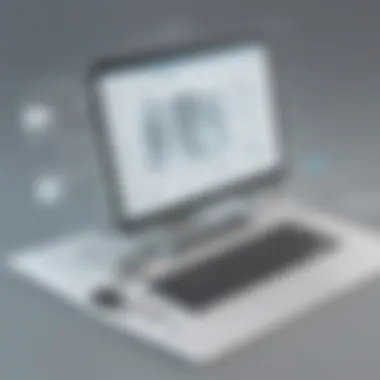

Integration with Learning Management Systems
Panopto Free's ability to integrate seamlessly with popular Learning Management Systems (LMS) stands out as a key feature. This integration allows educational institutions and businesses to embed video content directly into existing courses. Users can manage everything from one platform without the need for multiple software solutions.
This fluid integration enhances the user experience. In educational settings, it means students can access lectures with ease. For businesses, this can streamline employee training and development. The efficiency gained through such integrations cannot be overlooked. Overall, the ability to merge with LMS systems positions Panopto Free as a vital tool in both educational and corporate training environments.
Benefits of Using Panopto Free
Panopto Free offers several compelling benefits that are particularly relevant for small to medium-sized businesses and educational institutions. Understanding these advantages is crucial for users who are evaluating whether this platform meets their specific video management needs. Here, key aspects such as cost-effectiveness, user experience, and collaboration will be explored in detail.
Cost-Effectiveness
One of the most significant benefits of Panopto Free is its cost-effectiveness. In an environment where budgets are often tight, especially for small organizations, this platform provides an accessible starting point. The absence of licensing fees allows organizations to implement robust video solutions without incurring heavy financial burdens.
This affordability enables teams to allocate resources toward other critical areas while still harnessing the power of video technology. For small businesses aiming to enhance their training and marketing efforts, Panopto Free becomes a strategic asset. The potential for improved engagement and communication can translate into better ROI due to enhanced training outcomes and higher viewer retention rates.
"Utilizing Panopto Free allows organizations to maximize their video capabilities without draining financial resources," one user notes.
User-Friendly Interface
Another essential benefit lies in the user-friendly interface of Panopto Free. Although the backend is robust, the design prioritizes accessibility for a wide range of users. This is vital in organizations that may not have dedicated IT support or extensive training resources.
The intuitive navigation helps users to quickly grasp the functionalities of the platform. Recording and uploading content becomes streamlined, minimizing the learning curve associated with more complex systems. Furthermore, the search and tagging features enhance content discoverability, fostering a more efficient workflow. The focus on usability ensures that educators and corporate trainers can concentrate on their content instead of grappling with the software.
Support for Collaboration
Collaboration is fundamental in both educational and corporate settings. Panopto Free seamlessly supports this need by enabling users to create, share, and collaborate on video content. The platform allows for real-time collaboration during live sessions, making it easier for teams to engage with content and each other.
Additionally, users can comment on videos and interact with peers, which can facilitate discussions and foster a learning community. This feature can be especially beneficial in educational institutions where peer feedback is essential.
With Panopto Free, organizations not only enhance individual learning but also cultivate a collaborative culture that leads to improved outcomes.
Comparison with Other Video Management Tools
In the ever-evolving landscape of video management tools, it becomes necessary to evaluate Panopto Free against its competitors. Understanding how Panopto Free measures up to similar platforms is essential for users looking to make informed decisions. This comparison provides valuable insights into features, pricing, and user experience.
Competitors in the Market
The market for video management software is populated with various players. Notably, platforms such as Kaltura, Vimeo, and Screencast-O-Matic provide compelling alternatives to Panopto Free. Each of these tools presents unique offerings, targeting different segments within the educational and corporate realms.
Kaltura is known for its extensive customization options, while Vimeo emphasizes high video quality and user-friendly design. Screencast-O-Matic, on the other hand, often attracts users seeking a straightforward recording solution. Evaluating these competitors involves analyzing the specific needs of your organization.
Feature Comparison
When directly comparing features, Panopto Free shines in areas such as ease of use and integrated analytics. However, Kaltura might offer more advanced editing tools, which may appeal to those who need significant post-production capabilities.
On the other hand, Vimeo provides excellent branding options, allowing companies to showcase their identity through video. Screencast-O-Matic offers flexible recording options, which can be a key factor depending on user requirements. Here are some critical areas to consider:
- Ease of Use: Panopto Free has a reputation for being user-friendly, making it accessible for users who may not be tech-savvy.
- Storage Options: Many competitors offer different cloud storage incentives; Panopto Free provides enough storage for basic use, yet other platforms might better serve larger needs.
- Editing Capabilities: Comparable tools may have advanced editing features, which are limited in Panopto Free. Users needing extensive post-editing might find alternatives more suitable.
Pricing Structures
Panopto Free’s pricing structure is advantageous for small to medium-sized enterprises. It offers a free tier that includes core functionalities. In contrast, platforms like Kaltura and Vimeo have more complex pricing and subscription models. Kaltura, for example, requires organizations to commit to paid plans for full functionality, thus increasing overall costs. Likewise, Vimeo provides multiple subscription levels, each with its unique features, which can further complicate budgeting. A brief overview includes:
- Panopto Free: Free with essential features.
- Kaltura: Pricing not disclosed publicly; typically subscription-based.
- Vimeo: Offers tiered plans starting from a modest monthly fee.
- Screencast-O-Matic: Generally low-cost with optional paid features.
Ultimately, understanding these elements helps organizations weigh their options. Choosing a tool requires careful consideration of not just the pricing but also how well each solution aligns with specific organizational needs.
Potential Drawbacks of Panopto Free
While Panopto Free offers a range of features and benefits, it is essential to examine the potential drawbacks. Understanding these limitations can help users make informed decisions. Businesses and educational institutions might find some factors critical when considering long-term usage. Evaluating these drawbacks can highlight aspects that may not suit every organization’s needs.
Limitations in Features
Panopto Free has certain limitations in its feature set that can impact usability for some users. For instance, while it provides adequate video recording capabilities, it may lack advanced editing options that some users expect.
- Editing Tools: The editing functions in Panopto Free are relatively basic. For users wanting to create polished, professional videos, this can be a significant drawback. Advanced features such as multi-track editing or advanced filters are not present.
- Storage Options: Users may face storage limits in Panopto Free. Organizations that produce a high volume of video content may find the storage capacity insufficient.
- Video Length: There are restrictions on the length of videos that can be uploaded. This limitation could hinder users who wish to create longer training sessions or presentations.
These limitations are notable when trying to implement the software in a more extensive or complex video management setup.


User Limitations
Aside from feature constraints, Panopto Free also imposes user limitations that could become a hurdle for collaborative efforts.
- Number of Users: Typically, Panopto Free has restrictions on the number of concurrent users. For small businesses or educational institutions that plan to have multiple users accessing the platform simultaneously, this could lead to frustration. In situations where collaboration is necessary, these limits may restrict proper teamwork.
- Access Control: Managing access rights can be less flexible in the free version. Users might find it challenging to customize permissions for various audience segments, which can be crucial for sensitive information.
"Understanding the limitations of Panopto Free is crucial for those looking for dependable video management solutions."
These aspects of user limitations and feature restrictions should be carefully weighed against organizational needs. Therefore, potential users should closely assess whether Panopto Free aligns with their operational requirements.
Best Practices for Implementing Panopto Free
Implementing Panopto Free effectively can enhance the user experience and ensure that organizations maximize the potential of the software. Understanding best practices is crucial for those in educational institutions and businesses looking to adopt this platform. A structured approach to implementation can lead to increased engagement, streamlined workflows, and overall satisfaction with the tool.
Setup and Configuration
The initial setup of Panopto Free involves several key steps. First, organizations should assess their specific needs and objectives. This clarity will guide the configuration process. Ensure adequate technical resources, such as a reliable internet connection and compatible hardware, are in place.
Next, creating user accounts and defining roles is important. Different user roles can lead to varying levels of access, so clearly establishing permissions will improve security.
Here are several important elements to consider during setup:
- Compatibility Check: Make sure that devices and software meet the minimum requirements for Panopto Free.
- Integration: Check how to integrate with existing learning management systems. This enhances the utility of the software and simplifies user access.
- Configuration of Settings: Tailor the settings for video quality and accessibility options based on the target audience's needs to ensure optimal viewing experiences.
A thorough understanding of features related to recording and sharing will simplify the setup process. Additionally, consider performing pilot tests to troubleshoot any issues before rolling out full access to all users.
Training and Support
Once the setup is complete, providing training for users is essential. A well-informed user base can utilize Panopto Free to its fullest potential. Training can cover various aspects, such as basic navigation, recording processes, and usage of advanced features like analytics.
Developing a training program that includes hands-on workshops or online tutorials can be effective. It's beneficial to segment training based on user roles, addressing the specific needs of administrators, educators, and students. This targeted approach facilitates a smoother learning curve.
Key considerations for training and support include:
- Support Resources: Offer easy access to help documents, videos, and FAQs to assist users at all levels.
- Feedback Mechanism: Establish a system for collecting user feedback on their experiences with Panopto Free. This data can inform future training sessions and help identify common challenges.
- Continuous Support: Ensure that ongoing technical support is available for troubleshooting and questions, thereby maintaining user confidence in using the platform.
Use Cases for Panopto Free
Understanding the various use cases of Panopto Free is crucial in assessing its overall impact and utility. This platform stands out for its versatility. It serves distinct sectors, particularly educational institutions, corporate training programs, and webinar environments. Each of these areas harnesses the platform's unique capabilities to enhance video management and engagement. Incorporating relevant use cases can demonstrate the practicality of Panopto Free, illustrating how it can meet the diverse needs of various organizations.
Educational Institutions
In educational institutions, Panopto Free plays a transformative role in enriching the learning experience. Instructors can create lecture recordings, making course material available for later review. This supports a flipped classroom model, where students engage with content at their own pace. Furthermore, the ability to insert quizzes within videos encourages active learning. Educators can track student engagement through analytics provided by the platform, allowing for a data-driven approach to improve teaching methods.
Key benefits include:
- Accessibility: Students benefit from on-demand access to recorded sessions.
- Enhanced Engagement: Interactive elements increase student participation.
- Resource Efficiency: Instructors save time by reusing recorded lectures.
Corporate Training Programs
In a corporate setting, training and development are paramount for maintaining a competitive edge. Panopto Free provides a powerful tool for companies to deliver training efficiently. With customizable video content and the capability for live streaming, organizations can ensure that all employees have access to important training resources.
Some considerations when implementing Panopto Free in corporate training include:
- Scalability: Suitable for both small teams and large enterprises.
- Compliance and Documentation: Easy archiving of training materials ensures compliance.
- Enhanced Collaboration: Employees can share knowledge through recorded sessions.
Webinars and Online Events
Webinars and online events have gained prominence in recent years, making Panopto Free an invaluable tool in this area. The platform’s live streaming capabilities allow for high-quality events that can reach a wide audience. Furthermore, post-event recording features ensure that content remains accessible even after the live presentation concludes.
When considering Panopto Free for webinars, several aspects stand out:
- Engagement Analytics: Insights on viewer behavior can guide future content strategies.
- Q&A Functionality: Participants can interact directly during the event.
- On-Demand Viewing: Recorded webinars can be shared with attendees and new audiences later.
"Panopto Free enables organizations to seamlessly manage video content, enhancing communication and learning experiences across various sectors."
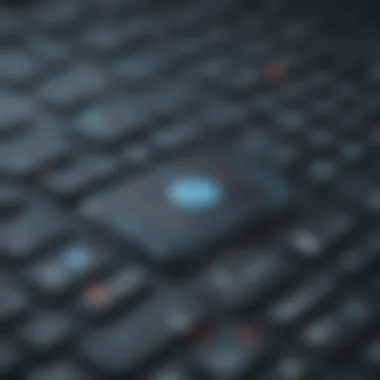

In summary, the use cases for Panopto Free encompass a wide range of applications in educational institutions, corporate settings, and online events. The platform's flexibility and robust features make it a compelling choice for any organization looking to leverage video technology effectively.
User Experience and Feedback
User experience and feedback are crucial elements in evaluating any software tool, including Panopto Free. Understanding how users interact with the platform can provide insights into its effectiveness, usability, and overall value. Feedback often sheds light on how well the features meet the needs of users in diverse environments, be it education, corporate training, or remote events.
A positive user experience can greatly enhance the adoption and utilization of a tool like Panopto Free. When users find the interface intuitive and the functionalities aligned with their requirements, they are more likely to integrate the software into their daily operations. This can lead to improved productivity and more effective communication, which are essential for small to medium-sized businesses and educational institutions alike. Additionally, feedback helps identify potential areas for improvement, ensuring the platform evolves with user needs.
User Reviews and Ratings
User reviews and ratings are important indicators of the perceived efficacy and reliability of Panopto Free. These assessments often provide a mix of praise and criticism, presenting a well-rounded view of the software's strengths and weaknesses. Reviews frequently touch on aspects such as ease of use, quality of video content, and customer support experiences.
Many users appreciate the simplicity with which they can record and live stream content. Review summaries often mention how quickly users can produce video content without extensive training. High ratings for functionality typically stem from the seamless integration with tools that users are already familiar with, such as Learning Management Systems. However, it’s not uncommon to find lower ratings that cite limitations, such as restricted feature sets in comparison to paid versions or competing platforms.
"The ability to easily share recorded sessions has made Panopto Free a favorite among our team. The interface is straightforward and reduces the learning curve for new users." – Panopto Free User Review
Benefits of Analyzing User Reviews
- Identifying Patterns: Analyzing multiple reviews can reveal common themes about user experiences.
- Understanding Needs: Feedback helps developers understand what features users value the most.
- Guiding Decisions: Prospective users can make educated choices based on the consolidated experiences of others.
Case Studies
Case studies provide practical examples of how Panopto Free has been utilized in various contexts. They demonstrate real-world applicability, showcasing successful implementations that highlight both the software's benefits and limitations. For instance, educational institutions have documented their use of Panopto Free in enhancing remote learning experiences.
One notable case involved a university that integrated Panopto Free into their online curriculum. Faculty reported increased engagement among students, as the ability to replay lectures allowed for better retention of information. In another scenario, a corporation utilized Panopto Free for employee training. They found that downloadable video content led to a measurable decrease in training time, optimizing their onboarding processes.
In both examples, user feedback was essential. It guided improvements and refinements in how educators and trainers used the platform. This iterative process is vital for ensuring the software remains relevant and effective.
Through examining these case studies, prospective adopters can assess the software’s fit for their specific needs and challenges. They gain insights into the tactical usage of Panopto Free, allowing for a more informed decision-making process.
Future Developments and Updates
The landscape of video management and presentation tools is constantly evolving. Therefore, discussing the future developments and updates of Panopto Free is essential. With the swift growth of technology, improvements can lead to enhanced user experiences and expanded functionality. An investment in understanding these developments ensures users of Panopto Free can adapt to changes that optimize their use of the platform. Moreover, staying updated with future trends can enable organizations to leverage new features for more effective communication and knowledge sharing.
Expected Features
Looking ahead, Panopto Free is likely to unveil several new features aimed at improving usability and functionality. These features may include:
- Enhanced User Interface: A more intuitive design can help users navigate the platform easily. Simplifying complex tasks can lead to increased productivity and satisfaction.
- Advanced Analytics: Improved analytics tools can provide deeper insights into viewer engagement and interaction. Users can obtain data on how well content performs, allowing for more informed decisions.
- Increased Integration Options: As more organizations adopt various learning management systems, Panopto Free may offer broader integration capabilities. This would streamline workflows and enhance overall productivity.
- Mobile Optimization: A focus on mobile accessibility can cater to users on the go. This could involve developing apps or optimizing the existing web interface for better mobile performance.
Such featured developments can drastically influence how effectively Panopto Free serves its user base.
User Community Contributions
The user community plays a critical role in shaping the future of Panopto Free. Engaging users in feedback loops can provide valuable insights for developers. Community contributions could encompass:
- Feature Requests: Users can suggest features they believe would enhance the platform. This input helps to ensure that updates resonate with actual needs.
- Bug Reporting: When users encounter issues, their reports enable the team to address bugs promptly. This collaborative effort enhances the software's reliability and performance.
- Sharing Best Practices: Users often share unique use cases and tips among themselves. Such shared knowledge can facilitate diverse applications of Panopto Free across different industries.
By harnessing the collective wisdom of its users, Panopto Free can evolve in alignment with the expectations and requirements of its community.
"User feedback is not just useful; it is essential for creating a product that meets the market's changing demands."
In summary, keeping an eye on future developments and leveraging user feedback is crucial for maximizing the benefits of Panopto Free. These elements will ultimately help users adapt to ongoing changes and make the most of this video management platform.
Finale
The conclusion of this article holds significant weight in tying together all the information presented regarding Panopto Free. It serves not only as a recap but also as a final perspective on the platform’s overall value and utility in various contexts.
Summary of Insights
In summary, Panopto Free represents a robust tool aimed at enhancing video management capabilities for both educational institutions and businesses. Its features, such as easy video recording, live streaming, and integrations with recognized Learning Management Systems like Moodle and Canvas, underscore its relevance in today's digital landscape. Users have noted the positive impact of its cost-effectiveness, user-friendly interface, and support for collaborative efforts.
"Panopto Free provides a seamless video management experience, making it an ideal choice for those looking to enhance their presentations without incurring high costs."
This article has highlighted how these aspects contribute to the efficiency of video content creation and distribution. The insights presented offer a strong rationale for considering Panopto Free as an optimal solution for small to medium-sized enterprises and educational professionals.
Final Thoughts on Panopto Free
In closing, Panopto Free emerges not as a mere software option but as a strategic asset for organizations aiming to improve their communication and training efforts. While it has certain limitations, such as feature restrictions and user caps, its strengths clearly outweigh these drawbacks for many users. Whether used in a classroom setting or corporate training environment, Panopto Free can significantly enhance how video content is created and shared.
As the digital landscape evolves, the relevance of platforms like Panopto Free will likely grow. By understanding its features and potential uses, organizations can make informed decisions about incorporating video solutions into their communication strategies.















