A Detailed Look at Pexip Software Features and Use Cases
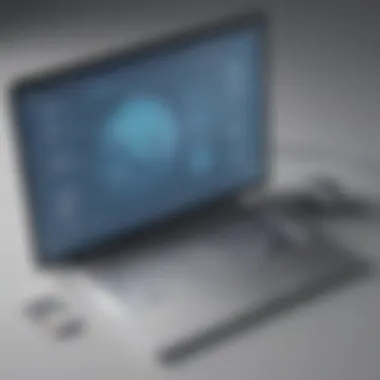

Intro
In today’s digital world, seamless communication is not just an option — it's a necessity. At the heart of effective collaboration tools is Pexip software, a platform designed to make video conferencing intuitive and efficient. Whether you're a small startup or an established medium-sized business, the right communication tool can significantly enhance your productivity and connectivity.
Pexip stands out for its unique ability to bridge various video conferencing systems, making it an appealing choice for organizations intent on streamlining their communication channels. This article aims to offer an insightful look at Pexip, examining its features, integrations, and user experiences. With myriad solutions available in the tech sphere, understanding what Pexip brings to the table is vital for making the right choice for your business.
As we dive into the functionality of Pexip, we will explore how its core features and unique selling points define its role in the realm of video conferencing. Understanding these elements will facilitate a clearer judgment for any business considering adopting Pexip as their go-to communication solution.
Prelims to Pexip Software
In today's rapidly evolving digital landscape, effective communication tools have become essential for businesses. Pexip software stands at the forefront of this necessity. As more companies pivot towards remote collaborations, understanding what Pexip offers can be a game changer. This introduction aims to illuminate several crucial aspects of Pexip, setting the stage for a detailed exploration of its multifaceted features and applications.
Defining Pexip
Pexip is primarily a video conferencing solution that bridges the gap between various communication platforms. It offers a seamless user interface that caters to the diverse needs of organizations, big and small. At its core, Pexip is about creating a unified communication experience where video, voice, and content sharing coexist effortlessly. The flexibility of Pexip allows users to connect across different systems, whether it be web browsers, mobile devices, or traditional conferencing hardware. This interoperability significantly enhances collaboration across teams that may be utilizing different tools and technologies.
Historical Context
Pexip was born out of the necessity for efficient collaboration tools amid the burgeoning remote work culture. Founded in 2012, the company began to focus on delivering scalable and secure video conferencing services. Over the years, it adapted to technological advancements and user feedback, refining its offerings to meet the ever-increasing demand for robust communication solutions. The impact of global events, such as a pandemic, accelerated the need for reliable software like Pexip, which has become increasingly relevant in helping organizations maintain connectivity in challenging times.
Key Objectives of Pexip
The primary goal of Pexip is to enhance communication and collaboration within organizations. A few key objectives include:
- Flexible Integration: Ensuring compatibility with existing tools to streamline workflows.
- User-Centric Design: Focusing on creating a simple, intuitive interface that makes video conferencing accessible to all employees, regardless of their tech-savviness.
- Security Assurances: Providing robust security features to protect sensitive information shared during video calls.
- Scalability: Allowing businesses to grow without being hindered by communication limitations.
Understanding these objectives can help organizations appreciate how Pexip is designed not just as a tool but as a pivotal component in fostering a productive work environment.
"In an age where communication can make or break a business, tools like Pexip truly redefine our interaction capabilities."
Core Features of Pexip Software
The core features of Pexip software form the backbone of its functionality, enabling businesses of all sizes to enhance their communication processes. Understanding these features is crucial, as they not only determine how effectively an organization can collaborate, but also influence user satisfaction and overall productivity. \
Video Conferencing Capabilities
At the heart of Pexip lies its robust video conferencing capabilities. The software supports high-quality video calls, allowing for seamless communication across different devices, whether it's a laptop, tablet, or smartphone. The ability to connect various endpoints means that you can bring together team members from diverse locations without sacrificing quality.
An important aspect is its support for interoperability with existing systems, allowing users to join from other tools like Microsoft Teams and Zoom. This flexibility means that teams can continue using their preferred platforms, reducing friction and resistance to adoption.
Key points to consider include:
- High-definition video quality
- Low latency for smoother interactions
- Features for recording and archiving meetings
Overall, Pexip’s video conferencing capabilities are sophisticated yet user-friendly, meeting the demands of both novice and seasoned users alike.
Integration with Other Platforms
Pexip shines in its ability to integrate with a myriad of other platforms, a feature that enhances its appeal in today’s interconnected technology landscape. Integrations can bridge the gap between different software solutions that a business might already be using. For instance, connecting Pexip with tools like Google Workspace or Microsoft 365 makes it easier to schedule meetings and manage calendars without switching between applications.
Furthermore, the secure APIs allow for customized solutions tailored to specific workflows, giving organizations greater control over their communication strategy.
Consider these benefits of integration:
- Streamlined workflows
- Reduced redundancy in applications
- Enhanced productivity through automation
This level of integration not only simplifies the user experience but also promotes a more cohesive communication environment.
User Interface and Experience
The user interface (UI) and experience (UX) are vital components when evaluating any software solution. Pexip invests considerable effort into making its platform intuitive and accessible. Users report an easy learning curve, which is essential not just for seasoned IT professionals but also for those who might feel less comfortable with technology. The clean design, combined with straightforward navigation, empowers users to focus on their collaboration rather than getting bogged down in technical details.
Essential elements of the Pexip UI include:
- Customizable layouts
- Easy-to-access features like screen sharing and chat
- Responsive design adaptable to different devices
Overall, a positive user experience can drive greater engagement and collaboration in any team setting.
Scalability and Flexibility
Scalability is a game changer for organizations aiming for growth. Pexip’s architecture allows users to adjust resources as needed. This adaptability means that whether you’re a small startup or a bustling enterprise, the software can grow alongside you. Businesses can add additional users, features, or integration capabilities without having to reconfigure or switch platforms.
Key aspects here include:


- On-demand capacity scaling
- Configurable to meet different organizational needs
- Cost-effective as you only pay for what you use
The ability to scale and customize ensures Pexip continues to meet the evolving needs of its users without requiring a complete overhaul of existing systems. This flexibility is what many businesses cherish, making it a suitable tool for a range of operational scales.
Pexip in Various Industries
In today’s fast-paced business world, Pexip serves as a crucial tool across multiple sectors. It facilitates seamless communication and enhances collaboration, essential for efficiency and adaptability. Understanding how different industries harness Pexip not only highlights its versatility but also emphasizes the significant impact it has on day-to-day operations. From healthcare to education and corporate settings, Pexip proves to be a relevant player, adapting to the particular needs and demands of each environment.
Healthcare Applications
In the healthcare industry, Pexip is more than just a video conferencing tool; it’s a lifeline. Medical professionals increasingly rely on remote consultations, particularly in a post-pandemic world where in-person visits can be limited. By leveraging Pexip, healthcare facilities can conduct virtual appointments, improving access to care for patients who might otherwise struggle to reach a doctor.
Here are some key benefits:
- Increased Access: Location constraints diminish as patients can connect with specialists from their homes.
- Efficient Collaboration: Multi-disciplinary teams can convene, share insights, and make informed decisions on patient care without unnecessary delays.
- Secure Communication: Given the sensitive nature of health data, Pexip incorporates robust security measures, ensuring compliance with regulations like HIPAA.
These elements come together to not only streamline operations but also enhance patient satisfaction.
Education Sector Usage
In the realm of education, Pexip offers unique solutions for teachers and students. With more institutions embracing blended learning, the need for reliable digital tools is ever-present. Pexip enables interactive lectures, group discussions, and collaborative projects, transcending the limitations of traditional classrooms.
Benefits in this context include:
- Flexible Learning Environment: Students can join classes from anywhere, fostering inclusivity for those with mobility issues or those residing in remote areas.
- Enhanced Engagement: Tools for real-time polls and Q&A sessions within Pexip promote a lively learning atmosphere, keeping students involved.
- Cost-Effective Training: Educational institutions can reduce overhead by offering online resources and reducing the necessity for physical space.
Pexip allows educational organizations to innovate their teaching methods and connect with students in groundbreaking ways.
Corporate Communication Strategies
In the business sector, effective communication is the backbone of success. Companies utilize Pexip to bolster their internal communication strategies, facilitating meetings that can happen anytime, anywhere. This accessibility fosters a culture of collaboration, which is vital in driving productivity forward.
Some pivotal aspects include:
- Streamlined Workflow: Teams across departments can hold video conferences, ensuring everyone stays aligned without the hassle of long email threads.
- Crisis Management: In situations that require quick decision-making, Pexip allows for instant meetings, aiding in managing and mitigating various crises effectively.
- Cost Savings on Travel: Businesses can cut down on expenses relating to corporate travel, making meetings virtual but just as impactful.
By employing Pexip, organizations can enhance their operational agility and respond adaptively to changing market conditions.
Overall, the application of Pexip across these industries showcases its adaptability and relevance. Whether enhancing patient care or fostering educational growth, its impact is substantial and far-reaching.
In summary, the value Pexip brings to various sectors cannot be overstated, as it meets distinct communication needs while paving the way for future-ready solutions.
User Experiences and Feedback
Understanding user experiences and feedback is crucial when evaluating any software, including Pexip. The voices of those who interact with a tool day-to-day carry weight; they offer insights that sales pitches simply can’t touch. When businesses consider Pexip, the real-life applications, benefits, and challenges gleaned from users become key indicators of the software's true value and effectiveness in real-world settings.
User experiences can unearth both triumphs and pitfalls, acting as roadmaps for new users. Feedback not only helps prospective customers assess usability but also informs developers on potential improvements.
Customer Testimonials
Customer testimonials act as powerful validation for Pexip’s offerings. These authentic accounts shed light on the software’s widespread impact across different sectors. For example, a healthcare provider might share:
“Before using Pexip, coordinating virtual consultations was a juggling act. Now, our doctors and patients connect seamlessly, saving us time and effort.”
These kinds of statements show how Pexip can resolve significant pain points. Users from corporate sectors often emphasize aspects like video quality and stability during large meetings. Additionally, educators might highlight the platform's adaptability during online lectures, pointing out how Pexip avoided tech-related snags that can disrupt learning.
However, it’s worth noting that testimonials can also furnish cautionary tales. Some users report difficulties in setting up certain features or integrating with existing systems. Such mixed reviews help future users maintain realistic expectations about what Pexip can deliver in practice.
Case Studies
Examining case studies is another avenue of gathering insights on user experiences. Specific scenarios provide valuable lessons on how various organizations leverage Pexip's tools to meet their unique demands. For instance, consider the case of a medium-sized consulting firm.
This firm wanted to enhance remote collaboration without incurring hefty costs. By anchoring its meetings on Pexip, it improved communication across time zones and increased project turnaround. They recorded a 30% uplift in productivity simply by using video conferencing features that integrated well with their existing software.
On the flip side, a university faced hurdles during its initial Pexip deployment. Faced with resistance to change, the administration had to conduct numerous training sessions to smooth the transition. A well-designed strategy for implementation can thus ensure that the benefits of Pexip are fully realized, demonstrating the importance of user-friendly interfaces and support systems.
Common Challenges Faced
While most feedback points towards Pexip's strengths, users universally encounter a few challenges that deserve attention. Key among these issues are:
- Learning Curve: New users often find the broad array of features a tad overwhelming, especially if they are transitioning from another software.
- Integration Issues: Some clients experience hurdles when trying to interlink Pexip with other platforms like CRM systems or specialized software.
- Customer Support: Although many praise Pexip's support team, a portion of users has noted sluggish response times during peak periods.
Acknowledging these challenges allows potential users to prepare adequately and approach their Pexip journey with a clearer understanding of what to expect.
In summation, the feedback gathered from existing users provides invaluable insight into Pexip’s performance. By listening to these voices, new users can navigate their adoption efforts more strategically.
Comparative Analysis with Competitors
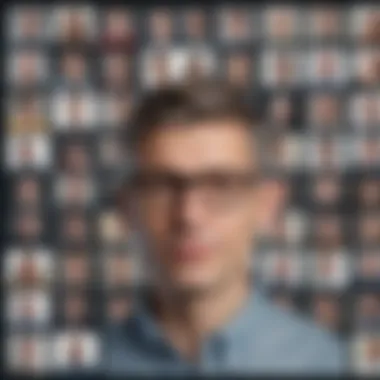

Analyzing how Pexip stacks up against its competitors is crucial for businesses looking to invest in reliable communication tools. This section seeks to illuminate the distinct advantages and potential drawbacks of Pexip by comparing it with leading players in the video conferencing market. Understanding these contrasts not only helps organizations navigate their choices but also encourages them to align selected solutions with specific operational needs. Here’s a closer look at how Pexip compares with other platforms.
Pexip vs. Zoom
In the realm of virtual meetings, Zoom has become synonymous with video conferencing. Its user-friendly interface and widespread adoption make it a top pick for many. However, Pexip often shines in areas where Zoom might falter. For instance, Pexip offers more robust customization options that cater specifically to an organization's unique requirements.
- Customization: Pexip allows brands to tailor the user experience, aligning with their corporate identity in ways Zoom doesn’t. This personalization can contribute to a more cohesive experience for users.
- Integration: While Zoom integrates well with numerous third-party applications, Pexip excels in its ability to integrate across various legacy systems, making it particularly appealing to organizations with established setups.
- Security: Pexip places a stronger emphasis on security, boasting end-to-end encryption which is a must-have for industries like healthcare and finance.
Despite these strengths, Zoom’s extensive user base and brand recognition can make it a more approachable choice for many companies. But, choosing the right fit depends on the specific usage context and organizational demands.
Pexip vs. Microsoft Teams
Microsoft Teams sits at the forefront of collaboration tools, particularly for organizations already using Microsoft 365. However, Pexip offers a strong alternative particularly in certain areas:
- Video Quality: Pexip stands out with its superior video quality, particularly in high-bandwidth scenarios where Teams may struggle. Users benefit from a more seamless experience, which is essential in professional settings.
- Interoperability: Pexip shines in bridging graphic platforms and allows Teams to communicate with other video solutions effortlessly, whereas Teams functionality is primarily contained within the Microsoft ecosystem.
- Flexibility: Pexip's software can be deployed on-premises, in the cloud, or as a hybrid solution, resulting in unparalleled flexibility for IT departments.
While Microsoft Teams delivers a consolidated platform for collaboration, Pexip can be the better contender for organizations that prioritize video performance and cross-platform compatibility.
Pexip vs. Cisco Webex
Cisco Webex is a veteran in the video conferencing landscape, bringing solid credentials. Nevertheless, here’s where Pexip presents a compelling case:
- User Experience: Pexip often provides a more streamlined user experience, which can be crucial for user engagement during meetings. Webex, while powerful, sometimes burdens users with its features, potentially leading to confusion.
- Cost Efficiency: Pexip generally offers more competitive pricing models compared to Cisco Webex, particularly for smaller teams and organizations looking to maximize value.
- Customization and Branding: Similar to its edge over Zoom, Pexip offers enhanced options for personal branding, allowing organizations to showcase their identities even in virtual meetings.
Though Cisco Webex is robust and features rich, its complexity and price point can deter some businesses. Pexip offers a pragmatic alternative, especially for teams looking for ease without sacrificing functionality.
In summary, while Pexip competes closely with these industry leaders, the decision ultimately hinges on specific organizational needs and preferences. Each platform has its strong points and potential downsides, so weighing these factors is essential for businesses evaluating their options.
Pricing Models and Cost Analysis
Understanding the pricing models for Pexip software is crucial for businesses aiming to make informed decisions regarding their communication needs. The cost analysis does not merely boil down to checking the price tag; it encompasses various factors like usage scenarios, scalability, and the overall value Pexip can provide in enhancing business operations. This section aims to dissect these pricing intricacies and assess how they align with the long-term goals of small to medium-sized enterprises and IT specialists.
Subscription Options
Pexip offers a few different subscription levels, allowing companies to select a plan that best fits their specific requirements. Let’s dive into the notable options available:
- Starter Plan: This entry-level package is ideal for smaller businesses testing the waters. It allows a limited number of simultaneous connections but includes the core functionalities essential for basic video conferencing needs.
- Professional Plan: Tailored for medium-sized organizations, this plan enhances the user experience with advanced features, such as recording capabilities and larger participant allowances.
- Enterprise Plan: This one is for the big fish in the sea. It’s flexible, scalable, and allows high-stakes meetings, integrations with other enterprise systems, and priority customer support, ensuring robust performance to handle complex collaboration needs.
Each subscription level comes with its unique set of features and associated costs, presenting businesses the opportunity to tailor their selection based on their budget and requirements. Thus, when considering Pexip, organizations should carefully evaluate their anticipated meeting volumes, number of users, and whether they foresee scaling up in the future.
Value for Money Assessment
Evaluating Pexip’s value for money goes beyond just comparing sticker prices. Here are several key elements to consider:
- Feature Richness: Pexip’s platform offers capabilities such as cross-platform integration, high-definition video quality, and reliable security measures, which can justify a higher cost compared to some competitors. In this age of digital collaboration, these aspects are non-negotiable.
- Operational Efficiency: By employing Pexip, businesses can facilitate smoother communication and collaboration. Reduced travel costs and the ability to secure meetings with clients and stakeholders have a lasting positive impact on the bottom line.
- User Adoption: When the tool is user-friendly and widely accepted among team members, it reduces time spent on training and onboarding. A straightforward interface often leads to higher productivity.
- Customer Support: The support systems in place should not be overlooked. Reliable customer service can save businesses invaluable time, especially when issues arise. Gesturing to the need for swift resolution, Pexip’s responsive support can enhance user satisfaction.
"Investing in Pexip allowed us to enhance our collaboration efforts significantly and save on travel expenses. It’s an investment that pays off in the long run."
As organizations navigate this burgeoning remote landscape, a thorough understanding of pricing models and value assessment will empower them to choose the most appropriate Pexip solution, thus maximizing both communication efficiency and overall budget profitability.
Implementation Strategies
The significance of robust implementation strategies cannot be overstated when considering the deployment of Pexip software within a business environment. Properly planning and executing these strategies ensures that companies can leverage the full potential of Pexip’s features while minimizing disruption to daily operations. Moreover, effective implementation directly correlates to user satisfaction and overall software adoption.
A well-laid implementation strategy encompasses several critical elements:
- Assessment of Business Needs: It’s essential to evaluate the specific communication requirements and goals of the business before embarking on the implementation journey. This step ensures that Pexip is tailored to meet unique organizational needs.
- Scalability Considerations: Companies should consider future growth and scalability. Pexip’s flexibility allows for adjustments based on increasing demands, thus enhancing long-term usability.
- Stakeholder Involvement: Involving key stakeholders early in the planning phase fosters buy-in and support throughout the organization, greatly enhancing the chances of a successful rollout.
Efficient implementation not only streamlines processes but also showcases the commitment of the organization towards embracing modern communication technologies. It sets the stage not just for troubleshooting but also for a smoother transition to a more collaborative work environment.
Initial Setup and Configuration
Getting Pexip up and running smoothly is a fundamental step in maximizing its capabilities. The initial setup process generally comes with its own challenges; hence, understanding the components is vital for an effective deployment.
- System Requirements: Before diving into the installation, an IT team should ascertain that the existing infrastructure meets the necessary specifications for software deployment. This includes computing power, networking equipment, and bandwidth considerations.
- Configuration Options: Pexip offers several configuration choices, allowing businesses to tailor settings to their preferred operational model. This may involve setting up virtual meeting rooms, user accounts, and security settings. IT staff must pay attention to these configurations to ensure an optimal experience for users.
- Connectivity Testing: Running connectivity tests post-setup is crucial. It uncovers potential issues in the network or device compatibility that need resolution before rolling out to the entire organization. Testing various devices (like desktops, mobiles, and room systems) can help detect discrepancies that could impact user experience.
By methodically covering the setup and configuration process, businesses can effectively minimize the chance of technical hitches later on.
Training and Support Services


Training and support services play a paramount role in ensuring that all users can effectively navigate and utilize Pexip software. Without proper training, even the most advanced technology can become an added layer of confusion rather than a tool for clarity.
- Hands-on Training Sessions: Conducting hands-on workshops or onboarding sessions helps users familiarize themselves with Pexip’s interface and features. Face-to-face interactions, whether virtual or in-person, allow employees to ask questions and practice using the platform under the guidance of a knowledgeable instructor.
- Comprehensive User Manuals: Providing user manuals or quick reference guides can significantly aid in reducing the learning curve. These resources should include step-by-step instructions and troubleshooting tips to empower users to resolve minor issues independently.
- Ongoing Support: Establishing a dedicated support team helps address any concerns that arise post-implementation. Swift access to support ensures that users remain engaged without interruptions to their workflow. Regular follow-ups or feedback sessions can also help in identifying areas for improvement.
"Investing in employee training for new software leads not only to higher productivity but also boosts morale, knowing that the organization values their adaptation to change."
Security Features and Compliance
In the digital world today, where data breaches and cyber threats loom large, the importance of security features in video conferencing software cannot be overstated. Pexip, with its robust architecture, aims to provide a secure environment for communication and collaboration. Ensuring that sensitive information remains protected not only builds trust among users but also constitutes a legal requirement in many industries. Below, we will dig into Data Protection Mechanisms and Compliance with Regulations, highlighting their significance in the Pexip ecosystem.
Data Protection Mechanisms
Pexip employs several sophisticated data protection mechanisms designed to shield information from unauthorized access and potential breaches. One vital aspect of Pexip’s security framework is encryption. Data transmitted during video calls is encrypted in transit and at rest, making it exceedingly difficult for any potential eavesdroppers to make sense of intercepted information.
Moreover, Pexip uses secure signaling protocols, which are crucial for authenticating users and devices before they can connect to any meeting. This multi-layered approach ensures that each session remains private and confidential.
Some key elements of Pexip's data protection include:
- End-to-End Encryption: Provides assurance that only authorized participants can access the audio and video feeds.
- Access Controls: Allows administrators to set permissions for different users, making it easier to manage who can join and participate in meetings.
- Secure Cloud Infrastructure: Pexip’s services are built on trusted cloud environments, ensuring that data centers meet strict security certifications.
"In an era of remote work, overlooked security measures could spell disaster for businesses. Pexip makes security a priority, merging usability with protection."
Compliance with Regulations
Compliance is another critical area in which Pexip excels. As industries face stringent regulations like GDPR and HIPAA, video conferencing solutions must demonstrate adherence to these standards. Non-compliance can lead to severe penalties, making it imperative for organizations to choose platforms that prioritize regulatory compliance.
Pexip is designed to meet various compliance requirements, often providing documentation and certifications that prove its commitment to legal and regulatory obligations. This ensures that data handling practices meet the prescribed legal frameworks in relevant jurisdictions. Some notable compliance considerations include:
- GDPR Compliance: Addresses data protection rights for EU citizens, ensuring companies are respectful of personal information.
- HIPAA Compliance: Essential for healthcare institutions that need to safeguard patient data during telehealth discussions.
- SOC 2 Certification: This standard measures how well a company manages data based on criteria like security and availability.
A well-documented compliance strategy not only safeguards businesses from legal repercussions but also enhances their reputation among clientele.
In summary, the security features and compliance measures of Pexip elevate it as a trusted communication tool in a landscape where digital privacy has become paramount. For small to medium-sized businesses and IT professionals looking to adopt remote communication tools, understanding these aspects can guide them in making informed decisions.
Future Trends and Developments
The landscape of video conferencing is rapidly morphing, and Pexip plays a critical role in this evolution. As businesses reassess their communication strategies, understanding future trends in the industry takes on a vital significance. This section delves into two pivotal elements: AI integration in video conferencing and predictions regarding market evolution. By grasping these developments, companies can position themselves effectively in an ever-changing environment.
AI Integration in Video Conferencing
A hot topic in today’s tech scene, AI integration into video conferencing systems is more than just buzzwords. It promises enhanced functionality and user experience. Imagine tools that can analyze speaker dynamics, automatically adjust camera angles, or even transcribe meetings in real time. This isn't just futuristic thinking; it’s on the doorstep.
AI can streamline workflows, making virtual meetings as effective as face-to-face interactions. Here are some specific benefits of AI integration:
- Smart Meeting Summaries: Using AI, platforms can provide users with highlights and action items from meetings.
- Enhanced Accessibility: Real-time translation and transcription tools can break down language barriers, allowing global teams to communicate seamlessly.
- Personalized User Experiences: AI learns user preferences, optimizing layouts and features tailored to individual needs.
"Integrating AI in video conferencing is not about replacing human interaction but enhancing it to new levels of efficiency."
Pexip, with its commitment to continuous adaptation, leverages AI to stay ahead of competitors. This gives businesses a chance to improve performance and make better decisions.
Predictions for Market Evolution
Drawing from current trends, it's clear that the video conferencing market is primed for transformation. Several key predictions are emerging:
- Hybrid Models Will Flourish: As organizations shift to hybrid work models, tools like Pexip must cater to both remote and in-house participants seamlessly.
- Increase in Focus on Security: With data breaches becoming more common, users will demand more stringent security protocols in video conferencing solutions.
- Interoperability Gains Ground: Businesses will prefer solutions that easily integrate with existing systems and platforms, fostering smoother workflows.
- Consumerization of Business Tools: As employees become accustomed to user-friendly, consumer-grade applications, they are likely to seek out similar ease in professional tools.
In summary, the future of video conferencing is not stagnant but rather dynamic and evolving. As Pexip adapts to these trends, it's crucial for small to medium-sized businesses, entrepreneurs, and IT professionals to stay informed and prepared. The synergy between innovative technology and effective communication could be the lifeline for success in an increasingly virtual world.
Finale
In the realm of video conferencing, the importance of a clear and comprehensive conclusion cannot be underestimated. It not only wraps up the findings but also amplifies the significance of those insights while guiding businesses towards informed decisions regarding Pexip software. This article has highlighted various facets of Pexip, showcasing its impressive functionalities, adaptability across industries, and its ability to meet communication needs efficiently.
Summarizing Key Insights
The exploration into Pexip has revealed several key insights:
- Robust Features: Pexip's multi-faceted video conferencing capabilities cater to a variety of user needs, making it suitable for sectors ranging from healthcare to corporate environments.
- Integration Potential: The software’s ability to seamlessly integrate with existing platforms is a game changer for organizations looking for smooth workflow transitions.
- User-Centric Design: Feedback from users points to a generally favorable impression of the user interface, stressing how it simplifies operations.
- Cost Effectiveness: When scrutinized against competitors, Pexip often presents a more budget-friendly option without sacrificing quality.
"The software’s value truly lies in its flexibility and adaptability, providing solutions tailor-fit to diverse business contexts."
As the digital landscape continues to evolve, Pexip’s ongoing enhancements in artificial intelligence and compliance with security standards is significant. Such aspects bolster the software's sustainability in a crowded market, ultimately promising ongoing value for users.
Final Recommendations for Businesses
Given the insights gathered from this comprehensive review, it’s prudent for small to medium-sized businesses, entrepreneurs, and IT professionals to consider the following recommendations:
- Evaluate Your Needs: Understand your specific requirements for video conferencing. Is it mainly for team collaboration, client meetings, or training sessions?
- Conduct Trials: Pexip often offers trial periods. Make full use of that to grasp how well it integrates into your existing systems and workflows.
- Prioritize Scalability: As organizations grow, their communication needs can shift dramatically. Ensure the chosen solution can track along with your company's growth.
- Invest in Training: Ensure your team is well-trained in using the software. This can significantly influence how effectively the system is utilized.
- Stay Informed on Updates: Technology evolves. Regularly update software to leverage the latest features and security enhancements.















