Exploring SurveyMonkey: Features and Benefits for Business
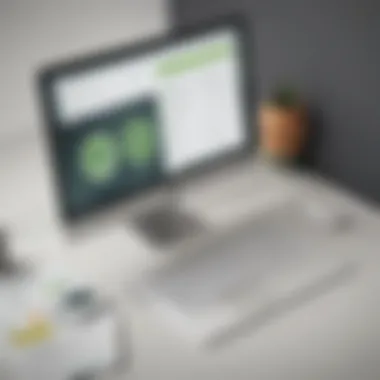

Intro
In today’s fast-paced business environment, gathering feedback and insights is essential. One of the most efficient ways to do this is through online surveys. Among the various tools available, SurveyMonkey stands out as a powerful platform. The importance of understanding its functionalities cannot be stressed enough for businesses aiming to make data-driven decisions.
SurveyMonkey is not just any survey tool; it has carved a niche for itself by offering a range of features tailored for both novices and seasoned survey creators. Whether you are a small business owner wanting to gauge customer satisfaction or an IT professional conducting in-depth research, this guide will take you through the specific aspects of SurveyMonkey that can elevate your data collection capabilities.
Functionality
Core Features Overview
SurveyMonkey boasts a user-friendly interface, making it accessible for anyone. From creating surveys to analyzing responses, it simplifies the entire process. Here’s a closer look at some of its core features:
- Customizable Templates: Choose from a variety of pre-designed templates that align with your research goals, saving time on survey design.
- Question Types: Use an array of question formats such as multiple choice, open-ended, and Likert scales to gather nuanced data.
- Real-time Analytics: Gain instant insights as responses come in, helping you make timely decisions based on current feedback.
- Survey Logic: Implement skip logic and branching to tailor surveys based on respondents' answers, enhancing the relevance of the questions they see.
These features collectively enhance the effectiveness of your surveys, ensuring that the data collected is both rich and relevant.
Unique Selling Points
What sets SurveyMonkey apart from its competitors? Here are some unique selling points that deserve attention:
- Ease of Use: The intuitive design allows users to create and distribute surveys in no time. You don't need to be a tech wizard to get started.
- Mobile Compatibility: Surveys designed on SurveyMonkey are optimized for mobile devices, ensuring higher response rates as more people access results on their smartphones.
- Robust Reporting Tools: With built-in analytics, the platform offers comprehensive reporting options that help visualize data effectively.
SurveyMonkey makes it seamless for businesses of all sizes to engage with their target audience and gather insights that are pivotal for success.
Integrations
Compatible Tools
To enhance its functionalities, SurveyMonkey integrates easily with a range of tools. Here are some notable mentions:
- Slack: Collaborate with your team to discuss survey results in real time.
- Google Drive: Export data directly to Google Sheets for further analysis.
- Mailchimp: Sync your email campaigns to survey your audience effortlessly.
These integrations can significantly streamline your processes, allowing you to focus on analyzing data rather than managing it.
API Availability
For organizations that require more customization, SurveyMonkey offers a robust API. This allows businesses to:
- Automate survey distribution to their customers without manual intervention.
- Customize the survey experience based on user-specific data, enhancing engagement.
By utilizing the API, businesses can sync survey data with their existing systems, ensuring a cohesive approach to data management.
Prolusion to SurveyMonkey
In the digital age, the tools we use for gathering insights and opinions can significantly impact our strategies and decision-making processes. This is where SurveyMonkey comes into play. It’s not just another online survey tool; it’s a pivotal resource for small and medium-sized businesses, entrepreneurs, and IT professionals looking to harness the power of feedback. By delving into the various facets of SurveyMonkey, this section sets the stage for understanding how online surveys can enhance data collection and contribute to informed business practices.
Overview of Online Survey Tools
Online surveys have become an essential means of acquiring customer feedback, understanding market needs, and gauging employee satisfaction. There’s an abundance of survey tools available, but what makes SurveyMonkey a standout choice? For starters, it offers a balance between user-friendly design and advanced analytics, making it suitable for experts and novices alike. Users can quickly craft a survey from scratch or choose from a library of templates tailored to various industries.
Key Features of Online Survey Tools
- Ease of Use: Most online survey platforms feature intuitive interfaces, allowing users to create and distribute surveys effortlessly.
- Customization Options: Businesses can tailor surveys to fit their visual identity, ensuring brand consistency.
- Analytics Capabilities: Advanced data analysis features enable deep dives into the results, helping users derive actionable insights.
"Harnessing survey tools in business is like adding rocket fuel to your decision-making power. It takes you places you wouldn’t reach with guesswork."
In short, a good online survey tool should make the entire process—from survey creation to data analysis—a breeze. SurveyMonkey integrates these functionalities seamlessly, attracting a wide range of users.
Brief History of SurveyMonkey
SurveyMonkey was founded in 1999 by Scott M. Cook and Ryan Finley to transform the way individuals and businesses gather feedback. What began as a simple idea to create digital surveys has morphed into a powerful platform that has empowered millions globally. Initially, it aimed to offer a straightforward way of conducting surveys without requiring advanced programming skills.
From its humble origins, SurveyMonkey rapidly evolved to accommodate a growing user base that demanded more sophisticated options. The introduction of various templates, flexible question types, and robust analytical tools marked substantial milestones in its development. Over the years, the platform has expanded its reach, adapting to changing user needs and technological advancements.
Today, it’s a staple for anyone looking to harness the power of feedback. Whether you’re gathering insights on customer satisfaction, conducting market research, or assessing employee morale, SurveyMonkey stands ready to meet the challenge.
Core Features of SurveyMonkey
SurveyMonkey stands out in the realm of online survey platforms not just for its user-friendly interface, but also for its robust set of core features. These features are crucial as they empower businesses to design effective surveys, gather meaningful data, and analyze results. A deep understanding of these tools can enhance data collection processes and bolster strategic decision-making.
Survey Creation
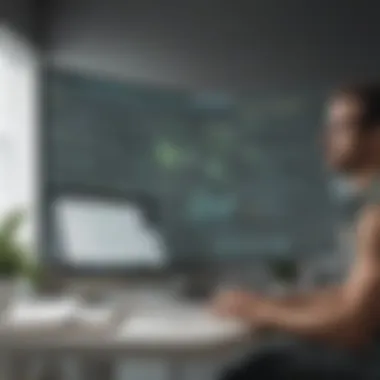

Creating surveys is the fundamental step in using SurveyMonkey, and it sets the tone for the entire feedback process.
Question Types
The variety of question types available in SurveyMonkey is one of its prominent traits. Users can choose from multiple-choice, open-ended, rating scale questions, and more. Each option serves a distinct purpose, allowing respondents to provide feedback in ways that suit the context of the inquiry.
For instance, multiple-choice questions are often deemed popular due to their straightforward nature. They allow respondents to quickly select an option, making it easier to analyze data later on. On the flip side, open-ended questions provide richer insights, giving respondents the freedom to express their thoughts in their own words. However, analyzing qualitative feedback can be labor-intensive, a consideration that businesses must keep in mind.
Templates and Customization
The templates offered by SurveyMonkey serve as a time-saver for many users, especially for those who are pressed for time. These ready-made survey templates cover various categories like employee feedback or event planning, allowing for quick deployment. However, the real power lies in customization. Users can tweak these templates to match the branding or specific needs of their project.
This flexibility is not just advantageous; it helps maintain a consistent look and feel which can be important for eliciting responses. Yet, while customization options are extensive, they might overwhelm users who prefer simplicity. It's important to strike a balance between personal touch and ease of use as you navigate through the templates.
Data Collection
After crafting the survey, the next phase is data collection, a process that can significantly influence the quality of feedback received.
Distribution Methods
SurveyMonkey provides various distribution methods, making it easy to gather responses from the desired audience. Options include sharing via email, social media, or embedding surveys on websites. Each method has its unique benefits. For example, embedding surveys on websites can yield a higher response rate as individuals visit the page, whereas social media democratizes access, allowing for feedback from a broad audience.
Nevertheless, it's important to be cautious about audience reach. Certain distribution methods may not effectively capture the specific demographic you want to engage with, leading to skewed data. Understanding your target audience is key to choosing the right distribution strategy.
Targeting Your Audience
SurveyMonkey's audience targeting features refine the way surveys are distributed, ensuring they reach the right groups. When you have the ability to specify characteristics—such as age, location, and interests—it becomes easier to gather insightful data that resonates with the specific goals of your survey.
This targeted approach increases response rates and improves data relevance. However, balancing specificity and sufficiency can be tricky, as over-targeting can limit your response pool, potentially leading to biased outcomes. Aim for a thoughtful approach when considering how to reach your audience.
Analytics and Reporting
Analyzing the data collected is where the magic truly happens. SurveyMonkey’s analytics capabilities offer users detailed insights into survey responses.
Response Analysis
Response analysis helps in dissecting trends and patterns in the data, which can be integral in evaluating conclusions drawn from surveys. The platform provides options for filtering responses, making it straightforward to interpret the results based on different demographics or criteria.
The standout aspect of response analysis in SurveyMonkey is its ability to segment data efficiently. Users can tailor their analyses to specific respondent groups, ensuring important information does not get lost in the shuffle. However, sophisticated data analysis may require a learning curve for some users, particularly those less comfortable with data interpretation.
Visual Data Representation
Visual data representation features, such as charts and graphs, facilitate the illustration of survey results in an easily digestible format. This visual aspect is crucial, particularly for stakeholders who may not be inclined to sift through raw data. A well-presented report can make all the difference when delivering insights to decision-makers.
The benefit of these visuals is clear: they can highlight key findings at a glance. But equally, over-reliance on visuals might cause nuanced details to go unappreciated. It's essential to accompany graphics with context and explanation to ensure the findings are interpreted correctly.
SurveyMonkey’s core features serve as a bedrock for efficient survey creation, data collection, and analysis, making it a potent tool for small to medium-sized businesses, entrepreneurs, and IT professionals.
Benefits of Using SurveyMonkey
In the fast-paced world of business, making informed decisions can feel like navigating a ship through foggy waters. This is where SurveyMonkey comes into play, acting as a lighthouse guiding the way with its robust survey capabilities. By leveraging this online survey tool, organizations can benefit in various ways, each crucial for driving growth and understanding stakeholder sentiments.
Enhancing Decision-Making
Decision-making can often be a complicated game of darts—throwing options out into the void, hoping to hit the bullseye. SurveyMonkey shifts the odds in your favor by providing data-driven insights. With surveys tailored to gather specific information from your target audience, businesses can gain critical perspectives on new products, services, or strategies.
When a company launches a product, instead of guessing what consumers might like, they can employ SurveyMonkey to ask relevant questions and gather concrete data. This can include anything from pricing preferences to the features consumers find most appealing. As a result, the decisions made are based on facts rather than intuition alone.
Moreover, the analytics features enable teams to see trends and track changes over time. This way, organizations aren’t just making one-off decisions but can adapt and refine their strategies as they receive feedback from ongoing surveys.
Improving Customer Engagement
Engagement isn’t just a buzzword; it's the lifeblood of customer relations. The ability to solicit feedback through SurveyMonkey opens up a two-way street of communication. By allowing customers to voice their opinions or experiences, businesses show they value their input, fostering a sense of loyalty and partnership.
When businesses utilize features like customizable surveys, they can tailor questions to reflect their brand's voice and ethos, creating a more personal touch. The insights gathered can highlight areas where customer service can be improved or new initiatives that might resonate with their audience. For example, if frequent requests for better support options arise from survey responses, businesses can act on that knowledge right away, paving the road for enhanced customer satisfaction.
Streamlined Feedback Process
One of the glaring advantages of using SurveyMonkey is the efficiency with which feedback can be gathered and analyzed. Gone are the days when feedback was collected via lengthy forms or complex email chains. With a click of a button, surveys can be launched to targeted groups, which streamlines the whole process.
Furthermore, the analytics tools provide instant insights, reducing the need for tedious manual data collection and analysis. Results can be visualized in easy-to-read graphs and charts, making it a breeze for teams to understand what the numbers are saying.
"Data is the new oil, and SurveyMonkey is your drilling rig."
It ensures that businesses can respond to feedback quickly, a crucial aspect in a market that’s constantly shifting gears. Whether it’s tweaking marketing strategies based on campaign feedback or addressing product flaws identified through user responses, the feedback loop is effectively shortened.
Practical Applications of SurveyMonkey
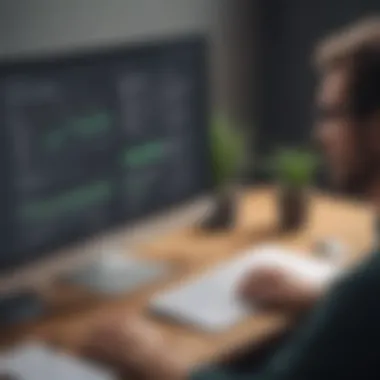

In today's fast-paced business world, understanding the practical applications of SurveyMonkey goes beyond just creating surveys. It tells us how to leverage this tool to address specific needs effectively. Companies are continuously looking for ways to gather insight, reinforce decision-making, and engage with stakeholders. Employing SurveyMonkey opens the door to various applications that can be customized for different contexts, driving home the importance of data-informed strategies.
Market Research
Market research is a cornerstone for making informed business decisions. Utilizing SurveyMonkey for this purpose allows businesses to gather valuable input from target demographics without breaking the bank. Whether you're collecting feedback on product designs or gauging consumer preferences, the platform enables users to craft targeted questions that focus on the nuances of the market.
One significant advantage is the ability to reach a broad audience quickly. This means you can effectively compare products in real-time, adapt marketing strategies on the fly, and stay ahead of trends. Through results, not only can a business figure out what customers want, but they can also understand why they want it. This type of qualitative insight is sometimes the missing piece of the puzzle.
"Understanding what your market thinks can be the difference between success and failure."
Employee Satisfaction Surveys
Employee satisfaction plays a critical role in retention and productivity. SurveyMonkey translates this need into actionable insights through tailored employee satisfaction surveys. By providing a platform for anonymous feedback, businesses can identify areas where staff feels the heaviest burden or where they see the most potential for future growth.
Consider structuring your survey to include both quantitative questions, like rating job satisfaction on a scale of 1-10, and qualitative open-ended questions for deeper insights. The data collected helps in building a culture that not only listens but also responds. This openness can enhance team morale, thereby increasing productivity.
Employers looking to utilize this tool must consider timing—sending out surveys during less busy periods can yield better response rates. Follow up later to demonstrate commitment to change—this encourages employees to continue engaging with feedback processes.
Event Feedback
Events are significant investments for any business, whether they be small community gatherings or large conferences. Utilizing SurveyMonkey for gathering event feedback helps businesses understand what attendees valued most, where improvements are needed, and whether the event met its objectives.
Designing post-event surveys is essential for maximizing future events. For instance, you can ask participants about the relevance of content, speaker performance, and overall satisfaction. Analyzing this data not only aids in planning better events but also fosters community engagement. Attendees feel their opinions matter, leading to a stronger connection with the brand.
Furthermore, it's wise to implement a quick turnaround on survey results. Distributing feedback analysis within a week after the event keeps things fresh in attendees' minds and allows for timely adjustments in future planning.
By conducting these types of practical applications, businesses can extract a wealth of insights from SurveyMonkey, fostering a culture of continuous improvement across various aspects of their operations.
Integrations and Compatibility
In the contemporary digital landscape, seamless integration and compatibility with other tools is a deciding factor when choosing a service like SurveyMonkey. This versatility allows businesses to align their survey strategies with existing workflows and platforms. Integrations not only save time but also enhance the overall effectiveness of collected data. When users consider adopting SurveyMonkey, understanding its compatibility with various third-party applications becomes vital for maximizing productivity.
Third-Party Integrations
Integrations with other platforms expand the functionality of SurveyMonkey significantly. By harnessing data in a collaborative way, teams can enhance their decision-making processes.
CRM Systems
When it comes to customer relationship management, integrating SurveyMonkey with CRM systems like Salesforce or HubSpot can be a game-changer. These systems allow for a centralized repository of customer interactions. Utilizing survey data within these platforms can personalize customer outreach and better understand client preferences.
A standout feature of CRM systems is their ability to automate workflows. For instance, responses from surveys can automatically update customer profiles, providing fresh insights without manual intervention. Such time-saving capabilities are why many businesses favor these integrations. However, the main disadvantage is the potential complexity of setup, particularly for teams lacking technical expertise.
Email Marketing Tools
Similarly, combining SurveyMonkey with email marketing tools like Mailchimp can significantly boost engagement rates. This integration allows businesses to send surveys directly to their subscribers, making it simpler to gather feedback without overwhelming recipients. A key trait of these email marketing tools is their capability to segment audiences based on preferences and past interactions. This means surveys can be tailored to suit specific demographics, enhancing the relevance of the feedback collected.
The unique advantage here is that combining email campaigns with surveys can lead to increased response rates as customers feel more involved. However, a downside could be the risk of spam, as too many email solicitations may push users away.
Mobile Compatibility
As mobile usage continues to grow, ensuring that surveys are mobile-friendly is crucial. Many survey responses are now collected via smartphones and tablets, making mobile compatibility a requirement for effective data collection.
Responsive design allows users to access surveys on a wide range of devices without a hitch. SurveyMonkey's platform ensures that surveys are visually appealing and easily navigable on smaller screens. This aspect is particularly important for reaching younger demographics who predominantly use mobile devices.
The convenience of mobile compatibility means higher completion rates as users can respond to surveys on-the-go, but businesses must also consider that layouts must remain simple; clutter can yield confusion and frustration.
Integrating SurveyMonkey with other digital solutions is not just a luxury; for many businesses, it's an essential step to optimizing their data gathering efforts while aligning with existing workflows.
In summary, understanding how integrations with CRM systems and email marketing tools work can greatly enhance the effectiveness of SurveyMonkey. It’s about leveraging the right technologies to create a holistic approach to data collection and engagement.
Pricing Structure
Understanding the pricing structure of SurveyMonkey is crucial for businesses looking to leverage this powerful survey tool effectively. The cost considerations influence the choice between different plans and ultimately impact the value derived from the platform. Choosing the right plan not only affects your budget but also the features and capabilities available to you. Whether you're a small startup or a growing medium-sized corporation, you need to weigh the benefits that come with each pricing tier, ensuring that it aligns with your organization’s survey needs.
Free vs. Paid Plans
SurveyMonkey offers a variety of plans that cater to different user requirements. The free plan is a great starting point for those who are new to online surveys, allowing users to create basic surveys and gather limited responses. However, it comes with some restrictions that can hinder the overall experience.
- Free Plan Features:
- Limited to 10 questions per survey
- Up to 100 responses per survey
- Basic templates and question types
In contrast, the paid plans open up a treasure trove of advanced features. For instance, the Basic plan might suit small teams that require slightly more flexibility, while the Business or Enterprise plans cater to organizations with extensive survey needs.
- Paid Plan Features:
- Unlimited questions and responses
- Advanced analytical tools
- Custom branding options
- Priority support


Choosing between these options largely depends on the size of your organization and the frequency of your surveys.
Value for Money
When considering the cost of any survey tool, the concept of value for money becomes pivotal. In this context, it's not merely about how much you spend but what you receive in return. The premium plans of SurveyMonkey, while more expensive, offer significant benefits that can justify the investment.
For small and medium-sized enterprises, investing in a paid plan can lead to:
- Enhanced Features that greatly improve data quality and insights, such as logic skipping and branching questions, allowing you to dig deeper into responses.
- Time Savings with automated reporting features and integrations that cut down on manual data entry and analysis work.
- Increased Engagement with customized designs that resonate with your audience, ultimately leading to higher response rates.
"Taking your surveys to the next level often requires a small financial commitment. The gains in data quality and insights can be worth their weight in gold."
In summary, assessing the pricing structure of SurveyMonkey requires a careful evaluation of your specific survey needs against the features offered in each plan. A keen understanding will enable you to obtain a plan that not only fits your budget but also aligns with your organization’s strategic goals.
Challenges and Limitations
In the ever-evolving landscape of online survey tools, while SurveyMonkey shines brightly for its range and capabilities, it’s crucial to examine the shadows cast by its challenges and limitations. Acknowledging these aspects allows users, particularly those in small to medium-sized businesses, to make informed decisions about their data gathering methods. Failing to recognize potential pitfalls may land a business in hot water, especially when it comes to data integrity and usability.
Privacy Concerns
A significant hurdle for many users of SurveyMonkey relates to privacy issues. Given the sensitive nature of some data collected via surveys, businesses must tread carefully. For instance, when gathering feedback on employee satisfaction or customer preferences, individuals might hesitate to provide honest answers if they feel their identities could be unveiled. Privacy concerns aren't just about data protection laws either; they reflect broader ethical obligations businesses have towards their respondents.
- Data Handling Practices: SurveyMonkey has measures in place to ensure data security and confidentiality, but questions remain regarding how data is stored, shared, or sold, if at all. Users ought to familiarize themselves with the platform's privacy policy.
- Anonymity Options: SurveyMonkey offers anonymity settings, yet, without thorough checks, respondents may worry their responses aren’t truly anonymous. This hesitation can skew results, causing businesses to miss critical insights.
In essence, for entrepreneurs and IT professionals reliant on accurate data, understanding these privacy concerns is paramount. Businesses can take proactive steps, like ensuring respondents are aware of how their data will be used, ultimately cultivating trust.
Response Bias
Another sticky wicket is response bias, which can severely compromise the validity of collected data. This bias often rears its head when the survey population doesn’t adequately represent the broader audience.
- Self-Selection: When individuals volunteer to participate in surveys, the findings may skew towards particular sentiments. For example, if a restaurant sends a feedback link only to customers who dined during a weekend, the responses might reflect a more favorable view than if all patrons were included, regardless of their visit timing.
- Leading Questions: The way questions are framed can also introduce bias. A poorly articulated question can lead respondents down a particular thought path, influencing their answers.
Addressing response bias is crucial because the underlying data should reflect a genuine understanding of the target audience. If a business seeks to harness SurveyMonkey’s potential to drive strategic decisions, it must design surveys that minimize bias. Adopting techniques like random sampling and carefully crafted questions aids in gathering more reliable data.
As the saying goes, "A bird in the hand is worth two in the bush"; thus, securing quality data is invaluable for businesses aiming to soar in their respective markets.
Together, by thoroughly understanding privacy concerns and response biases, businesses can navigate the murky waters of data collection, ultimately transforming insights into actionable strategies that enhance their operations.
Future Trends in Online Surveys
As we move further into a data-driven world, the importance of future trends in online surveys cannot be overstated. These trends shape how organizations gather feedback, analyze data, and ultimately make better-informed decisions. Keeping an eye on these advancements can empower small to medium-sized businesses, entrepreneurs, and IT professionals to stay ahead of the curve and better meet the evolving needs of their customers.
Artificial Intelligence in Survey Design
The impact of artificial intelligence (AI) in survey design cannot be dismissed. It is like having a smart assistant that learns from patterns and generates insights, making the process more efficient. With AI, survey tools can now offer more personalized question sets based on respondent behavior, preferences, and past interactions. This tailoring increases response rates and enriches the data quality.
By utilizing natural language processing and machine learning, AI can help in crafting open-ended questions that are not only relevant but also engaging for participants. This leads to more thoughtful feedback, which in turn can lead to better business decisions.
A study highlighted on en.wikipedia.org shows that organizations that employ AI-driven surveys see a marked improvement in analytics effectiveness.
In practice, implementing AI in survey design looks something like this:
- Dynamic Question Flow: Questions change based on previous answers, creating a more intuitive experience.
- Predictive Analytics: Anticipating what type of feedback might be most valuable based on user demographics.
- Automated Reporting: Instant generation of reports highlighting key insights as responses come in.
Evolving User Expectations
Another noteworthy trend is the shifting landscape of user expectations with regards to survey experiences. Today's respondents are savvier than ever; they expect surveys to be not just a formality but an engaging experience. This means that businesses must be vigilant in adapting their methodologies and tools accordingly.
Among the most crucial expectations is mobile responsiveness. As people become more reliant on their phones, surveys must be compatible across various devices. Failing to do so can limit participation and skew results.
Additionally, users now favor surveys that are succinct and straightforward. Long, tedious surveys can lead to frustration, resulting in higher drop-off rates. To combat this, companies are adopting micro-surveys and one-question polls that respect their audience's time while still gathering essential insights.
Some considerations that can help in aligning survey practices with evolving expectations might include:
- Ensuring a seamless, multi-device experience.
- Using visually appealing formats that enhance user engagement.
- Offering clarity on why the data is being collected and how it will be utilized.
In summary, the future trends in online surveys are not just about adopting new technologies; they also revolve around understanding your audience's shifting needs and preferences. By integrating AI and cultivating a user-focused approach, organizations can not only enhance their data gathering efforts but also build stronger relationships with their audience.
Ending
In wrapping up our exploration of SurveyMonkey, it’s vital to reflect on what we’ve learned and why it matters. The conclusion serves not just as a recap but as a guiding light towards better utilization of this powerful tool. When businesses recognize the relevance of leveraging data from surveys, they can truly make informed decisions that drive growth and engagement.
Summarizing Key Takeaways
SurveyMonkey stands as a versatile platform for collecting insights from a diverse audience. Here are the crucial points to consider:
- User-Friendly Interface: SurveyMonkey offers an intuitive design, making it easy for users of all expertise levels to craft and distribute surveys.
- Diverse Question Formats: The platform supports a variety of question types, enabling businesses to tailor their surveys to meet specific objectives.
- Robust Analytics: Once responses come pouring in, SurveyMonkey’s data analysis tools provide a comprehensive view of trends and patterns.
- Practical Applications: From market research to employee feedback, the use cases for SurveyMonkey are numerous and impactful.
- Integration Capabilities: Its ability to connect with other software enhances its functionality, allowing for smoother workflows.
- Cost-Effectiveness: Businesses can find suitable plans that align with their needs and budget, maximizing return on investment.
These takeaways underscore why adopting SurveyMonkey can be game-changing—powering data-driven strategies across various contexts.
Encouraging Thoughtful Implementation
Adopting SurveyMonkey is just the beginning. To ensure that its capabilities translate into tangible results, thoughtful implementation is key. Consider the following when using the platform:
- Define Clear Objectives: Before crafting your surveys, it’s crucial to establish what you aim to achieve. Clear objectives steer the crafting of insightful questions that provide actionable data.
- Target the Right Audience: Leveraging the distribution methods wisely will ensure you reach audiences that matter most.
- Analyze and Act on Findings: Collecting data is only half the battle; interpreting results and implementing changes based on feedback can lead to significant improvements.
- Iterate and Optimize: Learning from each survey helps refine the process. Regular iterations based on past experiences can lead to improved responses and better engagement over time.















