Understanding Smartsheet: Costs and Features Explained
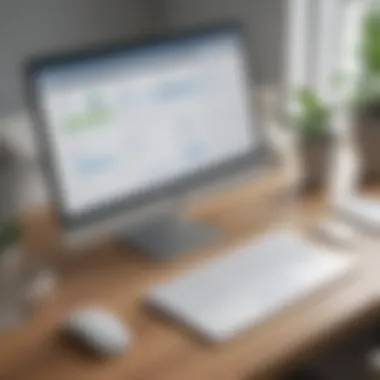

Intro
Navigating the landscape of project management tools can be quite the head-scratcher, especially when you consider the varying features, pricing models, and unique benefits each tool presents. Among these, Smartsheet stands out, making waves for its adaptability and multifunctionality. This article attempts to break down the essential components of Smartsheet, providing insights into its costs, features, and overall utility. Whether you’re a small business looking to streamline your projects or an IT professional exploring robust solutions, understanding Smartsheet's offerings is key.
Functionality
When it comes to functionality, Smartsheet is like a Swiss army knife for project management. Its design marries the familiar feel of spreadsheets with advanced project management features. This unique combination caters to a variety of users, from entrepreneurs managing a startup to seasoned project managers overseeing multi-million dollar operations.
Core Features Overview
Smartsheet boasts a broad array of core features, making it difficult to ignore. Here are some of the standout functionalities:
- Grid View: Think of this as a traditional spreadsheet interface but packed with added functionalities. Users can store data, build schedules, and track progress all in one place.
- Gantt Charts: A visually appealing way to track project timelines, these charts help users see delays and changes at a glance.
- Collaboration Tools: Real-time updates, comments, and file attachments ensure that everyone involved has their say and that no detail falls through the cracks.
- Reporting: Create customized reports that provide insights tailored specifically to your team’s needs. You can easily visualize data trends and project performance.
These features not only enhance efficiency but also foster a collaborative workplace environment.
Unique Selling Points
What sets Smartsheet apart isn’t just about its features but also its distinctive approach:
- User-Friendly Interface: Though it packs a punch in terms of features, Smartsheet remains intuitive, catering to both tech-savvy individuals and those less familiar with digital tools.
- Customizability: Users can tailor functionalities to fit their specific workflow, making it an asset for various industries. This adaptive nature encourages widespread adoption across diverse business sectors.
- Robust Integrations: With the ability to link with many third-party applications, Smartsheet seamlessly fits into existing ecosystems, making transitions smoother.
"Smartsheet’s versatility is its biggest asset; it’s a powerhouse that keeps evolving to meet user needs."
Integrations
In today’s interconnected work environment, integration is paramount. If a tool can’t work well with others, it may end up being more of a headache than a help.
Compatible Tools
Smartsheet plays well with a slew of popular applications. Here’s a condensed list of what you can integrate:
- Google Workspace: Streamline with tools like Google Calendar and Google Drive for enhanced productivity.
- Microsoft Office: Perfect for teams familiar with Microsoft tools!
- Atlassian Tools: Ideal for teams using Jira and Confluence, allowing for comprehensive project management.
These integrations ensure that Smartsheet is more than just a standalone tool; it becomes part of a larger workflow.
API Availability
For those who demand more control, Smartsheet offers an accessible API that developers can leverage. This API allows businesses to create custom solutions that extend the functionality of Smartsheet, making it easier to manipulate data and automate processes. Whether you need to pull in data from external systems or push information to other applications, the API serves as a bridge.
In summary, diving into Smartsheet reveals a tool rich with capabilities tailored to enhance project management. From its core features to flexible integrations, it presents a strong case for itself in the competitive landscape of business solutions.
Prologue to Smartsheet
In the realm of project management and online collaboration, Smartsheet stands out as a flexible tool that often piques the interest of businesses big and small. The core of this article revolves around comprehending exactly what Smartsheet brings to the table, particularly its cost structure and functionalities. Understanding Smartsheet isn't just about knowing what it can do; it’s about recognizing how it can streamline operations, enhance team productivity, and ultimately lead to successful project outcomes.
The importance of an in-depth exploration of Smartsheet lies in its multifaceted appeal. From small startups to medium-sized enterprises, many look to leverage its unique blend of spreadsheet capabilities and project management features. There’s a certain beauty in its ability to balance complexity with intuitive use, making it a significant contender among its peers.
As you read through this article, you'll uncover key elements that make Smartsheet a favorable choice in a crowded market: its pricing models, the varying features available for free and paid accounts, comparisons with other project management tools, and perceived limitations. These insights are pivotal for entrepreneurs and IT professionals who wish to invest wisely in tools that elevate their operational efficiency.
"In today’s fast-paced business environment, choosing the right project management tool can be the difference between success and failing to meet targets."
With its growing prominence, understanding Smartsheet becomes not only relevant but necessary for those seeking to harness modern project management solutions effectively.
What is Smartsheet?
Smartsheet is a cloud-based platform that offers an array of tools designed to facilitate collaboration, project management, and information sharing. Essentially, it combines a familiar spreadsheet layout with powerful project tracking features. This allows users to pivot from traditional spreadsheet functions to more dynamic project management capabilities.
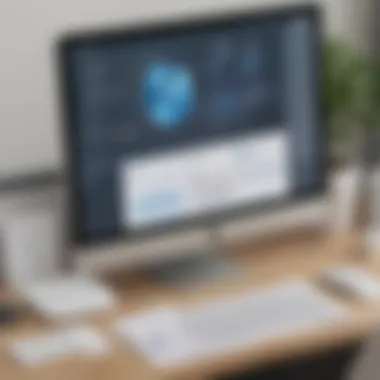

At its core, Smartsheet helps teams plan, track, automate, and report on work. Users can create grids for project timelines, set up automated workflows, and even manage team members' responsibilities. Integrations with other apps like Google Drive and Microsoft Office enhance its functionalities, providing a seamless experience for users accustomed to spreadsheets.
The essence of Smartsheet is its adaptability. Whether you’re managing a marketing campaign, organizing an event, or tracking product development, Smartsheet can mold itself to fit various needs. This adaptability is vital, especially in a world where project demands continuously evolve.
Key Use Cases for Smartsheet
Smartsheet finds application in various sectors due to its versatility and robust functionality. Here are some of the notable use cases:
- Project Management: Teams can utilize Gantt charts for high-level overviews of project timelines, milestones, and deliverables, simplifying complex schedules into digestible visuals.
- Resource Management: Smartsheet allows users to manage resources effectively through easy-to-use interfaces, giving visibility into team members’ workloads and availability.
- Event Planning: Coordinating an event can be a daunting task, but with organized checklists, task assignments, and timelines, Smartsheet helps streamline that process.
- Reporting and Analytics: Its real-time dashboards and reporting features enable businesses to track progress against goals and share these insights with stakeholders effortlessly.
As different industries and teams harness the potential of Smartsheet, it’s clear that its flexibility caters to a diverse range of project management needs. The pivotal question remains: can it effectively serve your specific business requirements? Only a closer look into its offerings and alignment with your goals will provide the clarity needed to answer that.
Understanding Smartsheet's Pricing Structure
When evaluating any software, especially one that facilitates project management, understanding the pricing structure is paramount. This aspect without a shadow of doubt influences a user's decision, especially for small to medium-sized businesses aiming to optimize resource allocation. It's not just about the dollars and cents; it’s about what those dollars buy you in terms of functionality, support, and scalability.
Smartsheet is particularly interesting in this respect because it straddles the line between functionality and cost. The platform offers a free version, but as is often the case, there are catches. Therefore, diving into the costs with a discerning eye reveals the nuanced potential benefits or drawbacks, depending on the specific business needs. It’s wise for entrepreneurs and IT professionals alike to weigh these considerations against their intended use cases and future growth prospects.
Is Smartsheet Free?
The million-dollar question is: Is Smartsheet free? The answer is both yes and no. Smartsheet indeed provides a free version, which functions as a solid introduction to the platform. However, it is vital to note that this version is limited in features. This limitation can be a dealbreaker for those who need comprehensive project management capabilities. Users can access the platform at no cost, but, naturally, they won't receive the full array of functionalities that are available in the paid versions. If a company foresees using Smartsheet for robust project tracking or collaboration, opting for a paid plan might be a more viable route.
Overview of Free Features
Exploring the features of the free version can help users gauge whether Smartsheet aligns with their needs. The free version offers:
- Basic project tracking
- Collaboration tools for a small team
- Simple reporting capabilities
- Limited storage for attachments
These features suffice for freelancers or very small teams who need a straightforward solution. Yet, for those working in environments where more extensive project management features are essential, the free version feels like trying to fit a square peg in a round hole. Key features like advanced reporting, integrations with other tools, and additional storage space make the paid versions much more appealing as projects scale and requirements grow.
Subscription Plans Explained
When it comes to the paid subscription plans, Smartsheet offers several tiers designed to accommodate various organizational sizes and needs. These tiers typically include:
- Pro Plan: Aimed at smaller teams looking for more functionality without breaking the bank.
- Business Plan: Best for organizations needing control and additional integrations.
- Enterprise Plan: Tailored for larger organizations with customized options, advanced security, and compliance features.
Each tier provides an assortment of features tailored to maximize productivity, collaboration, and project visibility. Price points increase along with the depth of features offered. For instance, the Business Plan includes advanced features like resource management and portfolio management, which can be a game-changer for mid-sized organizations.
In summary, navigating Smartsheet's pricing structure requires understanding your business needs and future growth.
Limitations of the Free Version
Understanding the limitations of Smartsheet’s free version is essential for users contemplating whether to invest in the paid offerings. Knowing these constraints can help in aligning expectations with actual capabilities. For small to medium-sized businesses or independent entrepreneurs, the free version might seem like a good starting point, but there is a fine line between making do and compromising on essential features that could aid productivity.
Feature Restrictions in Free Smartsheet
The free version of Smartsheet, while offering a taste of the software's capabilities, comes with several notable restrictions. First off, users only gain access to a limited set of features, which hinders full utilization of the platform. You might find that basic functionalities, such as sharing sheets or utilizing automation tools, are unavailable. Imagine trying to run a project smoothly, only to discover a critical feature is behind a paywall.
Some of the specific limitations include:
- Limited templates: The free version includes only a handful of templates designed for common project management tasks, which doesn't cater to more advanced or unique needs.
- Restrictions on integrations: Users can’t connect Smartsheet with many third-party applications, making it tricky to maintain workflows involving different tools and platforms.
- Basic reporting capabilities: Real-time reporting is a crucial element in project management, but the free version lacks sophisticated reporting features that aid in tracking progress effectively.
These restrictions can lead to frustration as teams may find they are unable to scale their efforts effectively with the free model.
User Limitations on Free Accounts
Moreover, there are notable user limitations on free accounts that may not be initially apparent. Though it might be tempting to start there, it’s worth considering if you can manage with these constraints.
For starters, the free version typically allows only one user. This means if you are hoping to collaborate with a team, everyone will need to sign up for individual accounts which could lead to confusion and disjointed efforts. Additionally, users need to be cautious about data storage. The free plan often comes with a limited amount of storage, creating a risk of running out of space before a project is completed.
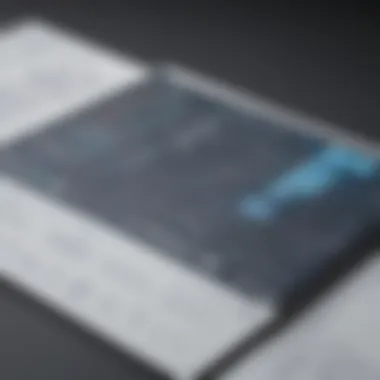

To summarize, the limitations of the free version of Smartsheet cater to individuals rather than teams or businesses intending to collaborate efficiently. These restrictions should be carefully evaluated against your organization’s needs to ensure optimal workflow and productivity.
"Using the free version may save money initially, but the constraints can hinder long-term success."
Understanding these limits not only sets realistic expectations but can also clarify whether upgrading to a paid plan is a necessity for high-performance project management.
Comparing Smartsheet with Competing Tools
When it comes to project management tools, organizations have a myriad of options at their disposal. Thus, understanding the landscape of alternatives to Smartsheet is paramount. Comparing Smartsheet with competing tools allows businesses to determine the right fit for their specific needs. Whether it's about functionality, pricing, or user experience, this comparison gives insight into how Smartsheet stacks up against the competition.
Additionally, the plethora of features offered by various tools can often make or break a project’s success. Evaluating these options together ensures that companies can make informed decisions based on their requirements and budget constraints.
Overview of Top Alternatives to Smartsheet
In the sea of project management applications, a few names consistently rise to the top. Alternatives like Trello, Asana, Monday.com, and Microsoft Project have carved out significant portions of the market. Each of these tools offers distinctive functionalities that are appealing to different segments of users.
- Trello is best known for its card-based interface, making it a favorite for visual planners.
- Asana, on the other hand, excels at task management and collaboration, particularly for teams that thrive in a highly structured environment.
- Monday.com offers flexibility and customization, making it particularly attractive for teams with diverse needs.
- Microsoft Project is deeply integrated with other Microsoft products and serves well for complex project tracking and resource management.
Identifying these alternatives provides a broader context for understanding Smartsheet's capabilities.
Cost Comparison: Smartsheet vs Alternatives
Cost is a critical factor for most businesses, especially for small to medium-sized enterprises. Comparing Smartsheet's pricing with that of its competitors reveals a range of options.
- Smartsheet typically operates on a tiered pricing model, with costs that can escalate with the addition of features and users. Typically, this can be found around $14 per user per month for its most basic plan.
- In contrast, Trello offers a free tier, which is limited but still functional for small teams. Premium features come at a modest price, but it becomes costly when scaling.
- Asana also offers a free version, which is relatively robust. Its paid plans start around $10.99 per user per month, offering features that can be critical for larger teams.
- Monday.com offers pricing beginning at $39 per month for up to five users, making it a good option for small teams needing a wide array of features.
Ultimately, a decision shouldn’t only hinge on cost but should also account for the overall value each option brings to the table.
Feature Set Comparison
Features can often be the deal breaker when choosing a project management tool. Here’s a snapshot of how Smartsheet compares against its rivals.
- Smartsheet offers a strong emphasis on collaboration and sharing, including real-time updates and integration with numerous programs like Microsoft Excel and Google Drive.
- Trello shines in its simple yet effective task management system, but its feature set can feel limited when compared to Smartsheet's capabilities for handling large projects.
- Asana is chosen by those who prioritize task visibility and project tracking, providing clear timelines and dependency tracking, which can sometimes be more advanced than what’s available in Smartsheet.
- Monday.com boasts an extremely flexible interface, allowing teams to customize their workflows significantly, arguably outmatching Smartsheet's more structured approach.
Deciding Between Free and Paid Versions
When it comes to Smartsheet, one pivotal choice stands out – whether to utilize its free version or to invest in a paid subscription. This decision isn't just a matter of dollars and cents, it hinges on evaluating specific business needs and the level of features necessary for optimal functionality. Understanding this distinction is crucial for anyone considering Smartsheet, as the right choice can lead to improved efficiency or, if taken lightly, potential frustration or wasted resources.
Evaluating Business Needs
Before diving headfirst into a subscription, it's wise to assess what exactly your business requires from project management software. Are you a small team managing a few projects, or are you an expanding enterprise with a myriad of concurrent tasks and diverse collaborators? Here are some elements to ponder:
- Team Size: How many users will actively be utilizing Smartsheet? While the free version caters to a limited number of collaborators, a growing team may soon find it restrictive.
- Complexity of Projects: Consider the complexity of your projects. If your team thrives on interdependencies and detailed tracking, the robust features of the paid version might be essential.
- Integration Requirements: Does your workflow depend on connecting with other tools, like Salesforce or Google Workspace? The limitations in the free model may hinder seamless integration.
- Support and Training: Sometimes, businesses may need guidance understanding tools. Paid versions often offer better customer support and educational resources, which can be indispensable for a smoother onboarding experience.
Taking the time to outline these needs will aid in making an informed decision that aligns with both immediate goals and long-term objectives.
Analyzing Cost-Benefit of Upgrading
The choice between free and paid services often doesn’t just rest on features but rather on the value that those features bring to the table. Analyzing the cost-benefit ratio can illuminate whether upgrading is a savvy move:
- Feature Accessibility: The paid version unlocks functionalities such as automated workflows, advanced reporting, and even resource management. If these features are critical to your operations, the cost could justify the expense.
- Scalability: As businesses evolve, flexibility is vital. Paid plans often offer scalability that adjusts to the growing requirements of a team. Underestimating this could lead to recurrent disruptions in workflow.
- Time Management: Think about it; time is money. If a paid version saves hours of work – thanks to automation and enhanced collaboration features – those saved hours directly translate into cost savings.
- Opportunity Cost: The risks and costs associated with potential project mismanagement can substantially outweigh the subscription fees. A poor experience with the free version might lead to costly setbacks.
"Choosing wisely between free and paid plans can shape the company's efficiency and project success in ways that stick long after the choice is made."
In summation, exploring these facets can certainly guide entrepreneurs and small business owners in avoiding common pitfalls while maximizing their investment in Smartsheet. With a clear understanding of business needs and the cost-benefit implications of upgrading, users can tailor their choice to what aligns best for their objectives and practices.
Real-World Applications of Smartsheet
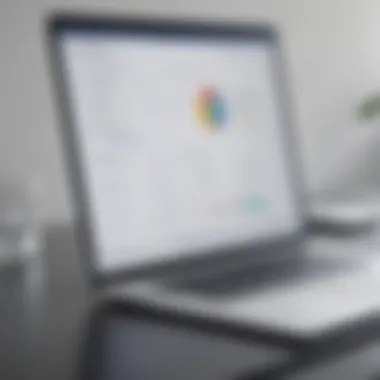

Exploring the real-world applications of Smartsheet provides insight into how various organizations leverage the tool for effective project management. Understanding these applications is crucial, especially for small to medium-sized businesses and entrepreneurs, as it showcases the practical benefits of integrating Smartsheet into daily operations. This section highlights specific elements, benefits, and considerations that come into play when implementing Smartsheet in real-world scenarios.
Case Studies of Effective Use
One of the standout features of Smartsheet is its flexibility, which allows businesses to adapt it to their unique needs. For instance, a marketing agency might use Smartsheet to track campaign progress, manage deadlines, and assign tasks among team members. In this case, the dashboard provides a clear view of each project’s status at a glance, eliminating the confusion often seen in email chains or scattered spreadsheets.
“With Smartsheet, we transformed our project workflow from chaotic to organized. Everyone knows who is responsible for what.” – A Project Manager at a digital agency.
Another example can be found in the construction industry, where a company employed Smartsheet to manage timelines and resources effectively. By utilizing templates designed for construction project management, the firm was able to streamline communication between contractors and clients, leading to faster project completion times. Here, attachments in Smartsheet served as a repository for blueprints and permits, minimizing the need for physical paperwork.
Industry-Specific Implementations
Smartsheet is not a one-size-fits-all solution, and its applications vary extensively across different industries.
- Healthcare: Healthcare institutions leverage Smartsheet for patient tracking and scheduling. By customizing workflows, these organizations can ensure that appointments are managed efficiently, while keeping patient data accessible yet secure.
- IT and Software Development: In IT, teams can use Smartsheet for agile project management, allowing them to visualize sprints and manage product backlogs. The platform's integration capabilities enable teams to sync with tools like Jira or GitHub, ensuring a seamless flow of information.
- Education: Schools and universities apply Smartsheet for managing academic projects, from tracking student enrollments to organizing faculty meetings. Custom forms allow staff to gather information quickly, aiding decision-making processes within academic environments.
The ability to implement Smartsheet effectively across various sectors is a testament to its versatility. Businesses can tailor the tool to their needs, which not only enhances productivity but also provides a comprehensive overview of ongoing projects.
By examining these practical applications, it’s clear that Smartsheet is more than just a project management tool; it’s a facilitator for collaboration, efficiency, and communication. Hence, understanding the real-world applications can significantly influence a business's decision-making when considering project management solutions.
Navigating the Smartsheet Interface
Understanding how to navigate the Smartsheet interface is crucial for users looking to maximize their productivity and efficient workflow management. A straightforward and intuitive interface can significantly impact user adoption rates, training resources needed, and ultimately how well teams collaborate on projects. Given the various features and functionalities of Smartsheet, getting familiar with its layout and options can dramatically lessen the learning curve for new users.
User Experience of Smartsheet
User experience (UX) plays a significant role in any software's success, and Smartsheet is no exception. When you first log in to Smartsheet, you’re greeted with a clean, user-friendly dashboard that organizes projects and sheets efficiently. The layout is customizable, which means you can prioritize what you see first, making it easier to focus on what’s important.
A major aspect of the user experience is the ease of navigation. Key features are often just a few clicks away, which fosters a fluid workflow. For instance, creating new sheets or reports requires little more than clicking a button or two. This simplicity is crucial for small to medium-sized businesses, as it translates to less time wasted and a more agile approach to project management. Moreover, Smartsheet's drag-and-drop functionality allows for effortless adjustments, whether you're modifying timelines or reallocating resources.
The availability of templates is another feather in Smartsheet's cap. Users can select industry-specific templates to kickstart new projects, thereby saving time on setup. Tutorials and community support are readily accessible when navigating unfamiliar functions. This combined ease-of-use not only enhances user satisfaction but also encourages teams to engage more actively with the platform.
Key Functionality Overview
One of the standout traits of Smartsheet lies in its versatile key functionalities, designed to accommodate varying needs and workflows. Below are some of the main components:
- Grid View: Think of this as your classic spreadsheet layout, where data can be easily inputted, manipulated, and filtered. Grid view is helpful for precise data entry, especially when managing large datasets.
- Card View: Ideal for project management, this allows users to visualize tasks akin to sticky notes, promoting an easy-to-understand overview of project status.
- Gantt Charts: These are invaluable for tracking timelines. Users can view project schedules visually, making it simpler to identify bottlenecks.
- Collaboration Features: Smartsheet supports real-time updates, comments, and notifications to keep team members informed and engaged.
- Automations: By setting rules and triggers, users can automate repetitive tasks, reducing manual efforts significantly.
Each of these functionalities serves a unique purpose but also integrates seamlessly for a cohesive experience. Getting to grips with these tools equips users with the skills needed to fully leverage Smartsheet.
"A platform’s utility is often embedded in how intuitive its navigation is. When users spend less time figuring out how to operate the software, they can concentrate on actual project execution."
The depth of functionality coupled with an emphasis on user experience makes navigating Smartsheet impactful for businesses of all sizes. As users become more familiar with the interface, both individual and team productivity tend to escalate, confirming the importance of a well-designed user interface in project management tools.
Finale: Is Smartsheet Worth It?
As we disentangle the features and costs attached to Smartsheet, the pivotal question remains: is it worth the investment? Understanding whether to opt for the free or paid versions can make all the difference for a small to medium-sized business or an individual entrepreneur. This conclusion seeks to synthesize insights gleaned from previous sections, clarifying the situational appropriateness of the platform based on user needs and implications associated with various usage levels.
Final Thoughts on Free vs Paid Usage
The free version of Smartsheet undoubtedly serves its purpose. It offers users a solid foundation to gradually explore project management capabilities. However, it's essential to weigh the limitations that come with it. Users face restrictions on the number of sheets, automation options, and integrations. If your project requires intricate task management and collaboration tools, the free version may feel like driving with the handbrake on.
On the other side of the coin is the paid version, which unlocks a treasure trove of features. Enhanced automation, improved reporting tools, and priority support make a compelling case for upgrading. Many users who've transitioned to the paid models noted the increased productivity and time savings as return on investment.
"Investing in the right tools is like planting seeds for your future projects; choose wisely, and you'll reap a bountiful harvest."
In retrospect, for those who thrive in a dynamic work environment with complex project demands, the paid subscription might not just be beneficial but necessary.
Recommendations for Users
Before making a leap into Smartsheet, here are some recommendations to guide users:
- Evaluate your needs: Identify what project management challenges you're facing. If basic task tracking suffices, stick with the free version for as long as possible.
- Test the waters: Consider starting with a trial of the paid plan. Experience the full feature set to see if the incremental costs translate into clearer returns.
- Involve your team: If multiple people will use the tool, gather input from them. Their experiences could lead to insights about what features matter most.
- Budget accordingly: Factor in Smartsheet’s costs within your project budgets. Ensure you offset this expense against potential productivity gains.
- Stay updated on features: Smartsheet evolves, so periodically revisit their offerings. They might make updates or adjustments that could influence your decision.
Through careful consideration, Smartsheet can fit seamlessly into a variety of working styles and preferences, helping teams and individuals maximize their efficiency. Whether you stick with the free version or opt for a paid subscription, informed decision-making will surely pave the way for enhanced productivity.















