Exploring Todoist: A Comprehensive Guide to Task Management
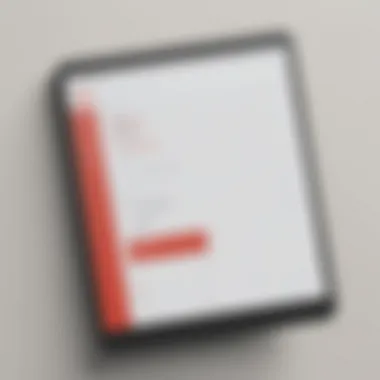

Intro
Todoist is a widely recognized task management software that excels in helping users organize their work and personal lives efficiently. It offers a clean and intuitive interface that makes it appealing to a variety of user demographics, from busy professionals to students.
Its usefulness lies in its ability to cater to different organizational needs. The software's structured approach enables users to break down tasks into manageable components, allowing for a clearer overview of responsibilities. In this guide, we will explore Todoist's core functionalities, its integration capabilities, and how its unique features can enhance productivity for small to medium-sized businesses, entrepreneurs, and IT professionals.
Functionality
Core Features Overview
Todoist offers a range of features designed to optimize task management. Key features include:
- Task Creation and Organization: Users can create tasks with ease, assigning due dates, priority levels, and labels to categorize them effectively.
- Subtasks and Projects: Tasks can be broken down into subtasks, and users can organize their work into projects, making it simpler to manage complex responsibilities.
- Reminders: Todoist's reminder functionality ensures users are notified about approaching deadlines, reducing the risk of overlooked responsibilities.
- Recurring Tasks: For ongoing responsibilities, users can set tasks to repeat daily, weekly, or at custom intervals.
- Collaboration Tools: Users can share projects, assign tasks to team members, and leave comments, making teamwork more efficient.
Unique Selling Points
Todoist stands out in the crowded field of task management software for several reasons:
- User-friendly Interface: The clean design allows users to focus on their tasks without unnecessary clutter.
- Cross-platform Availability: Users can access Todoist on various platforms including web, iOS, Android, and desktop apps, ensuring flexibility and convenience.
- Karma System: This gamification feature encourages productivity by allowing users to earn points for completing tasks.
"The combination of user-friendly design and rich features makes Todoist a preferred choice among productivity tools."
Integrations
Compatible Tools
Todoist provides integration with several popular applications, enhancing its functionality. Some of these tools include:
- Google Calendar: Synchronizing tasks with your calendar helps maintain an overview of deadlines.
- Slack: Integrate Todoist with Slack to convert messages into tasks directly from your chat.
- Zapier: This automation tool allows connection with hundreds of other applications, making it easier to manage workflows.
API Availability
For more tech-savvy users, Todoist offers API access, enabling developers to create custom integrations. This feature can be beneficial for organizations that require tailored task management solutions, allowing them to link Todoist with other in-house applications seamlessly.
Preface to Todoist
Todoist serves as a pivotal tool in today's fast-paced digital landscape. Understanding its functionalities is essential for maximizing personal and organizational productivity. This introduction outlines the significance of Todoist in streamlining task management, particularly for small to medium-sized businesses, entrepreneurs, and IT professionals.
Harnessing Todoist means embracing an efficient way to organize tasks, manage projects, and promote collaboration. The software's design focuses on simplicity and usability, appealing to users across various demographics. A detailed exploration of Todoist is useful, revealing its practicality for both individual and team-based tasks.
Overview of Todoist
Todoist is a task management application that provides users with a clean, intuitive interface for tracking and executing tasks. Its availability across multiple platforms, including web and mobile devices, enhances its accessibility. Users can create tasks, set deadlines, and customize priorities with ease. This flexibility allows for tailored task management that caters to personal preferences and organizational needs.
Key Features
Todoist boasts a range of features designed to enhance productivity. Here are some critical aspects:
Task Organization
Task organization in Todoist is fundamental to its overall functionality. Users enjoy the ability to create nested tasks and sub-tasks, allowing for a clear hierarchy. This characteristic sets Todoist apart as a popular choice for individuals managing complex projects. A unique feature is the ability to color-code tasks, which aids visual differentiation and prioritization. This method can significantly reduce the cognitive load and enhance focus on higher-priority items.
Project Management
Project management capabilities in Todoist are substantial. Users can create distinct projects to compartmentalize various tasks and goals. Each project can hold associated tasks which can be assigned deadlines and labels for quick access. This feature is beneficial for tracking progress and helps in setting clear objectives. Projects can also be shared with team members, fostering collaboration. However, users may find extensive projects cumbersome without occasional reviews to maintain structure and focus.
Collaboration Tools
Collaboration tools within Todoist facilitate group projects and teamwork. Users can share projects and assign specific tasks to team members, promoting accountability. A notable aspect is the comment feature, which allows for discussions directly related to tasks. This integration of communication with task management enables a streamlined workflow. Nonetheless, users should consider the potential for task overload, impacting overall team efficiency.
Ultimately, understanding the key features of Todoist sets the stage for exploring its capabilities in depth. This groundwork is essential for harnessing Todoist's full potential to improve productivity and manage projects effectively.
Setting Up Todoist
Setting up Todoist is a fundamental step for users aiming to optimize their task management experience. Proper setup translates to maximum efficiency in utilizing all the features that Todoist offers. This section elaborates on specific elements involved in the setup process, emphasizing the benefits and considerations to keep in mind.
Creating an Account
Creating an account with Todoist is straightforward and serves as the gateway to accessing its various functionalities. First, visit the Todoist homepage. You can sign up using an email address or link an existing Google or Facebook account. Using social media accounts offers a quicker registration process but may lead to privacy concerns for some users. With an email signup, verify your email, which ensures the security of your account.
Once your account is set up, Todoist prompts users to choose a plan. The free version provides ample features for most personal users. However, small to medium-sized businesses may benefit from the premium version, which includes advanced functionalities like reminders and a task history feature.
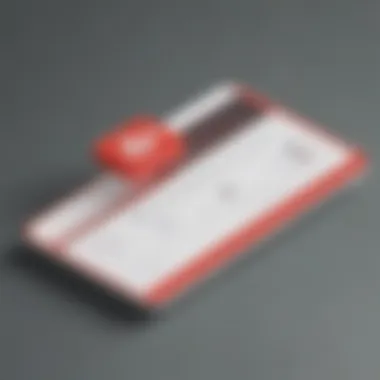

Navigating the Dashboard
Upon successful login, users are greeted with Todoist's dashboard. The layout is user-friendly, allowing easy navigation. The left sidebar includes quick access to projects, labels, and filters. The main area displays tasks, where users can customize views by dates or project types.
One crucial aspect is understanding the importance of a well-organized dashboard. An organized layout fosters efficiency in task management. Users should familiarize themselves with different viewing options such as the Kanban board for project visualization.
Customizing Settings
Customization of settings significantly enhances the Todoist experience. Users have various options to tailor the software according to their preferences.
Notification Preferences
Notification preferences are vital for maintaining focus while managing tasks. Users can choose between various types of notifications for tasks due, comments added, or project updates. This feature can prevent missed deadlines and keep users aware of team collaborations.
A key characteristic of notification preferences is flexibility. Users can decide how intrusive or subtle they want notifications to be. This user control is a beneficial aspect, allowing for a more personalized experience.
One unique feature is the ability to set reminders based on location. For instance, a user can receive a reminder to complete a task once they arrive at a specific venue. This automatic setup can streamline workflows significantly. However, turning off notifications can lead to missed updates, which is a drawback some users might face if they prefer fewer distractions.
Theme Selection
Theme selection in Todoist allows users to adjust the visual aspects of their workspace. Users can choose between light and dark themes, improving visibility based on personal preference or environment. This feature contributes to overall comfort during task management.
A beneficial aspect of theme selection is that it helps reduce eye strain. Dark themes may be preferred for night-time use, while light themes can be better for daytime. Users can also choose from a variety of colors for project themes, enhancing organization.
The unique feature is the ability to adopt themes that aid in focusing on specific tasks. However, it should be noted that users may sometimes find the selection limited compared to other software, which does offer a more extensive range of customization.
"Setting up Todoist correctly not only enhances usability but can also markedly increase productivity for individuals and teams alike."
In summary, taking time to set up Todoist's account, dashboard navigation, and settings properly is essential. Understanding tools and customizations makes a significant difference in a user's overall experience and productivity.
Utilizing Todoist for Personal Productivity
In today's fast-paced environment, managing tasks efficiently is crucial for productivity. Todoist serves as a powerful ally in this realm, streamlining workflows and enabling focus on key objectives. Utilizing Todoist effectively can lead to significant improvements in personal and professional efficiency. In this section, we will explore three vital aspects that underpin this productivity transformation: task creation techniques, effective project structuring, and leveraging labels and filters.
Task Creation Techniques
Creating tasks in Todoist is straightforward, yet the approach can significantly influence productivity outcomes. The task creation techniques revolve around clarity and specificity. When a user formulates a task, they should articulate the action clearly. For instance, instead of a vague task like "finish report," specifying "finalize Q3 financial report by Friday" adds context and urgency.
Add due dates and reminders to tasks to keep track of deadlines easily. This ensures a clear understanding of priorities. Additionally, using bullet points for subtasks can help break down larger projects into manageable pieces, which makes them less daunting.
Effective Project Structuring
Effective project structuring is integral to seamless task management in Todoist. Structuring projects logically allows users to visualize their workload and allocate time efficiently. It is advisable to create separate projects for distinct areas of focus, such as work, personal, and goals. For example, a project titled "Website Redesign" can encompass tasks like site mapping, layout design, and content creation.
Group related tasks together, which aids in tracking progress. Furthermore, assigning deadlines to project milestones is valuable. This will help in maintaining momentum and avoiding last-minute hassles. Remember to periodically review projects to determine if any adjustments are necessary.
Leveraging Labels and Filters
Using labels and filters in Todoist can significantly refine the task management experience. Labels serve as tags that you can assign to tasks, providing additional context. For instance, labels such as "Urgent," "Work," or "Personal" help in grouping similar tasks together. This can come in handy when identifying what tasks need immediate attention.
Filters, on the other hand, allow for custom views of tasks based on specified criteria, effectively tailoring your task list to your current priorities. For instance, creating a filter that displays all tasks labeled “Today” can minimize distractions and facilitate focused work.
By utilizing labels and filters, users can make navigating their task lists more efficient, thus maximizing output.
"The right tagging and filtering strategies create a streamlined environment that fosters productivity and clarity."
Inconsistent usage of these features may lead to overwhelm or missed tasks, hence it's essential to develop a system that aligns with personal workflow preferences.
Working Collaboratively with Todoist
Collaboration is essential in any team setting. Todoist offers various features that enhance teamwork and communication. Using Todoist, teams can effectively manage tasks and projects while ensuring everyone is aligned on priorities. The platform not only structures work but also addresses challenges that may arise in group settings.
Sharing Projects
One key aspect of collaborating on Todoist is the ability to share projects. Sharing allows multiple users to access, edit, and manage tasks within the same project. This ensures that all members are on the same page. To share a project, you simply select the project and invite team members by entering their email addresses. Once they accept the invitation, they can view tasks, add comments, and update status.
Benefits of sharing projects include:
- Increased Transparency: All members can see what others are working on, which reduces duplication of efforts.
- Improved Communication: Team members can discuss tasks directly within the project, keeping conversations contextually relevant.
- Real-Time Updates: Changes made by one member are visible to all, allowing for quick adjustments when needed.
Assigning Tasks
Assigning tasks in Todoist is straightforward and flexible. Each task can be delegated to a specific team member. This feature fosters accountability, as individuals know their responsibilities. To assign a task, just click on the task and use the assignment menu to choose a team member.
Benefits of task assignment include:
- Clear Responsibilities: Everyone knows who is accountable for each task, which minimizes confusion.
- Enhanced Productivity: By distributing workload based on individual strengths, teams can accomplish more.
- Motivation: Seeing a task assigned to them can incentivize team members to complete it efficiently.
Tracking Progress


Tracking progress is vital in collaborative projects. Todoist provides tools to monitor individual and team progress. Project boards deliver insights into which tasks are complete, in progress, or overdue. You can also issue reminders and create deadlines that help everyone stay focused.
Key advantages of tracking include:
- Performance Insights: Understanding how tasks are progressing can help adjust strategies and workloads.
- Accountability: When progress is visible, team members are likely to stay committed to their deadlines.
- Opportunity for Recognition: Recognizing completing tasks can boost morale and encourage continued effort.
"Collaboration can transform the way your team operates. Effective tools can streamline your process and enhance results."
Overall, working collaboratively with Todoist enables teams to organize and manage their tasks efficiently. By making use of project sharing, task assignment, and progress tracking, teams can significantly improve their workflow and output.
Integrating Todoist with Other Software
In today’s digital landscape, task management software must adapt and interconnect seamlessly with various tools. Integrating Todoist with other software enhances productivity, streamlines workflows, and improves overall efficiency. It allows users to consolidate their tasks and projects within a singular interface. This connectivity not only simplifies the user experience but also cultivates a more cohesive working environment. By integrating Todoist with other applications, individuals and teams can reduce manual input, minimize errors, and ensure that important tasks are not overlooked.
API Functionalities
Todoist offers robust API functionalities that empower developers and users to create customized integrations. This allows them to connect Todoist with personal or company-specific software. With Todoist’s API, users can automate repetitive tasks, fetch project details, and synchronize tasks across multiple platforms. Companies looking to personalize their task management experience can leverage API functionalities to match their specific needs and workflows. This adaptability is crucial for larger organizations that require scalability and tailored solutions.
Popular Integrations
Google Calendar
Integrating Todoist with Google Calendar is a highly sought-after connection. This integration allows users to sync their tasks with their calendar events. As a result, individuals can visualize their schedule effortlessly, preventing overcommitment or scheduling conflicts. One of the key characteristics of Google Calendar is its widespread adoption and reliability.
- Unique Feature: The ability to set reminders for tasks within the calendar ensures that deadlines are never missed. Users benefit from a dual view of tasks and events, enhancing time management. However, meticulous syncing is essential to avoid discrepancies between tasks and events. This integration thus ranks as a beneficial choice for users seeking alignment between personal and professional obligations.
Slack
The Slack integration brings efficient communication into the Todoist experience. It enables users to turn Slack messages into Todoist tasks. This is particularly advantageous for teams that rely heavily on synchronous communication. The standout feature of Slack is its instant messaging capability, which fosters quick team collaboration.
- Unique Feature: With the Slack integration, users can assign tasks directly from conversation threads. Its immediacy makes it a popular choice. However, users must remain vigilant to manage task overload that may arise from rapid messaging. This integration enhances on-the-go task creation and management, supporting dynamic workflows.
Zapier
Zapier serves as a bridge between Todoist and countless other applications. It allows users to automate tasks without any coding knowledge. For instance, when a new lead is added to a CRM, it can trigger the creation of a task in Todoist. This functionality enables users to establish automated workflows that operate in the background.
- Unique Feature: The ability to create multi-step Zaps means that users can design complex workflows that enhance productivity. However, the initial setup may require some time and foresight to ensure that processes are optimized. Overall, Zapier is a popular choice for those looking to maximize their efficiency and connect disparate tools seamlessly.
Integrating Todoist with other software such as Google Calendar, Slack, and Zapier significantly improves user experience, ensuring that task management is both efficient and effective.
Advanced Features of Todoist
Advanced features of Todoist enhance the user experience and improve overall productivity. These tools are essential for users seeking to optimize their task management. Understanding how to leverage these features can lead to improved workflow and efficiency. There are three prominent advanced features worth exploring: Karma System, Templates for Projects, and Recurring Tasks. Each of these offers unique benefits.
Karma System
The Karma System is a unique aspect of Todoist designed to gamify task completion. Users earn Karma points by completing tasks, achieving daily goals, and maintaining streaks over time. This feature encourages consistent use of the app, leading to increased productivity. The visual representation of progress can motivate users to stay focused on their objectives.
From a business perspective, the Karma System may promote a culture of accountability. Employees can become more engaged with their work when they have tangible rewards for their efforts. This is especially useful in team settings, as it can foster healthy competition. Users can view their Karma trends over time, making it easier to track performance and set new targets.
Templates for Projects
Templates for Projects in Todoist simplify the process of setting up new projects. Instead of starting from scratch, users can save time by using pre-built templates. This is particularly beneficial for recurring projects or standardized tasks. Notably, templates help maintain consistency across different projects, ensuring that all relevant steps are followed.
Users can create custom templates tailored to specific needs. This flexibility is crucial for businesses and entrepreneurs looking to streamline their workflows. For example, marketing agencies may have templates for campaign planning, while developers might use them for software release processes. In both cases, templates can lead to faster project turnover and less room for error.
Recurring Tasks
Recurring Tasks is another significant feature of Todoist that allows users to set tasks that repeat at specified intervals. This functionality is essential for routine activities such as weekly meetings or monthly reports. By automating the repetition of tasks, users can focus on more pressing matters without constantly reminding themselves of what needs to be done.
Using recurring tasks also minimizes the cognitive load associated with task management. Users can schedule these tasks once, saving time and mental energy. Moreover, this feature aids in long-term planning, as it allows for the mapping out of tasks over weeks and months. It is especially useful for small to medium-sized businesses that require regular reviews and updates.
Maximizing Efficiency with Todoist
To fully harness the potential of Todoist, understanding how to maximize efficiency is essential. Productivity tools can only be as effective as the strategies applied to them. Todoist offers various features designed to enhance individual and team performance. Knowing how to effectively use these features can lead to better time management and stress reduction.
Daily Planning Strategies
Creating daily planning strategies is crucial for aligned focus and productivity throughout the day. Start each day by reviewing your assigned tasks. Identify the most important items. Break your work into smaller, manageable chunks that can be completed in shorter periods.
Utilize Todoist's due dates, reminders, and priority levels to guide your daily agenda. Make use of the "Today" view to see what tasks are on your plate. Consider using the following approaches:
- Set aside time for high-priority tasks.
- Limit the number of tasks to avoid overwhelm.
- Allocate time blocks to work on specific projects.
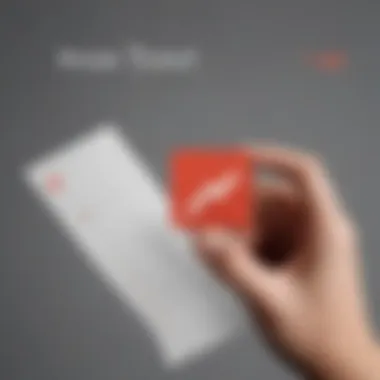

Weekly Reviews
Conducting weekly reviews can significantly improve your overall workflow. This practice allows for an assessment of prior week’s accomplishments and gives insight into upcoming tasks. By setting aside time each week to evaluate your completed tasks and adjusting your strategies accordingly, you can maintain progress over time.
During your review, ask yourself:
- What were my major accomplishments?
- What tasks consistently remain unfinished?
- Are there any patterns in my productivity?
This information can help refine future daily planning and encourage continuous improvement.
Long-term Goal Setting
Long-term goal setting is vital in ensuring that your daily and weekly efforts align with broader objectives. Utilizing Todoist's project-based structure can assist in visualizing these goals. Break larger objectives into quarterly or yearly goals. Each goal can be divided into smaller tasks for actionable steps.
Considerations for effective long-term goal setting include:
- Clarity: Defining what success looks like.
- Measurability: Establishing metrics to track progress.
- Consistency: Regularly revisiting goals to adjust them as necessary.
Using Todoist’s labels and filters, categorizing your tasks can provide an avenue to distinguish between immediate and future goals, ensuring you stay on track despite daily distractions.
Regularly revisiting your goals helps you stay aligned with your long-term vision.
Common Challenges and Limitations
Understanding Limitations
Despite Todoist's reputation as a powerful task management tool, it is not without limitations. These challenges can affect user experience, efficiency, and overall productivity. One of the notable limitations is the complexity that arises for new users. While Todoist offers numerous features, this can create an overwhelming feeling for those unfamiliar with task management software. New users may struggle to navigate through various options and settings, which can lead to confusion or even frustration.
Additionally, some features are only available in the premium version, which may restrict access for users on a tight budget. For example, advanced labeling and filtering tools are locked behind a paywall. Hence, small business owners or freelancers may find it challenging to justify the expense, especially when free tools exist.
Collaboration features, while useful, can also present challenges. Notifications and updates may not be as real-time as expected, causing miscommunication among team members. Sometimes, delays in syncing tasks lead to issues where team members are not on the same page, impacting productivity.
Lastly, Todoist may not provide the level of customization some businesses require. For instance, while labels and filters enhance task management, they might not satisfy more complex organizational needs.
User Feedback
User feedback provides invaluable insights into the practicalities of using Todoist. Many users appreciate the clean interface and the wide range of functionalities that support their daily workflows. However, there is consistent feedback about the areas that need improvement.
One common critique is about the mobile experience. Although the desktop version is robust, the mobile app sometimes lacks certain functionalities which makes it less intuitive. Therefore, users may find themselves switching to the desktop for more complex tasks.
Moreover, some users have expressed a desire for enhanced integrations with other tools. While Todoist does offer some integrations, the choice of applications is sometimes seen as limited. Integrating with other widely-used platforms could significantly enhance user experience and workflow fluidity.
Furthermore, user support has received mixed reviews. Although the knowledge base is extensive, some users highlight that it lacks timely support for troubleshooting issues. This can be detrimental, especially for businesses that rely heavily on efficiency.
In summary, while Todoist is a respected tool in task management, its challenges and limitations deserve thoughtful consideration. Addressing these concerns can improve user satisfaction and overall efficiency in task management.
Future Developments in Todoist
The topic of future developments in Todoist holds significant weight in this article. As task management software continues to evolve, understanding upcoming features and trends helps users, particularly small to medium-sized businesses and entrepreneurs, stay ahead. Enhancements to Todoist can provide efficiency gains, integrate new technologies, and adapt to changing user needs. This foresight is essential for informed decision-making and long-term planning.
Expected Features
In the context of Todoist, expected features are more than mere updates; they shape how users will interact with the software. Here are some anticipated additions:
- Enhanced Collaboration Tools: As remote work becomes more common, improvements in how team members can interact on projects is crucial. Features like real-time editing or commenting can foster better communication.
- AI-Driven Task Management: The potential integration of artificial intelligence could allow Todoist to offer smarter task suggestions based on user habits. This could save time in planning and priority setting.
- Improved Integrations: Broader compatibility with other software systems will likely enhance usability. Integrations with customer relationship management tools or accounting software can facilitate seamless workflows.
- Mobile Enhancements: Given the shift towards mobile work, optimizing the mobile app with offline capabilities and faster loading times can significantly enhance user experience.
"The ability to adapt to users’ needs keeps Todoist relevant in the fast-changing landscape of task management."
These features can lead to better task organization and greater overall productivity.
Trends in Task Management Software
The world of task management software is shifting towards smarter solutions that prioritize user experience and integration. Key trends include:
- Increased Focus on Collaboration: There is a growing need for tools that facilitate teamwork. Features that allow for easy sharing and real-time updates are becoming standard as teams work from diverse locations.
- Integration of AI and Automation: Machine learning algorithms are increasingly common, offering advanced suggestions for task prioritization. This shift allows users to make better decisions with less effort.
- User-Centric Design: Task management apps are becoming more intuitive. Simple interfaces and easy navigation can make task management less tedious and more accessible.
- Task Visualization: Trends indicate a rise in visual task management tools, such as Kanban boards. Such formats help users see their work progress clearly.
By keeping an eye on these trends, users can prepare for the changes that will affect how they manage tasks and projects in the near future.
Closure
In summary, the conclusion serves as a pivotal element in encapsulating the insights provided throughout this guide on Todoist. It offers a chance to synthesize the key points discussed about the functionalities, integrations, and processes within this task management software. For small to medium-sized businesses and IT professionals, understanding the summation of the features and their practical application reinforces the value that Todoist can bring to productivity and organization.
Key Takeaways
- Todoist is highly versatile and caters to a wide audience, from individual users to large teams.
- Its key features such as task organization, project structuring, and integration with other tools enhance overall productivity.
- Regular reviews, effective daily planning, and setting long-term goals are essential to maximizing efficiency within the platform.
- Anticipating future developments allows users to remain adaptable and prepared for new features and functionalities as they become available.
Final Thoughts
The exploration of Todoist in this article illustrates its significance in modern task management. The software is not simply a tool; it represents a methodology for enhancing personal and collective productivity. As organizations continue to face new challenges, adopting efficient task management systems like Todoist can be a decisive factor in achieving streamlined operations and clear visibility of progress. Thus, engaging with Todoist is not merely about managing tasks but about fostering a culture of organized and efficient work habits.















