Fotor App Guide: Download and Features Explored


Intro
In the digital landscape, where visuals reign supreme, having the right tools to enhance and edit images is paramount. The Fotor app stands out as a formidable contender in this space, offering a blend of user-friendly features and robust functionalities that cater to both beginners and seasoned editors. Whether you’re a small business looking to spruce up your marketing materials, an entrepreneur aiming to present striking visuals, or an IT professional managing digital assets, Fotor provides a platform that meets diverse needs effectively.
The following sections delve into the main characteristics of Fotor, exploring its core features, unique selling points, and compatibility with various tools. This guide not only serves to illuminate how to download and utilize Fotor on multiple platforms but also sheds light on practical applications and user experiences, ensuring that you grasp the full potential of the app for your projects.
Functionality
Core Features Overview
Fotor is underpinned by a range of features that make image editing a breeze. Here are some of the core functionalities you can expect:
- Photo Editing: Offer basic and advanced editing tools such as cropping, rotating, and image enhancement.
- Collage Maker: Create stunning collages using a plethora of templates, shapes, and stickers.
- Design Templates: Access a wide array of ready-made templates for social media posts, flyers, and promotions.
- Batch Processing: Easily edit multiple images at once, a real time-saver for busy professionals.
These capabilities enable users to transform average photographs into striking visuals, contributing dividends in marketing and personal projects alike.
Unique Selling Points
What sets Fotor apart is not just its features but how they are presented:
- User-Friendly Interface: Even if you lack technical expertise, you’ll find the navigation intuitive, allowing for a smooth editing experience.
- Cloud-Based Availability: Access your projects from any device without worrying about storage limitations. Just jump online and start editing.
- Extensive Resource Library: Fotor boasts an impressive collection of stock images, fonts, and design elements that can elevate your projects without the need for outside resources.
These unique aspects of Fotor significantly enhance its appeal, making it a go-to platform for various users looking to create professional-grade materials without breaking a sweat.
Integrations
Compatible Tools
Fotor seamlessly integrates with popular platforms, making it a versatile choice in today’s interconnected digital ecosystem. It works well with:
- Social Media Platforms: Directly share your edited images on Facebook or Instagram.
- Cloud Storage Services: Easily import images from Google Drive and Dropbox, streamlining your workflow.
Integrating with such platforms allows users to not only create but also distribute their work quickly and efficiently.
API Availability
For businesses or developers wanting to leverage Fotor’s capabilities into their own apps, Fotor offers API availability that enables custom integration. This can provide more tailored solutions for image editing that aligns with specific business needs.
Overall, Fotor’s extensive functionalities and integrations make it a suitable choice across a multitude of applications, enhancing the potential of digital imaging for small to medium-sized businesses and beyond.
"Harnessing the right tools can significantly elevate the quality of your digital content, and Fotor is well-poised to provide just that."
Preamble to Fotor App
In a world dominated by visuals, having the right tools to edit and enhance images becomes crucial. Fotor stands out in this crowded space, attracting users with its user-friendly interface and robust set of features. Understanding what Fotor offers can empower small and medium-sized businesses, entrepreneurs, and IT professionals to present their brand effectively through compelling imagery. This section delves into the importance of the Fotor app, shedding light on its capabilities and the benefits it provides to a diverse audience.
Overview of the Application
Launched as an online photo editor, Fotor quickly evolved into a multi-functional application, available across various devices and platforms. The app is designed to cater to both hobbyists and professionals with a range of editing tools. Users can perform
- Basic tasks like cropping, resizing, and rotating
- More advanced functions such as HDR effects, beauty retouching, and text overlays
Fotor's versatility is one of its defining features. It can serve as a quick editing tool during a busy workday or as an extensive editing suite for creating professional designs. This adaptability underscores its relevance in a market demanding flexibility and efficiency.
Purpose and Vision
The vision behind Fotor is to democratize image editing, making it accessible for everyone. It aims to remove the intimidation often associated with professional-grade software, inviting even those with no prior editing experience to explore their creative side. Fotor’s purpose goes beyond simple image manipulation; it is about empowering users to tell their stories visually.
The developers have instilled a philosophy of continuous improvement, frequently updating the app with new features and capabilities based on user feedback. By listening to its community, Fotor endeavors to remain at the forefront of image editing technology. This commitment enhances user satisfaction, turning the app from a mere tool into an essential component of brand storytelling and marketing strategies.
"Fotor inspires users to transform their ideas into stunning visuals, provided they know where to start."
Employing Fotor fosters a sense of creativity and innovation, crucial for professionals in competitive environments. Whether you’re crafting marketing materials or curating social media posts, the app equips you with the tools to achieve high-quality results without the steep learning curve. Thus, grasping the essence of Fotor not only enriches one’s editing skills but also strengthens overall brand presence.
Key Features of Fotor
When considering an image editing application, understanding its key features is like peeking into the inner workings of a finely tuned machine. In the case of Fotor, its distinctive tools serve to elevate both the quality of image editing and the user experience. This section highlights essential attributes that render Fotor a preferred choice among users ranging from casual photographers to seasoned graphic designers.
Image Editing Tools
Basic Editing Functions
In the world of image editing, basic functions are the bread and butter for most users. With Fotor, these straightforward tools present an effective avenue for quick tweaks without diving deep into complex editing. Key characteristics include essential adjustments like cropping, rotating, resizing, and the application of filters.
These basic tools are beneficial especially for those who might not have prior experience in graphic design. The intuitive layout means users can easily grasp functionalities, making it a popular choice for those looking for efficiency over complexity. For instance, the one-click filter application allows users to instantly enhance images while maintaining a sense of simplicity.


Another unique aspect of the basic editing functions lies in the built-in tutorials that guide the user through various tools. This feature not only enhances user engagement but also fosters a learning environment that can empower users to craft better images gradually. However, relying solely on these basic functions might limit more advanced users who crave comprehensive adjustments.
Advanced Editing Capabilities
While basic functions lay the groundwork, advanced editing capabilities take the craft to another level. These features – such as layer management, selective adjustments, and complex retouching tools – cater to those with a more discerning eye. They offer key characteristics like greater control over individual elements of an image, making detailed edits feasible.
The layer functionality is a significant aspect of Fotor's advanced features. It allows users to manipulate different components independently, similar to tools found in industry-standard software. This is especially advantageous for graphic designers who require precision.
However, learning to use these capabilities can initially overwhelm some users. While there’s a steep learning curve, the potential creative freedom they present is unmatched. In this way, Fotor competes fiercely with traditional, more expensive editing software by providing an affordable alternative without sacrificing quality.
Templates and Design Options
Pre-Designed Templates
Pre-designed templates are a game changer for many users, providing a solid starting point for crafting visually appealing graphics. Fotor’s extensive library allows users to choose from a vast array of options tailored for social media posts, flyers, and more.
These templates come pre-loaded with professional layouts that are easily adjustable, thus proving to be a beneficial asset for individuals and businesses alike. The drag-and-drop functionality makes it user-friendly, allowing quick customization without needing design skills.
However, while templates simplify the design process, they can also limit originality if users rely too heavily on them. Striking the right balance between using templates and adding personal touches can be vital for standing out in a crowded digital space.
Customizable Formats
On the flip side, customizable formats present a blank canvas for creativity. This aspect of Fotor allows users to design from scratch, making it immensely popular among those wanting unique artistic expression. The flexibility of sizing, orientation, and design elements gives users the ability to tailor every aspect of their work.
This feature’s strength comes from its adaptability; whether crafting a presentation slide or social media graphics, users can adjust formats on the fly. However, this may also pose a challenge for less experienced individuals, as the lack of structure can be daunting.
Collage and Layout Features
Collages have become a staple of modern digital communication, and Fotor provides a robust set of tools that make creating them a breeze. Whether you’re looking to tell a visual story or showcase multiple images at once, Fotor’s layouts cater to a variety of styles and preferences.
Given its intuitive interface and numerous layout options, this feature is often highlighted for its ease of use and versatility. The application makes it simple to compile images, add backgrounds, and integrate text, ensuring a polished end result. Collage-making can serve both personal and professional purposes, making it a valuable asset in the toolkit of any user seeking to enhance their visual content.
Competing Applications
In the fast-evolving world of image editing software, understanding the landscape of competing applications is crucial. The presence of alternatives influences user choices, pricing strategies, and advancements in features. Each application has its merits and pitfalls, and being aware of these nuances assists users in making informed decisions. People often think they can pick any software without understanding the bigger picture. For small to medium-sized businesses and individual users, it’s vital to know what else is out there and how Fotor stacks up against its rivals.
Comparison with Similar Software
Strengths of Fotor
When highlighting the strengths of Fotor, it is essential to focus on its usability and range of features. Fotor combines ease of use with powerful editing capabilities, making it a sweet spot for both novices and seasoned pros. For instance, the intuitive interface means users can easily navigate through various editing tools without feeling overwhelmed.
One of Fotor’s key characteristics is its extensive library of templates and design elements. These not only expedite the creative process but engage users seeking to craft striking visuals for social media, marketing materials, or personal projects. Its versatile approach allows different user demographics to find value, which makes it a beneficial choice for many.
Another standout feature is its one-click enhancements, which serve as a great introduction for those who may not fully grasp complex editing techniques. This allows users to rapidly improve their images, catering to time-strapped entrepreneurs or business owners eager to maintain their visual content without a steep learning curve.
Areas for Improvement
Despite its strengths, Fotor isn’t without areas needing attention. For example, while its free version provides ample features, it can feel somewhat limiting when users desire advanced functionalities typically found in premium software. This aspect often leads users to explore other options that offer more robust toolsets at similar or competitive price points.
Another key factor is performance, especially during processes requiring heavy lifting, such as batch editing or applying multiple effects simultaneously. Users have reported slower performance during peak usage, which can be frustrating when working on tight deadlines.
To keep competitive, Fotor might want to listen and adapt based on user feedback. Gathering insights from its community on which features to enhance or add would be a step in the right direction. This adjustment could solidify its market standing and improve overall customer satisfaction.
Market Position
Understanding the market position of Fotor is imperative in grasping its impact and potential growth trajectory. As it currently stands, the app holds a notable share in the vast pool of image editing tools available today. Users tend to appreciate its blend of simple yet effective capabilities paired with the flexibility that caters to various needs.
In terms of market comparison, Fotor is often juxtaposed with applications like Adobe Photoshop Elements and Canva. While these alternatives offer unique features, Fotor appeals to a specific audience seeking a straightforward, fast, and cost-effective solution for immediate needs.
Users will find that Fotor's competitive pricing and diverse offerings, especially for those on a budget, position it favorably amongst its competitors. The accessibility brings in users looking for quality without the hefty price tag often associated with advanced image editing software.
In summary, by comparing Fotor to similar applications, both strengths and areas for improvement materialize. This knowledge ultimately helps users navigate their choices effectively, ensuring they select the application that best meets their specific needs.
Downloading the Fotor App
In today’s digital age, the necessity to create eye-catching visuals has skyrocketed. Image editing tools like Fotor provide the means to enhance productivity and creativity for a diverse range of users. Understanding how to download Fotor efficiently is crucial because it sets the stage for unlocking a wealth of features that simplify graphic design. Fotor is designed for both casual users and professionals, making it a versatile choice for anyone looking to up their game in visual content creation. Here’s how you can get started with downloading the app, the platforms it supports, and the download process for each.
Supported Platforms
Windows and macOS
Fotor’s compatibility with Windows and macOS means it can be utilized across the most commonly used desktop operating systems. Windows, in particular, holds a significant market share, which makes Fotor readily accessible to a large user base. While macOS is favored for its design aesthetics and seamless interface, Fotor complements both systems' capabilities by offering a smooth experience with minimal hassle.
One standout feature for both systems is the batch processing tool, allowing users to edit multiple images simultaneously. This is exceptionally favorable for businesses working with extensive image libraries—imagine cutting editing time down dramatically just by tapping a few buttons!
That said, a minor drawback for the desktop versions includes a certain system requirement that some older computers may not meet, which could restrict accessibility for a niche audience. Nonetheless, for those with updated machines, using Fotor on Windows or macOS proves to be a very beneficial choice.
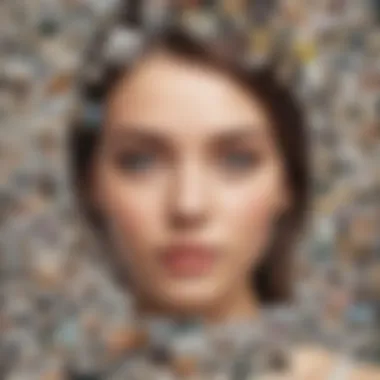

Android and iOS
On the go? Fotor has you covered with its mobile application available for both Android and iOS. One key characteristic of these platforms is their user-friendly nature and adaptability, which aligns perfectly with the demands of mobile users. Fotor's interface on these devices is designed to be intuitive, making it simple for just about anyone to navigate and use the app effectively, whether they are familiar with graphic design or not.
A unique feature of the mobile version is the ability to create stunning collages or designs using just your smartphone photos. This is particularly handy for entrepreneurs and social media managers who need engaging content fast. However, users may find that the mobile version lacks some advanced features available on desktop, like detailed layering options. Still, for many basic editing needs, both Android and iOS applications serve as convenient and powerful tools.
Download Process for Each Platform
The download process is straightforward but differs slightly by platform. For desktop users, head over to Fotor's official website, where you'll see download buttons for either Windows or macOS. Once downloaded, the installation wizard will guide you through the setup, ensuring you have everything you need in just a few clicks.
On mobile devices, simply visit the Google Play Store for Android or the Apple App Store for iOS. Since these stores are almost universally recognized, the downloading process is pretty self-explanatory; just click "Install," and you're on your way.
In summary, whether you are on a desktop or mobile platform, transforming your visual content with Fotor is just a few clicks away. With its robust features and ease of access across a variety of devices, the app stands as a significant tool in the arsenal of any creative individual or business.
Installation Guidance
Installing any software efficiently is a critical part of the user experience and can set the tone for future interactions. In this section, we will explore how to install the Fotor app on various platforms, ensuring that your setup is smooth and hassle-free. Understanding proper installation procedures not only saves time but also minimizes frustration, allowing users to dive straight into editing images without delay.
System Requirements
Before attempting to install Fotor, it's wise to familiarize yourself with the system requirements. Both hardware and software compatibility are paramount for optimal performance. Here’s what to keep in mind:
- For Windows:
- For macOS:
- For Mobile Devices (Android and iOS):
- Operating System: Windows 7 or later
- RAM: At least 4GB of RAM recommended
- Disk Space: Minimum of 200MB available space
- Graphics Card: A dedicated graphics card with updated drivers can enhance performance.
- Operating System: macOS 10.10 or later
- RAM: A minimum of 4GB is advisable
- Disk Space: 200MB of available space required
- Graphics Card: An up-to-date graphics card improves functionality.
- Android: Requires version 5.0 and up, with at least 100MB of space
- iOS: Compatible with iOS 11.0 and later, needing similar storage space.
Ensuring your device meets these requirements before installation will lead to a better Fotor experience and prevent future headaches.
Step-by-Step Installation Instructions
Now that you’re aware of the system requirements, let’s walk through the installation process, step by step. These instructions will differ slightly based on the device you are using. Below you’ll find the specific guidelines tailored for each platform:
For Windows and macOS:
- Download the Fotor Setup File:
- Run the Installation File:
- Follow On-screen Prompts:
- Select Installation Location:
- Launch the App:
- Go to the official Fotor website.
- Look for the download button corresponding to your operating system (Windows or macOS).
- Once downloaded, locate the file in your downloads folder.
- Double click the file to initiate the installation process.
- Read the instructions carefully and click "Next" to proceed after each screen.
- Make sure to agree to the terms and conditions before moving forward.
- Choose where you want to install Fotor. The default location is typically fine for most users.
- Click "Install" to begin the installation process.
- After installation, you can either run the program directly from the setup window or find it in your app list.
For Android and iOS:
- Open Your Device's App Store:
- Search for Fotor:
- Download:
- Open Fotor:
- Access Google Play Store for Android users or the App Store for iOS.
- Type "Fotor" into the search bar and hit search.
- Click the install button. The app will begin to download and install automatically.
- Once installed, locate the app icon and tap it to launch Fotor.
Following these steps, you can smoothly install Fotor on your device of choice.
"A good beginning makes a good ending."
Entering the world of image editing should be seamless, giving you a solid foundation to unleash your creativity.
With the app installed, you'd be ready to explore all the powerful tools and features that Fotor has to offer.
User Experience and Interface
In any software application, user experience (UX) plays a crucial role in determining its overall success and user satisfaction. Fotor, with its versatile range of image editing tools, is no exception. A seamless interface not only makes navigating through various functionalities easier but also impacts how effectively users can utilize these features. Understanding the user experience and interface specifics of Fotor is essential for small to medium-sized businesses, entrepreneurs, and IT professionals who may leverage this app for their projects.
Navigating the Fotor Interface
The Fotor interface is user-friendly, catering to both inexperienced users and seasoned professionals. The layout, designed with simplicity in mind, allows users to access features with minimal friction. Here are key elements worth noting:


- Clean Dashboard: Upon opening the app, users are greeted with a clean dashboard, which is neatly organized. This immediate clarity reduces the learning curve significantly.
- Tool Panel: All essential tools are categorized in a panel on the side. Whether it's for basic adjustments or more advanced editing, finding tools like cropping, rotating, or adding effects is straightforward. It’s like having a toolbox that’s arranged just how you need it.
- Preview Functionality: Users can easily view changes in real-time. This feature allows for rapid adjustment iterations, saving both time and effort. It’s the difference between a hit-or-miss approach and a more strategic, informed process.
While navigating the Fotor interface is intuitive, users might initially feel overwhelmed by the variety of features available. However, taking a few moments to familiarize oneself with the layout can greatly enhance their efficiency.
User Feedback and Reviews
Examining user feedback provides valuable insights into the application's performance and areas for improvement. Users often share their hands-on experiences, which can be a treasure trove of advice for others considering the Fotor app.
"Fotor makes editing so simple. I was able to create stunning graphics in no time!"
— User Review from Reddit
From various platforms like Reddit and app store ratings, a public consensus highlights several facets of the user experience:
- Positive Reception: Many users commend its robust feature set, particularly appreciating its filters, effects, and user-friendly interface. For many entrepreneurs, having the ability to produce high-quality images quickly is a lifesaver.
- Learning Curve: While the basic functions are easily grasped, some reviews note that mastering the more advanced features might take time. It's like learning to ride a bike; once you’ve got it, you won’t forget it but getting to that point might require some balance and patience.
- Customer Support: Feedback also indicates that while the app is equipped with guidelines and FAQs, users occasionally desire quicker responses to technical queries. Prompt support can make all the difference, especially when working against tight deadlines.
Understanding the user experience and accessing community feedback can equip potential users with the knowledge they need to maximize their understanding and utilization of Fotor's many features.
Practical Applications of Fotor
Understanding the practical applications of the Fotor app is essential for anyone looking to enhance their image editing experience. This section delves into the various ways in which Fotor can be utilized effectively across different demographics, emphasizing its adaptability and user-friendly features that cater to both businesses and individual users. The versatility of Fotor makes it a noteworthy tool for anyone from digital artists to social media managers.
Use Cases for Businesses
For small to medium-sized businesses, incorporating Fotor into daily operations can yield meaningful benefits. Whether it’s crafting captivating social media posts or designing marketing materials, Fotor’s suite of features stands out. Here are several key applications in the business realm:
- Social Media Marketing: In today's digital landscape, visuals are paramount. Fotor enables businesses to create stunning graphics and promotional content that can engage customers effectively. The app’s templates make it easy to produce eye-catching posts swiftly.
- Brand Consistency: Fotor allows companies to maintain a consistent brand image across various platforms. The ability to customize templates ensures that logos, colors, and fonts align with the brand's identity.
- Presentation Creation: Fotor helps in producing visually engaging presentations. The app's design tools can be particularly useful for crafting layouts that showcase product features or company achievements.
"Investing time in creating quality images often translates to better customer engagement."
- Collaborative Projects: Businesses often involve multiple team members in project development. Fotor’s cloud capabilities mean that teams can collaborate on design projects in real time, providing a seamless experience.
With these applications, Fotor presents a robust solution for businesses striving to elevate their visual communications.
Individual Use Cases
When it comes to individual users, Fotor offers an array of functionalities tailored to personal needs and projects. From hobbyists to professionals, people can find distinct advantages in using Fotor. Here are noteworthy individual use cases:
- Photo Enhancement for Social Media: Individuals looking to share their photography on platforms like Facebook or Instagram can utilize Fotor to enhance their images. Basic editing tools, such as brightness or contrast adjustments, along with advanced filters, can make a significant difference in presentation.
- Personal Projects: Whether it’s for birthdays, weddings, or other special occasions, Fotor enables users to create personalized greetings or invitations. The app’s extensive template library simplifies the design process, making it accessible to everyone.
- Learning: For newcomers to photo editing, Fotor serves as an excellent educational tool. The intuitive interface allows users to experiment with various editing features, thus developing their skills without feeling overwhelmed.
- Hobbies and Interests: From crafting memes to designing personalized gifts, Fotor supports diverse creative projects. Individual users often find joy in exploring their artistic hobbies, turning ordinary pictures into stand-out artwork.
Overall, Fotor presents itself as a valuable resource for individuals looking to express their creativity without needing extensive design skills. Its features are tailored to cater to users’ ambitions, whether for professional or personal pursuits.
Pricing and Subscription Options
When it comes to software applications, understanding the pricing structure is a critical piece of the puzzle. Fotor App, being a popular tool for image editing, offers a balance between affordability and features. Assessing its pricing and subscription choices provides not only a glimpse into the app's offerings but also the potential return on investment for users—especially for small to medium-sized businesses and entrepreneurs looking to harness its capabilities.
Free vs Paid Features
Fotor provides an attractive entry for newcomers through its free version. This version allows users to access basic editing tools, simple filters, and a limited selection of templates. However, when one digs deeper, it becomes clear that the free option is more of a taste test rather than a full meal. Here’s a brief insight into what you get with each tier:
- Free Features:
- Paid Features:
- Basic photo editing tools such as cropping, rotating, and resizing images.
- A selection of simple filters.
- Logo and graphic design capabilities, albeit with limited templates.
- Advanced editing functions such as AI-based enhancements, portrait touch-ups, and selective adjustments.
- Access to a robust library of premium templates and layouts that are particularly beneficial for marketing materials.
- No-watermark downloads to ensure a professional look for every project.
In essence, while the free version holds its ground for casual users or personal projects, businesses seeking robust solutions for professional image production would find the paid features indispensable. Furthermore, for those small firms or individuals venturing into advertising or marketing, the investment in a paid subscription can lead to greater customer engagement and improved brand visibility.
Subscription Plans Overview
Fotor has thoughtfully structured its subscription plans to cater to diverse user needs. Here’s a brief breakdown of the available options:
- Basic Plan:
Ideal for individuals or hobbyists, priced on an annual or monthly basis. It includes all essential tools and a limited number of premium features. - Pro Plan:
Targeted towards freelancers and small business owners. This tier unlocks advanced editing features and a more extensive template library. - Business Plan:
Tailored for larger teams that require collaboration. This plan features team management tools and allows multiple users to work on specific projects simultaneously.
A key takeaway from the subscription structure is its flexibility. Interested users can choose between monthly, yearly, or even lifetime subscriptions based on how deeply they intend to engage with the app. Moreover, Fotor sometimes offers promotional discounts or trial periods that allow potential subscribers to evaluate the full capabilities of the app before making a commitment.
"When choosing a subscription, it’s crucial to align the app’s capabilities with your specific needs, ensuring you’re not over-committing to features you might not utilize."
Final Thoughts on Fotor
When considering an image editing application, Fotor deserves to be highlighted for its myriad functionalities, user-friendly approach, and versatility. This comprehensive guide has taken you through the various layers of the app—from its fundamental features to installation processes and user experiences. In essence, the importance of Fotor in the contemporary digital imaging landscape is formidable. It caters to a diverse clientele, ranging from small businesses eager to enhance their visual branding to individuals hunting for dependable tools for personal projects.
Summation of Benefits
Fotor can be seen as an all-in-one solution for image editing, offering an assemblage of features that aim to satisfy both novice users and seasoned professionals. Here’s a brief recap of its primary benefits:
- Wide Range of Tools: From basic cropping and adjustments to complex layering, Fotor provides an extensive toolkit that empowers users to manipulate images efficiently.
- Intuitive Interface: Easy navigation is central to Fotor’s design. Users can quickly locate the tools they need without wading through a sea of options.
- Diverse Templates: With a library packed full of templates, Fotor enables quick designs that cater to various needs—be it social media posts, marketing materials, or personal projects.
- Strong Community and Support: The Fotor community and its available online resources enhance the user experience by offering tutorials, tips, and user feedback.
These elements collectively make Fotor a solid contender in the image editing arena, equipping users with the tools necessary to produce compelling visual content.
Recommendations for Users
When adopting Fotor into your workflow, consider the following recommendations:
- Explore Free Features First: Before committing to a paid subscription, explore the free functionalities. This allows for a solid evaluation of what Fotor brings to the table without any financial investment.
- Leverage Templates: Utilize the pre-designed templates to speed up the design process. They are a great way to enhance your content with minimal effort.
- Experiment with Features: Don’t shy away from experimentation. Dive into advanced tools and testing various styles to find what best suits your needs.
- Stay Updated: Regularly check for updates or new features that Fotor might roll out. This software is constantly evolving, and staying in the loop can provide you with a competitive edge.















