In-Depth Analysis of Hiver for Gmail: A Comprehensive Guide


Intro
In the fast-paced world of business, effective communication tools are essential. Hiver for Gmail stands out by transforming email into collaborative platforms for teams. This guide examines Hiver in detail, focusing on its functionality, integrations, pricing, and user experiences. Even with a reliable tool like Gmail, teams often face challenges in managing communications. The need for streamlined workflows and increased accountability has led many organizations to explore solutions like Hiver.
Functionality
Hiver enhances Gmail by adding team collaboration functionalities directly within the email interface. This integration allows teams to manage customer queries, internal communications, and tasks efficiently.
Core Features Overview
- Shared Inbox: Hiver enables teams to share inboxes, making it possible to assign and manage emails collaboratively. This eliminates the confusion of multiple users accessing the same email.
- Notes and Tags: Team members can leave notes on emails, which helps in providing context. Tags can organize emails based on priority or department, streamlining workflow.
- SLA Management: Service Level Agreements (SLAs) help teams ensure timely responses to customer inquiries. Notifications alert users about deadlines, which can improve response times.
- Reporting and Analytics: Hiver offers insights into team performance. Metrics include response times, workload distribution, and email volume, which are vital for optimizing customer support operations.
Unique Selling Points
Hiver's unique elements set it apart from other tools. For instance, its seamless integration with Gmail means that users do not need to switch between different applications. The ease of use is another significant advantage. Users familiar with Gmail can adapt quickly. Furthermore, Hiver emphasizes customer service management, which is crucial for businesses focused on client satisfaction.
Integrations
Integration capabilities can make or break a software solution. Hiver allows smooth integration with various tools essential for business operations.
Compatible Tools
Some notable tools that integrate well with Hiver include:
- Slack: Enhances internal communication by pushing email notifications into channels.
- CRM Solutions: Tools like Salesforce can sync customer data seamlessly with email interactions.
- Task Management Software: Integrations with tools like Trello or Asana help teams track projects related to email tasks.
API Availability
Hiver provides an API for customized integrations. This flexibility enables businesses to connect Hiver with proprietary systems or other applications tailored to their specific needs. This makes it easier to automate tasks and improve the overall workflow.
Hiver fundamentally changes how teams handle customer emails by embedding collaboration features directly into the Gmail interface, making it a powerful tool for enhancing productivity in business environments.
This analysis will continue to explore pricing models, user feedback, and the broader implications of utilizing Hiver for email and team management.
Prelude to Hiver
Hiver embodies a significant resource in the realm of team collaboration tools for businesses utilizing Gmail. As organizations increasingly rely on digital communication for productivity, understanding how Hiver integrates within the Gmail ecosystem is crucial. This section highlights the essential components of Hiver and its impact on team dynamics. It navigates the unique features of Hiver that address common workplace challenges while enhancing team performance.
Overview of Team Collaboration Tools
In contemporary work environments, team collaboration tools are pivotal. They enable efficient communication, task sharing, and project management across various teams within an organization. Tools like Hiver offer targeted solutions for enhancing email communication through functionalities that support various collaborative needs.
Hiver simplifies shared email management. By allowing teams to manage a unified inbox, it reduces the chances of missed messages and improves accountability. Team members can assign tasks directly from email threads, track progress, and maintain a clear workflow. This functionality is especially beneficial for customer support teams, marketing departments, and project management groups, as it centralizes communication and tasks.
Furthermore, integration with existing tools plays a significant role in streamlining operations. Hiver's compatibility with other software solutions allows users to adapt their workflows without significant changes to their routines. This alignment with various applications positions Hiver as a versatile ally in modern workplaces.
Hiver's Role in the Software Ecosystem
Hiver operates within a broader software ecosystem where various tools serve diverse business needs. Its role extends beyond a mere email add-on; it aims to transform Gmail into a more robust platform for collaboration. By significantly enhancing Gmail’s functionality, Hiver adheres to the philosophy of minimizing the need for users to switch between multiple applications.
The integration of Hiver with Gmail provides seamless access to features like shared mailboxes, task management, and collaborative notes. This amalgamation of functionalities not only facilitates ease of use but also enhances productivity. Moreover, as organizations scale, the adaptability of Hiver makes it a valuable asset, accommodating evolving business processes without introducing complex transitions or additional training requirements.
It is important to note that while Hiver enriches the user experience, organizations must consider its fit within their current operations. Assessing specific needs and potential synergies with existing tools is vital. Additionally, as the software landscape continues to evolve, ensuring that Hiver stays innovative and aligned with market demands will play a key role in its sustained relevance.
Core Features of Hiver
Hiver provides a set of core features that can significantly enhance Gmail's functionality for teams. These features are designed to meet the needs of businesses looking to improve communication and collaboration. Understanding these aspects can help potential users assess how well Hiver can fit into their work environment. This section will cover four main features: Shared Mailbox Functionality, Collaboration Tools, Task Management Capabilities, and Integration with Other Tools.
Shared Mailbox Functionality
One of the standout features of Hiver is its shared mailbox capability. It allows teams to manage their email communication collectively through a single inbox. This is useful for support and sales teams that often receive queries from multiple customers. By having a shared mailbox, team members can assign emails to each other, ensuring that no messages go unanswered. Each user can also add notes and tags to emails, which facilitates better classification and management of customer inquiries.
Hiver’s shared mailbox makes it easy to collaborate on email communication. It directly integrates into Gmail, which means minimal learning curve for users familiar with the interface.
Collaboration Tools
Hiver includes a variety of collaboration tools that cater specifically to team dynamics. These tools enable users to assign tasks, set status updates, and communicate within the platform. Features like internal notes allow team members to leave comments about specific emails without cc'ing everyone unnecessarily. This keeps communication concise and focused, reducing clutter in team discussions.
Moreover, Hiver provides automation features such as automatic assignment of emails. This ensures every team member has an equal workload and that emails are directed to the right person without delay. These elements promote teamwork, improve response times, and enhance overall productivity.
Task Management Capabilities
The task management features of Hiver are designed to help teams track and manage their responsibilities effectively. Users can create tasks from emails, allowing them to stay organized and prioritize work. Each task can have assigned deadlines, making tracking progress straightforward. Additionally, Hiver allows users to visualize their workload through dashboards that show pending tasks and their statuses.
This task management integration ensures that critical customer requests are not overlooked. Team leaders can monitor performance metrics and determine areas for improvement based on task completion rates.
Integration with Other Tools
Hiver seamlessly integrates with various third-party applications, enhancing its usability across platforms. Tools such as Slack, Trello, and Google Calendar can be connected to streamline workflows and keep all team members informed. By integrating Hiver with existing systems, users can automate updates, such as notifying team members when a task is due or when a new email arrives in the shared inbox.
This level of integration reduces the need to switch between applications, thus saving time and improving efficiency. With real-time updates from integrated apps, teams can maintain a coherent workflow, which is essential for meeting tight deadlines.
Advantages of Using Hiver


The evaluation of Hiver's capabilities highlights its significant benefits for organizations using Gmail. This section focuses on how Hiver enhances productivity, boosts customer support, and provides a user-friendly experience. Understanding these advantages is critical for businesses seeking to optimize their operations within the Gmail environment.
Enhanced Productivity
Hiver sets itself apart by streamlining workflows within Gmail, which inherently increases efficiency among team members. The shared mailbox feature allows teams to handle emails collaboratively, minimizing the chances of duplicate responses. This ensures that no email falls through the cracks.
Moreover, Hiver offers tools for tagging and categorizing emails, which simplifies task prioritization. Team members can easily track which emails require immediate attention. With the inclusion of features such as notes and assignments, employees can communicate effectively about specific email threads without navigating away from their inbox. This centralized approach not only reduces time spent searching for information but also enables quick responses to inquiries.
Improved Customer Support
Hiver significantly enhances customer support mechanisms available to teams. By integrating shared mailboxes, customer support teams can monitor interactions with clients more effectively. This allows for a consistent voice in communications, which is vital for maintaining strong customer relationships. Every team member can access email histories, creating transparency and knowledge continuity.
Hiver's analytics tools also play a role in improving customer service. Teams can track response times, identify common queries, and streamline the support process. By analyzing these metrics, businesses can identify areas for improvement and tailor their support strategies more effectively to meet customer needs.
User-Friendly Interface
Hiver’s interface is designed with usability in mind. Users new to the software find it easily navigable, which is essential for quick adoption across teams. The integration with Gmail preserves familiar layouts, reducing the time required for onboarding. Employees can immediately start utilizing its features without extensive training.
The intuitive design allows users to manage emails, assign tasks, and collaborate in a straightforward manner. Hiver’s visuals, such as progress indicators for task assignments, enhance clarity in workflow management.
In summary, these advantages position Hiver as a valuable addition to Gmail, catering specifically to the needs of teams aiming for enhanced productivity and efficiency. Businesses must consider these factors when evaluating whether Hiver aligns with their operational goals.
Limitations of Hiver
Understanding the limitations of Hiver is crucial in making an informed decision for your business needs. While Hiver offers several advantages, it also presents certain challenges that users should carefully consider. Recognizing these limitations enables businesses to weigh both the pros and cons and align the software's functionalities with their operational requirements.
Cost Considerations
Cost is an important factor for many businesses when selecting collaboration tools. Hiver provides various subscription plans to accommodate different team sizes and requirements. However, the costs can accumulate quickly for growing businesses. For smaller enterprises, budgets may be tight. Thus, the price of Hiver could be prohibitive, especially if teams require additional features beyond the basic offerings. Businesses must analyze whether the investments made will yield sufficient returns in productivity and growth.
Dependence on Gmail Features
Hiver is fundamentally designed to enhance Gmail functionality. This means that it heavily relies on the features of Gmail itself. If a user prefers a different email service or finds limitations in Gmail, they may face challenges while using Hiver. This reliance could restrict businesses that operate in environments where Gmail is not the primary email platform. Consequently, teams considering Hiver should evaluate their current email systems and determine whether this dependence aligns with their overall software strategy.
Possible Learning Curve
Every new tool comes with its own learning requirements, and Hiver is no exception. Despite its user-friendly design, some users might find navigating its full suite of features somewhat challenging initially. This learning curve can be a barrier for teams that require immediate functionality and productivity. Training materials and support resources are available, but these must be taken into account when implementing Hiver in an organization. Teams need to ensure they allocate sufficient time for their members to become proficient users of the platform.
"A thorough understanding of a tool's limitations is integral to effective use."
In summary, while Hiver offers powerful collaboration capabilities and integrates seamlessly with Gmail, its limitations must be understood. From financial implications to dependency on existing systems and the potential necessity for user training, businesses must contemplate these aspects. This will allow them to determine whether Hiver is the right fit for their specific operational context.
Target Audience for Hiver
Identifying the target audience for Hiver is crucial in understanding how this tool can be leveraged effectively for team collaboration and customer support. Knowing the specific groups that can benefit from Hiver allows organizations to tailor their usage and maximize the return on investment. Each audience brings unique needs and expectations, so a detailed look at these segments can inform better decision making.
Small to Medium-Sized Enterprises
Small to medium-sized enterprises (SMEs) often face challenges in managing communication efficiently. Hiver provides a solution that integrates seamlessly into Gmail, which many SMEs already use. By offering features such as shared mailboxes, teams can collaborate without the clutter of multiple email threads. For SMEs, this means reducing errors and improving responsiveness to customer inquiries.
Benefits for SMEs include:
- Cost-Effectiveness: Hiver’s subscription model is designed to be affordable, particularly for teams not wanting to invest in complex software.
- Simple Onboarding: Many SMEs lack extensive IT support. Hiver simplifies onboarding with its intuitive interface.
- Flexibility: This allows SMEs to adapt quickly to changes in team size or business focus.
Customer Support Teams
Customer support teams can greatly benefit from Hiver's functionality. These teams often juggle numerous customer requests simultaneously, and Hiver's shared mailbox functionality helps organize inquiries. This means that any team member can pick up an email and respond, ensuring timely service. Also, the ability to assign tasks related to specific emails allows for better tracking of customer issues.
Considerations for Customer Support Teams involve:
- Increased Accountability: By assigning emails and tasks, team members are held accountable for customer support issues, which enhances service quality.
- Improved Collaboration: Communication within the team is streamlined, leading to quicker resolutions.
- Easier Metrics Tracking: Teams can analyze response times and resolution rates, leading to ongoing improvements.
Project Management Professionals
Project management professionals often need to keep stakeholders informed and ensure that everyone is aligned on tasks. Hiver’s integration with Gmail provides a central hub for communication. This can drastically reduce time spent switching between different tools and applications, enhancing focus on project goals. Furthermore, task management features allow project managers to assign tasks linked directly to relevant emails, ensuring clarity.
Key elements for Project Management Professionals include:
- Enhanced Visibility: All communication related to a project is easily accessible, aiding planning and execution.
- Streamlined Workflow: By using a single platform for communication and task assignments, projects can move forward without delays caused by miscommunication.
- Customizable Features: Hiver allows users to adapt processes to fit the specific needs of various projects.
Implementation of Hiver
Implementing Hiver within an organization requires careful consideration. It is crucial to understand how this tool integrates with existing workflows and enhances team efficiency. Effective implementation can lead to increased collaboration and streamlined communication, making it easier for teams to manage shared inboxes and customer inquiries.
The implementation process is generally straightforward, but organizations should be strategic in their approach. A well-executed implementation can yield significant benefits, such as improved clarity in task assignments and better response times in customer support.
Getting Started with Hiver
To start using Hiver, the first step involves ensuring that the organization uses Google Workspace. Hiver is designed specifically for Gmail, leveraging its functionalities. After confirming compatibility, administrators should navigate to the Google Workspace Marketplace to find the Hiver app and proceed with installation.
Creating a Hiver account involves providing necessary credentials and authorizing access to Gmail. Once set up, new users can access Hiver features directly from their Gmail interface, which mitigates the learning curve often associated with adopting new software.
Configuring Team Preferences
Upon successful setup, configuring team preferences is a critical step in optimizing Hiver's functionality for specific organizational needs. Administrators can create customized workflows by setting up shared labels, assigning roles, and establishing guidelines for usage.
It is also essential to define visibility settings for inboxes. This ensures that team members can communicate seamlessly without overlaps. Encouraging team discussions within shared inboxes can streamline responses and foster collaboration. Administrators should consider seeking input from team members to set preferences that align with their daily operations.
Best Practices for Usage
To maximize the advantages that Hiver offers, organizations should adopt specific best practices for usage. Here are some effective strategies:
- Regular Training: Conduct periodic training for team members to refresh their understanding of Hiver's features and updates.
- Clear Communication: Ensure that all team members understand how to use shared inboxes effectively to avoid confusion.
- Monitor Performance: Use Hiver's analytics tools to assess response times and workflow efficiency regularly. This helps identify areas for improvement.
- Feedback Mechanism: Establish a feedback loop where team members can suggest usability improvements or get assistance with challenges they encounter.
- Document Processes: Maintain an internal guide outlining how to use Hiver effectively, allowing new members to onboard quickly.
Implementing these best practices can lead to a more productive team environment, leveraging Hiver effectively to enhance both operational efficiency and customer satisfaction.
Important Note: Implementation success relies heavily on support from all team members at every stage. Their engagement with the tool is vital to realizing its full potential.
Pricing Structure of Hiver
Understanding the pricing structure of Hiver is fundamental for businesses considering its implementation. Pricing can influence the decision-making process, especially for small to medium-sized enterprises (SMEs) aiming to enhance team collaboration without overspending. Different subscription models cater to various business needs, making it essential to analyze this element.
Hiver offers distinct tiers in its subscription options, allowing teams to select a plan that aligns with their scale and functionality requirements. This flexibility ensures that even smaller organizations can access the features they need without incurring unnecessary costs. However, it is crucial to consider the potential return on investment based on use cases. Organizations must critically evaluate their operational needs against the pricing offered.
Subscription Options
Hiver provides multiple subscription options that primarily depend on the size of the team and the required features. The pricing structure includes:
- Starter Plan: Aimed at small teams needing basic functionalities. This tier provides essential features such as shared inboxes and email assignment.
- Growth Plan: Intended for growing businesses, it offers additional collaboration tools and advanced reporting capabilities.
- Pro Plan: Designed for established organizations, this plan unlocks full functionality, including premium integrations and priority support.
Each subscription level is priced to reflect the number of users and the feature set available. This tiered approach allows businesses to scale their investment with their growth.
Comparative Analysis with Competitors
When examining the pricing of Hiver, it is vital to juxtapose it against similar tools in the market. For instance, Front and Help Scout both offer collaborative email solutions, but their pricing structures are distinct.
- Front: While offering rich features like customer engagement tools, its pricing tends to be higher, especially for larger teams.
- Help Scout: Positioned at a lower price point, it provides essential support features but may lack some advanced collaboration capabilities found in Hiver.
Ending on Pricing
In summary, the pricing structure of Hiver is not just about costs; it is about understanding value. The right plan can significantly enhance team efficiency and customer support capabilities. A thorough comparison with competitors helps clarify the best option suited to specific business needs. Organizations must weigh these factors carefully to ensure they choose a plan that facilitates growth and supports operational goals.
User Reviews and Feedback
User reviews and feedback regarding Hiver play a crucial role in providing insights into the software’s usability and effectiveness. They serve as a testament to how the tool performs in real-world scenarios, enabling potential users to gauge whether it aligns with their organizational needs. In the context of team collaboration and customer support, feedback becomes indispensable, as it reflects the direct experiences of individuals who have integrated Hiver into their workflows. This section will examine the positive experiences shared by users, along with the critiques they have offered for improvement.
Positive User Experiences
Many users have shared their positive experiences with Hiver, emphasizing its seamless integration with Gmail. A recurrent theme in their feedback is the simplicity of accessing shared inboxes, which significantly reduces the complexities often associated with traditional email management. The ability to assign conversations to team members has been highlighted as an incredible feature, helping teams to streamline their workload and ensure accountability.
Moreover, users have reported enhanced communication flow. With Hiver’s collaboration tools, tasks and files can be discussed directly within email threads, thus minimizing time spent switching between various platforms. The user-friendly interface has also garnered positive remarks. Team members, even those who are not tech-savvy, find navigating through Hiver intuitive and manageable.
"Hiver transformed how my team collaborates. We can track and manage all our emails together without confusion. It's a game changer!"
Additionally, numerous users appreciate the responsive customer support provided by Hiver's team. Quick responses to queries and a willingness to address issues contribute to an overall feeling of satisfaction among many customers. This aspect of service can be critical for businesses looking to invest in tools that require ongoing support and updates.
Critiques and Suggestions for Improvement
On the flip side, critiques have also emerged from user feedback. Some users noted that while Hiver is generally effective, the cost might not be justifiable for smaller organizations. The pricing structure, compared to alternatives, received some scrutiny, particularly concerning the value proposition it offers against its competitors. There appears to be a consensus that enhancing features while keeping costs reasonable could significantly improve user perception.
Another point of contention revolves around the reliance on Gmail's infrastructure. A section of users expressed concerns about updates or changes made by Gmail, which could potentially affect Hiver’s functionalities. The ongoing dependency on Google's ecosystem may lead to uncertainties, especially if businesses rely heavily on the consistency of services.
Moreover, several users pointed out a learning curve associated with utilizing all of Hiver's capabilities. While many found the interface easy to navigate, tapping into its full range of features required additional time and training, which could be seen as a drawback for firms seeking immediate deployment.
In summary, while user reviews of Hiver present a largely positive outlook, suggestions for improvement provide valuable insights for potential and current users. Addressing critiques effectively can lead to a better product and a more satisfied customer base.
Integration with Other Applications
Understanding the concept of integration with other applications is vital for maximizing the potential of Hiver for Gmail. In an environment where efficiency and seamless workflows are paramount, the ability to connect Hiver with other tools can offer significant advantages. These integrations can help streamline operations, unify communication channels, and enhance overall productivity. Moreover, they create a more holistic software ecosystem that can meet diverse business needs while reducing the time spent switching between multiple applications.
Integrations enhance the capabilities of Hiver by linking it with popular tools that businesses already use. This linkage helps teams maintain consistent workflows and leverage existing data for better customer interactions and project management. Businesses interested in Hiver should carefully consider what integrations are available to ensure they align with their specific operational demands.
Popular Integrations
Hiver offers several integrations with widely used applications that complement its features effectively. Some of the notable integrations include:
- Slack: Facilitating communication within teams, ensuring that anyone can receive updates on assigned tasks or incoming emails directly through their Slack channels.
- Trello: Enabling teams to convert emails into Trello cards, allowing for easy tracking and organization of tasks based on email correspondence.
- HubSpot: This integration helps in managing customer interactions by syncing Hiver’s shared mailbox with HubSpot’s CRM features, improving follow-up processes.
- Zapier: By using Zapier, users can connect Hiver with hundreds of other applications without needing extensive coding skills. This flexibility allows businesses to automate many repetitive tasks.
These integrations allow users to maintain a streamlined workflow. Each can enhance communication and project management while reducing operational bottlenecks.
Limitations in Integrations
While Hiver provides several beneficial integrations, limitations do exist. Users should be aware of them to make informed decisions:
- Integration Scope: Not all applications are supported. Businesses may find that essential tools they use are missing from the available integrations.
- Reliability: Depending on third-party services for critical functions can sometimes lead to reliability issues, especially if the integrations suffer downtime.
- Setup Complexities: Some integrations may require extensive setup and configuration, which can be a hindrance for teams that need quick implementations.
Despite these limitations, the key is to assess which integrations are necessary for specific business workflows. Prioritizing integrations that offer substantial benefits can greatly enhance the overall utility of Hiver.
Comparative Analysis: Hiver and Other Gmail Add-ons
Comparing Hiver with other Gmail add-ons is vital for understanding its unique position in the marketplace. This analysis provides insights into how Hiver stands against its competitors regarding functionality, cost, and user experience. Such comparisons aid businesses in making informed decisions when selecting tools that bolster team collaboration and customer support capabilities.
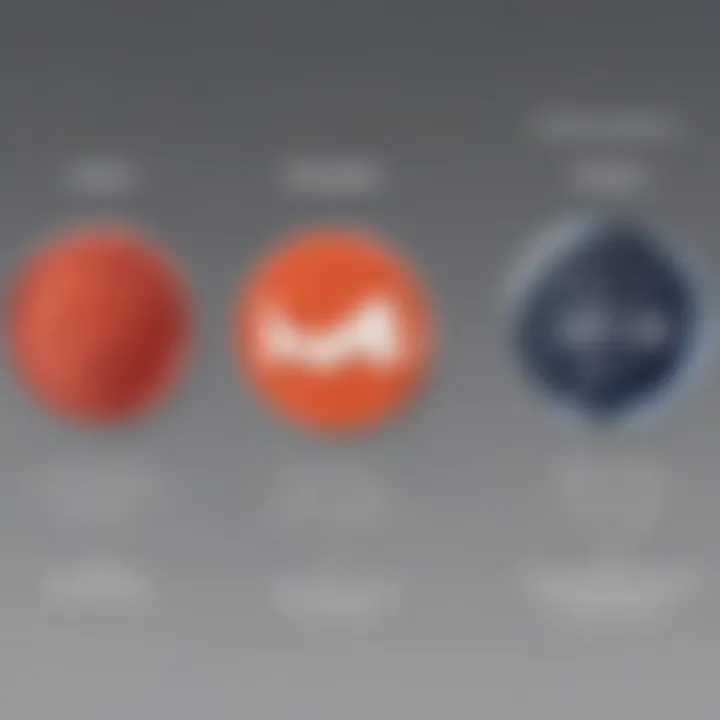
Hiver vs. Front
Front is another popular tool that integrates with Gmail. Its main focus is on enhancing email communication within teams. Front offers shared inboxes, tag functionalities, and customer communication streams that assist teams in managing their email interactions.
When comparing Hiver and Front, some key factors emerge:
- Shared Inbox Management: Both tools offer shared inbox features, but Hiver positions itself more towards customer support teams, while Front leans towards general team productivity.
- User Interface: Hiver presents a more straightforward interface intended for those already familiar with Gmail. In contrast, Front can appear more complex due to its additional features, which may require a steeper learning curve.
- Integration Capabilities: Front integrates with many applications beyond email to provide holistic communication flow. Hiver primarily focuses on Gmail, which can be beneficial for businesses entrenched in the Google ecosystem but might limit versatility when integrating with other software.
Hiver vs. Help Scout
Help Scout also offers solutions for managing customer interactions via email but operates differently than Hiver. Help Scout emphasizes customer support workflows and reporting features tailored for help desks.
Key differences between Hiver and Help Scout include:
- Target Audience: Hiver is designed with teams in mind, enabling better collaboration while managing customer inquiries. Help Scout, however, is more suitable for specialized customer support teams focused solely on responding to tickets and emails.
- Reporting and Metrics: Help Scout offers extensive metrics and reporting tools tailored for customer support efficiency. Hiver lacks some of these features but makes up for it with a user-friendly approach.
- Communication Style: Hiver enhances team chat within Gmail. Meanwhile, Help Scout encourages ticket-based communication, which can be less effective for team coordination.
Future Developments for Hiver
In an ever-evolving digital landscape, the future of Hiver is pivotal for its users. This section uncovers significant developments anticipated for Hiver. Understanding these potential advancements not only aids existing users but also helps prospective users gauge the longevity and adaptability of the tool. By staying informed about improvements and innovations, businesses can make strategic choices regarding software investments.
Planned Features and Enhancements
Hiver's roadmap includes several planned features aimed at enhancing user experience and functionality. Some of the key upcoming enhancements might include:
- Advanced Reporting Tools: Users can look forward to improved analytics functionalities. Enhanced reporting features could provide deeper insights into team performance and productivity metrics.
- AI-Powered Automation: There is speculation about integrating AI tools for task automation. This could assist teams by streamlining repetitive processes and allowing more focus on strategic initiatives.
- Increased Integration Options: Anticipated integrations with more third-party applications can significantly enhance Hiver’s flexibility, making it easier to coexist with current tech stacks in businesses.
These enhancements are crucial as they reflect the software’s responsiveness to user needs and external market demands.
Market Position and Trends
Hiver's future market position is shaped by ongoing trends in technology and business operations. As remote work continues to proliferate, tools that enhance collaboration become increasingly vital. Various factors that will influence Hiver's market position include:
- Rise of Remote Work: With more companies adopting remote models, Hiver can position itself as a leading solution for teams needing effective online collaboration tools integrated with Gmail.
- Focus on Customer Experience: There is an ongoing trend toward enhancing customer support capabilities. Hiver's ability to manage customer interactions within Gmail aligns well with this growing market need.
- Competition from Emerging Tools: As various players enter the collaboration space, Hiver will need to continue to innovate. Monitoring competitive tools will help Hiver maintain its market relevance.
"Staying alert to market trends allows Hiver to preemptively address user needs and potential competition."
In summary, Hiver’s future developments are significant for users looking to maximize efficiency and teamwork. The planned features promise to enhance functionality, while understanding market trends prepares businesses for future challenges.
Considerations for Decision-Making
In assessing any software solution, especially one like Hiver for Gmail, decision-making is a critical phase for businesses. The choice of tools directly influences team efficiency and overall productivity. Therefore, a methodical approach to decision-making enhances the chances of selecting the right fit for your unique context. Business owners and IT professionals must identify specific needs and weigh the advantages against potential downsides.
Effective decision-making involves multiple steps. It begins with a clear understanding of the unique challenges faced by your organization. This can range from managing customer communications to streamlining internal operations. Each of these aspects requires an analytics-driven mindset to determine how Hiver fits within your needs.
By emphasizing evaluating business needs, organizations can identify clear requirements for their collaboration tools. This ensures that chosen solutions provide tangible benefits without complicating existing workflows. The integration of tools into current processes must also be prioritized. A cohesive working environment results from tools that merge seamlessly with existing infrastructure.
Evaluating Business Needs
Evaluating your specific business needs is crucial for adopting any new software. This sentiment holds true for Hiver as well, given its functional reliance on Gmail's framework. To do this effectively, begin by assessing internal workflows and communication patterns.
- Current challenges: Identify issues like miscommunication or delays in responses that hinder productivity.
- Team size and function: Consider how many users will access Hiver and their specific roles.
- Requirements for collaboration: Establish what features like shared mailboxes or task assignments are necessary for your team.
Using this information, you are better positioned to understand whether Hiver’s tools align with your needs. Misalignments can lead to wasted resources and decreased morale within teams.
Cost vs. Benefit Analysis
When employing any collaborative software, a thorough cost versus benefit analysis is essential. Hiver's subscription costs can accumulate, thus necessitating an evaluation of how its features translate to improved performance.
- Direct costs: Account for any initial fees, monthly subscriptions, and potential add-on features.
- Indirect benefits: In addition to savings by optimizing workflows, consider reduction in employee hours spent managing emails.
A comprehensive financial analysis helps in painting a broader picture of whether Hiver's pricing structure is justifiable. This approach also encourages a culture of informed spending, tailoring resources to maximize professional development and productivity.
Long-Term Impact on Team Dynamics
The adoption of Hiver can significantly influence team dynamics over time. As teams adjust to new tools, the impact of these changes manifests in various ways. Some benefits to consider include:
- Enhanced communication: Hiver can foster a clearer dialogue among team members by providing structured platforms for messages.
- Increased accountability: Features allowing for task assignments can lead to improved ownership of projects and responsibilities.
- Collaboration efficiency: The ability to share mailboxes streamlines responses, thus eliminating delays.
“Decisions regarding software adoption should balance between immediate needs and future implications to maintain a positive team environment.”
Organizations that weigh these considerations are likely to navigate the complexities of software adoption more successfully. Solid decision-making ultimately results in empowered teams that can thrive in collaboration.
Finale
In the context of this article, the conclusion serves as a crucial synthesis of the comprehensive insights discussed regarding Hiver for Gmail. This section emphasizes the importance of understanding the unique functionalities and offerings of Hiver, particularly for small to medium-sized businesses. Moreover, it illuminates the potential benefits derived from its collaborative features and integrations.
The conclusion also provides a forum for decision-makers to reflect on their needs. Knowing the key elements from earlier sections helps businesses measure Hiver’s alignment with their strategic goals. The focus on team productivity, customer support, and cost analysis provides a broad view necessary for informed decisions.
Recap of Key Insights
Throughout the article, several key insights emerge that highlight Hiver’s significance in enhancing Gmail functionalities:
- Shared Mailbox Capability: Hiver's shared mailbox allows multiple team members to access and respond to emails efficiently. This feature minimizes the chances of duplicated efforts.
- User-Friendly Interface: The design of Hiver is intuitive. This aspect helps teams adopt the tool quickly and reduce onboarding time.
- Integration Potential: Hiver integrates well with other applications. This functionality enables businesses to streamline their workflow seamlessly.
- Task Management: Users have reported that the task management features improve accountability within teams, leading to better follow-up and resolution of customer inquiries.
These insights provide valuable takeaways that decision-makers can consider in their evaluation of Hiver.
Final Thoughts on Hiver's Value Proposition
In summary, Hiver offers a distinct value proposition catering to businesses that rely on Gmail for communication. Its features enhance overall productivity, while its affordability makes it accessible for smaller enterprises. However, organizations might need to weigh the benefits against potential costs.
Such considerations include how much they rely on Gmail and what level of customer support they aim to offer. Businesses should also take into account the better integration possibilities with other tools they already use. In doing so, they can effectively harness Hiver's strengths to boost their operational efficiency while ensuring that they meet their specific needs. Therefore, Hiver presents itself as a promising tool in the arsenal of business collaboration software.















