Top Free Software for Creating Floor Plans
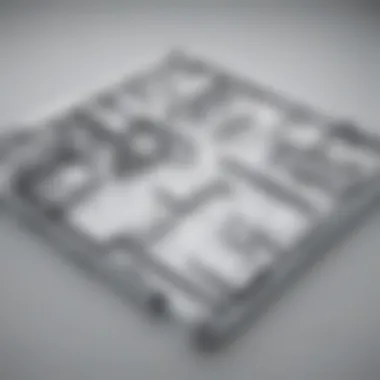

Intro
In the world of architectural design and interior layout, the use of efficient tools is paramount. Whether it’s crafting a cozy studio apartment or planning an expansive commercial space, the ability to visualize a layout accurately can make all the difference. With the rising demand for free and accessible software options, many individuals are exploring the realm of free floor plan drawing software. This exploration not only highlights the tools available but also emphasizes their pivotal role in the design process.
Taking a deeper dive into free floor plan drawing software reveals a plethora of options that cater to diverse needs, from hobbyists dabbling in room renovations to seasoned professionals tackling large-scale projects. Understanding the features, compatibility, and unique selling points of these tools is essential for anyone looking to enhance their design capabilities.
Functionality
Core Features Overview
When weighing the options for free floor plan drawing software, one must consider core functionalities. Users need diverse features such as:
- Drag-and-drop interfaces: Most tools allow for easy manipulation of walls, doors, and furniture, making the design process intuitive.
- 2D and 3D views: Switching between two-dimensional layouts and three-dimensional visualizations provides clarity, helping users visualize their final designs more vividly.
- Customizable templates: Many software options come equipped with a library of templates that can simplify the initial planning stages of a project.
- Measurement tools: Accurate measurements are crucial; hence, software that enables dimensioning within the design can enhance precision.
Unique Selling Points
Every software package touts unique features that set it apart from competitors. A few notable examples include:
- User-friendly interfaces: Tools like SketchUp Free are popular due to their accessible platforms especially for beginners.
- Collaboration capabilities: Programs such as Roomstyler allow multiple users to work on the same project simultaneously, facilitating teamwork.
- Integration with other tools: Some software can link with CAD programs or project management tools, streamlining workflows for professional designers.
Integrations
Compatible Tools
A well-rounded floor plan drawing tool should play well with others. Compatibility can amplify functionality by allowing for seamless workflows. Popular integrations often include:
- Cloud-based storage solutions: Many tools interact with platforms like Google Drive or Dropbox, ensuring designs are easily accessible and shareable.
- Rendering software: Options that allow for smooth integration with rendering tools can elevate the quality of visual presentations.
API Availability
For businesses looking for tailored solutions, the availability of APIs can make a significant impact. Tools with API access enable integration into broader enterprise software solutions, creating robust systems tailored to specific organizational needs.
Prologue to Floor Plan Drawing Software
Floor plan drawing software has become a crucial tool in the realm of design, whether you're a seasoned architect or a newbie looking to draft your first layout. These software applications offer a range of functionalities that simplify the process of creating effective and visually appealing floor designs. With the right tools, anyone can visualize a space, which is a significant step toward effective utilization of any environment.
Utilizing good floor plan software can provide insights that go beyond mere aesthetics. It helps users understand the flow of space, making it possible to design areas that are not only beautiful but also functional. Knowing how to manipulate space efficiently can save costs, especially in commercial settings where every square foot matters.
When you dive into the world of floor plan design, the first consideration should always be user-friendliness. Most tools come equipped with various features, but if you can't navigate them easily, it can create a steep learning curve. Thus, it's essential to find software that strikes the right balance between intuitive design and advanced functionalities.
In addition, the expressive potential of such software cannot be understated. Being able to visualize concepts quickly and accurately can be invaluable for stakeholders who wish to sign off on plans prior to construction. Imagine sitting with clients and showing them a 3D model of their future home or office—this clarity in communication can help to avoid misunderstandings.
Another pivotal aspect to consider is integration with other tools. Many professionals use a variety of software for different stages of design and build-out. A product that can talk to other applications, such as CAD software or project management tools, will often save time and effort, significantly advancing the design process.
"The best designs are born from collaborative efforts enabled by effective tools."
In summary, understanding and selecting the right floor plan drawing software is a vital step for anyone looking to establish a coherent design framework. It not only enhances creative capabilities but also makes way for practicality in design execution. As we explore various free options available in the market, keep in mind these considerations to better inform your choice.
The Importance of Floor Planning
When it comes to design, whether for residential, commercial, or industrial spaces, floor planning is a make-or-break aspect. It’s not just about where the walls go. A meticulously crafted floor plan influences how effectively a space functions. Having a clear and strategic layout can maximize utility, enhance comfort, and even foster productivity.
Understanding Space Utilization
Space utilization is central to effective floor planning. Imagine trying to fit a square peg in a round hole; that’s what poor planning feels like for users who are wrestling with a cramped or functionally flawed environment. Here are some important elements that play into space utilization:
- Flow of Movement: It’s vital to understand how individuals will navigate a space. A well-thought-out layout facilitates movement, minimizes bottlenecks, and prevents chaos. For instance, if you’re designing an office layout, ensuring that walkways are easily accessible can lead to a smoother workday.
- Furniture Arrangement: Placement of furniture provides another layer of complexity. For instance, classrooms that arrange desks in a haphazard way can create barriers to focus. Arranging desks in a U-shape may facilitate discussions.
- Multiple Functions: Think ahead. How will a room be used in different scenarios? A small meeting room might need flexibility for either lectures or team brainstorming sessions.
By attending to these factors, floor planning helps find the sweet spot between functionality and efficiency.
Enhancing Aesthetic Appeal
A floor plan isn't just a tool for functionality; it’s a canvas upon which beauty can flourish. Aesthetics matter, particularly in spaces where people thrive. Well-executed design not only pleases the eye but also makes an environment feel more welcoming. Here are the key considerations:
- Color and Light: Interplay between colors and lighting can dramatically change perceptions of space. For example, a light-colored scheme in a small room can give an illusion of greater space, while thoughtful positioning of windows can usher in natural light that livens up a stale atmosphere.
- Style Consistency: Cohesiveness establishes a flowing narrative within a space. Adhering to a particular style – whether that’s minimalist, industrial, or a cozy cottage vibe – can guide material choices and design elements throughout the layout.
- Emotional Resonance: Specific designs can evoke feelings. Long, soft lines might bring a sense of calm, while sharp, angular shapes could energize. Understanding how design impacts emotions is critical to creating spaces that resonate.
"Space often needs more than just areas - it needs character and voice to engage the users who inhabit it."
Free Software Options Overview
In the landscape of digital design, free software options have become increasingly relevant. They cater to a diverse audience, from beginners experimenting with architecture to seasoned professionals seeking cost-effective solutions. Understanding the motivations behind choosing free tools is essential, as they offer not only accessibility but also a variety of features tailored to unique design requirements. Incorporating these options into workflows can be a game changer for many, especially for small businesses or entrepreneurs looking to save on costs while still delivering high-quality work.
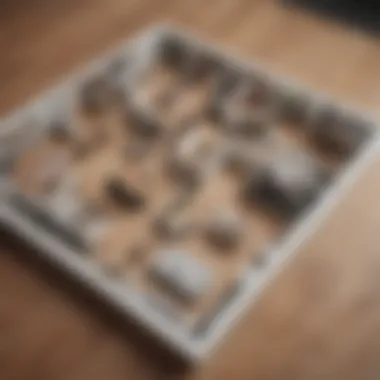

Free software options level the playing field. Whether a user is an individual with a budding interest in design or a small business owner, these tools provide an excellent way to get started without the financial burden of hefty software licenses. The inclusion of intuitive interfaces and powerful functions in many free software programs allows users to experiment and master floor planning at their own pace. In today’s competitive environment, leveraging such resources can enhance creativity and efficiency, ultimately leading to better project outcomes.
What Qualifies as Free Software?
To grasp the essence of free floor plan drawing software, it’s crucial to define what qualifies as 'free.' Generally, free software comes in two flavors: completely free and freemium. The latter allows users to access basic features at no charge while offering premium features for a fee. It's imperative to assess each option based on its terms of use, potential hidden costs, and the landscape of available features.
Typically, for software to be categorized as free, it should meet the following criteria:
- No Cost: Users should not be required to pay for basic functionalities.
- User-Friendly: A typical free software should provide an easy onboarding process. Users should be able to navigate the platform without getting lost in complex features.
- Community Support: While professionals might seek official support, a strong user community can often bridge that gap, offering forums, tips, and tutorials.
Thus, evaluating software based on these parameters helps users avoid potential pitfalls, ensuring they make well-informed choices that align with their design ambitions.
Balancing Costs and Features
When exploring free floor plan drawing software, users often face the conundrum of balancing costs with features. While free tools eliminate financial barriers, it’s crucial to recognize that not all free offerings are created equal. Some programs might skimp on essential features, which can hinder the design process.
Here are key considerations to ensure users aren’t left high and dry:
- Essential Features: Identify core features that are non-negotiable for your projects. Does the software support 2D and 3D views? Is there a library of objects or textures? Knowing what you need allows for smarter comparisons.
- Scalability: Some free software might serve you well initially, but what happens when your requirements change? Evaluate if the tools can grow with you, perhaps offering paid upgrades for more advanced functionalities.
- User Reviews and Experience: Learn from others who’ve navigated these waters. Online forums and review sites can provide helpful insights into the real-world usability of the software.
Ultimately, while exploring free options, users must keep a vigilant eye on the features available against their own design needs. Finding that sweet spot where functionality meets cost-effectiveness is essential.
Choosing the right free software for floor planning is about understanding your needs and the software's capabilities.
Key Features to Consider
When diving into the world of free floor plan drawing software, the features available are more than just handy add-ons; they are the backbone of your design experience. If you’re considering such tools, it’s vital to understand what features to prioritize based on your specific needs. After all, whether you’re designing the next cozy café or mapping out an ambitious office space, having the right features can mean the difference between stumbling through the process and creating a flow that’s as smooth as butter.
User Interface and Experience
A user-friendly interface can feel like a warm welcome in a new neighborhood. If the software is intuitive, it invites users to experiment and explore without the dread of navigating a maze. Many users appreciate drag-and-drop capabilities, which facilitate quick changes while designing. A clean layout with clearly labeled tools reduces frustration, especially for those who might not be tech-savvy.
- Visual Appeal: Aesthetic considerations in the interface can enhance the overall experience. Software that looks good often feels good to use. An uncluttered workspace allows creativity to flourish.
- Accessibility: It’s also crucial that all functionalities are easy to access. Make sure you can find what you need without much effort.
In essence, a well-designed user interface doesn’t just make the task at hand easier; it can inspire creativity.
Compatibility with Other Tools
In an age where different software tools coexist like neighbors, seamless compatibility is a must-have feature. If your floor plan software communicates well with others—be it your graphic design program or project management tools—this synergy can streamline your workflow significantly. Imagine designing a floor plan and effortlessly transferring it to presentation software or sharing it for collaboration without the need for extensive formatting.
- File Formats: Check whether the software supports common file formats like PDF, DWG, or PNG. This ensures that sharing your work won’t become a hassle.
- Integration Options: Some tools might offer APIs or plugins for direct integration. Consider whether these features align with your current software ecosystem.
Essentially, compatibility can make your projects not just easier but quicker to complete, allowing you to move on to other tasks with fewer bumps in the road.
Customization and Flexibility
In design, the ability to customize can be the icing on the cake. Every project might have unique quirks, and having the flexibility to modify elements can help tailor your floor plans to meet these specific requirements.
- Personalization Options: Some software allows users to save preferred settings or templates. This can save time on future projects, allowing you to build on existing designs rather than start from scratch each time.
- Adaptability: If the software can easily accommodate changes in design or scale—that’s a real boon. For instance, being able to quickly switch from a residential space to a commercial setting means less downtime and more output.
Having robust customization options empowers users, presenting the opportunity to truly make the design reflect personal vision or business identity.
These key features are the driving forces that distinguish one software from another. Laying the groundwork with adequate tools means your design process can flow more smoothly, ultimately leading to better results.
Detailed Review of Popular Free Software
When it comes to designing accurate floor plans, the right software can make all the difference. This section delves deep into some popular free tools that aspiring designers and professionals alike have at their fingertips. By examining Roomsketcher, SketchUp Free, and Planner 5D, we not only highlight their unique features but also the strengths and weaknesses that come with each. A nuanced review is essential because the choice of software can dramatically impact a project's success in portraying spaces accurately and appealingly.
Roomsketcher
Overview of Features
Roomsketcher stands out with a user-friendly interface that welcomes beginners while still providing depth for seasoned designers. It offers drag-and-drop functionality that streamlines the design process. One noteworthy aspect is its 3D visualization feature. This allows users to see their designs in a realistic perspective which can be crucial for evaluating spatial relationships. Moreover, Roomsketcher accommodates both floor plan creation and home design, making it versatile. However, its full potential often requires a paid version to access some advanced elements.
Advantages and Drawbacks
Roomsketcher shines in its simplicity, making it a favorite among first-time users. The ability to create detailed floor plans without extensive training is a significant plus. The real-time rendering adds an element of satisfaction because users can quickly visualize changes. On the flip side, while the free version is quite functional, some critical features, like high-resolution exports or advanced 3D views, are locked behind a paywall. This may frustrate those who seek more comprehensive functionalities without the cost.
Best Use Cases
This software is particularly effective for residential projects, as it allows users to experiment with home layouts without risk. Whether planning a new home or redecorating an existing one, Roomsketcher provides the flexibility to adjust dimensions and layouts. However, for commercial use or more complex projects like large-scale developments, it might fall short of the robust requirements of advanced software.


SketchUp Free
Overview of Features
SketchUp Free comes with a stellar reputation in the design community. This program offers web-based capabilities, allowing designers to work on-the-go. The interface is straightforward, making it easy to navigate for beginners. A distinctive trait of SketchUp Free is the "3D Warehouse," where users can access a vast library of pre-made models. This feature significantly reduces the time spent on designing intricate objects. However, it may not have as many architectural-specific tools as some users would like.
Advantages and Drawbacks
The beauty of SketchUp Free lies in its flexibility and extensive online resources. Users can find numerous tutorials and forums to assist in various design tasks. Moreover, the collaborative aspects are well-developed, allowing teams to work on a project from different locations. Nonetheless, its limitations include a lack of advanced export options and specific architectural features. Users might find the absence of some intricate parametric designs limiting when trying to produce technical drawings.
Best Use Cases
SketchUp Free is ideal for hobbyists and small-scale projects, such as home renovation or interior design. Its collaborative capabilities make it suitable for educational environments as well. However, those in the architecture or construction fields might require more specialized tools that SketchUp Free does not provide.
Planner 5D
Overview of Features
Planner 5D differentiates itself with its vibrant and visually appealing design interface. Users can create detailed and realistic floor plans with ease, thanks to its simple drag-and-drop functionality. The inclusion of virtual reality options is a unique feature, enabling users to take a step into their designs. Planner 5D also offers a wide range of customization options for furniture and decor, appealing to those aiming for a high level of detail in their designs.
Advantages and Drawbacks
One of the standout points for Planner 5D is its emphasis on aesthetic presentation. The software excels in rendering vibrant, lifelike images of designs, which can be persuasive for clients or stakeholders. However, like the other options, Planner 5D has its limitations. Users may encounter a capped number of free design projects, nudging them towards a subscription for unlimited access. This limitation can restrict the software's use in larger-scale or commercial projects.
Best Use Cases
This software shines when it comes to home design and interior aesthetics. It's particularly suited for users who want to present their ideas visually. From simple to detailed designs, it works well for webinars or client presentations. Yet, for more complex architectural drawings, it may not offer the precision required for professional-grade plans.
Limitations of Free Software Solutions
As users delve into the world of free floor plan drawing software, it's crucial to recognize the limitations these tools come with. While they offer an accessible entry point for both novices and seasoned professionals, they often fall short in various areas. Understanding these restrictions can prevent frustration and ensure users make informed decisions based on their specific needs.
Feature Restrictions
One of the most prominent limitations of free software options is their restricted feature set. While many platforms boast impressive functionalities, the free versions frequently limit the number of features available. For example, some platforms may offer a basic 2D drawing interface but lack advanced options like 3D visualization or realistic texturing. This disparity can affect the user’s ability to create intricate designs.
Moreover, many free tools impose constraints on the size or complexity of the projects that can be completed. For small businesses looking to plan layouts for commercial spaces, this could spell trouble. A user might find themselves battling with the software’s limitations while attempting to refine their design, ultimately stunting their creativity.
Additionally, the customer support can often be lacking in free versions. Without adequate help when issues arise, users may feel like they're sailing in uncharted waters.
Support Challenges
Support is another critical aspect that can be wobbly at best. While many organizations offer community forums or basic help documentation, the promise of comprehensive customer service typically ties to paid subscriptions. Relying on community support can be a double-edged sword; while there’s a wealth of shared knowledge, it lacks the immediacy and reliability of professional assistance.
Users might find themselves unable to resolve technical glitches or navigate troubleshooting steps due to insufficient guidance. This lack of direct support is particularly exacerbated for professionals who depend on these tools for client-facing projects.
Ease of Access and Learning Curve
The ease of access and learning curve of floor plan drawing software plays a crucial role in determining user satisfaction and overall effectiveness in design. For both newcomers and seasoned professionals, how effortlessly one can find their way around the software impacts productivity and creativity. A friendly user interface, coupled with straightforward navigation, allows users to focus on design rather than grappling with software.
Suitability for Beginners
For beginners, jumping headfirst into a complex software tool can be as daunting as trying to decipher a foreign language. This is why software with a low barrier to entry is essential. Take Roomsketcher, for instance; it offers an intuitive drag-and-drop interface. New users can quickly assemble their ideas without the hassle of understanding intricate commands or programming jargon.
Moreover, many free software options come with built-in tutorials and tooltips. This helps beginners become comfortable with the features without the overwhelming feeling of learning a new platform. It’s like having an accessible guide whispering helpful tips in your ear. Some features are designed to be automated, making them user-friendly even for those who are not tech-savvy. When users can easily sketch out their ideas, they are more likely to continue exploring their creative side.
Advanced Utilization for Professionals
On the other side of the fence, professionals seek tools that provide in-depth features and the capability for advanced tasks. Software like SketchUp Free meets these needs, catering to users who want to push the limits of their designs while maintaining a manageable learning curve. While it may take some time to master the more technical aspects, the rewards can be significant.
Advanced users appreciate customizable layouts and the ability to integrate other tools or plugins. This adds layers to the design process and allows for a richer experience. However, even professionals benefit from software that doesn’t require excessive time to learn. It’s about striking a balance; a tool should empower users, not repel them.
"A complicated software can lead to frustration, regardless of expertise level. A learning curve should feel more like a gentle slope than a steep cliff."
Ultimately, whether one is just starting or is an experienced designer, a software's accessibility and learning curve are paramount in enhancing overall design capabilities. The right tool allows for creativity to flourish, rather than stifle it.
Integrating Floor Plans into Projects
Integrating floor plans into broader design projects is not just an optional extra; it’s a cornerstone of effective project management, especially for architects, designers, and builders. The importance of incorporating well-structured floor plans into projects lies in enhancing clarity, ensuring all stakeholders are on the same page, and streamlining the construction process. A thoughtful integration can significantly influence the outcome of any project, from personal home renovations to large-scale commercial constructions. This section will delve into the critical aspects of coordination with architects and designers, followed by best practices for implementation.
Coordination with Architects and Designers
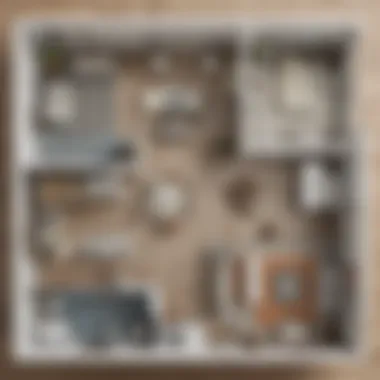

The relationship between floor plans and the professionals who create and use them is vital. Successful coordination with architects and designers lays the groundwork for a seamless project flow. Here are some key considerations:
- Clear Communication: Regular discussions regarding modifications and design intentions can help to mitigate misunderstandings in the course of the project.
- Shared Platforms: Utilizing software that supports collaborative features is crucial. Programs like SketchUp Free allow multiple users to access and alter designs in real-time, making it easier to adapt to changes.
- Understanding Roles: Each player in the project, be it an architect, designer, or contractor, has unique insights. A floor plan should reflect this multi-faceted input to achieve a balanced design.
This symbiosis not only cultivates creativity but also leads to more accurate designs, which can reduce revisions during production. It serves a dual purpose: keeping the creative juices flowing while ensuring everyone is aware of their tasks and responsibilities.
Best Practices for Implementation
Implementing floor plans within a project involves careful planning and execution. Here are some best practices to facilitate this complex but rewarding undertaking:
- Establish a Timeline: Set clear timelines for each phase of the project. This will assist in keeping everyone accountable and maintain a steady pace.
- Use Visual Aids: Don’t underestimate the power of visuals. Presenting floor plans in team meetings can help clarify ideas and avoid potential problems.
- Solicit Feedback: Before finalizing any floor plan, gathering feedback from the team, especially from those who will be utilizing the space, is essential. This ensures that everyone’s needs are considered and can lead to more practical designs.
"A well-executed floor plan is like a roadmap; it guides every decision in the project ahead."
In summary, the integration of floor plans into projects is about more than just drawing lines on paper. It involves a concerted effort to communicate, coordinate, and collaborate among all parties involved. By embracing best practices and maintaining a focus on clear, shared objectives, businesses can elevate their projects and ensure all elements align with their vision.
User Community and Resources
In the world of free floor plan drawing software, user communities and resources play a pivotal role. It’s not just about the tools at your disposal; the support and knowledge shared within these communities can greatly enhance your design experience. Having a network of fellow users allows you to glean insights, ask questions, and share experiences. This boosts not only individual confidence but also overall competency in using the software.
Furthermore, communities often provide a wealth of practical tips and troubleshooting advice that might not be covered in official documentation. This informal knowledge-sharing can lead to faster problem resolution.
Forums and Online Support
Forums serve as vibrant microcosms for peer interaction. Users can participate in discussions, seek advice on challenges, and exchange design tips. Such platforms often reveal that you're not alone in your struggles; many encounter similar issues, which makes the solutions more relatable. Here are several salient points about the benefits of online forums:
- Real-Time Problem Solving: Unlike reading a manual, asking a question in a forum can lead to immediate feedback.
- Diverse Perspectives: Users come from various backgrounds and stages of experience, allowing you to benefit from a wide range of expertise.
- Inspiration Galore: Seeing what others create can spark new ideas for your own projects.
- Comradery: It fosters a sense of belonging and support among users.
For example, Reddit’s design forums are bustling with activity. Users share their floor plan designs, asking for constructive criticism or suggestions. Similarly, dedicated Facebook groups offer a space for daily interactions, where experienced users often volunteer tips.
Educational Materials and Tutorials
The availability of educational materials and tutorials is another cornerstone for effective learning. Today’s software often comes accompanied by a host of instructional content, ranging from beginner guides to expert tutorials. Let's explore why this is crucial:
- Diverse Learning Styles: Not everyone learns the same way; video tutorials cater to visual learners, while in-depth articles may be better for analytical types.
- Self-Paced Learning: Being able to train at your own pace allows users to digest complex concepts without feeling rushed.
- Step-by-Step Guidance: Even the most advanced tools can be daunting. Tutorials break down functionalities in manageable segments, fostering a better understanding.
Platforms like YouTube are a treasure trove of tutorials. Channels that focus on specific software provide step-by-step guidance, often sprinkling in personal insights that might not be documented elsewhere. Websites like Wikipedia also dutifully compile user guides, while specialized blogs delve into nuanced features, elevating your familiarity with the software. Diving into this content can be the catalyst that propels a novice into an advanced user with newfound confidence.
"The strength of the team is each individual member. The strength of each member is the team." – Phil Jackson
Staying engaged with both the community and continuous learning resources should be a priority for anyone serious about mastering free floor plan drawing software. It’s not just what you know; it’s who you know and what resources are available to you.
Future Trends in Floor Plan Software
As the world continues to evolve technologically, it's vital for designers, whether they are freelancers or part of larger organizations, to stay abreast of future trends in floor plan software. Emerging tech and shifting user preferences play significant roles in the development of these tools. Understanding these trends not only helps in selecting the right software now but also prepares designers for what’s on the horizon. Here’s a look at some of the elements that characterize future advancements in floor plan software.
Emerging Technologies
Among the most exciting developments in floor plan software, augmented reality (AR) and virtual reality (VR) are making waves. With these technologies, designers can create immersive environments where clients can walk through potential spaces before they are even built. Imagine clients ditching paper blueprints in favor of a VR experience where they see the space in a lifelike manner. This level of interaction not only helps in client satisfaction but also speeds up the approval process since stakeholders can visualize designs more effectively.
Another transformative technology is artificial intelligence (AI). Some software is even beginning to incorporate machine learning algorithms that can analyze past designs to suggest improvements or even automate the creation of basic floor plans based on user input. This could save countless hours for designers who now have to deal with multiple iterations and changes.
- Benefits of these technologies:
- Enhances user experience with interactive visualizations
- Reduces design errors through predictive analytics
- Saves time, as automated features can streamline workflows
Shifts in User Demographics
The demographic landscape of floor plan software users is changing, which is crucial to consider when discussing future trends. Younger designers and tech-savvy entrepreneurs are increasingly entering the field, leading to a demand for more user-friendly interfaces and innovative features. This shift means that floor plan software must cater not just to the experienced architects but also to novices who may not have formal training in design.
Moreover, the rise of remote work has expanded the audience for these tools. Small to medium-sized businesses, often working with limited budgets, are finding that effective floor planning significantly impacts their operations. As these businesses embrace a hybrid model of work, they need to make the most out of their office designs to ensure both employee satisfaction and productivity. This trend is pushing software developers to focus on mobile accessibility and cloud-based solutions so users can collaborate from anywhere.
"In the coming years, the intersection of technology and user demographics will shape how floor plan software evolves, making it more valuable and accessible to a broader range of users."
In summary, understanding future trends in floor plan software involves recognizing the impact of emerging technologies and the evolution of user demographics. By keeping an eye on these developments, designers and businesses alike can make informed choices that enhance their capabilities in creating beautiful, functional spaces.
End
In wrapping up an exploration of free floor plan drawing software, it’s crucial to recognize the significance of the insights gathered throughout this article. This closing section serves as a reflective summary and highlights the essential elements pertinent to the effective use of these digital tools.
First and foremost, the importance of floor planning cannot be overstated. It facilitates better space utilization, allowing both novice and experienced designers to visualize layouts before they break ground. With the right software, anyone can create detailed and accurate representations of their ideas, making the process not just easier, but also more efficient.
Moreover, the vast array of free software options opens doors for small to medium-sized businesses and entrepreneurs who might not have the budget for premium tools. Leveraging these free resources helps to democratize design, enabling more individuals to participate in creating functional and aesthetically pleasing spaces.
"Selecting the right floor plan drawing software can be the difference between a well-structured project and a chaotic one."
As we reviewed various applications, each tool brought forward unique advantages and a few drawbacks. Balancing the spectrum of features offered against the limitations outlined is essential. Users must weigh the utility of tools like Roomsketcher or SketchUp Free and assess how these align with their specific requirements.
When considering the learning curves associated with different software platforms, it’s important to acknowledge that even among free options, accessibility plays a crucial role. Some platforms cater exceptionally well to beginners while others offer advanced functionalities better suited for seasoned professionals. Understanding one’s own design skills and project needs serves a guide to making an informed choice.















