Maximizing Efficiency with the Zoho Project Management Tool


Intro
In today’s fast-paced business climate, effective project management is not just a nice-to-have; it’s a necessity. Small to medium-sized businesses and entrepreneurs often operate under tight budgets and timelines, making the selection of a robust project management tool paramount. One option that has caught the eye of many is the Zoho Project Management Tool. This software promises to help organizations enhance their project workflows, improve collaboration, and ultimately foster productivity.
Given the myriad of options available in the market, one might wonder: What makes Zoho stand out? This article will explore the tool’s functionality, key features, and its integrations with other applications. In essence, we aim to provide clarity on how Zoho can be a vital asset for business owners and IT professionals looking to streamline their project management processes.
Functionality
The Zoho Project Management Tool is designed with a comprehensive set of features that cater to various aspects of project management. A closer look at its core functionalities reveals the thoughtful design behind it, supporting users in organizing tasks, tracking progress, and collaborating with teams.
Core Features Overview
Zoho encompasses a variety of core features that facilitate project executions. Here are some prominent ones:
- Task Management: Users can create, assign, and track tasks easily, ensuring accountability among team members.
- Time Tracking: With integrated time tracking capabilities, teams can accurately log hours spent on tasks, which is vital for billing and productivity assessments.
- Gantt Charts: Visualize projects using Gantt charts, enabling users to understand timelines and dependencies at a glance.
- Collaboration Tools: Built-in chat and comment functionalities enable real-time communication across teams, reducing the friction that often hampers project progression.
These features culminate in creating an integrated system that keeps everyone on the same page.
Unique Selling Points
What sets Zoho apart from the rest? Here are some unique selling points worth noting:
- User-Friendly Interface: Navigation is intuitive, allowing users to hit the ground running without significant onboarding.
- Customization Options: Organizations can tailor the tool according to their specific project needs, adding a personal touch that enhances usability.
- Responsive Support: Zoho is known for its customer support, with resources available for quick resolutions and guidance.
These selling points contribute to its growing adoption among those eager to optimize project management processes.
Integrations
In the interconnected digital age, the ability to integrate with other applications can significantly enhance the functionality of any tool. Zoho is no exception in this regard.
Compatible Tools
Zoho integrates seamlessly with a variety of popular tools, including:
- Google Workspace: Sync project tasks with Google Calendar, and collaborate on documents directly.
- Slack: Real-time notifications and updates send straight to your Slack channels, keeping all team members informed.
- Zapier: Extend the functionality further with thousands of third-party applications available.
Such integrations mean that Zoho can fit neatly into existing tech stacks across various organizations.
API Availability
For businesses with unique needs, Zoho offers API support, allowing developers to create custom solutions tailored to specific workflows. This opens the door for:
- Personalized Functionality: Build applications that enhance or modify existing features.
- Data Synchronization: Ensure that data flows smoothly between Zoho and other essential applications.
"Integration capabilities set the stage for creating a cohesive ecosystem around project management that amplifies efficiency and reduces friction."
End
Preamble
In today's fast-paced business environment, effectively managing projects has become paramount. Companies, regardless of their size, are incessantly on the lookout for tools that can simplify their workflows, promote teamwork, and enhance operational efficiency. That's where project management software, like Zoho, comes into play. This article peels back the layers of the Zoho Project Management Tool, illuminating its multifaceted functionalities and the profound impact it can have on a business's project execution.
Understanding Project Management Software
Project management software acts as a digital backbone for organizing tasks, resources, and communication within teams. For small to medium-sized businesses and entrepreneurs, leveraging this type of software means transforming complex project details into manageable segments. Not only does it help in task allocation, but it also facilitates tracking progress, ensuring deadlines are met, and supporting clear communication between team members.
Imagine trying to herd cats; this is often how project management feels without the correct tools. These platforms afford businesses the clarity needed amidst chaos, allowing employees to focus on what truly matters—delivering quality results.
Overview of Zoho Corporation
Founded in 1996, Zoho Corporation has established itself as a beacon of innovation in the world of software development, providing a suite of applications designed to streamline various business functions. Located in Chennai, India, Zoho is remarkably self-funded, which has played a crucial role in its independence and the company's commitment to user privacy.
Within its vast portfolio, the Zoho Project Management Tool stands out as a well-designed interface that meets the diverse needs of modern businesses.
Zoho's mission is straightforward: to empower organizations by simplifying business operations with effective software solutions. They offer a blend of project management, CRM, finance, and marketing tools, making them a one-stop shop for comprehensive business needs. Moreover, as businesses strive for greater flexibility, Zoho’s commitment to continuous improvement ensures that it stays ahead of trends, allowing companies to adopt new workflows seamlessly.
In summary, the Zoho Project Management Tool is not just another item on a long list of software options; it embodies a committed effort to enhance productivity and collaboration while addressing the unique needs of its users. This endeavor is critical in the competitive landscape, and as we dive deeper into the specific features, integrations, and user experiences, this article will clarify the advantages and areas for improvement that can make or break a business's project management strategy.
Key Features of Zoho Project Management Tool
Understanding the key features of Zoho Project Management Tool is critical for small to medium-sized businesses, entrepreneurs, and IT professionals seeking effective solutions for their project needs. This tool encompasses a variety of elements designed to streamline processes, enhance productivity, and improve team collaboration. By identifying these specific features, organizations can better appreciate how Zoho can optimize their workflows.
Task Management
At the heart of Zoho’s offering is its robust task management feature. This facility allows teams to create, assign, and monitor tasks with pinpoint precision. Users can easily break down large projects into manageable bite-sized pieces, assigning responsibilities to different team members. The intuitive interface lends itself to easy tracking of deadlines and task statuses, ensuring that all team members know who’s accountable for what.
An added perk of this feature is the ability to set priority levels. This prioritization proves crucial for teams as they juggle multiple deadlines and competing projects. For example, a marketing team can prioritize a product launch over routine social media updates. This ensures that critical tasks receive the attention they require.
Collaboration Tools
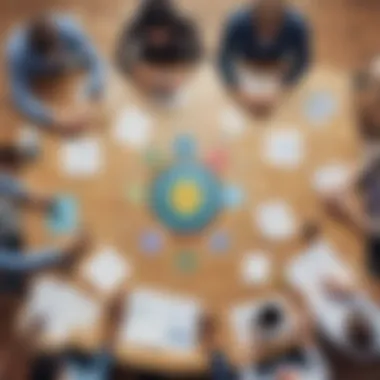

The collaboration tools in Zoho are expansive, offering various functionalities that foster communication and team engagement. With features like integrated chat, forums, and document sharing, team members can work together seamlessly, no matter their physical location. This is particularly favorable for remote teams, ensuring everyone stays on the same page.
Moreover, file attachments can easily flow within task discussions, making information readily accessible. These collaborative spaces encourage brainstorming and idea sharing, often leading to more innovative solutions. As future projects roll in, positive outcomes from effective collaboration can have a downstream effect on team morale and productivity.
Time Tracking
Time is money — a maxim that rings true in project management. Zoho’s time tracking capabilities allow users to log hours directly correlated with particular tasks or projects. This feature permits both employees and managers to analyze how much time is being spent on specific activities, identifying bottlenecks and inefficiencies in real-time. A breakdown of this time data can help in reassessing project timelines and resource allocations.
The ability to generate timesheets can also come in handy when billing clients hourly. This feature streamlines invoicing processes, making it a win-win for both the service provider and the client. Moreover, it cultivates a culture of accountability among team members as they become more conscious of their time management.
Reporting and Analytics
Understanding the impact of one’s efforts requires a reliable reporting mechanism. Zoho provides insightful analytics tools that can synthesize project data into meaningful reports. These reports can cover various aspects, such as task completion rates, time spent per task, and overall project timelines.
The ability to visualize progress through graphs and charts can be a game changer for stakeholders. This not only aids in making informed tactical decisions but also provides value during project reviews. Furthermore, such analytics can highlight trends over time, allowing organizations to refine their project management processes based on historical data.
"The true measure of a project’s success isn’t just in its completion, but in how well the processes and tools worked together throughout the journey."
By leveraging these key features of the Zoho Project Management Tool, organizations position themselves for improved efficiency, collaboration, and overall success. Integrating these functionalities into daily operations can lead to a more structured approach to managing projects, allowing businesses to scale and adapt in today’s competitive landscape.
Integration Capabilities
Integration capabilities of a project management tool are essential for enhancing its functionality and user experience. In today's fast-paced business environment, efficient project management software needs to connect seamlessly with other systems, allowing for a streamlined workflow. Zoho Project Management Tool embraces this notion, offering excellent integration options that cater to a diverse range of needs for businesses.
Compatibility with Other Zoho Apps
One strong advantage of using Zoho’s ecosystem is its inherent compatibility across various applications. With products like Zoho CRM, Zoho Invoice, and Zoho Analytics, the integration possibilities are vast. This interconnectivity allows teams to manage their workflow without switching between different platforms, which can be both cumbersome and disjointed. For example, project managers can create invoices directly from project timelines without leaving the Zoho environment. This simplifies the financial management aspect of projects and significantly reduces the risk of data entry errors.
- Enhanced Workflow: Having everything in one suite can streamline processes. A sales team might close a deal using Zoho CRM and subsequently initiate projects in Zoho Projects without additional steps.
- Centralized Data: All project-related information flows into a single source. This means less time spent on cross-referencing data from different apps, saving valuable time.
Moreover, with ongoing developments, Zoho continually looks for opportunities to improve the integration between its products, ensuring that users can maximize the software’s organic capabilities.
Third-Party Application Integration
While compatibility within the Zoho suite is crucial, the ability to integrate with third-party applications offers flexibility that is often necessary for modern businesses. Zoho Project Management Tool supports integrations with numerous popular tools, making it a versatile option. Applications such as Slack, Google Drive, and Trello can link directly to Zoho, allowing teams to collaborate effectively regardless of their preferred communication platforms.
Integrating with third-party software can bring multiple benefits:
- Extended Functionality: Add-ons like Zapier can automate repetitive tasks, reducing manual efforts and increasing overall productivity.
- Custom Solutions: Businesses can tailor the software to fit their unique workflows. For instance, a marketing team might use Mailchimp for email campaigns integrated with project timelines in Zoho, ensuring better alignment between project management and marketing efforts.
- User-Friendly Interfaces: Many organizations already use certain tools for which training is intensive or too costly. The ability to integrate means teams can keep using familiar interfaces while still leveraging Zoho’s robust project management functionalities.
"The real power of Zoho's integration capabilities lies in its adaptability to an organization’s existing tools and workflows, making transitions smoother and more efficient."
In summary, the integration capabilities of the Zoho Project Management Tool are pivotal for small to medium-sized businesses and entrepreneurs looking for cohesive solutions that encompass numerous aspects of project management. Integrating with other Zoho apps enhances usability significantly, while third-party integrations provide flexibility crucial for supporting varied business needs.
Customizability Options
In today’s fast-paced business ecosystem, adaptability is king. When it comes to project management, customizability isn’t just a nice feature, it’s a necessity. The Zoho Project Management Tool excels in this area, allowing users to tailor their workflows and interfaces to best suit their unique operational needs.
There are specific advantages that come with having a customizable project management tool:
- Increased Efficiency: By designing workflows that resonate with existing processes, teams can reduce friction in task execution. Everyone knows what to do and when.
- Better Alignment with Team Needs: Custom workflows can be created for different teams or projects. This means a marketing team can have a different setup than a development team, making it easier for everyone to do their work without unnecessary tools cluttering their view.
- Flexibility in Scaling: As organizations grow, so do their project management needs. A customizable tool allows businesses to adapt and expand without having to switch platforms, preserving continuity and knowledge.
Creating Custom Workflows
Creating custom workflows in Zoho is straightforward. Users can define task sequences tailored to project requirements. It starts with identifying the steps involved in a typical project. Let’s say a web development project:
- Define Stages: Outline critical phases such as Planning, Design, Development, Testing, and Deployment.
- Assign Tasks: Break down each phase into tasks. For instance, under Development, tasks might include "Set Up Environment" or "Code the Homepage".
- Automate Actions: Utilize automation features. For instance, after a task is completed, a notification can be sent to the next responsible team member.
- Use Templates: Create and save templates for recurring projects. This reduces the setup time for future projects, fostering quicker deployments.
A practical example: A startup might want to create a workflow for their product launch. They can adjust the steps based on real-time feedback, iterating as they go along. This flexibility allows them to stay nimble and responsive.
Personalizing User Experiences
Personalization is the cherry on top when it comes to using Zoho. The platform allows for the user interface to be adjusted according to personal preferences. Users can choose what they want to see, organizing their dashboard to display the most pertinent information upfront. This is particularly beneficial for small to medium-sized organizations, as it empowers all team members to work in a way that feels most comfortable.
Some avenues for personalizing a user’s experience include:
- Custom Dashboard Layouts: Users can rearrange widgets and dashboards to spotlight their most-important metrics.
- Notifications Settings: Adjust what events trigger alerts. Maybe a team leader only wants to know once a task is overdue but not every minor update.
- Color Coding: Users can assign colors to different tasks or projects. For instance, red can indicate tasks that are behind schedule, whereas green can show tasks on track.
By personalizing their experiences, users find themselves navigating the tool more intuitively, leading to faster task completion and a more engaging interface.
"In the world of project management, a one-size-fits-all approach can stifle creativity and productivity. Tailoring your tools can unleash a team's full potential."
Benefits of Using Zoho Project Management Tool
Understanding the advantages of the Zoho Project Management Tool is crucial for small to medium-sized businesses, entrepreneurs, and IT professionals. The ability to streamline processes, facilitate collaboration, and track performance effectively can significantly influence the success of projects. Let's break down the key benefits that make Zoho a preferred choice for many organizations.
Increased Efficiency
Efficiency in project management is about getting more done in less time, without compromising on quality. Zoho Project Management Tool offers a variety of features designed to make work smoother.
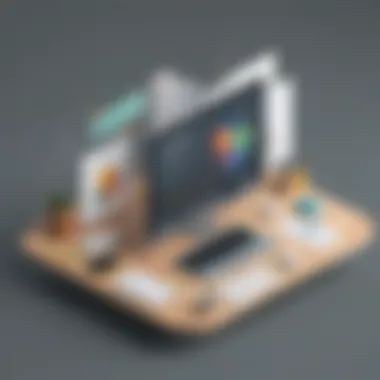

- Task Automation: By automating repetitive tasks, like reminders for upcoming deadlines or notifications for task completion, teams can focus on more critical aspects of their projects.
- Centralized Task Management: The ability to view all tasks in one place minimizes confusion. Team members can easily access their assignments, update statuses, and track progress.
- Time Management Tools: Zoho integrates tools that help in estimating time effectively, scheduling tasks, and managing workloads. This plays a crucial role in meeting deadlines.
As a result, teams experience less downtime and can allocate their resources more wisely, leading to overall increased productivity.
Enhanced Communication
Clear communication is a backbone of successful project management. Zoho fosters an environment where communication flows seamlessly between team members.
- Integrated Chat and Comments: Having built-in chat options and commenting features allows team members to discuss issues directly within the project context. This keeps relevant conversations organized and accessible.
- Real-Time Updates: Changes made on the platform are updated in real-time, ensuring everyone is on the same page. This is especially valuable in environments where quick decision-making is essential.
- Shared Documents: Zoho allows team members to share files and documents directly related to the project, reducing the hassle of searching through emails or different platforms.
Such features improve collective understanding, reduce misunderstandings, and help projects move forward without unnecessary delays.
Improved Project Tracking
Keeping tabs on progress can make or break a project. Zoho’s tracking capabilities offer comprehensive insights into every phase of development.
- Progress Indicators: Visually tracking tasks using Gantt charts or Kanban boards provides a clear picture of what’s been done, what is in progress, and what’s left to do.
- Performance Analytics: Built-in analytics tools enable project leaders to assess productivity metrics and make data-driven decisions. They can identify bottlenecks and areas needing attention.
- Customizable Dashboards: Users can personalize their dashboard to prioritize information that is most relevant to their role in the project. This customization leads to a more focused approach to project management.
With effective project tracking, the likelihood of delivering on time and within budget increases dramatically.
Challenges and Limitations
When diving into any project management tool, understanding its challenges and limitations is crucial. This section sheds light on the hurdles that potential users might face when adapting to the Zoho Project Management Tool. These insights not only inform the reader about what to expect but also help in making well-thought-out decisions that enhance long-term productivity.
Learning Curve for New Users
Adopting a new software, like the Zoho Project Management Tool, can feel like learning to dance on a tightrope for beginners—there's a lot to juggle. New users may initially find the interface overwhelming. Clients transitioning from simpler systems might struggle with the abundance of features offered. For instance, navigating through options for task assignments, time tracking, or collaboration tools could evoke a sense of confusion.
To ease into the system, it's often suggested that users partake in Zoho's video tutorials or live webinars. Additional resources, such as community forums and blog posts, offer valuable insights. Forums on platforms like Reddit provide advice straight from seasoned users, who can share tips that might not be in any official documentation.
Also, organizations should consider providing structured training programs for their teams. This targeted investment can minimize downtime and boost user adoption rates significantly.
Pricing Considerations
When every dime counts, understanding the pricing structure of the Zoho Project Management Tool can make or break the commitment for many small to medium-sized businesses. The tool features several tiers with varying capabilities. For instance, the more inexpensive plans typically cater to basic functionality, while advanced features such as time tracking and reporting often need higher-tier subscriptions.
Small businesses may feel the pinch, too, if opting for features that outstrip their current requirements. It's thus essential for teams to critically assess their needs before diving into a pricey commitment. Conducting a benefit-cost analysis or getting input from multiple team members can lead to more informed decision-making. Some companies even explore promotional offers or discounts that Zoho may run from time to time.
Comparative Analysis with Competitors
Understanding how Zoho Project Management Tool stacks up against its competitors is crucial for any business aiming to enhance project efficiency. This analysis allows potential users to discern nuanced strengths and weaknesses, which can influence their decision-making. Businesses, especially small to medium-sized ones, need to know where they’ll get the most bang for their buck. Comparing tools like Trello and Asana to Zoho provides valuable insights into pricing structures, functionality, and feature sets that may meet their unique needs.
Zoho vs. Trello
When you throw Zoho into the mix against Trello, it’s like comparing a robust Swiss Army knife to a specialized measuring tape. Trello is often celebrated for its simplicity and user-friendly interface, which appeals to those new to project management software. Its board-based layout makes organizing tasks straightforward at first glance.
However, where Trello shines in its ease of use, Zoho excels in robust features. For example, while Trello emphasizes visual task management, Zoho provides comprehensive project tracking, including Gantt charts and timelines. This allows teams to visualize dependencies and project progress more effectively.
In terms of pricing, both platforms offer free versions, but Zoho's paid options often come with more functionalities that can benefit larger teams or more complex projects. Furthermore, Zoho includes inbuilt collaboration tools, such as chat and document sharing, all integrated into its ecosystem, which isn’t the same experience in Trello.
- Strengths of Zoho over Trello:
- Comprehensive analytics and reporting.
- Advanced project tracking tools.
- All-in-one workspace for collaboration.
"An in-depth analysis often reveals features that may not be immediately evident via surface-level comparisons."
Zoho vs. Asana
Now, let’s turn our gaze to Asana. When comparing Zoho and Asana, you step into a realm where project management becomes less of a chore and more of a streamlined process. Asana is well-known for its task management. It offers visual project tracking with timelines and sections, appealing to teams that value clear visibility over their workflows.
However, while Asana provides these task-centric features, Zoho takes it a step further with its integrated finance and resources management options. For organizations needing to keep a close eye on budgets alongside project timelines, this breadth of functionality can make a world of difference.
Additionally, Zoho's custom workflow designing means teams can tailor processes specifically to their use cases, unlike Asana, which often requires third-party integrations for similar capabilities.
- Advantages of Zoho over Asana:
- Enables robust financial and resource planning.
- Customizable workflows designed for specific business needs.
- Seamless integration with other Zoho applications to create a holistic system.
The ultimate choice between these tools often boils down to a business’s specific requirements. A small business focused on ease of use may gravitate more towards Trello, while someone with more complex project needs looking to streamline various aspects might find more to love inside Zoho's comprehensive toolbox.
Case Studies: Success Stories
Case studies serve as real-life evidence of how a tool can impact organizations. They dissect unique instances of how businesses, large and small, have successfully navigated the complexities of project management using Zoho. This section is essential because it highlights tangible benefits and categories not just theory but practicality. With all the nuances of project management, seeing these stories gives readers a clearer picture of how they might leverage Zoho for themselves.
How Small Businesses Thrive with Zoho
Take Sarah's Bakery in a small town, for instance. Before adopting the Zoho Project Management Tool, Sarah found herself juggling tasks like baking schedules, delivery management, and inventory control. With nine employees and a growing customer base, organization was falling by the wayside. Sarah decided to give Zoho a shot.
Utilizing task management features, she created a checklist for daily deliveries. With her team assigned specific tasks, productivity jumped. Staff no longer had to chase Sarah for instructions. Everything was laid out clearly. They even used the chat function built directly into the tool for quick communication. This made a world of difference. Now, orders are met with fewer hiccups and customers leave happy.
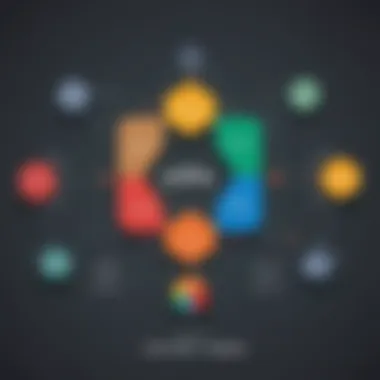

The statistics from Sarah's Bakery are revealing. Within six months of switching to Zoho, she reported a 25% increase in revenue, along with a 30% decrease in missed orders. Collaborating within a structured framework not only improved morale but also made the business agile in responding to customer needs.
Enterprise Adoption Case Studies
Switch gears for a minute and look at a larger entity, Tech Solutions Inc. With over 300 employees spread across multiple departments, the situation was a tad more complex. They struggled with inter-departmental communication and project tracking. Traditional methods were stifling collaboration. Decisions stalled, and deadlines were regularly missed.
Implementing Zoho Project Management Tool proved a game changer. They tailored custom workflows that fit their diverse needs. Each department could now set priorities tailored specifically for their projects while still falling into the overarching company goals. Reporting tools offered actionable data to help refine strategies moving forward.
After one year, Tech Solutions reported a remarkable shift. They enhanced project completion rates by a staggering 40%. Decision-making sped up, and the data-driven insights improved strategic planning, making service delivery more efficient than ever.
"The transition to Zoho was more than just changing software; it was a shift in our entire company culture toward accountability and teamwork," says Mia, the Project Manager.
Ultimately, both Sarah's Bakery and Tech Solutions Inc. provide compelling narratives that demonstrate not just the versatility of Zoho but also its ability to fit various organizational needs. Whether you're managing a team of three or 300, there's a framework within Zoho that can bolster productivity and cooperation. These stories serve as a testament to the possibilities awaiting those willing to adapt.
User Experiences and Feedback
User experiences and feedback play a pivotal role in evaluating any software tool, especially one as multifaceted as Zoho's project management tool. This section pulls back the curtain on the real-world usage of this platform, revealing how it stands up to expectations and challenges when put into the hands of its users. Understanding the sentiments shared by current users provides valuable insights both for potential buyers and the development team at Zoho.
The feedback can range from glowing endorsements that highlight beneficial features, to constructive criticisms that pinpoint where improvements could be made. This mix paints a vivid picture of both the tool's strengths and the areas ripe for enhancement. Key aspects such as usability, functionality, and support can often be distilled from user experiences, making them essential for any serious analysis of the software.
Positive Testimonials
One can't deny the power of a good word from a satisfied user. A number of positive testimonials underscore the value businesses find in Zoho's project management capabilities. Users frequently praise its user-friendly interface, stating that it makes navigating through tasks and features a breeze. For instance, a marketing agency based in San Francisco highlights their increased efficiency since adopting Zoho. They attribute this gain largely to the task management feature that helps them manage multiple campaigns seamlessly.
Furthermore, organizations benefit from the collaborative tools embedded in Zoho, which allow team members to communicate and share updates in real-time. An IT consultant from Chicago noted in their review that the integration of comments and multimedia within tasks has fostered a more interactive team environment, drastically cutting down on lengthy emails and keeping everyone on the same page.
To encapsulate the essence of these positive experiences:
- Easy to Navigate: Users find the interface intuitive, making onboarding less of a hurdle.
- Real-time Collaboration: Feedback emphasizes how effectively the platform facilitates communication.
- Time Savings: Testimonials often mention their productivity surged due to reduced time spent in planning meetings.
Areas for Improvement
While positive experiences are prevalent, it’s critical to approach the subject without blinders. Constructive feedback often highlights specific areas requiring attention. For example, some users express concerns over the complexity of advanced features. New users sometimes feel overwhelmed by the breadth of options available, suggesting that a more streamlined onboarding process could be beneficial. A less tech-savvy business owner from Toronto mentioned in a forum that it took them a few weeks to become fully comfortable with the tool.
Another aspect that raises eyebrows is the pricing model. While many agree it's competitive, some users have pointed out that certain features they deem essential are locked behind higher subscription tiers. Feedback indicates that small businesses and startups, often working with tight budgets, feel excluded from fully realizing the tool's potential.
Lastly, performance issues have been noted by users, particularly during peak usage hours. A project manager from Houston highlighted slow loading times when attempting to access reports, which can impede productivity.
In summary, the input gathered from the user base serves as a resourceful compass guiding both prospective users and the developers.
Key points regarding areas for improvement include:
- Onboarding Process: Simplifying the introduction to the tool for new users could enhance user satisfaction.
- Feature Access: Adjusting pricing structures may help broaden user base.
- Performance Optimization: Addressing speed and efficiency is crucial for maintaining productivity standards.
"Understanding user feedback is not just about solving problems; it's about continuous improvement. By listening to the users, we evolve and adapt, ensuring we meet and exceed their expectations."
Ultimately, the dialogue between users and developers not only cultivates enhancements, but also fosters a community that thrives on shared knowledge and experience.
Future Developments and Projections
Understanding where project management software is headed is crucial for organizations looking to stay competitive. As industries continue to evolve, so must the tools that drive productivity and collaboration. The Zoho Project Management Tool is no exception. Staying in touch with upcoming trends and potential enhancements not only maximizes the value of this software but also allows businesses to anticipate and adapt to shifting landscapes effectively.
Trends in Project Management Software
As we look forward, several significant trends are emerging in the realm of project management software. These tendances not only signal where the industry might be headed but also outline what users can expect from tools like Zoho:
- Remote Work Capabilities: With the rise of hybrid and remote work environments, the demand for robust tools that facilitate collaboration from anywhere has surged.
- Artificial Intelligence Integration: AI is blazing trails in various sectors, assisting in data analysis, automating repetitive tasks, and enhancing decision-making processes.
- Increased Focus on User Experience: Software developers are putting a premium on intuitive interfaces and customizable features that cater to individual user preferences.
- Sustainability: There is a growing emphasis on green project management, where tools are designed with sustainability principles in mind, tracking environmental impacts along with project progress.
These trends indicate a shift towards more adaptive software solutions that can cater to diverse user needs while optimizing workflows across various domains.
Potential Enhancements to Zoho
As Zoho continues to evolve, several enhancements could significantly boost its functionality:
- Advanced AI Features: Incorporating more AI-driven analytics can help teams predict project outcomes and potential bottlenecks. Users might see features that automate scheduling based on team members' availability and workload.
- Improved Integration Options: Expanding partnerships with third-party applications could provide seamless connectivity to other tools, facilitating a more holistic project management experience.
- Extended Mobile Capabilities: Enhancing mobile access will make it easier for teams to update tasks, communicate, and track progress on the go.
- Community-driven Features: Encouraging user feedback on new functionality will help Zoho stay relevant. This could mean a more collaborative approach to development, incorporating suggestions from actual users into the software's evolution.
The anticipation of these enhancements showcases Zoho's commitment to not only keeping pace with industry trends but also anticipating the needs of its users. The roadmap ahead appears promising, resonating with the evolving demands of project management and the expectation of adaptability.
Culmination
In the ever-evolving landscape of project management, the importance of adopting effective tools cannot be underestimated. The conclusion of our exploration of the Zoho Project Management Tool encapsulates several critical elements, benefits, and considerations that are crucial for small to medium-sized businesses, entrepreneurs, and IT professionals. This tool not only streamlines project workflows but also enhances collaboration and boosts productivity, serving as a vital asset for modern teams navigating complex projects and tight deadlines.
Summarizing Key Insights
Throughout this article, we have unraveled multiple facets of the Zoho Project Management Tool. Here’s a concise summary of the key insights:
- Versatility: The tool features a range of functionalities that cater to various project management needs such as task management, collaboration tools, and time tracking. This versatility makes it suitable for diverse industries.
- Integration Capabilities: Zoho seamlessly integrates with other Zoho apps as well as popular third-party applications, facilitating an interconnected workflow.
- Customizability: Users can tailor their experience by creating custom workflows and personalizing user interfaces. This adaptability helps teams implement the tool in a way that best fits their unique requirements.
- User Feedback: The sentiments shared by users highlight the tool’s strengths and potential areas for improvement, providing insight into the real-world application of Zoho in various settings.
- Future Trends: With ongoing advancements in project management software, Zoho is likely to remain a competitive choice, particularly if it continues to enhance its features and respond to user feedback.
Overall, it's evident that organizations utilizing the Zoho Project Management Tool can expect increased efficiency, improved communication, and a structured approach to project tracking.
Final Thoughts on Zoho Project Management Tool
An organization that embraces such tools is ultimately positioning itself for greater agility in tackling challenges and seizing opportunities, ensuring it remains relevant in today’s fast-paced business world.
"Adoption of tailored project management tools reflects a proactive commitment to organizational efficiency and effectiveness."
For those considering an investment in their project management framework, Zoho stands out as a solid candidate to explore further. The insights gleaned from this article serve as a guiding compass for harnessing the full potentials of this tool.















