Top Free Software for Effective Hard Drive Cleanup


Intro
Functionality
When considering free software for hard drive cleanup, it is essential to understand the fundamental functionalities of each tool. Different software offer varied features, catering to unique requirements. The effectiveness of these tools often hinges on their core capabilities. Here we delve into the key aspects that users should assess:
Core Features Overview
- Disk Space Analysis: This feature helps identify large files and folders that consume significant space. Tools that offer visual representations can facilitate easier comprehension.
- File and Folder Cleanup: The ability to remove unnecessary files, including temporary and duplicate files, is vital. This helps in reclaiming disk space efficiently.
- System Optimization: Some software goes beyond cleanup, offering system enhancement features, such as registry cleaning.
- User-Friendly Interface: An intuitive interface can significantly enhance user experience, ensuring that even less tech-savvy users can navigate the software easily.
Unique Selling Points
Many software solutions have distinguishing elements that set them apart:
- Ease of Use: Software like BleachBit emphasizes a simple installation and execution process, making it accessible to all users.
- Customization: Tools like CCleaner allow users to customize their cleanup choices, giving them control over what to delete.
- Regular Updates: Frequent updates ensure compatibility with new operating systems and security patches, which is crucial for maintaining performance and safety.
Integrations
The ability of software to integrate with other tools can greatly enhance its utility.
Compatible Tools
Considerations about compatibility are essential. Some software solutions may work seamlessly with popular applications and systems, while others may not:
- System Cleaners like CCleaner are often compatible with various browsers and productivity tools, enhancing their effectiveness in clearing online data.
- Back-Up and Recovery Tools can integrate with cleanup software, ensuring safe data management practices.
API Availability
For IT professionals, the availability of APIs can be a significant factor. Software providing APIs allows deeper integration into existing workflows:
- Flexibility in Usage: Custom scripts can be created for tailored purposes, automating repetitive cleanup tasks.
- Enhanced Monitoring: Companies can set up monitoring systems for ongoing data management.
"Free software options can be an invaluable asset for data management if chosen wisely."
In summary, the evaluation of free software for hard drive cleanup involves understanding the specific functionalities, unique selling points, and integration capabilities. Recognizing these elements supports better decision-making in selecting the right tools. Ensuring optimal hard drive management ultimately leads to improved efficiency and productivity in business operations.
Understanding Hard Drive Maintenance
Maintaining a hard drive is crucial for ensuring long-term performance and reliability. Hard drives, whether they are traditional spinning disks or solid-state drives, require regular attention to operate efficiently. Without proper maintenance, users may experience various issues that hinder their computer's effectiveness.
Good maintenance practices include regular cleanup, defragmentation, and monitoring of hard drive health metrics. These practices can help extend the lifespan of the drive, optimize system performance, and prevent data loss. Furthermore, understanding how to manage a hard drive can save small to medium-sized business owners valuable time and financial resources.
Importance of Hard Drive Health
The health of a hard drive is fundamental to the overall function of a computer system. An unhealthy hard drive can lead to crashes, corrupted files, and ultimately, loss of data. Regular monitoring can unveil potential issues before they become critical, allowing users to take proactive measures. By using tools designed for hard drive health assessment, users can track parameters such as temperature, read/write errors, and remaining lifespan. This early detection is invaluable in a business environment, where data continuity and system reliability are often directly tied to productivity and profitability.
Consequences of Poor Maintenance
Failing to maintain a hard drive can have severe repercussions.
- Data Loss: One of the most alarming outcomes of neglect is data loss. Files may become unreadable or completely vanish without warning, and recovering them can be a costly and time-consuming process.
- Slow Performance: Users might notice their system operating sluggishly. Programs take longer to open, and file transfers can become painfully slow.
- Increased Costs: Eventually, neglecting maintenance may lead to costly hardware replacement or professional data recovery services.
In summary, understanding hard drive maintenance is essential for securing data and ensuring optimal performance. The importance of maintaining hard drive health and the dire consequences of poor maintenance cannot be overstated. By committing to regular upkeep, businesses and individuals alike can avert risks and enhance their computing environments.
Common Signs of Hard Drive Issues
Recognizing the signs of hard drive issues is crucial for maintaining optimal system performance. Identification of these symptoms can prompt timely intervention, averting potential data loss and expensive repairs. Small to medium-sized businesses, in particular, rely heavily on their systems' functionalities. Thus, being vigilant about hard drive health is essential.
Slow System Performance
One of the most common indicators of hard drive trouble is a marked slowdown in system performance. When a hard drive begins to fail, it can significantly affect how quickly applications load and execute. Users often experience lag when switching between programs or during file transfers. This sluggishness can stem from various issues, including disk fragmentation, wear and tear, or even impending drive failure. Regular maintenance through cleanup software can alleviate some of these performance issues, but it is paramount first to identify the underlying cause of the slowdown.
Excessive Fragmentation
Excessive fragmentation is another sign that might signal issues with your hard drive. Fragmentation occurs when files are scattered across the disk rather than stored in contiguous blocks. Over time, this can lead to longer access times for files as the hard drive head must move around to find the pieces. If you notice that your system takes unusually long to access files, it's worth investigating the level of fragmentation. Cleanup tools often include defragmentation features to help restore file order, improving overall performance. Keeping fragmentation in check serves as a proactive step in hard drive maintenance.
Storage Space Notifications
Receiving frequent notifications about low storage space can also indicate hard drive concern. Such alerts may seem benign, but if they happen often, it may reflect underlying issues with how data is managed and stored on the drive. Moreover, consistently low disk space can lead to system instability, causing applications to malfunction or crash. Cleanup software plays a vital role in identifying and deleting unnecessary files, delivering a more efficient storage solution. Managing storage effectively is therefore a crucial aspect of maintaining drive health, ensuring files are regularly cleaned and organized.
It is essential to be proactive in recognizing these signs early. Regular assessments using cleanup software can safeguard data integrity and streamline performance.
Criteria for Selecting Hard Drive Cleanup Software
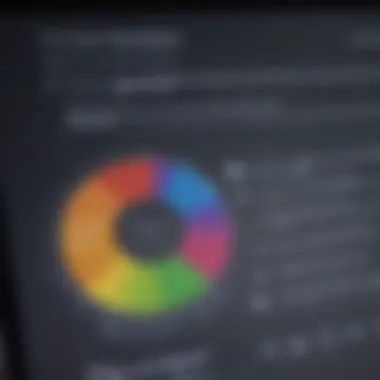

Selecting the appropriate hard drive cleanup software is integral to maintaining system efficiency and data integrity. As the landscape of technology evolves, the need for effective storage solutions becomes more pressing. Businesses and IT professionals must choose software that not only meets their immediate needs but also adapts to future challenges. To make the right choice, consider several key criteria that impact usability, functionality, and trustworthiness.
Ease of Use
When evaluating software, its ease of use is crucial. A user-friendly interface can significantly enhance productivity, allowing users to tackle cleanup tasks with minimal training or trial-and-error. Navigating complex options can waste time and lead to frustration. Software that offers guided processes or clear instructions is preferable. This allows users to execute tasks accurately and efficiently. Search for tools that provide straightforward installation, intuitive navigation, and easily accessible help resources. The goal is to minimize the learning curve, especially for small to medium-sized businesses where staff may have varied technical backgrounds.
Comprehensive Features
Another vital aspect relates to comprehensive features offered by cleanup software. Users should look for tools that encapsulate a broad range of functionalities, including but not limited to:
- Disk Cleanup: Removal of temporary files and system caches.
- Registry Cleaning: Identifying and fixing invalid entries that may slow down the system.
- File Shredding: Permanently deleting sensitive files to ensure data security. These features combine to create a holistic approach to storage management. Adequate functionality allows organizations to customize their cleanup processes according to unique requirements. A robust tool must balance effectiveness with comprehensiveness, ensuring it can effectively manage various tasks within the cleanup spectrum.
Compatibility
Compatibility is often overlooked, but it plays a critical role in software selection. Ensure the chosen cleanup tool is compatible with the operating systems and file systems in use within the organization. Incompatibility issues can arise, leading to unexpected system errors or failures in cleaning processes. For example, a software designed specifically for Windows may not function correctly on macOS or Linux systems. Therefore, evaluate your current systems and future growth potential to choose software that remains effective across platforms. Regular updates and support for newer operating systems further enhance compatibility.
Reputation and Reviews
Finally, assessing the reputation and reviews of software is vital. The experience of other users can illuminate insights into the software's reliability and performance. Investigate feedback from forums, social media platforms, and review sites. Pay attention to common praises, complaints, and notes about customer service experiences. Software with a strong community of satisfied users often indicates reliability and effective support. While not all user feedback can be trusted, consistent positive remarks and recommendations from respected industry publications can guide sound decision-making. Always cross-reference multiple sources to gather a well-rounded view.
"Choosing cleanup software based purely on flashy marketing can result in disappointment. Focus instead on performance metrics and user testimonials."
By thoroughly evaluating these criteria—ease of use, comprehensive features, compatibility, and software reputation—business owners and IT professionals can make informed decisions. This not only secures optimal functionality but also forms a solid foundation for future data management strategies.
Overview of Free Software for Hard Drive Cleanup
The rise of digital data has led to an increased need for maintaining optimal hard drive conditions. As businesses accumulate vast amounts of files, desktop clutter can become a significant problem. Free software for hard drive cleanup offers a cost-effective solution to this pressing issue. It provides tools that not only enhance system performance but also ensure longer life for your hardware.
Free tools vary widely in terms of functionality and user experience. This section will detail specific elements to consider when evaluating these applications. It is imperative to understand that while these tools may come without financial cost, the value they add to your overall data management strategy can be substantial.
With effective hard drive management, businesses can expect improvements in speed and efficiency. Choosing the right tools can lead even to a noticeable increase in available storage space. Thus, recognizing the importance of these software options becomes paramount for small to medium-sized business owners and IT professionals alike.
Key Features to Look For
When selecting free software for hard drive cleanup, several key features are essential to ensure that the program not only meets your immediate needs but also provides a robust long-term solution.
- User-Friendly Interface: Ease of use is crucial. The software must not overwhelm the user. An intuitive layout ensures that even those with minimal technical knowledge can navigate effectively.
- Comprehensive Scanning Options: The ability to conduct deep and surface scans can mean the difference between a quick fix and a thorough cleanup. Look for programs that can identify hidden files and unnecessary data.
- Customization Settings: Flexibility in how the software operates allows users to tailor the cleanup process. For example, allowing the shutdown of specific folders from being analyzed or cleaned can be beneficial.
- Schedule Cleanups: A good software should provide scheduling options that automate the cleanup process. This feature ensures regular maintenance without user intervention, promoting better data hygiene.
- Compatibility: The software must work seamlessly across different operating systems and file formats. This ensures that irrespective of the environment, the application performs optimally.
Top Free Hard Drive Cleanup Software Options
Hard drive cleanup software is vital for the health and functionality of digital devices. The options available in the free software category provide a balance between cost-effectiveness and efficient maintenance. In this section, we will examine several notable free tools designed for cleaning hard drives, focusing on various elements like their ease of use, features, and potential drawbacks. The discussion will present these tools as valuable assets for both small business owners and IT professionals, ensuring a streamlined experience in their data management.
CCleaner
Overview
CCleaner is a widely recognized tool in the realm of system optimization. Known for its straightforward interface, it allows users to clean temporary files and unwanted data effortlessly. One key characteristic is its broad application, making it suitable for both novices and experienced users. However, a notable aspect that sets CCleaner apart is its ability to manage system startup items, which helps improve loading times.
Key Features
CCleaner offers several features that contribute to effective hard drive cleaning. It effectively removes browser caches, unused files, and system logs. Its ability to analyze disk space usage is a standout feature, enabling users to identify what is consuming their storage. Moreover, CCleaner can streamline the uninstallation of programs, aiding in simplifying the management of installed applications.
Drawbacks
Despite its advantages, CCleaner has some drawbacks. Users must be cautious during installation, as it may bundle optional offers that are not essential. Privacy concerns have emerged in recent years, particularly regarding user data. Thus, while it is popular, these drawbacks warrant consideration.
BleachBit
Overview
BleachBit is a free and open-source software focused on privacy and disk space cleaning. It stands out due to its transparency and lack of advertising. A unique feature of BleachBit is its ability to clean more than just system files; it can also delete traces of online activity from various browsers and applications. This characteristic makes it an excellent choice for privacy-conscious users.
Key Features
Key features of BleachBit include scheduled cleaning and the ability to wipe free disk space. This ensures that deleted files cannot be easily recovered. Additionally, it operates with multi-platform support, being compatible with both Windows and Linux. This versatility can be advantageous for users managing various operating systems.
Drawbacks
However, BleachBit’s interface isn't as user-friendly as some may prefer. It does require a bit of technical knowledge to navigate effectively. This steep learning curve can be a disadvantage for less experienced users. Additionally, it lacks some of the more advanced features seen in competing software.
Wise Disk Cleaner
Overview


Wise Disk Cleaner is another free tool that stands out due to its simplicity and effectiveness. Its lightweight design allows for quick operation without hogging system resources. Wise Disk Cleaner is especially beneficial for those who prefer a less complicated interface, making data management tasks more straightforward.
Key Features
This software includes both a quick and deep cleaning option, allowing users to choose how thoroughly they want to clean their system. It also features a disk defrag tool, essential for optimizing hard drive performance. These features make Wise Disk Cleaner a solid choice for users concerned with both speed and efficiency.
Drawbacks
Some limitations of Wise Disk Cleaner include fewer customization options compared to more robust tools. Advanced users may find this lack of depth disappointing. Furthermore, while the free version is useful, additional features are available only through paid upgrades, which may not appeal to all users.
Glary Utilities
Overview
Glary Utilities encapsulates a wide array of system maintenance tools in one package. It combines cleaning tools with options for optimizing PC performance. A key characteristic of Glary Utilities is its comprehensive nature, offering not just disk cleaning but also system tweaking functionalities.
Key Features
Glary Utilities allows for secure file deletion and has built-in options to fix registry issues. Furthermore, it facilitates memory optimization, ensuring that the system runs smoothly. The one-click maintenance feature also simplifies cleaning, making it efficient and user-friendly.
Drawbacks
Despite its comprehensive offerings, Glary Utilities can be resource-intensive. Users with older machines might notice a dip in performance during operation. Additionally, some advanced features require a pro version, which may frustrate users looking for a completely free solution.
Disk Cleanup (Windows Built-in)
Overview
Disk Cleanup is a built-in utility within Windows operating systems, making it easily accessible for users. Its primary advantage is convenience, requiring no separate installation. This native tool helps remove unnecessary files, enhancing system performance without additional software.
Key Features
Some of the notable features of Disk Cleanup include the ability to delete temporary files, old Windows installation files, and system restore points. These functions can significantly free up space, especially on systems with limited storage capacity. Its integration into the Windows ecosystem is also a positive, as it works seamlessly with the operating system.
Limitations
However, Disk Cleanup has its limitations. It lacks the advanced features offered by third-party tools, such as comprehensive system optimization or in-depth analytics. Users may find the interface somewhat basic, as it does not provide as much guidance or information compared to dedicated software solutions.
Comparative Analysis of Hard Drive Cleanup Tools
The comparative analysis of hard drive cleanup tools is a critical aspect of evaluating free software for maintaining storage. In a landscape where numerous options exist, understanding the distinctions between tools helps users make informed decisions. This analysis focuses on specific elements such as performance metrics and user feedback, which can significantly impact the effectiveness of hard drive cleanup operations.
Performance Metrics
Performance metrics are essential in assessing the capability of hard drive cleanup tools. These metrics often include the speed of cleanup processes, the amount of unnecessary data removed, and system resource consumption during operation.
When evaluating free software, consider the following aspects:
- Cleanup Speed: How quickly does the tool perform its tasks? An efficient cleanup solution should reduce clutter without consuming excessive time, allowing users to resume regular operations with minimal delay.
- Data Removal Efficiency: This metric indicates how effectively the tool identifies and eliminates temporary files, caches, and other non-essential data. Programs that consistently achieve high removal rates tend to enhance system performance significantly.
- System Resource Usage: The impact of the cleanup tool on system resources, such as CPU and memory usage, is paramount. Tools that use minimal resources while working allow for a smoother user experience, especially in smaller systems with less powerful hardware.
A well-rounded hard drive cleanup tool should not only be fast but also thorough, balancing efficiency and resource management.
User Experience Feedback
User experience feedback provides valuable insight into the operational practicality of hard drive cleanup tools. This information highlights usability and satisfaction levels among diverse users, which are particularly important for small to medium-sized businesses and IT professionals.
Consider these factors while analyzing user feedback:
- Ease of Use: Users look for interfaces that are intuitive and straightforward. The more accessible a tool is, the more likely users will regularly engage with cleanup practices.
- Customer Support and Community Engagement: Free tools often rely on community support. Effective channels for reporting issues or recommending features are critical for user satisfaction. Feedback from forums like Reddit can shed light on real-user experiences.
- Performance Testimonials: Anecdotal evidence from users reporting improved system performance after using a specific tool can significantly inform decisions. Testimonials help gauge the practical efficiencies of software beyond marketing claims.
"User reviews can inform potential users about the reliability and effectiveness of cleanup tools, highlighting issues that might not be evident in the software documentation."
Benefits of Regular Hard Drive Cleaning
Maintaining a computer can be compicated, and yet, it is essential for optimal function. Regular hard drive cleaning should not be overlooked. This practice ensures longevity, reliability, and efficiency of your system. The benefits extend not only to performance but also to user satisfaction and productivity.
Enhanced System Performance
Regular cleaning leads to noticeable improvement in system performance. When files accumulate over time, system resources are strained. Unused files and temporary downloads often take up significant space. This commonly results in slower boot times and lagging applications.
By regularly removing these files, the operating system has more room to operate efficiently. Processes run more fluidiy, enhancing overall speed. Furthermore, a cleaner hard drive can reduce the chances of system crashes and errors. The system is less likely to become overwhelmed by unnecessary data, allowing users to experience a smooth workflow.
Increased Storage Capacity
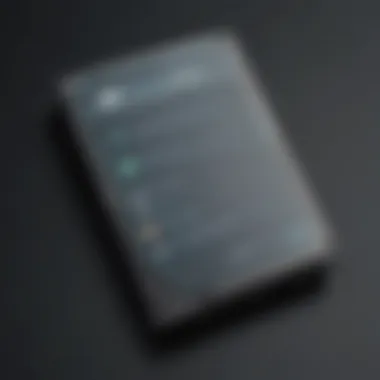

Another key benefit of hard drive cleaning is the increase in available storage capacity. Many users are often surprised by how much storage is consumed by redundant files. Cleaning these files can free up a lot of space, allowing for new programs, applications, or files without experiencing warning messages about low storage.
Users can also have a more organized file system, making it easier to locate important data. In business settings, this can lead to improved efficiency, as employees spend less time searching for files. As a result, there is a direct impact on productivity.
"A well-maintained hard drive can extend the life of your equipment, which is crucial in a business environment."
In essence, the practice of regular hard drive cleaning provides a dual advantage: it enhances system performance while expanding storage capacity. This maintenance routine is not just about aesthetics or organization, it is about the functionality that supports daily tasks.
Best Practices for Hard Drive Management
Effective management of a hard drive goes beyond simply using cleanup software. It involves a proactive approach to maintaining drive health and efficiency. The significance of best practices cannot be overstated, especially for small to medium-sized businesses and IT professionals who rely heavily on data integrity and storage optimization.
Implementing best practices can lead to numerous benefits. Not only does it enhance performance, but it also prolongs the lifespan of the hardware. Regular attention to disk management helps prevent system slowdowns and data loss, ensuring smooth operations.
Considerations about hard drive management also include the importance of establishing systematic routines. This ensures that issues are addressed before they escalate, saving time and resources in the long run.
Scheduled Cleanups
Scheduling regular cleanups is a fundamental aspect of hard drive management. This process involves setting aside dedicated timeframes at consistent intervals to conduct thorough disk cleanup operations. By automating the cleanup processes, businesses can effectively maintain their storage without needing frequent manual intervention.
Here's why scheduled cleanups are important:
- Consistency: Regular intervals create habits that ensure the drive always operates efficiently.
- Prevention: Scheduled cleanups minimize the risk of excessive clutter accumulating, which can lead to performance issues.
- Data Hygiene: This practice helps in the timely removal of old files, duplicates, and unnecessary data.
Without a structured schedule, users might neglect maintenance tasks during busier times. This can cause a significant backlog of data that becomes tougher to manage later.
Avoiding Duplicate Files
The presence of duplicate files is a common issue that can waste valuable storage space. It can happen for many reasons, such as repeated downloads or backups. Thus, managing duplicates should be a priority in the context of hard drive management.
Here are some essential points regarding duplicate files:
- Space Efficiency: Keeping duplicates consumes precious storage space that could be better utilized.
- Organizational Clarity: A clutter-free drive makes finding and accessing files easier.
- Reduced Backup Sizes: Fewer files result in smaller backup sizes, which saves time and storage on backup drives.
To avoid duplicates, consider adopting a few strategies, such as:
- Regularly reviewing folders for duplicate files and deleting unnecessary copies.
- Using software tools designed specifically to identify and remove duplicate files.
- Implementing a naming convention that minimizes the chances of duplication.
Keeping the hard drive organized is not just about aesthetics; it contributes meaningfully to system efficiency and productivity.
"Maintenance is not merely a task; it's a necessary strategy for success in data management."
In summary, establishing best practices like scheduled cleanups and avoiding duplicates can significantly enhance hard drive management. These practices pay dividends by improving storage efficiency, system performance, and ultimately, business productivity.
Potential Risks of Using Free Software
When considering free software options for hard drive cleanup, it's essential to evaluate the potential risks that accompany these tools. Although these programs can provide significant benefits, such as saving costs and offering various features, there are aspects worth careful thought. Users must be aware of two principal risks: malware and adware concerns as well as data loss risks.
Malware and Adware Concerns
One of the pressing issues when using free software is the threat of malware and adware. Many free applications do not charge directly, hoping to generate revenue through advertising or selling user data. Some software may bundle unwanted applications, which can compromise system security. This can lead to slow performance and other complications.
- Research Software: Before installing any free tool, look for user reviews and check forums for red flags. Websites like Reddit or community discussions can offer insights into specific programs.
- Use Trusted Sources: Always download software from official websites or reputable platforms. Avoid third-party sites that may offer tampered versions.
- Maintain Security Software: Keeping antivirus and anti-malware software up-to-date is vital. These programs can help detect malicious activities and protect your system during cleanup processes.
In summary, although there are excellent free tools available, the risk of malware cannot be overlooked. Users should prioritize their cybersecurity to safeguard their systems while utilizing these applications.
Data Loss Risks
Another significant concern related to free hard drive cleanup software is the potential for data loss. Many tools delete files or optimize storage, increasing the risk of unintentionally removing essential data.
- Understanding File Deletion: Some cleanup applications do not always differentiate between valuable files and temporary files. This can lead to accidental deletion of crucial documents or application data.
- Backup Important Data: Before using any cleanup tool, users should back up important files. Utilizing cloud services or external drives can serve as a safeguard against unexpected data loss.
- Test with Caution: If possible, try the software on less critical files first. Understanding how the tool operates can provide a better sense of its impact on your data.
Emphasizing data loss risks is not to deter users from free software, but to instill a responsible approach. Understanding these risks ensures that small to medium-sized business owners and IT professionals can effectively manage their systems while minimizing potential setbacks.
"Taking necessary precautions can transform risks into manageable challenges."
Balancing the advantages of free software with an awareness of these risks will lead to better decision-making when it comes to cleaning hard drives.
Closure
Importance of Regular Cleanup
Performing regular cleanups can significantly increase system performance. It ensures that storage space is used efficiently and helps in removing unnecessary files that may slow down operations. Tools like CCleaner and BleachBit offer features that allow for comprehensive cleaning, catering to a variety of user needs. However, it is essential to remember the potential risks associated with using free software.
"Effective management of hard drives contributes to a smoother user experience and better data integrity."
Key Considerations
When selecting the appropriate tool for hard drive cleanup, consider not only the features but also the reputation of the software. Reviews and user feedback play a significant role in identifying trustworthy options. Additionally, understanding the potential for data loss or exposure to malware is paramount. By prioritizing diligent evaluations, businesses can mitigate risks associated with free software.
Ultimately, the goal of this article is to equip readers with the knowledge necessary to make informed decisions. By understanding the landscape of free tools available for hard drive cleaning, entrepreneurs and IT professionals can optimize their data management strategies effectively.















